Eviant MT8000 Quick Start Manual

8
ANDROID™
Tablet
”
MT8000
QUICK START GUIDE
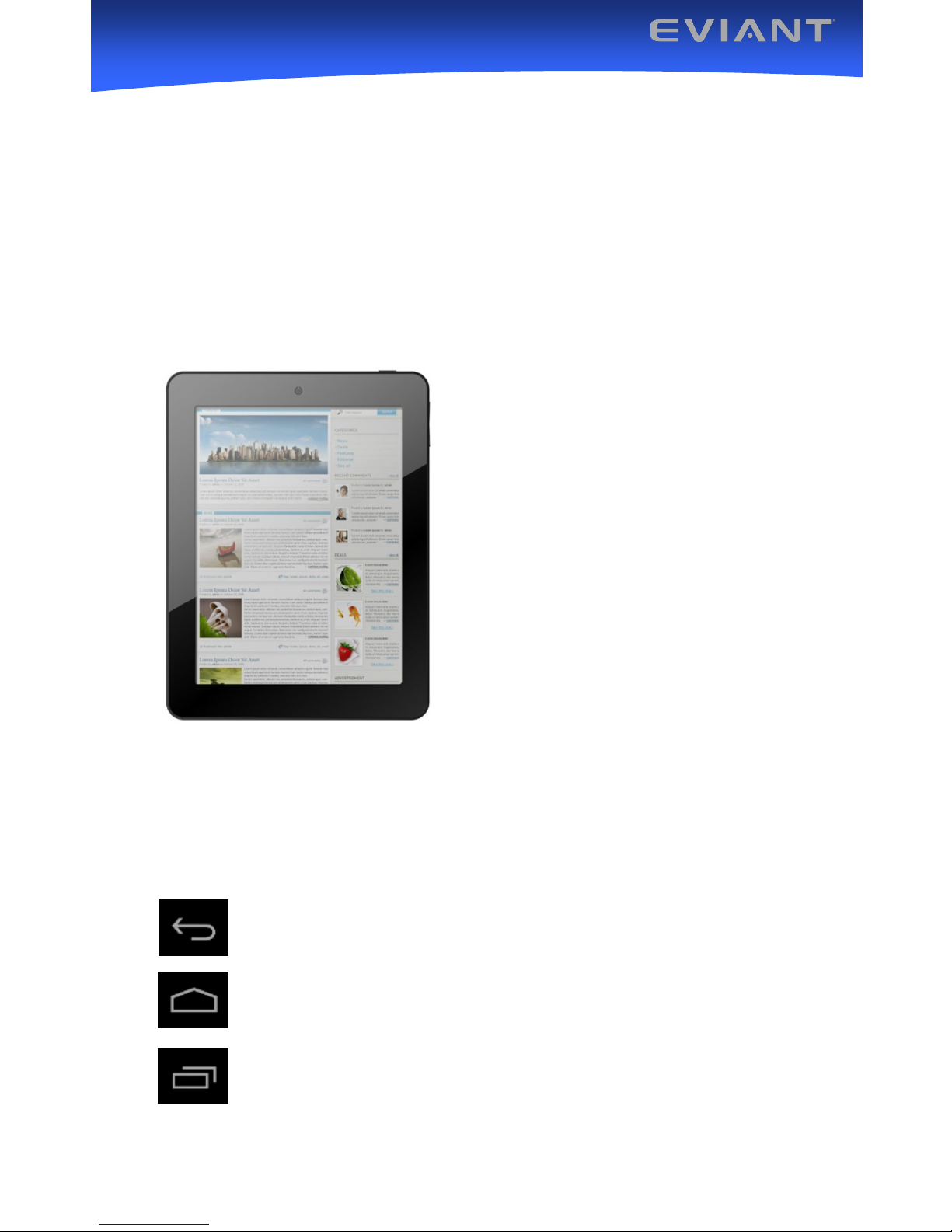
2
Package Contents
8” Eviant MT8000 Android Tablet
USB Cable
AC Adapter
Quick Start Guide
User Guide (preloaded in device)
Device Overview
a. Volume Up
b. Volume Down
c. Power Button: Press and hold to
power on or off the unit; briefly
press to turn on or off the screen.
d. Earphone Port
e. Built-in Speakers
f. Touch Screen
g. Camera
h. Micro USB Port
i. HDMI interface
j. Power In Port
k. Micro SD Card Slot
l. Built-in Microphone
Navigation Buttons
The navigation buttons at the bottom of the device can be used as follows:
Return To Previous Screens; Clear Pop Up Menus
Return To The Home Screen From Any Application
Display Individual Application Menu Options
d
e
f
b
g
h i j k l
a
c
