Page 1

E006-00-000118
V1_201706
Page 2

650W / 750W / 850W / 1000W GOLD
Table of Contents
Introduction...................................................................................................2
What’s in the box..........................................................................................2
Safety Information........................................................................................3
Features........................................................................................................3
Installation.....................................................................................................3
Q&A...............................................................................................................5
EVGA 650 / 750G+ Cable Configuration....................................................6
EVGA 850 / 1000G+ Cable Configuration...................................................6
EVGA 650 / 750 / 850 / 1000G+ Specifications..........................................7
Power Supply User Manual
1
English
Page 3

650W / 750W / 850W / 1000W GOLD
Power Supply User Manual
Introduction: Premium Power
Thank you for purchasing an EVGA® G+ 80 PLUS® Gold series power supply. The 650/750/850/1000G+ is a
high quality power supply that offers great value to gamers / system builders. The modular design provides
custom cable configurations for any application, and due to the ultra silent Fluid Dynamic Bearing 135mm
fan, the 650/750/850/1000G+ series reduces heat during heavy load while keeping the decibel level down.
Designed with stability and durability in mind, the 650/750/850/1000G+ series is the perfect choice to power
your systems.
EVGA 650G+ GOLD
EVGA 750G+ GOLD
What’s in the Box
Included with your EVGA 650/750/850/1000G+ power supply are the following items for proper installation and optional
testing:
(1) EVGA Power Supply
650G+
(1) EVGA Manual
(4) Mounting Screws
(1) 20+4-Pin ATX Cable
(2) 8(4+4)-Pin EPS/ATX 12V
CPU Cables
(4) 8(6+2)-Pin PCI-E VGA Cables
(3) 4 SATA Cables
(2) 3 Molex Cables
(1) Molex to FDD Adapter
(1) Power Cord Cable (optional)
(1) EVGA Power Supply
(1) EVGA Manual
(4) Mounting Screws
(1) 20+4-Pin ATX Cable
(2) 8(4+4)-Pin EPS/ATX 12V
CPU Cables
(4) 8(6+2)-Pin PCI-E VGA Cables
(3) 4 SATA Cables
(2) 3 Molex Cables
(1) Molex to FDD Adapter
(1) Power Cord Cable (optional)
750G+
(1) EVGA Power Supply
(1) EVGA Manual
(4) Mounting Screws
(1) 20+4-Pin ATX Cable
(2) 8(4+4)-Pin EPS/ATX 12V
CPU Cables
(2) 8(6+2)-Pin PCI-E VGA Cables
(2) 2 x 8(6+2)-Pin PCI-E VGA
Cables
(3) 4 SATA Cables
(2) 3 Molex Cables
(1) Molex to FDD Adapter
(1) Power Cord Cable (optional)
EVGA 850G+ GOLD
EVGA 1000G+ GOLD
850G+
1000G+
(1) EVGA Power Supply
(1) EVGA Manual
(4) Mounting Screws
(1) 20+4-Pin ATX Cable
(2) 8(4+4)-Pin EPS/ATX 12V
CPU Cables
(4) 8(6+2)-Pin PCI-E VGA Cables
(2) 2 x 8(6+2)-Pin PCI-E VGA
Cables
(4) 4 SATA Cables
(2) 3 Molex Cables
(1) Molex to FDD Adapter
(1) Power Cord Cable (optional)
650W / 750W / 850W / 1000W GOLD
Power Supply User Manual
Safety Information
WARNING 1: This unit has no user-serviceable parts inside. Opening the casing presents a risk of electrocution and will void the product’s
warranty. EVGA will not be responsible for any result of improper use, including but not limited to, any use of the product outside of its intended
purpose or use inconsistent with the warranty terms available online. (Warranty information is available at www.evga.com/support/warranty and
this manual is available at www.evga.com/manuals).
WARNING 2: NOT ALL MODULAR CABLES ARE THE SAME OR COMPATIBLE! Use of a non-officially supported cable may void your warranty,
cause a Power Supply failure, and/or cause damage to connected devices. Please use ONLY officially supported cables included with the Power
Supply, or an officially supported set of alternative cables listed for your specific model of Power Supply made BY EVGA. EVGA will NOT be
responsible for damages caused to your power supply, devices, or non-officially supported modular cables in the event damage is caused by your
use of non-officially supported modular cables.
Features
STABLE POWER
The G+ series has outstanding electrical performance with ultra stable voltage and extremely clean power
output. This can help you achieve the highest possible overclock (optional) and provide the most stable and
reliable power to all components. The G+ series also has high efficiency up to 90% (115VAC) / 92%
(220VAC~240VAC) efficiency and is 80 PLUS® GOLD certified.
TOP QUALITY PROTECTIONS
The GOLD series comes equipped with the most comprehensive protection set possible, including Over Voltage
Protection (OVP), Under Voltage Protection (UVP), Over Power Protection (OPP), Short Circuit Protection (SCP),
Over Current Protection (OCP), and Over Temperature Protection (OTP). This product is also covered by an
exceptional 10-year warranty and EVGA’s legendary customer service and support.
SUPERIOR BUILD QUALITY
The G+ series is built to the highest standards, using 100% Japanese capacitors rated at 105 degrees Celsius
and high quality brand-name semiconductor components for the highest performance and reliability. The Ultra
Quiet 135mm Fluid Dynamic Bearing fan provides adequate cooling to allow near silent operation.
MODULAR DESIGN
Reduce clutter in the case, improve ambient temperatures with better airflow overall and provide a clean look to
any system. Modular PSU designs allow the user to disconnect the cables from the power supply side if they are
not needed for the specific configuration. This can help free up space inside the case and improve cable
management as well as airflow throughout the system.
Installation
1. Remove the power supply from its packaging.
2. (Optional) Using the provided PSU testing tool, connect the 24-Pin cable to the
PSU, then attach the testing tool to the 24-Pin cable. Connect the ATX power cable
to the PSU and plug the PWR cable into the outlet or surge protector/UPS you plan
to use. Once connected, turn the power switch to the ON position.
Please note: If you are using a water cooling configuration, this testing tool
provides a simple, safe, option for bleeding/draining/testing water cooling
components without the need of a paperclip or other device.
English
2
3
English
Page 4

650W / 750W / 850W / 1000W GOLD
3. Use the screws provided with your case to install the power supply
into your computer. NOTE: It is recommended to install the power
supply with the fan facing down. However, if your case places the
power supply at the bottom of the case and there are no ventilation
holes available, it may be best to install the power supply with the
fan facing up for greater efficiency and reliability.
Power Supply User Manual
650W / 750W / 850W / 1000W GOLD
Power Supply User Manual
Q&A
Q: I see there are more than four screw holes on the back of the power supply, but the packaging only offers (4)
screws, are some missing?
A: Nothing is missing; you will only need to attach the EVGA power supply to the case with four screws. The
power supply offers more than (4) holes to provide optimal compatibility for today’s varied case designs.
4. Connect the 24-Pin ATX cable to the PSU and the motherboard.
5. Connect the 4+4-Pin EPS12V cable to the motherboard.
(Optional) – If you plan on extreme overclocking and your
motherboard supports additional 8-Pin or 4-Pin CPU power
connectors, connect the second 4+4-Pin EPS12V cable. This is
only needed for heavy overclocking or for Dual CPU motherboards.
6. Connect the 6/6+2-Pin PCI-E cables to your graphics card(s).
NOTE: Do not attempt to plug an 8-Pin PCI-E cable into a 6-Pin
connector without first detaching the two extra pins.
7. Connect SATA power cables to all data drives or optical drives
(hard drives, solid state drives, optical drives).
8. Connect the peripheral “Molex” 4-Pin connectors for fans, pumps,
legacy components and other devices/adapters.
9. Connect the AC power cord to your power supply and to the wall.
Check all connections to assure a solid connection and turn the
power switch on the power supply to the ON position.
Q: My EVGA Power Supply includes (2) EPS cables for my motherboard, do I need to connect up both?
A: Motherboards only require (1) 4+4 or 8-Pin EPS connection. On some models, an additional 4+4-Pin or 8-Pin
connection on the motherboard may be found for dual CPU configurations or for extreme overclocking. If your
motherboard supports dual 4+4-Pin EPS connections, please refer to your motherboard manufacturer's manual
for details on the proper function and power of the EPS connections.
Q. What if I want to use power adapters for my graphics card(s)/motherboard/peripherals?
A.
EVGA always recommends the use of direct power connections from the power supply to power all components.
Q. Does it matter which end of the cable I plug into the power supply?
A: Yes, the connections going to the power supply will not have “break downs” like the EPS (CPU) has 4+4 on one
side and full 8-Pin on the other. Check each cable as it is labeled appropriately to match the power supply side,
and connect only the same ‘‘matching” cable directly to the power supply as referenced on each connector.
Q. If I have an issue or a question, can I get support?
A.
ALL EVGA products are backed by top tier warranties as well as 24/7 technical support. Support can be reached
for your power supply at:
- USA:
+1-888-881-3842 option 1, option 3. or contact us via email at support@evga.com.
- Europe:
+49 89 189 049 11 or by email via eu.evga.com/support.
English
4 5
English
Page 5

650W / 750W / 850W / 1000W GOLD
Power Supply User Manual
650W / 750W / 850W / 1000W GOLD
Power Supply User Manual
EVGA 650G+ / 750G+ Cable Configuration
Modular Connector Cables
MB
CPU1 CPU2
VGA1 VGA2 VGA3 VGA4
SATA1 SATA2 SATA3
PERIF1 PERIF2
FDD
1 x ATX 20+4-Pin
2 x EPS/ATX12V 8(4+4)-Pin
4 x PCI-E 8(6+2)-Pin
3 x SATA 5-Pin x 3
2 x Molex 4-Pin x 3
1 x Molex to FDD Adapter
Dimensions: 86mm (H) x 150mm (W) x 170mm (L)
EVGA 850G+ Cable Configuration
Modular Connector Cables
MB
CPU1 CPU2
VGA1 VGA2
VGA3 VGA4
SATA1 SATA2 SATA3
PERIF1 PERIF2
FDD
1 x ATX 20+4-Pin
2 x EPS/ATX12V 8(4+4)-Pin
2 x PCI-E 8(6+2)-Pin
2 x PCI-E 8(6+2)-Pin x 2
3 x SATA 5-Pin x 3
2 x Molex 4-Pin x 3
1 x Molex to FDD Adapter
EVGA 1000G+ Cable Configuration
Modular Connector Cables
MB
CPU1 CPU2
VGA1 VGA2
VGA3
VGA4
VGA5 VGA6
SATA1 SATA2
SATA4SATA3
PERIF1 PERIF2
FDD
Dimensions: 86mm (H) x 150mm (W) x 180mm (L)
English
1 x ATX 20+4-Pin
2 x EPS/ATX12V 8(4+4)-Pin
4 x PCI-E 8(6+2)-Pin
2 x PCI-E 8(6+2)-Pin x 2
4 x SATA 5-Pin x 3
2 x Molex 4-Pin x 3
1 x Molex to FDD Adapter
EVGA 650 / 750 / 850 / 1000G+ Specifications
Cable Color
AC Input
DC Output +5V +3.3V +12V -12V +5Vsb
Black
Cable Color
Black
Cable Color
Black
MAX output, A
Combined, W
Output power,
Pcont
AC Input
DC Output
MAX output, A
Combined, W
Output power,
Pcont
AC Input
DC Output
MAX output, A
Combined, W
Output power,
Pcont
AC Input
DC Output
MAX output, A
Combined, W
Output power,
Pcont
24A 24A 54A
+5V +3.3V +12V -12V +5Vsb
24A 24A 62.4A
+5V +3.3V +12V -12V +5Vsb
24A 24A 70.8A 0.5A 3A
+5V +3.3V +12V -12V +5Vsb
24A 24A 83.3A 0.5A 3A
Over Voltage Protection, Under Voltage Protection, Short Circuit Protection, Over Power Protection,
Over Current Protection, Over Temperature Protection.
6 7
650W GOLD
100-240 VAC, 10-5A, 50-60 Hz
120W 648W
750W GOLD
100-240 VAC, 10-5A, 50-60 Hz
120W 748.8W
850W GOLD
100-240 VAC, 12-5A, 50-60 Hz
120W 849.6W
1000W GOLD
100-240 VAC, 15-8A, 50-60 Hz
120W 999.6W
650W @ +50°C
750W @ +50°C
850W @ +50°C
1000W @ +50°C
+50°C ambient @ full load
+50°C ambient @ full load
+50°C ambient @ full load
+50°C ambient @ full load
0.
3A 3A
6W 15W
3.
0.
3A 3A
6W 15W
3.
6W 15W
6W 15W
English
GOLD
GOLD
GOLD
GOLD
Page 6

650W / 750W / 850W / 1000W GOLD
Netzteil Bedienungsanleitung
Inhalt
Einführung.......................................................................................................9
Lieferumfang...................................................................................................9
Sicherheit......................................................................................................10
Merkmale......................................................................................................10
Installation.....................................................................................................10
Häufige Fragen...........................................................................................12
650W / 750W / 850W / 1000W GOLD
650W / 750W / 850W / 1000W GOLD
Netzteil Bedienungsanleitung
Netzteil Bedienungsanleitung
Einführung: Premium Power
Vielen Dank für den Kauf Ihres EVGA® G+ 80 PLUS® Gold Netzteils. Die 650/750/850/1000G+ Netzteile bieten
Gamern und System Integratoren hohe Qualität zu einem fairen Preis. Das modulare Kabelmanagement
bietet die passende Konfiguration je nach Anwendung. Der mit hydrodynamischen Gleitlager versehene
ultraleise 135mm Lüfter der 650/750/850/1000G+ Serie reduziert Wärme selbst bei hohen Anforderungen und
dies stets flüsterleise. Mit dem extrem haltbaren und stabilen
650/750/850/1000G+ Netzteilen haben Sie die beste Wahl für Ihr System getroffen.
EVGA 650 / 750G+ Kabelkonfiguration......................................................13
EVGA 650G+ GOLD
EVGA 850G+ GOLD
EVGA 850 / 1000G+ Kabelkonfiguration.....................................................13
EVGA 650 / 750 / 850 / 1000G+ Spezifikationen........................................14
EVGA 750G+ GOLD
EVGA 1000G+ GOLD
Lieferumfang
Im Lieferumfang des EVGA 650/750/850/1000G+ Netzteils sind folgende Komponenten für die korrekte Installation und
optionalen Funktionstests enthalten:
(1) EVGA Netzteil
(1) EVGA Handbuch
(4) Montageschrauben
(1) 20+4-Pin ATX-Kabel
(2) 8(4+4)-Pin EPS/ATX 12V
(4) 8(6+2)-Pin PCI-E VGA-Kabel
(3) 4 SATA-Kabel
(2) 3 Molex-Kabel
(1) Molex auf FDD Adapter
(1) Stromkabel (optional)
Deutsch Deutsch
8
650G+ 750G+ 850G+ 1000G+
CPU-Kabel
(1) EVGA Netzteil
(1) EVGA Handbuch
(4) Montageschrauben
(1) 20+4-Pin ATX-Kabel
(2) 8(4+4)-Pin EPS/ATX 12V
CPU-Kabel
(4) 8(6+2)-Pin PCI-E VGA-Kabel
(3) 4 SATA-Kabel
(2) 3 Molex-Kabel
(1) Molex auf FDD Adapter
(1) Stromkabel (optional)
(1) EVGA Netzteil
(1) EVGA Handbuch
(4) Montageschrauben
(1) 20+4-Pin ATX-Kabel
(2) 8(4+4)-Pin EPS/ATX 12V
CPU-Kabel
(2) 8(6+2)-Pin PCI-E VGA-Kabel
(2) 2 x 8(6+2)-Pin PCI-E
VGA-Kabel
(3) 4 SATA-Kabel
(2) 3 Molex-Kabel
(1) Molex auf FDD Adapter
(1) Stromkabel (optional)
9
(1) EVGA Netzteil
(1) EVGA Handbuch
(4) Montageschrauben
(1) 20+4-Pin ATX-Kabel
(2) 8(4+4)-Pin EPS/ATX 12V
CPU-Kabel
(4) 8(6+2)-Pin PCI-E VGA-Kabel
(2) 2 x 8(6+2)-Pin PCI-E VGA-Kabel
(4) 4 SATA-Kabel
(2) 3 Molex-Kabel
(1) Molex auf FDD Adapter
(1) Stromkabel (optional)
Page 7

650W / 750W / 850W / 1000W GOLD
Netzteil Bedienungsanleitung
Sicherheit
WARNHINWEIS 1: Im Gerat befinden sich keine vom Benutzer zu wartenden Teile. Beim Öffnen des Gehäuses besteht das Risiko eine
Stromschlag zu bekommen, außerdem erlischt die Produktgarantie. EVGA übernimmt keinerlei Haftung füur Folgen unsachgemäser Verwendung.
Hierzu zählt unter anderem die Verwendung des Produkts für einen anderen als den vorgesehenen Verwendungszweck, oder eine Verwendung,
die nicht den online-einsehbaren Garantiebedingungen entspricht. (Die Garantiebedingungen sind auf http://de.evga.com/support/warranty
einsehbar. Dieses Handbuch ist auf www.evga.com/manuals einsehbar.)
WARNHINWEIS 2: NICHT ALLE MODULAREN KABEL SIND GLEICH ODER KOMPATIBEL! Die Verwendung von nicht offiziell unterstützten Kabeln
kann zum Verlust der Garantie, einem Ausfall des Netzteils und/oder zu einem Schaden der verbundenen Hardware führen. Bitte verwenden Sie
ausschließlich offiziell unterstützte Kabel aus dem Lieferumfang oder ein offiziell unterstütztes Kabelset von EVGA speziell für Ihr Netzteil. EVGA
haftet nicht für Schäden an Ihrem Netzteil inkl. Kabeln und sonstigen Geräten, verursacht durch die Verwendung von nicht offiziell unterstützten
modularen Kabeln.
Merkmale
STABILE LEISTUNG
Die G+-Serie liefert hervorragende elektrische Leistung mit extra stabilen Spannung und extrem
Output.
Sie ermöglicht maximale Übertaktung (sofern erwünscht) und versorgt sämtliche Komponenten
zuverlässig mit stabiler Leistung. Die G+ Serie bietet eine ausgezeichnete Effizienz mit mehr als
ERSTKLASSIGE SCHUTZMERKMALE
Die G+-Serie verfügt über umfangreiche Schutzmerkmale, darunter Überspannungsschutz (Over Voltage
Protection, OVP), Unterspannungsschutz (Under Voltage Protection, UVP), Überlastschutz (Over Power Protection,
OPP), Kurzschlussschutz (Short Circuit Protection, SCP) und Überstromschutz (Over Current Protection, OCP),
Überhitzungsschutz (Over Temperature Protection, OTP). Noch mehr Sicherheit bieten zudem die
außergewöhnliche 10-Jahres-Garantie sowie der legendäre EVGA Kundendienst und Support.
HERVORRAGENDE QUALITÄT
Die G+-Serie entspricht den höchsten Baustandards. Verbaut werden ausschließlich japanische Kondensatoren
mit einer maximalen Betriebstemperatur bis zu 105 °C, sowie hochwertige Halbleiterkomponenten namhafter
Hersteller für maximale Leistung und Zuverlässigkeit. Der ultraleise 135 mm Lüfter mit Hydrodynamischen Lagers
sorgt für leise Kühlung, beinahe lautlosen Betrieb bei geringer Belastung und für eine zuverlässige Kühlung bei
hoher Belastung.
MODULARES DESIGN
Das aufgeräumte, übersichtliche Innere des PC-Gehäuses ermöglicht niedrigere Temperaturen durch
verbesserten Luftstrom. Durch das modulare Netzteil-Design können die Kabel vom Netzteil abgetrennt werden,
wenn sie für die jeweilige Konfiguration nicht benötigt werden. Dadurch kann mehr Raum im PC-Gehäuse
genutzt, die Kabelführung verbessert und der Luftstrom im System optimiert werden.
und ist90% (115VAC) / 92% (220VAC~240VAC) 80 PLUS
®
GOLD zertifiziert.
Installation
1. Entnehmen Sie das Netzteil aus der Verpackung.
(Optional) Schließen Sie das 24-Pin-Kabel an das Netzteil und anschließend an
2.
den mitgelieferten Netzteil-Tester an. Schließen Sie das ATX-Stromkabel an das
Netzteil an und schließen Sie das PWR-Kabel an die beabsichtigte Buchse bzw.
dem Überspannungsschutz/Netzausfallschutz an. Schalten Sie anschließend den
Netzschalter in die Stellung EIN “I”.
Bitte beachten: Bei Konfigurationen mit Wasserkühlung stellt der Tester eine
einfache und sichere Methode zum Entlüften/Ablassen/Testen der Komponenten der Wasserkühlung dar, ohne eine Büroklammer oder Ähnliches zu
Hilfe nehmen zu müssen.
Deutsch
10
sauberem
650W / 750W / 850W / 1000W GOLD
3. Verwenden Sie die mitgelieferten Schrauben, um das Netzteil in ihrem
Computer anzubringen. HINWEIS: Es wird empfohlen, das Netzteil
mit dem Lüfter nach unten zu installieren. Hat das Gehäuse unten jedoch
keine Lüftungsschlitze, ist es effizienter das Netzteil an einer Stelle mit
Lüftungsschlitzen anzubringen, um mehr Zuverlässigkeit und Kühlung zu
gewährleisten.
4. Schließen Sie das 24-Pin ATX-Kabel an das Netzteil und das
Mainboard an.
5. Schließen Sie das 4+4-Pin EPS12V-Kabel an das Netzteil und das
Mainboard an. (Optional) – Wenn Sie extremes Übertakten
beabsichtigen und Ihr Mainboard zusätzliche 8-Pin oder 4-Pin CPU-
Netzstecker unterstützt, schließen Sie das zweite 4+4-Pin EPS12V Kabel an. Dieses Kabel wird nur für extremes Übertakten, oder
für Mainboards mit zwei CPUs benötigt.
6. Schließen Sie die 6/6+2-Pin PCI-E-Kabel an Ihre Grafikkarte(n) an.
HINWEIS: Versuchen Sie nicht, ein 8-Pin PCI-E-Kabel an einen 6-Pin-
Anschluss anzuschließen, ohne zuvor die zwei zusätzlichen Pins entfernt
zu haben.
7. Schließen Sie die SATA-Netzkabel an alle Datenlaufwerke und optischen
Laufwerke an. (Mainboards, Solid-State-Laufwerke (SSDs),
optische Laufwerke)
8. Schließen Sie die peripheren “Molex” 4-Pin-Stecker für Lüfter, Pumpen,
ältere Komponenten und sonstige Geräte/Adapter an.
9. Schließen Sie das Netzkabel an das Netzteil und Steckdose an.
Überprüfen Sie sämtliche Anschlüsse auf sicheren Sitz und schalten
Sie den Netzschalter am Netzteil in die Stellung EIN “I”.
11
Netzteil Bedienungsanleitung
Deutsch
Page 8

650W / 750W / 850W / 1000W GOLD
Netzteil Bedienungsanleitung
650W / 750W / 850W / 1000W GOLD
Netzteil Bedienungsanleitung
Häufige Fragen
F: An der Rückseite des Netzteils gibt es mehr als 4 Schraubenlöcher, aber in der Packung sind nur (4)
Schrauben enthalten. Fehlen weitere Schrauben?
A: Nein, es fehlt nichts. Das EVGA Netzteil braucht nur mit 4 Schrauben im Gehäuse befestigt zu werden. Das
Netzteil verfügt über mehr als (4) Löcher, um optimale Kompatibilität mit unterschiedlichen Gehäusedesigns zu
gewährleisten.
F: Mein EVGA Netzteil verfügt über (2) EPS-Kabel für das Mainboard. Muss ich beide anschließen?
A: Die meisten aktuellen Mainboards erfordern nur (1) 4+4 oder 8-Pin EPS-Anschluss. Manche Mainboards
verfügen über einen zusätzlichen 4+4-Pin-Anschluss für Konfigurationen mit zwei CPUs oder für extremes
Übertakten. Wenn Ihr Mainboard zwei 4+4-Pin EPS-Anschlüsse unterstützt, informieren Sie sich im
Herstellerhandbuch Ihres Mainboards über die Funktion und Spannung der EPS-Anschlüsse.
F. Kann ich auch Adapter verwenden, um meine Grafikkarte(n), Mainboard oder andere Komponenten
anzuschließen?
A. Für eine optimal ausgewogene Stromversorgung empfiehlt EVGA direkte Verbindungen vom Netzteil zur
Grafikkarte, zum Mainboard und zu anderen Komponenten. Adapter sollten nur verwendet werden, wenn es gar
keine andere Möglichkeit gibt.
F. Macht es einen Unterschied, welches Kabelende in das Netzteil eingesteckt wird?
A: Ja, denn die Stecker auf der Netzteilseite sind nicht unterteilt. Beispiel: Das EPS-Kabel für die CPU hat auf der
Netzteilseite einen 8-Pin-Anschluss und auf der anderen Seite einen 4+4-Anschluss. Ein weiteres Beispiel ist das
24-Pin-Kabel: an der Netzteilseite verfügt es über insgesamt 28 Pins, während sich auf der Mainboardseite ein
direkter 24-Pin-Anschluss befindet. Überprüfen Sie die Beschriftung sämtlicher Kabel, um sicherzustellen, dass
immer das korrekte Ende am Netzteil angeschlossen wird.
F. Ich habe ein Problem, oder Fragen, wo bekomme ich Hilfe?
"Alle EVGA Produkte verfügen über erstklassige Garantien und einen 24h-Kundendienst. So erreichen Sie den
Kundendienst für Ihr Netzteil:
- USA: unter +1-888-881-3842 Option 1, Option 3 oder per E-Mail an support@evga.com.
- Europa: unter +49 89 189 049 11 oder per E-Mail an eu.evga.com/support.
Deutsch
12
EVGA 650G+ / 750G+ Kabelkonfiguration
Modular Connector Kabel
MB
CPU1 CPU2
VGA1 VGA2 VGA3 VGA4
SATA1 SATA2 SATA3
PERIF1 PERIF2
FDD
1 x ATX 20+4-Pin
2 x EPS/ATX12V 8(4+4)-Pin
4 x PCI-E 8(6+2)-Pin
3 x SATA 5-Pin x 3
2 x Molex 4-Pin x 3
1 x Molex to FDD Adapter
Maße: 86mm (H) x 150mm (W) x 170mm (L)
EVGA 850G+ Kabelkonfiguration
Modular Connector Kabel
MB
CPU1 CPU2
VGA1 VGA2
VGA3 VGA4
SATA1 SATA2 SATA3
PERIF1 PERIF2
FDD
1 x ATX 20+4-Pin
2 x EPS/ATX12V 8(4+4)-Pin
2 x PCI-E 8(6+2)-Pin
2 x PCI-E 8(6+2)-Pin x 2
3 x SATA 5-Pin x 3
2 x Molex 4-Pin x 3
1 x Molex to FDD Adapter
EVGA 1000G+ Kabelkonfiguration
Modular Connector Kabel
MB
CPU1 CPU2
VGA1 VGA2
VGA3
VGA5 VGA6
SATA1 SATA2
PERIF1 PERIF2
FDD
VGA4
SATA4SATA3
Maße: 86mm (H) x 150mm (W) x 180mm (L)
1 x ATX 20+4-Pin
2 x EPS/ATX12V 8(4+4)-Pin
4 x PCI-E 8(6+2)-Pin
2 x PCI-E 8(6+2)-Pin x 2
4 x SATA 5-Pin x 3
2 x Molex 4-Pin x 3
1 x Molex to FDD Adapter
13
Kabel Farbe
Schwarz
Kabel Farbe
Schwarz
Kabel Farbe
Schwarz
Deutsch
Page 9

650W / 750W / 850W / 1000W GOLD
Netzteil Bedienungsanleitung
Manual de Usuario Fuente de Poder
650W / 750W / 850W / 1000W GOLD
EVGA 650 / 750 / 850 / 1000G+ Spezifikationen
650W GOLD
AC Input
DC Output +5V +3.3V +12V -12V +5Vsb
MAX output, A
Combined, W
Output power,
Pcont
24A 24A 54A
120W 648W
100-240 VAC, 10-5A, 50-60 Hz
650W @ +50°C
750W GOLD
AC Input
DC Output
MAX output, A
Combined, W
Output power,
Pcont
+5V +3.3V +12V -12V +5Vsb
24A 24A 62.4A
120W 748.8W
100-240 VAC, 10-5A, 50-60 Hz
750W @ +50°C
850W GOLD
AC Input
DC Output
MAX output, A
Combined, W
Output power,
Pcont
+5V +3.3V +12V -12V +5Vsb
24A 24A 70.8A 0.5A 3A
120W 849.6W
100-240 VAC, 12-5A, 50-60 Hz
850W @ +50°C
1000W GOLD
AC Input
DC Output
MAX output, A
Combined, W
Output power,
Pcont
+5V +3.3V +12V -12V +5Vsb
24A 24A 83.3A 0.5A 3A
120W 999.6W
100-240 VAC, 15-8A, 50-60 Hz
1000W @ +50°C
+50°C ambient @ full load
+50°C ambient @ full load
+50°C ambient @ full load
+50°C ambient @ full load
0.
3A 3A
3.6W
0.
3A 3A
3.6W
6W 15W
6W 15W
GOLD
15W
GOLD
15W
GOLD
GOLD
Tabla de contenidos
Introducción..................................................................................................16
¿Qué hay en la caja?....................................................................................16
Información de seguridad............................................................................17
Características.............................................................................................17
Instalación.....................................................................................................17
Q&A............................................................................................................... 19
EVGA 650 / 750G+ configuración de cables.............................................. 20
EVGA 850 / 1000G+ configuración de cables............................................. 20
EVGA 650 / 750 / 850 / 1000G+ especificaciones.......................................21
Darunter: Überspannungsschutz, Unterspannungsschutz, Überlastschutz, Kurzschlussschutz,
Überstromschutz, Überhitzungsschutz.
Deutsch
14 15
Español
Page 10

Manual de Usuario Fuente de Poder
650W / 750W / 850W / 1000W GOLD
Introducción: Fuente Premium
Gracias por la compra de una alimentación de la Serie EVGA® G+ 80 PLUS® Gold. La fuente de alimentación
650G+/750G+/850G+/1000G+ es una fuente de Alta Calidad que ofrece un gran valor a los gamers / integradores.
El diseño modular provee una mejor administración de cables personalizados para cualquier aplicación, también
debido a que utiliza un ventilador ultra-silencioso Fluid Dynamic Bearing 135mm, la serie 650G+/750G+/850G+/1000G+
reduce el calor durante la carga pesada manteniendo un nivel bajo de decibelios. Con un diseño pensado en la
estabilidad y durabilidad, la serie 650G+/750G+/850G+/1000G+ es la elección perfecta para alimentar su sistema.
Información de seguridad
ADVERTENCIA 1: Esta unidad tiene piezas que el usuario pueda reparar. Apertura de la caja presenta un riesgo de descarga eléctrica y anulará la
garantía de los productos. EVGA no será responsable por cualquier resultado de mal uso, incluyendo pero no limitado a, cualquier uso del
producto fuera de su finalidad o uso inconsistente con los términos de la garantía disponibles en línea. (Información sobre la garantía está
disponible en www.evga.com/support/warranty y este manual está disponible en www.evga.com/manuals).
ADVERTENCIA 2: NO TODOS LOS CABLES MODULARES SON IGUALES O COMPATIBLES. El uso de cables no soportados oficialmente puede
invalidar su garantía, causar un fallo de la fuente de poder y/o causar daño a los componentes conectados. Por favor utiliza solo los cables
oficialmente soportados incluidos en tu fuente de poder, o un set alternativo de cables oficialmente soportado por EVGA para tu modelo especifico
de fuente de poder. EVGA no se hace responsable por daños causados a tu fuente de poder, componentes o cables no soportados oficialmente en
el evento de un daño causado por el uso de cables no soportados oficialmente.
Manual de Usuario Fuente de Poder
650W / 750W / 850W / 1000W GOLD
Características
ENERGÍA ESTABLE
La serie G+ tiene un rendimiento eléctrico excepcional con voltaje ultra estable y potencia extremadamente
limpio. Esto puede ayudarle a alcanzar el máximo overclock (opcional) y proporciona la potencia más estable y
confiable para todos los componentes. La serie G+ también tiene una alta eficiencia superior al
EVGA 650G+ GOLD
EVGA 850G+ GOLD
PROTECCIONES DE PRIMERA CALIDAD
La serie G+ viene equipado con la más completa protección ajustado posible, incluyendo Prot ección de sobre
eficiencia90% (115VAC) / 92% (220VAC~240VAC) y es la certificación 80 PLUS
voltaje (Over Voltage Protection, OVP), bajo la protección del voltaje (Under Voltage Protection, UVP), sobre
la protección de energía (Over Power Protection, OPP), protección contra cortocircuitos (Short Circuit Protection,
SCP), Over Protección de corriente (Over Current Protection, OCP), Protección Contra Altas Temperaturas (Over
Temperature Protection, OTP). Este producto también está cubierto por una garantía de 10 años de servicio
soporte al cliente excepcional y legendario de EVGA.
CALIDAD DE CONSTRUCCIÓN SUPERIOR
La serie G+ está construida con los más altos estándares, utilizando 100% condensadores japoneses
nominal de 105 grados Celsius y de alta calidad de marca de componentes de semiconductores para el más alto
EVGA 750G+ GOLD
EVGA 1000G+ GOLD
¿Qué hay en la caja?
Incluido con su fuente de alimentación EVGA 650/750/850/1000G+ ofrece los siguientes artículos para su correcta
instalación y pruebas opcionales:
(1) EVGA Fuente de Poder
(1) EVGA Manual
(4) Tornillos de Montaje
(1) Cable ATX de 20+4-Pines
(2) Cables EPS/ATX para
(4) Cables 8(6+2)-Pines PCI-E VGA
(3) Cables para 4 SATA
(2) Cables para 3 Molex
(1) Cable Adaptador Molex para
(1) Cable de alimentación (opcional)
650G+
CPU 8(4+4)-Pines de 12V
FDD
750G+
(1) EVGA Fuente de Poder
(1) EVGA Manual
(4) Tornillos de Montaje
(1) Cable ATX de 20+4-Pines
(2) Cables EPS/ATX para
CPU 8(4+4)-Pines de 12V
(4) Cables 8(6+2)-Pines PCI-E VGA
(3) Cables para 4 SATA
(2) Cables para 3 Molex
(1) Cable Adaptador Molex para
FDD
(1) Cable de alimentación (opcional)
850G+
(1) EVGA Fuente de Poder
(1) EVGA Manual
(4) Tornillos de Montaje
(1) Cable ATX de 20+4-Pines
(2) Cables EPS/ATX para
CPU 8(4+4)-Pines de 12V
(2) Cables 8(6+2)-Pines PCI-E VGA
(2) Cables 2 x 8(6+2)-Pines PCI-E
VGA
(3) Cables para 4 SATA
(2) Cables para 3 Molex
(1) Cable Adaptador Molex para
FDD
(1) Cable de alimentación (opcional)
1000G+
(1) EVGA Fuente de Poder
(1) EVGA Manual
(4) Tornillos de Montaje
(1) Cable ATX de 20+4-Pines
(2) Cables EPS/ATX para
CPU 8(4+4)-Pines de 12V
(4) Cables 8(6+2)-Pines PCI-E VGA
(2) Cables 2 x 8(6+2)-Pines PCI-E
VGA
(4) Cables para 4 SATA
(2) Cables para 3 Molex
(1) Cable Adaptador Molex para FDD
(1) Cable de alimentación (opcional)
rendimiento y fiabilidad. El ventilador ultra-silencioso Fluid Dynamic Bearing 135mm proporciona una
refrigeración adecuada para permitir un funcionamiento casi silencioso cuando no es necesario y el enfriamiento adecuado durante la operación de carga pesada.
DISEÑO MODULAR
Reduzca el desorden en el caso, mejorar la temperatura ambiente con un mejor flujo de aire en general y
proporcionar una apariencia limpia a cualquier sistema. Diseños de Fuentes de Poder modulares permiten que el
usuario desconecte el cable del lado de la alimentación si no son necesarios para la configuración específica.
Esto puede ayudar a liberar espacio dentro de la caja y mejorar la gestión de los cables, así como el flujo de
aire a través del sistema.
Instalación
1. Retire la fuente de alimentación de su embalaje.
2. (Opcional) Uso de la herramienta de prueba PSU proporcionado, conecte el cable de
24-Pines de la fuente de alimentación, a continuación, coloque la herramienta de prueba
al cable de 24-Pines. Conecte el cable de alimentación ATX de la fuente de alimentación
y enchufe el cable de PWR en el tomacorriente o protector/UPS que planea usar contra
sobretensiones. Una vez conectado, gire el interruptor de encendido en la posición ON.
Nota: Si está utilizando una configuración de enfriamiento por agua, esta
herramienta proporciona una prueba simple, seguro, la opción de sangrado/
drenaje/ensayo de componentes de refrigeración de agua sin la necesidad de un
clip u otro dispositivo.
Español Español
16 17
®
GOLD.
Page 11

Manual de Usuario Fuente de Poder
650W / 750W / 850W / 1000W GOLD
3. Utilice los tornillos suministrados con el caso de instalar la fuente de
alimentación en el equipo. NOTA: Se recomienda la instalación de la
fuente de alimentación con el ventilador hacia abajo. Sin embargo, si su
caso coloca la fuente de alimentación en la parte inferior de la caja y no
hay orificios de ventilación disponibles, puede ser mejor instalar la fuente
de alimentación con el ventilador hacia arriba para una mayor eficiencia
y fiabilidad.
Manual de Usuario Fuente de Poder
650W / 750W / 850W / 1000W GOLD
Q&A
Q: Veo que hay más de 4 orificios para tornillos de la parte posterior de la fuente de alimentación, pero el envase
sólo ofrece (4) tornillos, es un poco de falta?
R: No le falta nada, sólo se tendrá que conectar la fuente de alimentación EVGA a la caja con 4 tornillos. La fuente
de alimentación dispone de más de (4) orificios para proporcionar una compatibilidad óptima para los diseños de
caso en la actualidad.
4. Conecte el cable ATX de 24-Pines de la fuente de alimentación y la placa
madre.
5. Conecte el cable EPS12V 4+4 clavijas de la fuente de alimentación y la
placa madre. (Opcional) - Si usted planea en overclocking extrema y su
placa base soporta 8-Pines adicionales o conectores de alimentación de
CPU 4-Pines, conecte el segundo cable EPS12V 4+4-Pines. Esto sólo es
necesario para el overclocking pesada o para placas base duales CPU.
6. Conecte los cables 6/6+2-Pines PCI-E para la tarjeta gráfica(s).
NOTA: No intente conectar un cable de 8-Pines PCI-E en un conector
de 6-Pines sin primero desmontar los dos pines adicionales.
7. Conecte los cables de alimentación SATA a todas las unidades de datos
o unidades ópticas. (discos duros, unidades de estado sólido, unidades
ópticas)
8. Conecte los conectores periféricos “Molex“ 4-Pines para ventiladores,
bombas, componentes heredados y otros dispositivos/adaptadores.
9. Conecte el cable de alimentación de CA a la fuente de aliment
ación y en la pared. Revise todas las conexiones para asegurar
una conexión sólida y gire el interruptor de encendido de la fuente
de alimentación a la posición ON.
Q: Mi EVGA incluye fuente de alimentación (2) cables EPS para mi madre, tengo que conectar las dos cosas?
A: Placas base sólo requieren (1) 4+4 o 8-Pines EPS conexión, en algunos modelos, un 4+4-Pines de conexión
adicional en la placa base se pueden encontrar para configuraciones de doble CPU o de extrema overclocking .
Si su placa base de apoyo de doble 4+4 conexiones EPS perno, consulte el manual de fabrica motherboard para
obtener información sobre la función y el poder adecuado si las conexiones EPS.
Q: ¿Qué pasa si quiero usar adaptadores de corriente para mi tarjeta(s) de vídeo/placa base/periféricos?
A: EVGA recomienda el uso de conexiones de alimentación directa de la red eléctrica para alimentar la tarjeta
de video(s), las conexiones de la placa base y el resto de las conexiones de potencia auxiliar para la distribución
óptima de la energía.
Q: ¿Es importante que los extremos del cable que se conectan a la fuente de alimentación?
A: Sí, las conexiones que van a la fuente de alimentación, no tendrán “averías“, como el EPS (CPU) tiene 4+4
en un lado y lleno de 8-Pines en el otro. Compruebe cada cable a medida que se etiquete de forma apropiada
para que coincida con el lado de la fuente de alimentación y conectarse sólo el mismo cable “coincidencia“
directamente a la fuente de alimentación como se indica en cada conector.
Q: ¿Si tengo un problema o una pregunta, ¿puedo obtener ayuda?
A: Todos los productos de EVGA están respaldados por garantías tom nivel, así como apoyo técnico 24/7.
El apoyo puede ser contactado para la fuente de alimentación al +1-888-881-3842 opción 1, opción 3 o póngase
en contacto con nosotros por correo electrónico a support@evga.com.
Español Español
18 19
Page 12

Manual de Usuario Fuente de Poder
650W / 750W / 850W / 1000W GOLD
EVGA 650G+ / 750G+ configuración de cables
Conectores Modulares Cables
MB
CPU1 CPU2
VGA1 VGA2 VGA3 VGA4
SATA1 SATA2 SATA3
PERIF1 PERIF2
FDD
1 x ATX 20+4-Pin
2 x EPS/ATX12V 8(4+4)-Pin
4 x PCI-E 8(6+2)-Pin
3 x SATA 5-Pin x 3
2 x Molex 4-Pin x 3
1 x Molex to FDD Adapter
Dimensions: 86mm (Alto) x 150mm (Ancho) x 170mm (Largo)
EVGA 850G+ configuración de cables
Conectores Modulares Cables
MB
CPU1 CPU2
VGA1 VGA2
VGA3 VGA4
SATA1 SATA2 SATA3
PERIF1 PERIF2
FDD
1 x ATX 20+4-Pin
2 x EPS/ATX12V 8(4+4)-Pin
2 x PCI-E 8(6+2)-Pin
2 x PCI-E 8(6+2)-Pin x 2
3 x SATA 5-Pin x 3
2 x Molex 4-Pin x 3
1 x Molex to FDD Adapter
EVGA 1000G+ configuración de cables
Conectores Modulares Cables
MB
CPU1 CPU2
VGA1 VGA2
VGA3
VGA4
VGA5 VGA6
SATA1 SATA2
SATA4SATA3
PERIF1 PERIF2
FDD
Dimensions: 86mm (Alto) x 150mm (Ancho) x 180mm (Largo)
Español
1 x ATX 20+4-Pin
2 x EPS/ATX12V 8(4+4)-Pin
4 x PCI-E 8(6+2)-Pin
2 x PCI-E 8(6+2)-Pin x 2
4 x SATA 5-Pin x 3
2 x Molex 4-Pin x 3
1 x Molex to FDD Adapter
Color de Cable
Negro
Color de Cable
Negro
Color de Cable
Negro
20 21
Manual de Usuario Fuente de Poder
650W / 750W / 850W / 1000W GOLD
EVGA 650 / 750 / 850 / 1000G+ especificaciones
650W GOLD
Entrada de CA
Salida de DC +5V +3.3V +12V -12V +5Vsb
Maxima salida, A
Combinada, W
Potencia de
salida, Pcont
24A 24A 54A
120W 648W
100-240 VAC, 10-5A, 50-60 Hz
650W @ +50°C
750W GOLD
Entrada de CA
Salida de DC
Maxima salida, A
Combinada, W
Potencia de
salida, Pcont
+5V +3.3V +12V -12V +5Vsb
24A 24A 62.4A
120W 748.8W
100-240 VAC, 10-5A, 50-60 Hz
750W @ +50°C
850W GOLD
Entrada de CA
Salida de DC
Maxima salida, A
Combinada, W
Potencia de
salida, Pcont
+5V +3.3V +12V -12V +5Vsb
24A 24A 70.8A 0.5A 3A
120W 849.6W
100-240 VAC, 12-5A, 50-60 Hz
850W @ +50°C
1000W GOLD
Entrada de CA
Salida de DC
Maxima salida, A
Combinada, W
Potencia de
salida, Pcont
+5V +3.3V +12V -12V +5Vsb
24A 24A 83.3A 0.5A 3A
120W 999.6W
100-240 VAC, 15-8A, 50-60 Hz
1000W @ +50°C
Protección de sobre voltaje, Protección ante bajo voltaje, Protección de sobrecarga de energía, Protección
contra cortocircuito, Protección Contra Altas Temperaturas, Protección de sobrecarga de corriente.
+50°C de temperatura
ambiente a plena carga
+50°C de temperatura
ambiente a plena carga
+50°C de temperatura
ambiente a plena carga
+50°C de temperatura
ambiente a plena carga
0.
3A 3A
6W 15W
3.
0.
3A 3A
6W 15W
3.
6W 15W
6W 15W
Español
GOLD
GOLD
GOLD
GOLD
Page 13

Manuel d’utilisation. Alimentation
650W / 750W / 850W / 1000W GOLD
Table des matières
Introduction...................................................................................................23
Contenu de la boîte......................................................................................23
Consignes de sécurité.................................................................................24
Fonctionnalités............................................................................................ 24
Installation.................................................................................................... 24
Manuel d’utilisation. Alimentation
650W / 750W / 850W / 1000W GOLD
Introduction: Premium Power
Merci d'avoir acheté une alimentation EVGA
650G+/750G+/850G+/1000G+ s'adresse aux joueurs / intégrateurs. Le design modulaire offre une configuration de
câbles pour toutes applications, et grâce au ventilateur de 135mm à palier à fluide dynamique (FDB) ultra silencieux,
la série 650G+/750G+/850G+/1000G+ réduit la chaleur tout en gardant le niveau des décibels très bas. Construite
avec la stabilité et la durabilité à l'esprit, la série 650G+/750G+/850G+/1000G+ est le choix parfait pour alimenter
votre système.
®
G+ 80 PLUS® Gold. L'alimentation de très haute qualité
Foire aux questions..................................................................................26
EVGA 650G+ GOLD
EVGA 850G+ GOLD
Configuration de la nouvelle alimentation 650 / 750G+............................27
Configuration de la nouvelle alimentation 850 / 1000G+...........................27
Spécifications de la nouvelle alimentation 650 / 750 / 850 / 1000G+........28
EVGA 750G+ GOLD
EVGA 1000G+ GOLD
Contenu de la boîte
Les éléments suivants sont fournis avec le bloc d’alimentation EVGA 650G+/750G+/850G+/1000G+ pour garantir une
installation correcte et pour effectuer des tests en option:
(1) Alimentation EVGA
(1) Manuel EVGA
(4) Vis de montage
(1) câble 20+4 broches ATX
(2) câbles 8(4+4) broches
EPS/ATX12V CPU
(4) câbles 8(6+2) broches PCI-E
VGA
(3) câbles 4 SATA
(2) câbles 3 Molex
(1) adaptateur Molex vers lecteur
de disquette
(1) Cordon d’alimentation
(en option)
Français Français
22 23
(1) Alimentation EVGA
(1) Manuel EVGA
(4) Vis de montage
(1) câble 20+4 broches ATX
(2) câbles 8(4+4) broches
(4) câbles 8(6+2) broches PCI-E
(3) câbles 4 SATA
(2) câbles 3 Molex
(1) adaptateur Molex vers lecteur
(1) Cordon d’alimentation
650G+
750G+
EPS/ATX12V CPU
VGA
de disquette
(en option)
850G+
(1) Alimentation EVGA
(1) Manuel EVGA
(4) Vis de montage
(1) câble 20+4 broches ATX
(2) câbles 8(4+4) broches
EPS/ATX12V CPU
(2) câbles 8(6+2) broches PCI-E
VGA
(2) câbles 2 x 8(6+2) broches
PCI-E VGA
(3) câbles 4 SATA
(2) câbles 3 Molex
(1) adaptateur Molex vers lecteur
de disquette
(1) Cordon d’alimentation
(en option)
1000G+
(1) Alimentation EVGA
(1) Manuel EVGA
(4) Vis de montage
(1) câble 20+4 broches ATX
(2) câbles 8(4+4) broches
EPS/ATX12V CPU
(4) câbles 8(6+2) broches PCI-E VGA
(2) câbles 2 x 8(6+2) broches
PCI-E VGA
(4) câbles 4 SATA
(2) câbles 3 Molex
(1) adaptateur Molex vers lecteur de
disquette
(1) Cordon d’alimentation (en option)
Page 14
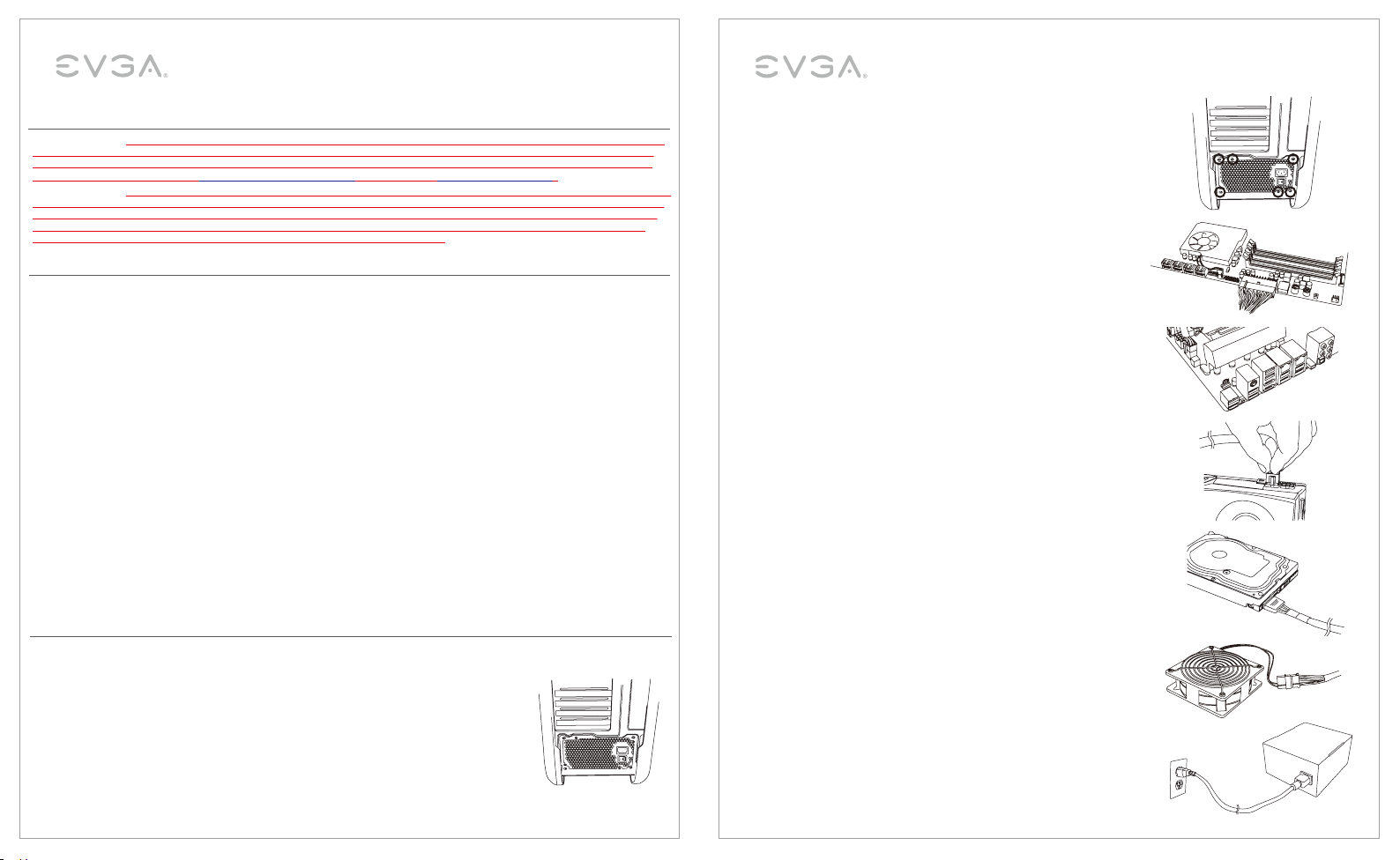
Manuel d’utilisation. Alimentation
650W / 750W / 850W / 1000W GOLD
Consignes de sécurité
AVERTISSEMENT 1: cet appareil ne contient pas de pièces que l’utilisateur peut réparer. L’ouverture du boîtier présente un risque d’électrocution
et annulera la garantie du produit. La société EVGA ne peut être tenue responsable des conséquences d’une utilisation incorrecte, ce qui inclut,
sans s’y limiter, l’utilisation du produit dans un but autre que celui prévu ou l’utilisation non conforme aux conditions de garantie disponibles en
ligne. (La garantie est disponible sous www.evga.com/support/warranty et le manuel sous www.evga.com/manuals).
AVERTISSEMENT 2: TOUS LES CÂBLES MODULAIRES NE SONT PAS LES MEMES ET NE SONT PAS COMPATIBLE! L'utilisation d'un câble non
officielle pris en charge peut annuler la garantie, provoquer une panne d'alimentation, et / ou causer des dommages aux appareils connectés. S'il
vous plaît utiliser uniquement des câbles officiels pris en charge inclus avec le bloc d'alimentation, ou un ensemble officiellement pris en charge
des câbles alternatifs listés pour votre modèle d’alimentation faite PAR EVGA. EVGA ne sera pas responsable des dommages causés à votre
alimentation dans le cas d’une utilisation d’un dispositifs ou câbles modulaires non compatible.
Fonctionnalités
ALIMENTATION STABLE
La série G+ offre des performances électriques exceptionnelles avec une tension ultra stable et des sorties
extrêmement propres. Cela vous permet d’obtenir l’overclocking le plus élevé possible (facultatif) et d’alimenter
tous les composants de manière stable et fiable. La série G+ est certifiée 80 PLUS
de plus de efficacité de up to 90% (115VAC) / 92% (220VAC~240VAC) maximum.
PROTECTIONS OPTIMALES
La série G+ est équipée de l’ensemble de protection le plus complet possible: protection contre la surtension
(Over Voltage Protection, OVP), protection contre la sous-tension (Under Voltage Protection, UVP), protection
contre la surpuissance (Over Power Protection, OPP), protection contre les courts-circuits (Short Circuit Protection,
SCP) et protection contre la surintensité (Over Current Protection, OCP), Protection contre la surchauffe (Over Tem
perature Protection, OTP). Ce produit bénéficie également d’une garantie exceptionnelle de 10 ans et de la qualité
légendaire de l’assistance et du service clientèle de la société EVGA.
QUALITÉ DE FABRICATION SUPÉRIEURE
La série G+ est fabriquée selon les normes les plus strictes, avec des condensateurs 100% japonais d'une valeur
nominale de 105°C et des semi-conducteurs de marque de grande qualité pour des performances et une fiabilité
optimales. Le ventilateur de 135 mm extrêmement silencieux à fluide dynamique (FDB) fonctionne de manière
presque silencieuse lorsqu'il n'est pas nécessaire et un refroidissement adapté lorsque les charges sont élevées.
CONCEPTION MODULABLE
Libérez de l’espace dans le boîtier, améliorez les températures ambiantes avec un flux d’air global optimisé et
donnez à votre système un aspect rangé. La conception d’unité centrale modulable permet à l’utilisateur de
débrancher le câble du côté du bloc d’alimentation s’il n’est pas nécessaire pour la configuration.
®
GOLD, avec un rendement
Manuel d’utilisation. Alimentation
3. Utilisez les vis fournies avec le boîtier pour installer le bloc d’alimentation
dans votre ordinateur. REMARQUE: nous vous recommandons d’installer le
bloc d’alimentation avec le ventilateur orienté vers le bas. Cependant, si le
bloc d’alimentation est installé dans la partie inférieure du boîtier et qu’il n’y
a pas de trous d’aération, le mieux est de placer le bloc d’alimentation avec
le ventilateur orienté vers le haut pour plus d’efficacité et de fiabilité.
4. Connectez le câble ATX 24 broches au bloc d’alimentation et à la carte
mère.
5. Connectez le câble EPS12V 4+4 broches au bloc d’alimentation et à la
carte mère. (Facultatif) – si vous planifiez un overclocking extrême et que
votre carte mère dispose de connecteurs d’unité centrale 8 broches ou 4
broches supplémentaires, connectez le deuxième câble EPS12V 4+4
broches. Cela est uniquement nécessaire en cas d’overclocking extrême ou
pour les cartes mère d’unité centrale double.
6. Connectez les câbles PCI-E 6/6+2 broches à votre ou vos cartes
graphiques. REMARQUE: ne tentez pas de relier un câble PCI-E 8 broches
à un connecteur 6 broches sans avoir détaché les deux broches
supplémentaires au préalable.
7. Connectez les câbles d’alimentation SATA à tous les lecteurs de données ou
lecteurs optiques (disques durs, disques électroniques, lecteurs optiques).
650W / 750W / 850W / 1000W GOLD
Installation
1. Retirez le bloc d’alimentation de son emballage.
2. (Facultatif) À l’aide de l’outil de test de bloc d’alimentation fourni, connectez le
câble 24 broches au bloc d’alimentation, puis raccordez l’outil de test au câble 24
broches. Connectez le câble d’alimentation ATX au bloc d’alimentation et branchez
le câble PWR dans la sortie ou le parasurtenseur/système d’alimentation sans
coupure que vous envisagez d’utiliser. Une fois la connexion effectuée, placez
l’interrupteur sur la position Marche.
Remarque: si vous utilisez une configuration à refroidissement à l’eau, cet
outil de test est une option simple et sûre pour la purge/la vidange/le test
des composants à refroidissement à l’eau sans l’aide d’un trombone ou autre
dispositif.
Français
24 25
8. Raccordez les connecteurs Molex périphériques 4 broches pour les
ventilateurs, pompes, composants patrimoniaux et autres dispositifs/
adaptateurs.
9. Connectez le cordon d’alimentation AC. au bloc d’alimentation et à la
prise murale. Vérifiez que tous les éléments sont bien raccordés et placez
l’interrupteur du bloc d’alimentation sur la position Marche.
Français
Page 15

Manuel d’utilisation. Alimentation
650W / 750W / 850W / 1000W GOLD
Manuel d’utilisation. Alimentation
650W / 750W / 850W / 1000W GOLD
Foire aux questions
Q: Je vois plus de quatre trous de vis à l’arrière du bloc d’alimentation, l’emballage ne contient cependant que
quatre (4) vis, manque-t-il des vis?
R: Rien ne manque, vous avez seulement besoin de quatre vis pour fixer le bloc d’alimentation EVGA sur le boîtier.
Le bloc d’alimentation dispose de plus de quatre (4) trous pour offrir une compatibilité optimale pour les
différents boîtiers disponibles aujourd’hui.
Q: Mon bloc d’alimentation comprend deux (2) câbles EPS pour ma carte mère, dois-je connecter les deux?
R: La plupart des cartes mère modernes ont uniquement besoin d’une (1) connexion EPS 4+4 ou 8 broches.
Sur certains modèles, une connexion 4+4 broches supplémentaire est disponible sur la carte mère pour les
configurations à unité centrale double ou en cas de surcadençage extrême. Si votre carte mère prend en charge
les connexions EPS 4+4 broches doubles, veuillez vous reporter au manuel du fabricant de la carte mère pour
plus de détails sur le fonctionnement et l’alimentation des connexions EPS.
Q: Et si je souhaite utilise des adaptateurs pour ma ou mes cartes vidéo/ma carte mère/mes périphériques?
R: EVGA recommande l’utilisation de connexions directes à partir du bloc d’alimentation pour alimenter la ou les
cartes vidéo, la carte mère et autres périphériques afin de garantir une distribution optimale. Les adaptateurs ne
doivent être utilisés qu’en dernier recours.
Q: L’extrémité du câble branchée dans le bloc d’alimentation a-t-elle de l’importance?
R: Oui, les connexions au niveau du bloc d’alimentation ne sont pas séparées, contrairement à la connexion
EPS (unité centrale) avec 4+4 broches d’un côté et 8 broches de l’autre, par exemple. Vérifiez chaque câble, tous
disposent en effet d’une étiquette indiquant le côté du bloc d’alimentation. Connectez uniquement le câble
correspondant au bloc d’alimentation, comme indiqué sur chaque connecteur.
Tous les produits EVGA bénéficient de garanties optimales et d’une assistance technique à votre écoute. Vous
pouvez joindre l’assistance:
- aux États-Unis, au +1-888-881-3842 option 1, option 3. Vous pouvez également nous contacter par courrier
électronique, à l’adresse suivante: support@evga.com.
- en Europe, au +49 89 189 049 11. Vous pouvez également nous contacter par courrier électronique, à l’adresse
suivante: support-eu@evga.com.
Français
26 27
Configuration de la nouvelle alimentation EVGA 650G+ / 750G+
Modular Connector câbles
MB
CPU1 CPU2
VGA1 VGA2 VGA3 VGA4
SATA1 SATA2 SATA3
PERIF1 PERIF2
FDD
1 x ATX 20+4-Pin
2 x EPS/ATX12V 8(4+4)-Pin
4 x PCI-E 8(6+2)-Pin
3 x SATA 5-Pin x 3
2 x Molex 4-Pin x 3
1 x Molex to FDD Adapter
Dimensions: 86mm (H) x 150mm (W) x 170mm (L)
Couleur du câble
Noir
Configuration de la nouvelle alimentation EVGA 850G+
Modular Connector câbles
MB
CPU1 CPU2
VGA1 VGA2
VGA3 VGA4
SATA1 SATA2 SATA3
PERIF1 PERIF2
FDD
1 x ATX 20+4-Pin
2 x EPS/ATX12V 8(4+4)-Pin
2 x PCI-E 8(6+2)-Pin
2 x PCI-E 8(6+2)-Pin x 2
3 x SATA 5-Pin x 3
2 x Molex 4-Pin x 3
1 x Molex to FDD Adapter
Couleur du câble
Noir
Configuration de la nouvelle alimentation EVGA 1000G+
Modular Connector câbles
MB
CPU1 CPU2
VGA1 VGA2
VGA3
VGA5 VGA6
SATA1 SATA2
PERIF1 PERIF2
FDD
VGA4
SATA4SATA3
1 x ATX 20+4-Pin
2 x EPS/ATX12V 8(4+4)-Pin
4 x PCI-E 8(6+2)-Pin
2 x PCI-E 8(6+2)-Pin x 2
4 x SATA 5-Pin x 3
2 x Molex 4-Pin x 3
1 x Molex to FDD Adapter
Dimensions: 86mm (H) x 150mm (W) x 180mm (L)
Couleur du câble
Noir
Français
Page 16

Manuel d’utilisation. Alimentation
650W / 750W / 850W / 1000W GOLD
Manual do Usuário para Fonte de Alimentação
650W / 750W / 850W / 1000W GOLD
Spécifications de la nouvelle alimentation EVGA 650 / 750 / 850 / 1000G+
650W GOLD
AC Input
DC Output +5V +3.3V +12V -12V +5Vsb
MAX output, A
Combined, W
Output power,
Pcont
24A 24A 54A
120W 648W
100-240 VAC, 10-5A, 50-60 Hz
650W @ +50°C
750W GOLD
AC Input
DC Output
MAX output, A
Combined, W
Output power,
Pcont
+5V +3.3V +12V -12V +5Vsb
24A 24A 62.4A
120W 748.8W
100-240 VAC, 10-5A, 50-60 Hz
750W @ +50°C
850W GOLD
AC Input
DC Output
MAX output, A
Combined, W
Output power,
Pcont
+5V +3.3V +12V -12V +5Vsb
24A 24A 70.8A 0.5A 3A
120W 849.6W
100-240 VAC, 12-5A, 50-60 Hz
850W @ +50°C
1000W GOLD
AC Input
DC Output
MAX output, A
Combined, W
Output power,
Pcont
+5V +3.3V +12V -12V +5Vsb
24A 24A 83.3A 0.5A 3A
120W 999.6W
100-240 VAC, 15-8A, 50-60 Hz
1000W @ +50°C
+50°C ambiante à pleine charge
+50°C ambiante à pleine charge
+50°C ambiante à pleine charge
+50°C ambiante à pleine charge
0.
3A 3A
3.6W
0.
3A 3A
3.6W
6W 15W
6W 15W
GOLD
15W
GOLD
15W
GOLD
GOLD
Tabela de Conteúdo
Introdução.....................................................................................................30
Informações de Segurança..........................................................................30
Conteúdo da Embalagem............................................................................31
Recursos...................................................................................................... 31
Instalação......................................................................................................31
Perguntas Frequentes..................................................................................33
EVGA 650 / 750G+ Configuração de cabos...............................................34
EVGA 850 / 1000G+ Configuração de cabos..............................................34
EVGA 650 / 750 / 850 / 1000G+ Especificação ..........................................35
Protection contre les surtensions, Protection contre les surtensions, Protection contre les surcharges,
Protection au court circuit, Protection contre la surchauff, Protection contre les surintensités.
Français
28 29
Português
Page 17

Manual do Usuário para Fonte de Alimentação
650W / 750W / 850W / 1000W GOLD
Introdução: Poder Premium
Obrigado por adquirir uma fonte EVGA® Série G+ 80 PLUS® Gold. A 650G+/750G+/850G+/1000G+ é uma fonte
de alimentação de alta qualidade que oferece um alto potencial para gamers / entusiastas. O design modular
proporciona configurações de cabos personalizados para qualquer aplicação, e devido ao ventilador ultra-silencioso Fluid Dynamic Bearing de 135mm, a série 650G+/750G+/850G+/1000G+ reduz o calor durante altas
cargas, mantendo o nível de decibéis baixo. Projetado com a estabilidade e durabilidade em mente, a série
650G+/750G+/850G+/1000G+ é a escolha perfeita para fornecer energia aos componentes.
EVGA 650G+ GOLD
EVGA 750G+ GOLD
Conteúdo da Embalagem
Incluído com a sua fonte de alimentação 650G+/750G+/850G+/1000G+ oferece os seguintes itens para a instalação
adequada e teste opcional:
650G+
(1) Fonte EVGA
(1) Manual EVGA
(4) Parafusos de montagem
(1) Cabo 20+4-Pin ATX
(2) Cabos 8(4+4)-Pin
EPS/ATX12V CPU
(4) Cabos 8(6+2)-Pin PCI-E VGA
(3) Cabos 4 SATA
(2) Cabos 3 Molex
(1) Adaptador Molex para FDD
(1) Cabo de alimentação
(opcional)
(1) Fonte EVGA
(1) Manual EVGA
(4) Parafusos de montagem
(1) Cabo 20+4-Pin ATX
(2) Cabos 8(4+4)-Pin
(4) Cabos 8(6+2)-Pin PCI-E VGA
(3) Cabos 4 SATA
(2) Cabos 3 Molex
(1) Adaptador Molex para FDD
(1) Cabo de alimentação
750G+
EPS/ATX12V CPU
(opcional)
(1) Fonte EVGA
(1) Manual EVGA
(4) Parafusos de montagem
(1) Cabo 20+4-Pin ATX
(2) Cabos 8(4+4)-Pin
EPS/ATX12V CPU
(2) Cabos 8(6+2)-Pin PCI-E VGA
(2) Cabos 2 x 8(6+2)-Pin PCI-E
VGA
(3) Cabos 4 SATA
(2) Cabos 3 Molex
(1) Adaptador Molex para FDD
(1) Cabo de alimentação
(opcional)
EVGA 850G+ GOLD
EVGA 1000G+ GOLD
850G+
1000G+
(1) Fonte EVGA
(1) Manual EVGA
(4) Parafusos de montagem
(1) Cabo 20+4-Pin ATX
(2) Cabos 8(4+4)-Pin
EPS/ATX12V CPU
(4) Cabos 8(6+2)-Pin PCI-E VGA
(2) Cabos 2 x 8(6+2)-Pin PCI-E
VGA
(4) Cabos 4 SATA
(2) Cabos 3 Molex
(1) Adaptador Molex para FDD
(1) Cabo de alimentação (opcional)
Manuel d’utilisation. Alimentation
650W / 750W / 850W / 1000W GOLD
Informações de Segurança
AVISO 1: Este produto não possui peças reparáveis pelo usuário. Abrir a carcaça representa um risco de choque e anula a garantia. A EVGA não
se responsabiliza por qualquer consequência gerada por uma utilização inadequada, incluindo mas não limitado a, uso para qual o produto não
se destina, ou uso incompatível com os termos da garantia disponibilizada online. (Informeções de garantia disponível em http://br.evga.com/
support/warranty e manual disponível em http://br.evga.com/support/manuals).
AVISO 2: NEM TODOS OS CABOS MODULARES SÃO IGUAIS E COMPATÍVEIS! O uso de um cabo não oficialmente suportado poderá invalidar
a sua garantia, causar uma falha de alimentação e/ou causar danos aos dispositivos conectados. Por favor, use APENAS os cabos oficiais
incluídos com a fonte de alimentação ou um conjunto alternativo de cabos oficiais listados para o seu modelo específico de fonte de alimentação
feito PELA EVGA. A EVGA NÃO SERÁ responsável por danos causados à sua fonte de alimentação, dispositivos ou cabos modulares não oficiaias
em eventos causados por uso de cabos modulares não suportados.
Recursos
ENERGIA ESTÁVEL
A série G+ tem excelente desempenho energético com tensão estável e ultra potência extremamente limpa.
Isso pode ajudá-lo a atingir o mais alto possível overclock (opcional) e fornecer a energia mais estável e
confiável para todos os componentes. A série G+ também tem alta eficiência de até 90% (115VAC) / 92%
(220VAC~240VAC) e é 80 PLUS
®
GOLD.
A MELHOR PROTEÇÃO
A série G+ é equipada com os maior conjunto de proteção possível, incluindo Proteção contra Sobretensão
(Over Voltage Protection, OVP), Proteção contra baixa tensão (Under Voltage Protection, UVP), Proteção contra ali
mentação excessiva (Over Power Protection, OPP), Proteção contra Curto-Circuito (Short Circuit Protection, SCP
Proteção de Sobrecorrente (Over Current Protection, OCP), Proteção contra Alta Temperatura (Over Temperature
Protection, OTP). Este produto também é coberto pela incrível garantia de 10 anos e o lendário Suporte EVGA.
QUALIDADE DE ACABAMENTO SUPERIOR
A série G+ é construída com o mais alto padrão, utilizando capacitores 100% japoneses rotulados à 105 graus
Celsius e semicondutores de marcas de altíssima qualidade para uma melhor performance e durabilidade. A
ventoinha ultra silenciosa de 135mm com fans Fluid Dynamic Bearing proporcionam refrigeração adequada
praticamente sem ruídos quando não for necessária e refrigeração ideal para operações pesadas.
DESIGN MODULAR
Diminuir a bagunça dentro do Gabinete, melhorar a temperatura ambiente com melhor fluxo de ar e em geral
proporcionar uma aparência organizada para qualquer sistema. Design modular permite que o usuário desligue o
cabo do lado da fonte de alimentação, caso não seja necessário para a configuração específica. Isso pode ajudar
a liberar espaço no interior da Gabinete e melhorar a organização dos cabos, bem como o fluxo de ar em todo
o sistema.
Instalação
1. Retire a fonte de alimentação da embalagem.
2. (Opcional) Usando a ferramenta de teste de Fonte fornecido, conecte o cabo de 24
-Pin na fonte de alimentação, em seguida, anexar a ferramenta de teste para o cabo de
24-Pin. Conecte o cabo de alimentação ATX para a fonte de alimentação e ligue o
cabo PWR na tomada ou estabilizador / no-break que você planeja usar. Uma vez
conectado, ligue o interruptor de alimentação para a posição ON.
Atenção: Se você estiver usando uma configuração de refrigeração a água, esta
ferramenta de teste de forma simples e seguro, opção para o vazamento/
-
),
Português Português
30 31
Page 18

Manual do Usuário para Fonte de Alimentação
650W / 750W / 850W / 1000W GOLD
3. Use os parafusos fornecidos com o seu gabinete para instalar a fonte em
seu computador. NOTA: Recomenda-se instalar a fonte de alimentação
com a ventoinha voltada para baixo. No entanto, se o seu Gabinete o
encaixe da fonte de alimentação é na parte de baixo e não existem orifícios
de ventilação disponíveis, pode ser melhor instalar a fonte com a ventoinha
voltada para cima para uma maior eficiência e confiabilidade.
Manual do Usuário para Fonte de Alimentação
650W / 750W / 850W / 1000W GOLD
Perguntas Frequentes
P: Eu vejo há mais de 4 orifícios na parte traseira da fonte de alimentação, mas a embalagem só ofertas (4)
parafusos está faltando algum ?
R: Não falta nada, você só precisará anexar a fonte de alimentação EVGA no Gabinete com 4 parafusos. A fonte
de alimentação oferece mais de (4) orifícios para oferecer compatibilidade ideal para projetos atuais de Gabinetes
diferenciados.
4. Conecte o cabo ATX de 24-Pin de sua Fonte em sua placa-mãe.
5. Conecte o cabo 4+4-Pin EPS12V de sua Fonte em sua placa-mãe.
(Opcional) - Se você está pensando em realizar overclock e a sua
placa-mãe suporta 8-Pin adicional ou conectores de alimentação
da CPU de 4-Pin, conecte o segundo cabo EPS12V 4+4-Pin.
Isso só é necessário para overclocking pesado ou para placas-mãe
dual processadas. (Dual CPU)
6. Conecte os cabos PCIe de 6/6+2-Pin em sua(s) placa(s) de vídeo.
IMPORTANTE: Não tente conectar um cabo PCI-E de 8-Pin em um
conector de 6-Pin sem antes retirar os dois pinos adicionais.
7. Conecte os cabos de energia SATA aos seus dispositivos (discos rígidos,
SSDs e dríves ópticos).
8. Conecte os “Molex” conectores de 4-Pin periféricos para ventiladores,
bombas, componentes adicionais e outros dispositivos/adaptadores.
9. Conecte o cabo de alimentação para o fornecimento de energia na tomada.
Verifique todas as conexões para garantir uma conexão sólida e ligue o
interruptor de alimentação da fonte de alimentação para a posição ON.
P: Minha Fonte EVGA inclui 2 cabos EPS para a minha placa mãe, eu preciso conectar os dois juntos?
R: A maioria das placas-mães modernas requerem apenas conexão (1) 4+4 ou 8-Pin EPS. Em alguns modelos,
uma conexão de 4+4-Pin adicional sobre a placa-mãe pode ser encontrada para configurações CPU dual ou para
um overclocking. Se a sua placa-mãe suporta dupla 4+4-Pin EPS conexões, consulte o manual do fabricante da
placa para obter detalhes sobre o funcionamento adequado e utilização de energia das conexões EPS.
P: E se eu quiser usar adaptadores de energia para a minha placa(s) de vídeo/placa-mãe/periféricos ?
R: EVGA recomenda o uso de conexões de alimentação direta da fonte de alimentação para ligar a placa de
vídeo(s), as conexões de placas-mãe e de outras conexões de alimentação auxiliares para a distribuição de
energia ideal. Adaptadores de energia só deve ser necessário quando essa é a única opção.
P: Importa qual ponta do cabo vou plugar na fonte de alimentação?
R: Sim, as pontas que vão à fonte não terão interrupções, como o EPS (CPU) possui 4+4-Pin em uma ponta e
8 na outra. Verifique cuidadosamente cada cabo de acordo com sua etiqueta para conectar o lado correto à
fonte e o mesmo cabo ao componente correspondente.
P: Se eu tiver um problema ou uma dúvida, posso obter suporte?
R: Todos os produtos EVGA contam com garantia, assim como suporte técnico 24/7. O Suporte de sua fonte pode
ser obtido através do Skype “SuporteEVGA”, ou entre em contato por e-mail através do support@evga.com.
Português
32 33
Português
Page 19

Manual do Usuário para Fonte de Alimentação
EVGA 650G+ / 750G+ Configuração de cabos
650W / 750W / 850W / 1000W GOLD
Manual do Usuário para Fonte de Alimentação
650W / 750W / 850W / 1000W GOLD
EVGA 650 / 750 / 850 / 1000G+ Especificação
Conexão Modular Cabos
MB
CPU1 CPU2
VGA1 VGA2 VGA3 VGA4
SATA1 SATA2 SATA3
PERIF1 PERIF2
FDD
1 x ATX 20+4-Pin
2 x EPS/ATX12V 8(4+4)-Pin
4 x PCI-E 8(6+2)-Pin
3 x SATA 5-Pin x 3
2 x Molex 4-Pin x 3
1 x Molex to FDD Adapter
Dimensões: 86mm (H) x 150mm (W) x 170mm (L)
EVGA 850G+ Configuração de cabos
Conexão Modular Cabos
MB
CPU1 CPU2
VGA1 VGA2
VGA3 VGA4
SATA1 SATA2 SATA3
PERIF1 PERIF2
FDD
1 x ATX 20+4-Pin
2 x EPS/ATX12V 8(4+4)-Pin
2 x PCI-E 8(6+2)-Pin
2 x PCI-E 8(6+2)-Pin x 2
3 x SATA 5-Pin x 3
2 x Molex 4-Pin x 3
1 x Molex to FDD Adapter
EVGA 1000G+ Configuração de cabos
Conexão Modular Cabos
MB
CPU1 CPU2
VGA1 VGA2
VGA3
VGA5 VGA6
SATA1 SATA2
PERIF1 PERIF2
FDD
VGA4
SATA4SATA3
Dimensions: 86mm (H) x 150mm (W) x 180mm (L)
Português
1 x ATX 20+4-Pin
2 x EPS/ATX12V 8(4+4)-Pin
4 x PCI-E 8(6+2)-Pin
2 x PCI-E 8(6+2)-Pin x 2
4 x SATA 5-Pin x 3
2 x Molex 4-Pin x 3
1 x Molex to FDD Adapter
Cor do Cabo
Preto
Entrada AC
Saída DC
Saída Máxima, A
Combinado, W
Potência de
Saída, Pcont
+5V +3.3V +12V -12V +5Vsb
24A 24A 54A
650W GOLD
100-240 VAC, 10-5A, 50-60 Hz
120W 648W
650W @ +50°C
750W GOLD
Cor do Cabo
Preto
Entrada AC
Saída DC
Saída Máxima, A
Combinado, W
Potência de
Saída, Pcont
+5V +3.3V +12V -12V +5Vsb
24A 24A 62.4A
120W 748.8W
100-240 VAC, 10-5A, 50-60 Hz
750W @ +50°C
850W GOLD
Cor do Cabo
Entrada AC
Saída DC
Saída Máxima, A
Combinado, W
Potência de
Saída, Pcont
+5V +3.3V +12V -12V +5Vsb
24A 24A 70.8A 0.5A 3A
120W 849.6W
100-240 VAC, 12-5A, 50-60 Hz
850W @ +50°C
1000W GOLD
Preto
Entrada AC
Saída DC
Saída Máxima, A
Combinado, W
Potência de
Saída, Pcont
+5V +3.3V +12V -12V +5Vsb
24A 24A 83.3A 0.5A 3A
120W 999.6W
100-240 VAC, 15-8A, 50-60 Hz
1000W @ +50°C
Proteção contra Sobretensão, Proteção contra Subtensão, Proteção contra Curto-Circuito,
Proteção contra Sobrecarga, Proteção de Sobrecorrente, Proteção contra Alta Temperatura.
34 35
+50°C ambiente à pleno funcionamento
0.
3A 3A
3.6W
+50°C ambiente à pleno funcionamento
0.
3A 3A
3.6W
+50°C ambiente à pleno funcionamento
6W 15W
+50°C ambiente à pleno funcionamento
6W 15W
GOLD
15W
GOLD
15W
GOLD
GOLD
Português
Page 20

Manuale utente Unità alimentazione
650 W/750 W/ 850W / 1000 W GOLD
Manuale utente Unità alimentazione
650 W/750 W/ 850W / 1000 W GOLD
Indice
Introduzione.....................................................................................................37
Informazioni di sicurezza................................................................................37
Contenuto della confezione............................................................................38
Caratteristiche................................................................................................38
Installazione....................................................................................................38
Domande e risposte....................................................................................40
Configurazione dei cavi EVGA 650/750G+....................................................41
Configurazione dei cavi EVGA 850/1000G+...................................................41
Specifiche tecniche EVGA 650/750/850/1000G+...........................................42
Introduzione: Potenza Premium
Grazie per aver acquistato l’unità di alimentazione EVGA
650G+/750G+/850G+/1000G+ sono alimentatori premium che offrono un fantastico rapporto qualità-prezzo
per tutti i gamer e i system builder. Il design modulare consente configurazioni dei cavi su misura per qualsiasi
applicazione e, grazie alla ventola ultra silenziosa con il cuscinetto fluido dinamico di 135 mm, la serie
650G+/750G+/850G+/1000G+ riduce l’emissione di calore durante l’uso intensivo e la rumorosità. Progettata
per offrire la massima stabilità e durevolezza, la serie 650G+/750G+/850G+/1000G+ è la scelta ideale per
alimentare ogni sistema.
EVGA 650G+ GOLD
EVGA 750G+ GOLD
®
G+ 80 PLUS® della serie Gold. Le unità
EVGA 850G+ GOLD
EVGA 1000G+ GOLD
Contenuto della confezione
Nella confezione dell’alimentatore EVGA 650G+/750G+/850G+/1000G+ sono inclusi i seguenti componenti per
l’installazione dell’unità e test opzionali:
(1) Alimentatore EVGA
650G+
(1) Manuale EVGA
(4) Viti di montaggio
(1) Cavo ATX 20+4 pin
(2) Cavi CPU EPS/ATX 12 V 8
(4+4) pin
(4) Cavi PCI-E VGA 8(6+2) pin
(3) Cavi SATA 4
(2) Cavi Molex 3
(1) Adattatore Molex-FDD
(1) Cavo alimentazione
(opzionale)
750G+
(1) Alimentatore EVGA
(1) Manuale EVGA
(4) Viti di montaggio
(1) Cavo ATX 20+4 pin
(2) Cavi CPU EPS/ATX 12 V 8
(4+4) pin
(4) Cavi PCI-E VGA 8(6+2) pin
(3) Cavi SATA 4
(2) Cavi Molex 3
(1) Adattatore Molex-FDD
(1) Cavo alimentazione
(opzionale)
850G+
(1) Alimentatore EVGA
(1) Manuale EVGA
(4) Viti di montaggio
(1) Cavo ATX 20+4 pin
(2) Cavi CPU EPS/ATX 12 V 8
(4+4) pin
(2) Cavi PCI-E VGA 8(6+2) pin
(2) 2 x cavi PCI-E VGA 8(6+2) pin
(3) Cavi SATA 4
(2) Cavi Molex 3
(1) Adattatore Molex-FDD
(1) Cavo alimentazione
(opzionale)
1000G+
(1) Alimentatore EVGA
(1) Manuale EVGA
(4) Viti di montaggio
(1) Cavo ATX 20+4 pin
(2) Cavi CPU EPS/ATX 12 V 8
(4+4) pin
(4) Cavi PCI-E VGA 8(6+2) pin
(2) 2 x cavi PCI-E VGA 8(6+2) pin
(4) Cavi SATA 4
(2) Cavi Molex 3
(1) Adattatore Molex-FDD
(1) Cavo alimentazione
(opzionale)
Italiano
36 37
Italiano
Page 21

Manuale utente Unità alimentazione
650 W/750 W/ 850W / 1000 W GOLD
Informazioni di sicurezza
ATTENZIONE 1: questa unità non ha parti manutenibili dall’utente al suo interno. L’apertura del case comporta un rischio di folgorazione e
invaliderà la garanzia del prodotto. EVGA non sarà responsabile per qualsiasi uso improprio, incluso, ma non limitato a, qualsiasi utilizzo del
prodotto non conforme alla sua destinazione o un utilizzo non conforme con le condizioni di garanzia disponibili online. (Le informazioni sulla
garanzia sono disponibile su www.evga.com/support/warranty e questo manuale è disponibile su www.evga.com/manuals).
ATTENZIONE 2: NON TUTTI I CAVI MODULARI SONO UGUALI O COMPATIBILI! L’utilizzo di un cavo non ufficialmente supportato può invalidare
la garanzia, causare un guasto all’alimentatore e/o causare danni ai dispositivi collegati. Si prega di utilizzare SOLO i cavi ufficialmente supportati
inclusi con l’alimentatore, o i cavi alternativi ufficialmente supportati indicati per il modello specifico dell’alimentatore, PRODOTTI DA EVGA. EVGA
NON sarà responsabile per danni causati all’alimentatore, dispositivi o cavi modulari non ufficialmente supportati se il danno è causato dall’utilizzo
di cavi modulari non ufficialmente supportati.
Caratteristiche
POTENZA STABILE
La serie G+ offre eccezionali prestazioni elettriche con una tensione ultra stabile e una erogazione della
potenza elettrica estremamente pulita. Questo consente di ottenere il più alto overclocking possibile (opzionale)
ed erogare una potenza estremamente stabile e affidabile a tutti i componenti. La serie G+ offre inoltre un’elevata
efficienza - fino al 90% (115 V CA)/92% (220 V CA~240 V CA) - ed è certificata 80 PLUS® GOLD.
PROTEZIONE DI ALTISSIMA QUALITÀ
La serie GOLD è dotata del sistema di protezione più completo, fra cui protezione dalla sovratensione (OVP),
protezione dalla sottotensione (UVP), protezione dalla sovralimentazione (OPP), protezione dai cortocircuiti (SCP),
protezione dalla sovracorrente (OCP) e protezione dalla sovratemperatura (OTP). Questo prodotto è anche
coperto dall’eccezionale garanzia di 10 anni e il leggendario servizio clienti e supporto di EVGA.
Qualità di costruzione superiore
La serie G+ è stata costruita secondo i più alti standard, utilizzando condensatori 100% giapponesi (temperatura
di esercizio 105 gradi Celsius) e semiconduttori di marchio di alta qualità per il massimo delle prestazioni e
affidabilità. La ventola Ultra Quiet con cuscinetto fluido dinamico di 135 mm offre il raffreddamento necessario
per un funzionamento quasi silenzioso.
DESIGN MODULARE
Riduci il numero di componenti nel case e migliora la temperatura ambientale con un flusso d’aria ottimizzato, il
tutto con un look estremamente pulito. I design modulari delle PSU consentono all’utente di scollegare i cavi dal
lato alimentatore se non sono necessari per la configurazione specifica. Questo può aiutare a liberare spazio
all’interno del case e a migliorare la gestione dei cavi, così come il flusso d’aria in tutto il sistema.
Manuale utente Unità alimentazione
3. Utilizzare le viti fornite con il case per installare l’alimentatore nel proprio
computer. NOTA: si raccomanda di installare l’alimentatore con la ventola
rivolta verso il basso. Tuttavia, se nel case l’alimentatore è ubicato sulla parte
inferiore e fori di ventilazione non sono disponibili, è possibile installare
l’alimentatore con la ventola rivolta verso l’alto per una maggiore efficienza
e affidabilità.
4. Collegare il cavo ATX da 24 pin alla PSU e alla scheda madre.
5. Collegare il cavo EPS12V da 4+4 pin alla scheda madre.
(Opzionale) – se si intende utilizzare un overclocking estremo e la
propria scheda madre supporta connettori per l’alimentazione della
CPU a 8 pin o 4 pin, collegare il secondo cavo EPS12V da 4+4 pin.
Questo è solo necessario per un overclocking estremo o per schede
madri con doppia CPU.
6. Collegare i cavi PCI-E 6/6+2 pin alla scheda grafica o schede grafiche.
NOTA: non tentare di collegare un cavo PCI-E a 8 pin a un connettore
a 6 pin senza prima rimuovere i due pin supplementari.
7. Collegare i cavi di alimentazione SATA a tutte le unità di dati o unità
ottiche (hard disk, unità allo stato solido, unità ottica).
650 W/750 W/ 850W / 1000 W GOLD
Installazione
1. Rimuovere l’alimentatore dalla confezione.
2. (Opzionale) Utilizzando il tester della PSU, collegare il cavo a 24 pin alla PSU e
quindi collegare il tester al cavo a 24 pin. Collegare il cavo di alimentazione ATX alla
PSU e inserire il cavo PWR nella presa o protezione dalla sovratensione/UPS che si
prevede di usare. Una volta collegato, accendere l’unità premendo l’interruttore di
alimentazione (posizione “ON”).
Nota: se si utilizza un sistema di raffreddamento ad acqua, questo tester è
un’opzione semplice e sicura per lo spurgo/drenaggio/test dei componenti di
raffreddamento ad acqua, senza dover utilizzare una graffetta o altro dispositivo.
Italiano
38 39
8. Collegare i connettori “Molex” periferici a 4 pin per le ventole, le pompe,
i componenti legacy e altri dispositivi/adattatori.
9. Collegare il cavo di alimentazione CA all’alimentatore e alla presa a muro.
Controllare tutti i collegamenti per assicurarsi che siano ben saldi e
accendere l’alimentatore premendo l’interruttore di alimentazione
(posizione “ON”).
Italiano
Page 22

Manuale utente Unità alimentazione
650 W/750 W/ 850W / 1000 W GOLD
Manuale utente Unità alimentazione
650 W/750 W/ 850W / 1000 W GOLD
Domande e risposte
D. Sul retro dell’alimentatore sono presenti più di quattro fori per le viti, ma nella confezione ci sono solo (4) viti;
mancano alcune viti?
R. Non manca nulla; l’alimentatore EVGA viene montato nel case con le quattro viti in dotazione. L’alimentatore è
dotato di più di (4) fori per offrire una compatibilità ottimale con tutti i design dei case moderni.
D. La mia unità di alimentazione EVGA include (2) cavi EPS per la scheda madre; è necessario collegarli entrambi?
R. Le schede madri necessitano di (1) solo collegamento EPS a 4+4 o 8 pin. Su alcuni modelli, la scheda madre
è dotata di un collegamento a 4+4 o 8 pin aggiuntivo per configurazioni a doppia CPU o per un overclocking
estremo. Se la scheda madre supporta due collegamenti EPS a 4+4 pin, consultare il manuale del produttore
della scheda madre per dettagli sul funzionamento e l’alimentazione dei collegamenti EPS.
D. E se volessi utilizzare adattatori di corrente per la mia scheda grafica/scheda madre/periferiche?
R. EVGA raccomanda sempre l’utilizzo di collegamenti elettrici diretti alla rete elettrica per alimentare tutti i
componenti.
D. È importante quale estremità del cavo si inserisce nell’unità di alimentazione?
R. Sì, i collegamenti all’alimentatore non possono essere “separati” come il connettore EPS (CPU), il quale è
formato da 4+4 pin su un lato e da 8 pin (intero) sull’altro. Controllare ciascun cavo in quanto tutti i cavi sono
etichettati per il collegamento corretto all’alimentatore e collegare direttamente all’alimentatore solo il cavo
‘‘corrispondente”, come riportato su ciascun connettore.
D. Se ho un problema o una domanda, è possibile richiedere assistenza?
R. TUTTI i prodotti EVGA sono supportati da garanzie top tier e da supporto tecnico 24/7. Se si necessita di
supporto per il proprio alimentatore, vedere i dettagli di contatto di seguito:
USA:
Europa:
Italiano
+1-888-881-3842
+49 89 189 049 11
opzione 1, opzione 3 o inviare un’e-mail a
o inviare un’e-mail tramite
eu.evga.com/support.
40
support@evga.com
.
Configurazione dei cavi EVGA 650G+ / 750G+
Connettore modulare Cavi
MB
CPU1 CPU2
VGA1 VGA2 VGA3 VGA4
SATA1 SATA2 SATA3
PERIF1 PERIF2
FDD
1 x ATX 20+4-Pin
2 x EPS/ATX12V 8(4+4)-Pin
4 x PCI-E 8(6+2)-Pin
3 x SATA 5-Pin x 3
2 x Molex 4-Pin x 3
1 x Molex to FDD Adapter
Dimensions: 86mm (A) x 150mm (L) x 170mm (L)
Configurazione dei cavi EVGA 850G+
Connettore modulare Cavi
MB
CPU1 CPU2
VGA1 VGA2
VGA3 VGA4
SATA1 SATA2 SATA3
PERIF1 PERIF2
FDD
1 x ATX 20+4-Pin
2 x EPS/ATX12V 8(4+4)-Pin
2 x PCI-E 8(6+2)-Pin
2 x PCI-E 8(6+2)-Pin x 2
3 x SATA 5-Pin x 3
2 x Molex 4-Pin x 3
1 x Molex to FDD Adapter
Configurazione dei cavi EVGA 1000G+
Connettore modulare Cavi
MB
CPU1 CPU2
VGA1 VGA2
VGA3
VGA5 VGA6
SATA1 SATA2
PERIF1 PERIF2
FDD
VGA4
SATA4SATA3
Dimensions: 86mm (A) x 150mm (L) x 180mm (L)
1 x ATX 20+4-Pin
2 x EPS/ATX12V 8(4+4)-Pin
4 x PCI-E 8(6+2)-Pin
2 x PCI-E 8(6+2)-Pin x 2
4 x SATA 5-Pin x 3
2 x Molex 4-Pin x 3
1 x Molex to FDD Adapter
41
Colore cavo
Nero
Colore cavo
Nero
Colore cavo
Nero
Italiano
Page 23

Specifiche tecniche EVGA 650/750/850/1000G+
Manuale utente Unità alimentazione
650 W/750 W/ 850W / 1000 W GOLD
650W GOLD
Ingresso CA
Uscita CC +5V +3.3V +12V -12V +5Vsb
Uscita MAX, A
Combinata, W
Potenza di
uscita, Pcont
24A 24A 54A
120W 648W
100-240 VAC, 10-5A, 50-60 Hz
650W @ +50°C
750W GOLD
Ingresso CA
Uscita CC
Uscita MAX, A
Combinata, W
Potenza di
uscita, Pcont
+5V +3.3V +12V -12V +5Vsb
24A 24A 62.4A
120W 748.8W
100-240 VAC, 10-5A, 50-60 Hz
750W @ +50°C
850W GOLD
Ingresso CA
Uscita CC
Uscita MAX, A
Combinata, W
Potenza di
uscita, Pcont
+5V +3.3V +12V -12V +5Vsb
24A 24A 70.8A 0.5A 3A
120W 849.6W
100-240 VAC, 12-5A, 50-60 Hz
850W @ +50°C
1000W GOLD
Ingresso CA
Uscita CC
Uscita MAX, A
Combinata, W
Potenza di
uscita, Pcont
+5V +3.3V +12V -12V +5Vsb
24A 24A 83.3A 0.5A 3A
120W 999.6W
100-240 VAC, 15-8A, 50-80 Hz
1000W @ +50°C
+50°C ambiente a pieno carico
+50°C ambiente a pieno carico
+50°C ambiente a pieno carico
+50°C ambiente a pieno carico
0.3A
15W
3.6W
0.3A
15W
3.6W
6W 15W
6W 15W
GOLD
3A
GOLD
3A
GOLD
GOLD
Protezione dalla sovratensione , Protezione dalla sottotensione, Protezione dai cortocircuiti ,
Protezione dalla sovralimentazione , Protezione dalla sovracorrente , Protezione dalla sovratemperatura
Italiano
42
Page 24

