Every Control FK 203T User Manual
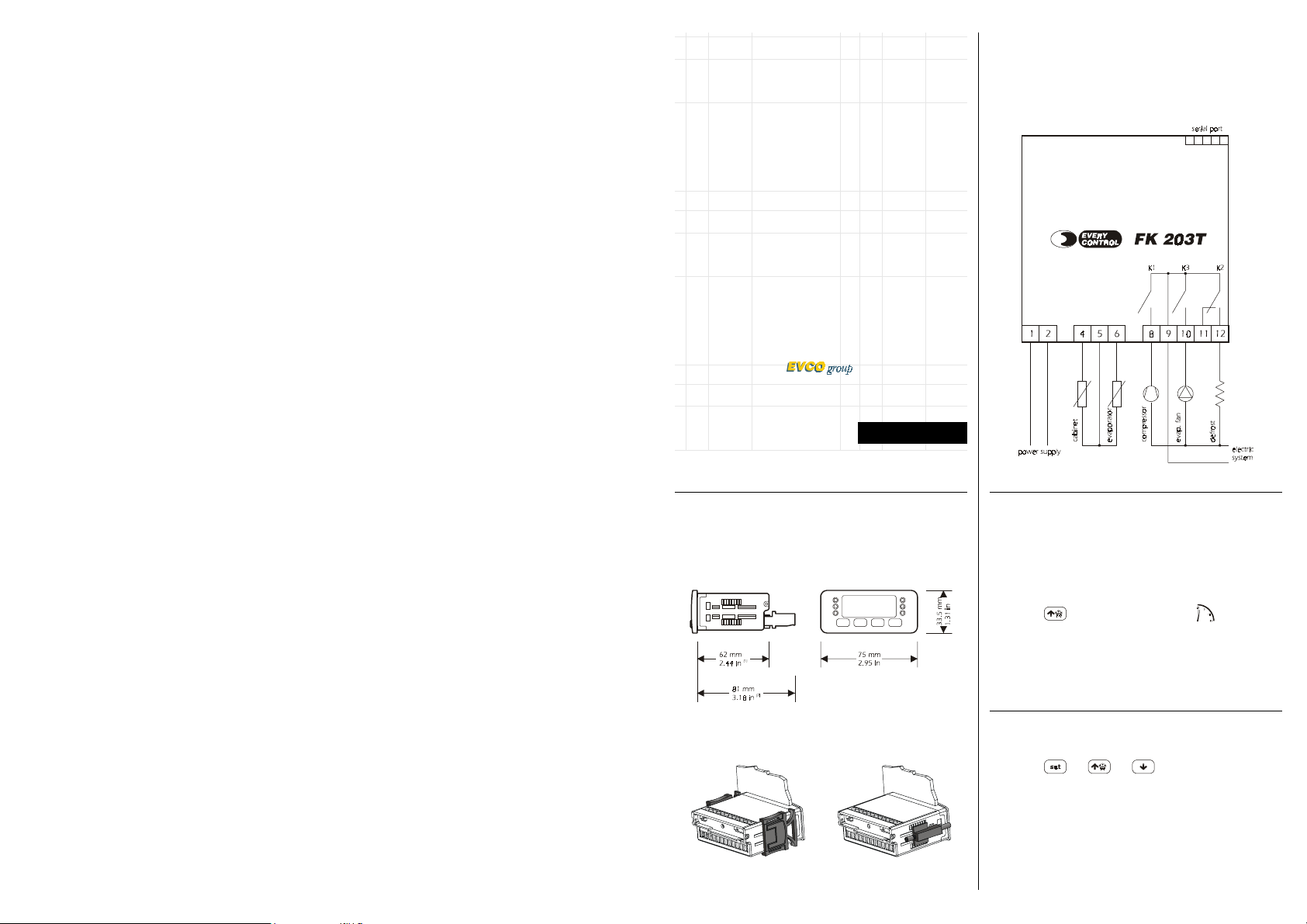
FK
203T
ON-OFF digital controller for ventilated re-
frigerating units
Version 1.02 of December the sixth, 2002
File fk203te_v1.02.pdf
PT
EVERY CONTROL S.r.l.
This Company belongs to
Via Mezzaterra 6, 32036 Sedico Belluno ITALY
Phone 0039-0437-852468 • Fax 0039-0437-83648
info@everycontrol.it • www.everycontrol.it
ENGLISH
and screw brackets (on the right-hand side, by request); if you are using screw brackets,
you have to moderate the clamping torque, in order not to damage the box and screw
brackets.
1.2 Electrical connection
smart guide
1 PREPARATIONS
1.1 How to install the instrument
Panel mounting, panel cut out 71 x 29 mm (2.79 x 1.14 in), with
click brackets (they are supplied by the builder) or screw brackets
(by request).
(1) maximum depth with screw terminal blocks (by request)
(2) maximum depth with extractable terminal blocks (standard model).
installation with click brackets (on the left-hand side, they are supplied by the builder)
Every Control S.r.l. • FK 203T • Sheet 1/2
2 OPERATION
2.1 Preliminary information
During the normal operation the instrument shows the cabinet
temperature.
2.2 How to activate the defrost by hand
If you have to activate the defrost by hand:
• press
Unless the evaporator temperature is below the defrost end tem-
perature you have set with the parameter d2, the defrost will
not be activated.
3 WORKING SETPOINT
3.1 How to set the working setpoint
If you have to modify the working setpoint value:
• press
(3) you can set the working setpoint between the limits you have set with the param-
eters r1 and r2.
and or
for 4 s
(3)

4 CONFIGURATION PARAMETERS
4.1 How to set the configuration parameters
Configuration parameters are arranged on two levels.
If you have to gain access the first level:
• press
and for 4 s : the instrument
will show
If you have to select a parameter:
• press
or
If you have to modify the value of the parameter:
• press
and or
If you have to gain access the second level:
• gain access the first level
• press
or for selecting
• press and or for setting “ -19 “
• press
and for 4 s : the instrument
will show
If you have to quit the procedure:
• press
and for 4 s or do not op-
erate for about 60 s.
5 SIGNALS
5.1 Signals
LED MEANING
Compressor LED
if it is lighted, the compressor will be ON
if it flashes, a compressor delay will be running (look at the parameters
C0, C1, C2 and C4)
Defrost LED
if it is lighted, the defrost output will be activated
if it flashes:
• a defrost delay will be running (look at the parameters C0, C1, C2 and
C4)
• the dripping will be running (look at the parameter d7)
• the freezing fluid heating will be running (look at the parameter dP)
Evaporator fan LED
if it is lighted, the evaporator fan will be ON
if it flashes, the after dripping evaporator fan delay will be running (look
at the parameter F5)
6 ALARMS
6.1 Alarms
CODE
corrupted
memory
data
cabinet
probe
alarm
evapora-
tor probe
alarm
REASONS
there is the corruption
of the configuration
data of the memory of
the instrument
• the kind of cabinet
probe you have con-
nected is not right
• the cabinet probe
plays up
• the connection in-
strument-cabinet
probe is wrong
• the cabinet tempera-
ture is outside the
limits allowed by the
working range of
the instrument
• the kind of evapora-
tor probe you have
connected is not
right
• the evaporator
probe plays up
• the connection in-
strument-evaporator
probe is wrong
• the evaporator tem-
perature is outside
the limits allowed by
the working range
of the instrument
REMEDIES
switch off the power
supply of the instru-
ment: unless the alarm
disappears, you will
have to change the
instrument
• look at the param-
eter /0
• test the integrity of
the probe
• test the instrument-
probe connection
• test the temperature
close to the probe (it
has to be between
the limits allowed by
the working range)
• look at the param-
eter /0
• test the integrity of
the probe
• test the instrument-
probe connection
• test the temperature
close to the probe (it
has to be between
the limits allowed by
the working range)
EFFECTS
• you can not gain
access the setting
procedures
• all outputs will be
forced OFF
• the compressor will
work in accordance
with the parameters
C5 and C6
• if the defrost is run-
ning, it will immedi-
ately end
• the defrost will
never be activated
• if the parameter F7
has value 3 or 4, the
evaporator fan will
work in accordance
with the compres-
sor, except what
you have set with
the parameters F4
and F5
• the defrost will end
by time (parameter
d3)
