Evervox EV-7081 User Manual

Before operating the Monitor, please read this manual thoroughly
and retain it for future reference.
USER MANUAL
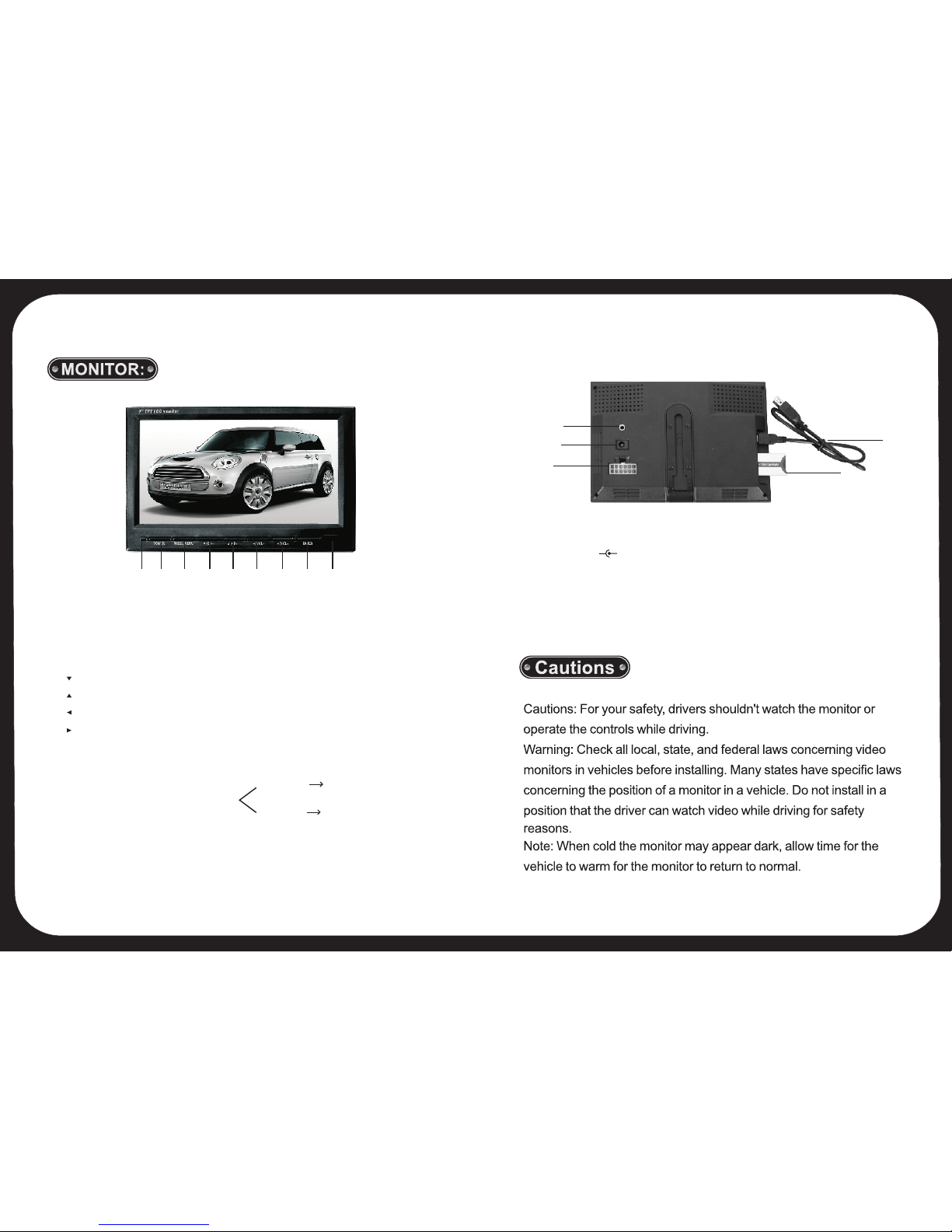
1.Indica tor l igh t
2.Power
3.MODE/M ENU
4. /CH- DOWN/TV CHAN NEL Ne gative decrea se
5. /CH+ UP/TV CHANNE L Posi tive increase
6. /VOL- Left/ Volume d ecr eas e
7. /VOL+ Right/ Volum e inc rea se
8.ENTER TV ME NU / EN TER
9.IR Window
Remark: (1) Afte r cab le co nne cte d
(2)Press MODE /ME NU ke y to en ter TV/U SB/ SD/ AUX I N
switchin g or pr ess M ODE /ME NU ke y and keep more than 2 second s
to enter “menu” .
power off ind icator light on
power on indica tor l igh t off
7” TFT LCD monitor
1
2
3
4
5
1.TV anten na In
2.Power In ( - +12 V)
3.Specia l Cab le In
4.USB In
5.SD/MMC /MS card In
1 2
1
8765
2 3
4
9
