Page 1
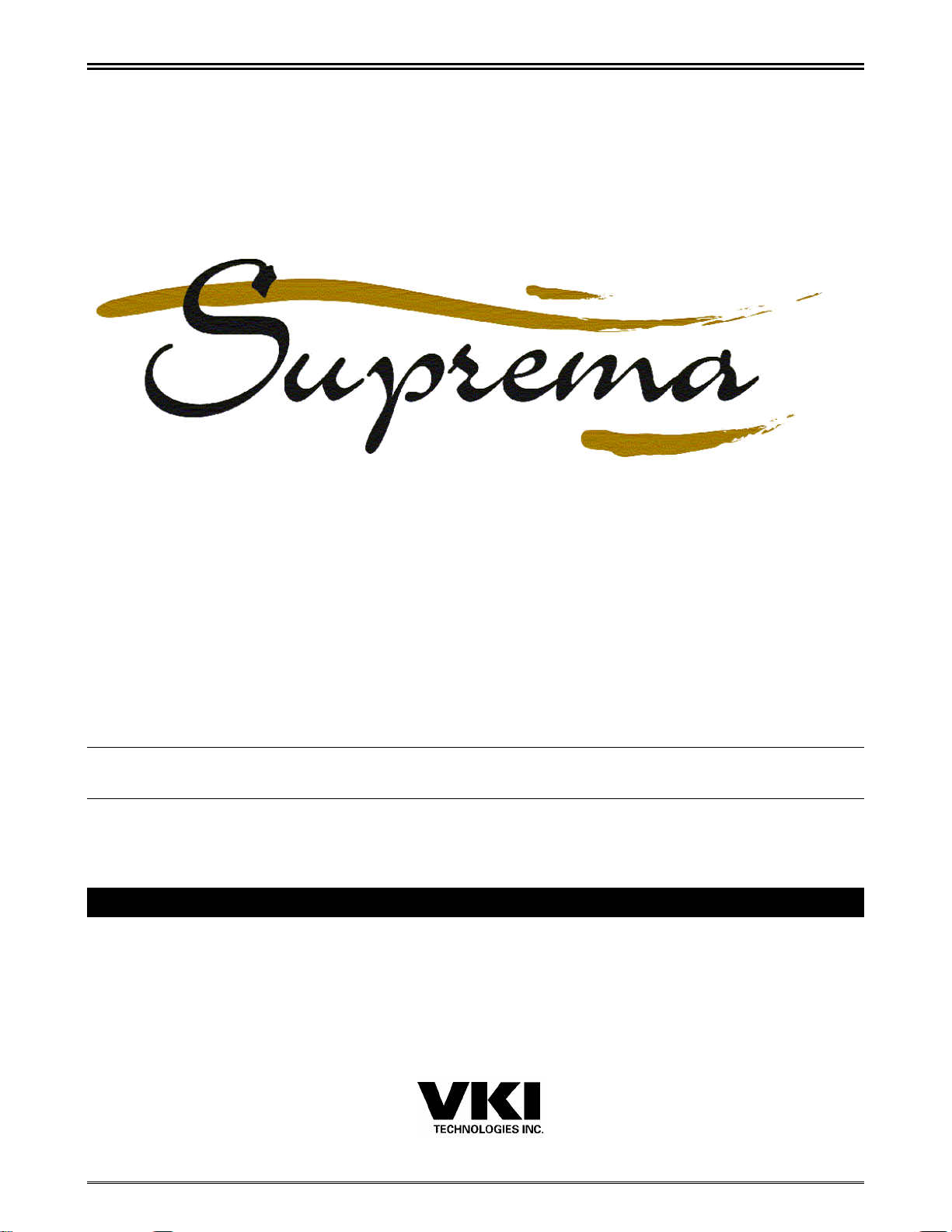
2001
HOT BEVERAGE SYSTEM
Operation and Service Manual
Software Version 6.1
Manual P/N – N016489 July 6, 2001 Page 1 of 60
Page 2
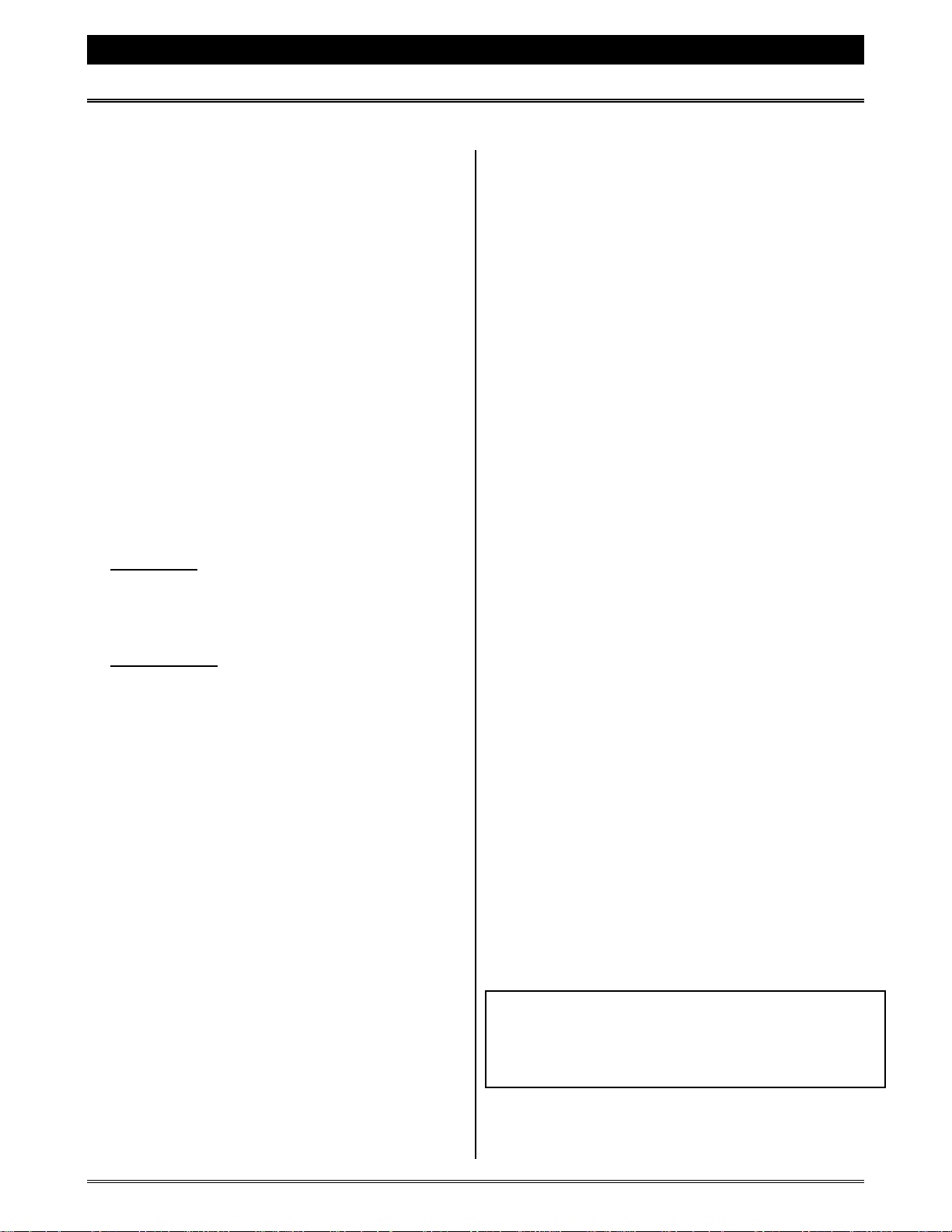
SUPREMA 2001 - OPERATION & SERVICE MANUAL
TABLE OF CONTENTS
This table contains integrated hyperlinks (identified in blue or purple). If viewing this file on a computer, click on the section you
would like to see and you will be linked there automatically.
OVERVIEW OF COMPONENTS ............................. 4
SELECTION PANEL &
INTERIOR DOOR PANELS..................................... 4
UNPACKING AND SETTING UP ............................ 5
Unpacking the Equipment ................................ 5
Removing Shipping Materials ........................... 6
Connections and Adjustments.......................... 6
Applying the Fascia .......................................... 7
Applying the Inner Door Decals ........................ 7
Installing Carafe Tray, Cup Stand & Bezel ....... 8
Water Connection ............................................. 8
INSTALLATION AT AN ACCOUNT ........................ 9
Placement of the Equipment ............................ 9
Water Filter ....................................................... 9
Connecting to a Water Supply ........................ 10
Running Copper Tubing ................................. 11
Finishing Touches .......................................... 12
PROGRAMMING THE EQUIPMENT .................... 13
COUNTERS
SET-UP MODE
Viewing and Resetting Counters .................... 13
Coin Dispense ................................................ 14
Total per Selection Counter............................ 14
Total Counter Reset & Access Code .............. 15
Set-Up Mode & Access Code ......................... 16
Product ON/OFF............................................. 17
Setting Products ............................................. 17
Setting Water .................................................. 18
Setting Prices ................................................. 18
Enabling Switches .......................................... 19
Canceling Individual Selections...................... 19
Default Setting ................................................ 20
Top Pause ...................................................... 20
Bottom Pause ................................................. 21
Maximum Number of Cups per Carafe ........... 21
Frequency of Messages ................................. 22
Service Counter .............................................. 22
Bottom Pause Delay ....................................... 23
Canceling Messages ...................................... 23
Free Vend Key Switch Set-Up ........................ 24
Empty Grounds Container Message............... 24
Number of Chocolate Pump Cycles ............... 25
Double-Cup Feature ....................................... 25
Temperature ................................................... 26
Custom Message............................................ 26
Language........................................................ 27
Water Level Probe .......................................... 27
Post-Mix.......................................................... 28
Locking the Counters...................................... 29
Force Vend Feature........................................ 29
OPERATION INFORMATION ................................30
Resetting Coffee and
Chocolate Refill Messages ............................. 30
Priming the Chocolate Pump ..........................31
System Status Indicators ................................31
General Information ........................................32
Chocolate Rinse Cycle.................................... 33
Brewer Rinse Cycle ........................................ 34
DOWNLOADING SOFTWARE
AND TRANSFERRING SETTINGS........................35
Downloading Software Updates...................... 35
Transferring Settings....................................... 37
INDICATOR MESSAGES.......................................39
REPLACING MAJOR COMPONENTS..................42
Brewer............................................................. 42
Brewer Motor .................................................. 43
Inlet Valve .......................................................44
Outlet Valves................................................... 45
Water Tank Assembly..................................... 46
Water Tank Lid Assembly ............................... 47
Heater Element ............................................... 48
Drain Valve ..................................................... 49
Ingredient Dispenser....................................... 50
Ingredient Dispenser Motor............................. 51
Front Board ..................................................... 51
Rear Circuit Board .......................................... 52
Fuse Box Assembly ........................................ 53
WIRING DIAGRAMS ..............................................54
Electrical Diagram........................................... 54
Brewer Harness .............................................. 55
Overflow Harness ........................................... 55
Temperature Probe Harness .......................... 55
Chocolate Pump Harness ............................... 55
Fuse Box Harness .......................................... 56
General Harness............................................. 56
Water Tank Harness ....................................... 57
COIN CHANGER INSTALLATION.........................58
Installing the Coin Changer ............................ 58
Installing the Pricing Decals............................ 59
!Note:
hardware and software differences between
the Vista NT models and the Suprema 2001
model, please consult page 3 of this manual.
For a complete description of the
Page 2 of 60 July 6, 2001 Suprema 2001 - Operation & Service
Page 3
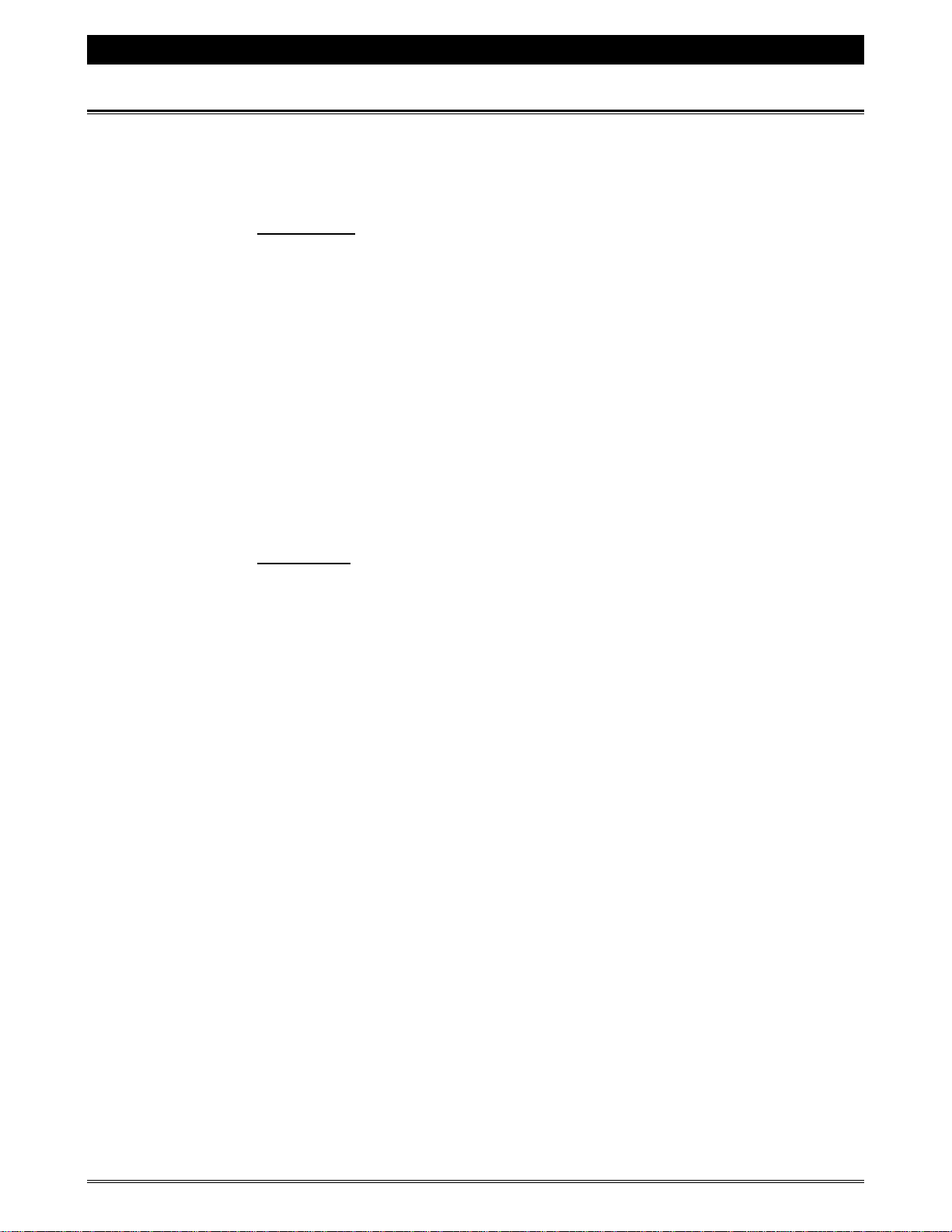
SUPREMA 2001 - OPERATION & SERVICE MANUAL
DIFFERENCES BETWEEN THE VISTA 3 AND THE SUPREMA
Although the Vista NT models and the Suprema 2001 are fairly similar models, there
are some major differences that should be noted. These differences are outlined below.
HARDWARE
• The front door has been redesigned to have a more modern look.
• The color scheme of the complete unit has changed to black with gold trim.
• The layout of the front selection panel has been changed to make the
• The water tank is equipped with electronic water level probes that replace the
• The water tank uses three Deltrol outlet valves – the Muller valve previously
• The Suprema is designed to use only the Zuma brewer. The paper brewer is no
SOFTWARE
• The “SET REWIND
equipment more user-friendly.
mechanical float and switch assembly.
used for coffee water has been replaced.
longer supported by hardware or software in the equipment.
CONTAINER
” message has been replaced by the “
” message. Setting up the counter for this message has not
EMPTY GROUNDS
changed. More information is found in this manual.
• There is no carafe button on the selection panel. The large cup setting can be
designated for carafe in the Set-up mode.
• If the large cup is set for carafe and double-cup, the carafe setting overrides the
double-cup setting.
• If no default setting is selected, the LED’s will scroll from selection to
selection, and the user will need to select the setting required.
• The hot water can no longer be set to “
PRESS & HOLD”.
• It’s not possible to disable all the cup sizes, strengths or products in the
ENABLE SWITCH” menu. If everything is disabled, the equipment will
“
automatically enable the coffee, medium strength, and medium cup size.
• When a mixed beverage is selected (“
BEVERAGE”), it is mixed with regular strength coffee only. It cannot be mixed
CAFÉ MOCHA
MIXED POWDER
” or “
with decaf, and the strength cannot be changed.
• To download software updates, the “50/50” button or the “
MEDIUM” strength
button must be pressed while switching the power on, as there is no longer a
designated carafe button on the front selection panel.
Suprema 2001 - Operation & Service July 6, 2001 Page 3 of 60
Page 4
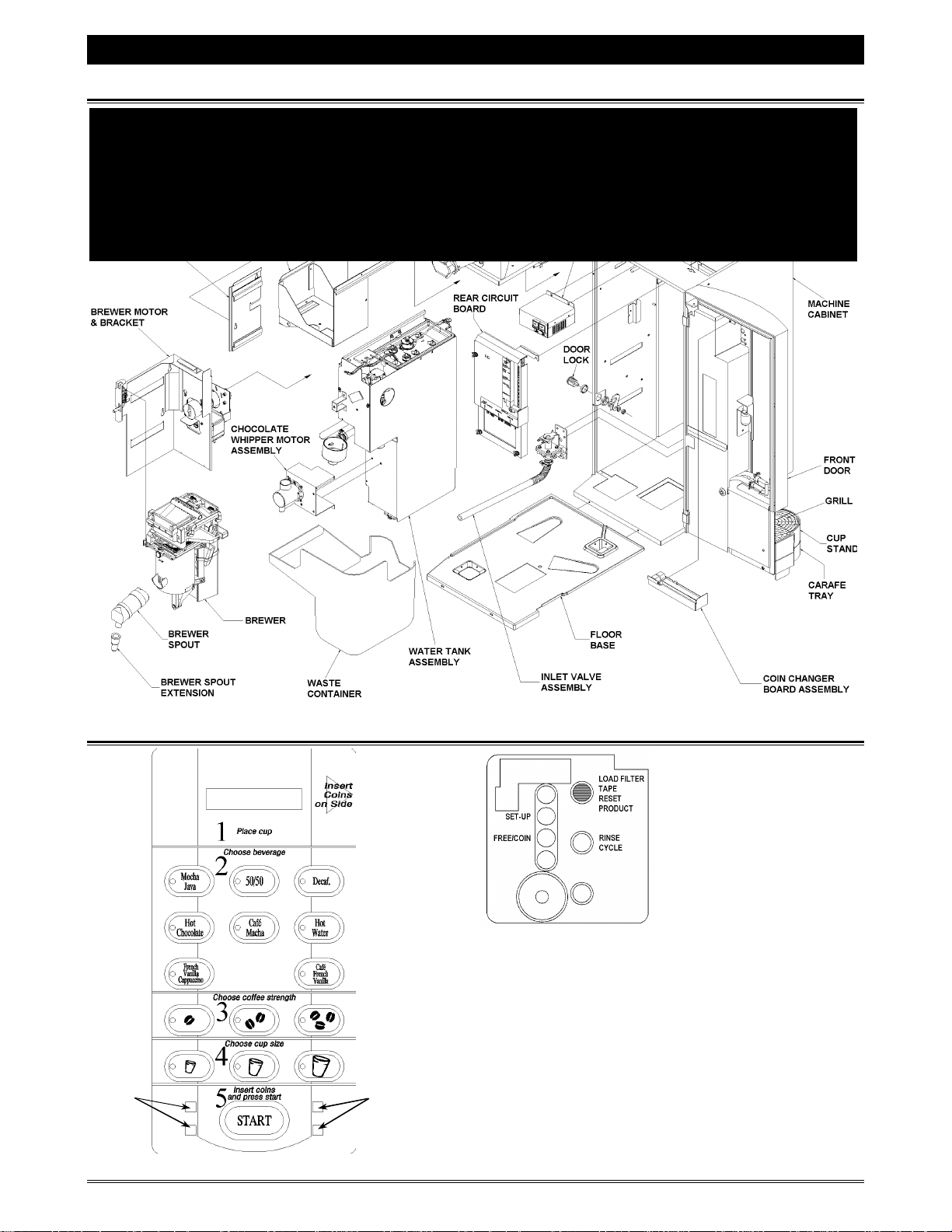
SUPREMA 2001 - OPERATION & SERVICE MANUAL
OVERVIEW OF SUPREMA COMPONENTS
SELECTION PANELS & INTERIOR DOOR PANELS
Suprema Interior Door Panel
OPEN BREWER / RESET PRODUCT - This button is red
to simplify identification for the caretaker. It opens the
brewer to perform maintenance.
RINSE CYCLE - Provides access to the rinse cycles for
Hidden buttons for
scrolling from menu
to menu.
Hidden buttons for
adjusting settings
within a menu.
the brewer and chocolate components.
SET-UP - Provides access to
the programming and to the
configuration of the machine.
FREE/COIN - Toggles the
machine from "
COIN
"
" mode. Red indicator
FREE
LED will be lit when the
machine is in "
FREE
" mode to
" mode.
Suprema Selection Panel
Page 4 of 60 July 6, 2001 Suprema 2001 - Operation & Service
Page 5
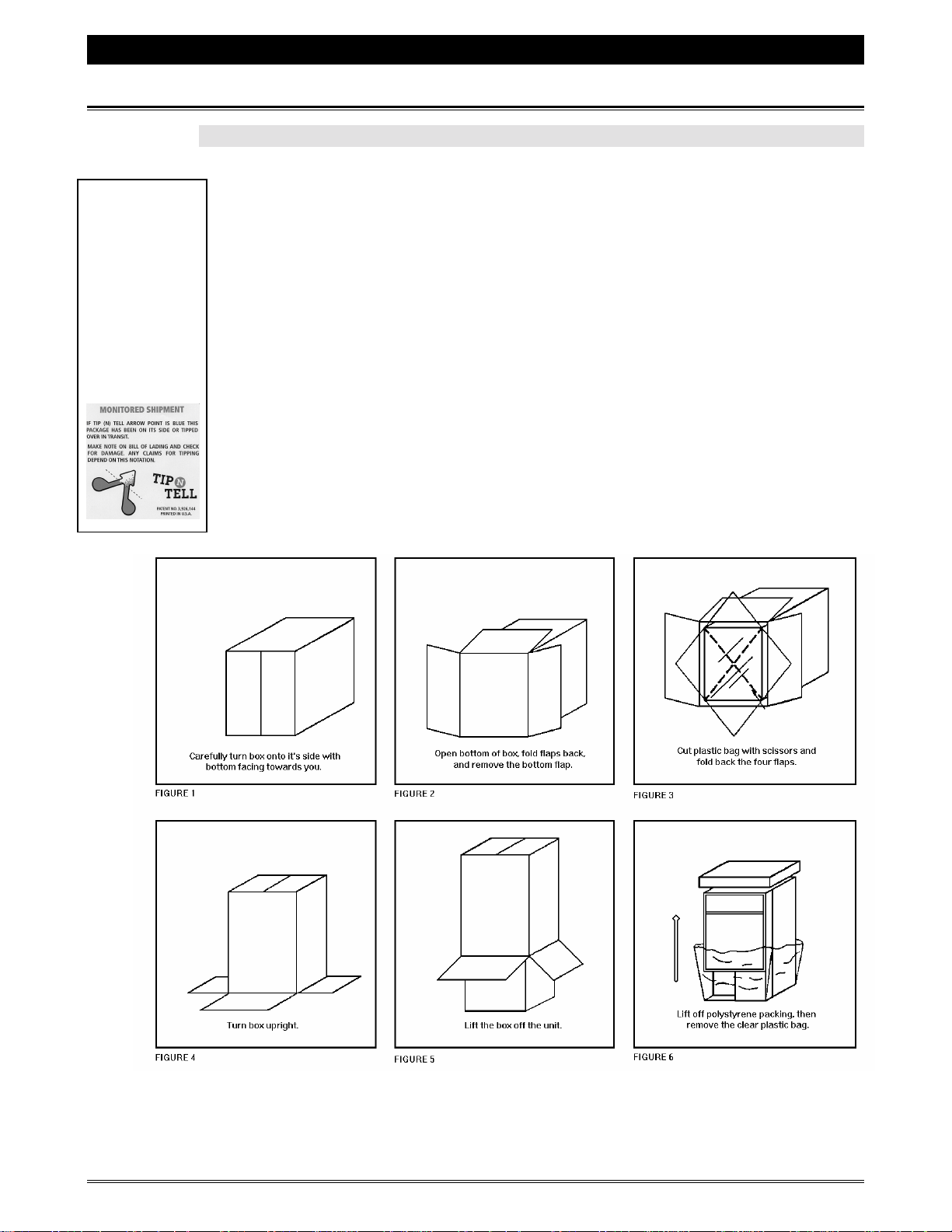
SUPREMA 2001 - OPERATION & SERVICE MANUAL
UNPACKING & SETTING UP THE EQUIPMENT
!Note:
Prior to signing
for any type of
delivery, check all
packages for
shipping related
damage.
If equipped with a
“Tip-N-Tell”
indicator, check
the status of the
indicator and note
any damage on
the bill of lading.
UNPACKING THE EQUIPMENT
Check the shipping carton for shipping damage, prior to signing for the delivery. If any
damage is evident, indicate the damage on the delivery slip before signing. Make
certain that the driver signs in recognition of the damage. The carton left the factory
free from damage. If there is damage, the claim is to be made with the carrier, and not
with VKI Technologies.
1. Remove the coffee maker from its shipping carton.
a) Lay the coffee maker on its side.
b) Cut the tape on the bottom of the carton.
c) Fold the flaps outwards and cut off the bottom flap.
d) Remove the polystyrene (foam) packing material, and cut the plastic bag
with scissors, as indicated in figure 3.
e) Turn coffee maker upright and lift off the carton.
f) Remove the remaining polystyrene packing and the plastic bag.
g) Remove the decal package and set it aside, for the moment.
Suprema 2001 - Operation & Service July 6, 2001 Page 5 of 60
Page 6
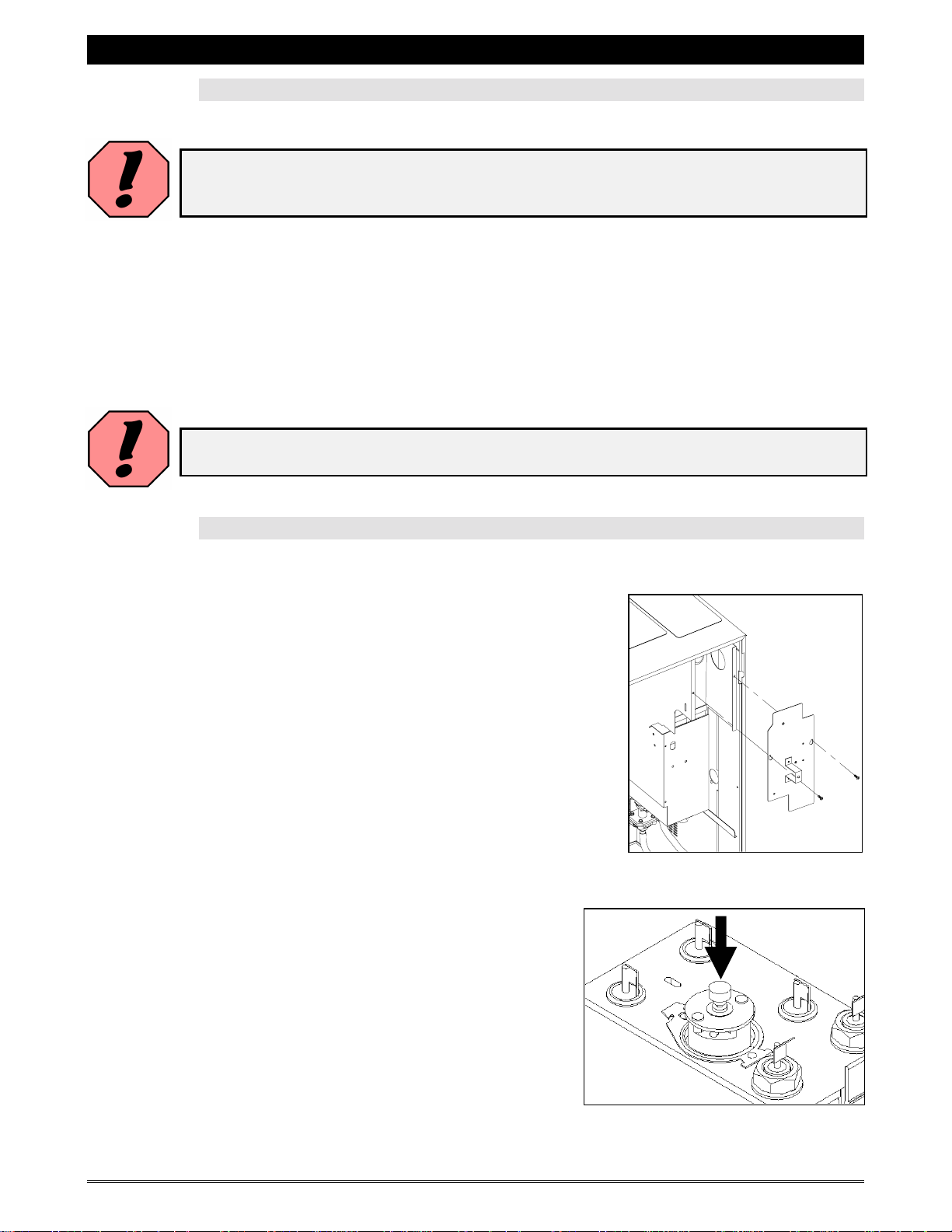
SUPREMA 2001 - OPERATION & SERVICE MANUAL
REMOVING SHIPPING MATERIALS
2. Lift and place the coffee maker onto your workbench.
WARNING:
Never lift the machine by placing your hand underneath the front door. It is
not designed to support the weight of the machine, and serious personal
injury and/or damage to the unit ma y occur.
3. Open the outer and inner doors.
a) There are two sets of keys attached to an envelope on the service cord.
The keys numbered 8625 are for the outer door. The keys numbered 8645
are for the inner door.
4. Remove all the shipping tape.
a) Shipping tape is found in the following areas: Valve cover, Service cord,
Brewer spout, Cup Trays.
WARNING:
Do not connect the service cord to the wall outlet at this point as more
adjustments are still requir ed t o the machine.
CONNECTIONS AND ADJUSTMENTS
When the water tank is drained after testing at the factory, it is possible for the element
may remain hot for a short while afterwards and trigger the thermal cut-off switch.
5. Reset the thermal cut-off switch.
a) Re move the valve co ver (f igure 1 ) on
the front of the hot water tank.
b) Remove the plastic wing-nut securing
the water tank access panel to the top
of the machine.
c) Remove the water tank access panel.
d) Press the “reset” button on the
thermal cut-off switch (figure 2).
6. Re-install the water tank access panel,
Figure 1 - Remove valve cover.
and the valve cover.
Figure 2 - Reset the thermal cut-off switch.
Page 6 of 60 July 6, 2001 Suprema 2001 - Operation & Service
Page 7
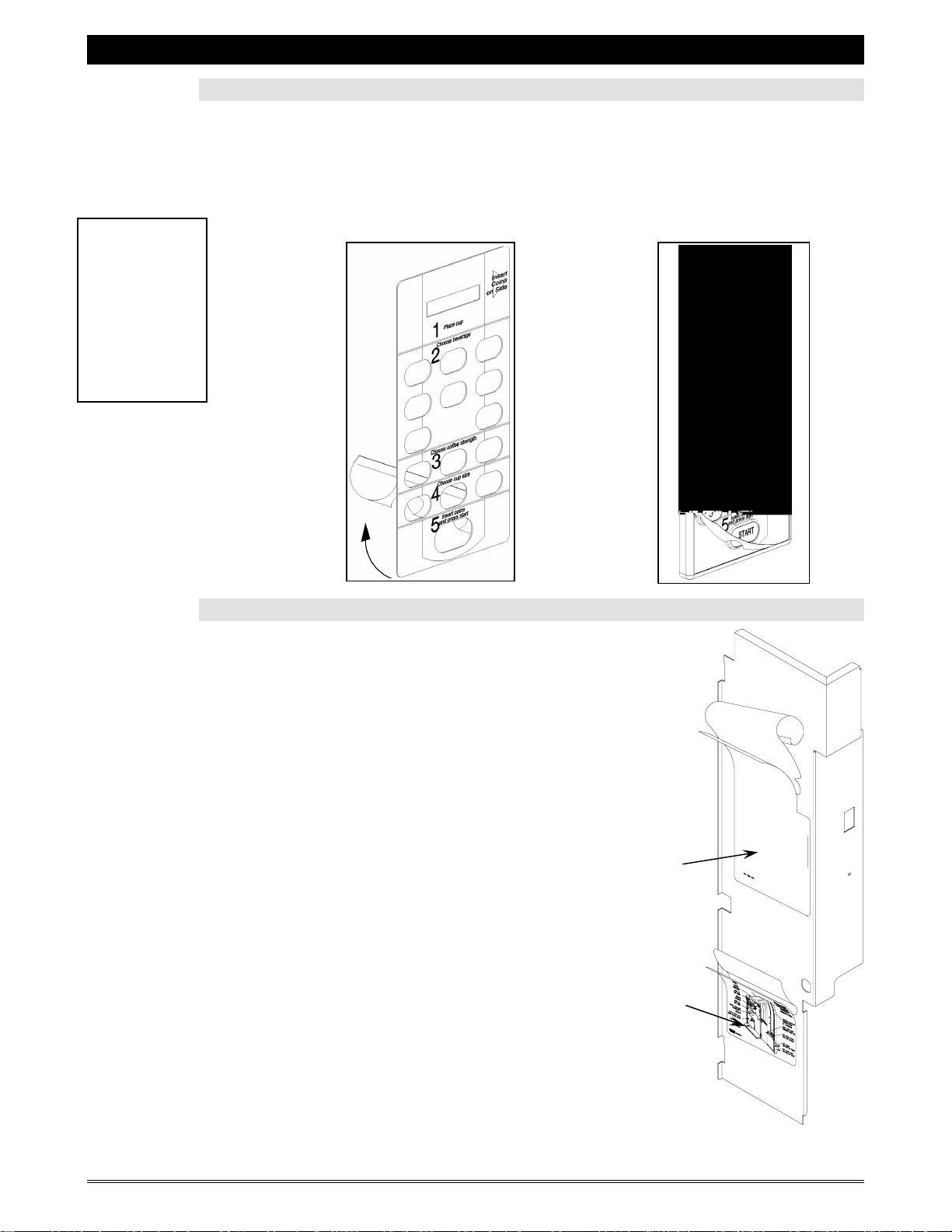
SUPREMA 2001 - OPERATION & SERVICE MANUAL
APPLYING THE FASCIA
7. Apply the fascia to the Suprema front door.
a) Peel the backing paper from the rear of the fascia (Figure 3).
b) Align the fascia inside the plastic trim around the selection panel, making
certain that the fascia does not interfere with the buttons.
Note:
!
Do not apply any
pressure to the
fascia until it is
placed in the
proper position.
This way, if it is
not in the right
place, you can
carefully peel it off
and re-position it.
c) Once aligned, press the fascia firmly in place (Figure 4).
Figure 3 – Remove Backing
APPLYING THE INNER DOOR DECALS
8. Apply the "Care and Maintenance" decal.
a) Open the outer door.
Figure 4 – Install Fascia
b) Peel off the lower half of the backing
paper.
c) Align the upper half of the decal with the
right side of the inner door.
d) When satisfied with the alignment, apply
the lower portion of the decal to the door
surface.
e) Lift the upper portion of the decal and
#8
remove the backing paper.
f) Apply pressure to the upper half of the
decal, from the center outwards.
9. Apply the "Diagram" decal.
#9
a) Peel the backing from the decal.
b) Align the decal below the inner door
grounds deflector.
c) When satisfied with the alignment, apply
pressure to the decal.
Suprema 2001 - Operation & Service July 6, 2001 Page 7 of 60
Page 8
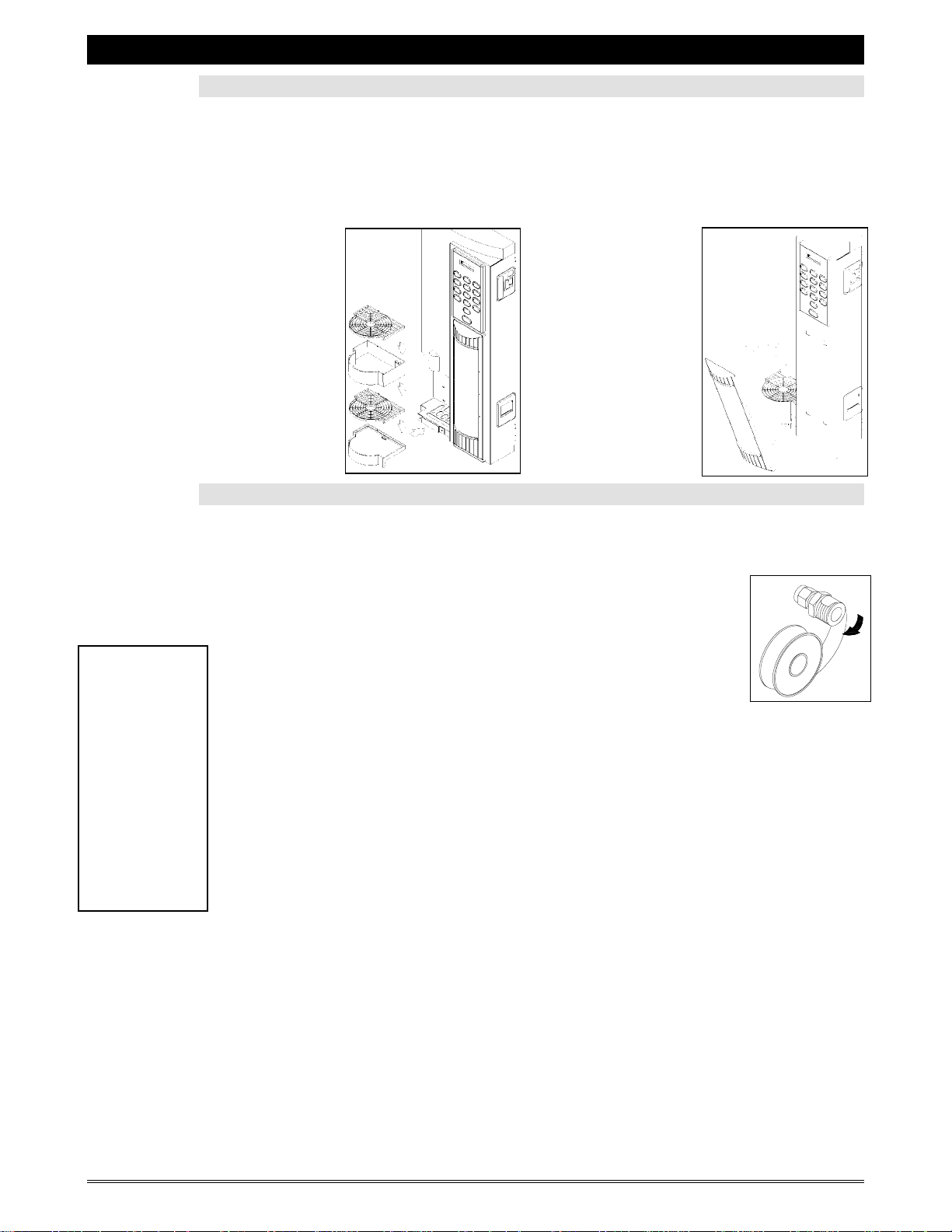
SUPREMA 2001 - OPERATION & SERVICE MANUAL
INSTALLING THE CARAFE TRAY, CUP STAND AND GRAPHICS BEZEL
10. Install the carafe tray, cup stand and graphics bezel.
a) Install the carafe tray as illustrated below. Once done, install the cup stand
on top of the carafe tray.
b) Install the bezel by first inserting the tabs on bottom if it into the notches
on the door. Push the top of the bezel into the door until it clips in place.
WATER CONNECTION
11. Connect the water supply to the coffee maker.
◄
Install the carafe tray
(and grill) and the cup
stand (and grill).
►
Install the pre-
assembled graphics
(and pricing) bezel.
Note:
!
For initial water
connection at your
shop, we
recommend using
1/4" polytubing,
and an instant
(quick connect)
fitting. This will
simplify water
hook-up. For field
installation, we
recommend
copper tubing
from the source,
all the way to the
coffee maker.
a) Apply Teflon tape to a 3/8" plumbing fitting. If a 1/4" line is being used,
you will then need a 1/4 x 3/8" fitting.
♦ Teflon tape should be applied in a clockwise
direction, going with the threads when tightening.
b) Thread the fitting into the inlet valve at the back of the
coffee maker and tighten with a wrench.
d) Connect the water line to the fitting.
e) Turn the water on at the source.
f) Plug the coffee maker into the wall outlet.
12. Switch the coffee maker "ON".
a) The main power switch is found on the back of the coffee maker.
b) When the power is switched "
ON", you should hear the coffee maker
filling with water.
c) Check the plumbing for leaks and correct them, if necessary.
d) Check the display for any messages, and take the indicated action.
13. Fill the ingredient dispenser with coffee.
a) Open the front door of the coffee maker.
b) Lift the lid on top of the coffee maker.
c) One section of the ingredient dispenser is larger than the other. The large
section is for the coffee that is expected to have higher consumption. The
smaller is for decaffeinated or lower consumption blends.
d) Fill the ingredient dispensers by pouring coffee through the opening in the
lid.
Page 8 of 60 July 6, 2001 Suprema 2001 - Operation & Service
Page 9
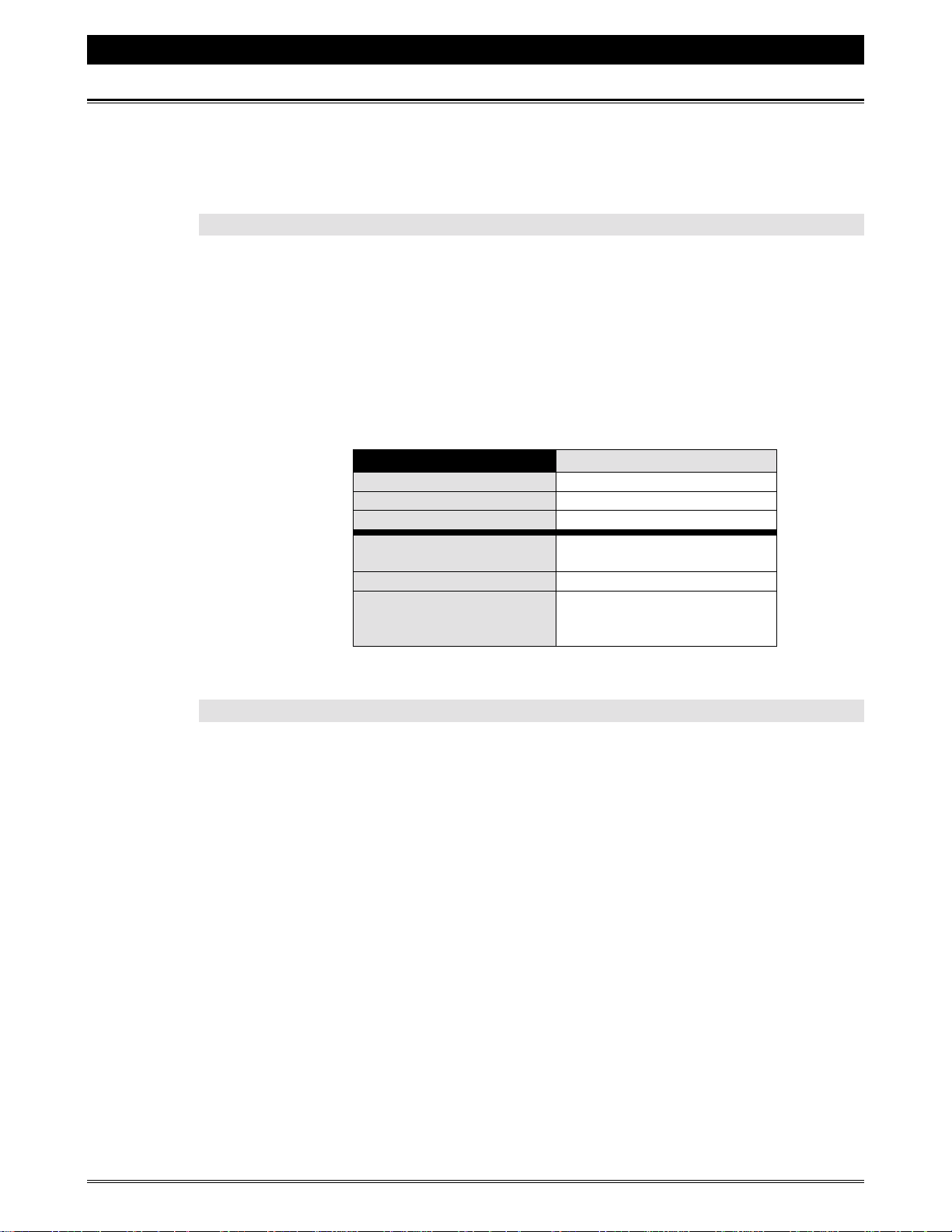
SUPREMA 2001 - OPERATION & SERVICE MANUAL
INSTALLATION AT AN ACCOUNT
This section will assist you with the initial installation, taking into account several
possible circumstances. While not all can be described here, this information can be
used in nearly all types of plumbing you will encounter at a new account.
PLACEMENT OF THE EQUIPMENT
The location of the coffee maker placement at an account is a decision that is made
with the contact person at that account. This decision is usually made in advance by
your company's representative. It is important to remember that the coffee maker gets
placed in an easily accessible, and highly visible area for the majority of its customers,
and that it is easily accessible for any service that may be required. It is also important
to consider height. The person who will be filling the ingredient dispensers must be
able to easily reach the top of the coffee maker. There must be adequate room to lift the
lid on top of the coffee maker, and to open the front door. The tables below outline the
clearances needed for the area in which the coffee maker is installed.
Installation Dimensions
Height:
Depth:
Width:
Height - with Hopper
Extension
Width - with cup holder
Width - with A.P.P. unit or
bill acceptor unit or
condiment stand.
WATER FILTER
We recommend the use of a high quality water filter (such as Everpure Filters). Filters
will eliminate most odors present in water, and will reduce the amount of particles
entering the water tank. The following are basic instructions for installing a cartridge
type filter using a head bracket (Everpure type filter).
Suprema
41 inches (104.5 cm)
28 inches (71.5 cm)
22.5 inches (57 cm)
45 inches (114.5 cm)
26.5 inches (67.5 cm)
32.5 inches (82.5 cm)
1. Assemble the retaining bracket to the filter head.
2. Insert the cartridge into the filter head and turn the cartridge clockwise.
3. Apply Teflon tape to the threaded portion of two 3/8" x 1/4" fittings and
screw each into the filter head.
4. Mount the water filter at an easily accessible place for servicing, such as:
(a) Under the sink against the back or side wall,
(b) On the back of a utility cabinet,
(c) On the back of the coffee maker,
(d) Any location generally within 20 feet of the machine.
Suprema 2001 - Operation & Service July 6, 2001 Page 9 of 60
Page 10
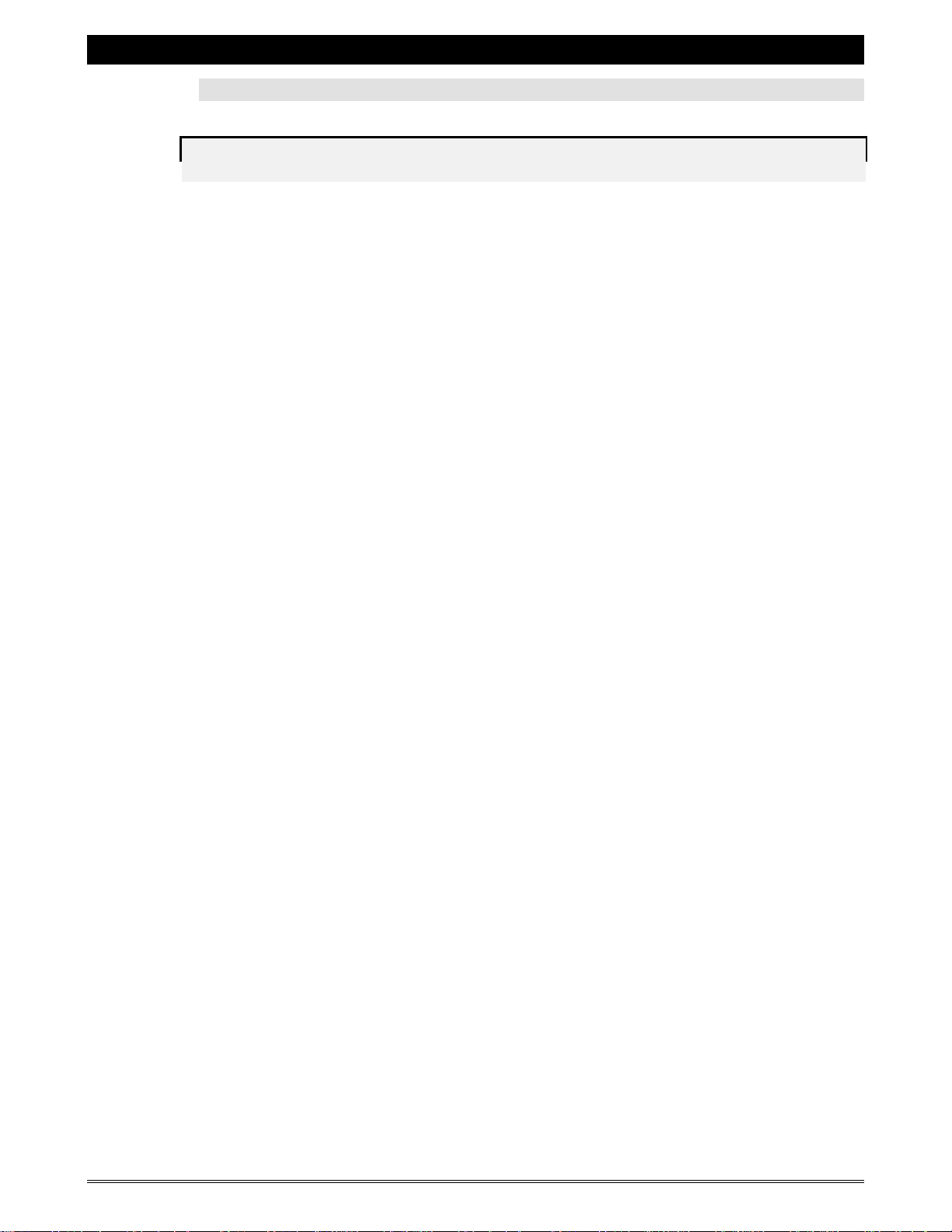
SUPREMA 2001 - OPERATION & SERVICE MANUAL
CONNECTING TO A WATER SUPPLY
WARNING:
Be certain of the type of water supply line you tap into. DO NOT connect
the coffee mak er0 11.04 184.2 677E(9nnec(r12.8(e) sp(9ecn-0.1(k)-le(9e17.8( 7)-5.8(a)0 11.12.8(e)-0.1(9)-6.1( su9)-as0 11.h2.8(e)is is a vu9)12.8(e)-0.1(rsu9)-hig5.7(.h2.8(e)t)-6( )]TJET11117 677.84 19.8 12.72 ref55117 677.84 19.8 12.72 ref0.949 0.949 0.949 sc67.84 5.12 4336 442.72 refBT11.04 0 0 11.04 1864.7977.5197 Tm0 0 0 sc20.0011 Tc69.0067 pS)-ssuS)-4.1(L))8.7(.0 19)-C[( conne19)-onne19Lrng5.7(.2e17.8( 5)-5.8(3(onne19)-4.1(L)-0.4(r)-6.1( suppron suppr.)-6( 1 Tf9.96 0 0 44968 1864.7977.5197 Tm0 Tc0 Tw( )TJET119.72.96 442.68 1.44 ref11567.84 7.84 736 442.72 ref5567.84 7.84 736 442.72 re1 Tf9.96 0 0 9 12 11.167717.9590 Tw(- )Tj6.2048 -1.1446 TD( )TjET0.898 0.894 0.8986.68 1623 0 13912 427.68 14.16 refBT/TT2 1 Tf12 0 065. 16252 429.84 Tm0 0 0.50 sc20.0011 Tc0.0001 PLU) Tf(M)17 (B) Tf(I2.8(e)N) Tf(G2.8(e)t-)17 ( Self)17 (-)17 (P2.8(9ecercing Saddle Valv)9.63-11.5(e )]TJ/TT4 1 Tf9.9630 0 9.96 6 122.9597 Tm0 0 0 sc0 Tc0 Tw()]TJ/TT10 fBT11.04 0 0 1165. 160 0 0 9597sc2.0011 T520.0033 T0 11.h22-11.-18(9eself-)1rat)p22-cercing)11.-18(9esaddle .-18(9ev)1a)0.2elv)1e .-18(9eis .-18(9eused .-18(9efor tapping)117(ao larg)1er or odd-)1rat)sizUee 0.2048739.144 sc-7.001- sc-7.0033 yalder buildingsoe
Page 10 of 60 July 6, 2001 Suprema 2001 - Operation & Service
Page 11

SUPREMA 2001 - OPERATION & SERVICE MANUAL
RUNNING COPPER TUBING
If the position of the coffee maker is near the water source, by far the simplest route for
the tubing is along the baseboard or straight down the wall. In both cases, the tubing
should be secured to the wall with self-adhesive or nail-on tubing clips.
In other cases, it may be practical to run tubing over the top of suspended ceilings. This
helps to run the water longer distances, up to 200 feet, with no tube showing. Running
tubing inside walls should be completely avoided. It is difficult and time consuming,
and does not appreciably improve the appearance of the installation. Please note,
however, that neatness and the appearance of the installation should be a top priority.
When it is necessary to make a hole in the wallboard, make it with a Phillips
screwdriver, rather than an electric drill. This will prevent hitting electrical wiring,
telephone wiring, or a water supply. If you must use a drill, be certain of what is on the
other side of the wall, then proceed.
1. Connect the tubing to the inlet of the water filter.
a) Most filters have an arrow to indicate the direction of the water flow.
2. Connect a section of tubing to the water filter outlet, and run it to the inlet
of the machine.
a) Insert the tubing into the outlet side of the water filter and secure.
b) Coil an extra 18 inches (45 centimeters) of tubing behind the coffee maker
to allow for repositioning of the coffee maker.
c) Do not connect to the machine at this point.
3. Turn off the valve on the water filter head.
a) Some water filters may not be equipped with an inline valve. If this is the
case, it is recommended that one be installed prior to continuing.
4. Open the valve at the main water source.
5. Bleed the water lines.
a) Turn on the valve at the water filter and catch the first gallon (4 liters) of
water. This will remove any stagnant water and air from the line.
6. Turn off the valve on the water filter head.
7. Connect and secure the tubing to the inlet fitting of the machine.
a) Apply a fitting to the inlet at the rear of the coffee maker, using Teflon
tape. Keep in mind that Teflon tape should be applied in a clockwise
direction.
8. Test for any leaks.
a) Plug in the machine, and switch the power “
ON
”.
b) Listen for the sound of the tank filling.
c) Check all fittings for any leaks, and tighten where necessary.
Suprema 2001 - Operation & Service July 6, 2001 Page 11 of 60
Page 12
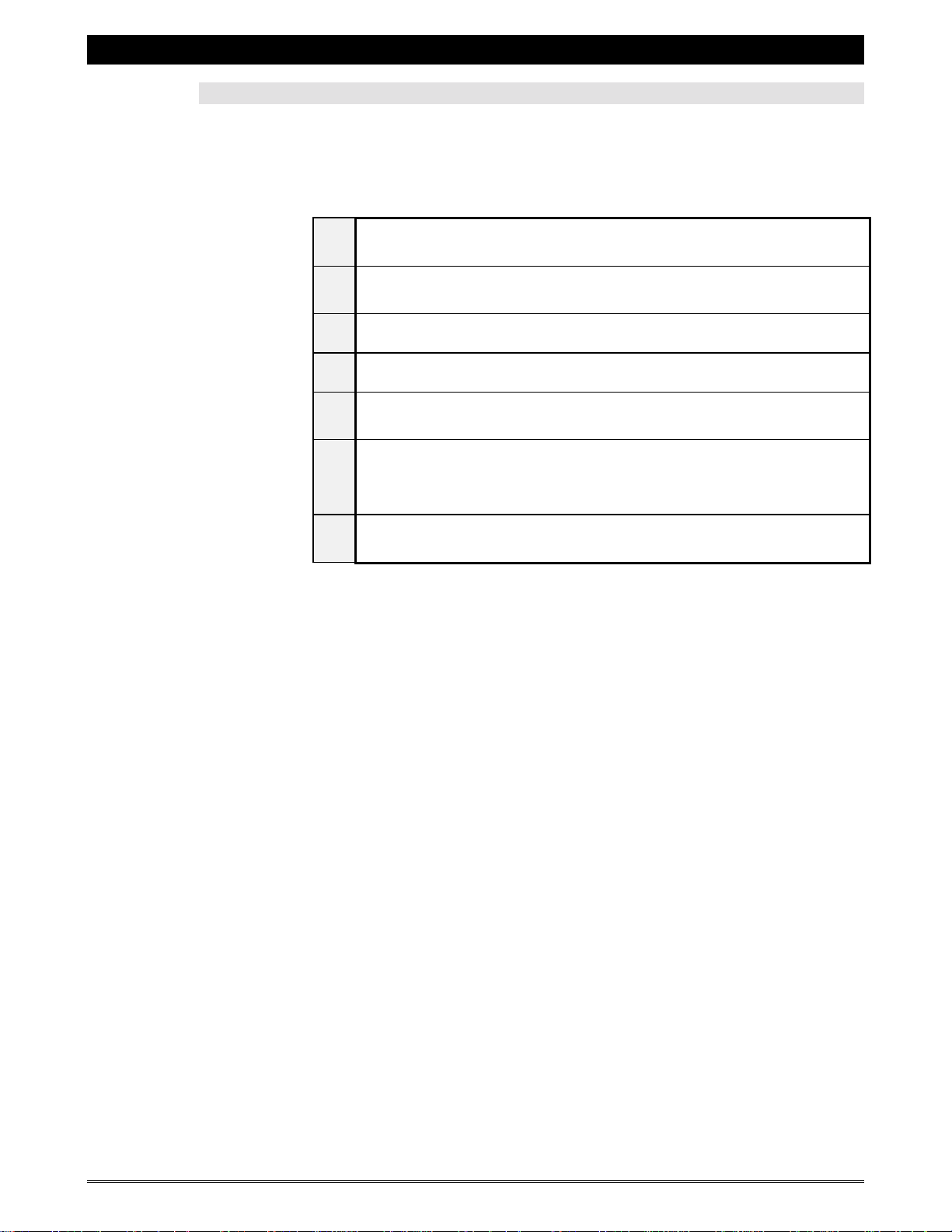
SUPREMA 2001 - OPERATION & SERVICE MANUAL
FINISHING TOUCHES
1. Position the carafe tray/grill and the cup tray/grill on the coffee maker.
2. Follow this checklist before leaving the account.
Fill the ingredient dispensers with coffee. Reset the coffee
"
indicator messages (if used).
Fill the chocolate container with syrup. Reset the indicator
"
message (if used).
Install a waste bag into the waste container.
"
Test the water temperature with a thermometer.
"
Test brew a cup of coffee. Use coins to test a coin changer, if one
"
is being used.
Familiarize the caretaker with the coffee maker. This includes
"
cleaning, how to use the keys, whom to call in case of a problem,
etc.
Check for leaks one final time. Tighten fittings where necessary.
"
If the coffee maker is equipped with the hot chocolate option, remember to
leave an extra hot chocolate container with the caretaker, who will regularly
have to replace and clean these containers.
If any other options are being used with the equipment, familiarize the
caretaker with their operation and any maintenance that may be required.
Page 12 of 60 July 6, 2001 Suprema 2001 - Operation & Service
Page 13
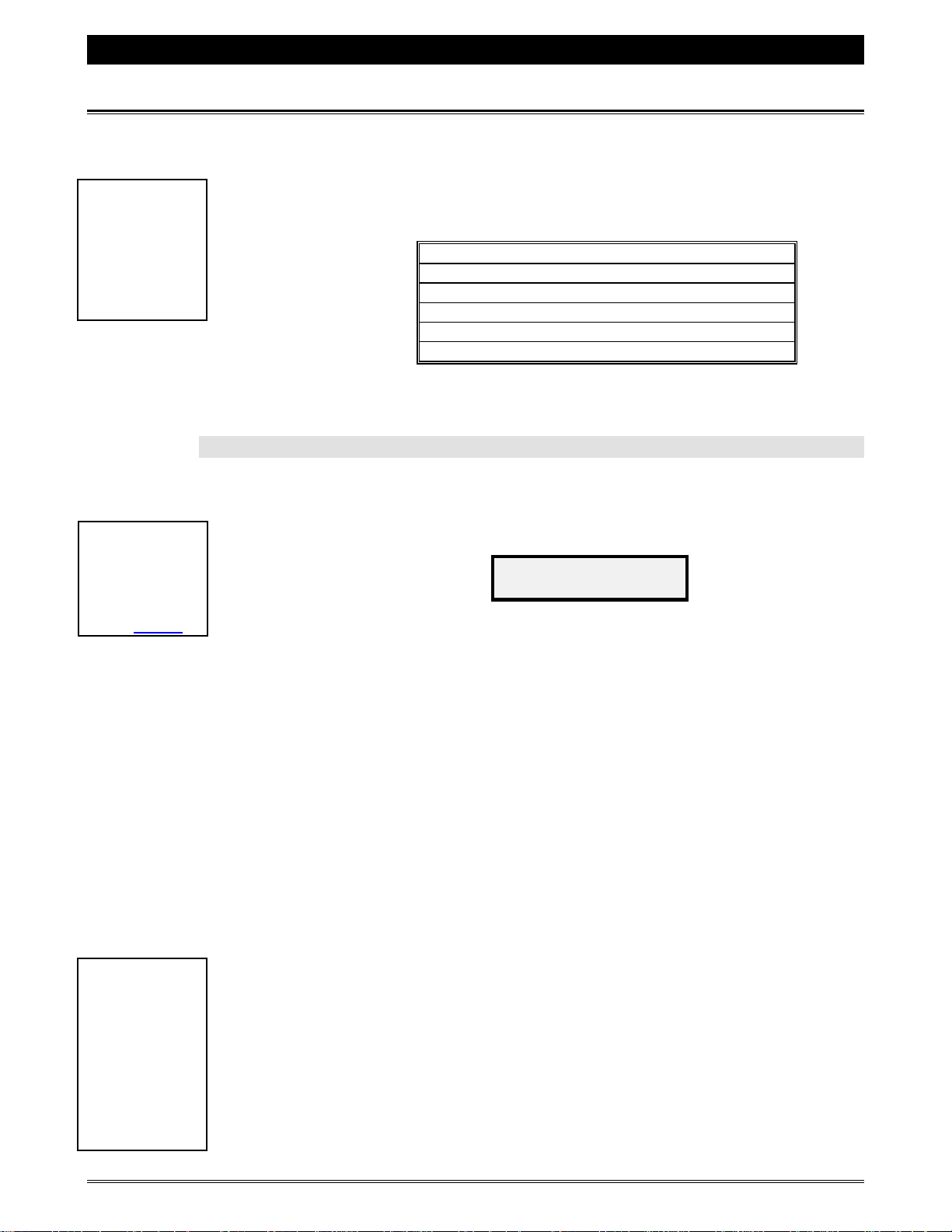
SUPREMA 2001 - OPERATION & SERVICE MANUAL
PROGRAMMING THE EQUIPMENT
The first section of the "
SET-UP
reset while in this mode. The following table lists all the counters in the order in which
!
While in the “
UP
pressing the “
UP
again will exit this
mode and save all
changes made to
the programming.
Note:
” mode,
” button once
SET
SET
-
-
they appear at the beginning of the "
VIEWING AND RESETTING COUNTERS
a) Press the "SET
1. Enter the "
Note:
VEND TOTAL
”.
Page 15.
”
!
The “
counter can only
be reset by
performing a
“
TOTAL COUNTER
RESET
will now read,
b) To reset the "CASHBOX TOTAL", press the "START
the next counter, press the "
SET-UP
" mode displays all the counters. These counters can be
SET-UP
(RESETTABLE) VEND TOTAL RESET
COIN DISPENSE ---
" mode;
CASHBOX TOTAL
VEND TOTAL
appears only in "C
TOTAL / SELECTION
FREE VEND TOTAL
" mode.
-UP" mode button on the interior door panel. The display
CASH BOX
TOTAL= $XXXX.XX
UP" button on the hidden menu scroll buttons.
mode
OIN"
" button. To scroll to
$
Tip:
VEND TOTAL
The “
counter can also be
viewed by pressing
COFFEE
the “
50/50
“
” and “
buttons
simultaneously. It
will appear
immediately after
the product status
is displayed.
”
”,
DECAF
c) The next counter is the "
VEND TOTAL
" counter. This counter can only be
viewed and it is not possible to reset it at this point. To scroll to the next
" button on the hidden menu scroll buttons.
counter, press the "
d) The next counter to be displayed is the "
(resettable). Press the “
e) The next counter to be displayed is the "
Press the “
START” button to reset the counters.
Please note that a confirmation message will appear after “
pressed. To reset the counters, press “
press the “
COFFEE” button.
f) The next counter to be displayed is the "
Press the “
START” button to reset, if needed.
UP
START
VEND TOTAL RESET" counter
” button to reset, if needed.
TOTAL/SELECTION" counter.
START” is
START” again. To cancel the reset,
FREE VEND TOTAL" counter.
”
Suprema 2001 - Operation & Service July 6, 2001 Page 13 of 60
Page 14
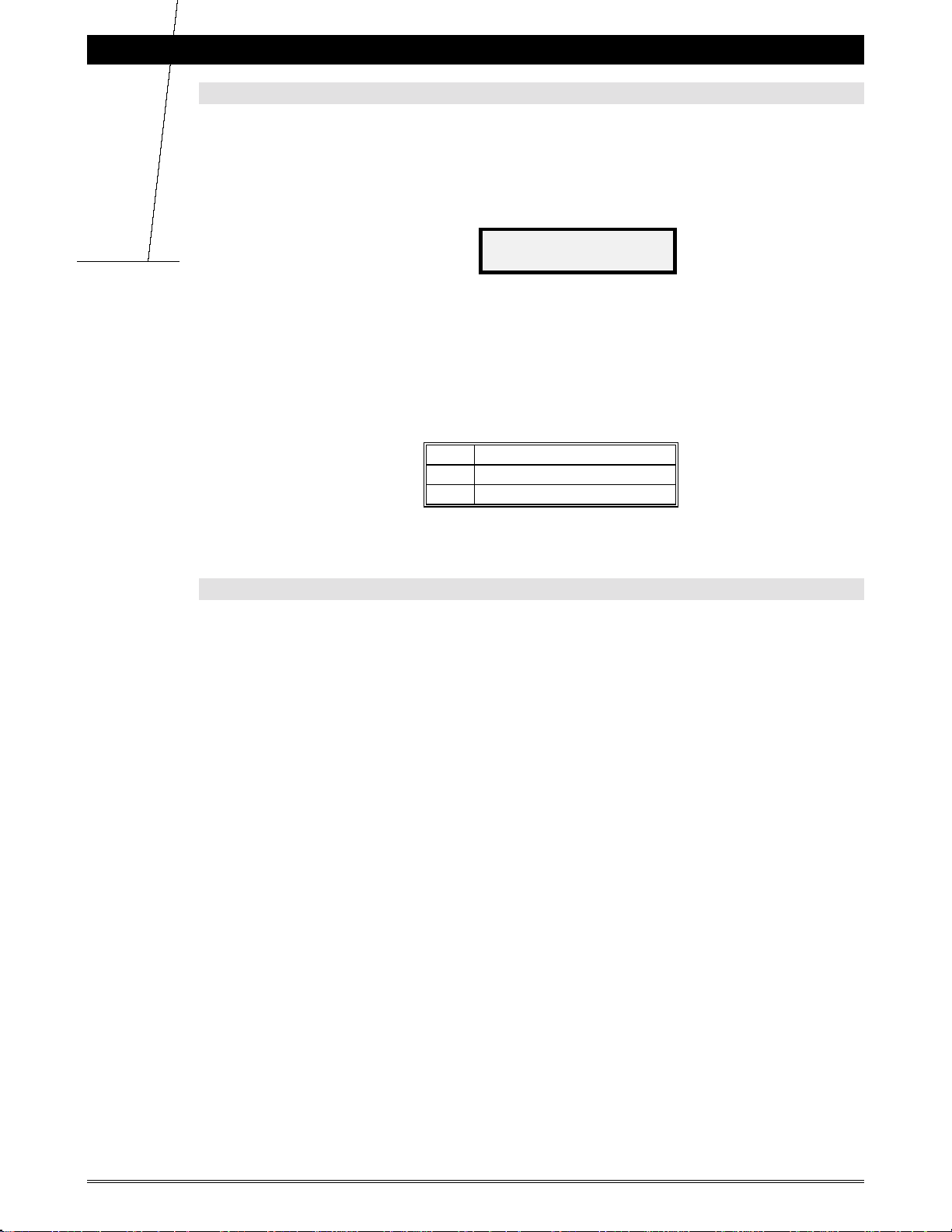
SUPREMA 2001 - OPERATION & SERVICE MANUAL
COIN DISPENSE
The "
COIN DISPENSE
COIN" mode. If the coffee maker is in "FREE" mode, this feature will be completely
"
disabled and the message will not appear on the display.
1. To dispense coins, scroll in the "
$
Tip:
a) To dispense nickels, press the "
b) To dispense dimes, press the "50/50" button.
c) To dispense quarters, press the " DECAF" button.
TOTAL PER SELECTION COUNTER
When scrolling through the counters, you will see a counter that is called the
TOTAL/SELECTION" counter. This counter will display the number of cups brewed for
"
the selection that corresponds to the LED's that are illuminated on the selection panel.
To get a counter reading, press the buttons that would correspond to the counter you
need to access. At this point, the LED's for your selection will be illuminated.
EXAMPLE:
As previously stated, the counter reading on the display corresponds directly to the
LED's illuminated on the selection panel. This allows for many counter combinations,
again depending on what is pressed and which LED's are illuminated on the selection
panel. To switch an LED off again, press the corresponding button a second time.
" menu will only appear and function if the coffee maker is in
SET-UP
COIN DISPENSE
5¢ 10¢ 25¢
Use this chart as a quick reference.
5¢
10¢
25¢
Press “
Press “50/50”
Press “
COFFEE
DECAF
" until the display reads,
COFFEE
”
" button.
”
If you need to know how many MEDIUM cups of DECAF, STRONG
strength have been brewed, press the "
"
MEDIUM CUP
" buttons. The LED's will illuminate and the display will
show how many cups of this particular selection were brewed. To
check any other selection, press the corresponding buttons on the
selection panel.
DECAF
", "
STRONG
", and
Page 14 of 60 July 6, 2001 Suprema 2001 - Operation & Service
Page 15
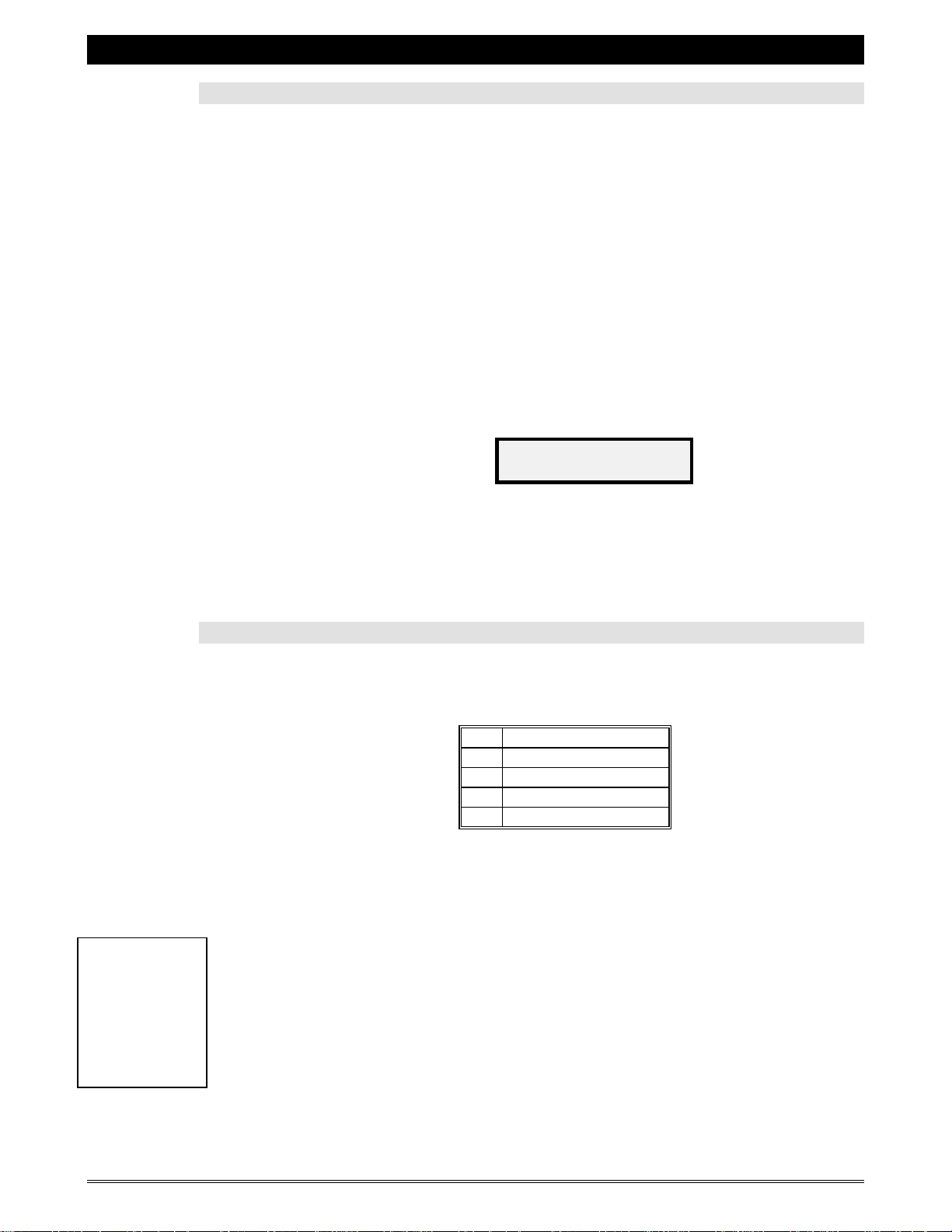
SUPREMA 2001 - OPERATION & SERVICE MANUAL
TOTAL COUNTER RESET
This software contains a special access code that enables the service person to reset all
the counters to zero, including the "
VEND TOTAL
" counter. This operation should be
performed before a unit is re-installed in the field.
1. To perform a "
TOTAL COUNTER RESET
a) Switch the power to the coffee maker "
",
" (switch is at the rear of the
OFF
unit).
b) Press the "
depressed.
SET-UP
" mode button on the inside door panel and keep it
c) With "SET
-
UP" mode button pressed, switch power to coffee maker "ON".
d) The following message will now appear on the display,
ENTER ACCESS
CODE:
!
When the reset is
complete, the unit
will automatically
exit to the
“standby” mode,
and the internal
light will remain
“ON” temporarily.
Note:
e) Enter the "
TOTAL COUNTER RESET
"TOTAL COUNTER RESET" ACCESS CODE
The following is the factory preset "
following in the sequence outlined below;
Once the access code has been entered, a counter will appear on the top left of the
display, and will quickly increment from 0 to 255. Once this is complete, press
START” for the brewer to cycle once to re-establish its home position.
“
TOTAL COUNTER RESET
1 COFFEE
2 MILD STRENGTH
3 LARGE CUP
4 MEDIUM CUP
5 SMALL CUP
" access code (described below).
" access code - press the
Suprema 2001 - Operation & Service July 6, 2001 Page 15 of 60
Page 16
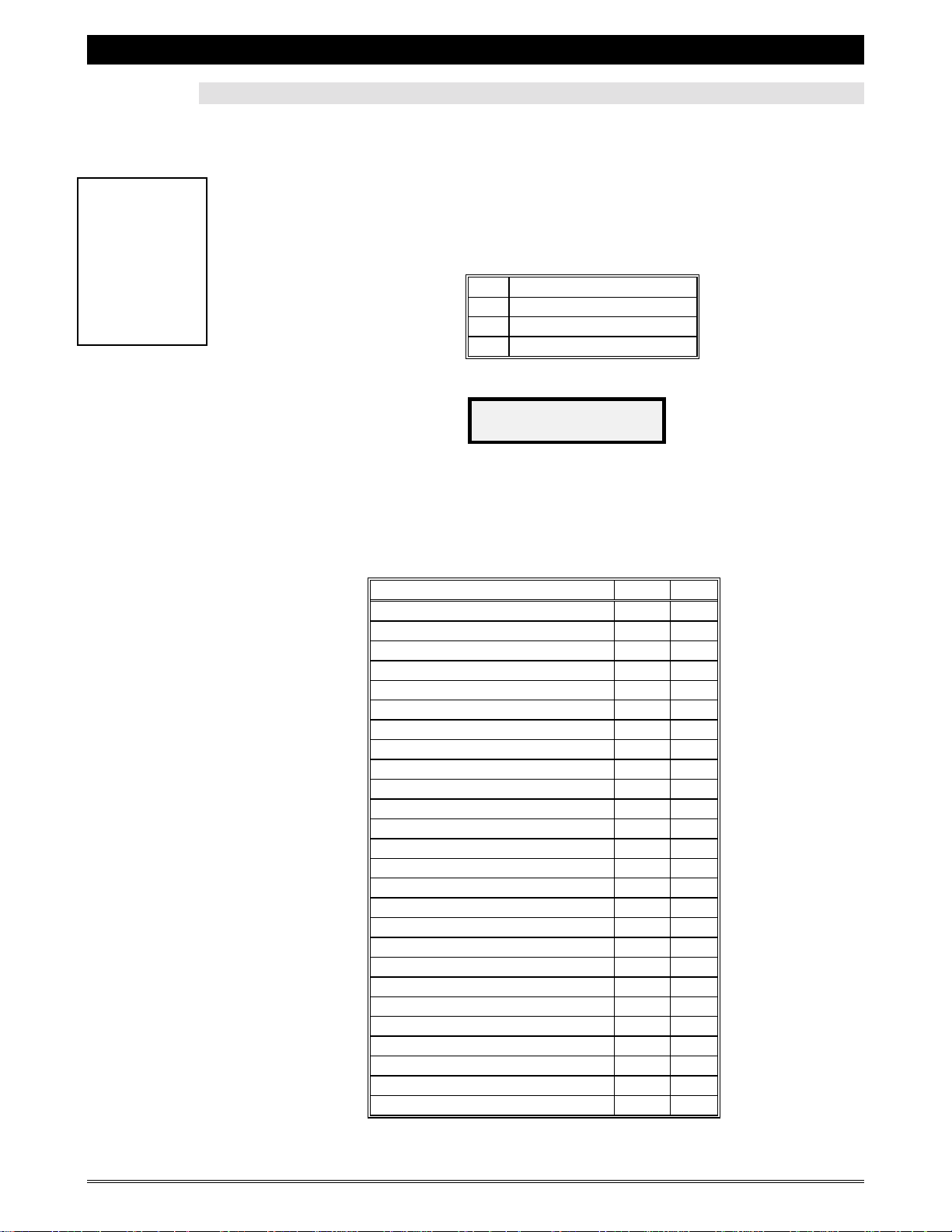
SUPREMA 2001 - OPERATION & SERVICE MANUAL
SET-UP MODE & ACCESS CODE
After scrolling past all of the counters, an access code is required to get into the "
UP" section of the software. This section allows changes to be made to the computer
programming. The procedures are outlined below.
$
Tip:
To bypass the
counters and go
directly to the
access code menu,
press the hidden
DOWN
“
” menu
scroll button, aft er
pressing the “
UP
” button.
-
SET
1. Enter the factory pre-set access code.
a) Factory pre-set access code - press the following in the sequence outlined
below;
1 COFFEE
2 50/50
3 DECAF
4 HOT WATER
b) The message on the display will now read,
PRODUCT ON/OFF
PRESS <START>
2. The "
SET-UP
" mode has now been accessed, and changes can be made.
a) The following is the sequence of the settings that appear when you scroll
through the "
SET-UP
" mode. Please note that there are some differences
between the Regular software version and the APP software version.
Suprema Model Type REG APP
PRODUCT ON/OFF ●
SET PRODUCT ● ●
SET WATER ● ●
SET PRICE ● ●
ENABLE SWITCHES ● ●
SET DEFAULT ● ●
SET TOP PAUSE ● ●
SET BOTTOM PAUSE ● ●
MAXIMUM CUPS FOR CARAFE ● ●
FREQUENCY OF MESSAGES ●
SERVICE COUNTER ●
BOTTOM PAUSE DELAY ● ●
MESSAGES ON / OFF ● ●
FREE VEND KEY SWITCH ● ●
SET GROUNDS CONT. ●
CHOCO PUMP CYCLES ● ●
DOUBLE-CUP SET-UP ● ●
SET TEMPERATURE ● ●
CUSTOM MESSAGES ●
LANGUAGE ●
SET WATER LEVEL ● ●
SET POWDER MIX ●
SET POWDER BEV. ●
WATER MAX. BREWER ●
LOCK COUNTERS ●
FORCE VEND ● ●
Available Feature
●
-
SET
Page 16 of 60 July 6, 2001 Suprema 2001 - Operation & Service
Page 17
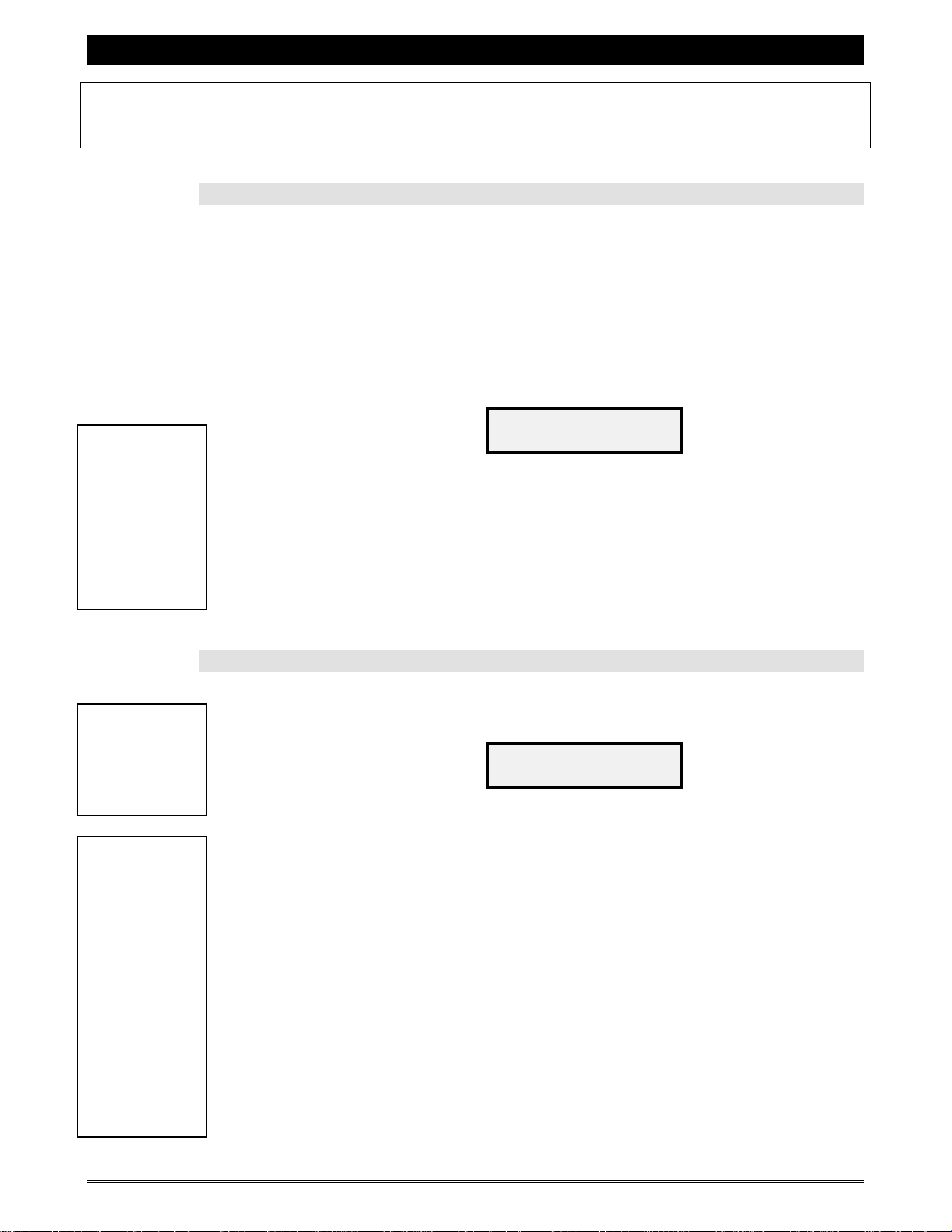
SUPREMA 2001 - OPERATION & SERVICE MANUAL
Reminder: The “
INCREASE
button, and the “
left of the “
PRODUCT ON/OFF
!
If the product is
switched “
remains off until
you enter the “
UP
switch it “ON”
again. Please
make sure it is
switched “ON”
before you leave
the account.
Note:
OFF
” mode to
”, it
SET
-
SETTING PRODUCTS
!
The minimum
allowable setting
for all products is
0.5 seconds, and
the maximum is
8.0 seconds.
$
While in the “
PRODUCT
WATER
can test the product
and water quantities
by pressing the
START
“
product or water
tested will
correspond to the
LED’s illuminated
on the front
selection panel.
Make certain you
have something
ready to catch the
coffee grounds or
water that will be
dispensed.
Note:
Tip:
” or “
” menus, you
” button. The
SET
SET
” (+) and “
MENU SCROLL UP
” button. See page 4 for illustration.
START
DECREASE
” (-) buttons are located to t he r ig ht of the “
” and “
MENU SCROLL DOWN
” buttons are located to the
This feature allows you to run a complete coffee or hot chocolate cycle (including the
two pauses) without any product being dispensed (no coffee or chocolate). This will
allow you to manually test brew different coffee blends for the customer to taste. The
customer can then decide which blend he prefers. To use it as a test brew cycle, simply
weigh and manually pour the coffee grounds into the brew chamber, and press the
"
" button. This procedure can be repeated if you need to test brew another blend.
START
1. To switch the product
, press the "UP" button on the hidden menu
OFF
scroll buttons and scroll until the following message appears,
PRODUCT ON/OFF
PRESS <START>
a) Press the "START" button to enter set mode.
b) Switch the product "OFF" or "ON" by using the hidden setting adjustment
buttons. Press the "
UP" button to toggle it "OFF" or "ON".
c) To exit the "PRODUCT on-off" mode and proceed to the next setting,
press the hidden "
UP" or "DOWN" scroll buttons.
1. To adjust product settings, press the "
" button on the hidden menu
UP
scroll buttons and scroll until the following message appears,
SET PRODUCT
PRESS <START>
a) Press the "
START" button to enter the set mode.
b) At this point, you can now select the product settings for any cup size,
product and product strength by pressing the appropriate buttons on the
selection panel. The time setting displayed will correspond to the LED's
that are illuminated.
c) Using the hidden setting adjustment buttons, increase or decrease the
timing for the product.
d) To exit the "SET PRODUCT" mode and proceed to the next setting, press
the hidden "
UP
" or "
" scroll buttons.
DOWN
START
”
Suprema 2001 - Operation & Service July 6, 2001 Page 17 of 60
Page 18
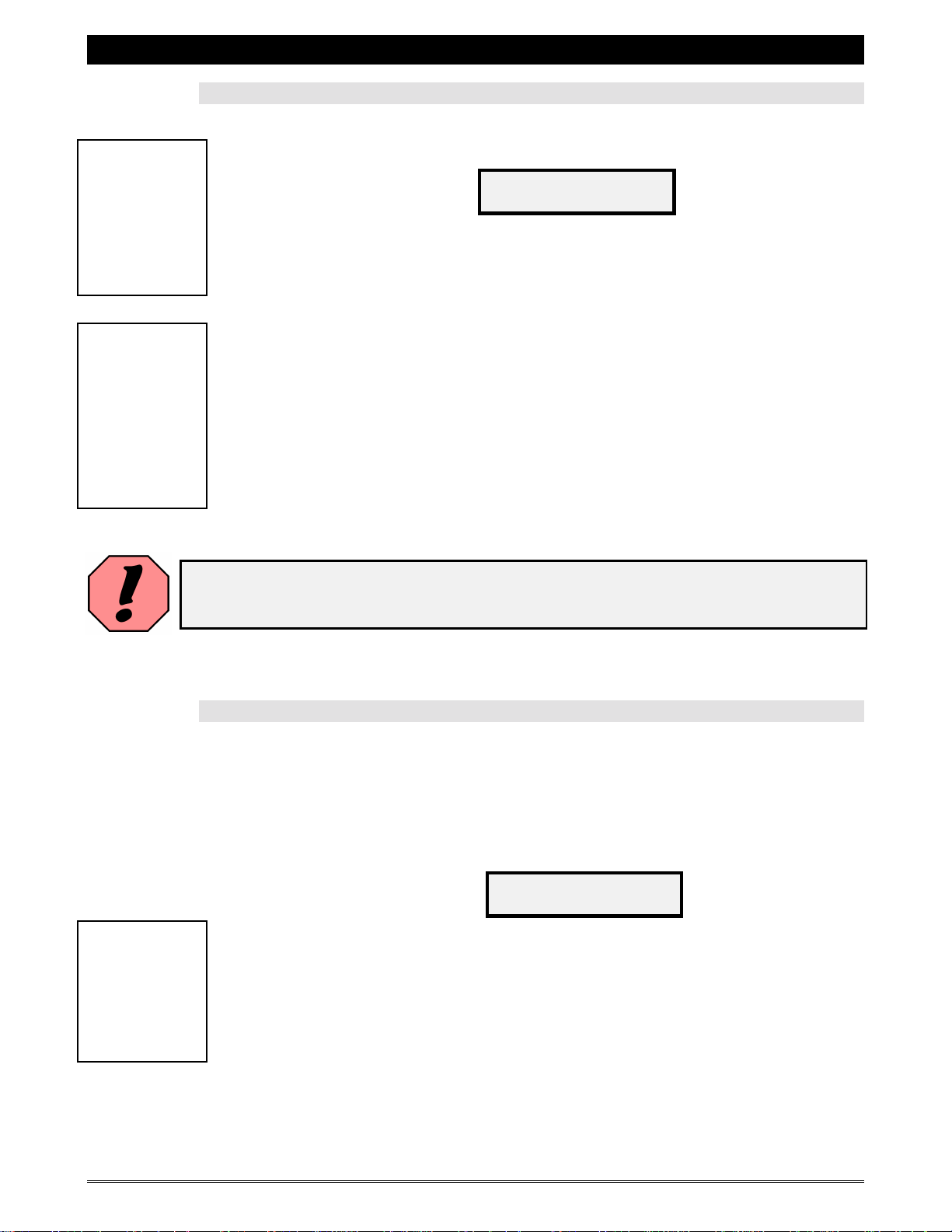
SUPREMA 2001 - OPERATION & SERVICE MANUAL
SETTING WATER
1. To adjust water settings, press the "UP" button on the hidden menu scroll
!
The minimum
allowable setting
for water is 0.5
seconds, and the
maximum is 8.0
seconds for coffee
water and 20.0
seconds for "
WATER
!
When adjusting
the water level for
the “
only the chocolate
valve timing is
adjusted. The
coffee valve
timing remains
unchanged as it is
calculated by the
microprocessor.
Note:
".
Note:
CAFE MOCHA
HOT
”,
WARNING:
!
The maximum
allowable price
setting is $12.75.
This is the
maximum setting
per cup, as well as
for a complete
carafe.
Note:
SETTING PRICES
To operate this equipment in “
changer must be installed. This changer can be purchased from your local Coinco
retailer. Installation instructions for the coin changer and pricing decals can be found
on page 58 of this manual.
buttons and scroll until the following message appears,
a) Press the "
START
" button to enter the set mode.
SET WATER
PRESS <START>
b) At this point, you can now select the water settings for any cup size and
product by pressing the appropriate buttons on the selection panel. The
time setting displayed will correspond to the cup size and product LED's
that are illuminated.
c) Using the hidden setting adjustment buttons, increase or decrease the
timing for the water.
d) To exit the "
UP" or "DOWN" scroll buttons.
"
SET WATER
Do not press the “
START
cycle and dispense water. This does not apply to “
is no test cycle for this product.
COIN
1. To adjust price settings, press the "UP" button on the hidden menu scroll
buttons and scroll until the following message appears,
a) Press the "
START" button to enter the set mode.
b) At this point, you can now select the price setting for any cup size and
product by pressing the appropriate buttons on the selection panel. The
price setting displayed will correspond to the LED's that are illuminated.
c) Using the hidden setting adjustment buttons, increase or decrease the
price.
d) To exit the "SET PRICE" mode and proceed to the next setting, press the
UP" or "DOWN" scroll buttons.
"
" mode and proceed to the next setting, press the
” button to exit this mode as it will do a test
CAFE MOCHA
” mode, an optional Coinco 9300 series coin
SET PRICE
PRESS <START>
”, as there
Page 18 of 60 July 6, 2001 Suprema 2001 - Operation & Service
Page 19

SUPREMA 2001 - OPERATION & SERVICE MANUAL
!
Selections with
illuminated LED’s
will be active, and
those without
illuminated LED’s
will be disabled.
Check the settings
before exiting and
once verified,
press the “
button to save
them.
Note:
START
!
Only selections
that can be priced
may be canceled.
Once canceled, a
“
SELECTION NOT
AVAILABLE
message appears
on the display
when the product
is selected by the
customer.
Note:
”
ENABLING SWITCHES
1. To enable the switches and functions that are required, press the "UP"
button on the hidden menu scroll buttons and scroll until the following
message appears,
a) Press the "
START
b) On initial set-up, all the LED's will be illuminated at this point, meaning
that everything is switched "
button that corresponds to that feature and the LED will switch off. That
feature has now been disabled.
c) Repeat this procedure for any other feature that you require to cancel.
”
d) Press the “START” button to save any changes that were made.
e) To exit the "ENABLE SWITCHES" mode and proceed to the next setting,
press the hidden "
When a selection is disabled and the customer presses the corresponding button for that
selection, the following message appears on the display,
CANCELING INDIVIDUAL SELECTIONS
It is possible to cancel any individual setting on the selection panel (providing this
setting can be priced). For example, if all three cup sizes are required for coffee, but the
customer requires only a large cup for hot chocolate, it is possible to cancel only the
small and medium cups for hot chocolate, without canceling the large cup.
1. To cancel individual selections, press the "
scroll buttons and scroll to the "
a) Press the "START" button to enter the set mode.
b) At this point, you can now select the price setting for the cup size and
product you want to cancel by pressing the appropriate buttons on the
selection panel. The price setting displayed will correspond to the LED's
that are illuminated.
c) Decrease the price to zero by pressing the hidden "DOWN" button.
d) Once the price is at zero, press the hidden "DOWN" button once more.
The price will disappear, and a "
second row of the display. This indicates that this particular product is
now canceled.
e) Repeat this procedure for another product, or press the "UP" or "
scroll buttons to access another menu.
" button to enter set mode.
UP" or "DOWN" scroll buttons.
ENABLE SWITCH
PRESS <START>
". To disable certain features, press the
ON
SELECTION
NOT AVAILABLE
UP
SET PRICE
" menu.
DISABLED" message will appear on the
" button on the hidden menu
DOWN
"
Suprema 2001 - Operation & Service July 6, 2001 Page 19 of 60
Page 20

SUPREMA 2001 - OPERATION & SERVICE MANUAL
SETTING THE DEFAULT
1. To program the default settings, press the "UP" button on the hidden
menu scroll buttons and scroll until the following message appears,
a) Press the "START" button to enter the set mode.
b) The LED's that correspond to the current default setting will now be
illuminated.
c) To change the default, press the buttons on the selection panel for the
new default settings. The LED's that are illuminated will now become
the new default settings.
d) In no default is set, the LED’s on the selection panel will light and scroll
until the user selects one. This applies for the products, strengths, and
cup sizes, therefore three selections will be required by the user.
SET DEFAULT
PRESS <START>
e) To exit the "
UP" or "DOWN" scroll buttons.
the "
SET DEFAULT
" mode and proceed to the next setting, press
SETTING TOP PAUSE
The “TOP PAUSE” occurs when the brewer is at top dead center, and is before the
regular pause. When the piston reaches top dead center in the cylinder, the brewer will
pause for the amount of time set in this menu, to allow the coffee and water to steep
(mix together). The higher the "
TOP PAUSE" is set to, the stronger the cup of coffee that
is brewed by the equipment.
1. To set the "
TOP PAUSE
" setting, press the "UP" button on the hidden menu
scroll buttons and scroll until the following message appears,
SET TOP PAUSE
PRESS <START>
a) Press the "
START" button to enter the set mode.
b) At this point, select the cup size by pressing the appropriate buttons on
the selection panel. The "
TOP PAUSE" setting displayed will correspond
to the cup size that is illuminated.
!
The minimum
setting for the
“
TOP PAUSE
seconds.
Note:
” is 2.0
c) Using the hidden setting adjustment buttons, increase or decrease the
timing for the "
TOP PAUSE
".
d) To exit the "SET TOP PAUSE" mode and proceed to the next setting, press
the "
UP
" or "
" scroll buttons.
DOWN
Page 20 of 60 July 6, 2001 Suprema 2001 - Operation & Service
Page 21

SUPREMA 2001 - OPERATION & SERVICE MANUAL
SETTING BOTTOM PAUSE
SETTING THE MAXIMUM NUMBER OF CUPS PER CARAFE
The bottom pause stops the piston before the pour spout area, creating a vacuum and
allowing time for the liquid coffee to be pulled through the coffee grounds and the
filter. If this setting is too low, it may create brewer flooding problems as there is not
enough time to draw all the liquid from the brew chamber into the brewer cylinder.
1. To adjust the "
BOTTOM PAUSE
", press the "UP" button on the hidden
menu scroll buttons and scroll until the following message appears,
a) Press the "
START
" button to enter the set mode.
b) At this point, you can now select the cup size and product by pressing the
appropriate buttons on the selection panel. The "
displayed will correspond to the LED's that are illuminated.
c) Using the hidden setting adjustment buttons, increase or decrease the
timing for the "
d) To exit the "SET BOTTOM PAUSE" mode and proceed to the next setting,
press the "
This feature allows you to set the maximum number of cupe0 0 Prewceein aou rafthe
BOTTOM PAUSE".
" or "
UP
DOWN
" scroll buttons.
BOTTOM PAUSE" setting
Suprema 2001 - Operation & Service July 6, 2001 Page 21 of 60
Page 22

SUPREMA 2001 - OPERATION & SERVICE MANUAL
SETTING THE FREQUENCY OF MESSAGES
1. To program the frequency of messages, press the "UP" button on the
hidden menu scroll buttons and scroll until the following message appears,
FREQ. OF MESSAGE
PRESS <START>
a) Press the "START" button to enter the set mode.
b) Using the hidden setting adjustment buttons, increase or decrease the
timing for the frequency at which the messages are to appear.
c) To exit the "
the "
SERVICE COUNTER
This is a counter that, when reset, starts at 6000 and decrements by one every time a
product is dispensed. Once it reaches zero, the following message appears,
This message acts as a reminder that regular maintenance is due on the equipment.
Please note that this feature can be canceled. For more information, please check the
CANCELING MESSAGES
"
1. To reset the service counter, press the "UP" button on the hidden menu
scroll buttons and scroll until the following message appears,
a) Press the "START" button to enter the set mode.
b) Press the "START" button once more to reset the counter. The counter
will now display 6000.
c) To exit the "SE RVICE COUNTER" mode and proceed to the next setting,
press the "
FREQUENCY
UP" or "DOWN" scroll buttons.
" section of this manual.
UP" or "DOWN" scroll buttons.
" mode and proceed to the next setting, press
PLEASE CALL FOR
ROUTINE SERVICE
SERVICE COUNTER
PRESS <START>
Page 22 of 60 July 6, 2001 Suprema 2001 - Operation & Service
Page 23

SUPREMA 2001 - OPERATION & SERVICE MANUAL
SETTING BOTTOM PAUSE DELAY
This feature allows a delay in the position of the bottom pause to obtain maximum
vacuum and capacity in the brewer. For example, if this setting is at 0.5 seconds, the
bottom pause will occur 0.5 seconds after the switch reads the pause position on the
cam. The piston will stop lower in the cylinder, creating more vacuum and increasing
the quantity of liquid that can be pulled into the cylinder.
1. To set the "
DELAY PAUSE
scroll buttons and scroll until the following message appears,
a) Press the "START" button to enter the set mode.
b) Using the hidden setting adjustment buttons, increase or decrease the
timing for the bottom pause delay.
", press the "UP" button on the hidden menu
DELAY PAUSE
PRESS <START>
!
The upper half of
the display
indicates which
message is to be
canceled, and the
lower half of the
display indicates
the status of the
message (ON-
PASSIVE, ON-ACTIVE
or
units are factory
set with every
message set to
“ON-
Note:
). All new
OFF
PASSIVE
”.
!
Each of the
messages in the
table can be
individually set to
“ONPlease be aware
that if a message
is set to “ON-
ACTIVE
function
corresponding to
that message will
be disabled when
the message
appears. Make
sure to inform the
caretaker of the
proper procedure
required to clear
the messages.
Note:
ACTIVE
”, the
”.
c) To exit the "
press the "
CANCELING MESSAGES (MESSAGES ON, OFF or "ACTIVE")
SET DELAY PAUSE" mode and proceed to the next setting,
UP" or "DOWN" scroll buttons.
The following is a list of all the cancelable messages in this version of software. Most
of these messages can also be programmed to be "active", meaning they will disable the
unit until the message has been cleared. Use this chart as a quick reference.
CANCELABLE MESSAGES
Refill Large Hopper
Refill Small Hopper
Refill Chocolate
Empty Grounds
Call Key Operator
,
Service Message
Custom Messages
Temp. Too Low
1. To cancel one of the passive messages, or to make the message "active",
press the "
" button on the hidden menu scroll buttons until the
UP
following message appears,
MESSAGES ON/OFF
PRESS <START>
a) Press the "START" button to enter the set mode.
b) Scroll through the messages by pressing the "
c) To cancel a message or to make it "
ACTIVE", once it is displayed on the
START" button.
LCD press either one of the two hidden setting adjustment buttons to
switch it to "
d) Press “
" or "
OFF
START” to save the settings.
ON -ACTIVE
".
e) To enable a message again, repeat the above procedure and switch the
message to "
ON" (either passive or active).
f) To exit, press one of the hidden scroll buttons.
Suprema 2001 - Operation & Service July 6, 2001 Page 23 of 60
Page 24

SUPREMA 2001 - OPERATION & SERVICE MANUAL
FREE VEND KEY SWITCH SET-UP
The free vend key switch allows the operator to perform one of two functions.
%
MOMENTARY - this allows you to brew one free cup of coffee or chocolate
when the unit is in coin mode by turning the switch.
&
TOGGLE FREE/COIN - this allows you to toggle the unit from free to coin
mode (or vice versa) without using the buttons on the inside door panel, simply
by turning the key and then removing it.
The type of function required for the free vend key switch can be programmed in the
SET-UP" mode. Please note that this feature can be disabled if not required.
"
1. To set the free vend key switch function, press the "UP" button on the
hidden menu scroll buttons until the following message appears,
a) Press the "
START" button to enter the set mode.
b) Scroll to the required function type by pressing the hidden setting
adjustment buttons.
c) To save, press either one of the two hidden menu scroll buttons once the
desired function is displayed on the LCD.
SETTING THE “EMPTY GROUNDS CONTAINER” MESSAGE
This feature enables a message to appear as a reminder that the grounds container must
be emptied. It can be programmed to appear anywhere between 25 cups to 250 cups
after it has been reset, or it can be canceled altogether.
1. To set the frequency of the grounds container message, press the "
button on the hidden menu scroll buttons until the following message
appears,
a) Press the "
START" button to enter the “SET-UP” mode.
b) Using the hidden setting adjustment buttons, increase or decrease the
number of cups. The cup count will increase in increments of 25.
c) To save, press either one of the two hidden menu scroll buttons once the
required number of cups is displayed on the LCD.
FREE VEND KEY
PRESS <START>
SET GROUNDS CONT.
PRESS <START>
"
UP
Page 24 of 60 July 6, 2001 Suprema 2001 - Operation & Service
Page 25

SUPREMA 2001 - OPERATION & SERVICE MANUAL
SETTING NUMBER OF CHOCOLATE PUMP CYCLES
!
If the number of
“
CAFE MOCHA
pump cycles has
been changed for
a particular cup
size, it is
necessary to enter
the “
to adjust the
product and water
levels for that cup
size.
Note:
SET-UP
”
” mode
SETTING THE DOUBLE-CUP
!
Once a cup size is
programmed to
brew a doublecup, it will no
longer brew a
single cup.
!
The double-cup
feature is not
available for hot
chocolate. For hot
chocolate,
increase the
number of
chocolate pump
cycles.
Note:
Note:
This feature will allow you to program the number of chocolate pump cycles for any
cup size. The unit is preset to the following from the factory:
CUP SIZE HOT CHOCOLATE CAFE MOCHA
Small - 6 oz.
Medium - 8 oz.
Large - 10 oz.
2 cycles 1 cycle
2 cycles 1 cycle
3 cycles 2 cycles
1. To set the number of chocolate pump cycles for each cup, press the "
button on the hidden menu scroll buttons until the following message
appears,
CHOCO PUMP
PRESS <START>
a) Press the "
START" button to enter the set mode.
b) Select the cup size and product to be programmed on the front selection
panel.
c) Using the hidden setting adjustment buttons, increase or decrease the
number of pump cycles. Maximum is 8 for hot chocolate and 3 for café
mocha.
d) To set, press either one of the two hidden menu scroll buttons.
Any one of the three cup sizes can be programmed to dispense a double-cup (two
consecutive cups) of coffee or cafe mocha using this feature. For example, if you would
like to brew a 20-oz. cup of coffee, it is possible to set a 10-oz. large cup to brew a
double-cup.
1. To program a cup to be a double-cup, press the "UP" button on the hidden
menu scroll buttons until the following message appears,
DOUBLE-CUP
PRESS <START>
a) Press the "
START" button to enter the set mode.
b) On the front selection panel, press the cup size that needs to be
programmed to become a double-cup. The LED that corresponds to that
cup size will illuminate as an indication that it has been programmed as a
double-cup.
c) To program back to single cup, repeat the above procedure. Pressing the
cup size will switch the LED off, which indicates the double-cup feature
is disabled for that cup size.
Please note that if the carafe feature is enabled, it overrides the double-cup feature if
the double-cup is set for the large cup (this does not apply is double-cup is set on the
small or medium cup).
UP
"
Suprema 2001 - Operation & Service July 6, 2001 Page 25 of 60
Page 26

SUPREMA 2001 - OPERATION & SERVICE MANUAL
!
This feature only
functions on
equipment using
an electronic
temperature
probe.
Note:
SETTING THE TEMPERATURE
1. To set the temperature of the water in the tank, scroll the menu that reads,
a) Press the “
indicate the currently programmed temperature setting.
START
SET TEMPERATURE
PRESS <START>
” button. The bottom row of the display will now
$
Tip:
To toggle between
Fahrenheit and
Celsius, press the
LARGE CUP
“
while in the "
TEMPERATURE
menu.
” button
SET
"
b) Using the hidden setting adjustment buttons, increase or decrease the
temperature for the water tank.
c) When programmed, this will be the maximum temperature to which the
water will heat. Once the water has reached this temperature, the heater
will switch off.
SETTING THE "
a) Press the “
MESSAGES on/off” menu.
“
b) Press “
WARMING UP
START
START” to enter this menu, and scroll to the “TEMP IS TOO LOW”
” button to get back to the main menu, and scroll to the
message by pressing the “
c) This message can be set to “
the message is set to “
" WARNING MESSAGE
” button.
START
ON –ACTIVE
ON-ACTIVE
”, the “
”, “
WARMING UP
ON-PASSIVE” or “OFF”. If
appear after the temperature in the tank drops about 20° F, and the unit
will no longer function until the temperature gets back to its proper
operating range. Set to “
ON-PASSIVE
”, the message will appear on the
display, but the unit will continue to function normally.
PROGRAMMING A CUSTOM MESSAGE
!
When entering a
custom message,
note that the
display has two
lines of message
space with 16
characters on the
first line and 15 on
the second. Verify
that your message
fits in the available
space.
$
Two shortcut keys
can be used on the
selection panel to
speed up
programming the
custom message. If
the “
is pressed, the
underlined
character will be
erased. If any one
of the cup size
buttons is pressed,
the upper case
letter “A” will appear
over the cursor.
Note:
Tip:
COFFEE
” button
This software allows you to program a custom message to appear on the display. When
this function is enabled and the text has been programmed, the message on the display
will then toggle back and forth from the "standby" message to your customized
message. Upper and lower case letters, numbers and an assortment of symbols are
provided as text for setting your custom message.
1. To set a custom message to appear on the display, press the "UP" button
on the hidden menu scroll buttons until the following message appears,
CUSTOM MESSAGES
PRESS <START>
a) Press the "START" button to enter the set mode.
b) On the display, you will notice a line underneath the first character. To
change this character, use the hidden setting adjustment buttons to scroll
to the next or previous characters. Keep scrolling until the character you
require is displayed in this location.
c) To proceed to the next character space, press the "
line will move underneath the next character.
d) Repeat these procedures until your custom message is complete.
e) To save, press either one of the two hidden menu scroll buttons.
Please note that the “CUSTOM MESSAGE” feature must be enabled in the “MESSAGES
/
” menu for it to function.
OFF
ON
” message will
START" button and the
Page 26 of 60 July 6, 2001 Suprema 2001 - Operation & Service
Page 27

SUPREMA 2001 - OPERATION & SERVICE MANUAL
SETTING LANGUAGE
!
If “
FRENCH
selected, the
messages on the
display will
continuously
toggle from
English to French
approximately
every three
seconds.
Note:
ENGLISH +
” is
SETTING THE WATER LEVEL PROBE
WARNING:
The messages that appear on the LCD can be displayed in either English or French.
Please note that the coffee maker will be shipped from the factory with the messages
set to English.
1. To set the language, press the "UP" button on the hidden menu scroll
buttons and scroll until the following message appears,
SET LANGUAGE
PRESS <START>
a) Press the "
START
" button to enter the set mode.
b) Using the hidden setting adjustment buttons, select “
FRENCH”, or “ENGLISH + FRENCH”.
“
c) To save, press either one of the two hidden menu scroll buttons.
When scrolling through the "
SET-UP
" mode, you will notice a setting in the menu that
reads,
SET WATER LEVEL
PRESS <START>
1. Press "
START
" to access this menu.
a) Using the hidden adjustment buttons, change the setting from
MECHANICAL SWITCH" to "ELECTRONIC PROBE".
"
b) Exit the “SET
Do not access this menu if the machine is not equipped with the electronic
water level probes.
-
UP” mode.
ENGLISH
”, or
Suprema 2001 - Operation & Service July 6, 2001 Page 27 of 60
Page 28

!
Note:
SUPREMA 2001 - OPERATION & SERVICE MANUAL
SETTING THE POST-MIX
The post-mix feature allows the unit to brew a larger cup size than the capacity of the
brewer permits. If a 12-oz cup is required, for example, the brewer can easily dispense
9 oz, but this will not be enough to fill this larger cup. With this feature enabled and
properly set, the unit will brew 9 oz from the brewer as it normally does, and the
remaining 2-3 oz of liquid required to fill this cup will be dispensed by the hot water
valve. Both the brewed coffee and hot water will be mixed together as they are
dispensed into the cup, filling the larger cup in one single cycle.
1. To enable and set the post-mix feature, it will be necessary to scroll
between two of the menus in the set-up mode, and make several
adjustments to each.
a) Set the coffee water timing (in the “
brewer dispenses a large cup of coffee.
b) Once done, remember the coffee water timing value because it will be
needed to program the post-mix. For example, the coffee water timing for
a large cup on this unit is 3.5 seconds to get 250 ml (8.5 oz.).
c) Scroll to the “
WATER MAX. BREWER” menu, and press “START”.
d) Using the example above, we know that the maximum coffee water
timing on this unit is 3.5 seconds. This value has to now be entered as the
maximum in this menu.
This setting will now limit the water being dispensed into the brewer
(from the coffee valve) to a maximum of 3.5 seconds.
e) It will now be necessary to return to the “
example above, the large cup coffee water timing was set to 3.5 seconds,
and the maximum allowable coffee water timing was also set to 3.5
seconds.
f) At this point, any increase to the large cup water timing will go above the
maximum allowable coffee water timing that was set above, and that
extra water will be dispensed by the hot water valve. For example, if the
large cup coffee water timing is now raised to 4.5 seconds, 3.5 seconds
of that will be dispensed by the coffee valve, and the extra 1.0 second
will get dispensed by the hot water valve.
When a cup is now brewed, the brewer cycle will appear to function normally until the
end of the cycle. At that point, coffee from the brewer and hot water from the hot water
valve will be dispensed into the cup at the same time. The hot water will mix with the
coffee, resulting in a larger cup of coffee than the brewer alone is capable of making.
SET WATER” menu) so that the
SET WATER” menu. Using the
Page 28 of 60 July 6, 2001 Suprema 2001 - Operation & Service
Page 29

SUPREMA 2001 - OPERATION & SERVICE MANUAL
LOCKING THE COUNTERS
This feature will allow you to lock the counters, preventing the caretaker from resetting
them. With this lock enabled, it will not be possible to reset any of the counters when
in the "
this menu to unlock them first. This obviously requires the "
COUNTER" mode. If the counters need to be reset, it will be necessary to go to
SET-UP
limiting the number of people that can go into the programming to unlock the counters.
Once they are unlocked, they can be reset using the normal counter resetting
procedures outlined in this manual. Please note that this feature is disabled when the
equipment is shipped from the factory.
1. To lock all the counters, press the "UP" button on the hidden menu scroll
buttons and scroll until the following message appears,
LOCK COUNTERS
PRESS <START>
a) Press the "
START
" button to enter the set mode.
" mode access code,
!
This feature is
intended mainly
for the Canadian
market and
prevents people
from using the
Suprema as a
‘change maker’
(usually done by
inserting a $1 or
$2 coin, then
pressing the coin
return button to
get change in
quarters).
Note:
b) Using the hidden setting adjustment buttons, select “
counters, or “
OFF” to unlock them.
c) To save, press either one of the two hidden menu scroll buttons once the
desired function is displayed on the LCD.
SETTING THE FORCE VEND FEATURE
There are three different settings that can be programmed for this particular feature.
This feature can be set in the "
1. To set the “
FORCE VEND
SET-UP" mode.
” feature, press the "UP" button on the hidden
menu scroll buttons and scroll until the following message appears,
FORCE VEND
PRESS <START>
a) Press the "
START" button to enter the set mode.
b) Using the hidden setting adjustment buttons, select one of the following
settings.
• “
ON – NORMAL
” - the coin return feature on the Coinco is
completely disabled, regardless of what coins are inserted.
• “
ON – SMART
” - the coin return feature is disabled only when a $1
or $2 coin is inserted.
• “
” - the force vend feature is disabled and the unit will
OFF
function normally.
c) To save, press either one of the two hidden menu scroll buttons once the
desired function is displayed on the LCD.
” to lock the
ON
Suprema 2001 - Operation & Service July 6, 2001 Page 29 of 60
Page 30

SUPREMA 2001 - OPERATION & SERVICE MANUAL
OPERATION INFORMATION
RESETTING HOPPER AND CHOCOLATE REFILL MESSAGES
1. To reset the "
REFILL HOPPER
a) Press the red "OPEN BREWER" button on the inside door panel. The
brewer will cycle and stop with the brew chamber in the raised position.
b) At this point, fill the coffee hoppers and the chocolate syrup container.
c) Press the "COFFEE" button on the front selection panel of the coffee
maker to reset the coffee message counter.
d) Press the "
DECAF
maker to reset the decaf message counter.
" button on the front selection panel of the coffee
e) Press the "
coffee maker to reset the chocolate message counter.
HOT CHOCOLATE
f) Press the red "
home position.
OPEN BREWER
If the counters have been properly reset when the hoppers and chocolate container were
filled, it will be possible to get a fairly accurate reading on their level status. To check
their levels, simply press the “
The display will now read,
LH = large hopper SH = small hopper choco = chocolate container
The status readings that will appear on the display (depending on product usage and if
the counters had been properly reset at last filling) are as follows:
$
Tip:
VEND TOTAL
The “
counter will be
displayed
immediately after
the product status
message is
displayed.
”
COFFEE”, “50/50”, and “DECAF” buttons simultaneously.
" or "
REFILL CHOCOLATE
" button on the front selection panel of the
" button to cycle the brewer back to the
LH - FULL SH - FULL
Choco - FULL 196°F
FULL
3/4
HALF
1/4
EMPTY
" messages,
Page 30 of 60 July 6, 2001 Suprema 2001 - Operation & Service
Page 31

!
Note:
SUPREMA 2001 - OPERATION & SERVICE MANUAL
PRIMING THE CHOCOLATE PUMP
When a hot chocolate equipped Suprema coffee maker is being initially set-up, or when
the chocolate container in the unit gets replaced, air pockets will get trapped inside the
SYSTEM STATUS INDICATORS
pump. These air pockets should be flushed out before the unit is put in service,
otherwise the amount of syrup being dispensed will be inconsistent on the first few of
cups. It will be necessary to prime the chocolate through the pump by following these
steps.
1. To prime the chocolate pump:
a) Press the red "
brewer will cycle and stop with the brew chamber in the raised position.
OPEN BREWER
" button on the inside door panel. The
b) Press the "HOT CHOCOLATE" button on the front selection panel, and
keep it pressed for approximately five seconds.
c) At this point, the chocolate pump will cycle four times automatically. No
water will be dispensed until the four cycles have been completed. After
the cycles are completed, the chocolate valve will open for about two
seconds to rinse the whipper bowl and chocolate hose.
A feature has been included on this software version that will indicate the system's
status. There are indicator symbols on the bottom right corner of the LCD that will
always appear. The symbols are outlined below.
SYMBOLS MEANING OF SYMBOLS
— |
+
*
If any one of these symbols is permanently fixed on the bottom right of the display, and
does not toggle to the other symbol, the microprocessor is "frozen". To reset the
microprocessor, switch the power to the coffee maker off for about ten seconds, and
then switch the power on again.
If this does not solve the problem, please contact a technical representative in the VKI
Technical Services Department who may be able to assist.
When these two symbols toggle from one to the other -
microprocessor is OK and heater is off (tem perature of water
is at proper level)
When these two symbols toggle from one to the other -
microprocessor is OK and heater is on (temper ature of water
is not yet at proper level)
Suprema 2001 - Operation & Service July 6, 2001 Page 31 of 60
Page 32

SUPREMA 2001 - OPERATION & SERVICE MANUAL
GENERAL INFORMATION
There are several features with this version of software that you should be aware of,
and these features are outlined below.
If an overflow occurs during a hot chocolate cycle, the machine will stop
'
immediately (anywhere in mid cycle). If an overflow occurs during a
coffee vend, the cycle will be completed (without any pauses), and then
the unit will stop.
A rear overflow will shut everything off, including the heater element. A
'
front overflow will shut off all motors and valves, but will leave the
heater element active until the water level drops below the level probes.
Power to the element will then be switched off.
The "TANK IS FILLING
'
powered up (if tank is not full). The "
" message appears immediately when the unit is
CHECK WATER SOURCE
" message
appears if the tank has not been completely filled after five minutes.
There are two fuses in the fuse box. The 5-amp fuse protects electronics,
'
motors and valves. The 15-amp fuse protects the heater circuit.
There is only one limit switch for the brewer motor. This switch controls
'
both the pause and the home position. If the brewer does not read the
home position, it will run a dry cycle (no water or product) and stop once
it reads the home position. If the home position is not found within 24
seconds, the brewer motor will stop and an error message will appear.
If the chocolate pump falls out of the home position, it will automatically
'
cycle until it reads the home position, and then it will stop. If the home
position is not found within 8 seconds, the pump will stop and an error
message will appear on the display.
If any blue component harness is not connected to the rear board, a
'
message will appear advising you of the problem. The system will be
disabled until the harness is re-connected (with the main power off).
The water tank does not have a mechanical level float and switch. It uses
'
three water level probes – two to activate the inlet valve and a safety
probe in case the first two get covered in lime/calcium (which causes the
level in the tank to increase too high).
After a chocolate pump cycle is complete, the valve will open for 0.2
!
Updates to this
information will be
issued as soon as
any changes are
made and
implemented into
the programming.
Note:
'
seconds to rinse the chocolate components.
When a mixed beverage is selected (café mocha or mixed powder
'
beverage), it is mixed with regular strength coffee only. It cannot be
mixed with decaf, and the strength cannot be changed.
As a safety feature, if the "START" button gets jammed (while pressed)
'
an error message appears - the unit will not continuously brew cups.
Page 32 of 60 July 6, 2001 Suprema 2001 - Operation & Service
Page 33

SUPREMA 2001 - OPERATION & SERVICE MANUAL
RINSE CYCLES
This version of software is equipped with a rinse cycle for both the brewer and the
chocolate components. This automated feature allows for simple periodic cleaning of
these components. To access the rinse cycles, press the "
control panel inside the door and the following message will appear on the display,
RINSE CYCLE
CHOCO. OR COFFEE
$
Tip:
To keep the
equipment clean
and running
efficiently, t hese
rinse cycles should
be performed every
time the customer is
visited.
At this point, the words "
CHOCO.” and "COFFEE" will flash, alternating from one to the
other. This is to advise you that it will be necessary to select the type of rinse that is
required. If the chocolate components need rinsing, press the "
button on the front selection panel. If it is the brewer that requires cleaning, then press
COFFEE" button on the front selection panel.
the "
CHOCOLATE RINSE CYCLE
1. Activate the chocolate rinse cycle by pressing the "
on the control panel inside the front door.
a) It will now be necessary to select the type of rinse cycle required. For a
chocolate rinse, press the "
HOT CHOCOLATE" button on the front
selection panel to begin the cycle.
b) The chocolate valve will now open and dispense water from the tank for
about five seconds, and the whipper will activate. The hot water will
flow through the whipper motor and the chocolate door tube rinsing each
in the process.
!
If a rinse cycle is
performed for the
chocolate
components,
water will be
dispensed
through the
chocolate door
tube. Make certain
that the cup stand
is in place to catch
the liquid being
dispensed.
Note:
c) The unit will now automatically exit the rinse cycle and go into the
"standby" mode.
d) If you require a more thorough rinse, repeat the above procedure as often
as necessary.
RINSE CYCLE
" button on the
HOT CHOCOLATE
RINSE CYCLE
"
" button
Suprema 2001 - Operation & Service July 6, 2001 Page 33 of 60
Page 34

SUPREMA 2001 - OPERATION & SERVICE MANUAL
BREWER RINSE CYCLE
1. Add VKI approved brewer cleaner
brewer rinse cycle by pressing the "
to the brew chamber and activate the
RINSE CYCLE
" button on the control
panel inside the front door.
To cancel the rinse cycle if it was pressed accidentally, press any button
(except the “START” button) on the front selection panel. This will exit the
rinse cycle and return the unit to the “standby” mode.
a) Select the type of rinse cycle required. For a brewer rinse, press the
COFFEE" button on the front selection panel to begin the cycle.
"
b) The piston will now move to the top of the cylinder, water will pour in,
and the brewer will pause for about 5 minutes. During this time, the
cleaner will break down all the oils and stains that have accumulated on
the brewer.
To cancel the five-minute pause and proceed to the seven rinse cycles, press
the “START” button. For proper brewer cleaning, it is recommended that the
full cycle be performed.
c) After the 5 minutes have elapsed, the brewer will cycle, dumping the
cleaner into the waste container in the process. The brewer will then
automatically cycle water seven consecutive times to rinse the cleaner
from the brewer. After the rinse cycle is completed, the brewer will stop
and the coffee maker will automatically exit the rinse mode.
To cancel the seven rinse cycles, press the “
brewer cleaning, it is recommended that the full cycle be performed.
d) After the rinse cycle is complete, brew a few cups of coffee to re-
lubricate the brewer.
WARNING:
Make sure the waste container is under the brewer spout to catch the water
coming from the brewer (throughout the complete rinse cycle).
START” button. For proper
Page 34 of 60 July 6, 2001 Suprema 2001 - Operation & Service
Page 35

SUPREMA 2001 - OPERATION & SERVICE MANUAL
DOWNLOADING SOFTWARE AND TRANFERRING SETTINGS
DOWNLOADING SOFTWARE UPDATES USING THE VKI DATA LINK
For downloading software updates into the Suprema unit, it is necessary to purchase a
VKI Data Link downloader. This device allows you to download software updates, as
well as transfer settings quickly and easily from one coffee maker to another. A DB9
cable and a phone jack harness are required to interface the Data Link to the coffee
maker. Updates to the software will be provided on an eprom from VKI Technologies.
This eprom will then need to be inserted into the Data Link. Please note that only one
eprom is needed in the Data Link to program as many Suprema coffee makers as
needed.
The following procedures are required to download software updates from the Data
Link device to the coffee maker. Following this procedure will not change any settings
that have already been programmed into the software.
1. Switch the power to the coffee maker "
2. Interface the Data Link with the coffee maker.
a) Open the front door.
b) Open the inner door.
c) The RS232 connector (illustrated below) is located above the control
panel on the inside of the front door.
d) Connect one end of the DB9 cable to the RS232 connector on the Data
Link, and connect the other end of the cable to the RS232 connector
inside the coffee maker.
e) Connect one end of the Data Link phone jack harness to the phone jack
connector on the Data Link, and connect the other end of the phone jack
harness to the free phone jack connector on the back of the front board.
3. Press the "50/50" button on the front selection panel of the coffee maker,
and switch the power to the coffee maker "
"50/50" button pressed throughout the whole procedure, until the display
reads "
DATA LINK
").
OFF
".
" (you must keep the
ON
Suprema 2001 - Operation & Service July 6, 2001 Page 35 of 60
Page 36

SUPREMA 2001 - OPERATION & SERVICE MANUAL
Page 37

SUPREMA 2001 - OPERATION & SERVICE MANUAL
!
Although the
identical settings
will be transferred
from a preprogrammed unit
to a nonprogrammed unit,
some fine-tuning
may be required
for product and
water settings.
This is due to
slight differences
with the
tolerances of
certain
components, such
as valves, motors
and ingredient
dispensers.
Note:
TRANSFERRING SETTINGS FROM ONE SUPREMA TO ANOTHER
Using the VKI Data Link downloader, it is possible to for you to transfer all the
settings from one Suprema coffee maker, to one or several other Suprema coffee
makers. For example, if a customer requests three Suprema coffee makers with the
exact same settings, only one needs to be set up. Once the first unit is programmed, the
settings can be loaded into the Data Link, and then downloaded from the Data Link to
the other two units. This will eliminate the need to repeatedly program multiple units
with the same settings. All the settings in the "
SET-UP
" mode will be transferred, with
the exception of the counters.
To transfer settings from one Suprema coffee maker to another, the procedure outlined
below must be performed. This needs to be done with the power to the coffee machine
"
ON".
STEP 1 - TRANSFERRING SETTINGS TO THE DATA LINK DEVICE
1. Connect the Data Link phone jack harness to the free connector on the
back of the front board.
2. Press the "
SET-UP
a) The following message will appear on the display,
3. Press the bottom scroll button to the right of the "
a) The following message will appear on the display,
" button on the back of the front board.
COPY DATA LINK
TO SET-UP
" button.
START
COPY SET-UP TO
DATA LINK
4. Press the "
START
a) The settings in the Suprema "
Data Link device.
" button on the Suprema front selection panel.
SET-UP
" will now be transferred to the
Suprema 2001 - Operation & Service July 6, 2001 Page 37 of 60
Page 38

SUPREMA 2001 - OPERATION & SERVICE MANUAL
STEP 2 - TRANSFERRING SETTINGS FROM THE DATA LINK
DEVICE TO A SUPREMA
1. Connect the Data Link phone jack harness to the free connector on the
back of the front board.
2. Press the "
SET-UP
a) The following message will appear on the display,
3. Press the “
START
a) A list of options to be transferred will then appear on the display. The
first option is “
“
” the settings. If the “UP” button is pressed, “NO” will appear. Press
ALL
START
“
recommend that the “
conflicts in the set-up.
" button on the back of the front board.
COPY DATA LINK
TO SET-UP
” button on the Suprema front selection panel.
COPY ALL – SET-UP” (defaulted to “YES”) will transfer
” to get to the next option, and repeat as necessary. We
” option be used to prevent any possible
ALL
STEP 3 - TRANSFERRING CUSTOM MESSAGES TO A SUPREMA
If multiple Suprema coffee makers require the same custom message to be displayed,
this too can be transferred from one unit to several others. Simply program the custom
message on the first unit, and perform STEP 1 on the previous page (Transferring
Settings to the Data Link Device). Once done, follow the procedure outlined below.
This procedure will transfer ONLY the custom message. Please note, however, that
performing STEP 2 (above) will transfer all settings, including custom messages.
1. Connect the Data Link phone jack harness to the free connector on the
2. Press the "
3. Press the bottom scroll button to the right of the “
4. Press the “
(may not be required)
front board.
SET-UP
" button on the back of the front board.
a) The following message will appear on the display,
COPY DATA LINK
TO SET-UP
START
a) The following message will appear on the display,
COPY CUSTOM MSG.
TO SET-UP
” button on the Suprema front selection panel.
START
a) The custom message in the Data Link device will now be transferred to
the Suprema "
SET-UP".
” button twice.
Page 38 of 60 July 6, 2001 Suprema 2001 - Operation & Service
Page 39

SUPREMA 2001 - OPERATION & SERVICE MANUAL
INDICATOR MESSAGES
(in alphabetical order)
MESSAGE
BREWER HOME ERR
PRESS <START>
CALL KEY
OPERATOR
CHECK CHOCOLATE
HARNESS/SETTINGS
CHECK CHOCO PUMP
.
CHECK FOR A
JAMMED BUTTON
CHECK WATER
TEMP. HARNESS
COIN CHANGER
NOT INSTALLED
DEFECTIVE COIN
CHANGER SENSOR
EMPTY GROUNDS
CONTAINER
*EMPTY* - REFILL
CHOCOLATE BOTTLE
*EMPTY* - REFILL
LARGE/SMALL HOPPER
POSSIBLE CAUSE CORRECTIVE ACTION
The brewer is not in the home or
starting position.
( Press the "
brewer.
START
" button to cycle the
( The home switch may be defective or
needs to be re-adjusted or cleaned.
( An electrical connection to the brewer
home switch is faulty.
(
The brewer brake may not be working
properly. Adjust the brake or replace the
brewer motor.
The cashbox has accumulated $220 or
more and needs to be emptied.
The chocolate harness is not
connected to the rear board.
(
Empty the cashbox and clear the
CASHBOX TOTAL
"
" counter.
( Connect the chocolate harness to the
rear board.
( The chocolate products are enabled on a
non-chocolate equipped unit. Disable hot
chocolate and/or cafe mocha.
Chocolate pump cannot find the home
position.
START
“
” button or “
HOT WATER
” button is
stuck pressed down.
( The chocolate harness is not connected
properly to the pump or board.
( Fascia may be binding against the side
of the “
START
” button or “
HOT WATER
”
button. Re-align fascia or trim fascia
around the button(s).
( “
START
” button or “
HOT WATER
” button
may have collapsed. Replace front
board.
The temperature probe harness is not
connected to the rear board.
The system is set to "
COIN
" mode, but a
coin changer is not installed.
(
Connect the temperature probe harness
to the rear board
( Install a coin changer.
(
Switch to "
FREE
" mode.
A sensor in the coin changer is
( Replace the coin changer.
defective.
The waste container is full and needs to
be emptied.
( Empty the grounds container and reset
the message by pressing the red "
BREWER
" button (the button must then be
OPEN
pressed a second time to complete the
cycle).
Chocolate container needs to be filled. ( If the chocolate container is already full,
the caretaker may have forgotten to
reset the message.
Coffee hoppers need to be filled. ( If the coffee hoppers are already full, the
caretaker may have forgotten to reset
the message(s)
Suprema 2001 - Operation & Service July 6, 2001 Page 39 of 60
Page 40

SUPREMA 2001 - OPERATION & SERVICE MANUAL
MESSAGE POSSIBLE CAUSE CORRECTIVE ACTION
ENTER SET-UP
SET TEMPERATURE
INCOMPATIBLE
SOFTWARE LEVEL
PLEASE CALL FOR
ROUTINE SERVICE
PLEASE CHECK
BREWER HARNESS
PLEASE CHECK
OVERFLOW HARNESS
PLEASE CHECK
TANK HARNESS
PLEASE CHECK
WATER SOURCE
PRESS PRODUCT
TO RESET MESSAGE
PROBES
CALL FOR SERVICE
SELECTION
NOT AVAILABLE
The rear board is set for a mechanical
thermostat, but the machine is
( Go to the “
SET TEMPERATURE
set the electronic temperature probe.
” menu and
equipped with an electronic
temperature probe.
The software version (EPROM) in the
Data Link downloader in not compatible
with this equipment and will be
downloaded.
( Replace the software version (EPROM)
with one that is compatible with the
Suprema model. The words “
SUPREMA
”
will be printed on the EPROM decal.
This message is a reminder that regular
maintenance may be due and will not
stop the operation of the coffee maker.
( The coffee maker is due for routine
maintenance.
( To reset the message, enter the "
SET-UP
and reset the service counter.
"
The brewer harness is not connected to
the rear board.
Overflow harness is not connected to
the rear board.
The water tank harness is not
connected to the rear board.
Indicates a problem with the main water
supply not getting to the water tank.
( Connect the brewer harness to the rear
board.
(
Connect the overflow harness to the rear
board.
( Connect the water tank harness to the
rear board.
( At this point, the water tank is not full
and this message has to be reset. To
reset it, switch the power off and on.
( If the problem persists, check all
components on the water line (water
filter, tubing, fittings, etc.).
( Check inlet valve to make certain it is
functioning properly.
( In the case of a temporary disruption
with the water supply, the coffee maker
will reset itself after every hour.
The "
pressed.
OPEN BREWER
" button has been
( Pressed the "
OPEN BREWER
more to close the brewer and exit.
" button once
( At this point, pressing the appropriate
buttons on the front selection panel will
reset the product counters.
The main level probes are covered with
lime/calcium.
( The water tank may require deliming.
( The main level probes need to be
cleaned/delimed.
Product selected may be disabled.
( Check the "
ENABLE SWITCHES
" menu to
see if product has been canceled.
( Check the price of the selection to make
certain it has not been disabled (set
below zero).
Page 40 of 60 July 6, 2001 Suprema 2001 - Operation & Service
Page 41

SUPREMA 2001 - OPERATION & SERVICE MANUAL
MESSAGE POSSIBLE CAUSE CORRECTIVE ACTION
SELECT – THEN
PRESS <START>
TANK IS FILLING
PLEASE WAIT
TANK OVERFLOW!
OPEN AND DRY CATCH
WATER OVERFLOW
EMPTY & DRY CATCH
Coffee maker is in "standby" mode.
Indicates that the water tank has not yet
been filled with water.
The rear overflow catch may be full of
water.
The front overflow catch may be full of
water or coffee.
(
None required.
( Please wait a few minutes for the tank to
fill. If it takes too long, a "
WATER SOURCE
( Clean and dry the tank overflow catch.
( Verify the water level probes. They may
be covered with lime or scale. Clean the
probes or delime the water tank
components.
(
Inlet valve may be leaking, constantly
allowing water to enter the tank. Replace
the inlet valve.
(
Water in the tank may be boiling. Turn
temperature down to 185-195 °F.
( If message cannot be cleared, rear
board may be wet. Replace the board
and let the wet one dry overnight.
(
Clean and dry the front overflow catch.
( The cup stand may be full of liquid.
Empty and clean cup stand and catch.
( The hot water valve may be leaking.
Repair or replace hot water valve.
(
If the message cannot be cleared, the
rear board may be wet. Replace the
board and let the wet one dry overnight.
" message will appear.
PLEASE CHECK
Suprema 2001 - Operation & Service July 6, 2001 Page 41 of 60
Page 42
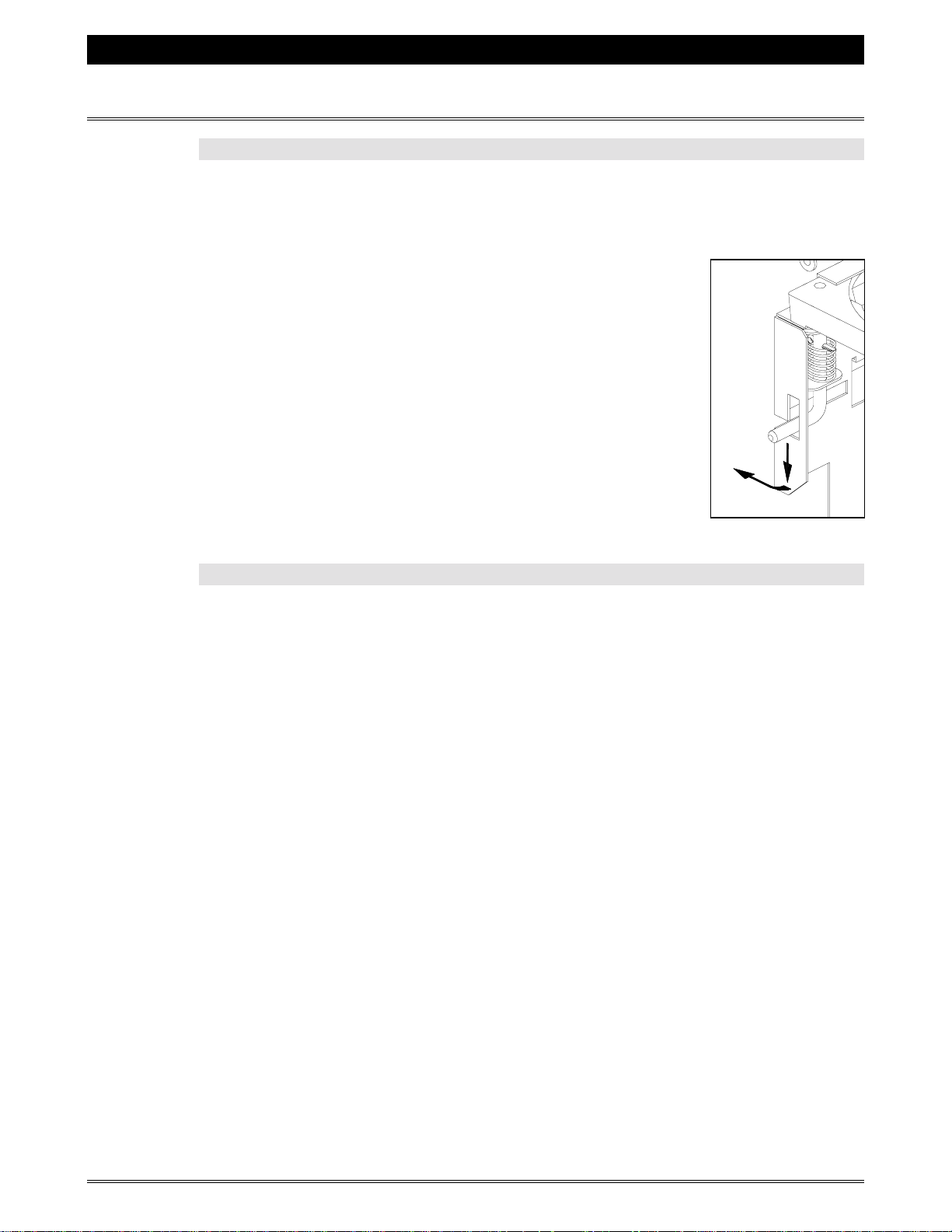
SUPREMA 2001 - OPERATION & SERVICE MANUAL
REPLACING MAJOR COMPONENTS
REMOVING THE BREWER
1. Press the red "
a) The brewer motor will cycle and stop with the chamber in the open
position.
2. Release the brewer lock pin.
a) Lower the lock pin by pulling it down all the way.
b) Turn the pin to the left until it is directly below
the flange, and release.
3. Remove the brewer from the brewer bracket.
a) Gently grasp the brewer with one hand on the top,
and the other hand on the bottom.
b) Pull the brewer towards you until it is free from
the bracket.
INSTALLING THE BREWER
1. Press the red "
2. Place the brewer onto the brewer bracket.
3. Engage the lock pin.
a) The brewer motor will cycle and stop in a position where it will accept the
brewer with the chamber open.
a) Make sure that the brew chamber is open.
b) Gently grasp the brewer, with one hand on the top, and the other hand on
the bottom.
c) Align the top edge of the brewer with the locating flanges on the brewer
bracket. One flange is at the left side of the bracket and the other is at the
back of the bracket.
d) Push the brewer into place to engage the brewer drive pin with the slot in
the motor coupling. If it does not align, move the brewer crank arm
slightly until you feel the brewer engaging with the motor coupling.
a) Release the lock pin from under the front flange and engage it with the
hole located on the front left side of the brewer. The brewer should now
be firmly in place.
OPEN BREWER
OPEN BREWER
" button.
Brewer lock pin
" button.
Page 42 of 60 July 6, 2001 Suprema 2001 - Operation & Service
Page 43

SUPREMA 2001 - OPERATION & SERVICE MANUAL
REMOVING THE BREWER MOTOR
1. Remove the brewer.
2. Remove the brewer bracket.
3. Remove the two lower screws attaching the motor to the bracket.
4. Loosen the two upper screws.
5. Lift the motor and switch assembly up and clear of the key-hole slots.
6. Remove the switch assembly.
INSTALLING THE BREWER MOTOR
1. Install the brewer motor onto the brewer bracket.
2. Re-connect the wires to the brewer motor.
3. Re-install the brewer bracket assembly.
4. Replace the brewer.
a) Loosen, but do not remove, the two top screws from the left side of the
brewer bracket.
b) Remove the center screw from the left side of the brewer bracket (this
screw may not be used on certain types of brewer brackets).
c) Lift the bracket clear of the mounting "joggle" and pull forward.
d) Disconnect the brewer harness from the rear board.
a) These screws are located below the drive coupling.
a) Remove the three screws that secure the bracket to the motor.
b) Disconnect the wires from the brewer motor.
a) Align the two upper screws on the motor with the key-hole slots.
b) Install the two lower screws.
c) Ti ghten all four screws.
a) Wires #8 and #9.
Suprema 2001 - Operation & Service July 6, 2001 Page 43 of 60
Page 44

SUPREMA 2001 - OPERATION & SERVICE MANUAL
REMOVING THE INLET VALVE
1. Switch the coffee maker "OFF".
2. Shut off the water supply.
3. Drain the water tank completely.
4. Remove the fitting from the inlet valve at the back of the machine.
5. Disconnect the two wires that go to the inlet valve.
6. Disconnect the inlet hose from the hot water tank.
a) Remove the clamp securing the hose to the inlet fitting at the bottom of
the water tank.
b) Pull firmly on the hose to remove it.
7. Remove the screws that secure the inlet valve to the back of the machine.
INSTALLING THE INLET VALVE
1. Make sure the coffee maker is switched "OFF".
2. Position the valve in place and secure it with the two screws.
3. Replace the two wires onto the inlet valve.
a) Wires #6-1 and #7-1.
4. Secure the hose (using a hose clamp) to the inlet at the bottom of the water
tank.
5. Connect a fitting to the inlet valve at the back of the machine.
6. Turn on the water supply.
7. Switch the coffee maker "ON".
8. Inspect for any leaks.
Page 44 of 60 July 6, 2001 Suprema 2001 - Operation & Service
Page 45

SUPREMA 2001 - OPERATION & SERVICE MANUAL
REMOVING THE OUTLET VALVES
1. Turn off the water supply to the machine.
2. Switch off the power to the machine.
3. Drain the water tank to a level below the valves.
a) Remove the top clip from the drain plug, then push it up to open.
CAUTION:
INSTALLING THE OUTLET VALVES
4. Remove the valve cover.
a) Remove the screws that secure it in place.
5. Disconnect the wires from the valve you wish to remove.
a) Coffee valve wires are numbered #3 and #1-8. Hot water valve wires are
numbered #2 and #1-7. Chocolate valve wires are numbered #4 and #1-6.
The green ground wires also need to be disconnected.
6. Pull the valve(s) out towards you.
Water com ing out of the water tank m ay be extremely hot. Use caut ion
when removing the outlet valves.
1. Immerse the valve seal support in warm water and insert it into the tank
outlet tube.
2. Insert the valve into the appropriate outlet of the hot water tank.
a) The top outlet is for chocolate, the center is for hot water and the lower is
for coffee water.
3. Re-connect the valve wires.
a) Coffee valve wires are numbered #3 and #1-8. Hot water valve wires are
numbered #2 and #1-7. Chocolate valve wires are numbered #4 and #1-6.
The green ground wires also need to be reconnected.
4. Attach the hoses.
a) The brown hose goes onto the coffee valve, the hose to the whipper goes
onto the chocolate valve, and the other hose goes to the hot water valve.
5. Position the coffee hose (brown) into the brewer funnel.
6. Turn on the water supply to the machine, and switch the power on.
7. Check for leaks.
8. Allow the water tank to fill and test all valves.
9. Replace the valve cover.
Suprema 2001 - Operation & Service July 6, 2001 Page 45 of 60
Page 46

SUPREMA 2001 - OPERATION & SERVICE MANUAL
REMOVING THE WATER TANK ASSEMBLY
1. Switch the coffee maker "OFF".
CAUTION:
2. Drain the water tank.
a) Place a heat-resistant and leak-proof container beneath the water tank.
b) Remove the top clip on the drain plug and push the drain plug upwards.
The bottom clip will act as a stopper.
Water com ing out of the water tank m ay be extremely hot. Use caut ion
when removing the outlet valves.
3. Remove the brewer.
4. Disconnect the inlet hose.
a) Remove the hose clamp securing the inlet hose to the inlet fitting.
5. Remove the valve cover on the water tank.
6. Remove the hose from the hot water valve.
7. Remove the hose fitting from the whipper motor (if installed).
8. Disconnect the water tank harness from the rear board.
9. Disconnect the temperature probe harness from the rear board.
10. Disconnect the wires identified in the table below.
WIRE CONNECTED TO:
#1-2
on General Harness
#8-1
on General Harness
#11-1
#6
#1-2
#11
#13-1
on Tank Harness
on Tank Harness
on Tank Harness
on Fuse Box Harness
(ground wire)
*
For more information about wiring, consult the wiring section of this manual.
Whipper Motor
Whipper Motor
Wire #3-2 on Fuse Box Harness
Inlet Valve
Inlet Valve
Stud #3 on Heater Relay
Ground Stud on Rear Board Cover
11. Carefully slide the water tank forward and out of the machine.
Page 46 of 60 July 6, 2001 Suprema 2001 - Operation & Service
Page 47

SUPREMA 2001 - OPERATION & SERVICE MANUAL
INSTALLING THE WATER TANK
1. Align the tank assembly on its mounting rail, and slide it into the cabinet.
2. Connect the water tank harness to the rear board.
3. Connect the temperature probe harness to the rear board.
4. Connect the wires identified in the table below.
WIRE CONNECTED TO:
#1-2
on General Harness
#8-1
on General Harness
#11-1
#6
#1-2
#11
#13-1
on Tank Harness
on Tank Harness
on Tank Harness
on Fuse Box Harness
(ground wire)
*
For more information about wiring, consult the wiring section of this manual.
5. Connect the inlet valve hose to the bottom of the tank using a hose clamp.
6. Connect the hot water hose to the hot water valve.
Whipper Motor
Whipper Motor
Wire #3-2 on Fuse Box Harness
Inlet Valve
Inlet Valve
Stud #3 on Heater Relay
Ground Stud on Rear Board Cover
7. Connect the chocolate hose fitting to the whipper assembly.
8. Install the valve cover.
REMOVING THE WATER TANK LID ASSEMBLY
INSTALLING THE WATER TANK LID ASSEMBLY
1. Remove the water tank from the coffee maker.
a) Refer to the "Removing The Water Tank Assembly" in this manual.
2. Disconnect wires #9 and the wire from the thermal cut-off switch going to
the heater element.
3. Disconnect the 3-position wiring receptacle from the water level switch.
4. Disconnect wire #14 going to thermal cut-off switch.
5. Remove the lid assembly.
a) Press the lock latch on the lid to free it.
b) Lift the assembly up and out of the water tank.
1. Lower the lid assembly into the water tank.
a) Slide the back of the lid into the tank first, and push the front down until
the latch engages.
2. Connect wires #9 and the wire from the thermal cut-off switch to the
heater element.
3. Connect the 3-position wiring receptacle to the water level switch.
4. Connect wire #14 to thermal cut-off switch.
5. Re-install the water tank.
a) Refer to the "Installing the Water Tank" instructions in this manual.
Suprema 2001 - Operation & Service July 6, 2001 Page 47 of 60
Page 48

SUPREMA 2001 - OPERATION & SERVICE MANUAL
REMOVING THE HEATER ELEMENT
1. Remove the water tank.
a) Refer to the "Removing the Water Tank" instructions in this manual.
2. Remove the lid assembly.
a) Refer to the "Removing the Water Tank Lid" instructions in this manual.
WARNING:
To avoid severe burns, make absolutely certain that t he heat er element is
not hot before proceeding!
3. Remove the two 11/16" brass nuts securing the heater element to the lid.
4. Remove the heater element.
5. Detach the thermal cut-off probe from the heater element.
a) Remove plate/clamp securing the thermal cut-off probe to the element.
INSTALLING THE HEATER ELEMENT
1. Position the heater element into the tank lid.
a) The "curve" at the bottom of the heater element should point towards the
rear of the tank.
2. Secure the element to the tank lid with the two 11/16" brass nuts.
3. Replace thermal shut-off plate/clamp and probe.
4. Replace the lid assembly.
a) Refer to the "Installing the Water Tank Lid" instructions in this manual.
5. Replace the water tank.
a) Refer to the "Installing the Water Tank" instructions in this manual.
Page 48 of 60 July 6, 2001 Suprema 2001 - Operation & Service
Page 49

SUPREMA 2001 - OPERATION & SERVICE MANUAL
!
The center tube at
the bottom of the
tank is for the
water inlet hose
fitting, and the
rear tube is not
used
Note:
.
REMOVING THE DRAIN VALVE
To remove the drain valve on a plastic water tank, it will be necessary to drain and
completely remove the tank from the coffee maker. The drain plug can only be
removed from the interior of the water tank.
1. Remove the water tank.
a) Refer to the "Removing the Water Tank" instructions in this manual.
WARNING:
To avoid severe burns, make absolutely certain that t he heat er element is
not hot before proceeding!
2. Remove the drain valve.
a) Remove the upper and lower clips on the drain plug.
b) Push drain plug upwards until it goes through the bottom of the tank (to
the inside).
c) Remove the tank lid.
d) Reach inside the tank and remove drain plug.
INSTALLING THE DRAIN VALVE
1. Install the drain valve.
a) Remove tank lid.
b) Add new o-rings to the drain valve.
c) From the top of the tank, push the drain valve through the bottom (front
tube).
d) Install the clips. The smaller clip goes on the top slot, and the larger goes
on the bottom slot of the drain valve.
Suprema 2001 - Operation & Service July 6, 2001 Page 49 of 60
Page 50

SUPREMA 2001 - OPERATION & SERVICE MANUAL
REMOVING THE INGREDIENT DISPENSER
1. Switch off the power to the machine.
2. Remove the brewer.
3. Slide the water tank outward. The water tank wrap supports the right side
of the ingredient dispenser base
4. Release the ingredient dispenser bracket support on the left wall of the
cabinet.
a) Remove the screw securing the bracket to the left wall of the cabinet.
b) Rotate the support backwards until it is horizontal. The ingredient
dispenser will now drop.
5. Raise the ingredient dispenser lid on top of the coffee maker.
6. Remove the ingredient dispenser.
INSTALLING THE INGREDIENT DISPENSER
1. Position the drive pins of the motor so they are all vertical.
2. Position the drive couplings of the ingredient dispenser so that they are
vertical.
3. Place the ingredient dispenser on the ingredient dispenser bracket.
a) Make sure the ingredient lid is up and the ingredient dispenser couplings
and motor drive pins mate.
4. Slide the water tank forward. The water tank wrap supports the right side
of the ingredient dispenser base.
5. Secure the bracket support on the left wall of the cabinet.
a) Rotate the bracket support on the left wall of the cabinet forward so that it
lifts the ingredient dispenser base, and secure with a screw.
6. Replace the brewer.
7. Switch the coffee maker "ON".
8. Close the ingredient dispenser lid.
Page 50 of 60 July 6, 2001 Suprema 2001 - Operation & Service
Page 51

SUPREMA 2001 - OPERATION & SERVICE MANUAL
REMOVING AN INGREDIENT DISPENSER MOTOR
1. Remove the ingredient dispenser.
a) Refer to the "Removing Ingredient Dispenser
2. Remove the brewer bracket.
3. Disconnect the wires to the ingredient motors.
4. Remove the ingredient dispenser bracket.
a) Pull up on the ingredient dispenser bracket to free it from the joggle on
the back wall of the cabinet.
b) Pull the dispenser bracket towards the front of the cabinet and remove.
5. Remove the two screws that secure the motor to the bracket (located
above the drive pin).
6. Slide the motor down and out of the bracket.
INSTALLING AN INGREDIENT DISPENSER MOTOR
1. Slide the motor into the back of the bracket from underneath.
2. Replace the two upper screws.
3. Connect the appropriate wires to the motors.
a) Wires #3 and #12-2 are for the large section of the ingredient dispenser
(coffee). Wires #4 and #12-1 are for the small section (decaf).
" instructions in this manual.
4. Install the ingredient dispenser bracket.
5. Install the ingredient dispenser.
a) Refer to the "Installing Ingredient Dispenser
" instructions in this manual.
6. Install the brewer bracket.
7. Install the brewer.
REMOVING THE SUPREMA FRONT BOARD
1. Open the inner door.
2. Disconnect any harnesses connected to the front board.
3. Remove the front board assembly.
a) Remove the two screws securing it in position (located at the top corners
of the board assembly on the inside of the front door).
4. From the outside of the door, lift and remove the front board.
INSTALLING THE SUPREMA FRONT BOARD
1. Place the front board assembly (bottom first) onto the outside of the front
door.
2. Secure the front board assembly in place.
a) Install the two screws to secure it into position (located at the top corners
of the board assembly on the inside of the front door).
3. Connect the phone type cables and free vend key switch harness (if used)
to the front board.
4. Close and lock the inner door.
Suprema 2001 - Operation & Service July 6, 2001 Page 51 of 60
Page 52

SUPREMA 2001 - OPERATION & SERVICE MANUAL
REMOVING THE REAR CIRCUIT BOARD
1. Switch the coffee maker "OFF".
2. Open the outer door.
3. Remove the waste container.
4. Remove the brewer.
5. Remove the brewer bracket.
a) Loosen, but do not remove, the two screws on the left side of the brewer
bracket.
b) Remove the center screw (on the left side in the middle) from the brewer
bracket.
c) Lift the brewer bracket until it clears the mounting "joggle" and carefully
pull it forward.
d) Unplug the brewer wiring harness from the rear board.
e) Set the bracket aside.
!
The settings and
counters are
stored in the rear
circuit board. If
the board is
replaced, the
information will be
lost.
Note:
6. Slide the water tank forward, approximately 3 inches (8 cm).
7. Disconnect all the wiring harnesses from the rear board.
8. Remove the screw that secures the rear board to the back wall of the
coffee maker (located on the right side of the rear board cover).
9. Remove the rear board.
a) Grasp the board and lift it up to free it from the joggle.
INSTALLING THE REAR BOARD
1. Place the rear board onto the joggle on the rear wall of the machine.
a) Place the board on the back wall and slide it downwards until it aligns
with the joggle.
b) Hold it in place and secure it to the cabinet with a screw.
2. Connect all the cables and harnesses.
a) All the connectors are polarized as a protection and to help simplify
connections. This means that the harnesses can only be connected in their
proper location, as they will not fit onto any other location.
3. Slide the water tank back into place.
4. Install the brewer bracket.
a) Connect brewer harness to the rear board.
b) Install the brewer bracket onto the joggles and lower into position.
5. Replace the brewer.
6. Replace the waste container.
7. Switch the coffee maker "ON".
8. Adjust all the settings (gram throws, water volumes, etc.).
Page 52 of 60 July 6, 2001 Suprema 2001 - Operation & Service
Page 53

SUPREMA 2001 - OPERATION & SERVICE MANUAL
REMOVING THE FUSE BOX ASSEMBLY
1. Switch off the machine power and disconnect the service cord from the
wall outlet.
2. Remove the brewer.
3. Remove the brewer bracket assembly.
4. Disconnect the wires identified in the table below.
WIRE CONNECTED TO:
#3-2
on fuse box harness
#3-3
on fuse box harness
#5
on fuse box harness
#11 on water tank harness
#12-3 on general harness
Ground stud on rear board cover
Suprema 2001 - Operation & Service July 6, 2001 Page 53 of 60
Page 54

SUPREMA 2001 - OPERATION & SERVICE MANUAL
ELECTRICAL WIRING DIAGRAMS
Page 54 of 60 July 6, 2001 Suprema 2001 - Operation & Service
Page 55

SUPREMA 2001 - OPERATION & SERVICE MANUAL
Suprema 2001 - Operation & Service July 6, 2001 Page 55 of 60
Page 56

SUPREMA 2001 - OPERATION & SERVICE MANUAL
Page 56 of 60 July 6, 2001 Suprema 2001 - Operation & Service
Page 57

SUPREMA 2001 - OPERATION & SERVICE MANUAL
SUPREMA G410280
HARNAIS, RÉSERVOIRE, EAU CHAUDE / WATER TANK HARNESS
Suprema 2001 - Operation & Service July 6, 2001 Page 57 of 60
Page 58

SUPREMA 2001 - OPERATION & SERVICE MANUAL
COIN CHANGER INSTALLATION
INSTALLING THE COIN CHANGER
To operate this equipment in “
must be installed. This changer can be purchased from your local Coinco retailer.
1. Switch the coffee maker "OFF" and open the inner door.
” mode, an optional Coinco 9300-series changer
COIN
Note:
!
The machine
power MUST be
switched OFF
when
connection or
disconnecting
the coin
changer. Failure
to do so will
damage the coin
changer and the
electronics in
the machine.
2. Loosen the three changer mounting screws on the inside of the front door.
a) Using a Phillips screwdriver, loosen (but do not remove) the three
mounting screws.
3. Remove the ‘Acceptor’ unit from the coin changer.
a) Lift the two locking tabs on top of the coin changer.
b) Pull the acceptor towards you. It will pivot, with the base portion
remaining in place.
c) Disconnect the ribbon cable and remove the acceptor.
4. Set the changer to accept and reject certain currencies and denominations
of coins.
a) Locate the DIP switches on the
inside of the coin changer and adjust
them accordingly. Consult the
diagram below for the function of
each switch.
5. Slide the ‘key-hole’ slots of the changer onto the mounting screws.
a) Having removed the acceptor, you
will see three ‘key-hole’ slots on
the rear wall of the changer. Align
these slots with the three mounting
screws on the inside of the door. It
may be necessary to hold the coin
reject assembly (on inside top of
coffee maker) up and out of the
way.
b) Slide the changer down until the
three screws line up with the
narrow part of the ‘key-hole’ slots.
c) Ti ghten the three screws enough to
secure the changer. Do not over-
tighten.
6. Partially fill the pay-out tubes with an
appropriate amount of coins.
7. Reconnect the ribbon cable and re-install the ‘Acceptor’ unit.
8. Plug the changer into the receptacle on the inside top of the door.
9. Switch the coffee maker "ON".
Page 58 of 60 July 6, 2001 Suprema 2001 - Operation & Service
Page 59

SUPREMA 2001 - OPERATION & SERVICE MANUAL
INSTALLING THE PRICING DECALS
Although the Suprema has an LCD display that indicates the price when a beverage is
selected, you may also want to install pricing decals onto the graphics sheet found on
the bezel on the outside of the front door. T he following procedure describes how to
install the pricing decals.
1. Place your hands on the top and bottom of one side of the protective
plastic cover.
2. Grip the side of the plastic and pull it inwards to free it from the bezel.
Remove the clear plastic
cover and the graphics
sheet from the bezel.
►
3. Once the plastic cover is loose, remove it from the door.
4. Remove the graphics sheet from behind the plastic cover.
5. Using the decal sheet provided, peel off the product, cup size and price
decals required and stick them onto the graphics sheet.
Example of the pricing
decal layout on the
graphics sheet.
►
6. Once done, place graphics sheet inside the plastic cover.
7. Place plastic cover (and graphics) into the track on one side of the bezel.
Pull the other side of the plastic cover (with the graphics) inwards and
8.
lock it into the track on the other side of the bezel.
Suprema 2001 - Operation & Service July 6, 2001 Page 59 of 60
Page 60

SUPREMA 2001 - OPERATION & SERVICE MANUAL
Page 60 of 60 July 6, 2001 Suprema 2001 - Operation & Service
