Ever Power Systems POWERLINE RT PLUS 1000, POWERLINE RT PLUS 2000, POWERLINE RT PLUS 3000 Instruction Manual
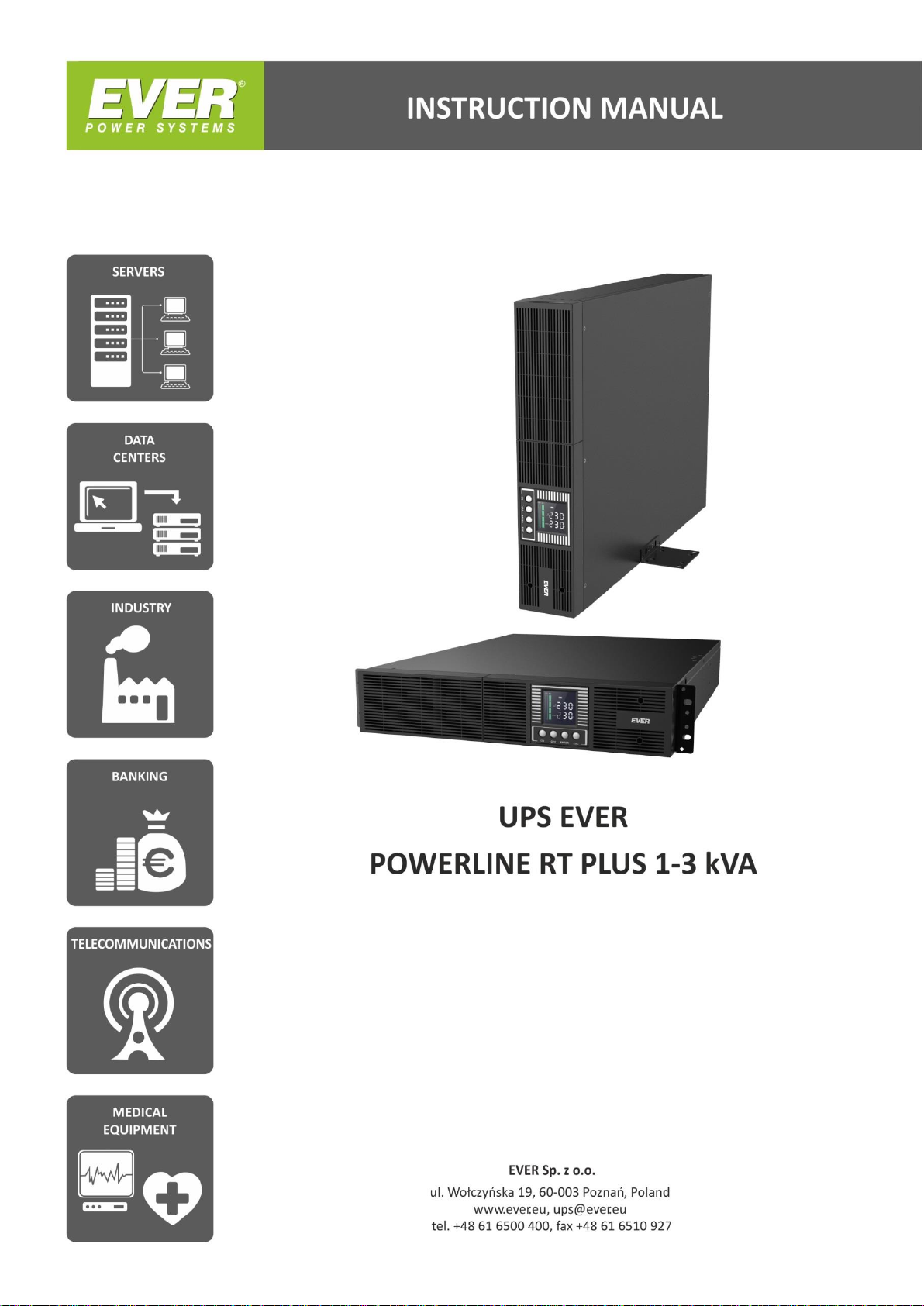

EVER POWERLINE RT PLUS UPS Operating Manual
2019-11-25 11:43
Technical Support, phone: +48 61 6500 400
www.ever.eu
2
INDEX
INTRODUCTION ................................................................................................................................................. 3
GENERAL FEATURES OF THE UPS UNIT ................................................................................................... 4
SAFETY INSTRUCTIONS AND RECOMMENDATIONS ............................................................................ 6
TECHNICAL DESCRIPTION ................................................................ .......................................................... 12
UNPACKING THE PRODUCT ........................................................................................................................... 12
What’s in the box? ........................................................................................................................................12
ELEMENTS OF THE UPS - REAR PANEL ....................................................................................................... 13
BATTERY MODULE DESIGN – REAR PANEL .............................................................................................. 14
HOW IT WORKS ................................................................................................................................................. 14
LCD DISPLAY ICONS ........................................................................................................................................ 16
DESCRIPTION OF LCD DISPLAY ICONS .................................................................................................17
OPERATION MODE ........................................................................................................................................... 18
MENU STRUCTURE - CONFIGURATION OF UPS UNIT .............................................................................. 20
PROTECTION ...................................................................................................................................................... 21
Overload protection ......................................................................................................................................21
Short-circuit protection ................................................................................................................................22
Against overvoltage (Anti-surge) ..................................................................................................................22
Thermal protection .......................................................................................................................................22
EPO / ROO ...................................................................................................................................................22
INSTALLATION ................................................................................................................................................ 23
INSTALLING THE UPS UNIT ........................................................................................................................... 23
Input installation...........................................................................................................................................24
Output installation ........................................................................................................................................25
TOWER VERSION UPS INSTALLATION ........................................................................................................ 25
Installation of the UPS with a battery module ..............................................................................................26
RACK VERSION UPS INSTALLATION ........................................................................................................... 28
Installation of the UPS with a battery module ..............................................................................................31
DISCONNECTING THE BATTERY MODULE ................................................................................................ 32
FIRST START-UP OF THE UPS ......................................................................................................................... 33
STARTING UP THE UPS UNIT (power supply from the mains) ....................................................................... 34
STARTING THE UPS UP FROM THE BATTERY (cold start) ......................................................................... 34
SWITCHING THE UPS OFF ............................................................................................................................... 34
REPLACING THE UPS UNIT'S INTERNAL BATTERY ............................................................................ 36
REPLACING THE BATTERY IN THE UPS ...................................................................................................... 37
REPLACING THE BATTERIES IN THE BATTERY MODULE ...................................................................... 39
COMMUNICATION WITH PC ....................................................................................................................... 42
COMMUNICATION USING RS232 OR USB HID DEVICES .......................................................................... 42
SNMP/HTTP NETWORK MANAGEMENT CARD .......................................................................................... 42
OPERATING INSTRUCTIONS ....................................................................................................................... 43
INTERACTION WITH ELECTRICAL GENERATORS .................................................................................... 44
STORAGE, MAINTENANCE AND TRANSPORT ........................................................................................... 44
DISPOSAL ........................................................................................................................................................... 45
TECHNICAL PARAMETERS .......................................................................................................................... 47
DIAGNOSTICS OF ERRORS REPORTED BY THE UPS ........................................................................... 49
LEGAL REGULATIONS AND WARRANTY ................................................................................................ 52
DECLARATION OF CONFORMITY ................................................................................................................. 52
WARRANTY ....................................................................................................................................................... 52

EVER POWERLINE RT PLUS UPS Operating Manual
3
www.ever.eu
Technical Support, phone: +48 61 6500 400
2019-11-25 11:43
INTRODUCTION
Thank you for purchasing the EVER POWERLINE RT PLUS UPS system. This UPS
unit has been designed and engineered to provide the highest standard of protection
against power failure. We hope that the purchased UPS unit will meet your
expectations.
This manual contains all relevant information to ensure correct and safe operation of
the unit. Please read this manual carefully and thoroughly prior to using the EVER
POWERLINE RT PLUS unit. This will help you operate the unit correctly and safely.
The POWERLINE RT PLUS units were designed for computer servers, small
computer networks, workstations and other electrical, electronic ad IT systems. With
the universal rack / tower housing, the UPS orientation can be changed quickly.

EVER POWERLINE RT PLUS UPS Operating Manual
2019-11-25 11:43
Technical Support, phone: +48 61 6500 400
www.ever.eu
4
GENERAL FEATURES OF THE UPS UNIT
The POWERLINE RT PLUS UPS units are ON-LINE (VFI) class devices, designed to
work with equipment supplied from ~ 230 VAC single-phase electric power mains.
They provide energy for practically any device whose power rating is not greater than
the UPS unit's power rating.
Alongside their excellent performance and reliability, the POWERLINE RT PLUS
UPS units offer a number of other advantages:
Output active power is equal to apparent power (PF=1).
On-line operation with real double conversion, sine wave output voltage
(ensuring top quality VFI-SS-111 parameters).
The universal rack / tower housing, thanks to which the UPS orientation can be
changed quickly. The LCD's rack / tower mode selection is done via software,
with buttons located on the UPS panel.
Availability of the ECO mode – further improves the efficiency of the power
supply system (through the ability to differentiate between periods with varying
degrees of safeguards).
HID USB communication interface - the UPS can operate with other devices
without the necessity to install software
Scalability (extension) of autonomous operation time thanks to the ability of
connecting up to 10 battery modules to the UPS
Manageable outputs - customized operation for specific needs of the more
demanding receivers.
Back-up time prediction - for determining the UPS autonomous operation (in
back-up mode) in real time, through PowerSoft.
The color LCD display grants the user complete control over the UPS.
The Start-on-battery function enables the UPS to be started even if power from
the mains is not available ("Cold start").
LAN filter (10/100 Base-T) – for protecting the network card against power
surges.

EVER POWERLINE RT PLUS UPS Operating Manual
5
www.ever.eu
Technical Support, phone: +48 61 6500 400
2019-11-25 11:43
Remote Emergency Power Off (Remote EPO) functionality which interrupts
power supply from the UPS output to loads in extreme situations or in
emergency (e.g. fire).
Remote On/Off (ROO) function for remotely starting and shutting down the UPS,
The unit's battery charging system with temperature compensation additionally
protects the built-in batteries, prolongs their life and consequently leads to
reduced maintenance costs.
The battery can be replaced by the user.

EVER POWERLINE RT PLUS UPS Operating Manual
2019-11-25 11:43
Technical Support, phone: +48 61 6500 400
www.ever.eu
6
CAUTION! Before starting the procedures described in this manual,
please read the general safety instructions (including the instructions
found in this document), health & safety information, environmental
protection information and legal regulations that may apply. Always
observe the instructions and recommendations found in these
documents.
CAUTION! The user is strictly forbidden from performing any repairs, as
this would constitute a health hazard and may result in death. Any
repairs and replacement of batteries should be conducted only by
qualified service technicians properly authorized pursuant to the valid
legal regulations (after the warranty period, users are allowed to replace
batteries – the procedure specified in the instruction must be
unconditionally observed).
CAUTION! The unit should be operated and stored in conditions
complying with the requirements set in the specification (technical
documentation).
CAUTION! The device is completely disconnected from the mains only
when the power lead is removed from the mains socket (the plug is
removed from the mains socket).
CAUTION! The unit is equipped with an internal power source (batteries)
or it may operate in combination with a fixed, external source of power
(battery modules). Dangerous voltage may be present at the output
terminal(s), even if the unit has been disconnected from the mains.
CAUTION! The user should place warning labels on all remotely
installed primary isolation switches in order to warn electrical service
technicians that the circuit is powered by a UPS unit. The following (or
SAFETY INSTRUCTIONS AND RECOMMENDATIONS
A) General considerations
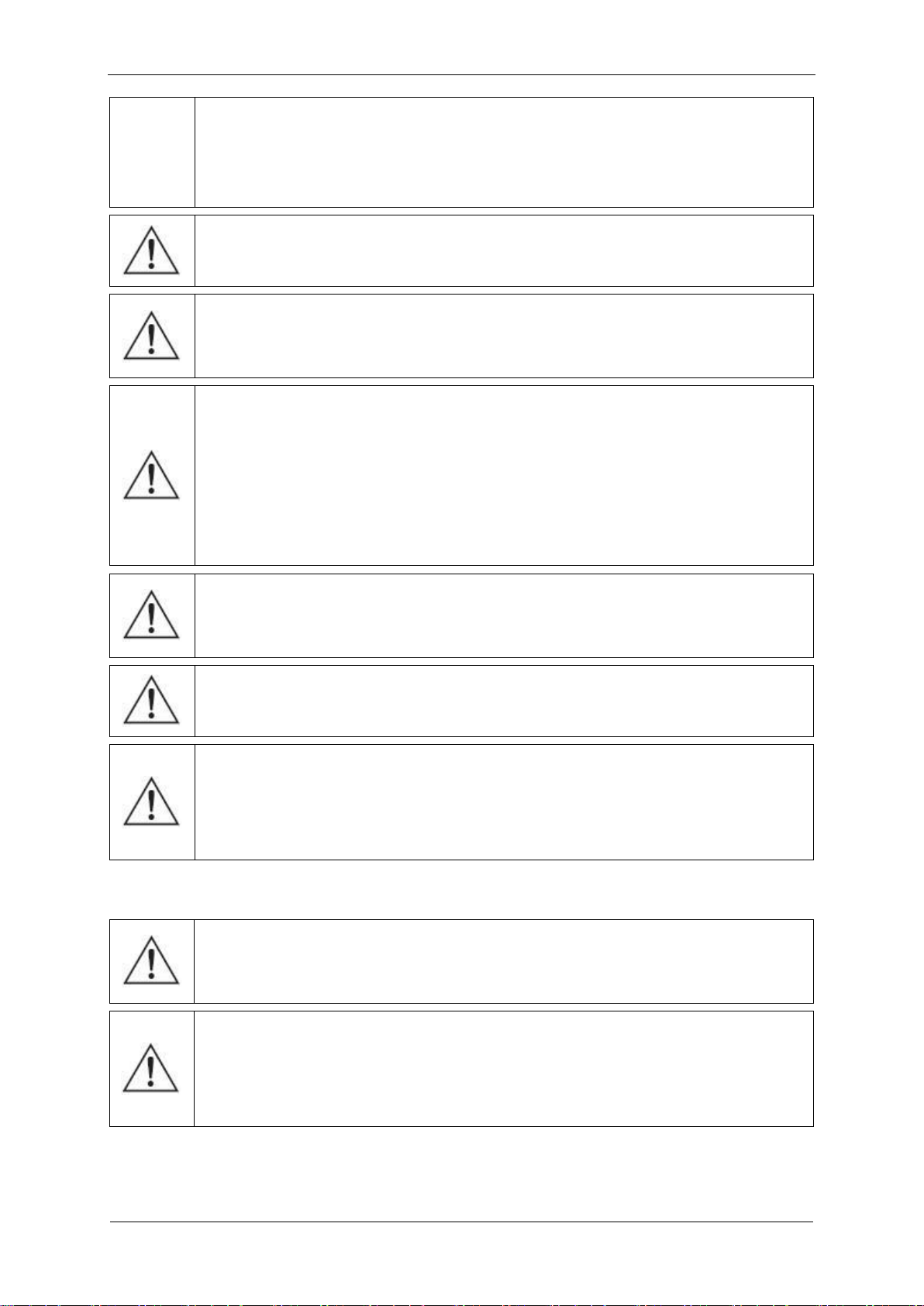
EVER POWERLINE RT PLUS UPS Operating Manual
7
www.ever.eu
Technical Support, phone: +48 61 6500 400
2019-11-25 11:43
equivalent) text should be used on such warning labels:
DISCONNECT THE UPS SYSTEM BEFORE STARTING WORK ON THIS
CIRCUIT.
CAUTION! Opening the unit’s casing may result in electric shock.
CAUTION! Do not touch any electrical connectors, terminals and internal
metal elements, unless power supply has been properly disconnected.
CAUTION! All openings and spaces designed to provide access to the
unit's electrical connections must remain covered (with applicable
covers). Failure to observe this requirement may create hazard
potentially resulting in injury or death for persons who touch such
connectors. It may also cause damage to the unit.
CAUTION! In the event of a short circuit, the resulting high current may
cause serious burns or scalds.
CAUTION! There are no user-serviceable parts inside the UPS unit.
CAUTION! The POWERLINE RT PLUS UPS units are not intended to
work directly with medical equipment, life-supporting equipment or any
other equipment that may have effect on health.
CAUTION! The POWERLINE RT PLUS UPS units may only be installed
and maintained by suitably qualified service technicians.
CAUTION! Before installation of the UPS unit, the staff and users must
become familiar with the Health and Safety regulations when working
and handling electrical equipment up to 1 kV voltage.
B) Installation information and requirements
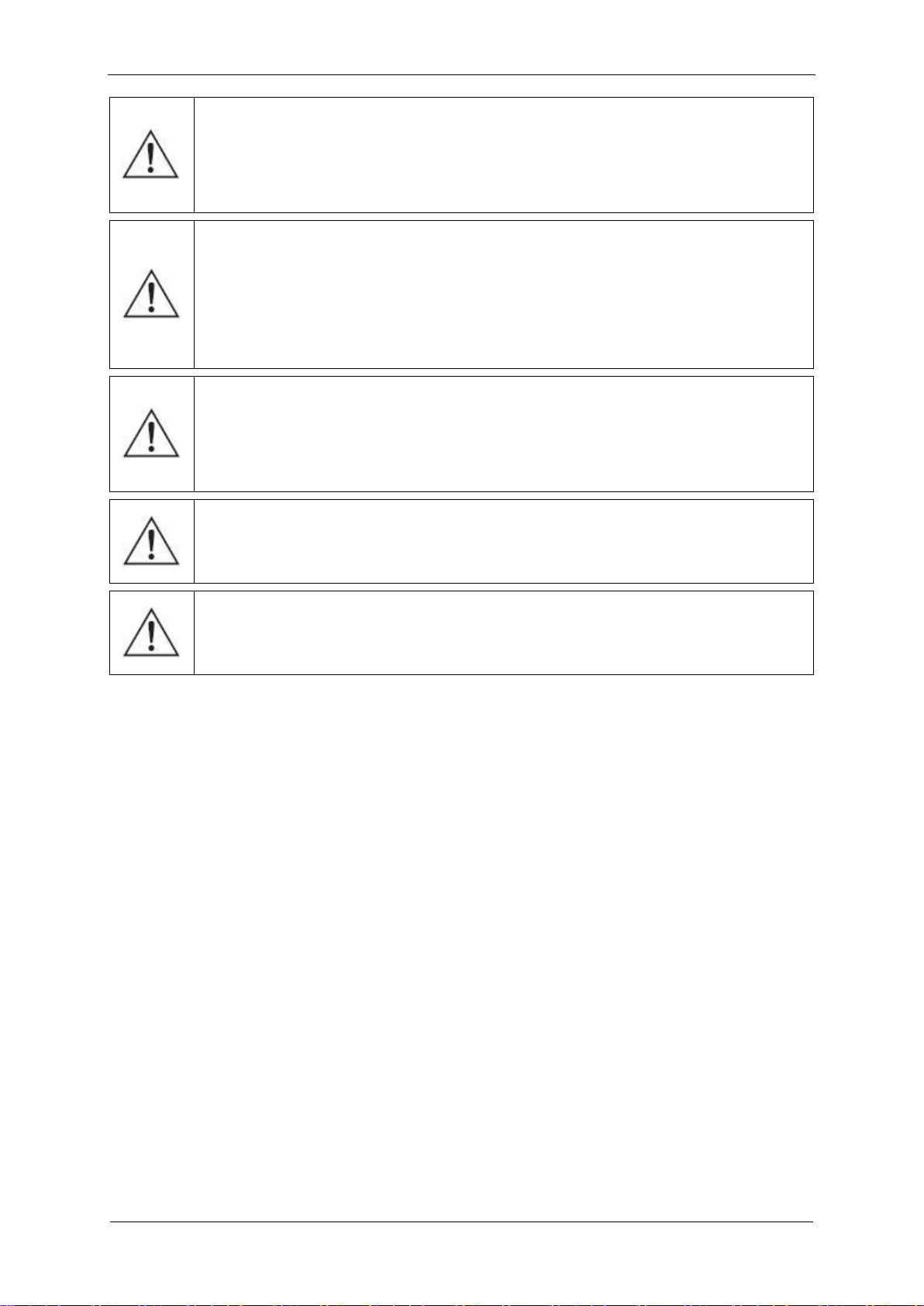
EVER POWERLINE RT PLUS UPS Operating Manual
2019-11-25 11:43
Technical Support, phone: +48 61 6500 400
www.ever.eu
8
CAUTION! Before connecting any cables or making any connections
within the UPS unit or in the electrical system, make sure there is no
dangerous voltage on electrical terminals and cables in the system.
CAUTION! The UPS may only be connected to a power system with
indicated rated voltage, with a suitable grounding connection installed.
The facility's electrical system to which the UPS unit is connected must
be fitted with overload and short-circuit protection.
CAUTION! Only TN-S or TN-C-S configuration is allowed on the UPS
unit's input side, and only TN-S configuration is allowed on the UPS
unit's output side.
CAUTION! No extension cords should be used for connecting the UPS
unit.
CAUTION! Installing a UPS unit in proximity of flammable materials or
substances is strictly prohibited!
Technicians must not work alone in hazardous conditions that may be dangerous
to health and/or life.
Shortly after the UPS unit has been moved from a cold environment to a warm
environment, moisture condensation may appear. The UPS unit must be
completely dry before installation and operation. The acclimatization time should
be at least 2 hours.
UPS units and battery packs must not be installed in humid environment.
UPS units and battery packs must not be installed in places where they would be
exposed to direct sunlight. They must not be installed near sources of heat.
Ventilation openings in the UPS unit casing must not be blocked. Always observe
distances to ventilation openings specified in the manual.
Before connecting the units, is necessary to check the condition of all leads,
cables, connectors, sockets and plugs, as well as that of the unit itself.
The unit must be connected to a power circuit with a PE grounding conductor.
Failure to observe this requirement may result in electric shock.

EVER POWERLINE RT PLUS UPS Operating Manual
9
www.ever.eu
Technical Support, phone: +48 61 6500 400
2019-11-25 11:43
To reduce the risk of electric shock (in case the grounding cannot be checked),
the unit must be disconnected from the mains before installation or connecting to
other equipment. The power lead may only be reconnected after making all
required connections.
The electric system's grounding conductor leads the leakage current away from
the receivers. The leakage currents of all loads connected to the UPS unit's
output are combined in the UPS unit's power lead. The summary leakage current
may trigger protective devices (RCD) and result in disconnecting power to the
loads.
When connecting and disconnecting signal cables, all actions should be
performed with one hand only (if feasible). This is to avoid electric shock when
touching two surfaces with different electrical potentials.
Connecting leads should be placed so that people walking over them will not step
or trip on them.
An emergency power-off button (EPO), dedicated to the UPS system, should be
installed in the building's electrical system. This is to allow disconnecting, in
emergency, the UPS unit from the connected loads regardless of the mode in
which the UPS is operating.
To minimize the risk of fire, connections should only be made to circuits (electrical
systems) whose rating is adequate for the connected loads, with properly selected
overcurrent protection. Additionally, the breaker should feature at least a 3 mm
insulating air gap.
C) Operation of the UPS unit
Health and Safety regulations and guidelines specified in the UPS unit operating
manual must be observed when handling and operating the UPS unit.
All instructions must be executed step by step. If any problems emerge when
executing the instructions given in this document, please contact EVER service
support (www.ever.eu).
Never disconnect the grounding at the UPS unit or at the terminals of the
building's electrical system, as this will disable the UPS unit's protective
grounding.

EVER POWERLINE RT PLUS UPS Operating Manual
2019-11-25 11:43
Technical Support, phone: +48 61 6500 400
www.ever.eu
10
There may be voltage on the UPS unit's output terminals, even if the UPS is
disconnected from the building's electrical system (due to presence of power in
the unit's internal batteries and/or battery packs).
Liquids and foreign bodies must not be allowed to penetrate the UPS casing.
WARNING: This is a C2 category UPS. For commercial and industrial use in
secondary environment. Additional precautions or limitations in installation may be
required to prevent the emission of interferences.
D) Maintenance, repair and breakdown information
Dangerously high voltages are present in the UPS unit. Only qualified service
technicians may perform maintenance works.
CAUTION - Risk of electric shock! Even if the unit has been disconnected from
the mains (from terminals of the electrical power supply), parts inside the UPS
unit remain connected to the batteries, which may create hazards. Disconnect the
battery and/or battery packs before carrying out any servicing and/or
maintenance. Make sure there is no dangerous voltage on the DC circuit internal
elements.
WARNING: Only properly authorized and qualified service technicians who have
legally required protection gear may replace batteries.
CAUTION - Risk of electric shock! Dangerous voltage may be present between
the battery circuit and the grounding point!
Batteries have high short-circuit current and pose a risk of electric shock. The
following precautions should be taken when working with batteries:
- remove jewelry, watches, rings and other metal items,
- only use tools with insulated handles.
When replacing the battery, always use the same type and the same number of
batteries. Using batteries of incorrect type may result in explosion.
Always dispose of used batteries according to relevant instructions.
WARNING: Disposing of batteries in a fire may result in explosion.
WARNING: Opening or damaging batteries may cause electrolyte to leak;
electrolyte is harmful to skin and eyes, and may also be toxic.
To avoid the danger of fire and damage to the mains or power supply system,
always replace broken or blown fuses with fuses of the same type and
parameters.

EVER POWERLINE RT PLUS UPS Operating Manual
11
www.ever.eu
Technical Support, phone: +48 61 6500 400
2019-11-25 11:43
Disconnect the device from the mains before cleaning. Do not use liquid or
sprayed cleaning agents.
UPS units may only be disassembled by suitably qualified service technicians.
E) Transport and packaging requirements
Exercise particular care when transporting the equipment, due to its heavy weight.
Heavy equipment must be moved by at least two or more persons.
UPS units may be transported only in their original packaging boxes to ensure
adequate protection against shocks, vibrations and impact.
The unit should be operated and stored in conditions meeting the requirements in
the product specification. UPS units must be stored in a dry room with suitable
ventilation.
If a UPS is to be stored over a longer period of time, its batteries must be
recharged at least every 6 months. The recharging procedure must always be
recorded and documented.
Always make sure to check the date when recharging is due. Do not use the UPS
unit if the deadline has passed and the battery has not been recharged. In such
cases always contact service support.
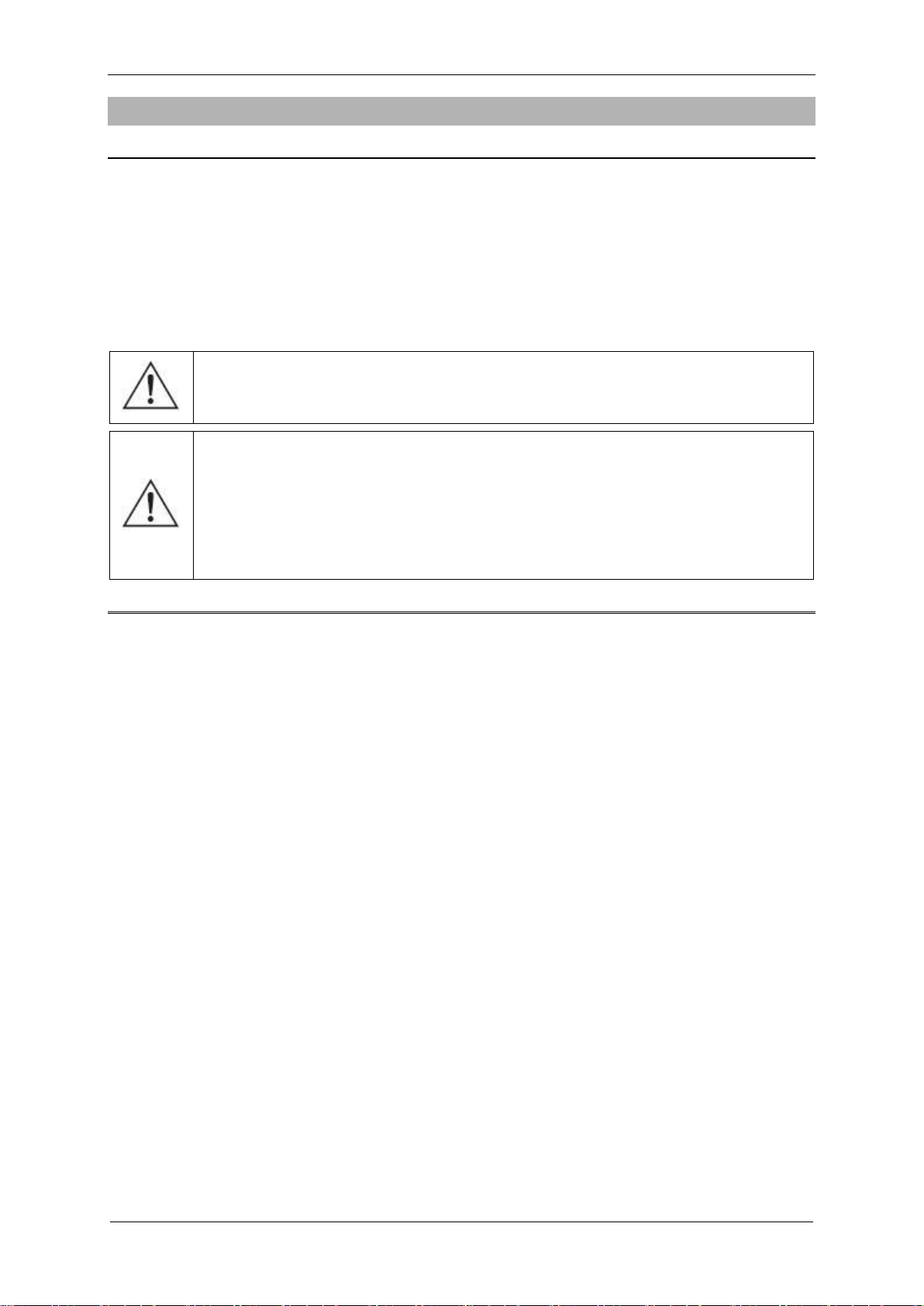
EVER POWERLINE RT PLUS UPS Operating Manual
2019-11-25 11:43
Technical Support, phone: +48 61 6500 400
www.ever.eu
12
CAUTION! The product is supplied with the batteries connected.
CAUTION! Water vapor may condensate on the UPS unit's elements if
packaging is removed from the device in low temperatures. Do not install
the UPS until its interior and housing are completely dry (electric shock
risk).
TECHNICAL DESCRIPTION
UNPACKING THE PRODUCT
The UPS unit must be properly examined upon delivery or handover. Although the
product is carefully packaged, the appliance could have been damaged due to
shocks experienced during transport. Should any product damage be discovered, the
carrier or the vendor must be notified immediately, and a protocol must be made,
with photos of the damage.
Keep the packaging for future transport operations.
What’s in the box?
Check carefully the contents of the packaging. The packaging should contain:
- the UPS unit,
- tower type supports (2 pcs) for installing the unit vertically,
- 1 x USB cable,
- 1 x RS232 cable,
- a warranty card,
- a user's guide.
Depending on the UPS unit:
POWERLINE RT PLUS 1000
- 1 x power cord CEE 7/7 - IEC 320 C13 10 A,
- 2 x power cords IEC C13 - IEC C14 10 A.
POWERLINE RT PLUS 2000
- 1 x power cord CEE 7/7 - IEC 320 C19 16 A,
- 2 x power cords IEC C13 - IEC C14 10 A.
POWERLINE RT PLUS 3000
- 1 x power cord CEE 7/7 - IEC 320 C19 16 A,
- 2 x power cords IEC C13 - IEC C14 10 A.
- 1 x power cord IEC C19 - IEC C20 16A.
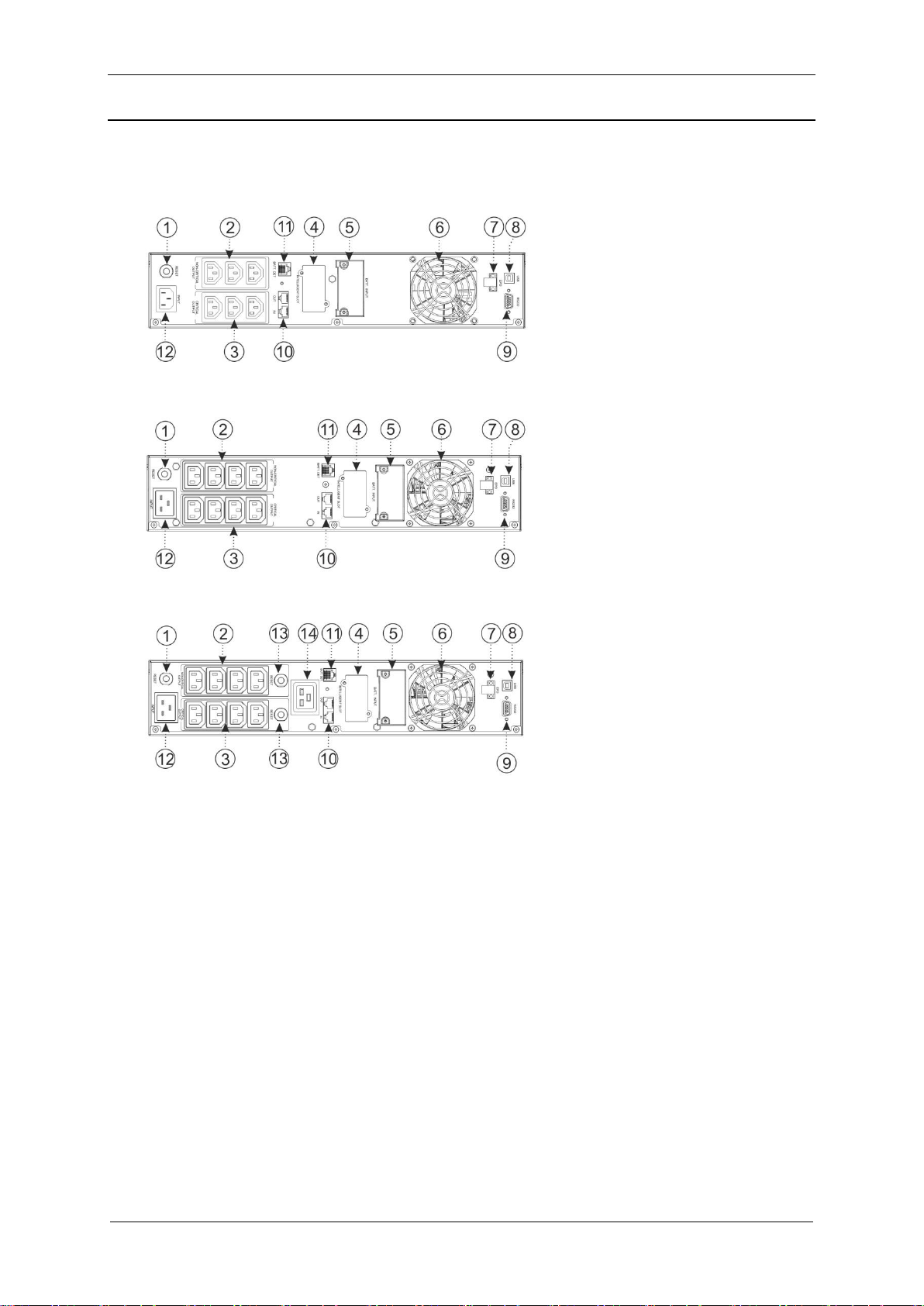
EVER POWERLINE RT PLUS UPS Operating Manual
13
www.ever.eu
Technical Support, phone: +48 61 6500 400
2019-11-25 11:43
1. Input circuit
automatic fuse
2. Controlled output sockets
IEC 320 C13 (10 A)
3. Non-controlled output sockets
IEC 320 C13 (10 A)
4. SNMP card's compartment
5. External battery modules
terminal
6. Fan
7. EPO/ROO connector.
8. USB communication interface
9. RS232 communication interface
10. RJ45 / RJ11 telecommunication
filter
11. RJ45 / RJ11 port – battery
module detection
12. Power socket:
IEC 320 C14 (10 A)
POWERLINE RT PLUS 1000
IEC 320 C20 (16 A)
POWERLINE RT PLUS 2000
POWERLINE RT PLUS 3000
13. Automatic fuses
of output circuits
14. Output socket
IEC 320 C19 (16 A)
Fig. 1: View of the rear panel of POWERLINE RT PLUS 1000
Fig. 2: View of the rear panel of POWERLINE RT PLUS 2000
Fig. 3: View of the rear panel of POWERLINE RT PLUS 3000
ELEMENTS OF THE UPS - REAR PANEL
Figures 1 - 3 present the elements found in rear panels of POWERLINE RT PLUS
units.
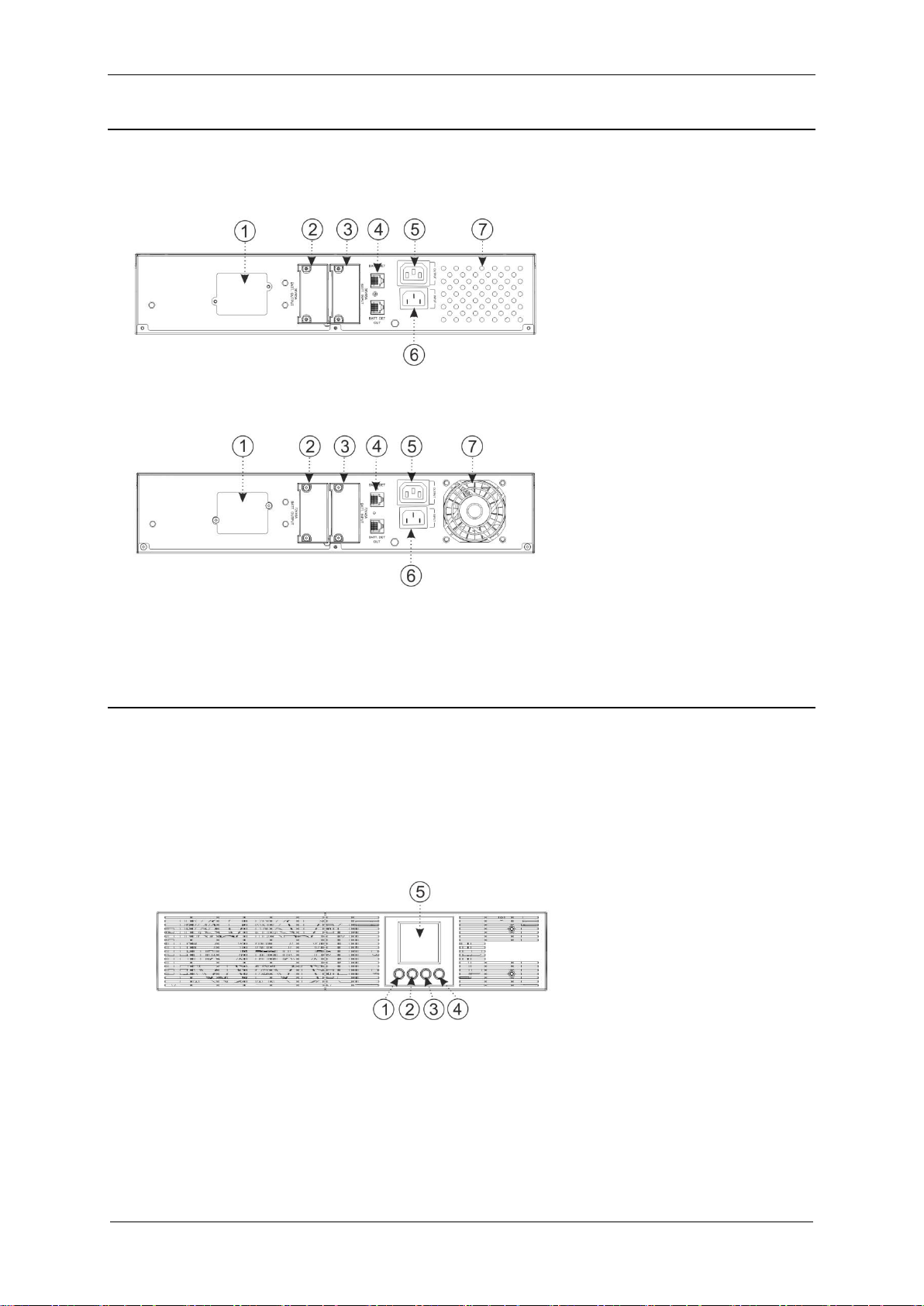
EVER POWERLINE RT PLUS UPS Operating Manual
2019-11-25 11:43
Technical Support, phone: +48 61 6500 400
www.ever.eu
14
1. Fuse compartment cover
2. Cover of the battery module
output terminal
3. Cover of the battery module input
terminal
4. RJ45 / RJ11 port – battery
module detection
5. Output socket supplying power to
the internal charger of the
consecutive battery module
6. Socket supplying power to the
internal charger of the
consecutive battery module
7. Air vents / fan
Fig. 4: View of the rear panel of the battery module for
POWERLINE RT 1000
Fig. 5: View of the rear panel of the battery module for
POWERLINE RT 2000 - 3000
1. Start button (ON)
2. Shut down button (OFF)
3. Confirmation button (ENTER)
4. Exit button (ESC)
5. LCD display
Fig. 6: View of the front panel of the POWERLINE RT PLUS 1000 unit
BATTERY MODULE DESIGN – REAR PANEL
Figures 4 - 5 present the elements found in rear panels of battery modules for
POWERLINE RT PLUS units.
HOW IT WORKS
The UPS unit comes with an LCD display with four buttons. Fig. 6 shows front panel
elements of the POWERLINE RT PLUS unit, along with their description. Table 1
presents the description of the buttons of the control panel and Table 2 presents the
description of audio signals indicating the unit's various operation states.

EVER POWERLINE RT PLUS UPS Operating Manual
15
www.ever.eu
Technical Support, phone: +48 61 6500 400
2019-11-25 11:43
Button
Function
Description
ON
Switching the unit on
logically
When the UPS is not on logically (not operating in back-up or normal mode),
press and keep the button depressed for over 1 second to switch the unit on
logically.
Battery test start
Press and keep the button depressed for over 5 s to start the battery test. The
function is only available in the mains, ECO or inverter (frequency converter)
mode.
"Cold start". Starting
the UPS without the
mains voltage.
To start the UPS up when there is no voltage in the mains press and keep this
button depressed for over 1 s.
OFF
Switching the unit off
logically
When the UPS is on logically, press and keep the button depressed for over 1 s
to switch the unit off logically (power supply to receiver's connected to the UPS's
output is switched off).
ENTER
Access the UPS
unit's main menu
Press and keep this button depressed for over 5 s to enter the unit's main menu.
The function is only available in the bypass or standby mode.
Scrolling the menu
up
Press this button quickly to navigate to the next menu.
Confirming the
current setting and
exiting the menu.
Press and keep this button depressed for over 5 s to exit the menu and to confirm
the currently entered setting.
ESC
Changing the
parameter's value
Press the button shortly to change the value of the edited parameter, without
saving it.
Exiting the menu
without saving the
changes.
Press and keep this button depressed for over 5 s to exit the menu without
confirming the currently entered changes.
Switching the sound
signal on / off
Press and keep the button depressed for over 5 s to switch the sound signal on /
off.
This applies to sound signals if the UPS operates in the backup mode or low
battery condition is reported. Sound signals are active in the remaining cases
(despite previous deactivation).
ENTER
+
ESC
Bypass mode on / off
When the UPS operates in the mains mode, press ENTER and ESC
simultaneously and keep these buttons depressed for over 5 s to switch the unit
from the mains mode to the bypass mode or from the bypass mode to the mains
mode.
ON
+
ENTER
Rack / Tower mode
Press simultaneously and keep depressed the ON and ENTER buttons for over 5
s to change the LCD orientation (Tower / Rack).
Table 1. Functions of the control panel buttons
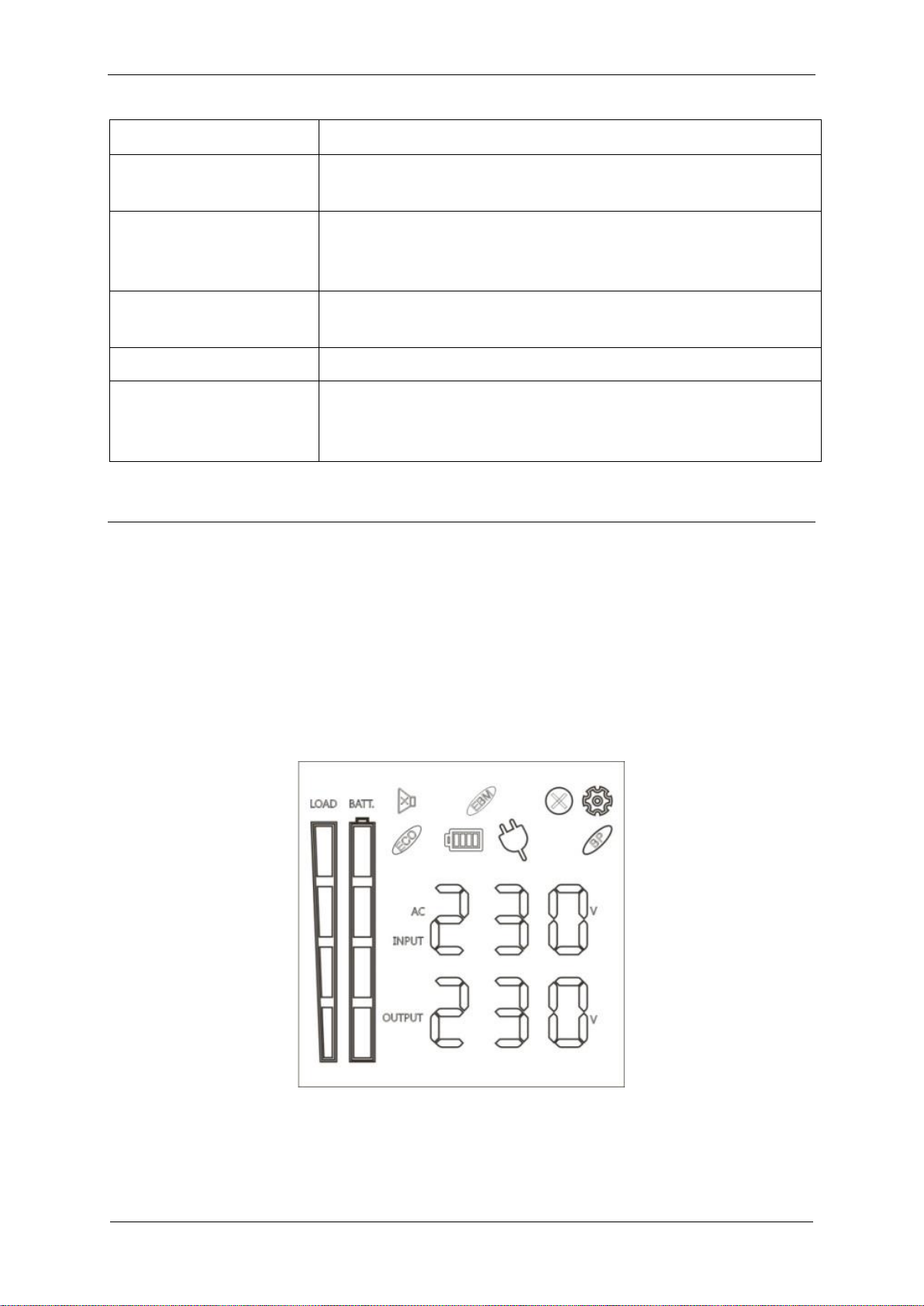
EVER POWERLINE RT PLUS UPS Operating Manual
2019-11-25 11:43
Technical Support, phone: +48 61 6500 400
www.ever.eu
16
Event
Sound signal
Operation modes: MAINS,
ECO, STANDBY, INVERTER
No sound signal
BACKUP (battery) mode
Sound signal every 10 s. Can be activated / deactivated through menu 009 or
through PowerSoft. The sound signal is activated every second as the battery
keeps discharging.
BYPASS mode
Sound signal every 20 s. Can be activated / deactivated through menu 009 or
through PowerSoft.
EMERGENCY Mode
Continuous sound signal
Warning (overload,
overheating, EPO input
triggered)
Sound signal every second. Sound signals are active if overload, overheating
or EPO triggered are detected, despite previous deactivation.
Table 2. Sound signals for specific states of the UPS unit
LCD DISPLAY ICONS
The front panel of the UPS unit presents useful information on the current functional
state of the UPS unit: the operation mode, the input and output voltage values, the
load level, the battery charge level, alarms and messages.
Figure 7 shows the display panel. Table 3 presents the description of information
icons that may be shown on the LCD display depending on the UPS unit's operation
mode.
Fig. 7: LCD display screen with information icons

EVER POWERLINE RT PLUS UPS Operating Manual
17
www.ever.eu
Technical Support, phone: +48 61 6500 400
2019-11-25 11:43
Symbol
Description
1 - MUTE function indicator
The icon indicates the activation / deactivation of sound signal when the UPS is
in the backup (battery) or bypass mode. The UPS alarm states is not muted.
2 – External battery modules indicator
The icon is displayed if external battery modules are connected to the UPS.
3 – Menu settings indicator
The icon is displayed when the unit's settings menu is accessed.
4 – UPS output load indicator
Load level signaling. The icon's further segments light up while the load
increases
5 – Battery charge level indicator
Battery charge level indicator.
The icon's further segments light up while the load increases
6 – Input voltage indicator
Input (mains) voltage value.
7 – Output voltage indicator
Output voltage value.
8 – Active output sockets indicator
1 – signalization of activated / deactivated controlled sockets
1 – signalization of activated / deactivated uncontrolled sockets
9 – UPS operation indicator
Signalization of operation in the mains (normal) mode.
DESCRIPTION OF LCD DISPLAY ICONS
Table 3. Description of LCD display icons

EVER POWERLINE RT PLUS UPS Operating Manual
2019-11-25 11:43
Technical Support, phone: +48 61 6500 400
www.ever.eu
18
The UPS operates in back-up (battery) mode - there is no mains power supply
or threshold frequency value or effective value of supply voltage are exceeded.
If the batteries are used up (and must be replaced), the icon flashes.
+
Signalization of operation in ECO (high efficiency) mode.
+
Signalization of operation in the bypass mode.
The icons flashes when the UPS operates in frequency converter mode.
Signalization of the unit's emergency state.
UPS FUNCTIONAL STATE
SCREEN
DESCRIPTION
MAINS mode (normal).
In order for the UPS power supply unit to be in the MAINS (NORMAL)
mode, it must be first switched on by the logic system (from the user
interface). Moreover, the voltage in the mains must satisfy the
correctness criteria (correct voltage and current values). The UPS unit
supplies power to its outputs and charges the battery.
BACKUP (battery) mode.
If the voltage in the mains does not meet the correctness criteria, the
UPS unit will switch to the BACKUP mode (battery operation). In the
BACKUP mode, the inverter unit supplies the energy collected in the
batteries (after it has been transformed) to the output. The duration of
the time power is being supplied in this way depends on the power
accumulated in the batteries (specifically the number of batteries and
battery packs used). If the UPS unit operates in the battery mode,
once every 4 s a sound signal is generated. As the battery keeps
discharging, message A56 is displayed and a sound signal is
activated every second. The backup operation mode is activated until
the power in the mains is back or the batteries are discharged or until
a battery failure occurs.
OPERATION MODE
Depending on the current operation mode or the indicated warning, a relevant
graphical symbol appears on the display. Table 4 presents the UPS POWERLINE RT
PLUS functional states set, including symbols shown and their descriptions.
Table 4. UPS functional states description (operation modes and warnings) and their indication

EVER POWERLINE RT PLUS UPS Operating Manual
19
www.ever.eu
Technical Support, phone: +48 61 6500 400
2019-11-25 11:43
BYPASS mode.
The BYPASS mode is activated when the UPS unit is overloaded (the
option "go to BYPASS if overloaded" option must be activated - the
option can be activated in PowerSoft) or when an overriding command
is given from the user interface (ENTER and ESC buttons are pressed
simultaneously). To deactivate the BYPASS mode (forced bypass),
press the ON button on the front panel. The UPS may also operate in
the BYPASS mode if it was not started logically (with the front panel
button) and the mains parameters satisfy the mains correctness
criteria (the option 008 - "Enable" must be activated). If the UPS has
entered BYPASS mode due to overload, it will periodically check the
load. When this value is back to standard levels, the UPS will restart
the inverter. In the BYPASS mode the UPS unit does not protect its
receivers from power losses. The voltage from the input line is
directed to the unit's output through an internal filter.
The UPS generates a sound signal every 20 s in the BYPASS mode.
The BYPASS mode cannot be activated if the INVERTER mode is on.
STANDBY mode.
The UPS unit is logically switched off, the main lines meet correctness
criteria for the mains. The battery-saving functions and mechanisms
are active.
The LCD panel shows information on the battery charge level and the
mains parameters. The UPS unit is not supplying power to the output
(receivers are not powered).
ECO mode.
A power saving, high efficiency mode. For the UPS unit to operate in
ECO mode, the mains correctness criteria must be in specific
tolerance (+/- 10% or +/- 15%) configured in the unit's settings menu
(menu 003). The receivers are supplied from the mains through an
internal filter. UPS energy blocks do not take part in processing
energy and therefore this mode has high efficiency. In case of an
interruption in the mains or if power parameters of the mains exceed
permissible range, the UPS unit switches to battery mode (the device
is powered until the battery is discharged or proper power is restored
from the mains).
The function may be activated via the LCD display (settings menu
003). Note that the UPS switching time between ECO and battery
modes is about 10 ms, which may be crucial for some sensitive
receivers.
INVERTER mode (frequency converter).
In the inverter mode, the UPS unit may freely operate with the output
frequency of 50 Hz or 60 Hz. In case of an interruption in the mains or
if the power parameters of the mains exceed permissible range, the
UPS unit switches to battery mode and the devices connected to the
UPS are continuously powered, the until battery is discharged or
proper power is restored from the mains. The icons flashes when

EVER POWERLINE RT PLUS UPS Operating Manual
2019-11-25 11:43
Technical Support, phone: +48 61 6500 400
www.ever.eu
20
the UPS operates in frequency converter mode.
The function may be activated via the LCD display (settings menu
005). The UPS may be loaded up to 60% of its rated power in the
inverter mode.
EMERGENCY Mode.
The UPS unit may switch to EMERGENCY mode either as a result of
an overload, a shorted output, internal fault(s), exceeding the
permissible temperature range of the inverter or internal batteries or
triggered EPO. The UPS is switched off by the logic system and user's
intervention is required. The LCD displays the message code (e.g.
E03) or the type of error (e.g. A64).
Parameter ID
Parameter
Available settings
Default
settings
LCD display
001
Output voltage
208 V AC / 220 V AC /
230 V AC / 240 V AC
230 V AC 002
Output voltage
frequency
50 Hz / 60 Hz
50 Hz
003
ECO mode with
voltage tolerance at
which the mode is
deactivated.
0% (Disabled)
10% / 15% (Enabled)
0%
004
BYPASS mode
[dis] – Disabled
[EnA] – Enabled
Enabled
MENU STRUCTURE - CONFIGURATION OF UPS UNIT
The LCD panel can also be used to configure the unit's selected parameter and to
active / deactivate its operation modes. To enter the settings menu press and keep
depressed the ENTER button for over 5 s. The settings menu is only available when
the UPS operates in the BYPASS or STANDBY mode. Table 5 shows POWERLINE
RT PLUS unit's menu structure with the possible settings.
Table 5. UPS configuration

EVER POWERLINE RT PLUS UPS Operating Manual
21
www.ever.eu
Technical Support, phone: +48 61 6500 400
2019-11-25 11:43
005
INVERTER mode
[dis] – Disabled
[EnA] – Enabled
Disabled
006
Selecting the EPO
function (remote
emergency power off)
or ROO function
(remote ON/OFF)
EPO / ROO*
EPO
007
Number of battery
modules
0bP / 1bP / 2bP / 3bP
/ 4bP / 5bP / 6bP /
7bP / 8bP / 9bP / AbP
0 008
Activating the BYPASS
mode when the UPS is
not logically on
[dis] – Disabled
[EnA] – Enabled
Disabled
009
Sound signaling
[dis] – Disabled
[EnA] – Enabled
Enabled
010
Controlled output
sockets
[dis] – Disabled
[EnA] – Enabled
Enabled
PROTECTION
Overload protection
In the mains mode, the overload in the range of 105-110% is indicated by an
intermittent sound signal and message E14 on the display. If the overload condition
stays at the 110-120% level and when the function "switch to BYPASS if overloaded"
is enabled (the function can be enabled through external software), the UPS unit
switches to the bypass mode after 60 s and signals the overload (message A64).
When the overload condition ceases, the unit reverts to the mains mode. If the
function "switch to BYPASS if overloaded" is disabled, output sockets are
disconnected after 60 s. The LCD displays message E14.

EVER POWERLINE RT PLUS UPS Operating Manual
2019-11-25 11:43
Technical Support, phone: +48 61 6500 400
www.ever.eu
22
If the overload exceeds 120% of the rated power and the function "switch to BYPASS
if overloaded" is enabled, the UPS unit will promptly switch to the BYPASS mode
(message A64). When the overload condition ceases, the unit remains in the
BYPASS mode. If the function "switch to BYPASS if overloaded" is disabled, output
sockets are promptly disconnected. The LCD displays message E14 and a
continuous sound signal is generated.
Short-circuit protection
In the mains mode, the fuse located in the UPS unit's rear section acts as a shortcircuit protection.
In the battery operating mode, electronic short-circuit protection is available, which
limits the short-circuit current to a safe level. The UPS switches to the EMERGENCY
mode and signals this with a sound signal and the message E09.
Against overvoltage (Anti-surge)
The UPS unit is equipped with anti-surge protection on input to protect circuits of the
connected load(s) against potential voltage surges resulting from weather conditions
and interference in the power network.
Thermal protection
The UPS unit is equipped with thermal protection to protect the device against
overheating. This thermal protection operates in two stages. If the temperature
approaches a critical level, the message E19 appears on the display and a sound
signal is generated every second. The UPS unit continues to operate in the selected
mode. If the temperature continues to increase and reaches a critical value, the
message A68 is displayed and the UPS unit switches to the EMERGENCY mode.
EPO / ROO
The UPS features an EPO / ROO connector which can function as either EPO or
ROO, depending on its configuration in the menu (see Table 5).
The Remote Emergency Power Off (Remote EPO) functionality cuts the power
supply from the UPS output to loads in extreme situations or in emergency (e.g. fire).
EPO is activated (triggered) by opening the trigger's contacts, upon which the UPS

EVER POWERLINE RT PLUS UPS Operating Manual
23
www.ever.eu
Technical Support, phone: +48 61 6500 400
2019-11-25 11:43
CAUTION! The EPO circuit must be a separate circuit and it is forbidden
to connect it with other installations.
CAUTION! No extension cords should be used for connecting the UPS
unit.
CAUTION! Installing a UPS unit in proximity of flammable materials or
substances is strictly prohibited!
enters the EMERGENCY mode (error code A66). The output voltage will be restored
only after the user’s intervention to reset the trigger to the disabled position (trigger's
default state) and to switch the UPS logically on again.
The EPO connection contacts show safe voltage levels isolated from the remaining
UPS unit systems.
The Remote ON/OFF (ROO) function allows the user to remotely switch the UPS on
and off. The UPS is switched off by opening the unit's contacts. Closing the contacts
restarts the UPS. Selecting the ROO function deactivates the possibility of logical
switching on / off the power supply using the control panel.
INSTALLATION
INSTALLING THE UPS UNIT
After unpacking, please inspect the device for damages. The UPS should only be
used in rooms where the dust, temperature, and humidity levels are within the
device's specifications.
Appropriate cooling conditions must be ensured for the UPS to work properly. For
this reason, the distance between the UPS and other objects should not be less than
20 cm.
The mains socket the UPS is to be connected to, should be located near the unit
(maximum distance – 1.8 m) and should be easily accessible.
Due to the type and placement of the fuses in the UPS, it is recommended that the
protection systems in the building's electric system be used as one of protection
levels. This is necessary to ensure short circuit protection for the UPS. The

EVER POWERLINE RT PLUS UPS Operating Manual
2019-11-25 11:43
Technical Support, phone: +48 61 6500 400
www.ever.eu
24
UPS may only be connected to a ~230V mains socket equipped with a
grounding bolt.
All POWERLINE RT PLUS series UPS units were designed to operate as freestanding units (tower versions) and for installation in 19" rack cabinets (rack
versions). Follow the instructions below to prepare the device to operate as a free
standing or cabinet-mounted unit.
Input installation
To make sure the UPS connection is made according to the manual, proper pin
configuration of the power socket must be ensured (Fig. 8).
Fig. 8: Power socket pin configuration
Fig. 9 shows correct methods of connecting the UPS to various types of mains (TN-S
or TN-C-S) with different earthing systems (PE conductor connections).
Fig. 9: UPS input installation

EVER POWERLINE RT PLUS UPS Operating Manual
25
www.ever.eu
Technical Support, phone: +48 61 6500 400
2019-11-25 11:43
CAUTION! Only TN-S configuration is allowed for the UPS output
installation.
Sockets IEC 320 C13 (10 A)
Socket IEC 320 C19 (16 A)
WRONG
CORRECT
LOAD
LOAD
POWER SOURCE
POWER SOURCE
IN
IN
OUT
OUT
Output installation
Although two types of pin configuration are allowed for the input side, the output
installation must be done specifically according to this manual, to prevent UPS
damage. Fig. 10 shows the diagrams of correct and incorrect output configurations.
Fig. 10: POWERLINE RT PLUS output installation
POWERLINE RT PLUS output socket configuration is shown in Fig. 11.
Fig. 11: POWERLINE RT UPS output socket configuration.
TOWER VERSION UPS INSTALLATION
To install the UPS as a free-standing unit (tower) follow these steps:
1. Switch off the UPS and disconnect the power cord from the mains socket.
2. Place the UPS in vertical position.
3. Use the supplied set of bolts to fix the assembled feet kit to the UPS (Fig. 12).

EVER POWERLINE RT PLUS UPS Operating Manual
2019-11-25 11:43
Technical Support, phone: +48 61 6500 400
www.ever.eu
26
Fig. 12: Attaching the feet kit to the UPS
4. Use the supplied plugs to cover the unused mounting openings (Fig. 13).
Fig. 13. Installation of plugs
Installation of the UPS with a battery module
Up to 10 battery modules may be connected to the UPS. To install the UPS with a
battery module as a free-standing unit follow these steps:
1. Switch off the UPS and disconnect the power cord from the mains socket.
2. Place the UPS and the battery module in vertical position.
3. Use the supplied set of bolts to fix the assembled feet kit to the UPS and the
battery module (Fig. 14).

EVER POWERLINE RT PLUS UPS Operating Manual
27
www.ever.eu
Technical Support, phone: +48 61 6500 400
2019-11-25 11:43
Fig. 14: Attaching the feet kit to the UPS and the module
4. Use the supplied plugs to cover the unused mounting openings (Fig. 15).
Fig. 15. Installation of plugs
5. Remove the covers of the battery module sockets in the UPS and the battery
module (Fig. 16).
Fig. 16. Removing the plugs
6. Make a connection between the UPS and the battery module with the supplied
cable. Remove the socket covers (Fig. 17).

EVER POWERLINE RT PLUS UPS Operating Manual
2019-11-25 11:43
Technical Support, phone: +48 61 6500 400
www.ever.eu
28
CAUTION! After switching the UPS on, use its menu to configure the
number of connected battery modules (1 - 10).
CAUTION! Taking into account the considerable weight of the device,
we recommend that two persons work together to install the UPS in the
rack cabinet.
CAUTION! To ensure optimal cooling conditions, we recommend that
some free space is left above the UPS.
Fig. 17. Installation of plugs
7. Connect the battery module detection cables and the cables supplying power
to the internal charger of the battery modules (Fig. 18).
Fig. 18: Connecting the UPS and the modules
RACK VERSION UPS INSTALLATION

EVER POWERLINE RT PLUS UPS Operating Manual
29
www.ever.eu
Technical Support, phone: +48 61 6500 400
2019-11-25 11:43
Fig. 21: Installation of side brackets
To install the UPS in the rack version, use the Rack Kit (available as an option). 2U
worth of free space should be left in the cabinet. To install the UPS, follow these
steps:
1. Switch off the UPS and disconnect the power cord from the mains socket.
2. Assemble a set of installation rails, depending on the depth of the cabinet (Fig.
19).
Fig. 19: Assembling the rails (Rack Kit)
3. Attach the installation rails to the interior of the cabinet with bolts (Fig. 20).
Fig. 20: Installation of the rails inside the cabinet
4. Attach side brackets to the UPS (Fig. 21).
5. Slide the UPS into the installation rails and fix with bolts (Fig. 22).

EVER POWERLINE RT PLUS UPS Operating Manual
2019-11-25 11:43
Technical Support, phone: +48 61 6500 400
www.ever.eu
30
Fig. 22: Installation of the UPS inside the cabinet

EVER POWERLINE RT PLUS UPS Operating Manual
31
www.ever.eu
Technical Support, phone: +48 61 6500 400
2019-11-25 11:43
CAUTION! Taking into account the considerable weight of the devices,
we recommend that two persons work together to install the UPS and
the battery module in the rack cabinet.
CAUTION! The battery module should be installed directly under the
UPS unit.
Installation of the UPS with a battery module
4U worth of free space should be left in the cabinet for the UPS and the battery
module (2U per device). To install the UPS and the battery module follow these
steps:
1. Switch off the UPS and disconnect the power cord from the mains socket.
2. Following the method of installation of the UPS in the rack cabinet, assemble
and attach the installation rails inside the cabinet (one set of rails for each
device). Attach side brackets to the UPS and the module (Fig. 19 - 21).
3. Slide the battery module into the bottom installation rails and fix with bolts (Fig.
23).
Fig. 23: Installation of the battery module inside the cabinet
4. Slide the UPS into the upper installation rails and fix with bolts (Fig. 22).

EVER POWERLINE RT PLUS UPS Operating Manual
2019-11-25 11:43
Technical Support, phone: +48 61 6500 400
www.ever.eu
32
CAUTION! After switching the UPS on, use its menu to configure the
number of connected battery modules (1 - 10).
5. Remove the covers of the battery module sockets in the UPS and the battery
module (Fig. 16).
6. Make a connection between the UPS and the battery module with the supplied
cable. Install the socket covers (Fig. 17).
7. Connect the battery module detection cables and the cables supplying power
to the internal charger of the battery modules (Fig. 24).
Fig. 24: Connecting the UPS and the modules
DISCONNECTING THE BATTERY MODULE
To disconnect the battery module from the UPS, follow these steps:
1. Switch off the UPS and disconnect the power cord from the mains socket.
2. Remove the covers of the battery module sockets.
3. Disconnect the cable connecting the socket of the battery module in the UPS
with the socket in the battery module.
4. Install the covers of the battery module sockets.
5. Disconnect the cable connecting the battery module's internal charger from
the UPS and the battery module.

EVER POWERLINE RT PLUS UPS Operating Manual
33
www.ever.eu
Technical Support, phone: +48 61 6500 400
2019-11-25 11:43
CAUTION! If only the UPS is to be used, change the number of battery
modules in the menu to 0.
CAUTION! The battery reaches full capacity after approximately a month
of mains operation mode.
CAUTION! To maximize the performance of the battery, we recommend
formatting it by discharging and recharging the battery three times.
6. Disconnect the cable detecting the battery module from the UPS and the
battery module.
7. In case of the rack version UPS and the battery module, remove the battery
module from the cabinet.
FIRST START-UP OF THE UPS
To avoid the overload alarm, before starting the UPS, check if the total value of rated
powers of the devices to be connected (receivers) does not exceed the rated power
of the UPS. You can then proceed to carry out subsequent installation steps:
1. Install the UPS (tower or rack version) and place the UPS in its intended location.
2. If the optional battery module is installed, make sure it is connected correctly.
3. Connect the UPS to the mains socket with a power cord. The UPS will start
automatically and will switch to the STANDBY mode.
4. If the rack version of the UPS is installed, use the panel's buttons to set the
display's mode to rack (see Table 1).
5. Make sure the UPS is in the STANDBY mode. To charge the UPS unit's battery
leave the UPS connected to the mains for at least 4 hours. If a battery module is
connected to the UPS, use the menu to configure the number of battery modules.
6. Connect the devices you want to power (e.g. a PC with a monitor) to the UPS
unit's output sockets,
7. Press the ON button on the front panel and keep it depressed for over 1 s to
switch the UPS on logically. Once the self-test is passed and the mains
parameters are correct, the UPS will switch to the MAINS mode.
8. Switch the devices connected to the UPS on.
After these steps are completed, the unit begins normal operation.

EVER POWERLINE RT PLUS UPS Operating Manual
2019-11-25 11:43
Technical Support, phone: +48 61 6500 400
www.ever.eu
34
STARTING UP THE UPS UNIT (power supply from the mains)
Once the UPS unit is correctly connected, start the unit by following these steps in
sequence:
1. Make sure the UPS unit's power cord is connected.
2. Switch on the UPS logically with the control panel (press the ON button and
keep it depressed for over 1 s).
3. Make sure no active alarms or messages are displayed on the screen. If any
such alarms or messages are present, check their meaning in the "Diagnostics
of errors reported by the UPS".
4. The icon shown on the display indicates that the UPS unit operates in
the mains (normal) mode. All devices connected to the UPS are supplied with
power and protected.
STARTING THE UPS UP FROM THE BATTERY (cold start)
To start the UPS up when there is no power in the mains (the so-called "cold start")
follow these steps:
1. Press the ON button on the UPS unit's front panel and keep it depressed to
switch the device on.
2. Switch on the UPS logically with the control panel (press the ON button and
keep it depressed for over 1 s).
3. Make sure no active alarms or messages are displayed on the screen. If any
such alarms or messages are present, check their meaning in the "Diagnostics
of errors reported by the UPS".
4. The icon shown on the display, accompanied with an intermittent
sound signal, indicates that the UPS unit operates in the backup (battery)
mode. All devices connected to the UPS are supplied with power and
protected. The time power is supplied to the receivers depends on the power
accumulated in the battery.
SWITCHING THE UPS OFF
To switch the UPS off follow these steps:

EVER POWERLINE RT PLUS UPS Operating Manual
35
www.ever.eu
Technical Support, phone: +48 61 6500 400
2019-11-25 11:43
1. Press the OFF button and keep it depressed for over 1 second to switch the
UPS off. The UPS unit will disconnect the power from the output sockets and
will switch to the standby mode.
2. Disconnect the power cord from the mains socket. The UPS will switch off
automatically after 10 s.

EVER POWERLINE RT PLUS UPS Operating Manual
2019-11-25 11:43
Technical Support, phone: +48 61 6500 400
www.ever.eu
36
CAUTION! Make sure the positive and negative terminals of the battery
are not shorted.
CAUTION! In the event of a short circuit, the resulting high current may
cause serious burns or scalds.
CAUTION! Minor sparks may appear on the terminals of the new battery
while it is being connected.
CAUTION! All instructions must be executed step by step. Should any
problems emerge when executing the instructions listed in this manual,
please contact EVER service support (www.ever.eu).
CAUTION! Battery replacement can be conducted only when the UPS is
in horizontal position (Rack version). Performing the operation in any
other position may cause damage to the device.
REPLACING THE UPS UNIT'S INTERNAL BATTERY
The battery should be replaced if the UPS unit's operating time in the backup
(battery) mode is excessively short or a flashing icon is displayed. To order a
new battery, contact service support. Complete information concerning safe battery
replacement is included in the SAFETY INSTRUCTIONS AND
RECOMMENDATIONS chapter of this manual.

EVER POWERLINE RT PLUS UPS Operating Manual
37
www.ever.eu
Technical Support, phone: +48 61 6500 400
2019-11-25 11:43
CAUTION! Battery replacement can be conducted only when the UPS is
in horizontal position (Rack version). Performing the operation in any
other position may cause damage to the device.
CAUTION! The battery chamber slides out completely from the battery
housing. Exercise particular care when sliding it out as it is very heavy.
REPLACING THE BATTERY IN THE UPS
To replace the battery inside the UPS, follow these steps:
1. Switch off the UPS unit.
2. Disconnect the UPS unit's power cord from the mains (it is NOT ALLOWED to
replace the battery when the UPS is connected to the mains).
3. Disassemble the UPS unit's front panel and the battery terminal cover.
Disconnect the battery chamber terminal from the unit's battery terminal (Fig.
25).
Fig. 25. Removing the unit's panel
4. Slide out the battery chamber and the battery (Fig. 26).

EVER POWERLINE RT PLUS UPS Operating Manual
2019-11-25 11:43
Technical Support, phone: +48 61 6500 400
www.ever.eu
38
Fig. 26: Removing and installing the battery chamber
5. Make sure the dimensions and type of replacement batteries satisfy the
technical parameters (are identical as the parameters of the old batteries).
Replace the old batteries with new ones exercising special caution.
6. Slide in the battery chamber with the batteries into the UPS (Fig. 26).
7. Connect the battery chamber's terminal to the UPS battery terminal (Fig. 27).
Fig. 27: Connecting the battery terminal

EVER POWERLINE RT PLUS UPS Operating Manual
39
www.ever.eu
Technical Support, phone: +48 61 6500 400
2019-11-25 11:43
CAUTION! Battery replacement can be conducted only when the UPS is
in horizontal position (Rack version). Performing the operation in any
other position may cause damage to the device.
8. Install the battery terminal cover and the front panel (Fig. 28).
Fig. 28: Installation of the terminal cover and the front panel
REPLACING THE BATTERIES IN THE BATTERY MODULE
To replace the battery inside the battery module, follow these steps:
1. Switch off the UPS unit.
2. Disconnect the UPS unit's power cord from the mains (it is NOT ALLOWED to
replace the battery when the UPS is connected to the mains).
3. Disconnect the battery module from the UPS according to the procedure
described in sub-chapter "Disconnecting the battery module" in this manual.
4. Disassemble the battery module's front panel and the cover, along with the
battery terminal. Disconnect the battery module's chamber terminal from the
battery module's terminal (Fig. 29).

EVER POWERLINE RT PLUS UPS Operating Manual
2019-11-25 11:43
Technical Support, phone: +48 61 6500 400
www.ever.eu
40
CAUTION! The battery chamber slides out completely from the module
housing. Exercise particular care when sliding it out as it is very heavy.
Fig. 29. Removing the panel
5. Slide out the battery chamber and the battery (Fig. 30).
Fig. 30: Removing and installing the battery chamber
6. Make sure the dimensions and the type of replacement batteries satisfy the
technical parameters (are identical as the parameters of the old batteries).
Exercise special care when replacing the batteries with new ones.
7. Slide in the battery chamber with the batteries into the UPS (Fig. 30).

EVER POWERLINE RT PLUS UPS Operating Manual
41
www.ever.eu
Technical Support, phone: +48 61 6500 400
2019-11-25 11:43
8. Connect the battery chamber's terminal to the battery module's terminal (Fig.
31).
Fig. 31: Connecting the battery terminal
9. Install the cover with the battery terminal and the battery module's front panel
(Fig. 32).
Fig. 32: Installation of the front panel.
10. Connect the battery module to the UPS according to the procedure described
in sub-chapter "Installation of the UPS with the battery module" in this manual.

EVER POWERLINE RT PLUS UPS Operating Manual
2019-11-25 11:43
Technical Support, phone: +48 61 6500 400
www.ever.eu
42
CAUTION! Only one data connector can be used at a time.
COMMUNICATION WITH PC
To establish communication between the PC and the UPS, the user can choose to
use the RS232 or USB interface or the Ethernet port (optional equipment).
The UPS unit is managed via remote control systems (PC or server) with PowerSoft
freeware. PowerSoft freeware is designed to enable monitoring and configuring the
UPS unit’s parameters. It also features management and control functionalities
which, when combined with the UPS power supply unit, provide reliable and secure
protection against interruptions in power supply from the mains thus ensuring the
continuity of operation for unsupervised IT systems. PowerSoft also allows (from the
level of the central computer control unit) to securely shutdown other PCs within a
particular LAN network.
The PowerSoft package is compatible with a wide range of operating systems, and
this versatility should help to meet the operating requirements of a majority of small
and medium enterprises (SMEs).
Current software and installation procedures can be downloaded from
www.ever.eu.
COMMUNICATION USING RS232 OR USB HID DEVICES
The units is fitted with two data link connectors as standard, namely the
RS232 and USB. To ensure proper communication with the computer, the
installation management software will prompt the user to connect the communication
cable.
SNMP/HTTP NETWORK MANAGEMENT CARD
The network management card is optional and can be installed by the user in
service. The network card is installed in a special slot in the real panel of the UPS
unit. With the network card, the user can control the UPS from any PC in the
network. This arrangement is most typically used for central power supply systems,
or whenever there is a requirement to provide remote control for the power supply
system (e.g. if the distance between the server room and the location of the UPS unit
is considerable).

EVER POWERLINE RT PLUS UPS Operating Manual
43
www.ever.eu
Technical Support, phone: +48 61 6500 400
2019-11-25 11:43
CAUTION! The UPS is a class C2 device. In domestic environment, the
UPS may interfere with reception of radio waves so the user may be
forced to implement additional preventive measures.
CAUTION! There are no user-serviceable parts inside the UPS unit.
WARNING! Ensure suitable battery fire protection due to potential risk of
explosion.
The following functionalities are implemented in the network card:
SNMP agent – provides the management of the power supply system using the
PowerSoft management software or another type of management / control
software package installed by the user.
HTTP server – allows monitoring and possible modification of the UPS
parameters using a www browser.
OPERATING INSTRUCTIONS
Damaging the warranty seal will render any product warranty void.
Any repairs should be carried out only by suitably qualified service technicians
holding professional licenses required by law.
The UPS power supply unit may operate below the expected performance
parameters if the connected equipment requires high pulsed power. In practice,
this means that even if the average power of the connected equipment is within
the permitted UPS unit’s range, the load could still shut the UPS down. The
reason for this is that such a high level of power drawn instantaneously by the
connected equipment considerably exceeds the UPS unit’s power rating. As a
result, system overload is detected, leading to the UPS unit’s shutdown.
It is recommended that battery inspection and maintenance is carried out only by
suitably qualified service technicians who are familiar with the battery system and
who take necessary precautions.
When replacing the battery, always use the same type and the same number of
batteries. Using batteries of incorrect type may result in explosion.

EVER POWERLINE RT PLUS UPS Operating Manual
2019-11-25 11:43
Technical Support, phone: +48 61 6500 400
www.ever.eu
44
WARNING! Never attempt to open the battery. Always ensure suitable
battery protection against potential damage. Spilled electrolyte is harmful
to the eyes and skin, and could be toxic.
INTERACTION WITH ELECTRICAL GENERATORS
The POWERLINE RT PLUS UPS units are ONLINE (VFI) class units designed to
synchronize voltage with the mains voltage. The unit has been designed to tolerate
voltage fluctuations in a certain range and changes of the frequency in relation to the
rated frequency of 50 Hz. Power generators are characterized by variable frequency
of the output voltage, which depends on the changes in the load values. If variations
of frequency of the output voltage exceed the allowed tolerance thresholds, the UPS
will consider the parameters of the input voltage to be incorrect and switch to the
battery mode.
STORAGE, MAINTENANCE AND TRANSPORT
The power supply unit should be stored in a cool and dry place, in its working
position, with the battery fully charged:
at a temperature between 0°C ÷ + 30°C, the battery should be charged every 6
months;
at a temperature between + 30°C ÷ + 40°C, the battery should be charged every
3 months.
In order to maintain the battery in good shape, disconnect the device from the
mains every 6 months in order to deplete the battery (with connected load) and
then charge them again.
Always make sure to check the date when recharging is due. Do not use the UPS
unit if the deadline has passed and the battery has not been recharged. In such
cases please contact your service agent.
To ensure maximum battery life, ambient temperature around the operating UPS
units should be 15-25 ºC.

EVER POWERLINE RT PLUS UPS Operating Manual
45
www.ever.eu
Technical Support, phone: +48 61 6500 400
2019-11-25 11:43
CAUTION: Battery life depends on the frequency, the manner of use and
ambient temperature. The battery used in the UPS unit described in this
manual has a design life of 5 years. After that time, battery capacity,
reliability and charging intervals will be considerably reduced. To ensure
maximum efficiency, the battery should be replaced at least every 5
years.
The device should be transported in its original packaging, under conditions specified
in the product specification. EVER Sp. z o.o. shall not be liable for mechanical
damages arising during the transport of the appliance without its original packaging.
DISPOSAL
The disposal / recycling of UPS units and/or batteries should be entrusted to a
specialist waste contractor with suitable license or authorization to engage in waste
disposal / recycling.
The appropriate utilization of used electric and electronic equipment helps to protect
human health and the natural environment against the negative effects caused by the
presence of hazardous materials and components, and the improper storage and
processing of such equipment.
Act dated July 29, 2005 on used electric and electronic equipment Art. 22.1 Item 1,2.
The crossed-out waste container symbol means that, in the
European Union, a used product should be handed over to a special
waste handling outlet. This requirement applies both to the UPS unit
itself and to all other accessories marked with this symbol. Such
products should not be disposed of with unsorted municipal waste.
Method of safe removal of the batteries from the device:
The battery should be removed from the UPS unit by an authorized service agent or
by a duly authorized electrician, and subsequently disposed of / recycled by a
specialist waste disposal company.
The manufacturer’s service center has all the equipment necessary to handle such
batteries and equipment in a way that fully complies with the relevant laws and
regulations and with the utmost care for the environment. Please contact our

EVER POWERLINE RT PLUS UPS Operating Manual
2019-11-25 11:43
Technical Support, phone: +48 61 6500 400
www.ever.eu
46
Customer Service Department to arrange maintenance and/or replacement of
batteries or the complete UPS unit.

EVER POWERLINE RT PLUS UPS Operating Manual
47
www.ever.eu
Technical Support, phone: +48 61 6500 400
2019-11-25 11:43
PARAMETERS \ TYPE
POWERLINE RT PLUS
POWERLINE RT PLUS
1000
POWERLINE RT PLUS
2000
POWERLINE RT PLUS
3000
Index
T/PWPLRT-111000/00
T/PWPLRT-112000/00
T/PWPLRT-113000/00
Output power (apparent / active) 1)
1000 VA / 1000 W
2000 VA / 2000 W
3000 VA / 3000 W
GENERAL AND ENVIRONMENTAL DATA
Topology
VFI (on-line, VFI-SS-111)
Number of voltage phases (input / output)
1 / 1
Housing type 2)
Rack / Tower
Max. efficiency (for VFI)
87 %
89 %
90 %
Efficiency (for ECO)
95 %
Operating temperature 3)
0 ÷ +40 °C
Storage temperature
0 ÷ +40 °C
Relative humidity during operation
< 95% (no condensation)
Relative humidity during storage
< 95% (no condensation)
Altitude above sea level 4)
up to 1000 m
Protection class
IP20
Working environment
Office / industrial rooms with low level of pollution
Cooling
Forced, with internal fans
Cooling air temperature
< 25°C
Radiated heat for nominal operating
conditions
< 510 BTU / h
< 850 BTU / h
< 1200 BTU / h
INPUT
Rated voltage (effective value)
230 V AC
Input voltage range
(effective values) and tolerance 5)
110 ÷ 300 V AC ± 5%
Rated current
5 A
9.8 A
14.5 A
Rated frequency, input voltage
50 / 60 Hz
Frequency range and tolerance
40 - 70 Hz ± 5 %
PF power factor
≥0.99
Total harmonic distortion, input current (THDi)
< 10 %
OUTPUT
Rated voltage (effective value)
230 V AC
Output voltage range (effective value) and
tolerance - mains operation 6)
208 V AC / 220 V AC / 230 V AC / 240 V AC ± 1 %
(The output voltage is adjusted from the LCD panel. The default value is 230 V AC.)
Output voltage range (effective value) and
tolerance - backup operation 6)
208 V AC / 220 V AC / 230 V AC / 240 V AC ± 1 %
(The output voltage is adjusted from the LCD panel. The default value is 230 V AC.)
Rated current
4.4 A
8.7 A
13.1 A
Output voltage waveform
(backup / mains operation)
Sine / Sine
Output voltage rated frequency
50 / 60 Hz
Frequency range (tolerance)
- mains operation
50 / 60 Hz ± 0.5 %
(Same as the input or selected for the frequency conversion mode. In such a case, a
40% power reduction occurs.)
Frequency range (tolerance)
- backup operation
50 / 60 Hz ± 0.5 %
(Same as the input or selected for the frequency conversion mode. In such a case, a
40% power reduction occurs.)
Static voltage regulation
± 1%
Total harmonic distortion, output current
(THDu)
< 3% for Pmax (linear)
< 5% (non-linear according to PN-EN 62040-3)
CF peak ratio
3:1
Switching time to battery mode
0 ms
Switching time to return to the mains-based
operation
0 ms
Overload capacity
7)
105% ÷ 110% - warning
110% ÷ 120% - 60 s (switching to the bypass mode)
> 120% - 100 ms (UPS switches off)
TECHNICAL PARAMETERS

EVER POWERLINE RT PLUS UPS Operating Manual
2019-11-25 11:43
Technical Support, phone: +48 61 6500 400
www.ever.eu
48
PARAMETERS \ TYPE
POWERLINE RT PLUS
POWERLINE RT PLUS
1000
POWERLINE RT PLUS
2000
POWERLINE RT PLUS
3000
Index
T/PWPLRT-111000/00
T/PWPLRT-112000/00
T/PWPLRT-113000/00
Output power (apparent / active) 1)
1000 VA / 1000 W
2000 VA / 2000 W
3000 VA / 3000 W
BATTERIES AND BACKUP TIMES
Internal batteries
12 V / 9 Ah VRLA
Total number of internal batteries
1 x 3
1 x 6
Maximum permissible combined capacity of
internal battery pack
9 Ah
External battery packs
Yes
Maximum number of battery packs
10
Backup time using internal batteries
(100% / 80% / 50% of Pmax)
6 / 8 /18 min.
6 / 11 / 18 min.
3.5 / 5 / 11 min.
Backup time using internal batteries
+ battery module (100% / 80% / 50% of Pmax)
24 / 32 /51 min.
25 / 32 / 51 min.
14 / 22 / 32 min.
Rated voltage for the DC circuit
36 V DC
72 V DC
Maximum charging time for UPS internal
batteries - after batteries have been 80%
discharged
≤ 3 h
Charging current, maximum
1.5 A
MECHANICAL PARAMETERS
Dimensions (height. x width x depth)
88 (2U) x 438 x 430 mm
88 (2U) x 438 x 610 mm
Weight
8)
14.5 kg
24 kg
28 kg
Weight for transporting (gross)
8)
16 kg
26 kg
30 kg
Dimensions for transporting (height. x width x
depth)
218 x 542 x 560 mm
218 x 542 x 740 mm
Position in transit
Horizontal
PROTECTION
Input protection
Short circuit protection -
Automatic fuse
10 A / 250 V AC
Short circuit protection - Automatic fuse
16 A / 250 V AC
Against overvoltage (Anti-surge)
Output protection
Inverter-based operation – electronic short-circuit
protection and overload protection
Inverter-based operation –
electronic overload
protection
Short circuit protection output socket protection
2 x Automatic fuse 10 A /
250 V AC
FEATURES AND ADDITIONAL FUNCTIONS
UPS power supply connection
1 x IEC 320 C14 (10 A)
1 x IEC 320 C20 (16 A)
Output connections (socket type and quantity)
3 x IEC 320 C13 (10A) -
controlled
3 x IEC 320 C13 (10A)
4 x IEC 320 C13 (10A) -
controlled
4 x IEC 320 C13 (10A)
4 x IEC 320 C13 (10A) -
controlled
4 x IEC 320 C13 (10A)
1 x IEC 320 C19 (16A)
EPO / ROO
Present (NC) / Present
Signaling
Acoustic and visual; graphical LCD display
Communication interface
RS232, USB, SNMP / HTTP network management card (optional)
Card with volt-free contacts (optional)
RJ45 / RJ11 telecommunication filter
ADSL, LAN 10/100 Base-T, Phone / Modem
Monitoring and management software
PowerSoft Professional
STANDARDS APPLIED
Declarations
CE
Standards
PN-EN 62040-1:2009, PN-EN 62040-2:2008
Caution: The manufacturer reserves the right to change the above listed parameters without notice.
REMARKS:
1)
To ensure normal operation of the UPS unit, the load at its output should not exceed 80% of the value given in the chart. A power
reserve is necessary to maintain continuity of operation of connected appliances in case of momentary surges of load current.
2)
The Rack Kit is optional.
3)
Constant exposure of the device to environment temperature over +25°C results in reducing battery life. The recommended operating
temperature for the device is 15-25°C.
4)
Maximum allowed load the UPS unit will decrease as the altitude above the sea level increases over the specified limit.
5)
The input voltage range depends on the unit's load level:
Load 0 – 50% bottom input voltage threshold 110 V AC ± 5%
Load 50 – 60% bottom input voltage threshold 120 V AC ± 5%

EVER POWERLINE RT PLUS UPS Operating Manual
49
www.ever.eu
Technical Support, phone: +48 61 6500 400
2019-11-25 11:43
Alarm
Possible cause
Action
E01 - DC bus start error
Bus circuit defective
Contact service support
E02 - Excessively high
voltage on the DC bus
An overvoltage has occurred on the bus of the
UPS unit
Contact service support
E03 - Voltage drop on
the DC bus
A voltage drop has occurred on the bus of the
UPS unit
Contact service support
E04 - DC bus voltage
unbalanced
Positive and negative voltages on the bus are
too asymmetric and can cause a minor fault
Contact service support
E06 – Inverter error
Inverter circuit defective
Contact service support
E07 – Excessively high
inverter voltage
Overvoltage occurred in the inverter of the UPS
unit
Contact service support
E08 – Excessively low
inverter voltage
Excessively high load connected or inverter
circuit defective.
Check the receivers connected to the UPS unit's
output. If the situation persists, contact service
support.
E09 – Inverter short
circuit
A short circuit occurred in the inverter circuitry
Contact service support
E11 - Excessively high
voltage in the DC circuit
Improper battery module connected or charger
defective.
Check the connected battery module. If the situation
persists, contact service support.
E12 – Battery defective
Defective batteries detected
Contact service support
E14 – Overload
Overload in the UPS unit's output
To reduce the load in the output of the UPS unit,
disconnect some receivers.
E18 - Fan
Fan defective or ventilation opening covered
Check the UPS unit's fans. If the situation persists,
contact service support.
E19 – Excessively high
temperature
Ambient temperature is higher than the
specified UPS operation temperature
If the temperature remains excessively high, the UPS
unit should be turned off. Uncover the ventilation
openings and remove any sources of heat. Wait until
the UPS unit cools down. Ensure free air circulation
around the UPS unit. Restart the UPS unit.
A56 – Low battery
voltage
The UPS operates in the backup (battery)
mode. The batteries are about to be fully
discharged.
Switch of any devices connected to the UPS.
A57 – Low battery
capacity
The batteries' capacity has been reduced.
Contact service support
Load 60 – 80% bottom input voltage threshold 140 V AC ± 5%
Load 80 – 100% bottom input voltage threshold 160 V AC ± 5%
6)
Can be configured by software and LCD display.
7)
With prolonged operation with recommended load.
8)
Weight of the UPS unit quoted for typical battery set.
DIAGNOSTICS OF ERRORS REPORTED BY THE UPS
POWERLINE RT PLUS UPS units are designed for long-term operation. If, despite
the unit's high reliability, any problems occur, the user will be notified of them. The
alarms and messages are shown on the UPS unit's front display. Most frequently,
these are preventive alarms aiming to alert the user to the possible causes of faulty
operation of the UPS unit.
Table 6. Typical alarms

EVER POWERLINE RT PLUS UPS Operating Manual
2019-11-25 11:43
Technical Support, phone: +48 61 6500 400
www.ever.eu
50
A59 – Batteries
disconnected
The battery voltage is lower than the battery
shut down level specified for this UPS unit.
Possible causes include a blown fuse, an
unstable battery connection or disconnection of
the battery cable.
Make sure all batteries are properly connected. If the
situation persists, contact service support.
A60 – Excessively high
battery voltage
The battery voltage is excessively high
Contact service support
A61 – Charger error
The charged is defective
Contact service support
A62 – Battery defective
Defective batteries detected
Contact service support
A64 – Overload
Overload in the UPS unit's output
To reduce the load in the output of the UPS unit,
disconnect some receivers.
A66 - EPO
EPO activated
Check the status of the EPO connector and the
triggering device.
A68 - Excessively high
temperature
Ambient temperature too high or ventilation
openings covered.
If the temperature remains excessively high, the UPS
unit should be turned off. Uncover the ventilation
openings and remove any sources of heat. Wait until
the UPS unit cools down. Ensure free air circulation
around the UPS unit. Restart the UPS unit.
A69 – Fans blocked
Fans blocked
Check the UPS unit's fans. If the situation persists,
contact service support.
Problem
Possible cause
Action
The UPS will not
switch on or
supply power to
the connected
devices
The device has not been switched on
logically.
Switch the UPS by pressing the ON button
on the control panel and keeping it
depressed for over 1 s.
A set of controlled outputs is off.
Switch on a set of outputs (menu 010).
Critically low battery charge level.
The UPS must be connected to the mains
and switched on in order to recharge the
battery.
The internal battery circuit is
disconnected.
Check the correctness of connections. If the
connections are done correctly, contact the
service support.
Excessively short
duration of
operation in backup (battery) mode
The number of external battery modules
connected to the UPS is not defined.
Use the UPS unit's menu to configure the
number of battery modules.
The UPS unit's battery is discharged due
to recent power outage.
Recharge the battery after a prolonged
power outage.
The battery has been used up.
Replace the battery.
The battery
operates in backup (battery) mode,
despite the
presence of
voltage in the
mains.
Input circuit protection triggered.
Disconnect the less critical devices from the
UPS. Rearm the input circuit protection.
Mains parameters are out of the UPS
unit's range.
Connect the UPS to another source of
power.
Table 7 presents the most typical problems, their possible causes and proposed
troubleshooting activities.
Table 7. Typical problems, their causes and recommended activities.

EVER POWERLINE RT PLUS UPS Operating Manual
51
www.ever.eu
Technical Support, phone: +48 61 6500 400
2019-11-25 11:43
Short circuit
The UPS unit has detected improper
output impedance level.
Disconnect all receivers from the UPS unit.
Make sure that the short circuit is removed
before switching the device back on.
Overload
UPS output overloaded
Disconnect some receivers from the UPS
unit. The alarm is deactivated once that
issue is solved.
Overheating
Permissible temperature has been
exceeded.
Wait until the UPS unit cools down. Ensure
free air circulation around the UPS unit.
Restart the UPS unit. Restart the UPS.
EPO
EPO INPUT TRIGGERED
Check the EPO connector condition and set
the trigger to disabled position.

EVER POWERLINE RT PLUS UPS Operating Manual
2019-11-25 11:43
Technical Support, phone: +48 61 6500 400
www.ever.eu
52
LEGAL REGULATIONS AND WARRANTY
DECLARATION OF CONFORMITY
The UPS design conforms to the appropriate subject matter standards. The
declaration of conformity is published at www.ever.eu.
WARRANTY
A separate document attached to the product constitutes the warranty. The
document must meet all formal requirements (e.g. it must include the date of sale
and dealer/vendor stamp).
The manufacturer has made every effort to ensure that the offered products are free
of defects in materials and workmanship and remain so for the period of time set in
the warranty document. The liability of the manufacturer under this warranty is limited
to the repair or replacement of products containing such defects. The method to
remove such defects shall be determined by the manufacturer. The warranty shall
not cover products with mechanical damage or damaged through neglect, or
products that were improperly maintained or used, or that were modified in any way
by the user.
EVER Sp. z o.o. does not provide any guarantees or warranties, including the
guarantees of fitness for sale or for any specific purpose, other than the provisions
set out in the warranty card.
EVER Sp. z o.o. shall not be liable for any direct, indirect, extraordinary, coincidental,
or consequential losses resulting from the use of the UPS unit, even if the user has
not been notified of the possibility of such losses being incurred. The company shall
not be held liable for any costs, such as the loss of profits or earnings, loss of
equipment or equipment usage, software, data, costs of replacement products,
claims of third parties, or for any other costs whatsoever.
