
ENGLISH l 1
PD1-Pedometer Watch
USER’S MANUAL

2 l ENGLISH
INTRODUCTION
This digital pedometer displays steps taken, distance
traveled, calories burned, total exercise me, and
7 days memory storage,among many other useful
features.
Please read this manual carefully before using this
pedometer. We suggest you keep this manual for
future reference.
To keep your health and reduce chronic disease risk,
we recommend you to take 10,000 steps a day.For
an effecve weight loss,the total steps should be
between 12,000 and 15,000. If you want to achieve a
higher fitness level, you are suggested to take at least
30,000 steps per day.

ENGLISH l 3
2
3
4
5
6-7
8
TIME MODE 8-9
PEDOMETER MODE
DATA RECALL MODE
STOPWATCH MODE
COUNTDOWN TIMER MODE
ALARM MODE
10
11
12
12
13
14
15
BATTERY REPLACEMENT
REMARK:
INTRODUCTION
CONTENTS
SETTING YOUR PEDOMETER
BASIC OPERATION OF BUTTONS
OPERATING MODES
CALCULATING STRIDE LENGTH
CARE AND MAINTENANCE & CLEARING
Press and hold the LIGHT key and RESET key at the
same me to turn on the pedometer when in
power saving mode.
CONTENTS
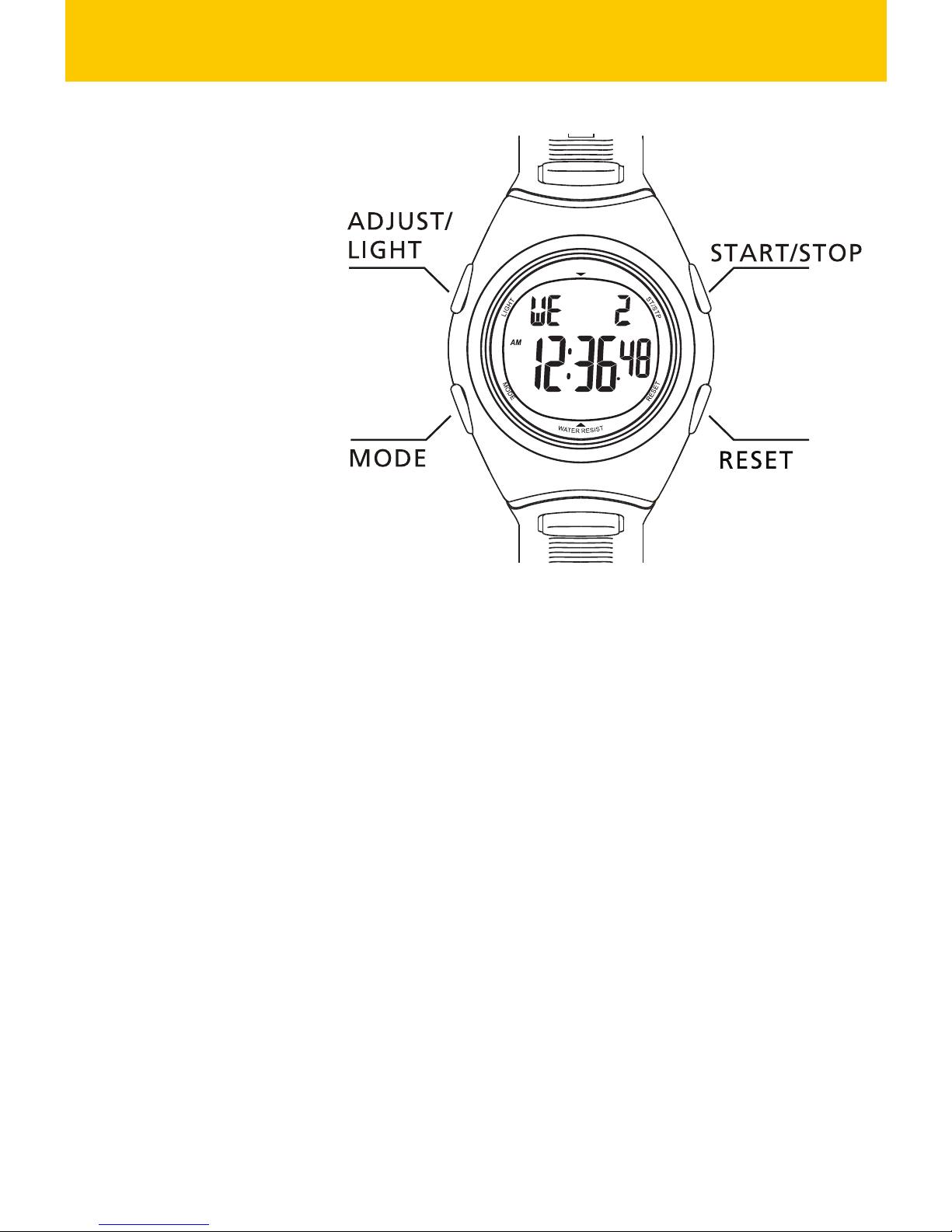
4 l ENGLISH
1. MODE BUTTON
2. ADJ/EL BUTTON
BASIC OPERATION OF BUTTONS
BUTTONS CONFIGURATION:
Scrolls through various modes of the watch
Advances to next variable in seng sequence
3. ST/STP BUTTON
Increases variable in seng sequence
Pauses me in stopwatch and countdown mer
modes
4. RESET BUTTON
Decreases variable in seng sequence
Toggles key tone
Acvates light
Enters the seng sequence for each seng mode
S1=MODE
S2=ADJUST/EL
S3=START/STOP
S4=RESET
PED OMETE R
S1
S2
S3
S4

ENGLISH l 5
Time mode
Pedometer mode
-Display the number of steps taken, exercise me,
calories burned, distance, speed, target icons
Data recall mode
OPERATING MODES
-Display date, week, hour, minute, second
Stopwatch mode
Alarm mode
- 1/100 chronograph
This pedometer has 6 operaonal modes and are in
following sequence
Press MODE key to scroll through modes:
-Display the daily and total data of steps taken,
calories burned, distance traveled, exercise me
for past 7 days
-Oponal funcon for two alarms to go off at the
user’s expected me
Countdown mer Mode
100 hours total countdown range
