EverFocus NVR8004X Installation Guide

Elite 2- NVR8004X – 20 Ch. NVR
4-Bay, Up to 20-Channel Megapixel Recording, RAID Storage
Quick Installation Guide
Copyright © EverFocus Electronics Corp,
Release Date:December, 2014
Notice: This content is subject to be changed without notice .

ii
Warranty
Based on the RMA policy, EverFocus Electronics Corporation ("EverFocus") will repair or
replace, at no charge to the purchaser, any merchandise found to be defective in material
or workmanship.
The NVR hardware is covered with a 2-year limited hardware warranty.
The supplied adaptor is covered with a1-year limited hardware warranty.
Safety Precautions
It is strongly recommended to use the Local Display only for short-term operation, such as
system configurations. To ensure better system efficiency, the Local Display is not
recommended for long term operation or video monitoring .
Refer all work related to the installation of this product to qualified service personnel or
system installers.
Do not block the ventilation openings or slots on the cover.
Do not drop metallic parts through slots. This could permanently damage the appliance.
Turn the power off immediately and contact qualified service personnel for service.
Do not attempt to disassemble the appliance. To prevent electric shock, do not remove
screws or covers. There are no user-serviceable parts inside. Contact qualified service
personnel for maintenance. Handle the appliance with care. Do not strike or shake, as this
may damage the appliance.
Do not expose the appliance to water or moisture, nor try to operate it in wet areas. Do
take immediate action if the appliance becomes wet. Turn the power off and refer servicing
to qualified service personnel. Moisture may damage the appli ance and also may cause
electric shock.
Do not use strong or abrasive detergents when cleaning the appliance body. Use a dry cloth
to clean the appliance when it is dirty. When the dirt is hard to remove, use a mild
detergent and wipe gently.
Do not overload outlets and extension cords as this may result in a risk of fire or electric
shock.

iii
Do not operate the appliance beyond its specified temperature, humidity or power source
ratings. Do not use the appliance in an extreme environment where high tempera ture or
high humidity exists. Use theNVR at temperatures within 0°C~40°C / 32°F~104°F (Storage).
The input power source is 19 VDC / 90W.
Read Instructions
All the safety and operating instructions should be read before the unit is operated.
Retain Instructions
The safety and operating instructions should be retained for future reference.
Heed Warnings
All warnings on the unit and in the operating instructions should be adhered to.
Follow Instructions
All operating and use instructions should be followed.
Cleaning
Unplug the unit from the outlet before cleaning. Do not use liquid cleaner s, abrasive or
aerosol cleaners. Use a damp cloth for cleaning
Attachments
Do not use attachments not recommended by the product manufacturer as they may
cause hazards.
Water and Moisture
Do not use this unit near water-for example, near a bath tub, wash bowl, kitchen sink, or
laundry tub, in a wet basement, near a swimming pool, in an unprotected outdoor
installation, or any area which is classified as a wet location.
Servicing
Do not attempt to service this unit by yourself as opening or removing covers may expose
you to dangerous voltage or other hazards. Refer all servicing to qualified service
personnel.
Power Cord Protection
Power supply cords should be routed so that they are not likely to be walked on or pinched
by items placed upon or against them, playing particular attention to cords and plugs,
convenience receptacles, and the point where they exit from the appliance.
Object and Liquid Entry
Never push objects of any kind into this unit through openings as they may touch
dangerous voltage points or short-out parts that could result in a fire or electric shock.
Never spill liquid of any kind on the unit.
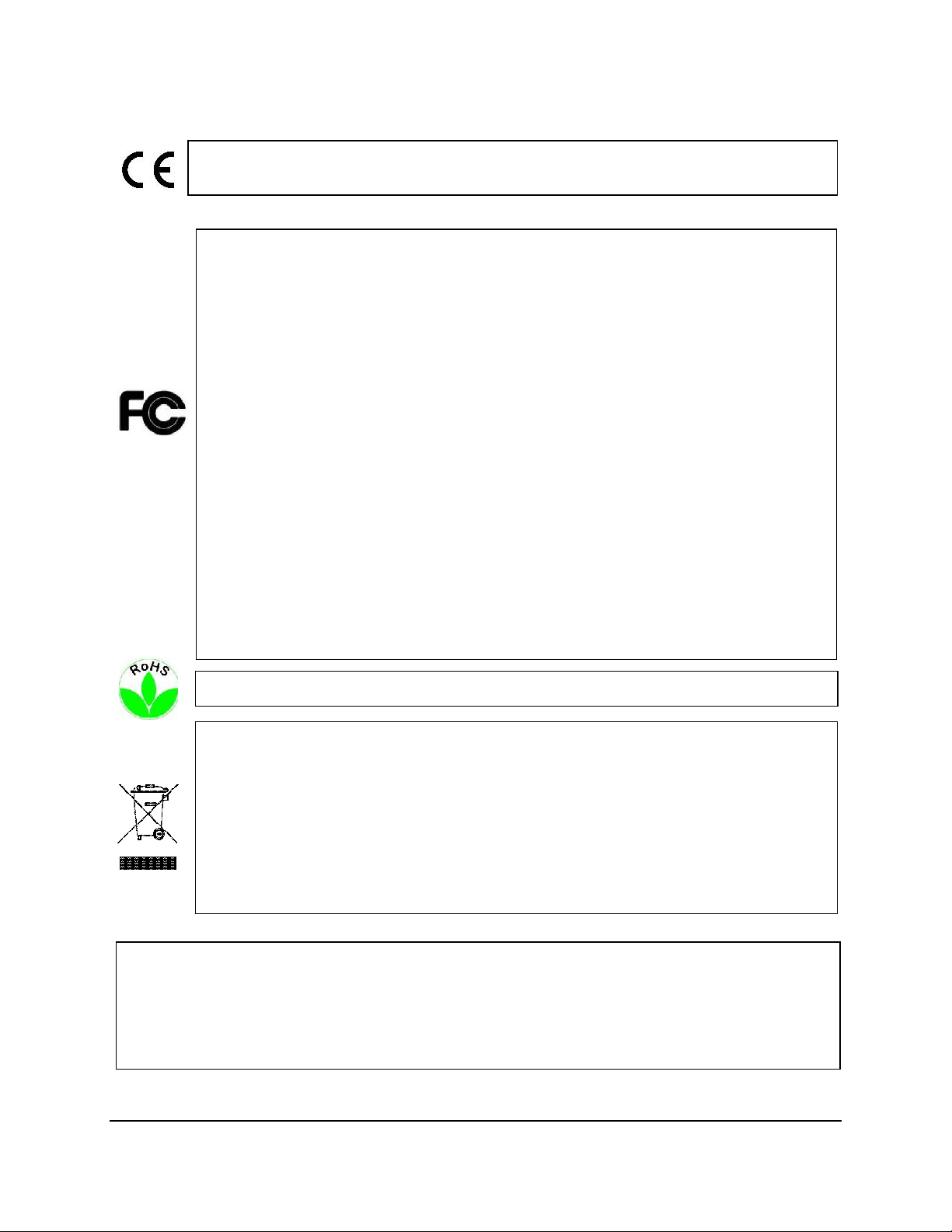
iv
This Product is RoHS compliant.
ATTENTION! This is a class A product which may cause radio interference in a domestic
environment; in this case, the user may be urged to take adequate measures.
Federal Communication Commission Interference Statement
This equipment has been tested and found to comply with the limits for a Class B digital
device, pursuant to Part 15 of the FCC Rules. These limits are designed to provide
reasonable protection against harmful interference in a residential installation. This
equipment generates, uses and can radiate radio frequency energy and, if not installed
and used in accordance with the instructions, may cause harmful interference to radio
communications. However, there is no guarantee that interference will not occur in a
particular installation. If this equipment does cause harmful interference to radio or
television reception, which can be determined by turning the equipment off and on, the
user is encouraged to try to correct the interference by one of the following measures:
•Reorient or relocate the receiving antenna.
•Increase the separation between the equipment and receiver.
•Connect the equipment into an outlet on a circuit different from that to which the
receiver is connected.
•Consult the dealer or an experienced radio/TV technician for help.
FCC Caution: Any changes or modifications not expressly approved by the party
responsible for compliance could void the users’ authority to operate this equipment.
WEEE
The information in this manual was current upon publication. The manufacturer reserves the right
to revise and improve his products. Therefore, all specifications are subject to change without prior
notice. Manufacturer is not responsible for misprints or typographical errors.
Please read this manual carefully before installing and using this unit. Be sure to keep it handy for
later reference.
Your EverFocus product is designed and manufactured with high quality materials and
components which can be recycled and reused. This symbol means that electrical and
electronic equipment, at their end-of-life, should be disposed ofseparately from your
household waste. Please, dispose of this equipment at your local community waste
collection/recycling centre. In the European Union there are separate collection systems
for used electrical and electronic product.
Please, help us to conserve the environment we live in!

v
TABLE OF CONTENTS
1. INTRODUCTION ............................................................................................................. 1
1.1 OVERVIEW ........................................................................................................................ 2
1.2 SUPPORTING OPERATING SYSTEMS AND BROWSERS ................................................................. 2
1.3 FEATURES.......................................................................................................................... 2
1.4 PACKING LIST ..................................................................................................................... 3
1.5 OPTIONAL ACCESSORY......................................................................................................... 3
1.6 FRONT PANEL .................................................................................................................... 4
1.7 REAR PANEL ...................................................................................................................... 5
2. INSTALLATION ............................................................................................................... 6
2.1 HARD DISK DRIVE INSTALLATION........................................................................................... 6
2.1.1 Hard Disk Compatibility List ................................ ........................................................................6
2.2 BASIC CONNECTION ............................................................................................................ 8
2.3 TURNING ON / OFF THE POWER ........................................................................................... 8
2.4 CONNECTING THE NVR TO THE NETWORK .............................................................................. 9
2.5 CHECKING THE DYNAMIC IP ADDRESS .................................................................................. 11
3. SPECIFICATIONS........................................................................................................... 14
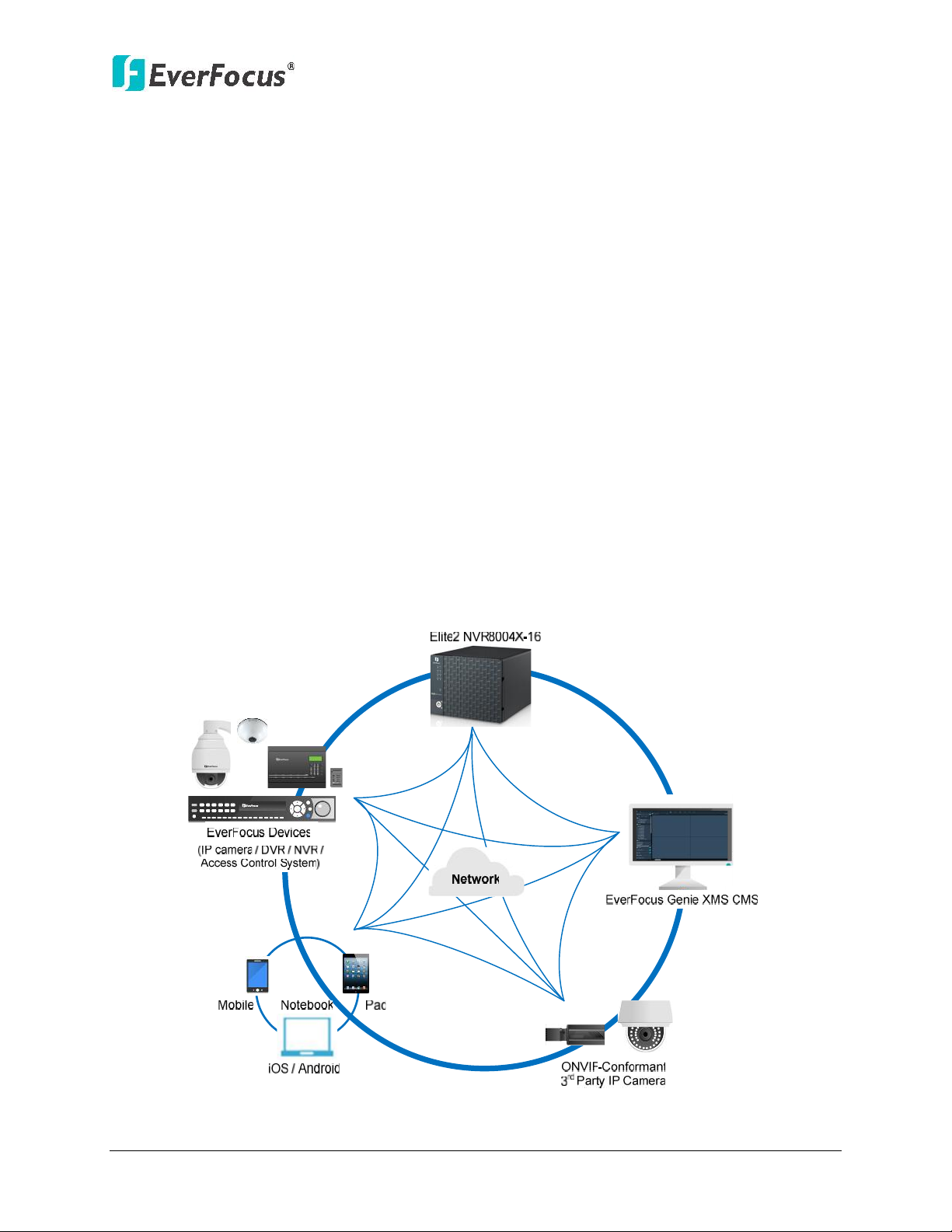
Elite 2-NVR8004X-20Ch. NVR
1
1. Introduction
EverFocus Elite2-NVR8004X is a professional standalone network video server designed for
small and medium-sized businesses (SMB) and enterprises, supporting 20 channels. Featured
with 4-bay hot swappable SATAIII HDDs and RAID 0,1,5,6 and 10functionality with the highest
data protection.It offers megapixel recording as well as playback and also supports industry
standard compression codec H.264.
Operating on a Linux-based system that is free from PC crash and virus attack, the Elite 2 NVR8004Xprovides a storage capacity of up to 16 TB (2TB or 4 TB per drive). Additionally, the
NVR is compatible with all EverFocus devices such as IP cameras, DVR, NVR, access control
systems and EverFocus CMS software, Genie XMS. The ONVIF -conformant 3rd-party cameras
can also be connected to the NVR. Industry standard video compression formats, such as H.264,
MPEG4 and M-JPEG (depends on IP cameras) are all supported.The Elite2 is also fullysupported
by EverFocus MobileFocus apps on iOS and Android devices extendingvideo surveillance from
fixed locations to mobile environments.
Chapter
1
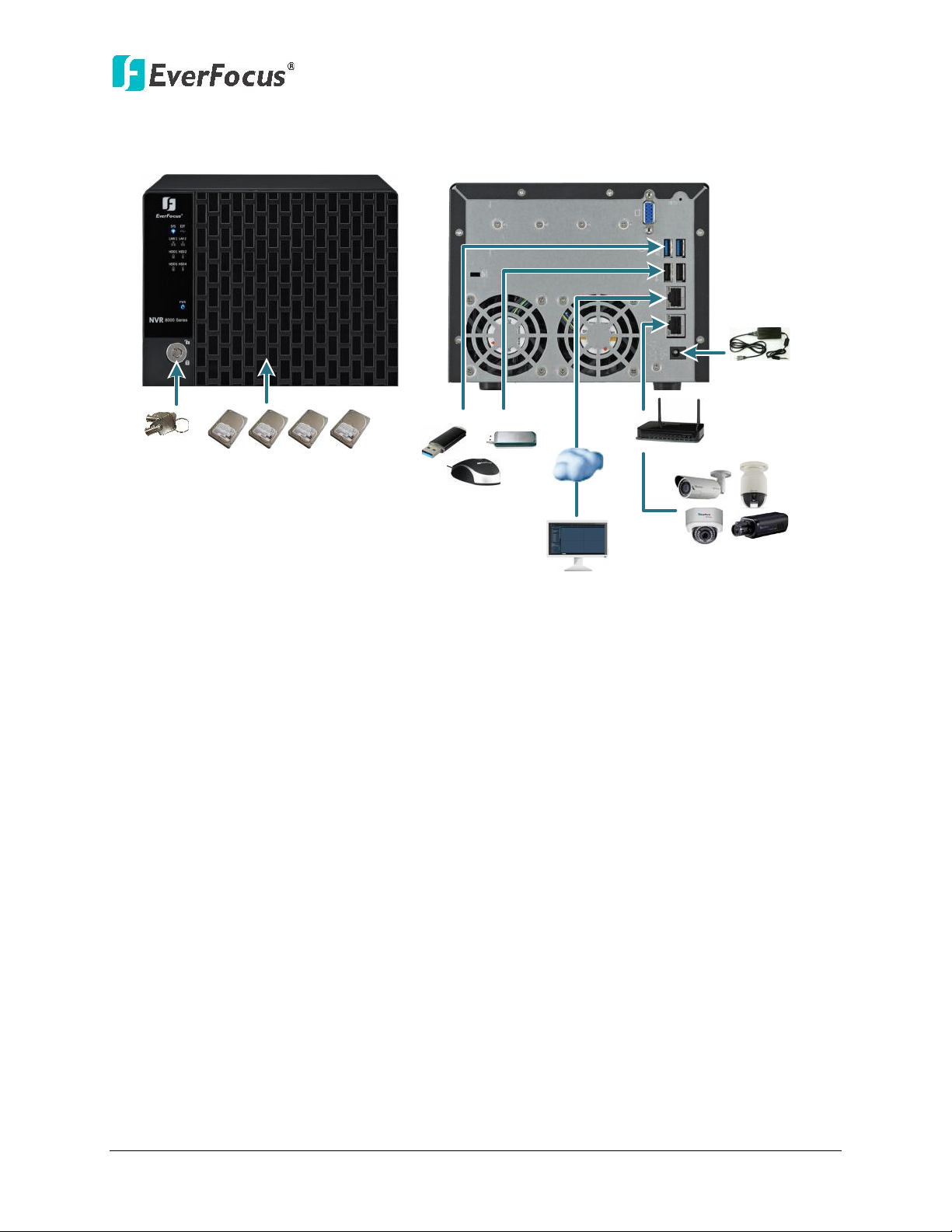
Elite 2-NVR8004X-20Ch. NVR
2
1.1 Overview
Front View
Rear View
Internal HDDs (Optional)
Key
Power Supply
USB3.0 USB2.0
Mouse /
USB Memory Stick
Router / Switch
IP Camera
EverFocus Genie
XMS CMS
Network
1.2 Supporting Operating Systems and Browsers
Operating System: Microsoft Windows XP (32-bit) / 7 (32/64-bit) / 8 (32/64-bit)
Preferred Web Browser: Google Chrome
1.3 Features
Elite 2can support20 channels
4 HDD Bays with removable hot swap trays
Dual NIC for separation of streaming camera video from LAN/ WAN monitoring network
Built-in web server for single NVR live/playback viewing and configuration
Raid: 0,1, 5, 6and 10 configurable
Free multi-site CMS displays live and playback video for up to 32live and 16 playback
cameras (dual monitors permit 2 x 16live views; playback screen replaces one live view)
from any combination of Elite 2 and Commander 2
