EverFocus Ironguard-1T, Ironguard, Ironguard-8T, Ironguard-4T, Ironguard-2T Installation Guide
...Page 1
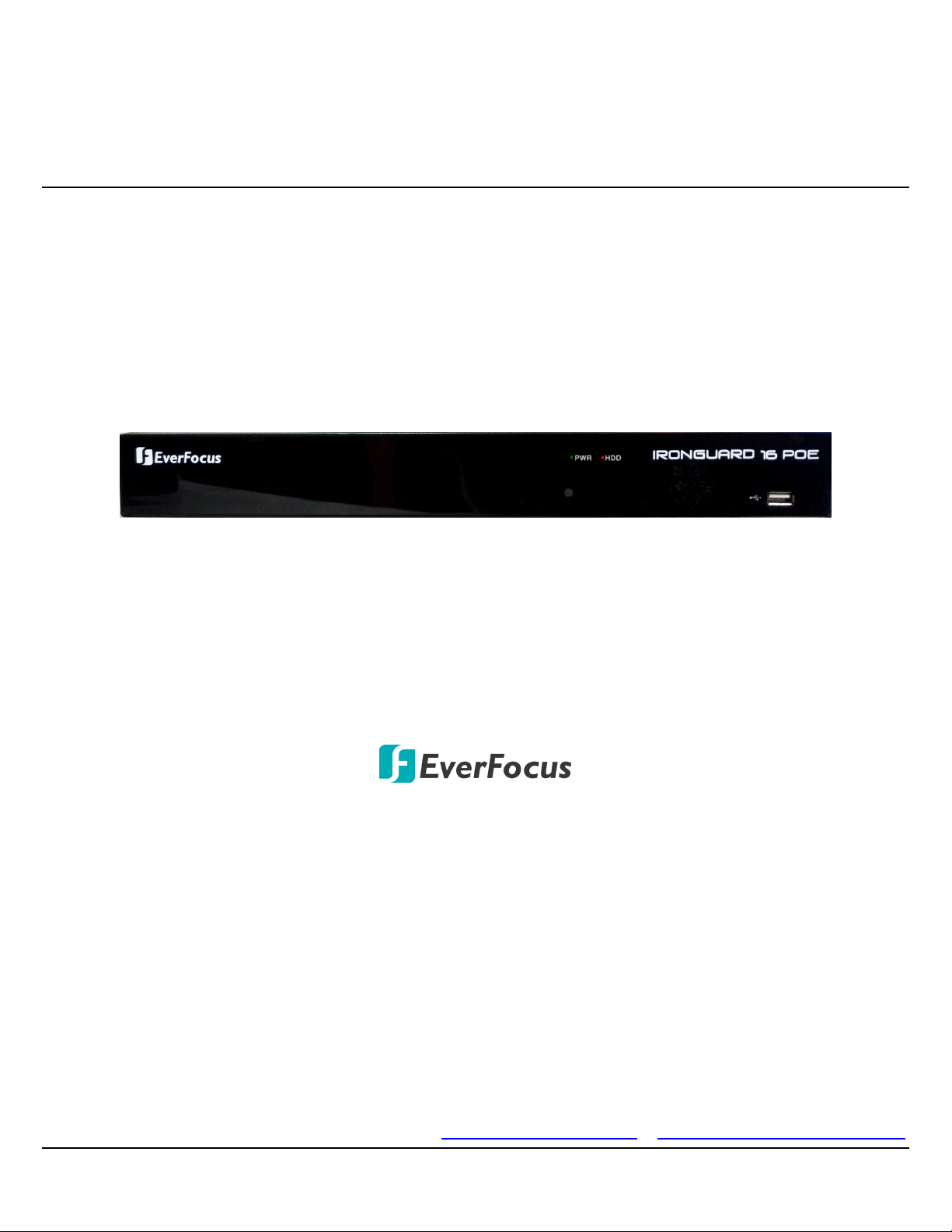
IRONGUARD 16 POE
16CH, H.265, 8MP NVR
Quick Installation Guide
Copyright © EverFocus Electronics Corp.
Release Date: July 2019
All the images including product pictures or screen shots in this document are for example only. The
images may vary depending on the product and software version. Information contained in this
document is subject to change without notice.
EverFocus Taiwan:
2F., No.12, Ln. 270, Sec. 3, Beishen Rd., Shenkeng Dist., New Taipei City 222, Taiwan
TEL: +886 2 2662 2338 FAX: +886 2 2662 3632
www.everfocus.com.tw marketing@everfocus.com.tw
Page 2
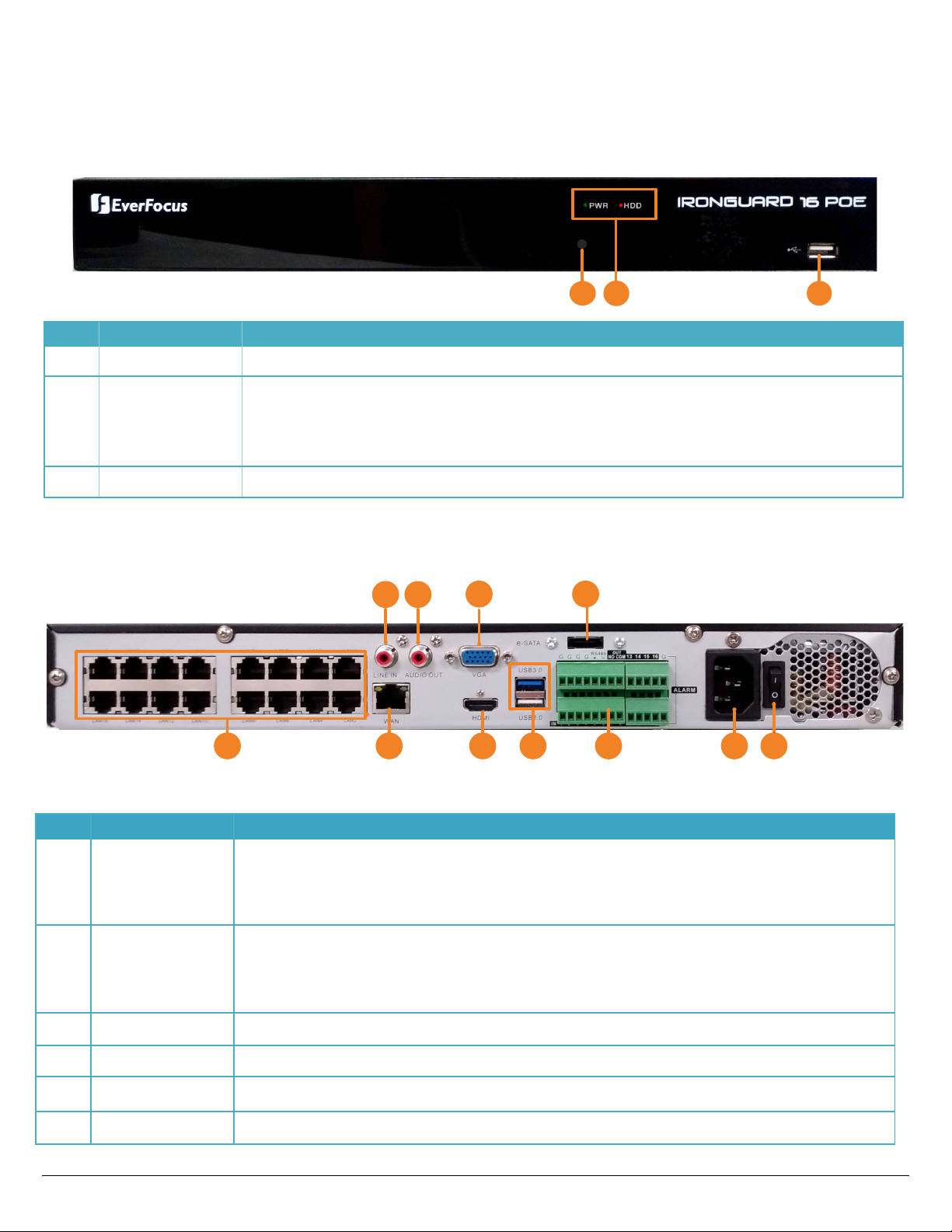
2
3
1
No.
Name
Description
1
IR Receiver
Receiver for signals from the IR remote control.
2
5
1
7
3
6
8
9
10
11
4
No.
Name
Description
Connects to audio input devices, such as microphones. Note that the
Connects to an audio output device, such as speakers. Note that the
Connects to a monitor using a VGA cable.
4
e-SATA
Connects to an external e-SATA storage device.
LAN (PoE) ports for connecting to the IP cameras.
Connects to the Network.
1. Overview
1.1 Front Panel
Power: When power is on, the LED will continue lighting in green.
2 LED Indicator
HDD: When power is on, the LED will continue lighting in red. When
HDD is reading/writing data, the LED will flashes red.
3 USB2.0 Port USB2.0 port for connecting to a mouse or an external storage device.
1.2 Rear Panel
1 Audio Input
microphones with a (built-in) amplifier and external power supply are
required.
2 Audio Output
speakers with a (built-in) amplifier and external power supply are
required.
3 VGA Port
5 Video Input
6 WAN
1
Page 3
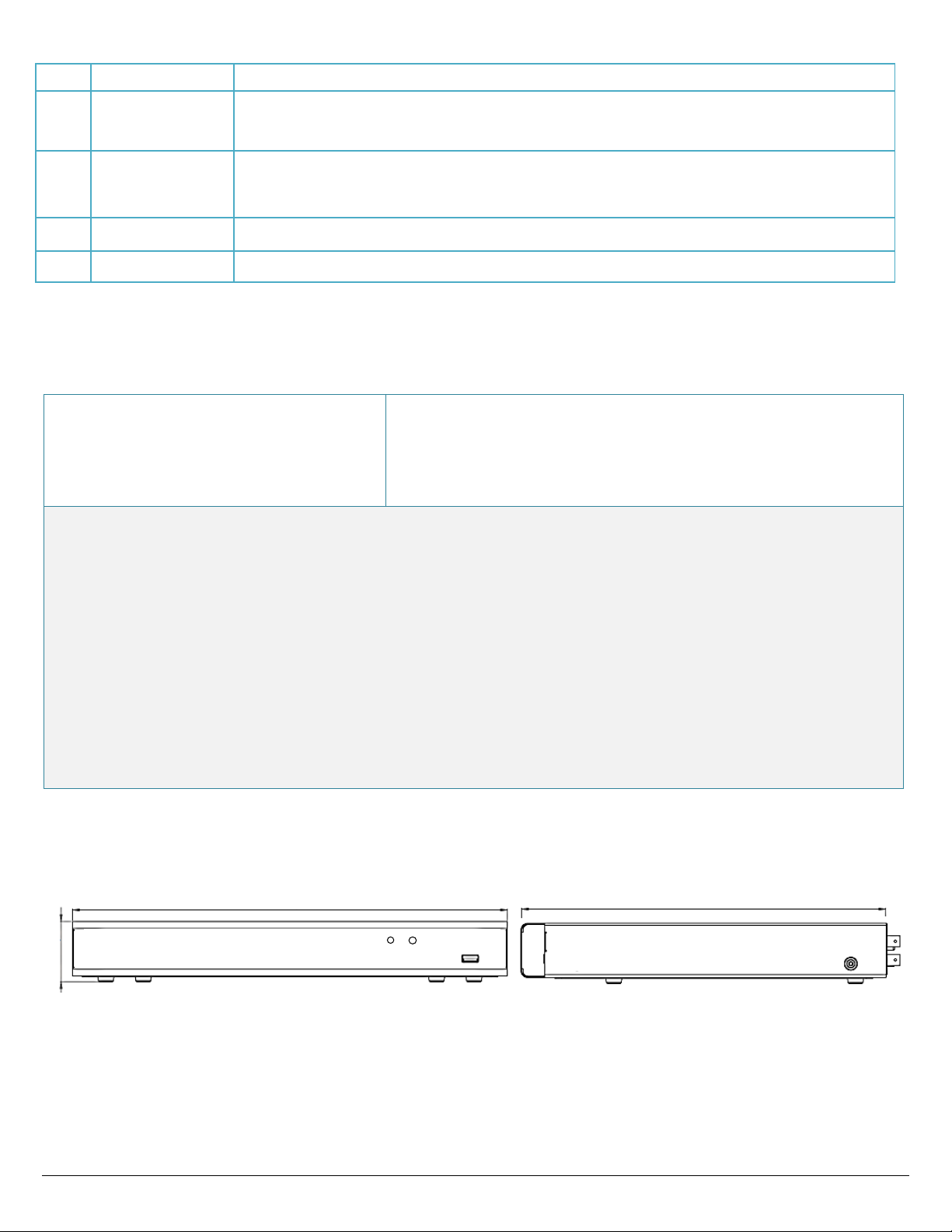
7
HDMI Port
Connects to a monitor using a HDMI cable.
The Terminal Block provides alarm inputs, alarm output and RS-485
Connects to a 12VDC power source.
Press to turn on or off the power.
• NVR x 1
•
Front View
Side View
375mm / 14.76"
45mm / 1.77"
320mm / 12.6"
8
USB ports for connecting to a mouse or external storage device.
USB 3.0 Port
Terminal
USB 2.0 Port
9
Block
connection (see 3.1 Terminal Block).
10 Power Port
11 Power Switch
1.3 Packing List
Quick Installation Guide x 1
• Power Cord x 1
• Mouse x 1
• HDD Screw x 8
Note:
1. Equipment configurations and supplied accessories vary by country. Please consult your
• CD x 1 (see Note 3)
• IR Remote Control (with 2 AAA batteries) x 1 (see
Note 4)
local EverFocus office or agents for more information. Please also keep the shipping carton
for possible future use.
2. Contact the shipper if any items appear to have been damaged in the shipping process.
3. The CD contains the IP Utility software, User Manual and Quick Installation Guide.
4. Risk of explosion if battery is replaced by an incorrect type. Dispose of used batteries
according to the instructions.
a. Use only two AAA dry cell batteries.
b. Do not dispose of the batteries in a fire as it may explode.
1.4 Dimensions
2
Page 4

2. Basic Installation
2.1 Hard Disk Installation
You can install two 3.5” HDDs inside the NVR for recording videos. The maximum capacity of
each HDD is 8TB.
1. Make sure the NVR is power-off.
2. Unscrew the eight housing screws (4 on the rear panel, 2 on the left and right side each). To
remove the housing cover from the NVR, push the cover backward and then lift it.
3. Find the SATA cable inside the NVR, and connect the SATA cable to the SATA port on the HDD
(left image). Find the internal power cable, and connect the internal power cable to the HDD
(right image).
4. Place the HDDs inside the NVR, screw the HDDs from the bottom side of the NVR using the
supplied Screws.
5. Screw the housing cover back to the NVR.
3
Page 5

Note: If using two hard disks, it’s recommended to choose the hard disks with the same
Line Level
Audio Out
Line Level
Audio Input
IP Cameras
Main Monitor
(VGA)
Main Monitor
(HDMI)
Power Cord
Mouse / USB Storage
Web Remote Client
IP Cameras
Network
EverFocus CMS
1
3.5" HDD
2
3
3
4
5
6
7
8
2.2 Hard Disk Compatibility List
Please go to the product page (Download) on EverFocus’ Website www.everfocus.com.tw to see
the latest Storage Compatibility List. It’s recommended to use the hard disk models listed on the
Storage Compatibility List to ensure your hard disks are compatible.
capacity.
3. Basic Connection
1. To record videos, install 3.5” HDD(s) to the NVR. Please refer to 2.1 Hard Disk Installation.
2. To connect to the IP cameras, connect the cameras to the LAN (PoE) ports.
3. To view videos at local site, connect a monitor to the HDMI or VGA port using the HDMI or
VGA cable supplied by the monitor manufacturer.
4. Connect microphones to the audio input ports to transmit audio from the NVR to the remote
sites (Web browser of NVR, eFVMS App or EverFocus CMS). Note that the microphones with
a (built-in) amplifier and external power supply are required.
5. To listen to the audio from IP cameras or remote sites, connect speakers to the audio output.
Note that the speakers with a (built-in) amplifier and external power supply are required.
6. Use a standard RJ-45 CAT5 Ethernet cable to connect the NVR to the network.
7. Optionally connect a mouse to the NVR to control the system. You can also control the
system using the supplied IR Remote Control.
8. Use the supplied Power Cord to connect the NVR to the power outlet.
4
Page 6

Alarm Input: 16
Alarm Output: 1
RS-485: 1
Alarm
IN
1615
14
OUT
COM
NO
RS485
-
+
G10987
654
3
2
1
13
12
11
G
GGG
G
3.1 Terminal Block
4. Turning On / Off the Power
Before powering on the NVR, please make sure the internal HDD have been installed properly.
Once you have completed the basic cable connections, you are ready to turn on the NVR.
Simply plug in the power source and then press the Power Switch on. The POWER LED will light
up if power is normal and the NVR will enter the System Initialization process.
When the process is done, it’s required to set up a password for the administrator account
immediately in order to protect your privacy.
To turn off the power, click the Shutdown button on the Exit page (OSD menu > Exit >
Shutdown) and then press the Power Switch on the rear panel of the NVR.
Note: If you forget the password when login, you can try the following instructions:
• If you have pre-configured the email settings, you can just click “Forget Password” on the
login window and the system will send the password or a super password to the setup
email address.
• If you have never configured the email settings, please mail the MAC Address, Serial
Number and the Model Name to ts@everfocus.com.tw to get a temporary password.
5
Page 7

EverFocus eFVMS
eFVMS by EverFocus
5. P2P Function
The P2P function allows users to add NVRs to EverFocus’ eFVMS App through QR code.
1. Install EverFocus eFVMS App. For Android users, go to Google Play Store. For iOS users, go to
Apple Store. After the installation process is complete, start eFVMS App.
2. To add a NVR through P2P, tap Menu > Device List, and then tap the “+” button on the
upper-right corner.
6
Page 8

……
IRONGUARD 16 POE
IRONGUARD 16 POE
IRONGUARD 16 POE
P/N: 4605NVI5202001B
3. Scan the NVR’s QR code on the System Info page of the NVR OSD menu. Input the NVR ID,
password and Media Port 8000. Tap the Save button.
4. The NVR is now added and connected to the App. You can start accessing the NVR.
7
