Page 1

EZ-PLATECAM2
High Contrast Long Range
License Plate Capture Camera
INSTALLATION & OPERATION MANUAL
Before attempting to connect or operate, please read and follow these instructions.
Page 2

Contents
1. CAUTIONS
2. FEATURES
3. ITEMS PROVIDED IN THE BOX
4. COMPONENT AND CONTROL
NAMES AND FUNCTIONS
5. INSTALLATION
6. OSD MENU FUNCTIONS
7. INSTALLATION GUIDELINES
8. SPECIFICATIONS
9. DIMENSIONS
2
Page 3
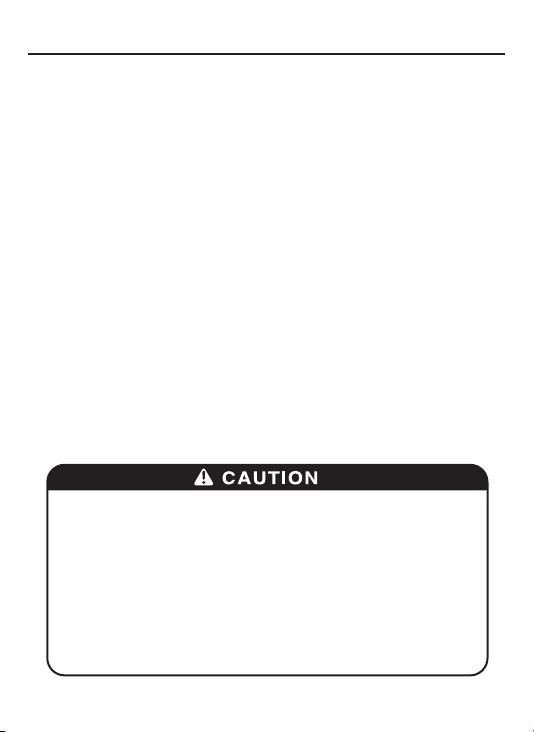
1. Cautions
This device complies with Part 15 of the FCC Rules.
Operation is subject to the following two conditions;
1. This device may not cause harmful interference.
2. This device must accept any interference received, including
interference that may cause undesired operation.
Note -
This equipment has been tested and found to comply with the limits
for a Class A digital device, pursuant to part 15 of the FCC Rules.
These limits are designed to provide reasonable protection against
harmful interference when the equipment is operated in a commercial
environment. This equipment generates, uses, and can radiate radio
frequency energy and, if not installed and used in accordance with
the instruction manual, may cause harmful interference to radio
communications. Operation of this equipment in a residential area
is likely to cause harmful interference in which case the user will be
required to correct the interference at his own expense.
WARNING -
This is a class A product. In a domestic environment this product may
cause radio interference in which case the user may be required to take
adequate measures.
Caution -
Any changes or modifications in construction of this device which are
not expressly approved by the party responsible for compliance could
void the user’s authority to operate the equipment.
1. An AC24V 1 Amp power supply is recommended for use with this camera
for the best picture and the most stable operation.
2. It is recommended that the camera is used with a monitor or other equipment that
has a CCTV quality 75 video impedance level.
3. Do not attempt to disassemble the camera to gain access to the internal
components. Refer servicing to the manufacturer.
4. Never face the camera towards the sun, any bright, or reective light that may
cause smear on the picture or cause possible damage to the CCD.
5. Do not remove the serial number sticker.
3
Page 4
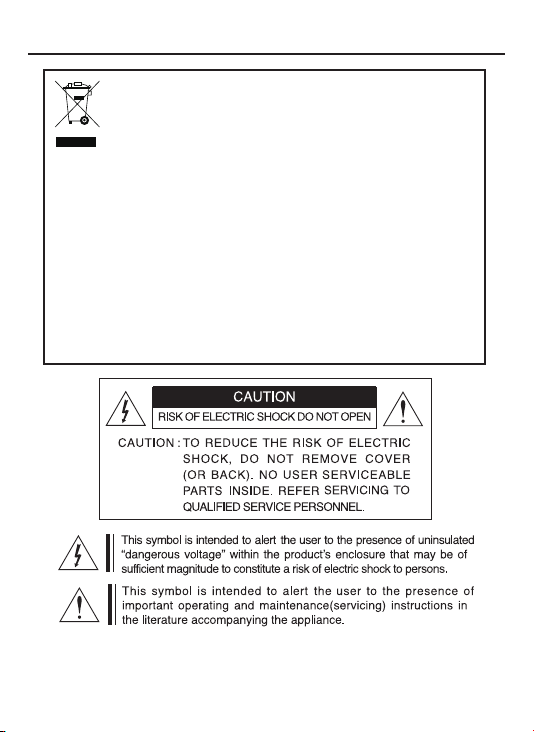
1. Cautions
Correct Disposal of This Product
(Waste Electrical & Electronic Equipment)
(Applicable in the European Union and other European countries with
separate collection systems)
This marking shown on the product or its literature, indicate that it should not be
disposed with other household wastes at the end of its working life. To prevent
possible harm to the environment or human health from uncontrolled waste disposal,
please separate this from other types of wastes and recycle it responsibly to promote
the sustainable reuse of material resources.
This product should not be mixed with other commercial wastes. Contact the
company where you purchased this product or your local government ofce for details
on how to properly dispose or recycle the product to be environmentally safe.
Business users should contact their supplier and check the terms and conditions of
the purchase contract.
Household users should contact the retailer for proper disposal procedures
.
4
Page 5
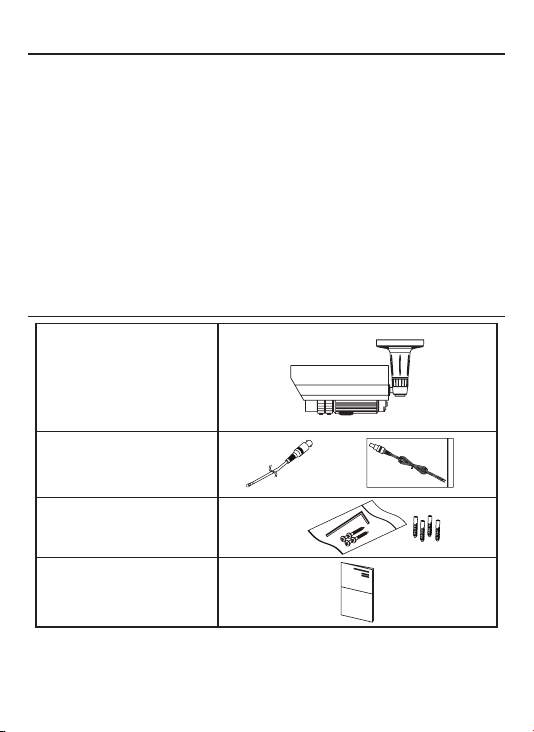
2. Features
• 1/3" Sony Super-HAD ⅡCCD
• OSD Menu system customizes performance to match application
• High Resolution 600TV Lines
• Special filter and IR LEDs provide maximum readability
despite headlight glare
• Plate capture up to 75mph (120Km/H)
• 5.0 ~ 50.0mm Vari-focal lens captures license plate
from 16ft ~ 90ft (5M ~ 28M)
• IP65 rated weather resistant
• Cable concealed through bracket
• AC24V power with auto-polarity
(DC12V operation requires 1.5 Amp minimum power supply)
3. Items Provided In The Box
CAMERA /
SUNSHIELD
VIDEO OUTPUT
TEST CABLE /
POWER
PIGTAIL CABLE
L-WRENCH / SCREW
Plastic anchors - 4ea
OPERATION MANUAL
5
Page 6

Component and Control Names and Functions
4.
①
②②
③
④
①
Sunshield
②
Mounting Bracket
③
IR LED : 100ea
④
External Zoom and Focus adjustments
⑤
Camera Body
⑥
Body Lock Ring
⑦
Base Lock Ring
Cover to Access Menu Controls and LED Level Control
⑧
Pressing the “SETUP” button prompts the main setup menu.
“PUSH” button : To access the main setup menu
“U” Direction : Menu item UP selection
“D” Direction : Menu item DOWN selection
“L” Direction : To change data or decrease value
“R” Direction : To change data or increase value
LED Level : LED brightness – Adjusting brightness of the LED
(Factory default setting Level : Max)
6
⑦
⑤
⑧
⑥
Page 7

5. Installation
• ADJUSTING CAMERA POSITION
360°
90°
360°
* 1st Axis
Loosen socket head allen screws to change angle
and/or rotate body about base.
WARNING !
To prevent i njury, this apparat us must be se curely
att ache d t o t he moun ting surfa ce with su ffic ient
streng th to hold the wei ght of the camera including
wi nd and s no w l oad ing in a ccor dan ce wit h t he
installation instructions.
* 2nd Axis
7
* 3rd Axis
Page 8

5. Installation
• CONNECTIONS
(1) DUAL(DC12V/AC24V)
VIDEO TEST POINT
CONNECTION
When you install the camera, please seal the end of cable to
protect the camera connections from humidity problems.
8
VIDEO IN
Power Supply
24VAC/ 1 A min. (Recommended)
12VDC/ 1.5 A min. (Optional)
DVR OR
OTHER CCTV
EQUIPMENT
HANDHELD
Page 9

6. OSD Functions
OSD Menu Structure
• OSD Access
To access OSD menu unscrew cover plate on bottom of camera, press “in” on
joystick to access OSD Menu
• MODE
- INSTALLATION
Installation Mode provides a bright video
screen to adjust angle and focus.
- LICENSE-PLATE
License-plate Mode provides high
contrast and clear license plate image
for license plate capture.
.
SETUP
▶
MODE LICENSE-PLATE
NEG. IMAGE OFF
EXIT
• NEGATIVE
User can select positive or negative image.
Negative OFF
Negative ON
9
SETUP
MODE LICENSE-PLATE
▶
NEG. IMAGE OFF
EXIT
Page 10

7. Installation Guidelines
Camera Height
Consider camera height in distance calculation.
•
Sharper angles will alter the appearance of the plate.
•
Shallow angles are recommended)
(
Camera Height (Ft) Horizontal Distance (Ft) Capture Distance(Ft)
10 10 14.14
11 20 22.83
12 30 32.31
13 40 42.06
14 50 51.92
10
Page 11

7. Installation Guidelines
Camera Angles
Vertical and horizontal angle must not exceed 30 degrees to
•
achieve proper view of the license plate.
Capture Zone
Wider angles provide shorter capture distance.
•
Tele angles provide longer capture distance.
•
WIDE SETTING -66.5 @ f=5mm
WIDE END -66.5 @ f=5mm
TELE SETTING -7.4 @ f=50mm
Optimized Capture
Range for S/W
o
TELE END -7.4 @ f=50mm
o
License Plate can be
recongnizable with eyes
11
Page 12

7. Installation Guidelines
Lane Width
Narrow lanes = less variation in plate location.
•
Wider lanes = more variation in plate location.
•
Lens should cover entire width of the lane.
•
Ensure horizontal eld of view is wide enough.
•
Speed
Camera can capture moving vehicles up to 75mph.
•
Keep camera as low as possible.
•
Minimize horizontal angle.
•
Zoom in the lens as close as possible.
•
Up to 75 mph
12
Page 13

7. Installation Guidelines
DVR
Camera is fully compatible with industry standard DVRs.
•
Check compression settings.
•
For best results use non-conditional refresh compression.
•
(i.e. MJPEG or JPEG)
(Other Video codecs can sometimes cause an indistinct picture)
Use D1 (720x480) resolution for best results.
•
Use 30fps (each channel) for best results.
•
13
Page 14

8. Specifications
Signal Format NTSC PAL
Image Device 1/3" Sony Super HAD ⅡCCD
Total Pixels 811(H) x 508(V) 795(H) x 596(V)
Effective Pixels 768(H) x 494(V) 752(H) x 582(V)
Inter. H/V 15.734KHz(H), 59.94Hz(V) 15.625KHz(H), 50Hz(V)
H.Resolution 600TV Lines
Minimum illumination 0 Lux (IR LED ON)
S/N Ratio More than 50dB (AGC Off)
Sync System Internal
Video Output 1.0 Vp-p Composite(75Ω)
Lens Varifocal(5~50mm) Auto Iris
IR LED 850nm, 100ea
IP Rating IP65
License
Plate
Capture
Operating Temperature 14˚F~122˚F(-10˚C ~ +50˚C)
Storage Temperature -4˚F~140˚F(-20˚C ~ +60˚C)
Power
Consumption
Heater Built in Thermostat Control
Weight Approx. 1800g (3.97lb)
Dimension 115.2mm x 164.5mm (4.54inch x 6.47inch)
Specications and designs are subject to change without notice for improving the functionality of this product.
Speed Rage Up to 75mph (120km/h)
Capture Distance 16ft ~ 90ft (5m ~ 28m)
Capture Angle Maximum 30 degree offset
DC12V ±10% Max 1.5A
AC24V ±10% Max 24W
14
Page 15

9. Dimensions
unit: mm(inch)
ø110(ø4.33)
115.2(4.54)
317(12.48)
185.85(7.31)
Ф
3.5(Ф0.14)
90 degree
Bottom of Bracket
171.5(6.75)
131.4(5.17)
90 degree
Ф
45 (
Ф
1.77)
15
Page 16

EverFocus Electronics Corp.
Corporate Headquarters:
12F, No.79 Sec. 1 Shin-Tai Wu Road,
Hsi-Chih, Taipei, Taiwan
TEL: +886-2-26982334
FAX: +886-2-26982380
www.everfocus.com.tw
marketing@everfocus.com.tw
U.S.A - California Ofce:
1801 Highland Avenue Units A & B
Duarte, CA 91010
TEL: +1-626-844-8888
FAX: +1-626-844-8838
www.everfocus.com
sales@everfocus.com
Europe - Germany Ofce:
Albert-Einstein-Strasse 1,
D-46446 Emmerich, Germany
TEL: +49-2822-93940
FAX: +49-2822-939495
www.everfocus.de
info@everfocus.de
India Ofce:
Suite 803, Housen Bhavan, C-21,
Bandra Kurla Complex, Bandra (East),
Mumbai 400051. India.
TEL: +91-222-444-8791
FAX: +91-222-444-8790
www.everfocus.in
Your EverFocus product is designed
and manufactured with high quality
materials and components which can
be recycled and reused.
This symbol means that electrical and
electronic equipment, at their end-oflife, should be disposed of separately
from your household waste.
Please, dispose of this equipment at
your local community waste
collection/recycling centre.
In the European Union there are
separate collection systems for used
electrical and electronic product.
Please, help us to conserve the
environment we live in!
Ihr EverFocus Produkt wurde
entwickelt und hergestellt mit qualitativ
hochwertigen Materialien und
Komponenten, die recycelt und wieder
verwendet werden können.
Dieses Symbol bedeutet, dass
elektrische und elektronische Geräte
am Ende ihrer Nutzungsdauer vom
Hausmüll getrennt entsorgt werden
sollen.
Bitte entsorgen Sie dieses Gerät bei
Ihrer örtlichen kommunalen
Sammelstelle oder im Recycling Centre.
Helfen Sie uns bitte, die Umwelt zu
erhalten, in der wir leben!
China Office:
Room 609, Technology Trade Building,
Shangdi Information Industry Base,
Haidian District, Beijing, China 100085
TEL: +86-10-62973336~39
FAX: +86-10-62971423
www.everfocus.com.cn
marketing@everfocus.com.cn
U.S.A - New York Office:
415 Oser Avenue Unit S
Happauge, NY 11788
TEL: +1-631-436-5070
FAX: +1-631-436-5027
www.everfocus.com
sales@everfocus.com
Japan Office:
5F Kinshicho city Building,
2-13-4 Koto-Bashi,
Sumida-Ku, Tokyo, 130-0022 Japan
TEL: +81-3-5625-8188
FAX: +81-3-5625-8189
www.everfocus.co.jp
info@everfocus.co.jp
UK Office:
Unit 12 Spitfire Business Park
Hawker Road
Croydon, CR0 4WD
London: 0845 430 9999
Telford: 0845 430 8888
Fax: 020 8649 9907
uk.support@EverFocus.com
16
