EverFocus EZ 425W2 Installation And Operation Manual
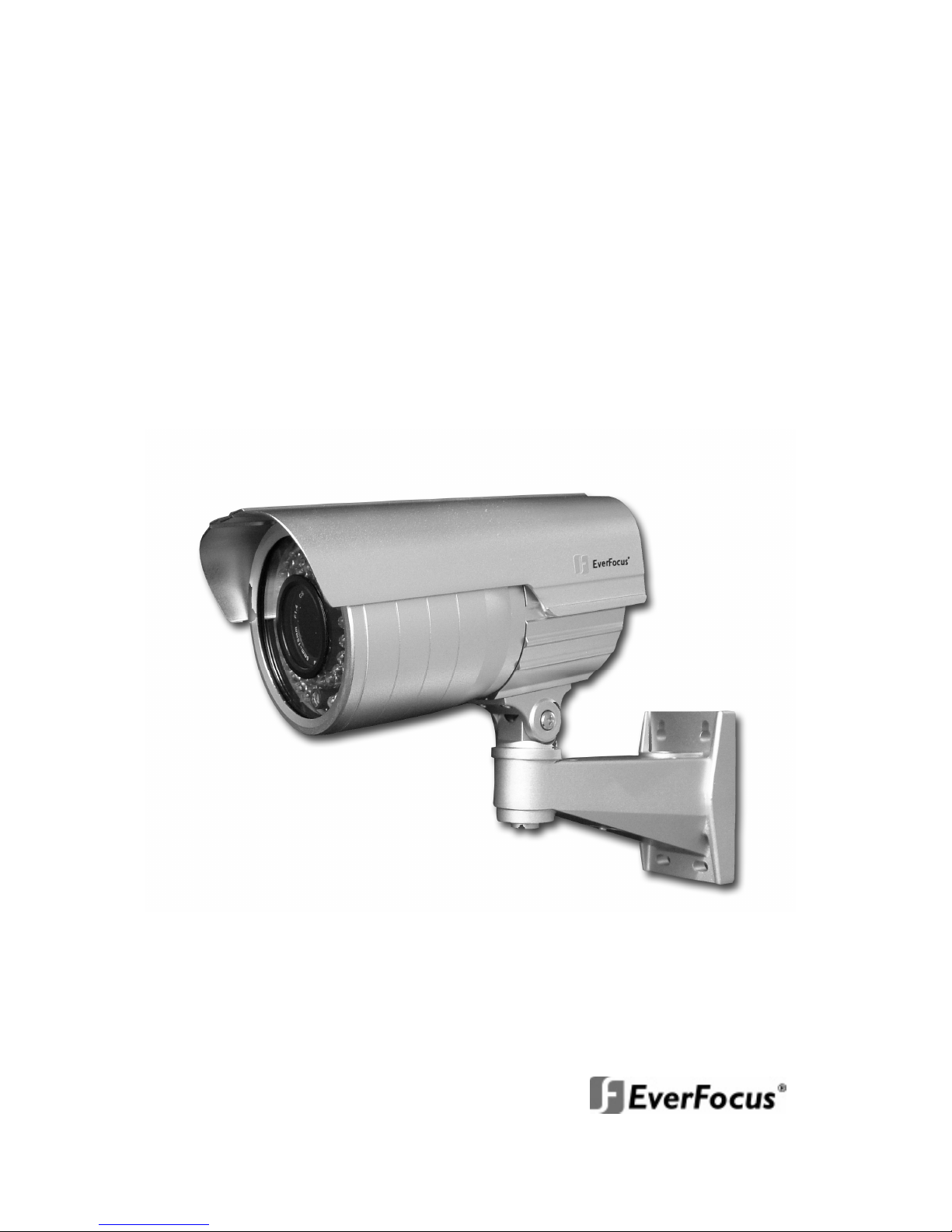
EZ 425W2
1/3” WDR Day / Night Camera with IR LED, 2,8~12 mm Lens
INSTALLATION / OPERATION
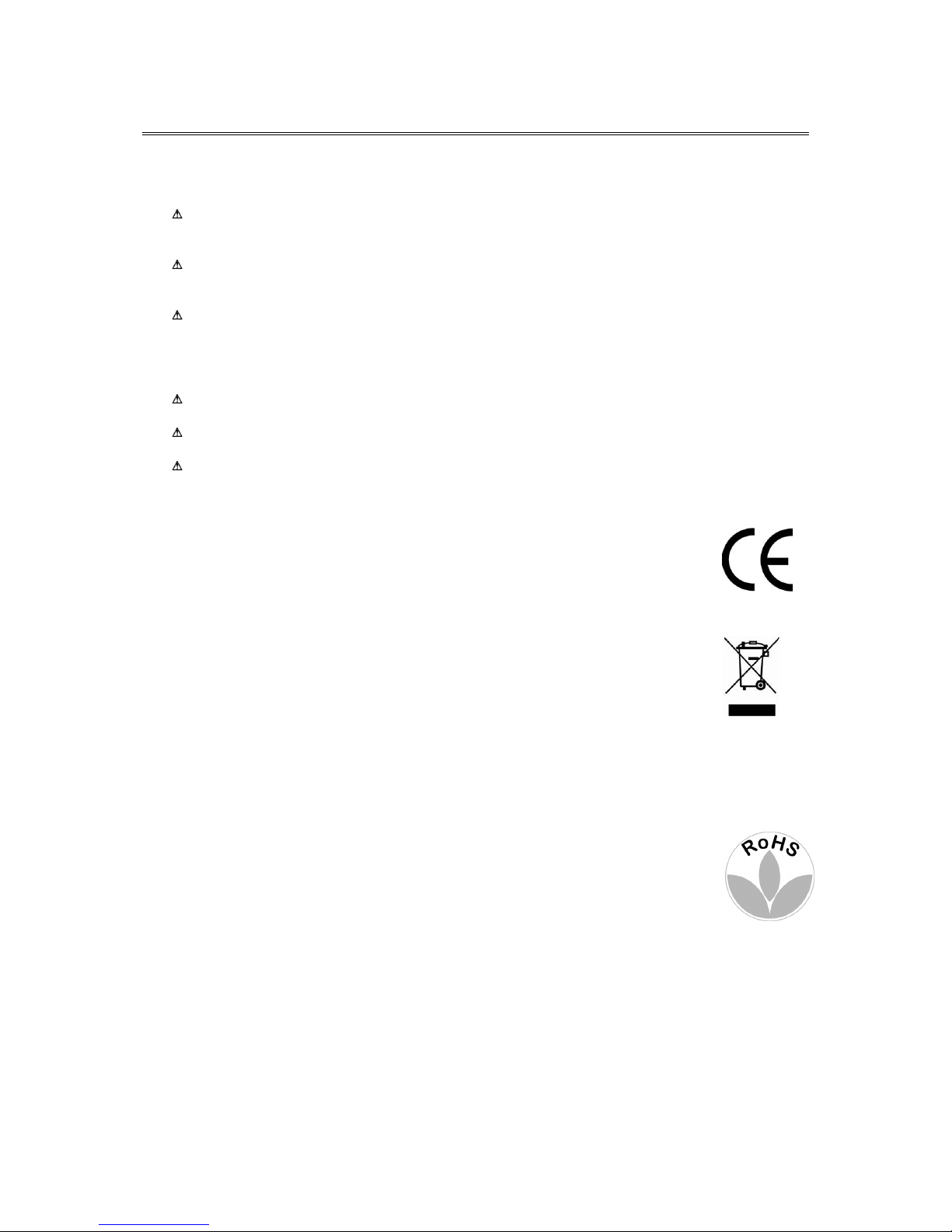
Page 2 of 20
SAFETY WARNING
Handle the camera with care. Do not expose the camera to shock or vibration. Install the
camera on a solid ground.
Install the camera away from electromagnetic fields (transformers, electrical motors, TV, audio
speakers etc.), as the magnetic fields may distort the video image.
Install the camera only in surroundings within the specified ambient temperature.
The maximum ambient temperature range for this camera is -20°C ~ +50°C.
The recommended temperature range is 0°C ~ +40°C. Avoid severe changes in temperature
to prevent condensation.
Never face the camera’s CCD chip toward the sun or similar powerful light sources.
Operate the camera only with stabilized power supply 12 VDC +/- 0,5V /600 mA (or above).
The camera may be opened by authorized service personnel only.
ATTENTION! This is a class A product which may cause radio interference in
a domestic environment; in this case, the user may be urged to take adequate
measures.
Your EverFocus product is designed and manufactured with high quality materials
and components which can be recycled and reused. This symbol means that
electrical and electronic equipment should be disposed of separately from your
household waste at their end-of-life.
Please dispose of this equipment at your local community waste collection /
recycling centre. In the European Union, there are separate collection systems for
used electrical and electronic products.
Please help us to conserve the environment we live in!
This product is RoHS compliant.
The information in this manual was current upon publication. The manufacturer reserves the right
to revise and improve his products. Therefore, all specifications are subject to change without
prior notice. Misprints reserved.
Please read this manual carefully before installing and using this unit. Be sure to keep it handy
for later reference.

Page 3 of 20
CONTENT
SAFETY WARNING ................................................................................................... 2
1 PRODUCT OVERVIEW ........................................................................................... 3
1.1 FEATURES ................................................................................................ 3
1.2 SPECIFICATIONS ..................................................................................... 4
1.3 DIMENSIONS ............................................................................................ 5
2 INSTALLATION ....................................................................................................... 6
2.1 MECHANICAL / ELECTRICAL INSTALLATION ........................................ 6
2.2 ZOOM / FOCUS ADJUSTMENT ................................................................ 6
2.3 VIDEO SETUP ........................................................................................... 7
2.3.1 SWITCH LANGUAGE .................................................................................. 7
2.3.2 MENU STRUCTURE ................................................................................... 8
2.3.3 EXPOSURE ............................................................................................... 10
2.3.4 WHITE BALANCE ..................................................................................... 12
2.3.5 DAY & NIGHT ............................................................................................ 13
2.3.6 FUNCTION ................................................................................................ 14
2.3.7 MOTION .................................................................................................... 15
2.3.8 PRIVACY ZONES ...................................................................................... 16
2.3.9 SETUP – SPECIAL SETTINGS ................................................................. 17
2.3.10 SYSTEM .................................................................................................. 18
2.3.11 EXIT ......................................................................................................... 18
1 PRODUCT OVERVIEW
The EZ 425W2 outdoor camera is designed for applications with low lux
environment. The integrated powerful IR illumination with 36 IR LED allows the
camera to provide low noise video signals also in distances > 15 metres. Enhanced
features are – among others – WDR (enhanced dynamic area), 8 privacy zones,
adjustable backlight compensation and highlight compensation.
1.1 FEATURES
High resolution CCD / DSP technology (600 TV lines)
2,8~12mm varifocal lens with easy adjustment without opening camera
housing
Day/night function with adjustable switch delay and switch thresholds
On-screen menu setup with keys at the back of the camera
Picture adjustment for brightness / contrast / colour
8 adjustable privacy zones
Enhanced dynamic area with WDR, BLC, HSBLC
Backlight compensation with adjustable zone and gain setup
NOTE: This camera doesn’t provide an IR cut filter. Under some conditions, this may cause colour
shifts in colour mode (e.g. green leaves appear some blue), if there is a high infrared portion
in daylight. This is a normal behaviour of this class of camera and no engineering deficiency.
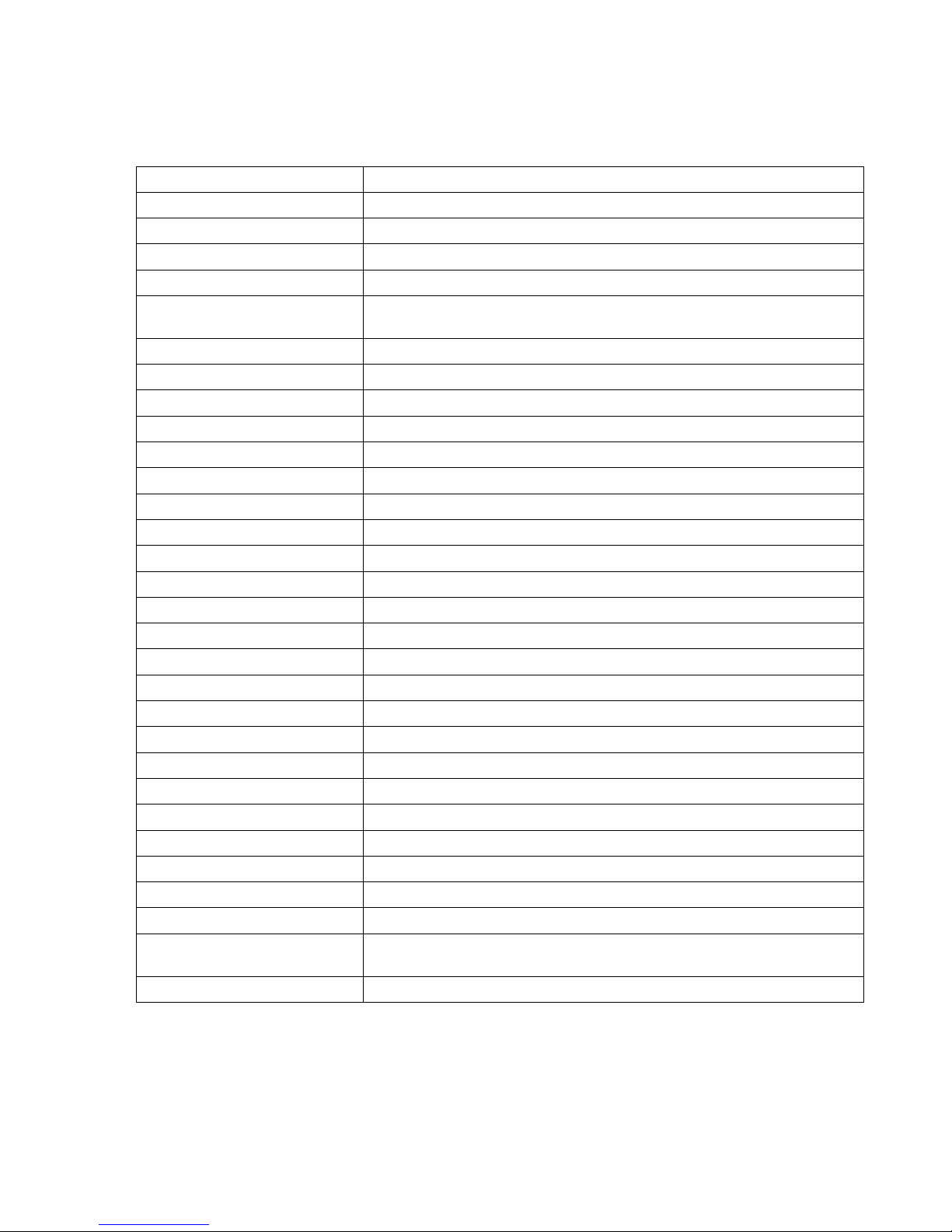
Page 4 of 20
1.2 SPECIFICATIONS
Sensor 1/3“ SONY IT CCD
Video standard PAL
Picture element 752 (H) x 582 (V)
Horizontal resolution 600 TV lines
Sensitivity 0,4 lux (colour), 0 lux (b/w, IR on)
IR illumination 36 IR LED, recommended object distance range 5 ~ 20 m (depending on
reflections in scenery)
S/N ratio > 60 dB (AGC off)
Gamma correction 0.05 ~ 1 adjustable
On-screen display multiline OSD with key control (camera back panel)
Day / night control automatic (adjustable delay and level on/off) / manual
Lens 2,8~12 mm varifocal lens (zoom / focus outside adjustable, F1,4, fix iris)
Horizontal field of view 75° (f 2,8mm) ~ 19,5° (f 12 mm)
Electronic Shutter: 1/50 ~ 1/100.000, automatic / manual / flickerless
Slow Shutter 2x ~1024x
Backlight compensation on / off (adjustable level and area)
White balance ATW / AWC / manual
AGC 0 ~ 40 dB adjustable
Camera title on (15 characters, adjustable position) / off
Privacy zones on / off (8 zones, position / size / tone)
Motion detection on, 4 adjustable zones / off
Horizontal mirror on / off
Picture adjustment Brightness / gamma / sharpness
Video output BNC VBS, 1,0 Vp-p, 75 Ohm
Synchronisation: internal
Power source 12 VDC +/- 0.5 V
Power consumption 0.12 A (IR off) max., 0.5 A (IR on) max.
Ambient temperature -20°C ~ +50°C
Protection rating IP 65
Dimensions (WxHxD) 77,5 x 75 x 142 mm (with sunshield / without bracket)
Connectors 0,65 m (from end of bracket) pigtail cable
Power: 5,5 mm power socket (+ center), video: BNC cable socket
Weight 750 g
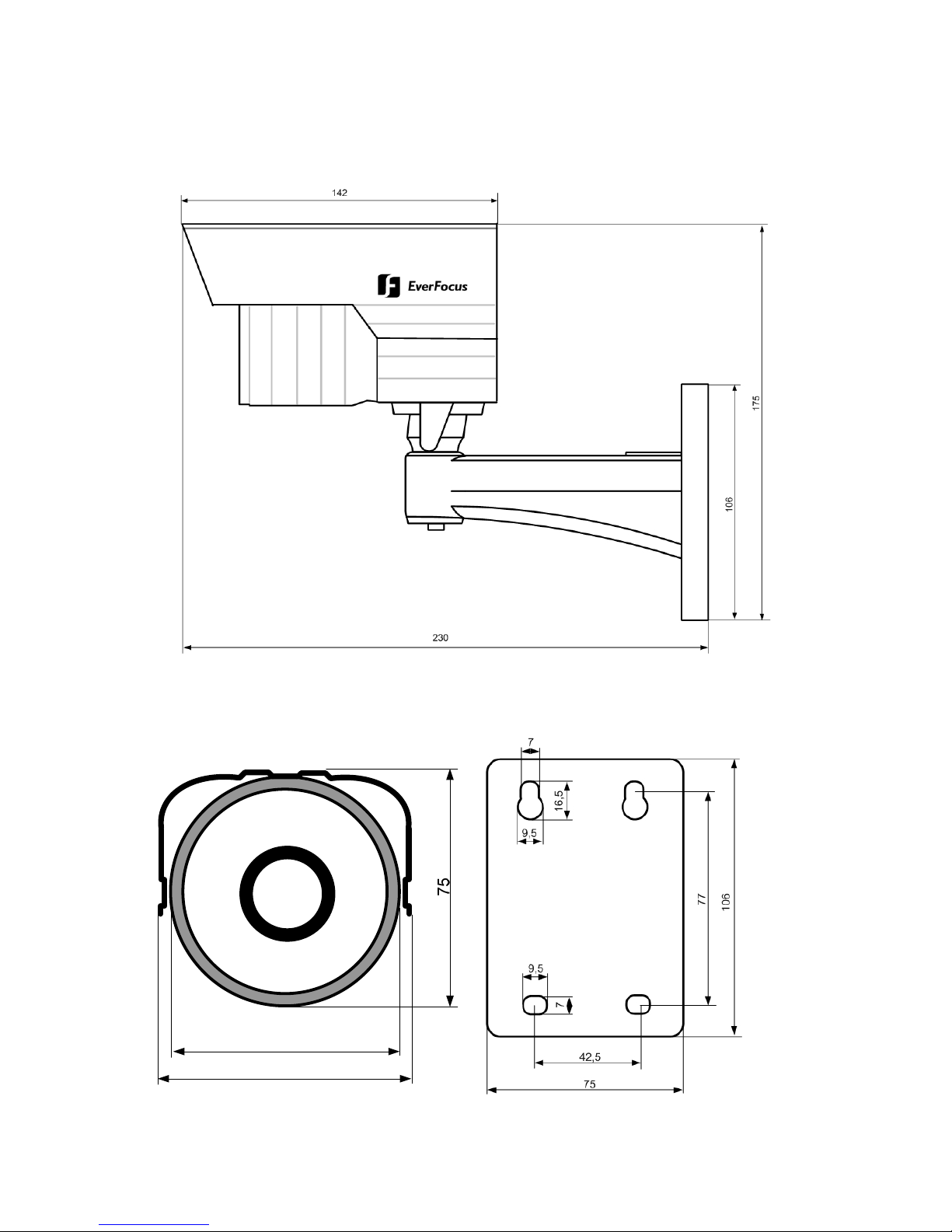
Page 5 of 20
1.3 DIMENSIONS
Total
71,5
77,5
Front Mounting plate bracket
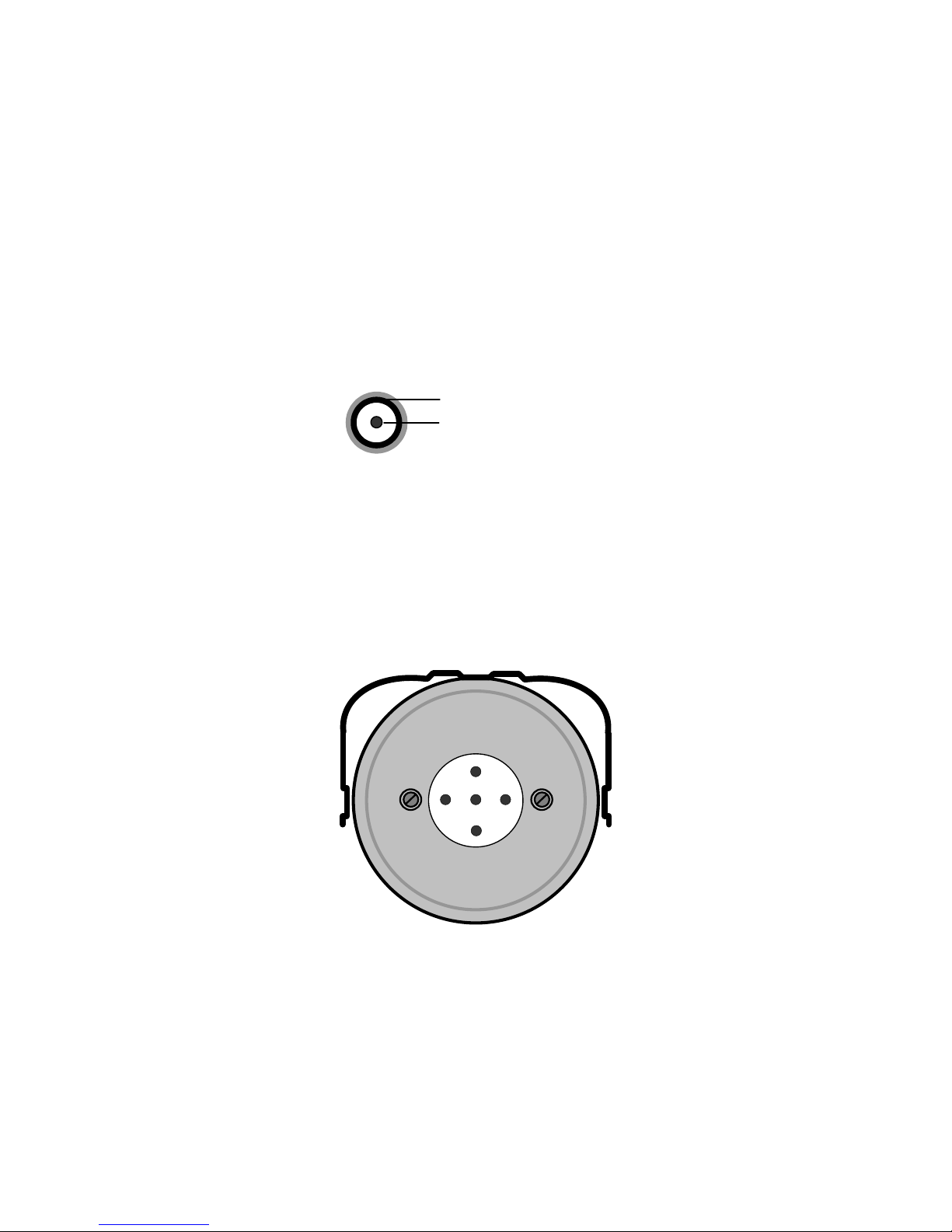
Page 6 of 20
2 INSTALLATION
2.1 MECHANICAL / ELECTRICAL INSTALLATION
1. Prepare the installation cables for video and power. For video cable, use RG59 or
other cable with 75 Ohm impedance specified for CCTV applications. Install a 75
Ohm BNC plug at the end of the cable.
2. Mount the camera bracket at the installation place.
3. Connect the video installation cable with the BNC socket.
4. Connect the 12 VDC power supply to the power input of the camera. Secure the
correct polarity:
ATTENTION: Operate the camera only with stabilized power supply 12 VDC +/- 0,5V
/ 600 mA (or above)!
2.2 ZOOM / FOCUS ADJUSTMENT
The zoom and focus adjustment is possible without opening the camera housing.
Remove the rubber caps at the rear side of the camera (marked “zoom” and “focus”).
ZOOM
FOCUS
Up
Down
Left
Right
Menu
Adjust the desired field of view at the „ZOOM“ screw with a screwdriver.
Adjust the image sharpness at the „FOCUS“ screw with a screwdriver.
After finishing the adjustment, place the rubber caps in the screw holes again.
ATTENTION: The rubber caps in the screw holes are mandatory for the IP65
waterproof protection of the camera housing!
Gnd
+12VDC
