Page 1

EXZ330e
IP66 IR Mini Bullet Camera
700TVL 3-Axis High Resolution
User’s Manual V2.0
Copyright © EverFocus Electronics Corp,
Release Date: November, 2012
Page 2

Cautions
1. Do not install the camera near electric or magnetic fields.
2. Never disassemble the camera beyond the recommendations in this
manual nor introduce materials other than those recommended
herein.
3. Try to avoid facing the camera toward the sun.
4. Keep the power cable away from water and other liquids and never
touch the power cord with wet hands.
5. Never install the camera in areas exposed to oil, gas or solvents.
6. Do not operate the camera beyond the specified temperature or
humidity. Use the camera at temperatures within -10°C~50°C
(14°F~122°F) and humidity between 20%~ 80%; this device is not rated
as submersible.
7. Determine the polarity of the power adapter pigtail before connecting
the camera to the power source. The input power source is 12V DC.
i
Page 3
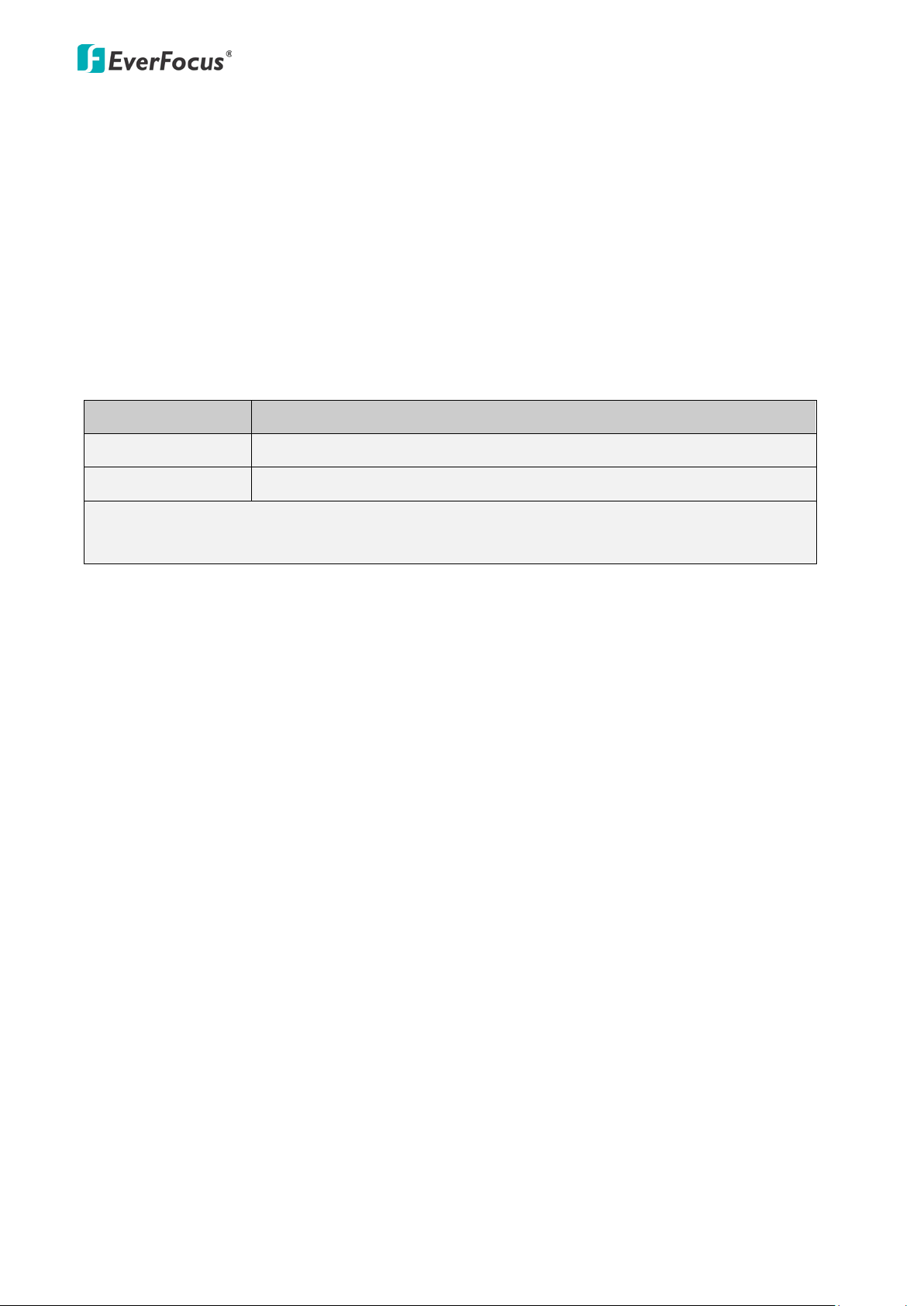
EXZ330e
1. EXZ330e camera x 1
2. Mounting Template x 1
3. User Manual x 1
4. Accessory kit x 1 (containing
5. Power Adapter Pigtail x 1
mounting screws and plastic anchors)
1. INTRODUCTION
Benefitted from Sony Effio-E platform, the EXZ330e delivers 700 TVL video
by using 1/3” Sony Exview HAD CCD II 960H sensor. Featured with a stylish
design and low profile luxury color, the camera provides extraordinary
video performance. The embedded 24 IR LEDs provide up to 20m (~65ft.)
viewing range in low light or complete no light environment. Smart
compact size, IP66 weather resistant and vandal resistant housing design
satisfied both indoor and outdoor usage.
Model Name Scanning System
EXZ330e / N NTSC
EXZ330e / P PAL
Note: The models vary among countries. Please visit EverFocus
regional Websites for detailed ordering information.
1.1 FEATURES
1. 3-Axis, camera with Sony 1/3” Exview HAD CCD II 960H Sensor, 700 TVL
resolution
2. Sony Effio-E platform to provide advanced camera functions
3. Fixed Lens f=3.6mm / 4.3mm
4. 24 IR LEDs reach up to 20m (~65ft.) range
5. High sensitivity, low smear, high anti-blooming and high S/N ratio for
high performance video
6. D-WDR functions by Sony ATR technology
7. DNR function to improve video quality and recording details
8. Built-in Auto Electronic Shutter (AES), Auto Gain Control (AGC) and
Auto White Balance (AWB)
1.2 PACKAGE CONTENTS
1
Page 4

EXZ330e
1
2
3
No
Name
Description
Power Cable
Video-Out Cable
Power Adapter Pigtail
12V DC+ (Black / White)
GND (Black)
Cable Name
Description
Connects to the 12V DC power source. You can
Video-Out Cable
Connects to a DVR or a portable monitor for adjusting
1.3 OVERVIEW
1 Sunshield Protect the camera from the direct rays of the sun.
Bracket Lock
Loosen / tighten the bracket lock knob for adjusting
2
Knob
camera angles.
3 3-Axis Bracket For adjusting the camera angles.
1.4 CABLE DEFINITIONS
Power Cable
optionally use the supplied Power Adapter Pigtail or a
power adapter.
(BNC)
Power Adapter
camera angles.
Connects one end to the Power Cable, and the other
end to the 12V DC power source (black wire to ground
Pigtail
end; black/white wire to positive end.
2
Page 5

EXZ330e
56mm / 2.2"
62mm / 2.44"
131mm / 5.16"
142mm / 5.59"
Pickup Device
1/3" SONY Exview HAD CCD II (960H)
Video Format
NTSC or PAL (depends on model selected)
Picture Elements
1020 x 508 (NTSC), 1020 x 596 (PAL)
Horizontal Resolution
700 TVL
Sensitivity
0.01Lux / F=1.2 ; 0Lux IR On
S/N Ratio
Over 50dB (AGC off)
Electronic Shutter
1/50 (1/60) ~ 1/100,000 sec.
Video Output
BNC 1.0Vp-p ,75ohm
Gamma Correction
0.45
Lens Type
Fixed Lens f=3.6mm / 4.3mm
Auto Gain Control
Yes
White Balance
Auto
Sync. Mode
Internal Sync.
Day & Night
Yes, Day & Night auto switch
DNR
On
D-WDR
Auto (Sony ATR)
IR LED
24 Units IR LED
IR Wavelength
850nm
IR Distance
20m (~65ft.)
Power Source
12V DC
Power Consumption
12V DC: 310mA / 4W max.
Operating Temperature
-10°C~50°C / 14°F~122°F
Humidity
20% ~ 80% non-condensing
Dimensions (O.D x H)
62x142mm / 2.44”x5.59”
Weight
275g / 0.6lb
Certifications
CE / FCC
1.5 DIMENSIONS
2. SPECIFICATIONS
3
Page 6

EXZ330e
Anchors
Wall
Screws
Ceiling
Screws
3. INSTALLATION
1. Paste the supplied mounting template onto a desired location on the
wall and then drill the three cross marks. For ceiling-mount
installation, you can ignore this step.
2. Drill a hole on the wall / ceiling if you want to wire the cables
through the wall.
3. Screw the camera to the wall / ceiling.
Wall-Mount: Plug the supplied anchors into the three holes, attach
the camera to the wall and then screw the camera to the wall using
the three supplied screws.
Ceiling-Mount: Attach the camera to the ceiling and then screw the
camera to the ceiling using the supplied three screws.
4
Page 7

EXZ330e
Power Adapter Pigtail
Power Cable
Video-Out Cable
or
Power Adapter
Bracket Lock Knob
360°
360°
80°
3-Axis Bracket
Fixing Bolt
Sunshield
4. Connect the camera to the 12V DC power source using the supplied
Power Adapter Pigtail or a power adapter.
5. Connect the camera to a DVR or a portable monitor using the
Video-Out cable.
6. Access the camera live view to adjust the camera angles.
a. Loosen the Bracket Lock Knob by turning counterclockwise.
b. Adjust the 3-Axis Bracket to get the desired viewing angle.
c. Tighten the Bracket Lock Knob by turning clockwise.
7. Optionally adjust the sunshield.
a. Release the Fixing Bolt to slide the Sunshield forward or
b. Secure the Fixing Bolt to fix the Sunshield in position.
backward.
5
Page 8

EverFocus Taiwan:
EverFocus Europe - Germany:
EverFocus China - Beijing:
EverFocus China - Shenzhen:
EverFocus USA - California:
EverFocus USA - New York:
EverFocus Japan:
EverFocus Europe - UK:
EverFocus India:
EverFocus Electronics Corp.
12F, No.79, Sec. 1, Shin-Tai Wu Road,
Hsi-Chih, Taipei, Taiwan
TEL: +886 2 2698 2334
FAX: +886 2 2698 2380
www.everfocus.com.tw
marketing@everfocus.com.tw
Room 609, Technology Trade Building,
Shangdi Information Industry Base,
Haidian District, Beijing 100085, China
TEL: +86 10 6297 3336~39
FAX: +86 10 6297 1423
www.everfocus.com.cn
marketing@everfocus.com.cn
1801 Highland Avenue, Unit A, Duarte, CA
91010, USA
TEL: +1 626 844 8888
FAX: +1 626 844 8838
www.everfocus.com
sales@everfocus.com
Albert-Einstein-Strasse 1, D-46446
Emmerich, Germany
TEL: +49 2822 93940
FAX: +49 2822 939495
www.everfocus.de
info@everfocus.de
4F, No. 2, D4 Building, Wan Yelong
Industrial Park, Tangtou Road, Shiyan,
Baoan, Shenzhen, Guangdong
518101, China
TEL: +86 755 2765 1313
FAX: +86 755 2765 0337
www.everfocus.com.cn
marketing@everfocus.com.cn
415 Oser Avenue, Unit S, Hauppauge,
NY 11788, USA
TEL: +1 631 436 5070
FAX: +1 631 436 5027
www.everfocus.com
sales@everfocus.com
5F, Kinshicho City Building, 2-13-4
Koto-Bashi,Sumida-Ku, Tokyo, 130-0022,
Japan
TEL: +81 3 5625 8188
FAX: +81 3 5625 8189
www.everfocus.co.jp
info@everfocus.co.jp
Suite 803, Housefin Bhavan, C-21, Bandra
Kurla Complex, Bandra (East), Mumbai
400051, India
TEL: +91 22 6128 8700
FAX: +91 22 6128 8705
www.everfocus.in
sales@everfocus.in
Your EverFocus product is designed
and manufactured with high quality
materials and components which can
be recycled and reused.
This symbol means that electrical and
electronic equipment, at their
end-of-life, should be disposed of
separately from your household waste.
Please, dispose of this equipment at
your local community waste
collection/recycling centre.
In the European Union there are
separate collection systems for used
electrical and electronic product.
Please, help us to conserve the
environment we live in!
Unit 12, Spitfire Business Park,
Hawker Road, Croydon Surrey, CR0
4WD, UK
TEL: +44 20 8649 9757 / +44 845 430
9999
FAX: +44 20 8649 9907
www.everfocusuk.co.uk
salesuk@everfocus.com
Ihr EverFocus Produkt wurde entwickelt
und hergestellt mit qualit ativ
hochwertigen Materialien und
Komponenten, die recycelt und wieder
verwendet werden können.
Dieses Symbol bedeutet, dass
elektrische und elektronische Geräte am
Ende ihrer Nutzungsdauer vom
Hausmüll getrennt entsorgt werden
sollen.
Bitte entsorgen Sie dieses Gerät bei
Ihrer örtlichen kommunalen
Sammelstelle oder im Recycling Centre.
Helfen Sie u ns bitte, die Umwelt zu
erhalten, in der wir leben
!
