Page 1

Volume
1
Instruction Manual
EEvveerrAAcccceessss PPrrooxxiim
EverAccess
miittyy RReeaaddeerrss
EERRRR--887711
EERRKK--887711
EERRMM--887711
Page 2
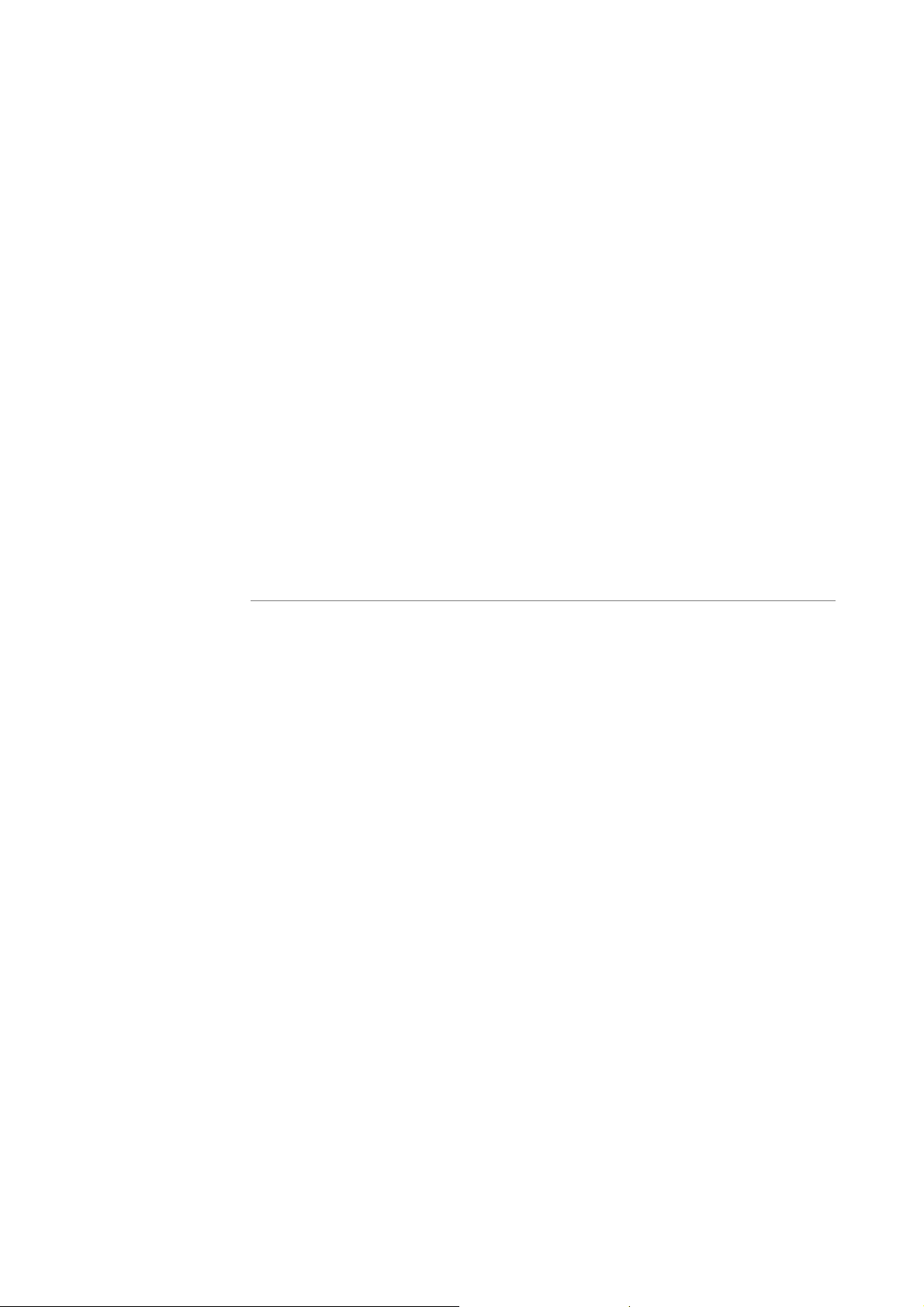
EVERFOCUS ELECTRONICS CORPORATION
ERR-871
ERK-871
ERM-871
Instruction Guide
© 2004 Everfocus Electronics Corp
1801 Highland Ave Duarte CA 91010
Phone 626.844.8888 • Fax 626.844.8838
All rights reserved. No part of the contents of this manual may be reproduced or transmitted in any
form or by any means without written permission of the Everfocus Electronics Corporation.
Page 3

T able of Contents
CHAPTER 1
Product Overview 1
Features 1
Parts List 2
Specifications 2
CHAPTER 2
Installation 4
Wiring Connections 4
Connection to Controller 5
Basic Mounting Instructions 5
CHAPTER 3
Data Format 8
Specialized RS-232 8
Wiegand 26 8
Page 4

EVERFOCUS ELECTRONICS CORPORATION
Chapter
1
Product Overview
EverAccess Proximity Readers, including the ERR-871, ERK-871 and ERM-871,
incorporate state-of-the-art technology, reliable performance, easy-to-use features, and
elegant appearance. The Readers generate a 125 kHz RF field that detects data from
proximity cards. The data output format is Wiegand 26 or RS-232, which allows easy
integration with most controllers, including EverAccess controllers. The Readers have
3 LED indicators which emit red, green, and yellow colors that indicate different values.
The pigtail wiring on the back of the Readers is 18” long, enabling easy installation.
EverAccess Proximity Readers are an ideal choice for any Access Control System.
Features
¾ 125kHz proximity technology
¾ Wiegand 26 or Special RS232 data output format
¾ 3 LED indicators
¾ Weather resistant; suitable for indoor or outdoor use
¾ 18” Wire pigtail for easy installation
¾ Built-in audio buzzer
¾ 200ms read time
¾ Elegant Design
¾ Transient voltage shock protection up to 500W
1
Page 5
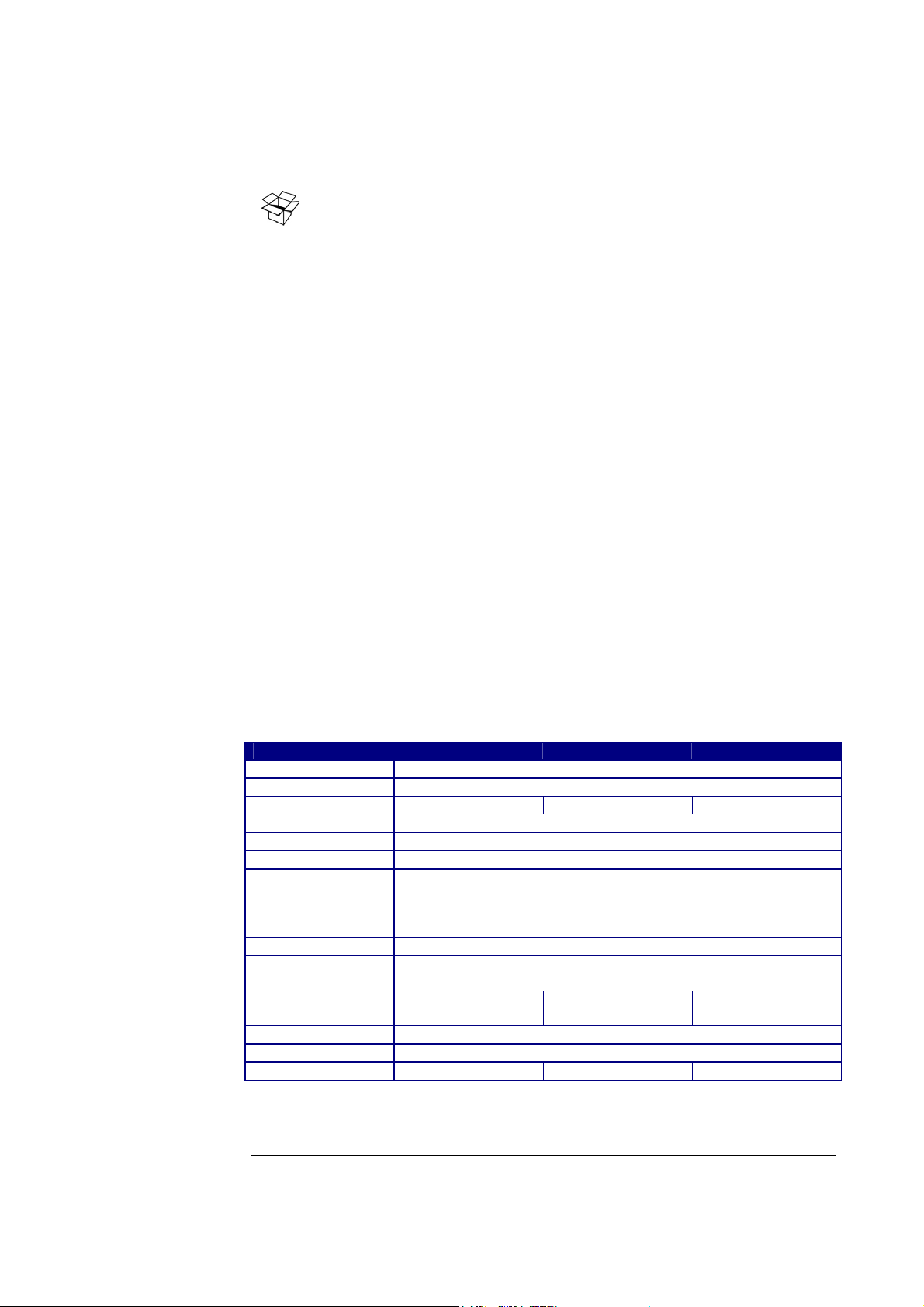
CHAPTER 1 PRODUCT OVERVIEW
Parts List
Please be careful when you unpack the box due to the electronics devices inside. Check
and make sure that you have all the items below inside the original box:
¾ 1 125kHz Proximity Reader
¾ 1 User manual
¾ 2 ST4*20 self-tapping panhead screws
¾ 2 M4*20 screws
¾ 1 L-type Spanner
If an item appears to have been damaged in shipment, replace it properly in its carton
and notify the shipper. If any items are missing, notify your Everfocus Electronics
Corp. Sales Representative or Customer Service. The shipping carton is the safest
container in which the unit may be transported. Save it for possible future use.
In addition, EverAccess recommends the following parts, to be provided by the
installer:
¾ 9 Wire Splice
¾ 1 DC Power Supply, 6.5-18VDC, 150mA
¾ Up to 500 ft. Cable, 22AWG, 5 Conductor
Specifications
Regular reader Keypad reader Mullion reader
Frequency 125 KHz
Data format 64 bit
Read range 5-12cm (2-4.7”) 5-12cm (2-4.7”) 5-10cm (2-3.9”)
Read time 200 ms
Output format Wiegand 26 and Special RS232 format for EverAccess controller
Audio Built-in Buzzer, 2 kHz
3 LEDs:
Indicator
Power supply 6.5V-18V DC, Max:150mA
Operation
temperature
Dimension
Transition distance 500 ft.
Tamper switch Yes, Normally Closed
Keypad N/A 4*4 N/A
4.85”x3.03”x0.76”
(12.3x7.7x1.9cm)
Red: Power
Green: Card Present
Yellow: Outer Source
14°F-0°F (-10°-60°C)
4.85”x3.03”x0.85”
(12.3x7.7x2.1cm)
5.52”x1.58”x0.95”
(14.0x4.0x2.4cm)
2
Page 6

EVERFOCUS ELECTRONICS CORPORATION
Regular Reader
"
Keypad Reader
" "
Mullion Reader
3
Page 7

CHAPTER2 INSTALLATION
Chapter
2
Installation
EverAccess Proximity Readers should be installed by qualified installation
professionals. The installation procedures described below are recommended
guidelines, but all local, state, and national electrical codes take precedence.
Please refer to the following diagram for the wiring connections and mounting
instruction.
Wiring Connections
Table 2.1. Reader wires’ definition
Color Functionality
Red Power supply 6.5 ~ 18 V DC
Black GND
Green Data 0 (Wiegand)
Brown Data 1 (Wiegand)
Blue Specialized RS-232 TX
Gray Specialized RS-232 RX
Yellow For control purpose, as the power supply is 5~12V
the yellow led indication lights up
Orange Anti-tamper Switch
Violet Anti-tamper Switch
4
Page 8

EVERFOCUS ELECTRONICS CORPORATION
Connection to Controller
Two options are available for data output: Wiegand 26 and a special RS232 format.
Both formats are compatible with EverAccess controllers, and Wiegand 26 is
compatible with many brand name controllers. Table 2.2 describes these two data
formats and their corresponding connection method in detail.
Table 2.2 connecting controller and readers
Connection mode Controller end Reader end wires
DC IN Red
Specialized RS-232
Wiegand 26
Specialized RS-232 TX Blue
Specialized RS-232 RX Gray
GND Black
DC IN Red
GND Black
Data 0 Green
Data 1 Brown
Basic Mounting Instructions
Please refer to Fig 2.1 to assist you with this portion of the installation. Fig. 2.1 (a), (b)
and (c) show the mounting steps for the regular reader, keypad reader and mullion
reader, respectively. The general rule is connecting the wires in the back of the reader
first. Take off the cover box from the reader, and fix the baseboard on the wall with
the screws (provided in the package) firmly (step 1). Then put the cover box of the
reader back on the baseboard (step 2, 3). Finally mount the screw at the bottom of the
reader (step 4. Both the screw and the spanner are provided in the package.)
②
①
③
(a) Regular reader
④
5
Page 9

CHAPTER2 INSTALLATION
②
①
③
④
(b) Keypad reader
②
①
③
④
(c) Mullion reader
Figure 2.1 Reader mouting
Note: Please keep reader from large metal for at least 2.4". Two reader scan NOT
be installed side by side, or back to back with short distance. In case it is
required to install the reader side by side, a minimum distance of 6" is
recommended between readers. For the back-to-back case, the recommendation
distance is 8’” at least.
6
Page 10

EVERFOCUS ELECTRONICS CORPORATION
EverAccessEverAccess
7
Page 11

CHAPTER 3 DATA FORMAT
Chapter
3
Data Format
This chapter will briefly introduce the format of reader’s output.
Two formats can be used to transfer data from the readers to controllers: specialized
RS-232 and wiegand 26. Specialized RS-232, specially designed for EverAccess system,
is recommended for use to achieve the best performance.
Specialized RS-232
The data speed of specialized RS-232 is 9600 bps. All data including card information
and keypad input has been combined together into a data packet. The data packet is
transferred as ASCII character codes.
The length of one data packet is 22 bytes totally, which contains 1-byte packet header,
1-byte synchronization information, 16-byte card information, 1-byte keypad input, 1byte tail (0x30) and 2-byte checksum. The last 2 bytes are the arithmetic checksum of
the previous 20 bytes data.
Each new data packet will be transferred repeatedly for 50 times. After that, a single
idle packet will be transmitted until some new data enters the system. The format of
the idle packet is similar to the normal data packet except that card information bytes
and keypad input bytes will be changed into 0x30, the same as the 1 byte packet tail.
1 2 3~18 19 20 21~22
Head SYNC Card information
Figure 3.1 Specialized RS-232 packet format (byte)
Keypad
input
Tail
Check-
sum
Wiegand 26
As the name implies, each wiegand 26 packet contains 26 bit inside: 2 parity bits and
24-bit data. Please refer to Fig 3.2 for details. The 1
12 bits and the last bit (the 26
th
bit) is the odd parity of the 12-bit data before it
8
st
bit is the even parity of sequential
Page 12

EVERFOCUS ELECTRONICS CORPORATION
.
1 2~25 26
Even
parity
Data
Odd
parity
Figure 3.2 wiegand 26 format (bit)
Unlike specialized RS-232 format, the keypad input is processed separately from the
card information. Each time the keypad is pressed, the data bus of Data 0 (green wire)
and Data 1 (brown wire) will send out a corresponding digit combination, as Table 3.1
shows:
Table 3.1 Data 0 and Data1 combination for keypad input
Keypad input Data 0 Data 1
1 0001 1110
2 0010 1101
3 0011 1100
4 0100 1011
5 0101 1010
6 0110 1001
7 0111 1000
8 1000 0111
9 1001 0110
* 1010 0101
0 0000 1111
# 1011 0100
9
Page 13

Notes
Page 14

Head Office European Office
12F, No.79 Sec.1 Shin-Tai Wu Road, Albert-Einstein-Strasse 1,
Hsi-Chi, Taipei, Taiwan D-4644 6 E mmerich, German
Tel :+ 886-2-26982334 Tel : + 49-2822-9394-0
Fax :+ 886-2-26982380 Fax : + 49-2822-939495
USA Office Beijing office:
1801 Highland Ave.Duarte,CA Room 609,Technology Trade Building.
91010 ,U.S.A Shangdi Information Industry Base,
Tel :+ 1-626-844-8888 Haidian District,Beijing China
Fax :+ 1-626-844-8838 Tel :+ 86-10-62971096
Fax :+ 86-10-62971423
Japan Office
1809 WBG Marive East 18F,
2-6 Nakase, Mihama-ku,
Chiba city 261-7118, Japan
Tel : + 81-43-212-8188
Fax : + 81-43-297-0081
EverAccess
