EverFocus EQ610e User Manual

EQ610e
Indoor Box Camera
700TVL True Day/Night, D-WDR
User’s Manual
* Lens not included.
Copyright © EverFocus Electronics Corp,
Release Date: February, 2013


i
CAUTIONS
1. Do not install the camera near electric or magnetic fields.
2. Never disassemble the camera beyond the recommendations in this manual
nor introduce materials other than those recommended herein.
3. Try to avoid facing the camera toward the sun.
4. Keep the power cable away from water and other liquids and never touch
the power cord with wet hands.
5. Never install the camera in areas exposed to oil, gas or solvents.
6. Do not operate the camera beyond the specified temperature or humidity.
Use the camera at temperatures within -10°C~50°C (14°F~122°F) and
humidity between 20%~ 80%; this device is not rated as submersible.
7. Determine the polarity of the power adapter pigtail before connecting the
camera to the power source. The input power source is 12 VDC / 24 VAC or
90-260 VAC~.

ED610e
1
1. INTRODUCTION
The EverFocus EQ610e box camera features an incredible 700TVL resolution in
full color with a low-light sensitivity of 0.03 lux. Delivered by a 1/3” Sony 960H
CCD sensor, the camera also features the added benefits of advanced Effio-E DSP
technology to enhance image quality. This camera also utilizes technologies like
DNR (to reduce recording file sizes and thus conserve DVR HDD space), Digital
Wide Dynamic Range, True Day/Night mode switching with ICR (Infrared Cut
Removable filter) module, Privacy Masking, Motion Detection, and much more!
1.1 FEATURES
• 700TVL superior image quality with 1/3” Sony 960H CCD sensor.
• The Sony Effio-E platform performs advanced camera functions
• True Day/Night function with ICR (Infrared Cut Removable) module.
• High sensitivity, low smear, high anti-blooming and high S/N ratio for
high-performance video.
• Easy-to-use OSD Setup Menu.
• D-WDR functions enabled by Sony ATR technology handle tough backlight
conditions.
• Built-in Back Light Compensation (BLC), Auto Electronic Shutter (AES), Auto
Gain Control (AGC) and Auto White Balance (AWB).
• Built-in Motion Detection and Privacy Mask advanced surveillance
functions.
1.2 PACKAGE CONTENTS
• 1 x Camera Unit
• 1 x User’s Manual
• 1 x Accessory Pack with Screws
• 1 x Mounting Bracket
• 1 x C-mount Adaptor
• 1 x Power Pigtail Cable (only for 12 VDC / 24 VAC model)
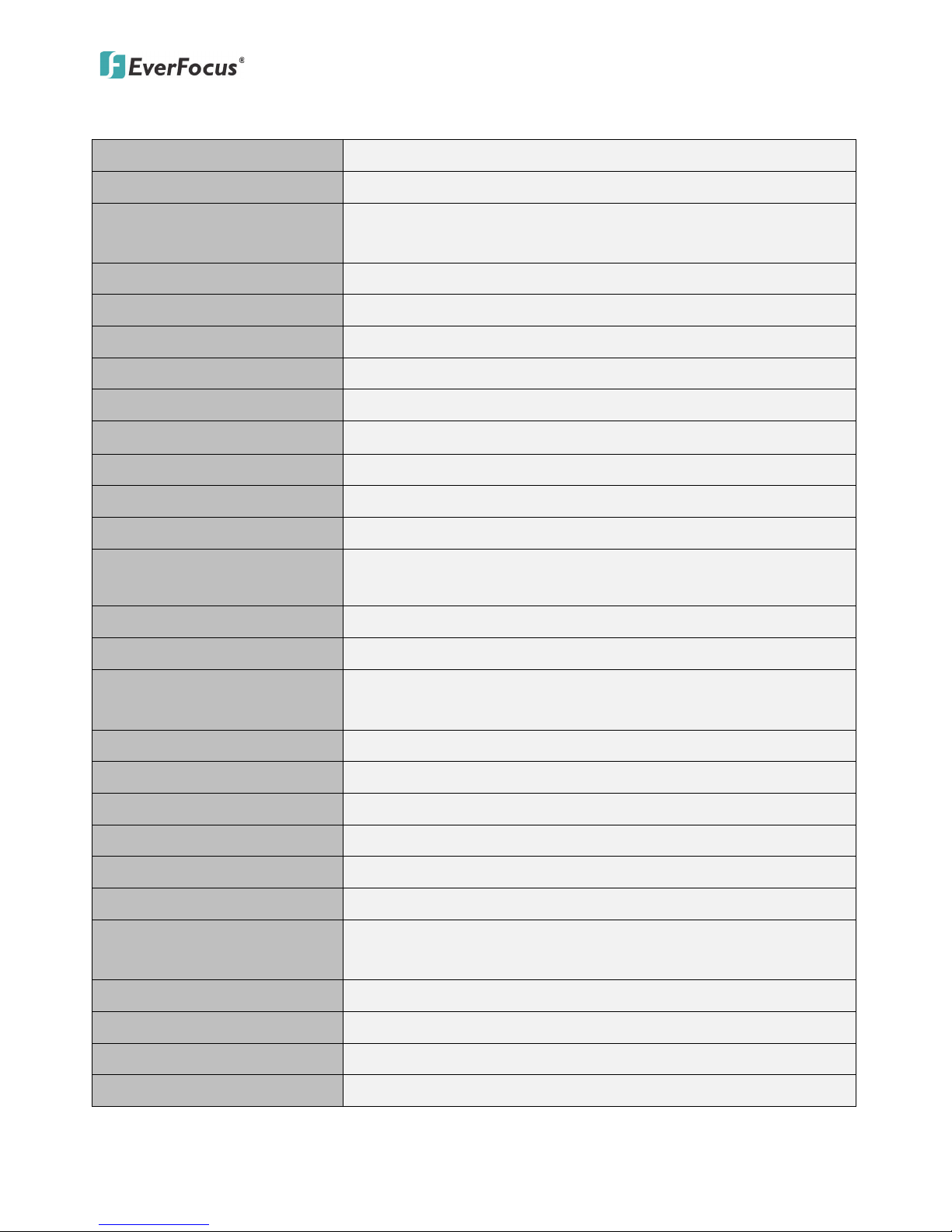
ED610e
2
1.3 SPECIFICATIONS
Pickup Device
1/3" Sony 960H CCD
Video Format
NTSC, PAL
Picture Elements (H x V)
NTSC: 1020 x 508
PAL: 1020 x 596
Horizontal Resolution 700TVL
Sensitivity 0.03Lux / F1.2
S/N Ratio Over 52dB (AGC off)
Video Output 1.0Vp-p Composite, 75Ω ; BNC
Gamma Correction 0.45
Lens Type C/CS Mount (Lens sold separately)
Back Light
HLC / BLC / OFF
Auto Electronic Shutter 1/60(50) ~ 1/100,000 sec.
Auto Gain Control AUTO (4 Steps)
Auto White Balance
ATW / Push / User1 / User2 / ANTI CR / Manual /
Push Lock
Sync. Mode Internal
Day & Night Mode AUTO / Color / B&W / EXT1 / EXT2
OSD Menu
OSD Control (English / Japanese / German / French /
Russian / Portuguese / Spanish / Simplified Chinese)
DNR On/Off switch
D-WDR (ATR) On / Off Switch
Mirror On / Off switch
Motion Detection On / Off for 24 x 16 Detection Zone Blocks
Privacy Mask On / Off for 8 Zones Programmable, Mosaic
Power Source
Two types: 90-260 VAC~ or 12 VDC / 24 VAC~
Power Consumption
12 VDC / 24 VAC~: 2.5W max.
90-260 VAC~: 3W max .
Operating Temperature -10˚C~50˚C / 14˚F~122˚F
Dimensions (WxDx H)
68mm x 56mm x 120mm / 2.6” x 2.2” x 4.7”
Weight
290 g / 0.64 lbs
Certifications CE / FCC
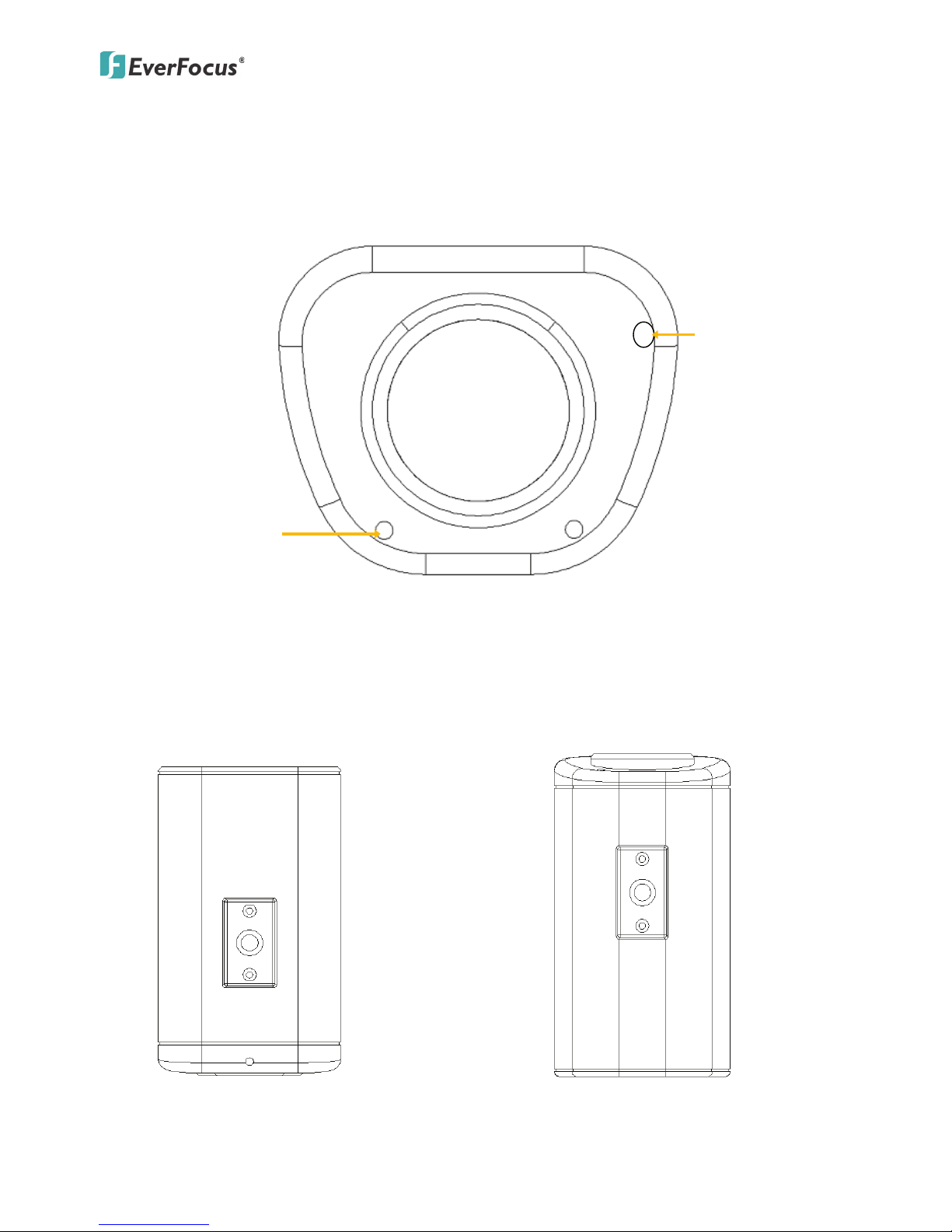
ED610e
3
2. CAMERA OVERVIEW
2.1 NAMES AND FUNCTIONS OF PARTS
2.1.1 FRONT PANEL
2.1.2 BRACKET POSITIONS
The bracket in the package can be fitted to the screw holes on the top or bottom
of the camera for either suspending the camera or supporting it.
Light Sensor
Microphone
(Reserved for
Audio-supporting
models)
Top bracket position Bottom bracket position
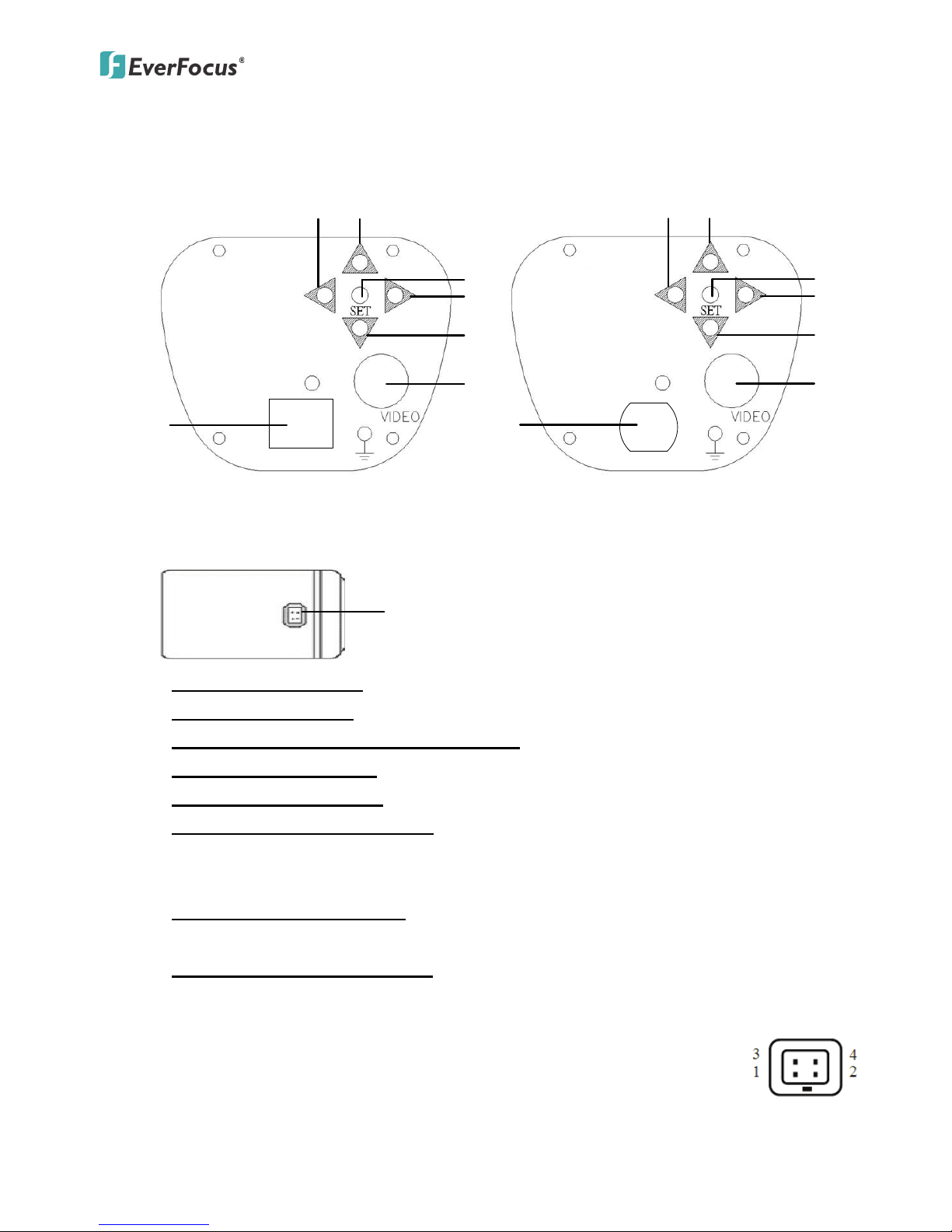
ED610e
4
2.1.3 Back Panel
Back Panel:
GND
D/N Out
D/N In
Motion
RS485-
RS485+
1
2
3
4
5
6
7
LINE IN
1
2
3
4
5
6
7
AC 24V /
DC 12V
+ -
12 VDC / 24 VAC~ Model 90-260 VAC~ Model
Side Panel:
1) Left-scroll button
2) Up-scroll button
3) Set button (push to activate OSD)
4) Right-scroll button
5) Down-scroll button
6) Video Output Connector
BNC connector that connects to a 75 Ohm type coaxial cable to feed the
video output of the camera to a color monitor or other video devices.
7) Power Input Terminal
Connects to the appropriate power source.
8) Auto Iris Lens Connector
This connector is used to connect to an auto iris lens via a 4 pin male
connector
Direct Drive
Pin1 Pin2 Pin3 Pin4
Cnt- Cnt+ Drv+ Drv-
8
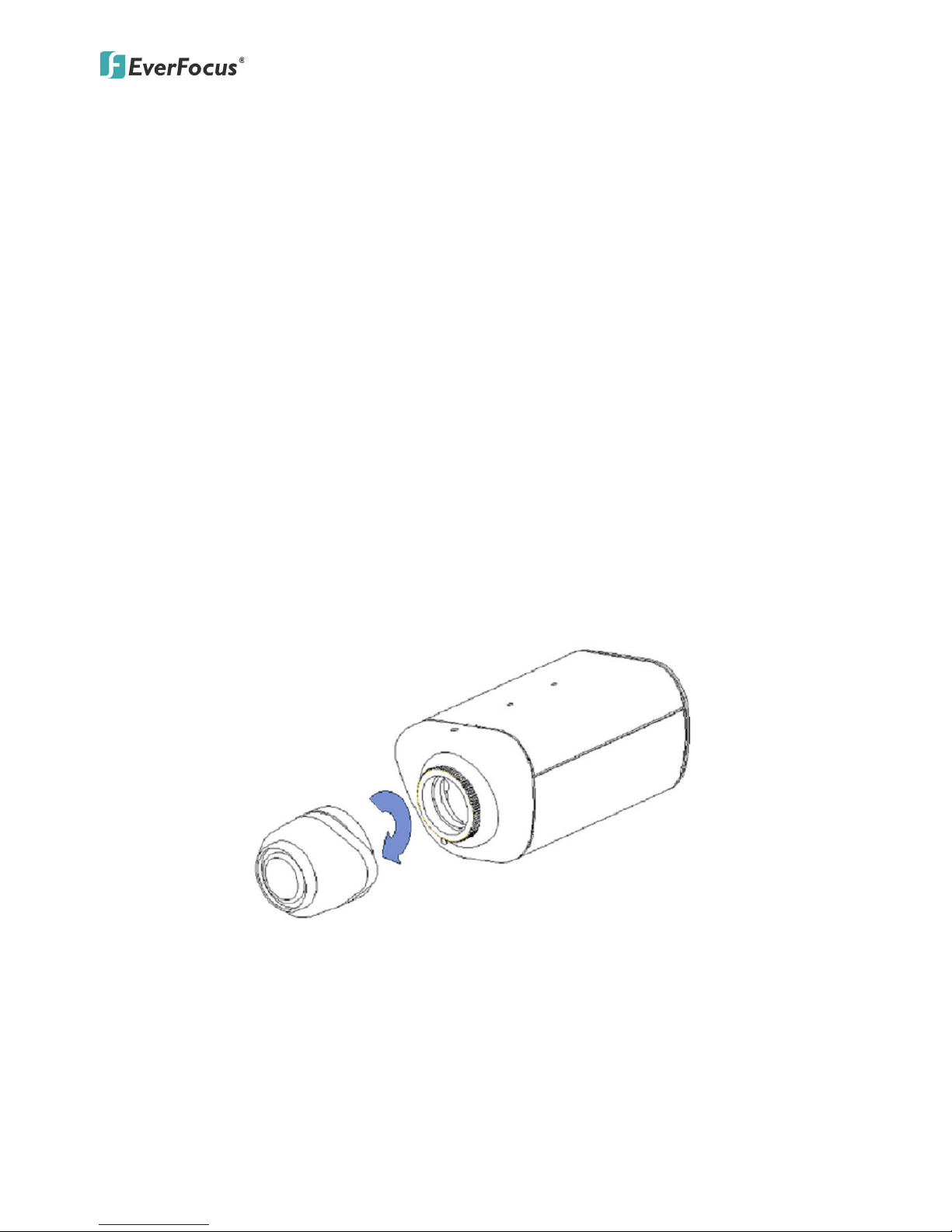
ED610e
5
3 INSTALLATION
1. Unscrew the protection cap from the mouth of the lens mounting.
2. If a C-mount lens is to be used, please screw the C-mount adaptor ring (the
5mm-thick ring in the accessory pack) on to the mouth of the lens mounting.
3. Mount the lens by turning it clockwise on the lens mounting of the
camera.
4. If you use an Auto Iris lens, connect the lens’s cable to the Auto Iris
lens connector on the side of the camera.
5. Place an ND filter in front of the lens, adjust the lens focus until the
best image is obtained.
6. Lock the lens’s focus position by tightening the swivel screw, then
remove the ND filter.
Mount the lens
