EverFocus EQ500 User's Manual And Operation Instructions
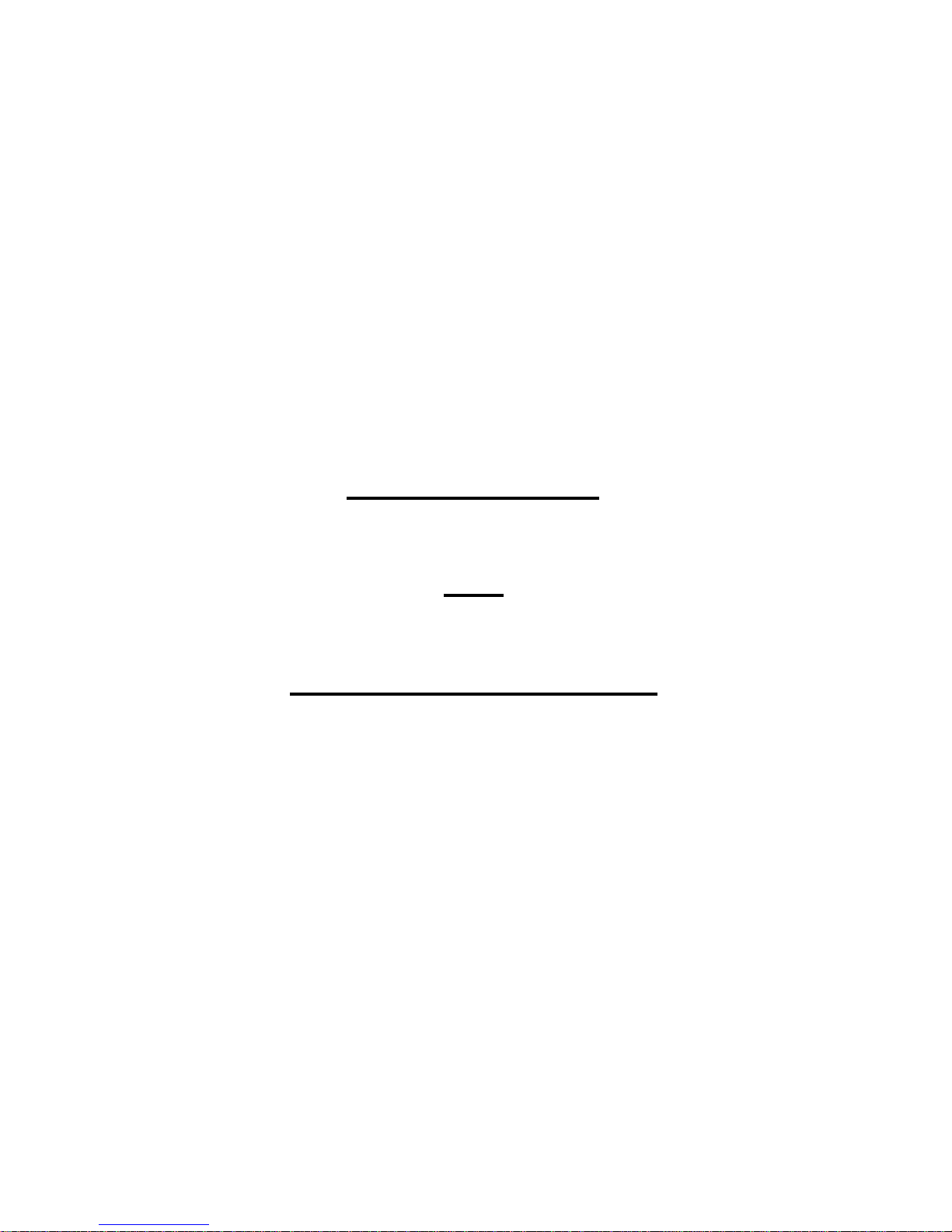
EQ 500
User’s Manual
and
Operation Instructions
Version 1.0

Table of Content
Notice................................................................................................ ................. 1
Safety Warning................................ ...................................................................2
Introduction.......................................................................................................3
Specification................................ .......................................................................4
Chapter I Systems Connection ................................ ................................. 5
Chapter II Functional Setting ................................ ..................................... 6
1. Set ........................................................................................................6
2. Date, time, and on screen display setting ..........................................................7
3. Alarm records display.......................................................................................8
4. Video menu………...........................................................................................9
5. Title menu ......................................................................................................10
6. Sequential switch menu .................................................................................11
7. Alarm setting menu .......................................................................................12
Chapter III Front Panel Keypads ............................................................. 13
1. Power key ......................................................................................................13
2. Full screen select key .....................................................................................13
3. Freeze screen select key..................................................................................14
4. Function key ..................................................................................................14
4.1 Set .....................................................................................................14
4.2 Buzzer.....................................................................................................14
4.3 Alarm......................................................................................................15
4.4 Lock ......................................................................................................15
5. Video key ......................................................................................................16
5.1 Quad screen select key ............................................................................16
5.2 Auto sequential switching key................................................................. 16
5.3 VCR playback key ..................................................................................17
5.4 VCR pass through ...................................................................................17
5.5 VCR playback zoom key .........................................................................18
Chapter IV Back Panel Connection .......................................................... 19
1. BNC Connectors ............................................................................................19
1.1 Monitor......................................................................................................19
1.2 VCR out.....................................................................................................19
1.3 VCR in ......................................................................................................19
1.4 Video in......................................................................................................19
1.5 Video out ....................................................................................................19
2. Power ......................................................................................................20
3. Alarm Connectors (DB-15) ............................................................................20
3.1 Alarm out...................................................................................................21
3.1.1 Normally open connection...................................................................21
3.1.2 Normally closed connection .................................................................21
3.2 Alarm in and alarm reset ............................................................................22
3.2.1 Alarm in...............................................................................................22
3.2.2 Alarm reset ...........................................................................................23
4. Time Lapse Recording....................................................................................23
5. RS232 Connector ...........................................................................................24
5.1 The pin assignment of the 9 pin D-SUB connector ....................................24
5.2 Transmission setting...................................................................................25
5.3 Remote control protocol.............................................................................25
5.4 Alarm message sent via RS232..................................................................26
6. Terminator
...............................................................................
26
EverFocus Electronics Corp.

EverFocus Electronics Corp.
1
Notice
This manual is presented to the users of EQ500 by EverFocus
Electronics Corp. With years of engineering researches, EverFocus has
spared no effort to provide the high quality products to the worldwide
users. For the policy of continual product improvement, EverFocus
reserves the right to make changes to the product specifications and
documentation without notice. All the components of the products,
including accessories, components, and outlook, are based on the
agreements of each deals to satisfy all kinds of users. Meanwhile,
please be advised that every step of operation must follow the
instruction of this manual to keep EQ500 working under the best
condition. Please notice that EverFocus will not be charged any claims
or renewing cases resulted from inappropriate operation.

1. Do not expose the camera to humidity and dust.
Moisture can damage the camera and cause the danger of electric shock. If
the camera is mounted outdoor, a camera housing is required.
2. Do not disassemble it or place it on an unstable base.
To prevent the electric shock, do not remove screws or covers.
3. Clean the CCD snsorwith care.
Never touch the surface of CCD sensor by hand directly. When the camera is
not in use, put the cover cap on the lens mount. Use lens tissue or a cotton
tippled applicator and ethyl alcohol.
4. Never face the camera toward the sun.
Whether the camera is in use or not, never aim it at the sun or other
extremely bright objects. Otherwise, smear may be occurred.
5. Be sure to operate the camera beyond .
Use proper AC power source otherwise the camera will not function
correctly.
EverFocus Electronics Corp.
2
Safety Warning

q User friendly on-screen set up menu allows ES, AGC, AWB, BLC, and
Sync. To be customized program.
q Minimum illumination of 1.0 lux with F 1.2 lenses
q Signal-to-noise ratio of 48 dB .
q Selectable exposure modes including: ES, Manual Exposure, Flickerless, and
Auto IRIS.
q Programmable camera ID up to 9 characters.
q Alarm and video loss detection.
q Independent brightness, contrast, color and tint adjustments for each
channel.
q Programmable auto sequential switching function and adjustable
dwelling time (from 1 to 99 seconds).
q Built-in timer and title generator.
q Alarm input with built-in buzzer.
q Alarm records display contains up to 5 records.
Main Features:
Introduction
The EQ500 Series Day/Night Digital Color Camera introduces a new level of high
quality picture. are compact , full performance , general purpos e color DSP Cameras,
which use high sensitive 1/3" interline transfer Super HAD CCDs (Charge Coupled
Device). It delivers high resolution superior color images in bright light, and clear
sharp monochrome pictures in low light. The evolution 2-in1 intelligent video
camera brings your security surveillance system to a new digital era.
EverFocus Electronics Corp.
3

Specification
Pickup device: 1/3” interline transfer color CCD
Video format: NTSC or PAL
Picture element: NTSC:768 (H) x 494 (V) ; PAL: 752(H) x 582(V)
Scanning system: NTSC:525 lines, PAL:625 lines(PAL)
Horizontal resolution: 480 TV lines
Sensitivity: 1.0 lux/F=1.2
S/N ratio: Over 48 dB
Camera ID symbol: 9 characters title generator
Back light comp.: Yes, 255 levels variable on screen
Auto white balance: 3 Modes selectable
Standard: 2500K~9500K
Large Frame: 2400K~11000K
No Frame: 2000 K~18000K
Auto white balance speed:Stop ~ 14, 15 stepsvar. on screen
Auto IRIS: Video Drive or Direct Drive switchable
D/D lens iris level: Level: L~H, 30 stepsvar. on screen
Exposure: 4 modes selectable on screen
ES: 1/60(1/50) ~ 1/100000 sec. AGC Gain: 10~36 dB
Manual Explosure: 1/60(1/50), 1/100(1/120), 1/250, 1/500,
1/1000, 1/2000, 1/5000, 1/10000 sec.; AGC Gain: 0, 6, 12, 18
Flickerless: 1/100(NTSC), 1/120(PAL) sec.;
AGC Gain: 10~36 dB
Auto IRIS: 1/60(1/50) sec.; AGC Gain: 10~36 dB
Sync. mode: Internal sync. / Line lock
V Phase adjustment: Line Phase: 0~300 , 60 steps var. on screen
Gamma correction: >0.45
Video output: BNC VBS, 1.0Vp- p, 75 ohm
S-Video: Mini Dim S- Video, Y: 1.0Vp-p, 75ohm, C: 286mV, 75ohm
Day/Night: On / Off
Lens mount: C / CS mount
Power source: 90~265VAC / AC24V
Dimension: 56 x 68 x 101 mm
Operating temperature: 0 to +50
Power consumption: 17W max.
EverFocus Electronics Corp.
4
