EverFocus EQ200E, EQ300E User Manual
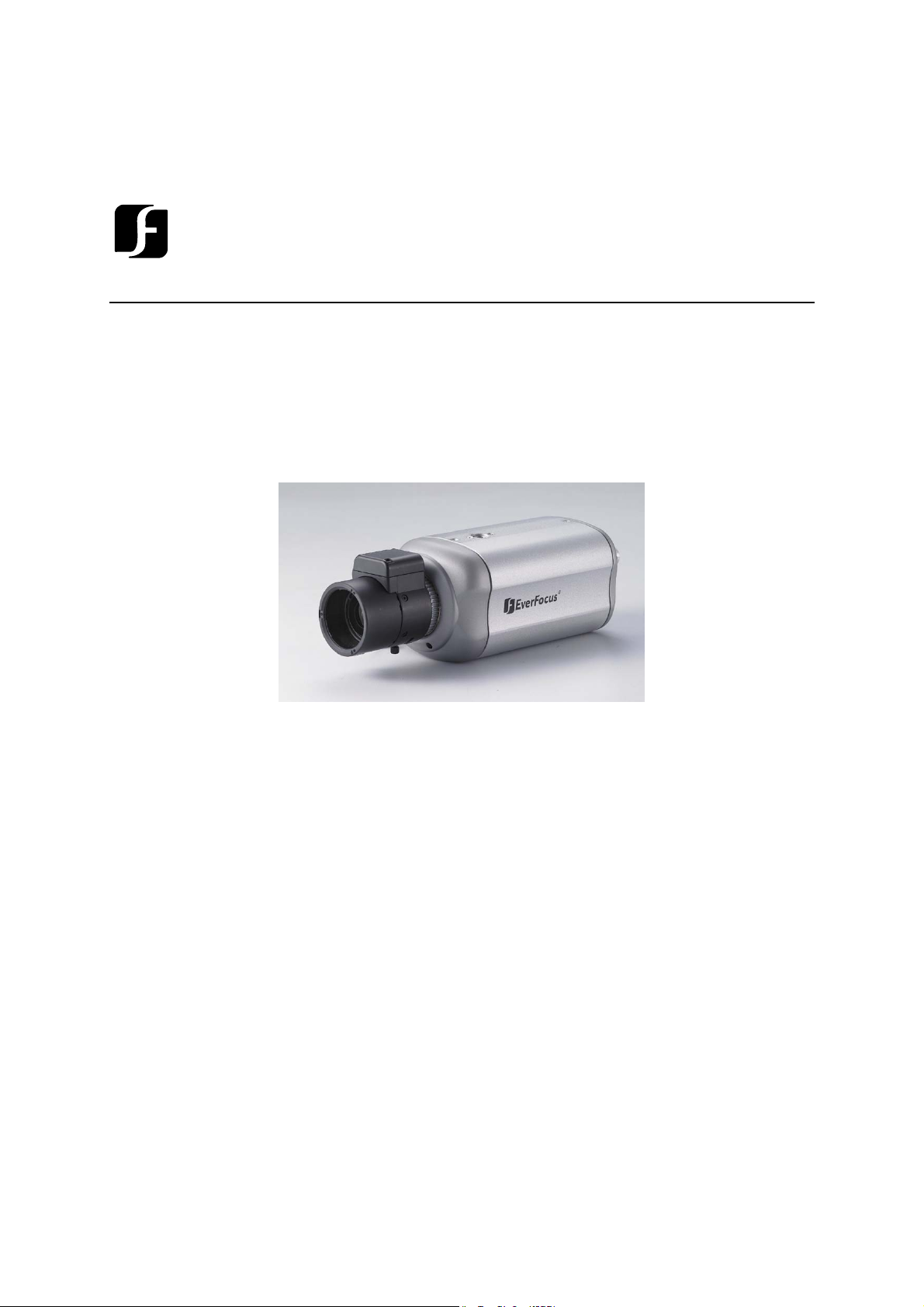
EverFocus
Operation Instruction
Volume
1
11//33"" CCCCDD SSttaannddaarrdd//HHiigghh RReessoolluuttiioonn
DDiiggiittaall CCoolloorr BBoox
x CCaa
EEQQ220000EE//330000EE
meerraa
m

Operation Instruction
© 2008 EverFocus Electronics Corp
Please read this manual first for correct installation and operation. This manual should be retained for
future reference. The information in this manual was current when published. The manufacturer
reserves the right to revise and improve its products. All specifications are therefore subject to change
without notice.
All rights reserved. No part of the contents of this manual may be reproduced or transmitted in any form or
by any means without written permission of the EverFocus Electronics Corporation.
Precautions
1. Do not place any object on top of the cover.
2. Be careful when handling the camera, do not drop it or subject it to strong shock or vibration to
prevent any damages to it. Do not disassemble it or place it on an unstable base.
3. Install the camera away from TV, radio transmitter, magnet, electric motor, transformer, audio
speakers because the magnetic fields generate from above devices will distort the video image.
4. Install the camera away from stoves, or other heat generating devices as the high temperature
could cause deformation, discoloration or other damages of the camera. Install the camera at
where the temperature range will stay between 0°C to 50°C (32°F to 122°F).
5. Never aim the camera at the sun or other extremely bright objects whether it is in use or not.
6. Do not touch the surface of CCD sensor by hand directly. Use a soft cloth to remove the dirt
from the camera body. Use lens tissue or a cotton tipped applicator and ethanol to clean the
CCD sensor and the camera lens. When the camera is not in use, put the cover cap on the lens
mount.
7. All warnings on the products and in the operating instructions should be adhered to.
8. Do not use attachments not recommended by the appliance manufacturer as they may cause
hazards.
9. Do not allow anything to rest on the power cord. Do not locate this appliance where the cord will
be abused by persons walking on it.
10. Do not overload wall outlets and extension cords as this can result in fire or electric shock.
11. Never push objects of any kind into his appliance through cabinet slots as they may touch
dangerous voltage points or short out parts that could result in fire or electric shock.
12. Refer all work related to the installation of this product to qualified service personnel or system
installers.
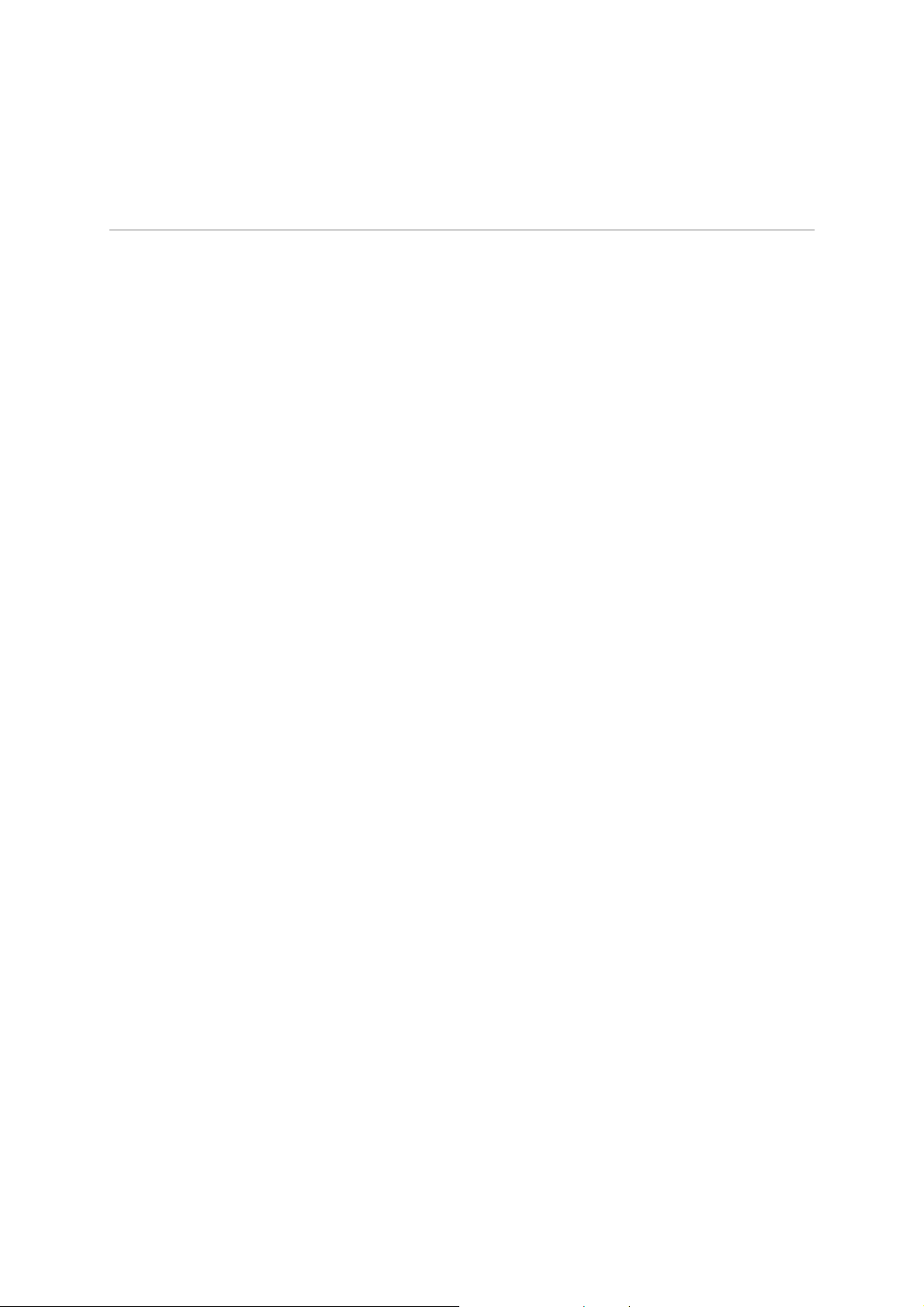
Federal Communication Commission Interference
Statement
This equipment has been tested and found to comply with the limits for a Class A digital device,
pursuant to Part 15 of the FCC Rules. These limits are designed to provide reasonable protection
against harmful interference in a residential installation. This equipment generates, uses and can
radiate radio frequency energy and, if not installed and used in accordance with the instructions, may
cause harmful interference to radio communications. However, there is no guarantee that
interference will not occur in a particular installation. If this equipment does cause harmful
interference to radio or television reception, which can be determined by turning the equipment off
and on, the user is encouraged to try to correct the interference by one of the following measures:
- Reorient or relocate the receiving antenna.
- Increase the separation between the equipment and receiver.
- Connect the equipment into an outlet on a circuit different from that to which the receiver is
connected.
- Consult the dealer or an experienced radio/TV technician for help.
FCC Caution: Any changes or modifications not expressly approved by the party responsible for
compliance could void the user's authority to operate this equipment.
This device complies with Part 15 of the FCC Rules. Operation is subject to the following two
conditions: (1) This device may not cause harmful interference, and (2) this device must accept any
interference received, including interference that may cause undesired operation.

Table of Contents
1. Product Overview……………………………………………5
1.1 Features ................................................................. 5
1.2 Accessory Part s List ................................................ 6
1.3 Specifications ......................................................... 7
1.4 Dimensions ............................................................. 8
1.5 Back Panel Overview ............................................... 8
1.6 Camera Setting DIP Switch ....................................... 9
2. Installation…………………………………………………….10
2.1 Plug the Power ...................................................... 10
2.2 Mount the Lens ..................................................... 10
2.3 Connect the Video Output ....................................... 10
2.4 Adjust the Lens ..................................................... 10
4
