EverFocus EPTZ3602i, EPTZ3602 User Manual

EPTZ3602/3602i Speed Dome
36x, 960H, IP66, ICR, DNR, WDR, Fan & Heater
User’s Manual
Copyright © EverFocus Electronics Corp,
Release Date: August, 2014

Copyright 1995 - 2014 EverFocus Electronics Corp.
All rights reserved. No part of the contents of this manual may be reproduced or transmitted in any form
or by any means without written permission of the EverFocus Electronics Corporation.
EverFocus
12F, No.79, Sec. 1, Shin-Tai Wu Road,
Hsi-Chih, Taipei, Taiwan
TEL: +886 2 2698 2334
FAX: +886 2 2698 2380
www.everfocus.com.tw
August, 2014

About this document
All the safety and operating instructions should be read and followed before the unit is operated. This
manual should be retained for future reference. The information in this manual was current when
published. The manufacturer reserves the right to revise and improve its products. All specifications are
therefore subject to change without notice.
Regulatory Notices
FCC Notice "Declaration of Conformity Information"
This equipment has been tested and found to comply with the limits for a Class
A digital device, pursuant to part 15 of the FCC Rules. These limits are designed to provide reasonable
protection against harmful interference in a residential installation. This equipment generates, uses and
can radiate radio frequency energy and, if not installed and used in accordance with the instructions, may
cause harmful interference to radio communications. However, there is no guarantee that interference
will not occur in a particular installation. If this equipment does cause harmful interference to radio or
television reception, which can be determined by turning the equipment off and on, the user is
encouraged to try to correct the interference by one or more of the following measures:
- Reorient or relocate the receiving antenna.
- Increase the separation between the equipment and receiver.
- Connect the equipment into an outlet on a circuit different from that to which the receiver is connected.
- Consult the dealer or an experienced radio/TV technician for help.
Warning: Changes or modifications made to this equipment, not expressly approved by EverFocus or
parties authorized by EverFocus could void the user's authority to operate the equipment.
This device complies with part 15 of the FCC Rules. Operation is subject to the following two conditions:
(1) This device may not cause harmful interference, and
(2) This device must accept any interference received, including interference that may cause undesired
operation.
EverFocus Electronics Corp.
12F, No. 79, Sec. 1, Shin-Tai Wu Rd., Hsi-Chi,
Taipei Hsien, Taiwan, R.O.C.
EPTZ cameras comply with CE and FCC.
i
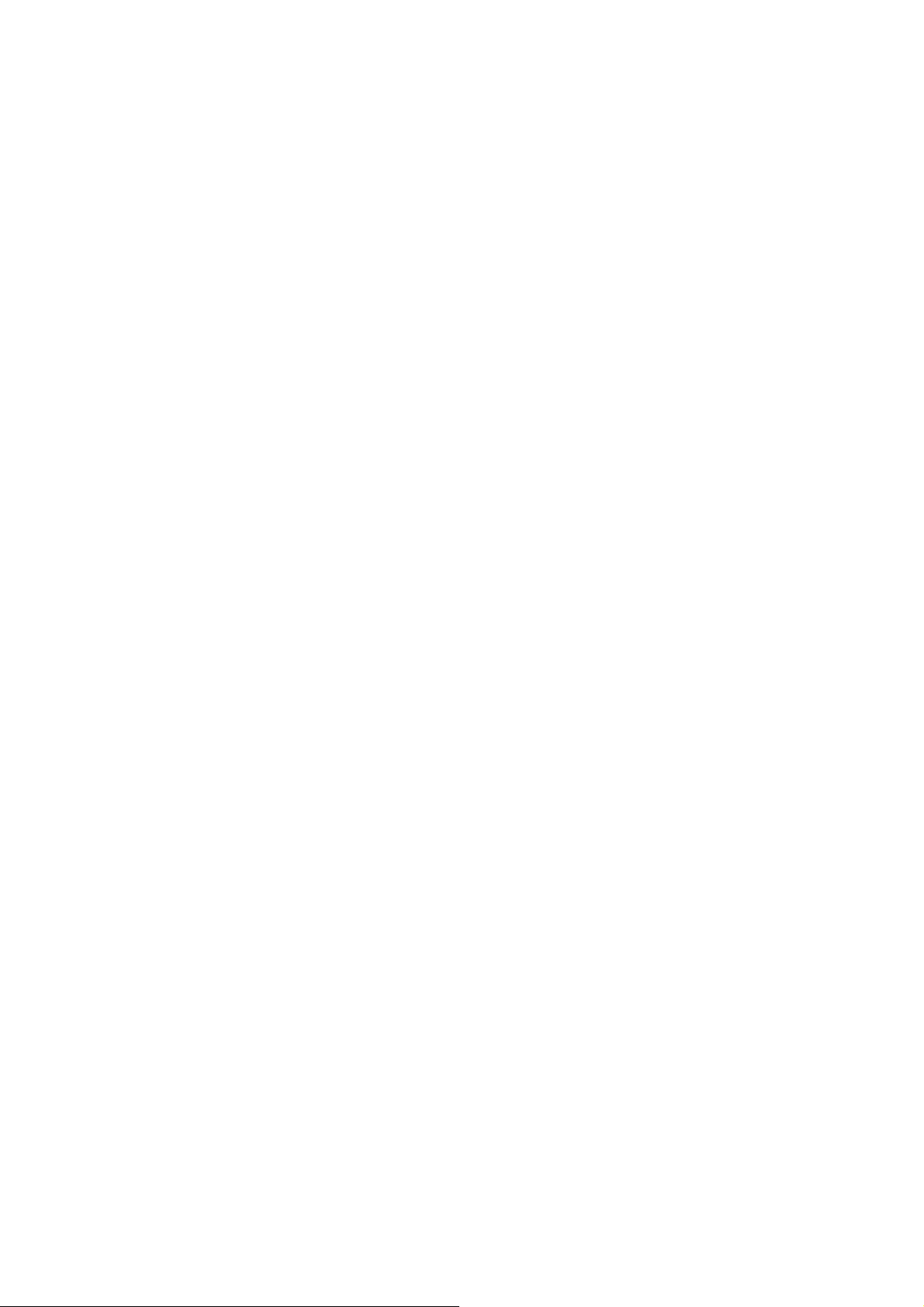
Precautions
1. Do not install the camera near electric or magnetic fields.
Install the camera away from TV/radio transmitters, magnets, electric motors, transformers and
audio speakers since the electromagnetic fields generated from these devices may distort the video
image or otherwise interfere with camera operation.
2. Never disassemble the camera beyond the recommendations in this manual nor introduce
materials other than those recommended herein.
Improper disassembly or introduction of corrosive materials may result in equipment failure or other
damage.
3. Try to avoid facing the camera toward the sun.
In some circumstances, direct sunlight may cause permanent damage to the sensor and/or internal
circuits, as well as creating unbalanced illumination beyond the capability of the camera to
compensate.
4. Keep the power cord away from water and other liquids and never touch the power cord with wet
hands.
Touching a wet power cord with your hands or touching the power cord with wet hands may result
in electric shock.
5. Never install the camera in areas exposed to oil, gas or solvents.
Oil, gas or solvents may result in equipment failure, electric shock or, in extreme cases, fire.
6. Cleaning
For cameras with interchangeable lenses, do not touch the surface of the sensor directly with the
hands. Use lens tissue or a cotton tipped applicator and ethanol to clean the sensor and the camera
lens. Use a damp soft cloth to remove any dirt from the camera body. Please do not use complex
solvents, corrosive or abrasive agents for cleaning of any part of the camera.
7. Do not operate the camera beyond the specified temperature, humidity or power source ratings.
Use the outdoor camera at temperatures within -40°C ~ +50°C ≦ 95% / -40°F ~ +122°F ≦ 95% and
the indoor camera at temperatures within -10°C ~ +50°C ≦ 85% / 14°F ~ +122°F ≦ 85%; this
device is not rated as submersible. The input power source is 24 VAC~. Be sure to connect the proper
+ / - polarity and voltage, as incorrect polarity or too high a voltage will likely cause the camera to fail,
and such damage is not covered by the warranty. The use of properly fused or Class 2 power limited
type supplies is highly recommended.
8. Mounting
Use care in selecting a solid mounting surface which will support the weight of the camera plus any
wind, snow, ice or other loading, and securely attach the camera to the mounting surface using
screws and anchors which will properly support the camera. If necessary (e.g. when mounting to
drop ceilings) use a safety wire to provide additional support for the camera.
ii

Contents
1. I ntroduction..................................................................................................................................... 1
2. Features ............................................................................................................................................ 2
3. Installation ....................................................................................................................................... 2
3.1 Packing List ............................................................................................................................... 2
3.2 Optional Accessories ................................................................................................................ 3
3.3 Cable Descriptions .................................................................................................................... 4
3.4 I/O Terminal Block .................................................................................................................... 5
3.5 Basic Installation for Outdoor Models ..................................................................................... 6
3.5.1 Installation Requirements ............................................................................................ 6
3.5.2 Important Note for Installation .................................................................................................... 7
3.5.2.1 Replacing the Desiccant Bags ...................................................................... 7
3.5.3 Initial Setup ........................................................................................................................................ 8
3.5.4 Wall-Mount Installation ............................................................................................................... 12
3.5.5 Ceiling Mount Installation ........................................................................................................... 15
3.5.6 EKB500 Connection ....................................................................................................................... 19
4. Configuration in the OSD Menu .............................................................................................. 21
4.1 Video Settings ......................................................................................................................... 21
4.2 Positions ................................................................................................................................. 24
4.3 OSD/Areas .............................................................................................................................. 26
4.4 Auto Modes ............................................................................................................................ 30
4.5 Alarm ...................................................................................................................................... 35
4.6 Private Zones (Optional) ........................................................................................................ 39
4.7 System .................................................................................................................................... 40
4.8 Info ......................................................................................................................................... 41
4.9 Exit .......................................................................................................................................... 41
5. Specifications ................................................................................................................................ 42
Appendix ................................................................................................................................................. 44
A.Setting-up and Operating EPTZ Camera Function Using EKB500 .................................................. 44
iii

EPTZ3602/3602i
1
2
3
1
2
3
Outdoor
(EPTZ3602)
Indoor
(EPTZ3602i)
1. Introduction
The EPTZ3602 series is a high-performance speed dome with a built-in 36x 960H optical zoom lens,
supporting up to 700 TVL. The series comes in two types: outdoor (EPTZ3602) and indoor (EPTZ3602i).
Equipped with a weather-resistant (IP66) housing, the outdoor models meet a wide variety of needs for
outdoor surveillance.
EverFocus speed dome provides variable pan/tilt speeds ranging from 360° per second to 0.01° per
second with 0.1° position accuracy for fast and accurate monitoring. A maximum of 192 preset points can
be configured for precise location of target areas. Features like 360° endless rotation, 16 tour sequences, 4
patterns are all provided. The speed dome also features IR Cut Filter, which can be removed or attached
manually or automatically switched based on the detected light levels.
Item Name
No. Item Name No. Item Name No. Item Name
1 Top Housing 2 Outer Housing 3 Camera Main Body
1
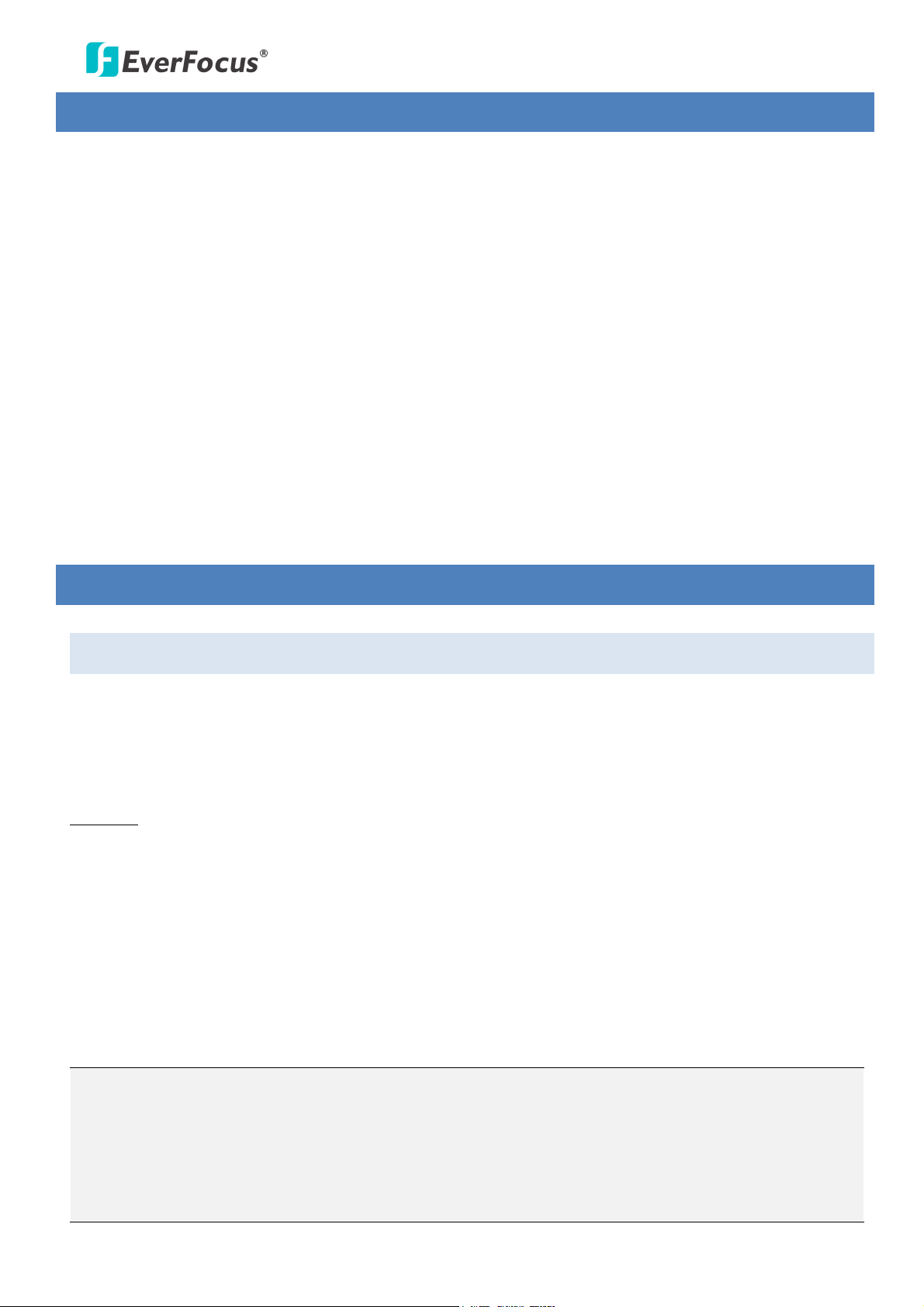
EPTZ3602/3602i
2. Features
Built-in 36X 960H Optical Zoom Lens
True Day and Night function (IR Cut Filter Removable)
Digital Slow Shutter
Built-in Dynamic Noise Reduction (DNR)
Privacy Zone Masking (optional)
Auto Detection of Protocols
Tilt rotation range -90°
192 preset positions are available
16 cruise tours can be set, and each tour contains up to 16 positions
4 Alarm Inputs & 2 Alarm Outputs
Running to positon speed, 0.01°/s to 360°/s
RS-485 Communication
IP 66 (for EPTZ3602)
3. Installation
3.1 Packing List
There are 3 boxes that are camera main body with a camera module, top housing with a base board &
pin connector and outer housing with bubble, plus one tool packet in the package. The detail accessories
are listed below:
Standard
1. Camera Main Body x 1
2. Top Housing x1
3. Outer Housing with Bubble x1
4. Tool Packet
Hexagon Wrench x1
Glove x 1 Pair
RS-485 Terminal Block
Desiccant Packs x 3
Note:
1. Equipment configurations and supplied accessories vary by country. Please consult your local
EverFocus office or agents for more information. Please also keep the shipping carton for possible
future use.
2. Contact the shipper if any items appear to have been damaged in the shipping process.
2

EPTZ3602/3602i
3.2 Optional Accessories
• EPTZ- PBOX (External power connection box) • Corner mount adapter
(Used for fixing a wall-mount bracket to a
90° wall corner, indoors or outdoors.)
• Pole mount adapter
• Indoor ceiling pendant mount bracket
(Used for installing a wall-mount bracket to a
pole, indoors or outdoors.)
• Outdoor sunshield
• Wall mount bracket
(Used for installing a speed dome against
a ceiling.)
• Indoor recessed mount bracket
• Indoor concrete ceiling mount adapter
(Used for attaching a speed dome to a
concrete ceiling.)
• EKB500 (RS-485 Keyboard)
• EKB200 (USB controller keyboard)
3

EPTZ3602/3602i
3.3 Cable Descriptions
Yellow RS485+
Orange RS485-
VIDEO
24VAC
Power Cable
An adapter with 24 VAC / 3.5A output provides the power to the EPTZ3602/EPTZ3602i. An extension
power line may be needed.
Note: Different regions may use different ranges for AC voltage. Be sure to check the voltage range in
your area before installing.
Video Cable
A BNC cable is used for connecting an EPTZ3602/EPTZ3602i to a DVR or a monitor. An amplifier may
be needed depending on the distance.
RS-485 Cable
The yellow wire carries RS-485+, and the orange wire carries RS-485-. Connect these wires to the
EKB500 or other control device in order to control the PTZ camera.
4
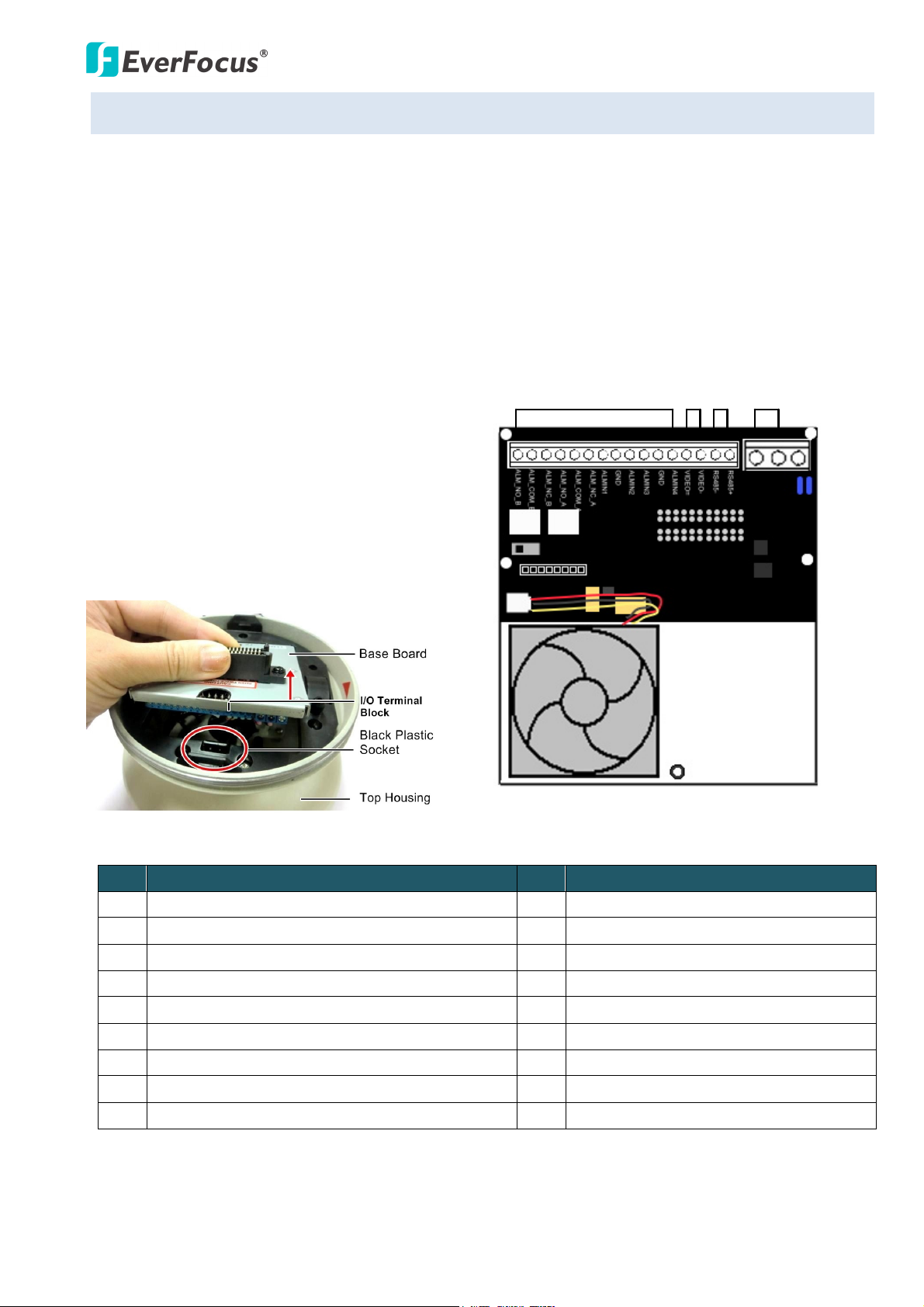
EPTZ3602/3602i
1-12 Alarm
13-14
Video
15-16
RS485
17-18
24VAC
EPTZ3602/3602i Base Board
GND (Ground)
ALMIN4 (Alarm Input 4)
VIDEO+
VIDEO-
RS485-
RS485+
AC24A+
AC24B-
3.4 I/O Terminal Block
The base board that is inside the top housing connects to power cable, video cable, control cable,
alarm cable and fan. The housing must be removed in order to properly connect the cables. The
connectors of cable names are marked on the board in white text.
There are 4 alarm inputs and 2 alarm outputs available, represented by Pin 1~12. Pin 13 and 14 are
video pins for connecting to video cable. Pin15~16 are RS-485 pin for connecting to keyboard. Pin 17
and 18 are power pin for connecting to 24 VAC power.
Pin Function Pin Function
1 ALM_NO_B (Alarm Output Normal Open B) 10 ALMIN3 (Alarm Input 3)
2 ALM_COM_B (Alarm Output Common B) 11
3 ALM_NC_B (Alarm Output Normal Close B) 12
4 ALM_NO_A (Alarm Output Normal Open A) 13
5 ALM_COM_A (Alarm Output Common A) 14
6 ALM_NC_A (Alarm Output Normal Close A) 15
7 ALMIN1 (Alarm Input 1) 16
8 GND (Ground) 17
9 ALMIN2 (Alarm Input 2) 18
5
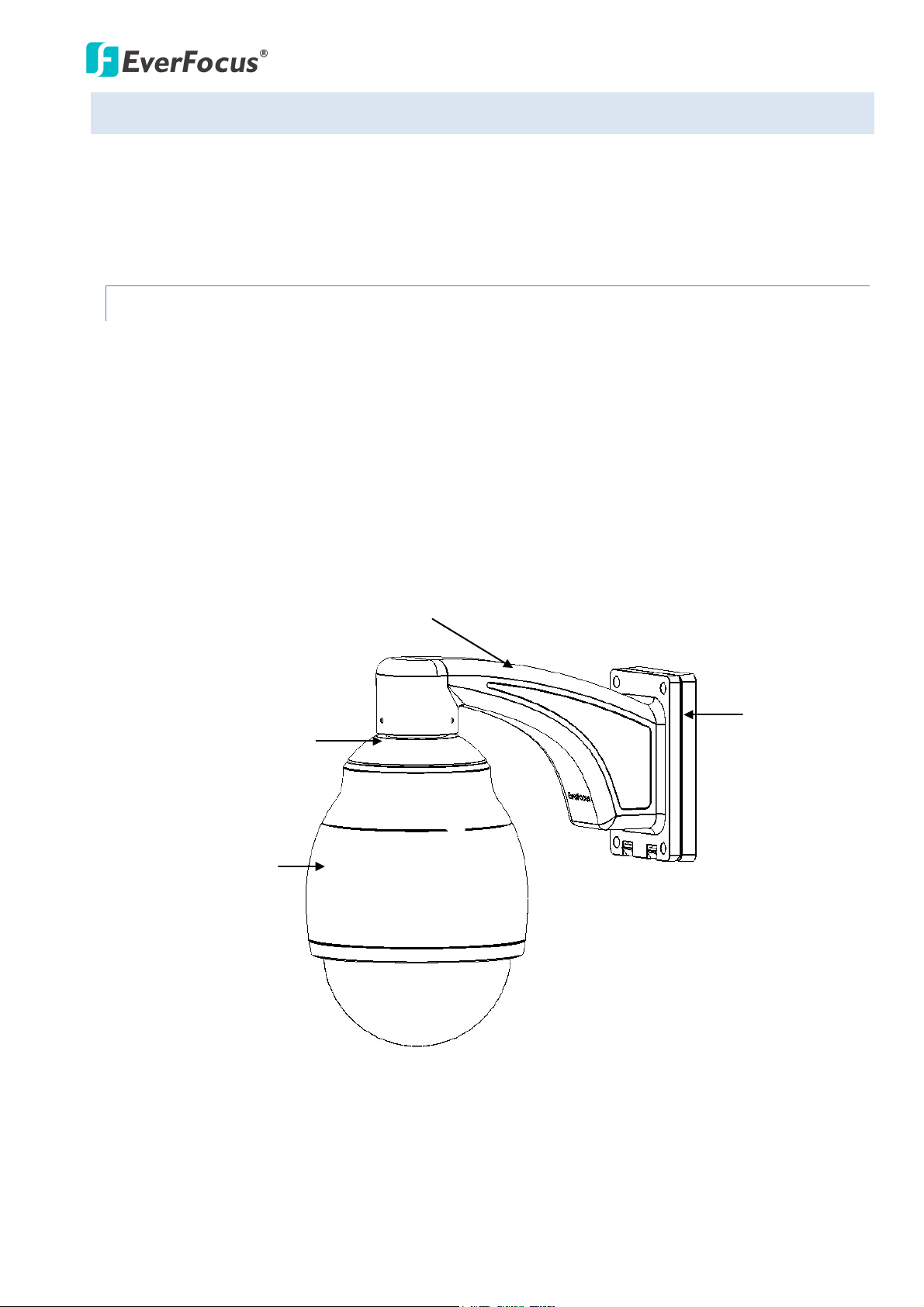
EPTZ3602/3602i
3.5 Basic Installation for Outdoor Models
There are two ways to install the outdoor models of EPTZ series Speed Dome: Wall Mount and
Ceiling Mount.
3.5.1 Installation Requirements
The installation should be handled by a qualified service agent and should be complied with all
local regulations. Service personnel should check potential problem such as surfaces strength,
surface materials, falling objects, outer breaches, building vibration and other similar
conditions.
Check for all necessary materials, and ensure that the selected installation location is suitable
for the camera.
Installations on a wall, pole, or ceiling must be able to support at least five times the weight of
the full camera assembly (about 16kg).
Top housing
Main body
Bracket
Bracket base
6

EPTZ3602/3602i
3.5.2 Important Note for Installation
Before installing, replace the 3 desiccant bags inside the top housing. The desiccant bag loses its
effectiveness after you open the camera. To keep the camera’s interior dry, it is highly
recommended to replace the desiccant bags every time when you open the camera.
3.5.2.1 Replacing the Desiccant Bags
1. On the Top Housing, slightly press the black plastic socket backward and lift up the base
board.
2. Remove the desiccant bags from the top housing.
3. Stick the supplied 3 new desiccant bags inside the top housing.
Note: Ensure Not to place the desiccant bags under the position of the fan.
4. Insert the base board into the black plastic socket. The base board should click firmly into
position. Make sure the pin connector on the base board is lined up with the pin connector
on the main body when you press the two together.
7
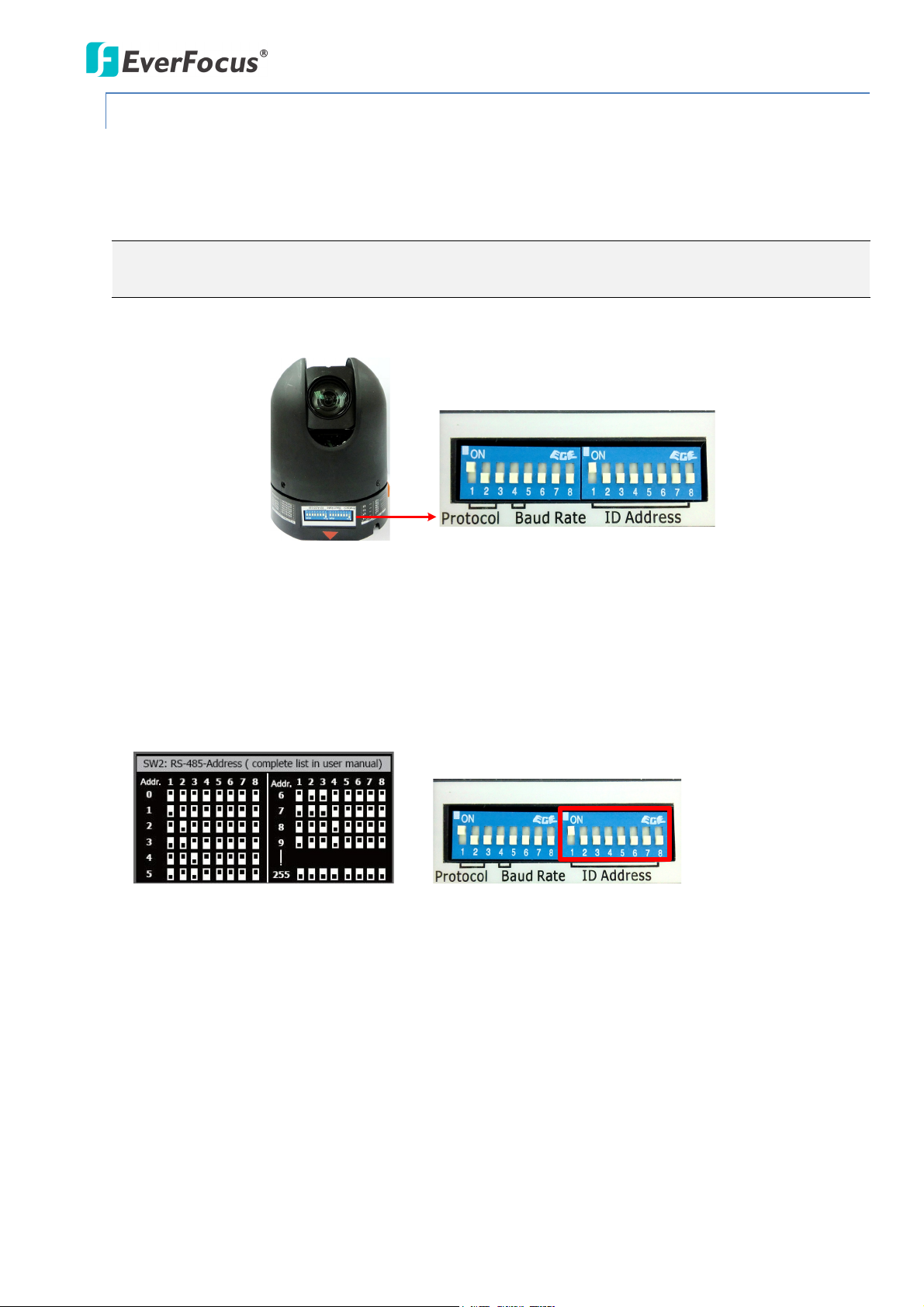
EPTZ3602/3602i
DIP Switch
Camera Main Body
DIP Switch
Sticker on the Camera Main Body
3.5.3 Initial Setup
To allow the control device, such as a keyboard, to recognize and then control multiple cameras,
you need to set up the ID address for the cameras using the DIP switch on the Camera Main Body.
You can also set up the Protocol and Baud Rate for the cameras.
Note: Please ensure to turn off the power when setting up the DIP Switch. The new values will
only take effect after restarting the camera.
ID Address
The ID address of the camera should be set to correspond properly with the control device, such
as a keyboard. The eight switches on the right correspond with the binary code of the ID address,
allowing up to 256 ID addresses (0 ~ 255) to be set up. Please refer to the sticker on the camera
main body or the following diagram for setting up the ID address. The default ID address is 1.
8
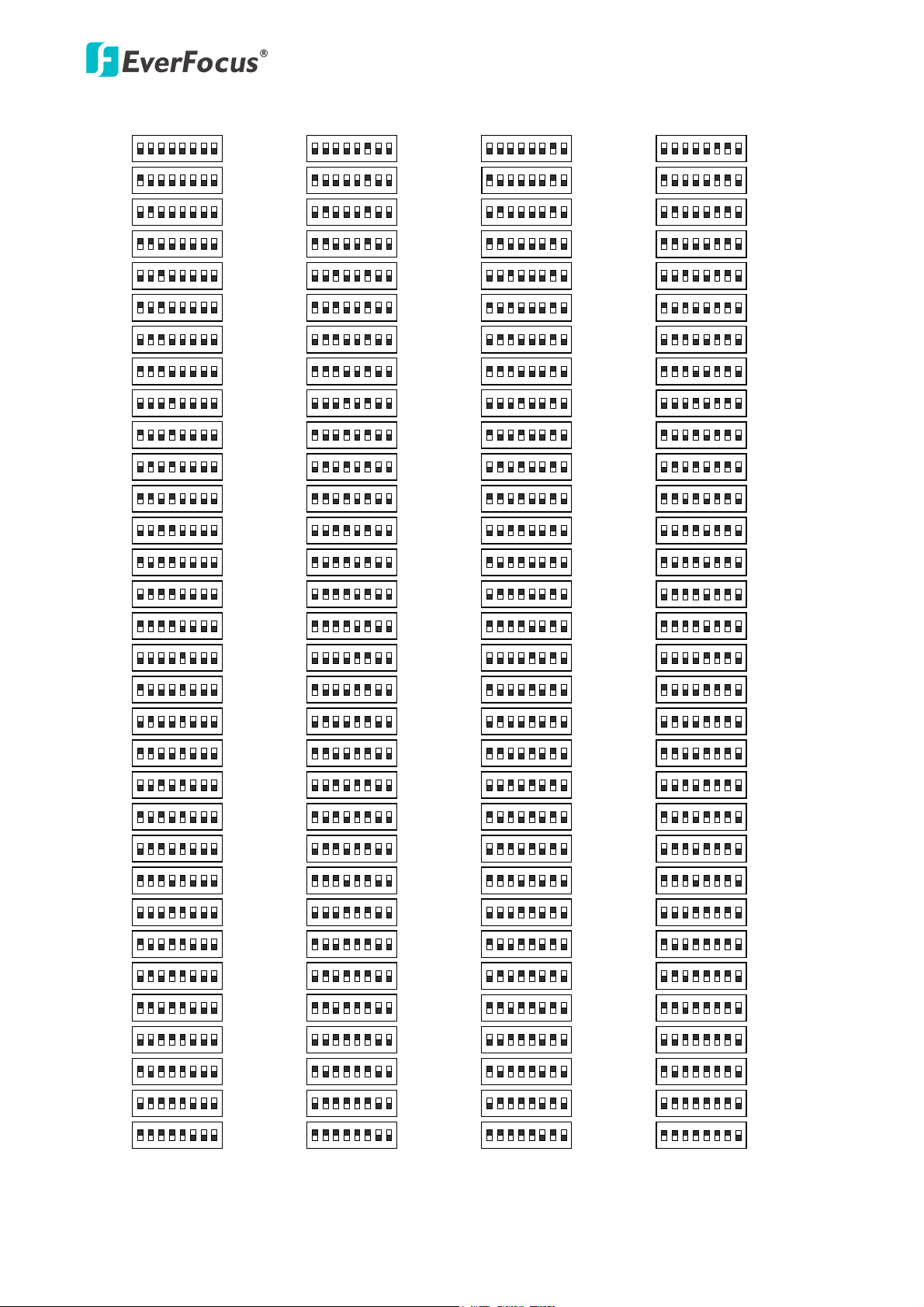
EPTZ3602/3602i
ON
1 2 3 4 5 6 7 8
Switch Address
1
ON
1 2 3 4 5 6 7 8
2
ON
1 2 3 4 5 6 7 8
3
ON
1 2 3 4 5 6 7 8
4
ON
1 2 3 4 5 6 7 8
5
ON
1 2 3 4 5 6 7 8
6
ON
1 2 3 4 5 6 7 8
7
ON
1 2 3 4 5 6 7 8
8
ON
1 2 3 4 5 6 7 8
9
ON
1 2 3 4 5 6 7 8
10
ON
1 2 3 4 5 6 7 8
11
ON
1 2 3 4 5 6 7 8
12
ON
1 2 3 4 5 6 7 8
Switch Address
13
ON
1 2 3 4 5 6 7 8
14
ON
1 2 3 4 5 6 7 8
15
ON
1 2 3 4 5 6 7 8
16
ON
1 2 3 4 5 6 7 8
17
ON
1 2 3 4 5 6 7 8
18
ON
1 2 3 4 5 6 7 8
19
ON
1 2 3 4 5 6 7 8
20
ON
1 2 3 4 5 6 7 8
21
ON
1 2 3 4 5 6 7 8
22
ON
1 2 3 4 5 6 7 8
23
ON
1 2 3 4 5 6 7 8
24
ON
1 2 3 4 5 6 7 8
25
ON
1 2 3 4 5 6 7 8
26
ON
1 2 3 4 5 6 7 8
27
ON
1 2 3 4 5 6 7 8
28
ON
1 2 3 4 5 6 7 8
29
ON
1 2 3 4 5 6 7 8
30
ON
1 2 3 4 5 6 7 8
31
ON
1 2 3 4 5 6 7 8
Switch Address
33
ON
1 2 3 4 5 6 7 8
34
ON
1 2 3 4 5 6 7 8
35
ON
1 2 3 4 5 6 7 8
36
ON
1 2 3 4 5 6 7 8
37
ON
1 2 3 4 5 6 7 8
38
ON
1 2 3 4 5 6 7 8
39
ON
1 2 3 4 5 6 7 8
40
ON
1 2 3 4 5 6 7 8
41
ON
1 2 3 4 5 6 7 8
42
ON
1 2 3 4 5 6 7 8
43
ON
1 2 3 4 5 6 7 8
44
ON
1 2 3 4 5 6 7 8
45
ON
1 2 3 4 5 6 7 8
46
ON
1 2 3 4 5 6 7 8
47
ON
1 2 3 4 5 6 7 8
48
ON
1 2 3 4 5 6 7 8
49
ON
1 2 3 4 5 6 7 8
50
ON
1 2 3 4 5 6 7 8
51
ON
1 2 3 4 5 6 7 8
52
ON
1 2 3 4 5 6 7 8
53
ON
1 2 3 4 5 6 7 8
54
ON
1 2 3 4 5 6 7 8
55
ON
1 2 3 4 5 6 7 8
56
ON
1 2 3 4 5 6 7 8
57
ON
1 2 3 4 5 6 7 8
58
ON
1 2 3 4 5 6 7 8
59
ON
1 2 3 4 5 6 7 8
60
ON
1 2 3 4 5 6 7 8
61
ON
1 2 3 4 5 6 7 8
62
ON
1 2 3 4 5 6 7 8
63
Switch Address Switch AddressSwitch AddressSwitch Address Switch AddressSwitch Address
ON
1 2 3 4 5 6 7 8
Switch Address
65
ON
1 2 3 4 5 6 7 8
66
ON
1 2 3 4 5 6 7 8
67
ON
1 2 3 4 5 6 7 8
68
ON
1 2 3 4 5 6 7 8
69
ON
1 2 3 4 5 6 7 8
70
ON
1 2 3 4 5 6 7 8
71
ON
1 2 3 4 5 6 7 8
72
ON
1 2 3 4 5 6 7 8
73
ON
1 2 3 4 5 6 7 8
74
ON
1 2 3 4 5 6 7 8
75
ON
1 2 3 4 5 6 7 8
76
ON
1 2 3 4 5 6 7 8
Switch Address
77
ON
1 2 3 4 5 6 7 8
78
ON
1 2 3 4 5 6 7 8
79
ON
1 2 3 4 5 6 7 8
80
ON
1 2 3 4 5 6 7 8
81
ON
1 2 3 4 5 6 7 8
82
ON
1 2 3 4 5 6 7 8
83
ON
1 2 3 4 5 6 7 8
84
ON
1 2 3 4 5 6 7 8
85
ON
1 2 3 4 5 6 7 8
86
ON
1 2 3 4 5 6 7 8
87
ON
1 2 3 4 5 6 7 8
88
ON
1 2 3 4 5 6 7 8
89
ON
1 2 3 4 5 6 7 8
90
ON
1 2 3 4 5 6 7 8
91
ON
1 2 3 4 5 6 7 8
92
ON
1 2 3 4 5 6 7 8
93
ON
1 2 3 4 5 6 7 8
94
ON
1 2 3 4 5 6 7 8
95
ON
1 2 3 4 5 6 7 8
Switch Address
97
ON
1 2 3 4 5 6 7 8
98
ON
1 2 3 4 5 6 7 8
99
ON
1 2 3 4 5 6 7 8
100
ON
1 2 3 4 5 6 7 8
101
ON
1 2 3 4 5 6 7 8
102
ON
1 2 3 4 5 6 7 8
103
ON
1 2 3 4 5 6 7 8
104
ON
1 2 3 4 5 6 7 8
105
ON
1 2 3 4 5 6 7 8
106
ON
1 2 3 4 5 6 7 8
107
ON
1 2 3 4 5 6 7 8
108
ON
1 2 3 4 5 6 7 8
109
ON
1 2 3 4 5 6 7 8
110
ON
1 2 3 4 5 6 7 8
111
ON
1 2 3 4 5 6 7 8
112
ON
1 2 3 4 5 6 7 8
113
ON
1 2 3 4 5 6 7 8
114
ON
1 2 3 4 5 6 7 8
115
ON
1 2 3 4 5 6 7 8
116
ON
1 2 3 4 5 6 7 8
117
ON
1 2 3 4 5 6 7 8
118
ON
1 2 3 4 5 6 7 8
119
ON
1 2 3 4 5 6 7 8
120
ON
1 2 3 4 5 6 7 8
121
ON
1 2 3 4 5 6 7 8
122
ON
1 2 3 4 5 6 7 8
123
ON
1 2 3 4 5 6 7 8
124
ON
1 2 3 4 5 6 7 8
125
ON
1 2 3 4 5 6 7 8
126
ON
1 2 3 4 5 6 7 8
127
Switch Address
ON
1 2 3 4 5 6 7 8
0
ON
1 2 3 4 5 6 7 8
32
ON
1 2 3 4 5 6 7 8
64
ON
1 2 3 4 5 6 7 8
96
9
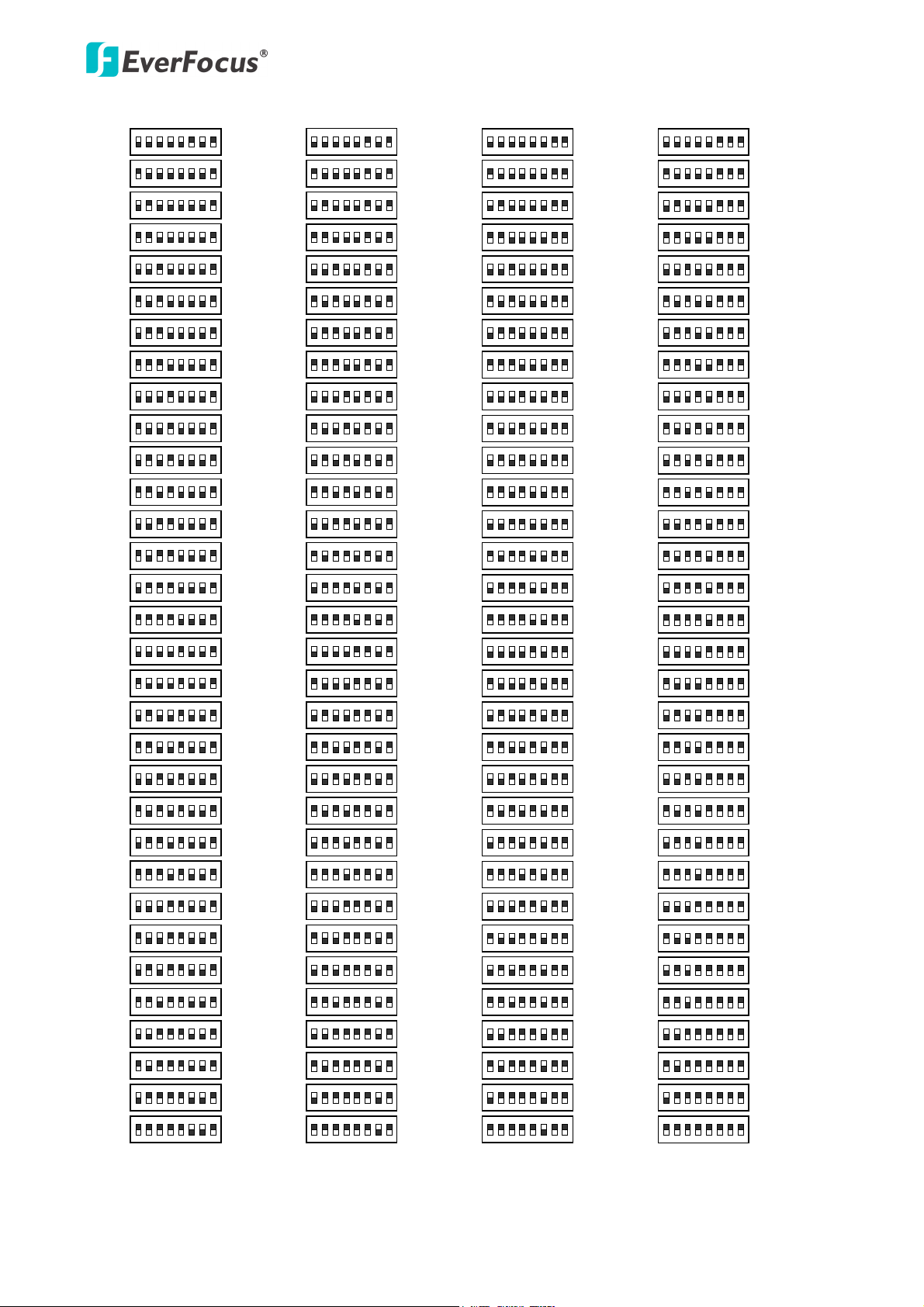
EPTZ3602/3602i
ON
1 2 3 4 5 6 7 8
Switch Address
129
ON
1 2 3 4 5 6 7 8
130
ON
1 2 3 4 5 6 7 8
131
ON
1 2 3 4 5 6 7 8
132
ON
1 2 3 4 5 6 7 8
133
ON
1 2 3 4 5 6 7 8
134
ON
1 2 3 4 5 6 7 8
135
ON
1 2 3 4 5 6 7 8
136
ON
1 2 3 4 5 6 7 8
137
ON
1 2 3 4 5 6 7 8
138
ON
1 2 3 4 5 6 7 8
139
ON
1 2 3 4 5 6 7 8
140
ON
1 2 3 4 5 6 7 8
Switch Address
141
ON
1 2 3 4 5 6 7 8
142
ON
1 2 3 4 5 6 7 8
143
ON
1 2 3 4 5 6 7 8
144
ON
1 2 3 4 5 6 7 8
145
ON
1 2 3 4 5 6 7 8
146
ON
1 2 3 4 5 6 7 8
147
ON
1 2 3 4 5 6 7 8
148
ON
1 2 3 4 5 6 7 8
149
ON
1 2 3 4 5 6 7 8
150
ON
1 2 3 4 5 6 7 8
151
ON
1 2 3 4 5 6 7 8
152
ON
1 2 3 4 5 6 7 8
153
ON
1 2 3 4 5 6 7 8
154
ON
1 2 3 4 5 6 7 8
155
ON
1 2 3 4 5 6 7 8
156
ON
1 2 3 4 5 6 7 8
157
ON
1 2 3 4 5 6 7 8
158
ON
1 2 3 4 5 6 7 8
159
ON
1 2 3 4 5 6 7 8
Switch Address
161
ON
1 2 3 4 5 6 7 8
162
ON
1 2 3 4 5 6 7 8
163
ON
1 2 3 4 5 6 7 8
164
ON
1 2 3 4 5 6 7 8
165
ON
1 2 3 4 5 6 7 8
166
ON
1 2 3 4 5 6 7 8
167
ON
1 2 3 4 5 6 7 8
168
ON
1 2 3 4 5 6 7 8
169
ON
1 2 3 4 5 6 7 8
170
ON
1 2 3 4 5 6 7 8
171
ON
1 2 3 4 5 6 7 8
172
ON
1 2 3 4 5 6 7 8
173
ON
1 2 3 4 5 6 7 8
174
ON
1 2 3 4 5 6 7 8
175
ON
1 2 3 4 5 6 7 8
176
ON
1 2 3 4 5 6 7 8
177
ON
1 2 3 4 5 6 7 8
178
ON
1 2 3 4 5 6 7 8
179
ON
1 2 3 4 5 6 7 8
180
ON
1 2 3 4 5 6 7 8
181
ON
1 2 3 4 5 6 7 8
182
ON
1 2 3 4 5 6 7 8
183
ON
1 2 3 4 5 6 7 8
184
ON
1 2 3 4 5 6 7 8
185
ON
1 2 3 4 5 6 7 8
186
ON
1 2 3 4 5 6 7 8
187
ON
1 2 3 4 5 6 7 8
188
ON
1 2 3 4 5 6 7 8
189
ON
1 2 3 4 5 6 7 8
190
ON
1 2 3 4 5 6 7 8
191
Switch Address Switch AddressSwitch AddressSwitch Address Switch AddressSwitch Address
ON
1 2 3 4 5 6 7 8
Switch Address
193
ON
1 2 3 4 5 6 7 8
194
ON
1 2 3 4 5 6 7 8
195
ON
1 2 3 4 5 6 7 8
196
ON
1 2 3 4 5 6 7 8
197
ON
1 2 3 4 5 6 7 8
198
ON
1 2 3 4 5 6 7 8
199
ON
1 2 3 4 5 6 7 8
200
ON
1 2 3 4 5 6 7 8
201
ON
1 2 3 4 5 6 7 8
202
ON
1 2 3 4 5 6 7 8
203
ON
1 2 3 4 5 6 7 8
204
ON
1 2 3 4 5 6 7 8
Switch Address
205
ON
1 2 3 4 5 6 7 8
206
ON
1 2 3 4 5 6 7 8
207
ON
1 2 3 4 5 6 7 8
208
ON
1 2 3 4 5 6 7 8
209
ON
1 2 3 4 5 6 7 8
210
ON
1 2 3 4 5 6 7 8
211
ON
1 2 3 4 5 6 7 8
212
ON
1 2 3 4 5 6 7 8
213
ON
1 2 3 4 5 6 7 8
214
ON
1 2 3 4 5 6 7 8
215
ON
1 2 3 4 5 6 7 8
216
ON
1 2 3 4 5 6 7 8
217
ON
1 2 3 4 5 6 7 8
218
ON
1 2 3 4 5 6 7 8
219
ON
1 2 3 4 5 6 7 8
220
ON
1 2 3 4 5 6 7 8
221
ON
1 2 3 4 5 6 7 8
222
ON
1 2 3 4 5 6 7 8
223
ON
1 2 3 4 5 6 7 8
Switch Address
225
ON
1 2 3 4 5 6 7 8
226
ON
1 2 3 4 5 6 7 8
227
ON
1 2 3 4 5 6 7 8
228
ON
1 2 3 4 5 6 7 8
229
ON
1 2 3 4 5 6 7 8
230
ON
1 2 3 4 5 6 7 8
231
ON
1 2 3 4 5 6 7 8
232
ON
1 2 3 4 5 6 7 8
233
ON
1 2 3 4 5 6 7 8
234
ON
1 2 3 4 5 6 7 8
235
ON
1 2 3 4 5 6 7 8
236
ON
1 2 3 4 5 6 7 8
237
ON
1 2 3 4 5 6 7 8
238
ON
1 2 3 4 5 6 7 8
239
ON
1 2 3 4 5 6 7 8
240
ON
1 2 3 4 5 6 7 8
241
ON
1 2 3 4 5 6 7 8
242
ON
1 2 3 4 5 6 7 8
243
ON
1 2 3 4 5 6 7 8
244
ON
1 2 3 4 5 6 7 8
245
ON
1 2 3 4 5 6 7 8
246
ON
1 2 3 4 5 6 7 8
247
ON
1 2 3 4 5 6 7 8
248
ON
1 2 3 4 5 6 7 8
249
ON
1 2 3 4 5 6 7 8
250
ON
1 2 3 4 5 6 7 8
251
ON
1 2 3 4 5 6 7 8
252
ON
1 2 3 4 5 6 7 8
253
ON
1 2 3 4 5 6 7 8
254
ON
1 2 3 4 5 6 7 8
255
Switch Address
ON
1 2 3 4 5 6 7 8
160
ON
1 2 3 4 5 6 7 8
192
ON
1 2 3 4 5 6 7 8
224
ON
1 2 3 4 5 6 7 8
128
10
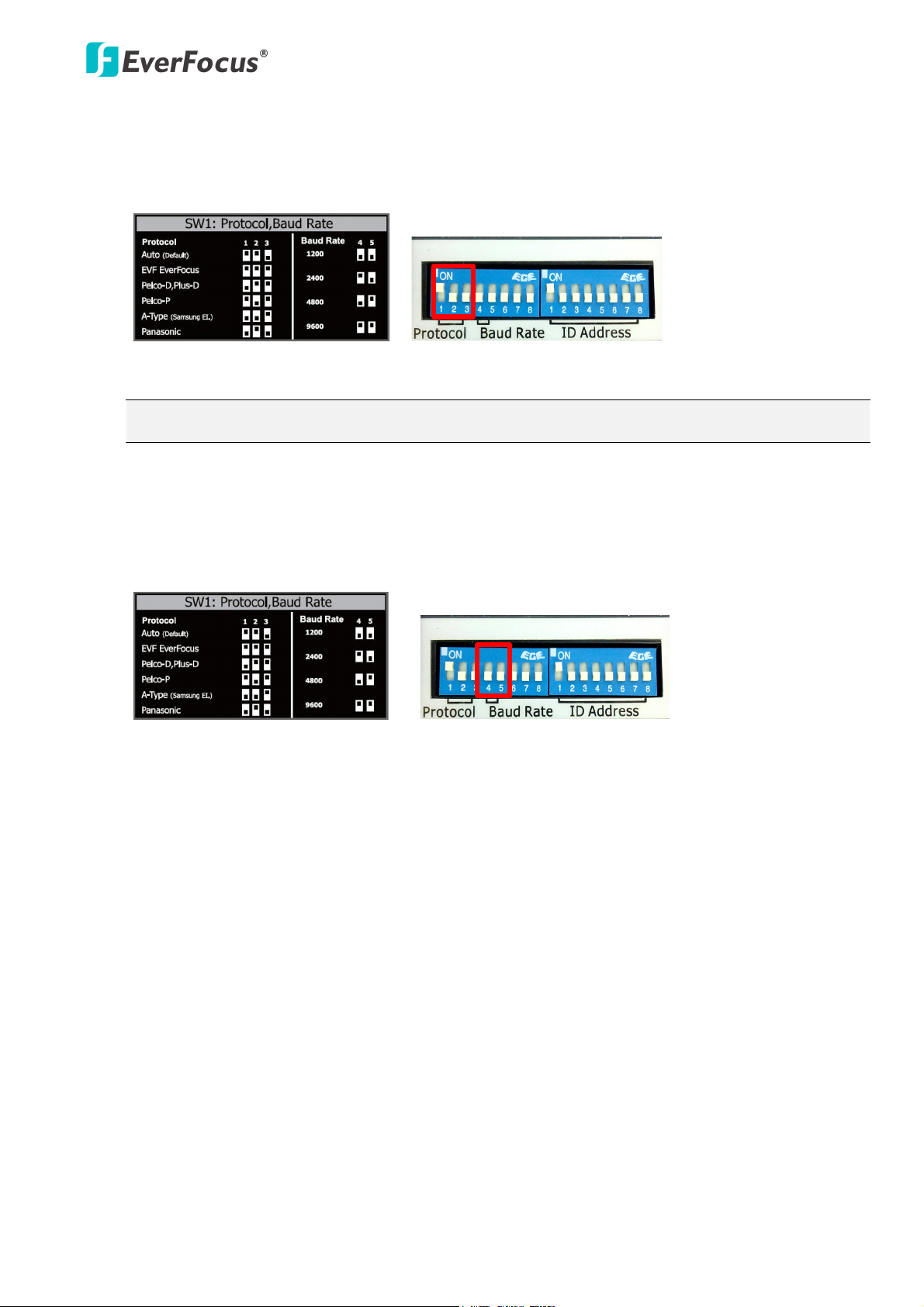
EPTZ3602/3602i
DIP Switch
Sticker on the Camera Main Body
DIP Switch
Sticker on the Camera Main Body
Protocol
The first, second and the third switches on the left are used to set the communication protocol.
Please refer to the sticker on the camera main body for setting up the protocol. The supported
protocols are listed on the sticker. The default protocol is EVF.
Note: If you switch the three protocol switches to ON, the camera will enter a self-test mode.
Baud Rate
The fourth and fifth switches on the left are used to set the baud rate (transmission speed).
Please refer to the sticker on the camera main body for setting up the baud rate. The default
baud rate is 9600.
11
