Page 1
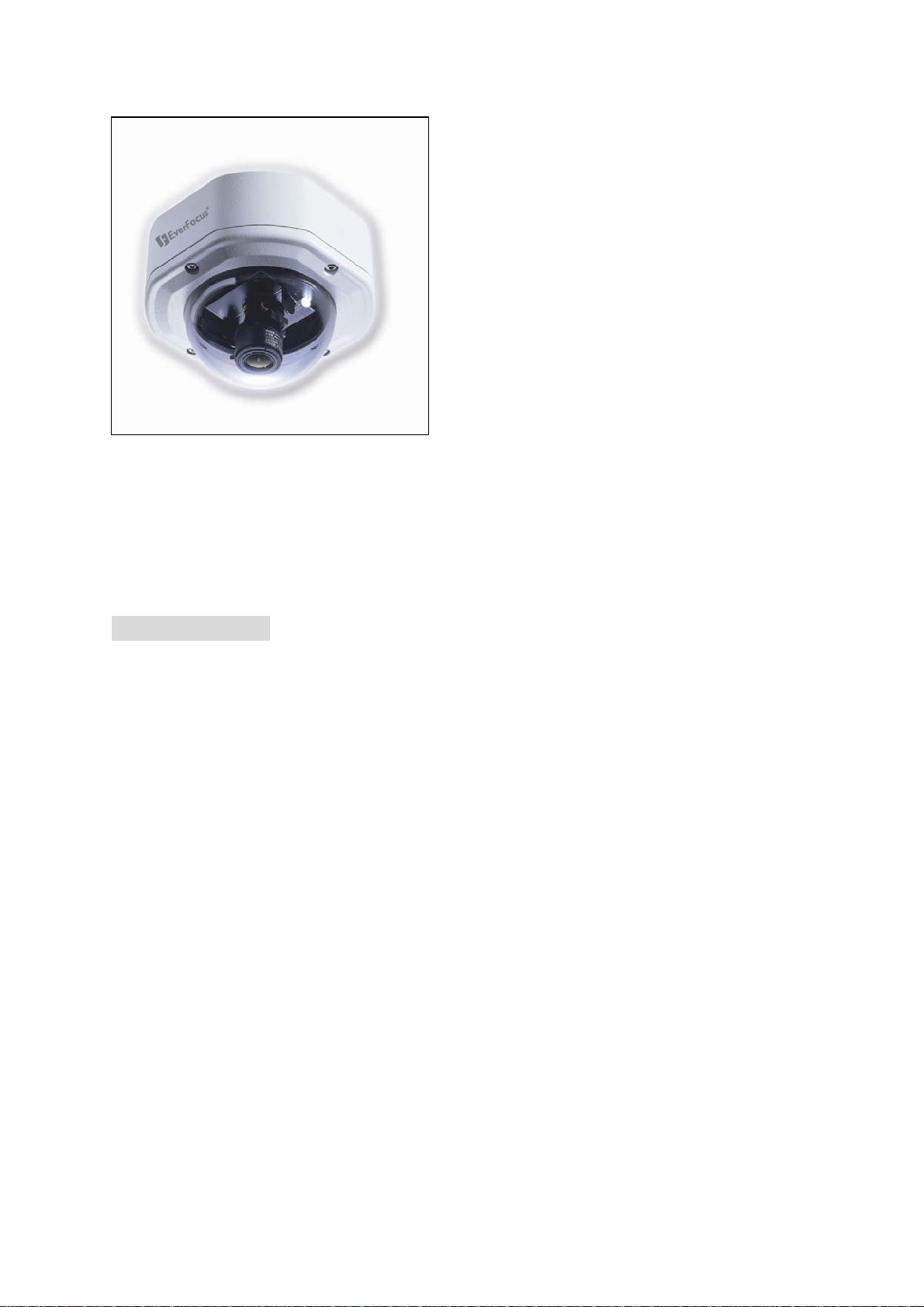
EVERFOCUS
1/3” 560 TVL High Resolution
Color Rugged Dome Camera
Operation Instructions
Model No.
Please read this manual first for correct installation and operation. This manual should be retained
for future reference. The information in this manual was current when published. The
manufacturer reserves the right to revise and improve its products. All specifications are therefore
subject to change without notice.
EHD350
PRECAUTIONS
1. Do not install the camera near electric or magnetic fields.
Install the camera away from TV, radio transmitter, magnet, electric motor, transformer,
audio speakers since the magnetic fields generate from above devices will distort the video
images.
2. Never disassemble the camera nor put impurities in it.
Disassembly or impurities may result in trouble or fire.
3. Never face the camera toward the sun.
Direct sunlight or severe ray may cause fatal damage to sensor and internal circuit.
4. Keep the power cord away from water and liquid.
Touching the wet power cord may result in electric shock.
5. Never install the camera in areas exposed to water, oil or gas.
Water, oil or gas may result in failure, electric shock or fire.
6. Cleaning
Do not touch the surface of sensor by hand directly. Use a soft cloth to remove the dirt from
Page 2

the camera body. Use lens tissue or a cotton swab and ethanol to clean the sensor and the
camera lens.
7. Do not operate the camera beyond the specified temperature, humidity or
power source ratings.
Use the camera at temperatures within –40℃ ~ 50℃ (-40F ~122F) and humidity between
20%~ 80%. The input power source is 12VDC/24VAC.
PREFACE
The most technically advanced EHD series are the newest vandal-resistant Color Rugged
Dome Camera from EverFocus Electronics. The Color Rugged Dome Camera can withstand
a blow from a 10-pound sledgehammer and has a built-in heater that allows for operation in
low temperatures. It is perfect for all high-profile crime-prone applications such as building
entrances, retail stores, and shopping malls. EHD series are unquestionably one of the
world's toughest cameras and is your best choice for vandal resistance.
FEATURES
z 1/3” SONY Super HAD CCD with light sensitivity of 0.5 lux/F=1.2
z Revolutionary integrated 10-bit Digital Signal Processor (DSP) delivers excellent
picture quality and sharp color images
z Designed with polycarbonate shell to withstand the impact of a 10 lb sledgehammer
z Rugged dome is designed with 3-axis for angle-view flexibility
z Heater triggers when temperature falls below 10C /50 F
z Built-in micro switch for alarm trigger
z Aluminum base with smoke color shell
z Weatherproof IP66 rated
PACKAGE CONTENTS
Standard Accessories
z Camera Unit x 1
z Accessory Pack includes:
- Screws x 4
- Expanding Screws x 4
- Wrench x 1
z Conduit x 1
z Power & Video Cable x 1
1
Page 3
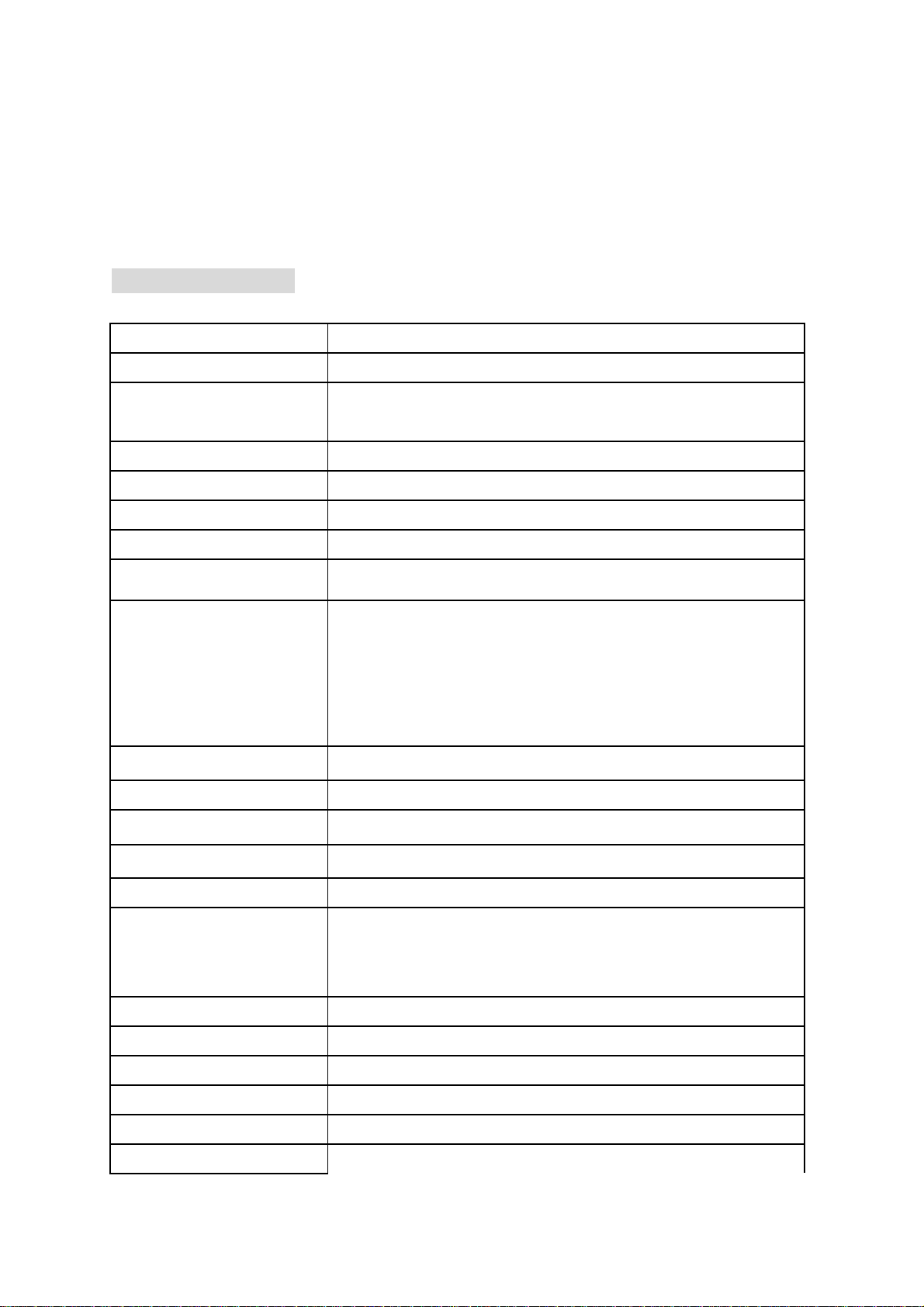
z Desiccant Pack x 1
z Manual x 1
Optional Accessory
z Wall Mount Bracket (BA-EHD)
SPECIFICATIONS
Pickup Device 1/3'' SONY Super HAD CCD
Video Format NTSC or PAL
Scanning System
Picture Elements 768 x 494(NTSC) ; 752 x 582(PAL)
Horizontal Resolution 560TVL
Sensitivity 0.5Lux/F=1.2
S/N Ratio Over 48dB(AGC off)
Electronic Shutter 1/50(1/60)~1/100,000
Lens Type
Back Light Comp.
Auto Gain Control ON/OFF Switch
Flickerless
NTSC: 525 TV lines, 60 fields/sec
PAL: 625 TV lines, 50 fields/sec
Vari-focal lens, Auto Iris
f=2.9~10mm, F=1.2
f=3.8~9.5mm
f=9~22mm, F=1.6
*Lens models and availability vary in different regions
ON/OFF Switch
ON/OFF Switch
Auto White Balance
Gamma Correction 0.45
Video Output
Sync. Mode Line Lock/Internal Sync
Heater Yes, built-in
Weatherproof IP66
Vandal Resistant Yes
Power Source 12VDC/24VAC
Power Consumption 24VAC: 6VA max. (heater OFF )
Yes
2 video outputs
BNC 1.0Vp-p, 75ohm
Additional testing video output 1.0Vp-p, 75ohm
2
Page 4
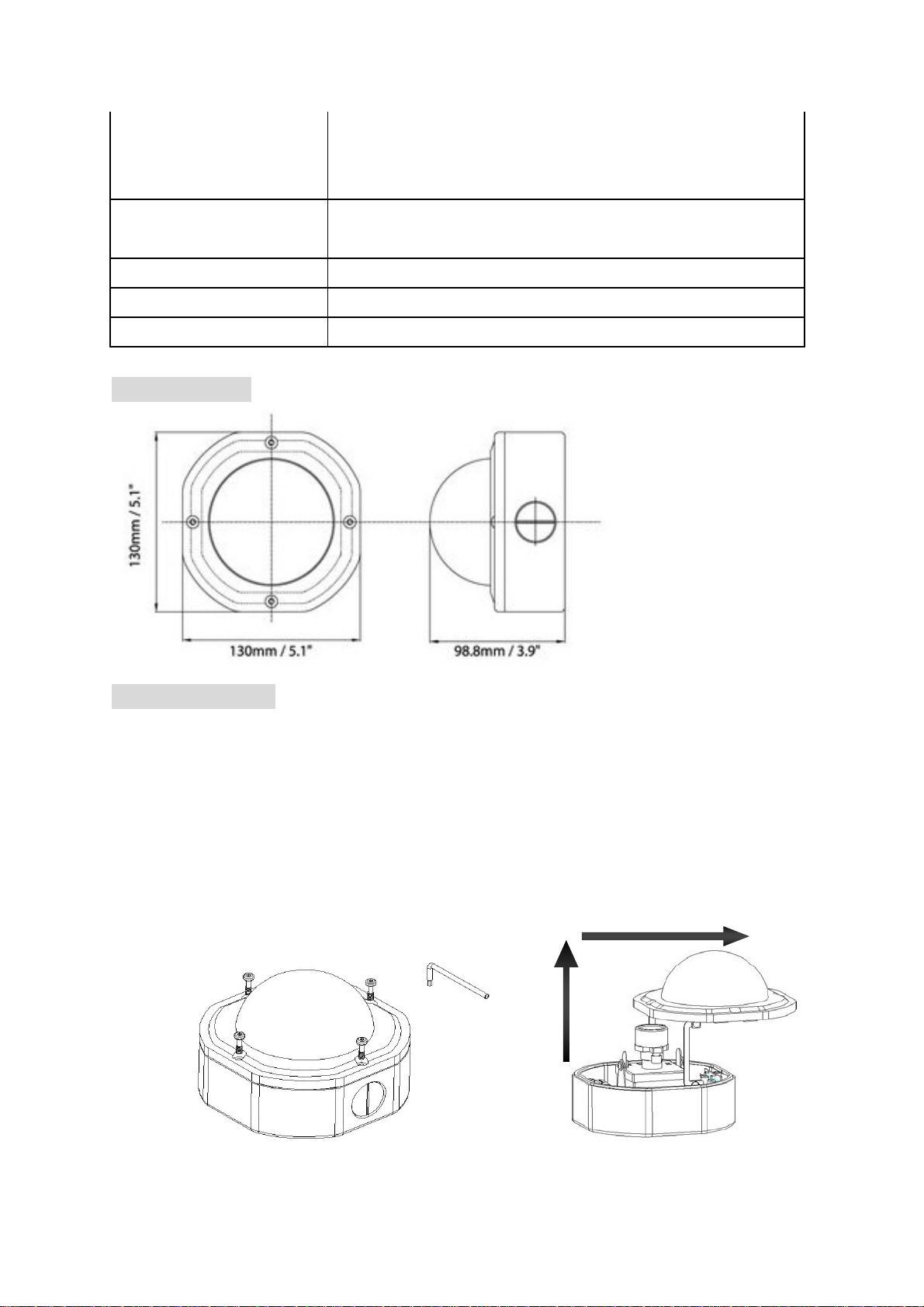
24VAC: 20.5VA max. (heater ON )
12VDC: 3.5W max. (heater OFF )
12VDC: 11W max. (heater ON )
Dimensions
Weight 1.7kg ; 3.7lbs
Operating Temperature -40°C~50°C ; -40°F~122°F (20%~80% Humidity)
Certifications FCC/CE
130mm(W) x 98.8mm(H) x 130mm(D);
5.1"(W) x 3.9"(H) x 5.1"(D)
DIMENSIONS
INSTALLATION
1. Loosen the 4 fix screws on the housing cover by using the attached wrench (Figure 1).
Carefully uncap the housing cover as the direction shown below (Figure 2), please pay
attention not to damage the lens. To remove the housing cover, push the hinges to the
bottom of the bracket, the hinges can be easily removed from the bracket.
Figure 1
Figure 2
3
Page 5

2. Remove the camera.
Vari-Focal Lens
Heater
Locking Screws
To remove the camera, first unplug the wire connection on the back of the camera. Then
loosen the 2 locking screws on the camera base, push the camera base to the right (toward
heater direction, as shown in Figure 3), remove the camera from the mounting base.
Reinstall the camera and the cable while the base mounting is completed.
Figure 3
3. Mounting the base.
Back conduit entry
Mounting Setscrew
Mounting Setscrew
Side conduit entry
Conduit plug setscrew
Mounting Setscrew
Mounting Setscrew
Figure 4
4
Page 6

Attach the base to the wall or ceiling, fix the base by the 4 setscrews attached in the
accessory pack. The dome is weighted 1.7kg, please make sure if the mounting is
strengthened enough to support it, if not, please reinforce the mounting according
to the environment.
Note: The diameter of the screw hole isψ4.7mm.
Back conduit entry (PF1/2)
Conduit plug
Side conduit entry (PF1/2)
Caution: To prevent moisture leaking into the housing, apply an appropriate
gasket or sealant around the conduit connection.
Figure 5
The camera comes with a conduit plug
pre-installed in the PF 1/2 conduit entry on
the side. The screw can be removed and
installed in the back conduit entry. Loosen
the conduit plug setscrew (as shown in
Figure 5) before removing the conduit plug.
5
Page 7

4. Re-assemble Camera
1. When mounting COLOR RUGGED DOME CAMERA on the wall,
please aim the “Wall” in line with the triangle “S” marked on the
lead frame. (Factory default)
Figure 6-1
“Wall”
2. When mounting COLOR RUGGED DOME CAMERA on the ceiling,
please aim the “Ceiling” in line with the triangle “S” marked on the
lead frame.
Figure 6-2
6
“Ceiling”
6
Page 8

5. Wire Connection
Micro Switch for Alarm trigger
V. Phase Adjustment VR
Termination Board
Alarm COM
Alarm NO
Video
Alarm NC
GND
Power In (+)
Power In (-)
Connect the power supply cable (AC24V/DC12V), video output and alarm
output to the proper connectors shown as Figure 7.
The V. Phase adjustment screw is located on the termination board. The
vertical phase may require adjustment to synchronize the vertical phase of the
camera with other camera in the system when it is to be used in the line-lock
sync mode. Make the adjustment when the vertical phase of the camera does
not match with other cameras.
Figure 7
7
Page 9

6. View Angle Adjustment
The camera can be rotated 360° horizontally, 140° vertically and 60° 3’rd axis
view angles (as shown in Figure 8). Adjust the proper camera view angle as
needed. If a vari-focal lens is used, you may adjust the focus and zoom of
the lens to bring the object in focus. Be sure to loosen the locking screws on
the lens before you make adjustment.
Lens fixing Screws
140°
360°
60°
Figure 8
8
Page 10

DIP SWITCH FUNCTION
Vari-Focal Lens
LL (Line-Lock) OFF/ON
To select the sync mode between Internal Sync.(LL off) and Line-Lock (LL on).
Set the line-lock off, the camera will synchronize to the internal time base. Set
the line-lock ON, the camera’s vertical synchronization can be driven by the AC
signal in the power lines.
Note: Line-Lock sync mode operation is possible only when used with an AC
power source; it is not possible with a DC power source.
The default setting is OFF.
AGC (Automatic Gain Control) OFF/ON
AGC ON: The sensitivity increases automatically when light is low.
AGC OFF: A-low-noise picture is obtained under a low light condition.
The default setting is ON.
9
Page 11

BLC (Back Light Compensation) ON/OFF
When BLC is turned on, the AGC, ES and IRIS operating points are determined
by averaging over the center area instead of entire field-of-view, so that a
dimly-lit foreground object at center area can be clearly distinguished from
brightly-lit backgrounds.
BLC should not be used unless it is needed to compensate for back-lit.
The default setting is OFF.
FL (Flickerless Function) ON/OFF
When picture flicker fiercely, turn FL on, then the camera will stabilize the speed
of electronic shutter at 1/100(NTSC) or 1/120(PAL) automatically, and reduce
the flicker immediately.
The default setting is OFF
IRIS Level Adjustment
Brightness Level can be adjusted from the IRIS level VR.
Turn counterclockwise to L to get darker picture.
Turn clockwise to H to get brighter picture.
IRIS ALC Adjustment
To select light metering method
Turn the IRIS ALC Adjustment VR counterclockwise for Average
Metering.
Turn the IRIS ALC Adjustment VR clockwise for Peak Metering.
10
Page 12

SIMPLE INSTRUCTIONS FOR THE DESICCANT PACK
Due to the camera lens blurred from the humidity inside the camera.
The desiccant pack absorbs the humidity; please refer to the easy instruction as follows:
1. Adjust all settings first and place the desiccant pack on the horizontal rod, then bend the
horizontal rod and fix it.
2. Install the outer cover and tighten the screws.
Installation steps for the EHD series:
Step 1
Horizontal rod
Step 2
Step 3
Desiccant pack
Bend the horizontal rod and fix the desiccant pack
Install the outer cover and tighten the screws
11
Page 13

Y
EverFocus Electronics Corp.
Head Office:
12F, No.79 Sec. 1 Shin-Tai Wu Road,
Hsi-Chih, T aipei, Taiwan
TEL: +886-2-26982334
FAX: +886-2-26982380
www.everfocus.com.tw
USA L.A. Office:
1801 Highland Ave. Unit A
Duarte, CA 91010, U.S.A.
TEL: +1-626-844-8888
FAX: +1-626-844-8838
www.everfocus.com
USA N.Y. Office:
415 Oser Avenue Unit S
Hauppauge, NY 11788
TEL: 631-436-5070
FAX: 631-436-5027
www.everfocus.com
Europe Office:
Albert-Einstein-Strasse 1
D-46446 Emmerich, Germany
TEL: 49-2822-9394-0
www.everfocus.de
China Office:
Room 609, Technology Trade Building,
Shangdi Information Industry Base, Haidian
District, Beijing,China 10085
TEL: +86-10-62973336/37/38/39
FAX: +86-10-62971423
www.everfocus.com.cn
Japan Office:
1809 WBG MARIBU East 18F,
2-6 Nakase.Mihama-ku.
Chiba city 261-7118, Japan
TEL: +81-43-212-8188
FAX: +81-43-297-0081
www.everfocus.com
our EverFocus product is designed and
manufactured with high quality materials and
components which can be recycled and
reused.
This symbol means that electrical and
electronic equipment, at their end-of-life,
should be disposed of separately from your
household waste.
Please, dispose of this equipment at your
local community waste collection/recycling
centre.
In the European Union there are separate
collection systems for used electrical and
electronic product.
Please, help us to conserve the environment
we live in!
Ihr EverFocus Produkt wurde entwickelt und
hergestellt mit qualitativ hochwertigen
Materialien und Komponenten, die recycelt
und wieder verwendet werden können.
Dieses Symbol bedeutet, dass elektrische und
elektronische Geräte am Ende ihrer
Nutzungsdauer vom Hausmüll getrennt
entsorgt werden sollen.
Bitte entsorgen Sie dieses Gerät bei Ihrer
örtlichen kommunalen Sammelstelle oder im
Recycling Centre.
Helfen Sie uns bitte, die Umwelt zu erhalten, in
!
der wir leben
P/N: MD35G01310_Ver.C
12
