EverFocus EEPPRR--11220, EPR-120 User Manual

User´s Manual
EEPPRR--112200
USB - Hard Disk Reader for EverFocus Digital Recorder
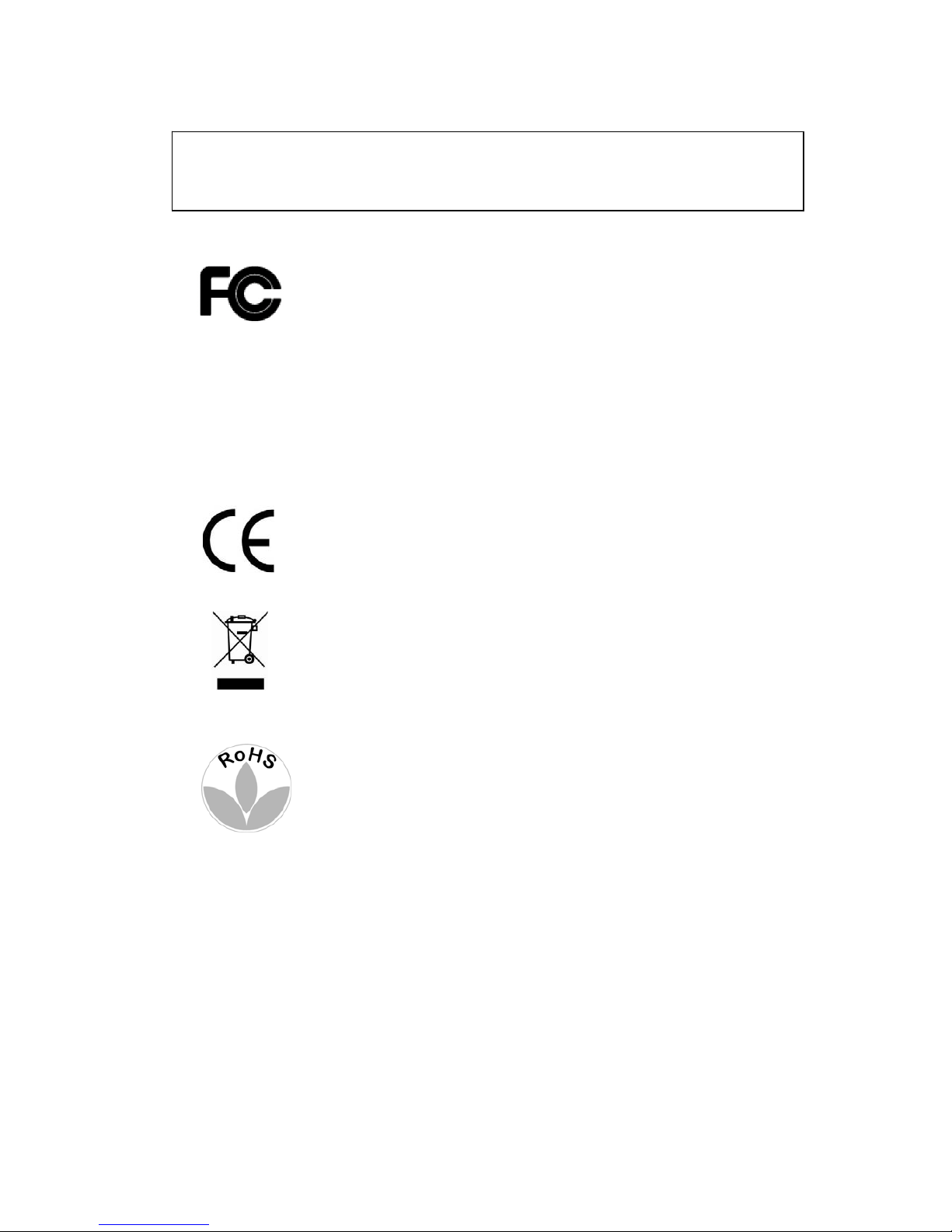
EPR120 User’s Manual
WARNING
TO REDUCE RISK OF FIRE OR ELECTRIC SHOCK, DO NOT EXPOSE THIS APPLIANCE TO RAIN OR
MOISTURE.
WARNING: This equipment has been tested and found to comply with the limits for a
Class “A” digital device, pursuant to part 15 of the FCC Rules. These limits are
designed to provide reasonable protection against harmful interference when the
equipment is operated in a commercial environment. This equipment generates, uses
and can radiate radio frequency energy and, if not installed and used in accordance
with the instruction manual, may cause interference to radio communications.
Operation of this equipment in a residential area is likely to cause harmful interference
in which case the users will be required to correct the interference at their own
expense.
Changes or modifications not expressly approved by the party responsible for
compliance could void the user’s authority to operate the equipment.
This Class A digital apparatus meets all requirements of the Canadian Interference
Causing Equipment Regulations.
ATTENTION! This is a class A product which may cause radio interference in a domestic
environment; in this case, the user may be urged to take adequate measures.
Your EverFocus product is designed and manufactured with high quality materials and
components which can be recycled and reused. This symbol means that electrical and
electronic equipment should be disposed of separately from your household waste at
their end-of-life.
Please dispose of this equipment at your local community waste collection / recycling
centre. In the European Union, there are separate collection systems for used electrical
and electronic products.
Please help us to conserve the environment we live in!
This product is RoHS compliant.
The information in this manual was current when published. The manufacturer reserves the right to revise and
improve its products. All specifications are therefore subject to change without notice.
Before installing and using this unit, please read this manual carefully. Please make sure to keep it handy for later
reference.
1
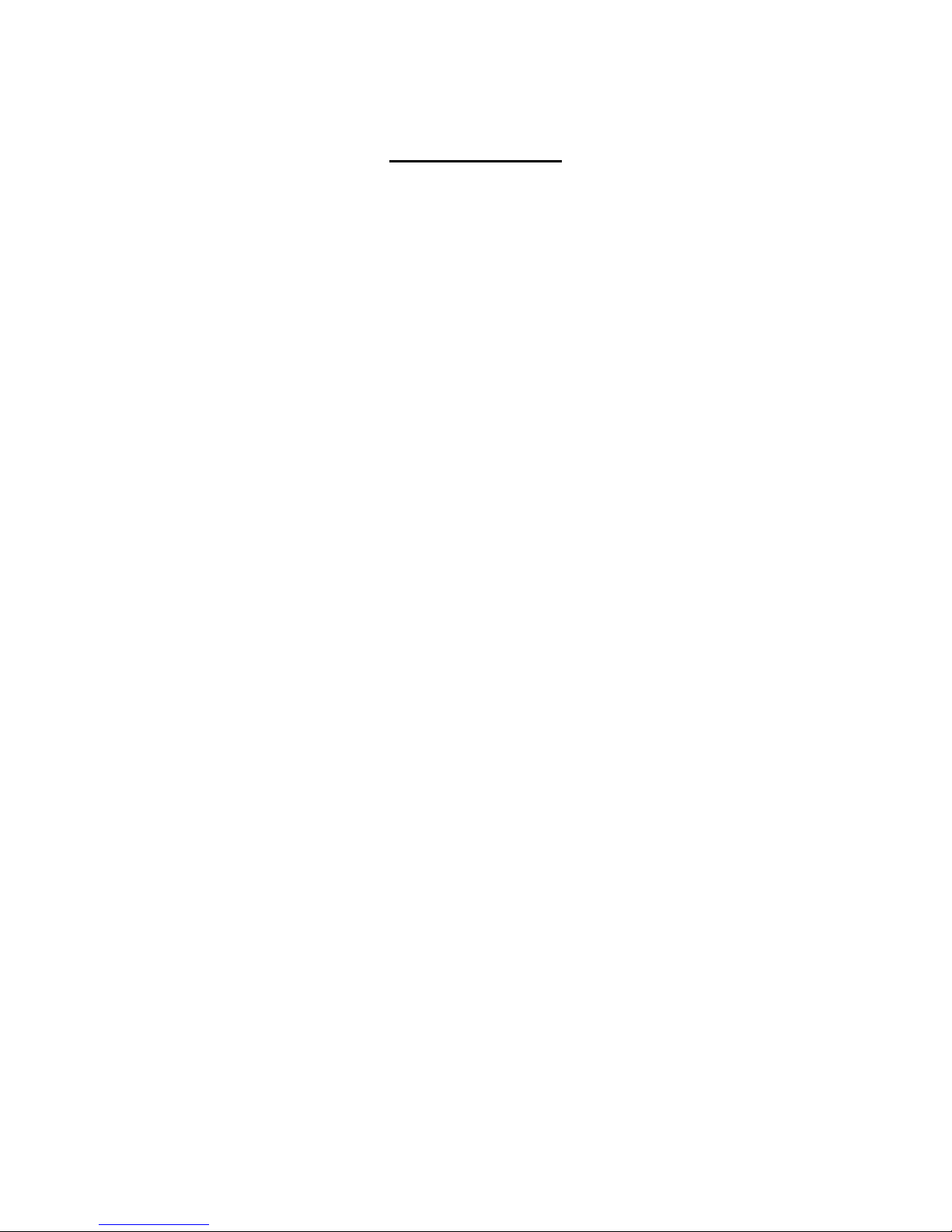
EPR120 User’s Manual
Table of Contents
1. UNDERSTAND DVR READER...............................................................3
1.1 Package Content................................................................................................................ 3
1.2 Connectors......................................................................................................................... 3
1.3 Minimum System Requirements....................................................................................... 4
1.4 Specifications..................................................................................................................... 4
2. SETUP DVR READER.............................................................................5
2.1 Install DVR Reader software ............................................................................................. 5
2.2 Connect DVR Reader to PC............................................................................................... 5
2.3 Connect HDD to EPR120................................................................................................... 6
2.4 Remove HDD carrier from DVR Reader............................................................................ 6
3. USING DVR READER SOFTWARE ........................................................7
3.1 Start DVR Reader Software............................................................................................... 7
3.2 Understand User Interfaces .............................................................................................. 7
3.3 Basic Operations................................................................................................................ 7
3.3.1 Open DVR HDD/File..................................................................................................... 7
3.3.2 Playback Controls......................................................................................................... 8
3.3.3 Set Playback Channel................................................................................................... 8
3.3.4 Select Display Mode.....................................................................................................9
3.4 Search Video...................................................................................................................... 9
3.4.1 Search by Date/Time....................................................................................................9
3.4.2 Search by Video Slide Bar.......................................................................................... 10
3.5 Snapshot and Archive..................................................................................................... 10
3.5.1 Archive Video from Video Window..............................................................................10
3.5.2 Archive Video from Menu............................................................................................ 12
3.5.3 Snapshot Image.......................................................................................................... 12
3.6 View................................................................................................................................... 12
3.7 Audio.................................................................................................................................
13
3.8 Help...................................................................................................................................
13
3.9 Exit .................................................................................................................................... 14
2
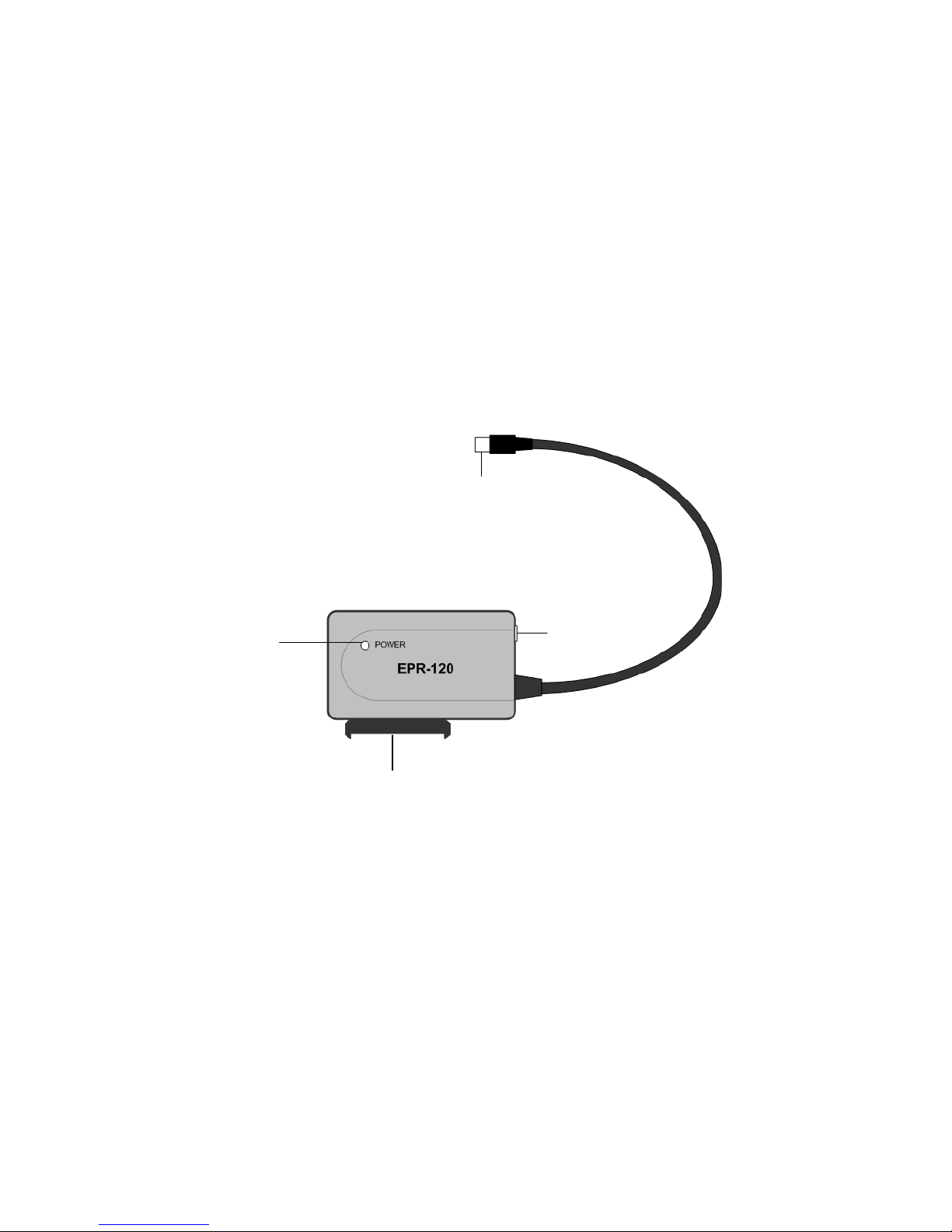
EPR120 User’s Manual
1. Understand DVR Reader
1.1 Package Content
The package includes EPR120 HDD Reader, power adapter and CD with application software
and documentation.
1.2 Connectors
USB plug
Status LED
SATA interface
12 VDC socket
3

EPR120 User’s Manual
1.3 Minimum System Requirements
CPU Intel® Pentium® 4, 3GHz processor or faster
Memory 512MB RAM
HDD 100MB hard disk space; additional disk space for video capture
USB USB 2.0 or USB 3.0 port
Peripherals Windows-compatible display with at least 1024x768 resolution
Windows-compatible mouse or pointing device
Windows-compatible sound card
Windows-compatible CD-ROM drive
OS Microsoft® Windows® 2000/XP™/7
1.4 Specifications
Supported DVR Models EMV400
Lights 1 LED for power / connection status
Power switch Power ON/OFF
USB interface USB 3.0 (USB 2.0 compatible), connector cable with USB
plug type A
Power 12V DC, 2A max via power adapter 110/230 VAC, 5,5mm
socket
Software Functions
Operations 1/4/9/16 multi-channel playback
Playback forward/backward at 0.1~16x speed
Audio playback for 1~60FPS recordings (MPEG4 4CH/8CH/16CH
will not support audio function)
Pause
Step forward/backward
Jump to beginning or end of a segment
Search Search video by segment list, date/time and alarm list
Slide bar to move video pointer
Display current video date/time
Archive Save still image to BMP or JPEG file
Print still image
Save video to Motion JPEG AVI file up to 4GB
Save disk raw data into proprietary file
*: Length limitation depends on various PC hardware, disk and OS
configurations.
Operational Environment
Temperature 0 C ~ 50C (32 F ~ 122F)
Dimensions & Weight
Dimensions (W/H/D) 78 x 60 x 16 mm
Weight 200 g
4
