EverExceed Smart IT Cabin SC3000, Smart IT Cabin SC6000, Smart IT Cabin SC10000 User Manual

EverExceed Smart IT Cabin Solution
User Manual
EverExceed Industrial Co., Ltd.
www.everexceed.com

EverExceed Smart IT Cabin Solution User Manual
CONTENT
Chapter 1 Overview………………………………………………………..…..……1
1.1 (Model Description)………………………………………………..…...…….1
1.2 Features………………………………………………………………...……. 2
1.3 Functional Components………………………………………….….…..…. 2
1.4 Operational Environment…………………………………………….……...3
Chapter 2 Preliminary Before Installation…………………………………….…. 4
2.1 Conveying, Unpacking and Inspection………………………………….…4
2.2 AC installing……………………………………………………………..……7
2.2.1 Instructions……………………………………………………….………8
2.2.2 Outside machine wiring diagram(Figure 2-4)………………..….…… 8
2.2.3 Connecting Copper Pipes…………………………………….……….. 8
Chapter 3: Operation instructions…………………………………….….………..9
3.1 Check before Startup……………………………………...…………...…….9
3.2 Startup………………………………………………………………………..10
3.3 Power off……………………………………………………………………..10
Chapter 4 Operation on Display Panel……………….…………………………11
4.1 The Smart IT Cabin homepage…………………………………………….11
4.2 Menu items………………………………………………….………………12
4.2.1 Main information of smart IT Cabin …………………..……………….12
4.2.2 Environment…………………………………………...………………..13
4.2.3 Power …………………………………………………...……………….14
4.2.4 Thermal…………………………………………………………………..16
www.everexceed.com Ⅰ

EverExceed Smart IT Cabin Solution User Manual
4.2.5 Setting………………………………………………………………..…..18
4.2.6 LOG………………………………………………………………………22
4.3 Remote control………………………………………………………………24
Chapter 5 Maintenance…………………………………………………..………29
5.1 SAFETY INSTRUCTION…………………………………………………...29
5.2 AC System Maintenance…………………………………………………..29
5.3 UPS Power Distribution System Maintenance…………………………..31
5.4 Trouble shooting…………………………………………………………….31
Ⅱ www.everexceed.com
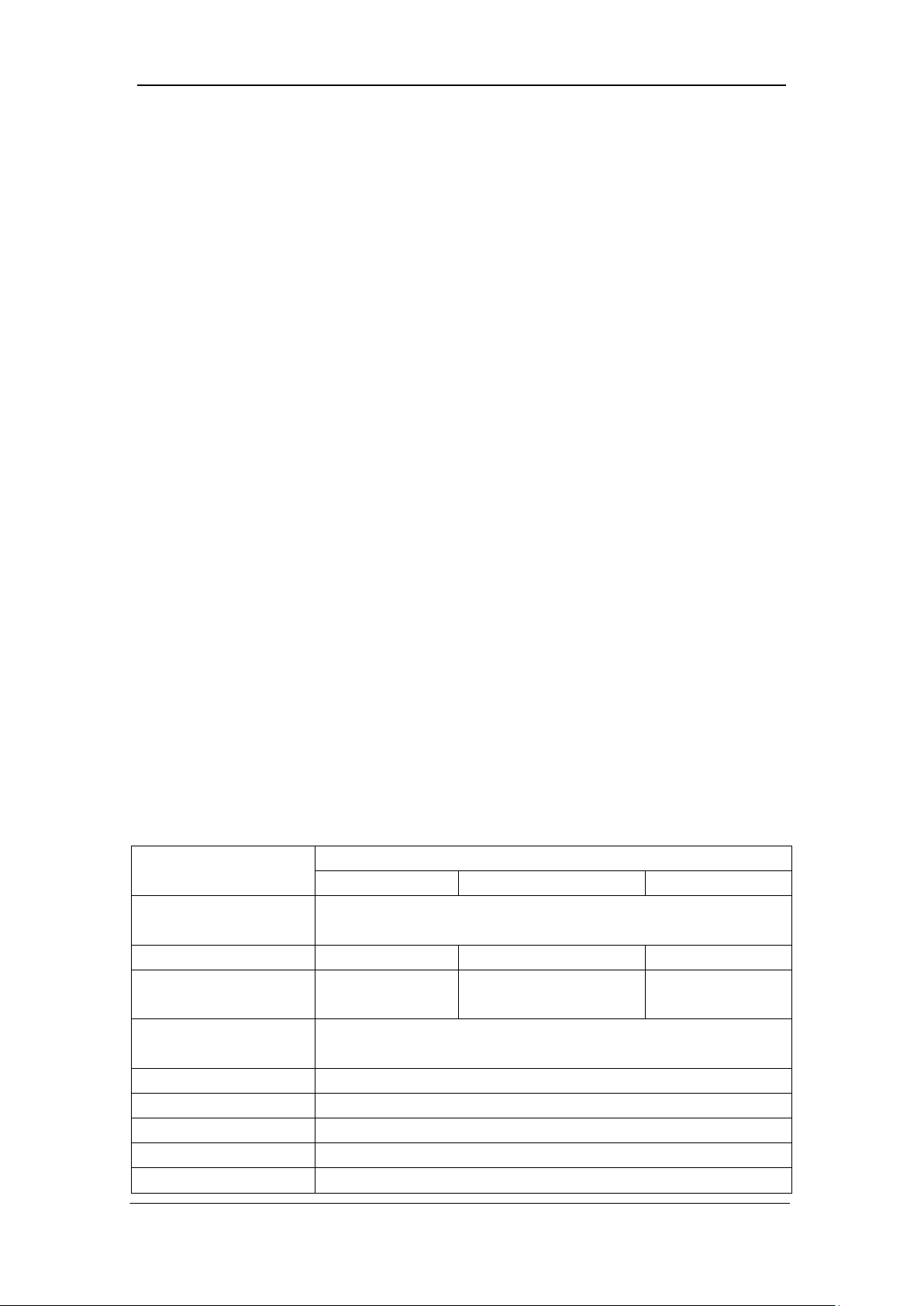
EverExceed Smart IT Cabin Solution User Manual
Specification
SC3000
SC6000
SC10000
capacity(KW)
Chapter 1 Overview
Smart IT Cabin integrat ed solution is a mini datacenter solution produced by
Shenzhen EverExceed Industrial Co.,Ltd; it is applicable to the indoor
environment such as data center or office area. Smart IT Cabin is used to store
the 19”rack mount hardware equipment which complies with the
industry-standard(EIA-310-D) such as server, data, voice, internet network
equipment, it contains power supply and distribution system, air conditioning
system, rack supporting system and monitoring management sys tem. These
four systems work closely with each other with seamless compatibility, thus
realizing high-efficiency operation of miniature datacenter and maintaining
normal and stable operation of important devices such as severs inside the
cabinet. Standard design, standard field installation, no need of raised floor
and integrated delivery shorten the delivery period to great extent. The
monitoring management with all range of EverExceed products, plug and play;
it also provides energy consumption analysis. All these added valves can
hardly be realized by separated purchase. In all, the product helps the
customers build a green and healthy datacenter quickly.
This chapter expands the model description, specification, features,
appearance & components, functional parts, operation condition and
environment requirement of the Smart IT Cabin.
1.1 (Model Description)
The model description of the Smart IT Cabin is shown in below table 1-1.
Parameter
System Dimension
(L×W×H mm)
Capacity(KVA)
Available IT equipment
installation Height
Maximum cooling
3 6 10
29U/System 27U/System 27U/System
600×1200×2000
3.5
Voltage(Vac) Single Phase, 220Vac/110Vac(Optional)
Frequency (Hz) 50/60
Closed mode cold and hot aisles
Color RAL7021
IP Class IP5X
www.everexceed.com 1 / 32

EverExceed Smart IT Cabin Solution User Manual
Weight 400kg
Noise <50dB(Not include)
Table 1-1 Model Description
1.2 Features
EverExceed Smart IT Cabin has the following features:
Dust-proof and noise reduction, high efficiency and energy saving: totally
enclosed operation and internal cycle system ensure purity, temperature
and humidity inside the cabinet, to prolong the lifetime of IT devices. A high
efficient UPS dedicated for computer room is used, and a precision air
conditioner (AC for short) cooperates with closed cold/hot aisle technology
to improve purposeful cooling in computer room. The fan is embedded with
mute design, which can be used in office area.
Intelligent monitoring: intelligent control functions such as integrated
environment monitoring, device monitoring, alarm linkage and so on
provide centralized monitoring platform for computer room environment.
Highly-integrated and space saving: one standard cabi net provides stable
operation conditions for all IT devices, only cabinet connection and
installing air conditioner are needed in user field. The system only
occupies 0.7 ㎡, which is compact and beauty.
Friendly HMI and unattended operation: large 7” LCD wide screen display
serves you to know the device operation/alarm/safety information. Through
the monitoring card embedded in the cabinet, you can realize all day
remote monitoring on the mini computer room, to satisfy different occasion
application.
Quick delivery and secure brand: settled at one go, built in one hour,
started up during one day, all in EverExceed brand trust with no worry.
1.3 Functional Components
The Smart IT Cabin mainly contains rack supporting system, power supply and
distribution system; air conditioning system, monitoring and management
system, as given Table 1-2
2 / 32 www.everexceed.com
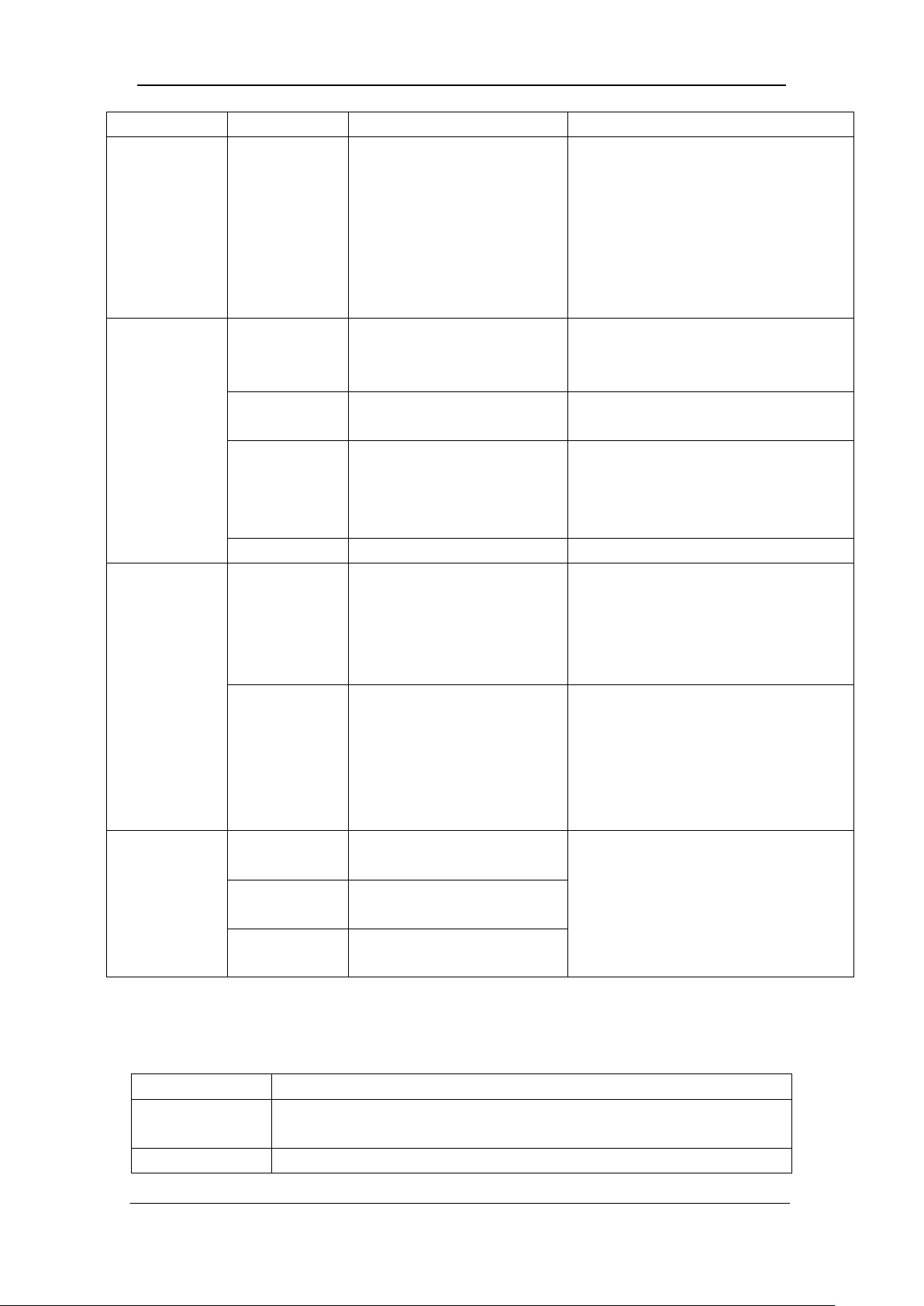
EverExceed Smart IT Cabin Solution User Manual
reliably.
cabinet.
function for the user.
Item
Requirement
Installation Field
In computer room or office area,The distance from the front/rear door
System type Component Main function Feature
Used to store the 19”rack
Rack
supporting
system
mount hardware equipment
which complies with the
/
industry-standard(EIA-310D)such as server, data,
voice, internet network
equipment, UPS and so on.
The whole cabinet system is totally
enclosed when operating, to keep the
system clean without dust, which can
save energy and reduce noise.
Power supply
and
distribution
system
Air
conditioning
system
PMU(power
management
unit)
UPS and
battery
PDU Power distribution
LED Lamp System auxiliary lighting Safe and energy-saving
Air conditioner
Emergency
Ventilation
system
Power distribution, surge
suppression
Power supply
Cooling the electronic
devices inside the cabinet
actively
Prevent high temperature
partially inside the cabinet
Centralized management over power
supply and distribution of the whole
system, class C lightning protection
Providing high quality electric energy
input for IT devices.
Configured with Switch model PDU,
which can turn on/off output ports
intelligently and detect input and
output electric quantity parameters.
Small-sized precision environment
control system, keep the environment
in the cabinet to be stable so that the
IT device can operate safely and
When the system is operation
normally the emergency ventilation
kit is off; The emergency fan can start
up automatically when over
temperature occurs inside the
A kind of intelligent management
system which provides the
monitoring and display of device
inside the cabinet; providing text
alarming and remote monitoring
Monitoring
management
system
LCD display
panel
PLC and
sensors
SMS module SMS alarm
Local display and control
function
Environmental and door
status collection
Table 1-2 Functional Components
1.4 Operational Environment
Installation
Position
www.everexceed.com 3 / 32
Make sure that the installation field is level
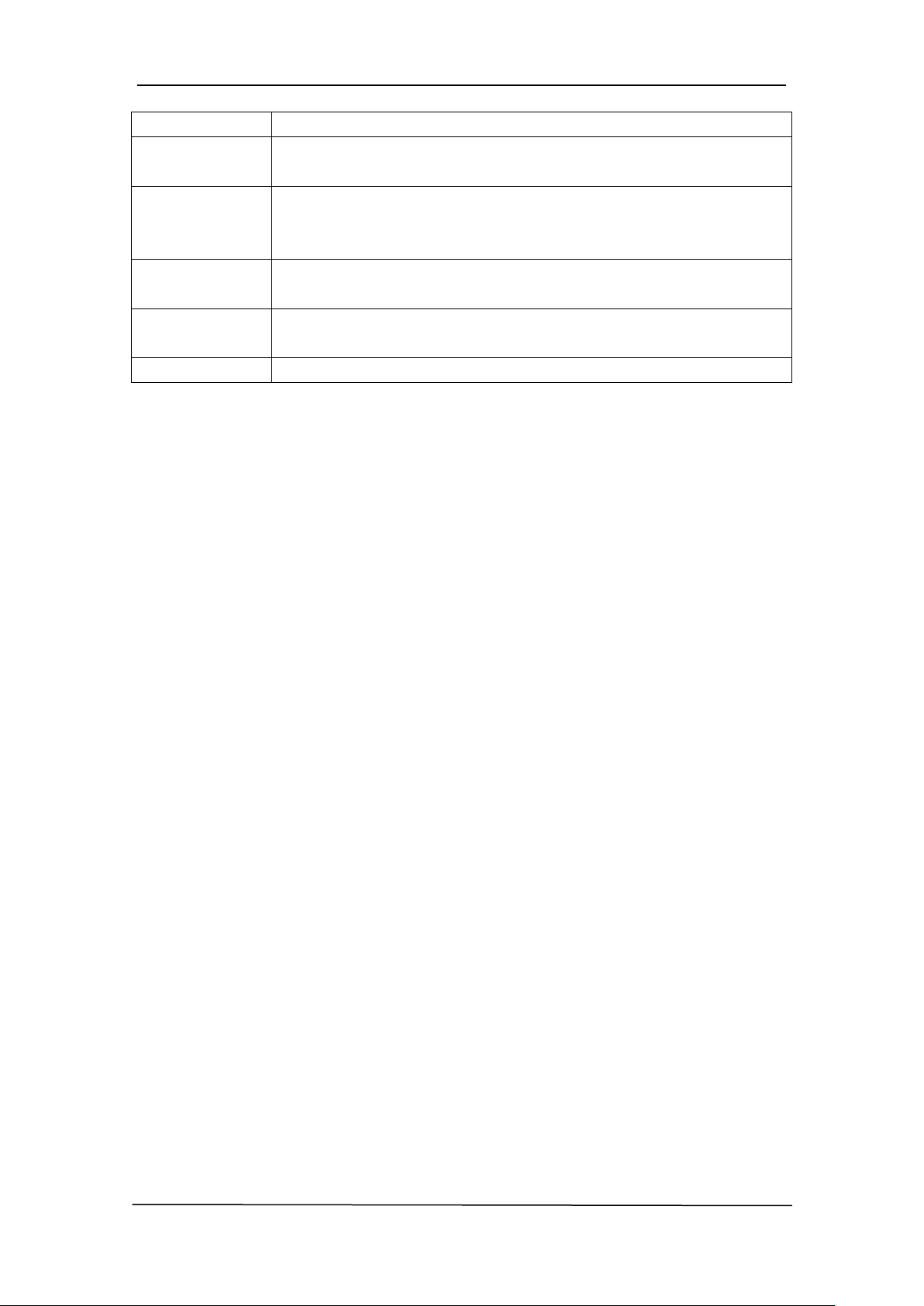
EverExceed Smart IT Cabin Solution User Manual
Temperature
Environment
Altitude
1000m,Above 1000m with derate power use
to the wall or other obstacles is larger than 1.0m
Ambient
0-40℃
Ambient
Humidity
Storage
Ambient
Temperature
30%RH-95%RH(when the whole unit is operating in high temperature
and high humidity environment, condensing water may appear on the
external surface of front glass door and the display panel
Indoor, clean without dust
-30℃-70℃
Table 1-3 Operating condition
Chapter 2 Preliminary Before Installation
This chapter expands the preparation before installing the Smartcabin,
including installation tools, fittings, accessories, conveying, unpacking,
inspection, installation safety instructions and computer room requirem ent .
Note:
1. The components of Smart IT Cabin are large and heavy. Therefore, the risk of
collapse exists, improper operation may caus e physical injury or death, and damag e
to the equipment.
2. The center of gravity of Smart IT Cabin is forward-inclined, during conveying process,
not to adjust the bearing position of the forkli ft or the hand pallet truck.
3. Read all the following operation guides before attempting to move, put up the
components or unpack the package.
4. The sharp edge, object sharp angle and bare buckle can result in physical injury. Only
trained personnel who wear proper safety helmet, gloves, shoes and glasses can
move and put up the components, remove the package or pr epare to install.
5. The cabinet may be too high to go through the door t ogether with the pall et. To avoid
damage to the equipment and the building, measure the height of the cabi net and the
door, and confirm the clearance before moving it.
2.1 Conveying, Unpacking and Inspection
Transportation
It is recommended to choose railway or ship for transporting the cabinet, A C
indoor unit and AC outdoor unit. If truck transportation is chosen, choose
4 / 32 www.everexceed.com
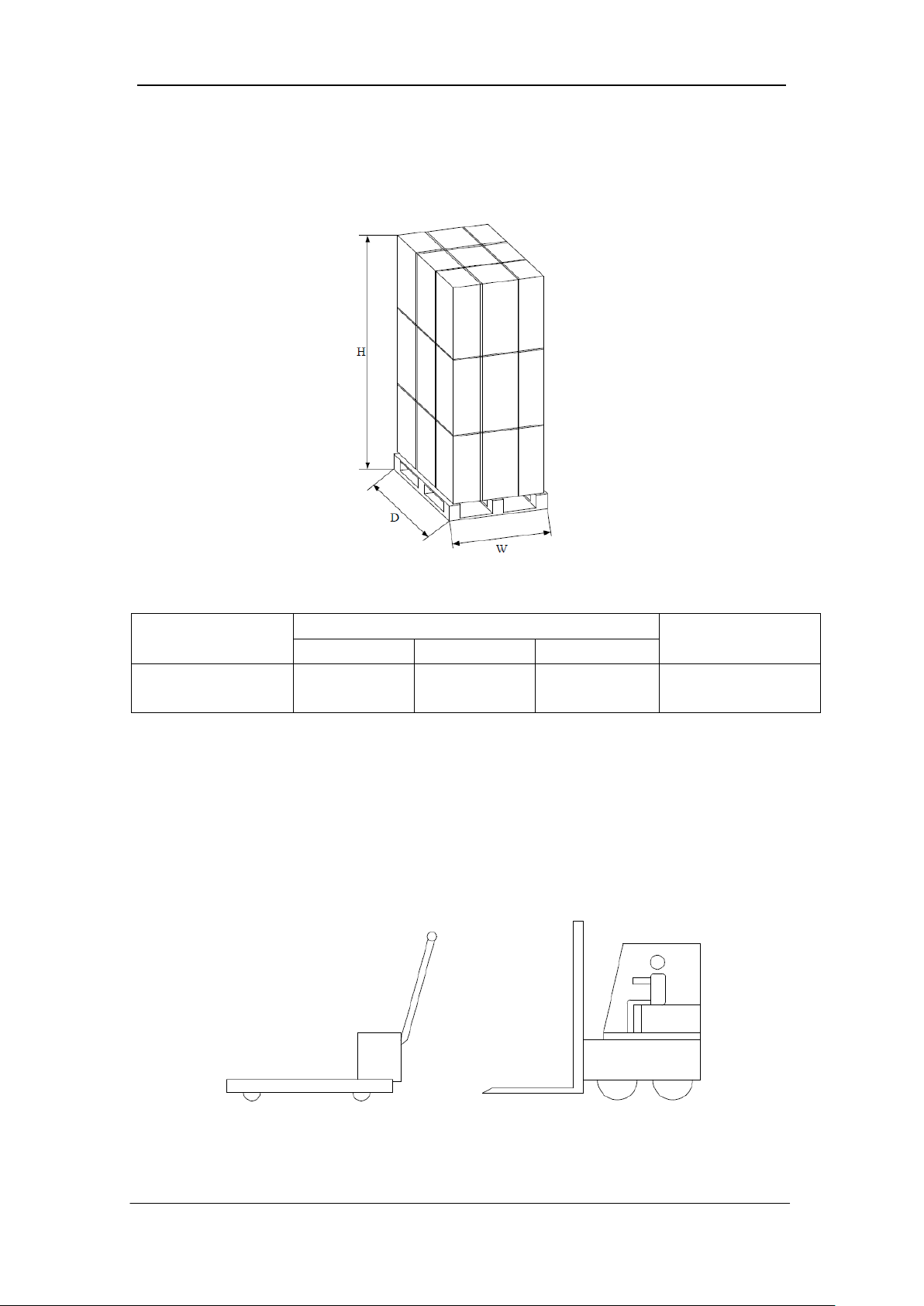
EverExceed Smart IT Cabin Solution User Manual
Range of dimension(mm)
H W D
with package
preferable roads to avoid excess bumping.
The component with package is shown in Figure 2-1. See table 2-1 for its
ranges of dimensions and weight.
Figure 2-1 Component with package
Table 2-1 Range of dimensions and wei ght
Component
Cabinet component
2150 720 1400 450kg
Weight(Unit: kg)
Carrying
The user needs to carry the cabinets, closed frames and AC indoor unit to the
nearest place to the installation site because they are heavy, it is
recommended to use mechanical carrying tools to unload and carry them,
such as a hand pallet truck or an electrical forklift, as shown Figure 2-2
Hand pallet truck Electrical forklift
Unpacking
www.everexceed.com 5 / 32

EverExceed Smart IT Cabin Solution User Manual
Move the equipment to the nearest place to the final installing site, and then
unpack it.
The unpacking procedures are as follows:
1. Remove the packing materials
1) Move the equipment of assembled package to an open, firm and level
ground.
2) Use a utility knife to cut off the packing strip on the package paper box
carefully and remove the package paper box of the cabinet.
3) Use a utility knife to remove the extension film on the cabinet and the
bagging package materials
2. Remove the feed pressure plate
Use a sleeve or a moveable wrench to remove the fixing screws on the pallet,
and remove the pressure plate, as shown in Figure 2-3
Figure 2-3 Removing the feet pressure plate
3. Remove the pallet and installing cabinet components
1) Place a slope in the front or rear door of the cabinet and connect wit h
the pallet
2) Push the cabinet slowly from the pallet down to the ground along the
slope
3) Place the cabinet on the preserved position, and adjust the feet fixing
nut till the cabinet is level.
Note
1. When the removing the pallet, you need to prepare the slop or similar device by
yourself.
6 / 32 www.everexceed.com

EverExceed Smart IT Cabin Solution User Manual
2. The whole cabinet is very heavy, so take precautions when pushing the cabinet from
the pallet down to the ground along the slope to avoid acc i dent collapse.
Weight-bearing capacity
The Smart IT Cabin is heavy, so your should consider the weight-bearing
capacity of the floor of the computer room. The cabinet body of Smart IT Cabin
is 400Kg, occupying 0.72m2. During actual engineering installation, you need
to estimate the weight-bearing capacity of the floor according to the total
weight including the installed equipments. If you can not estimate the
weight-bearing capacity, please consult the local EverExceed agent or
EverExceed customer service office.
2.2 AC Installing
2.2.1 Instructions
Do not use the device at a high temperature dust, oil, humidity , corrosive gases
in harsh environments. Among them, the ambient temperature shall not be
higher than 45 ℃, the humidity shall not exceed 85%, and starting running
voltage shall not exceed 10% of rated voltage, or less than 10% of rated
voltage.
We must ensure that the air conditioning smoothly drainage, exposed pipes
outside the cabinet cannot tilt or trap, so as not to affect drainage.
Safety Alert:
1) Follow by manual operation before installation. Otherwise, improper installation may
result in compromised leak accidents, elec trocution, fire, equipment loosening
2) Air conditioning is prohibited to be pressed, heating, plugging power line and water
pipe.
3) When cleaning, disassembling or servicing equipment, first cut off the power supply
to avoid electric shock and other accidents.
4) When an exception occurs (smoking, abnormal sound, not work after starting up for
a long time, etc.), immediately turn off the power to stop operation of the equipment,
meanwhile call Professional overhaul.
www.everexceed.com 7 / 32
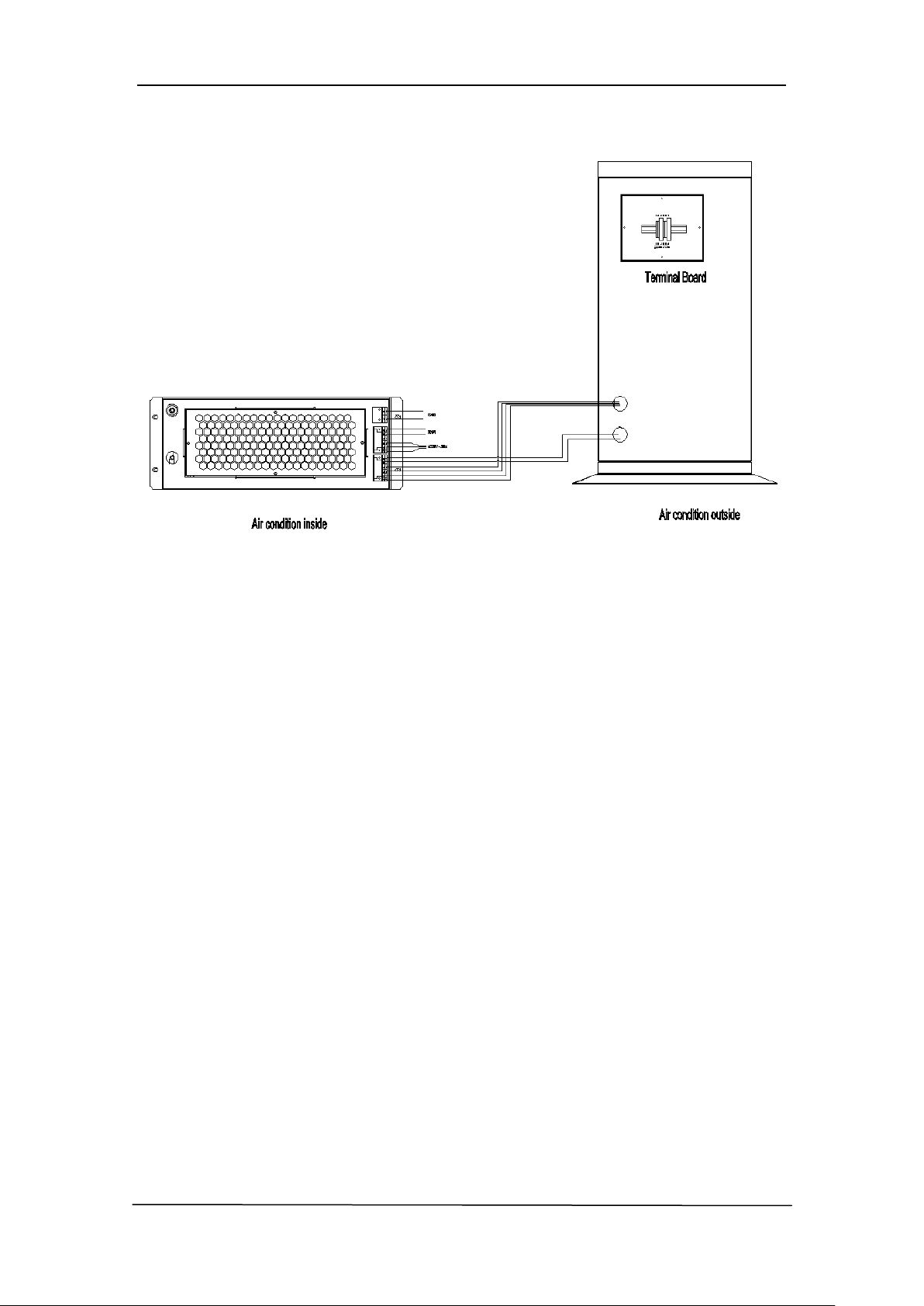
EverExceed Smart IT Cabin Solution User Manual
2.2.2 Outside machine wiring diagram (Figure 2-4)
Figure 2-4 wiring diagram(detail in CAD drawing)
2.2.3 Connecting Copper Pipes
1. General Principles
1) Use c opper pipes with quick thread connector to connect the indoor unit
and the outdoor unit. If the pipe length exceeds the standard pipe length
and straight copper pipe is used, piping joints must be brazed.
2) Follow standard industry procedures in selection and placement of pipe,
system evacuation and charging with refrigerant (only when pipeline is
too long).
3) Give considerations to pipeline pressure drop, oil return to the
compressor, to avoid oil leakage and clogging in parts of the system and
minimize noise and vibration to the greatest extend.
2. Installation notes of connector
The connectors of the unit are located on the AC indoor unit and outdoor unit
and on top of the cabinet. Be careful when connecting the quick thread
connector. Read through the following steps before making connection.
1) Rem ov e t he dus t -proof caps.
2) Car efully wipe coupling seats and threaded surface with a clean cloth.
8 / 32 www.everexceed.com
