Page 1
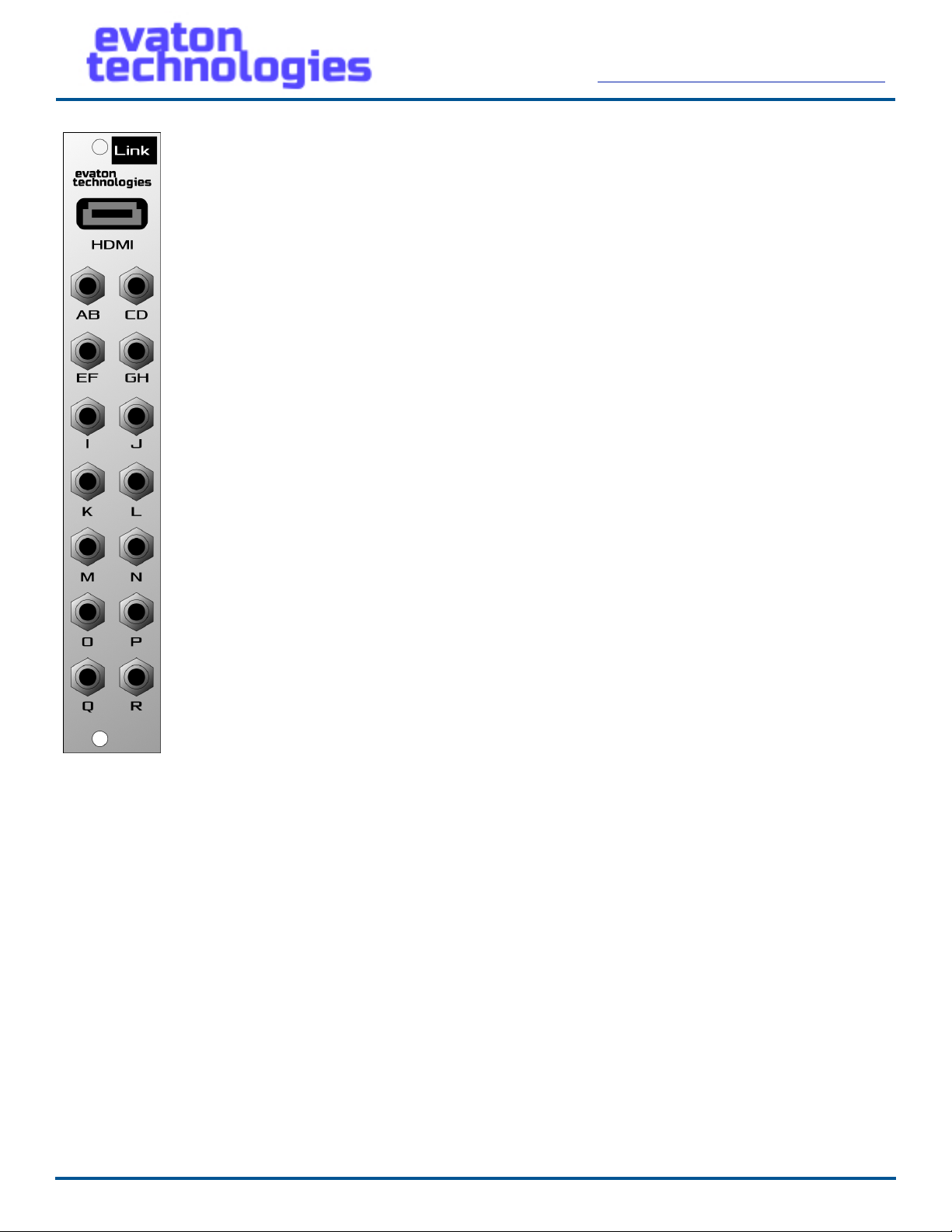
Introduction
Thanks for purchasing the Link Eurorack module from Evaton
Technologies! Link is a module that is useful for bridging two Eurorack
cases together, or for making a large number of interconnects between
two di!erent areas in a single large Eurorack synthesizer. Link is a
passive interconnection module that passes up to 18 control voltage,
audio, or gate signals to another connected Link module, over a
standard HDMI connection cable. Because Link is completely passive,
signals are bidirectional; signals can pass in either direction.
Specifications
•
Width: 4 HP
•
Height: 3U
•
Depth: 20mm
•
Power: None required!
•
Format: Euro modular
•
I/O: 4 stereo/mono 3.5mm jacks, 10 mono jacks
•
Construction: Made in USA of RoHS-compliant components
•
Supplied cable: 4’ (1.25m) HDMI cable
Installation / Usage
Install a pair of Link modules using the supplied M3 screws, either one Link
module in one case, and another Link module in a second case, or two Link
modules in the same case (This is useful if you have a very large Eurorack case
and need to run a lot of signals from one area in the case to another.)
Connect the supplied HDMI cable to each of the Link modules, at the jack
marked “HDMI” on the front panel. While most o!-the shelf HDMI cables should
work just fine, be aware that not all HDMI cables are constructed equally. If you
have issues when using a cable that is not the one supplied with the Link
module, try a di!erent brand of cable. Lengths up to 10 feet should be no
problem, and you may have success with longer cables. The standard laws of
physics apply.
Link
User Manual
200 School St
Pittsburgh, PA 15220-2718
http://www.evatontechnologies.com/
Page 2
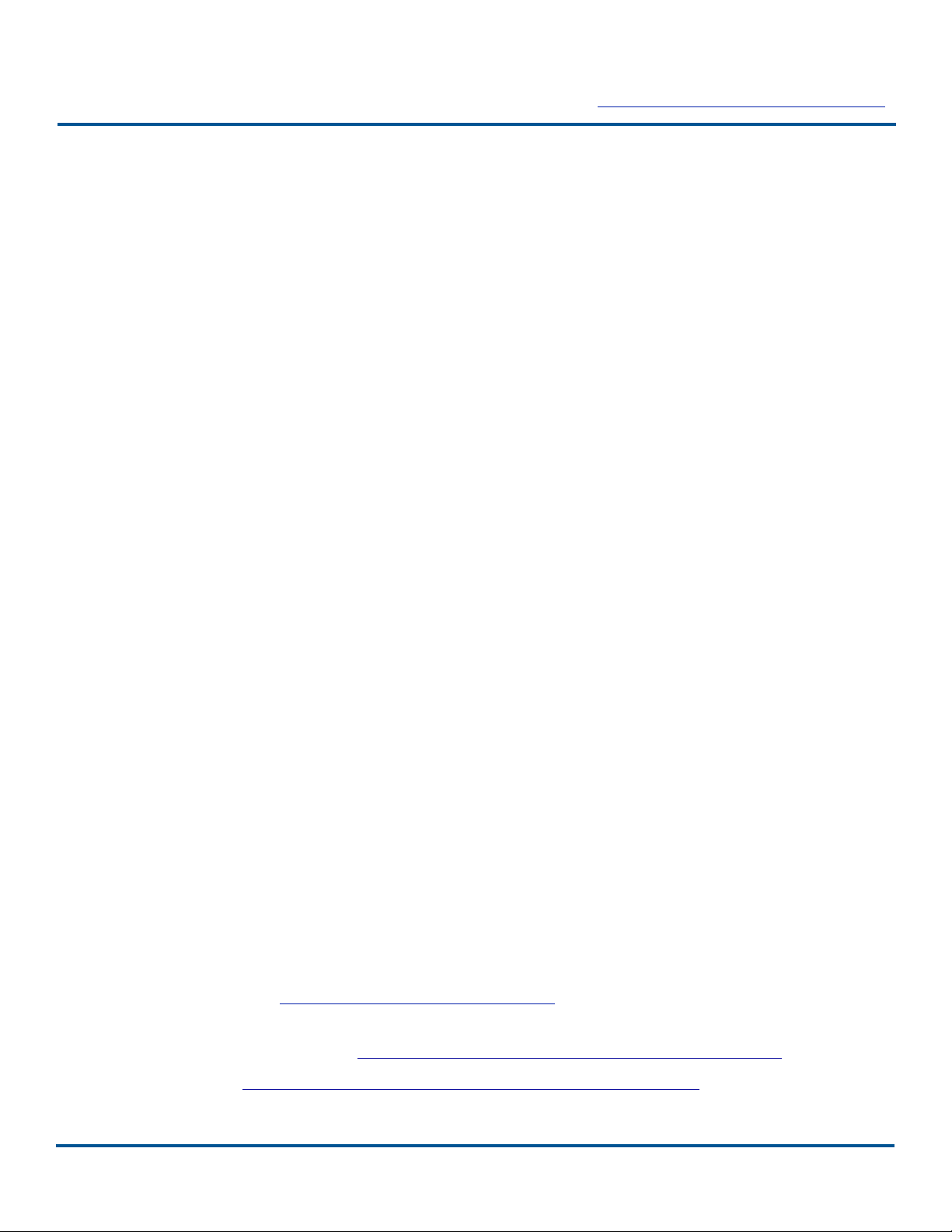
200 School St
Pittsburgh, PA 15220-2718
http://www.evatontechnologies.com/
evaton
technologies
Now that the two Link modules are connected, you can patch audio, CV,
or gate signals into any of the jacks on the front panel on one Link module, and
that signal will appear on the same jack on the other Link module. The jacks are
all bi-directional, so you can mix and match “sending” and “receiving” signals
however you like. For example, if you patch an LFO output into jack “Q” on one
link module, that LFO signal will now appear on the “Q” jack of the other
connected Link module.
The top four jacks (AB thru GH) are stereo jacks, and will allow sending
stereo signals across, if using TRS 3.5mm stereo patch cables on those jacks.
You can also plug in mono TS cables to the stereo jacks, but then those signals
will be mono only.
If you really need 18 mono signals, you can plug in a TRS to dual TS
breakout cable, such as the Hosa YMM-261 stereo breakout 3.5mm TRS to Dual
3.5mm TSF cable into each stereo jack, and this will break out those 4 stereo
jacks into 8 mono jacks. It can be a tight fit; you may wish to shave just a little
of the plug’s outer jacket for a less tight fit, depending on which breakout cable
you use.
Warranty Information
Every Evaton Technologies module is covered by a 1 year limited warranty.
The product is warranted against defects in construction and materials during
this period. Damage caused by incorrect power supply connection, incorrect
power supply voltages, lightning discharge, or other causes determined by
Evaton Technologies to be the result of abuse or improper application are not
covered.
Evaton Technologies assumes no liability for consequential damages caused
by the use of this product.
During the warranty period, contact Evaton Technologies prior to returning
equipment for repair. Repairs will be made at no cost, although shipping to
Evaton Technologies will be the owner’s responsibility. Repairs required after
the warranty period will be charged at the usual shop rate.
Please contact russ@evatontechnologies.com with any questions, concerns,
or comments...
Follow us on Facebook: http://www.facebook.com/evatontechnologies
Instagram: https://www.instagram.com/evaton.technologies/
Page 2
