EUTECH INSTRUMENTS PCSTestr35, PCTestr35, PTTestr35 Quick Manual
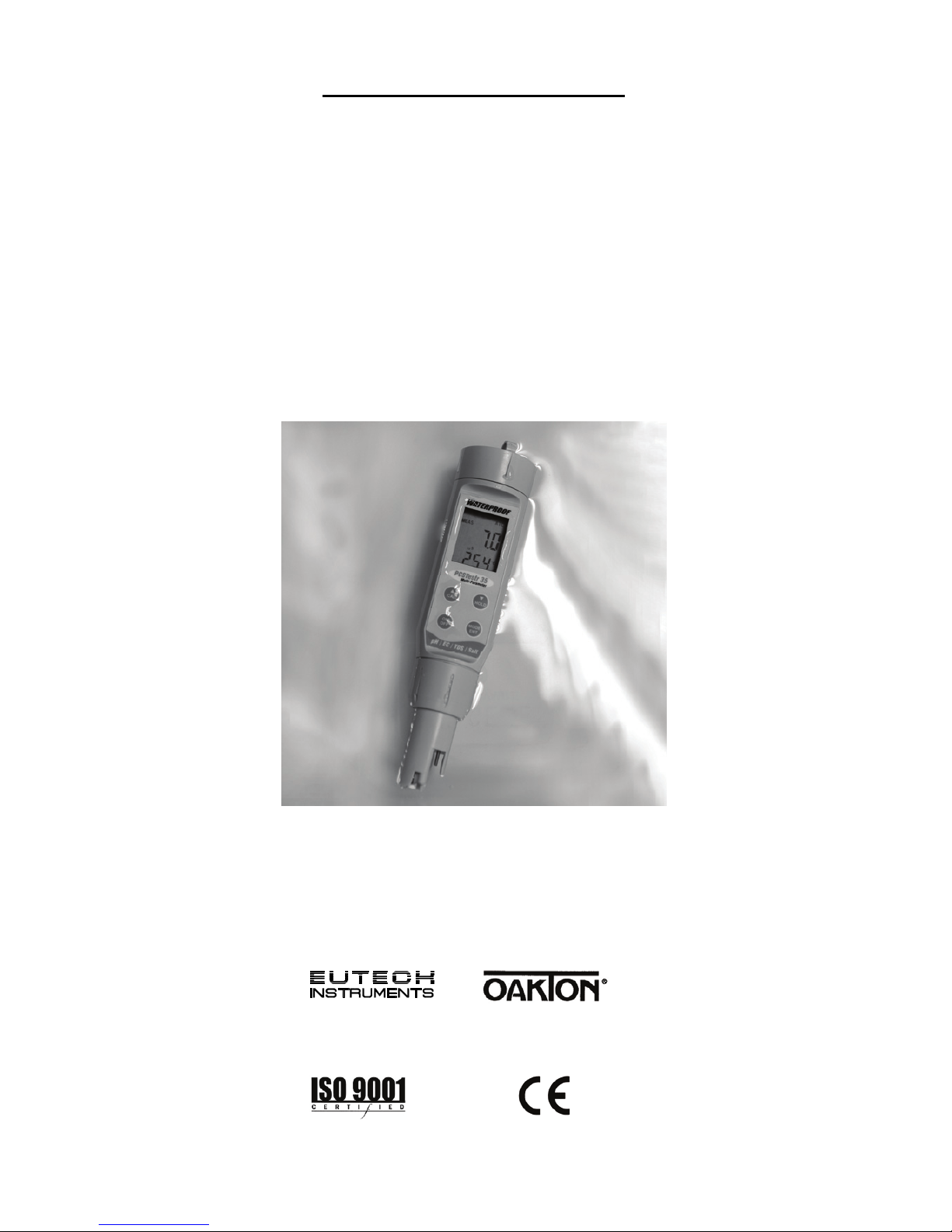
QUICK GUIDE
MULTI-
PARAMETER
TESTER 35
pH/ Conductivity/ TDS/
Salinity/ Temperature
PCSTestr35, PCTestr35, PTTestr35
Technolo
gyM
adeEa
sy...
Part of Thermo Fisher Scientific
68X441601 Rev 0 Jan’08
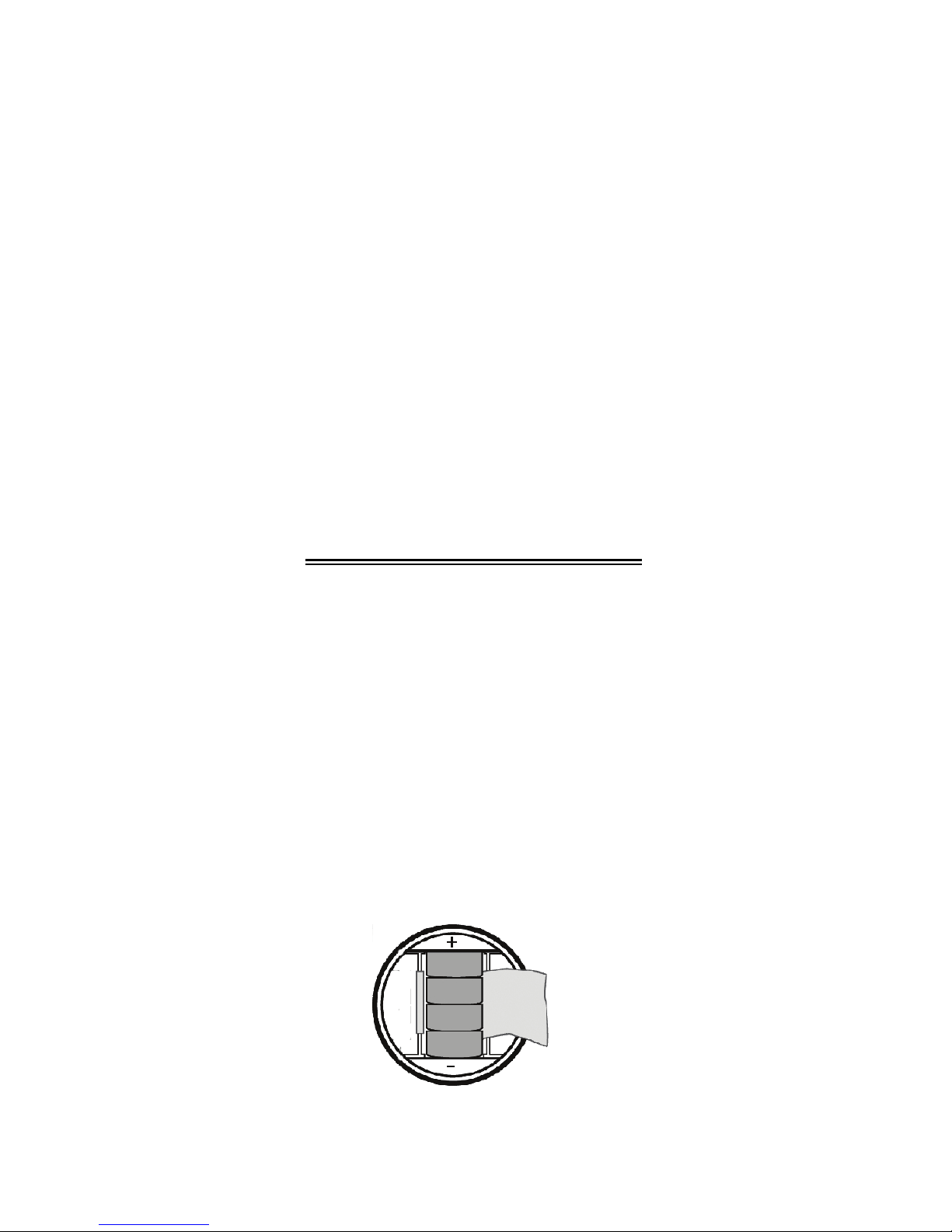
Thank you for purchasing the
multi-parameter tester. Please use
the following instructions to set up
and calibrate your tester before
taking measurements.
There are 3 stages to execute
before using your meter:
STAGE 1 : Conditioning and
temperature calibration
STAGE 2: Setup the system
and the parameters
STAGE 3 : Calibrate the
parameters
BEFORE YOU BEGIN
you must first load batteries,
condition the tester and calibrate
the temperature.
BATTERIES
Twist and unscrew the top
cover and insert the 4 batteries
(LR44 1.5V) as shown in this
picture. Note the polarity.
2

3
STAGE 1
CONDITIONING
Condition your tester by
immersing it in tap water for at
least 30 minutes before use.
DO NOT use de-ionized water.
CALIBRATING THE
TEMPERATURE
Before taking measurements, it
is important to calibrate your
tester to read accurately. This
procedure is only done once in
a long while as the calibration
for temperature will remain
accurate unless used under
severe conditions.
FOLLOW THESE STEPS:
1. Press the ON key
The tester is now in
Measurement mode.
2. Place a standard
thermometer in the sample for
reference. If using a mercury
thermometer, allow some time
to reach correct reading.
3. Then place tester into the
same sample. Allow some time
for sensor to stabilize.
4. Press MODE to select the pH
measuring mode. Then press
the CAL key.
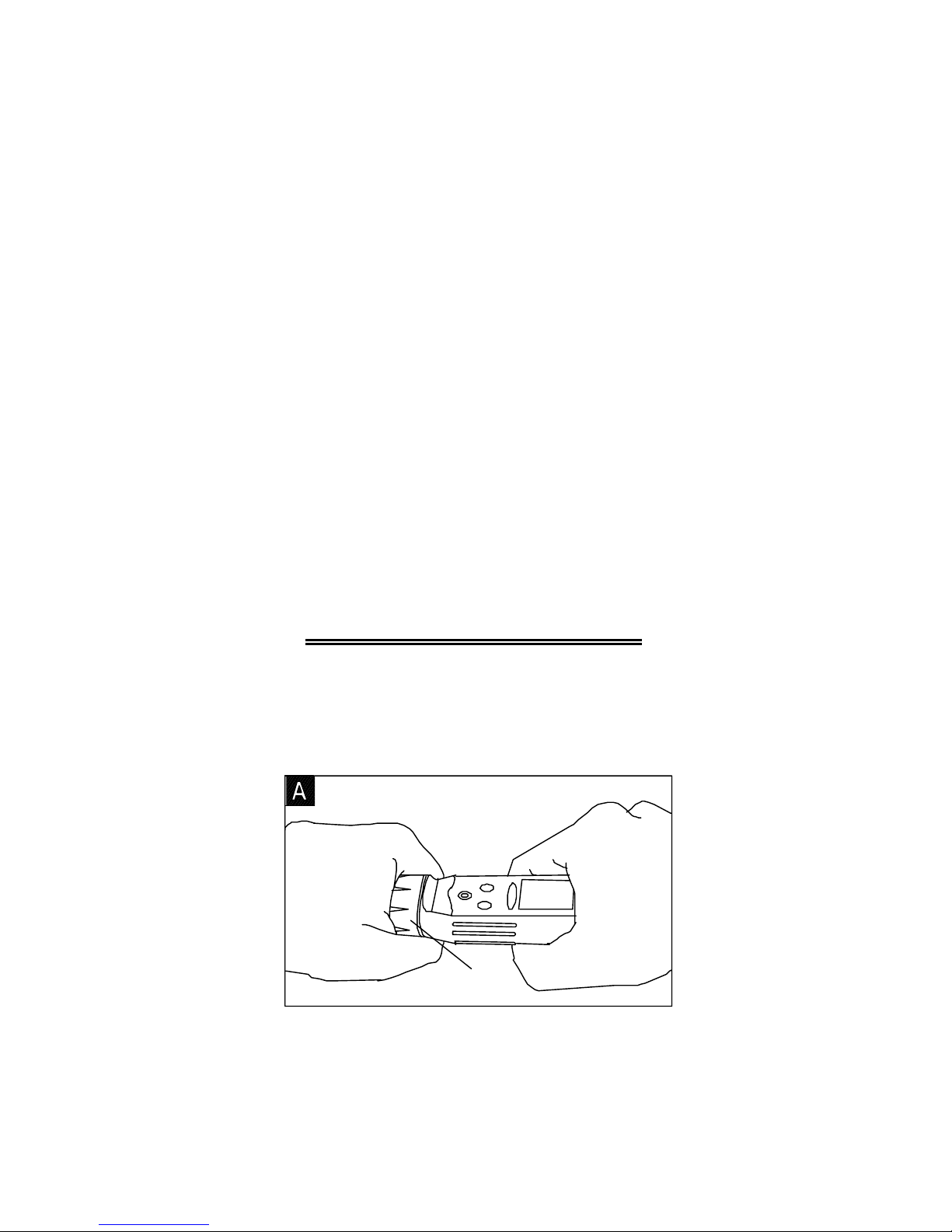
5. Press the HOLD key for 5
seconds and wait till screen
changes.
6. Use the c and d keys to
manually adjust until you reach
the correct temperature of
your sample according to the
reference thermometer.
7. Press ENT to confirm and
return to the PH measuring
mode.
NOTE: Once calibrated, you
don’t have to do this for any
other parameter as
temperature is common to all.
CHANGING THE
SENSOR
Rot ate co ll ar
away from you
Ribbed collar
After twisting the ribbed collar off,
hold the electrode/sensor module
and pull straight out.
4
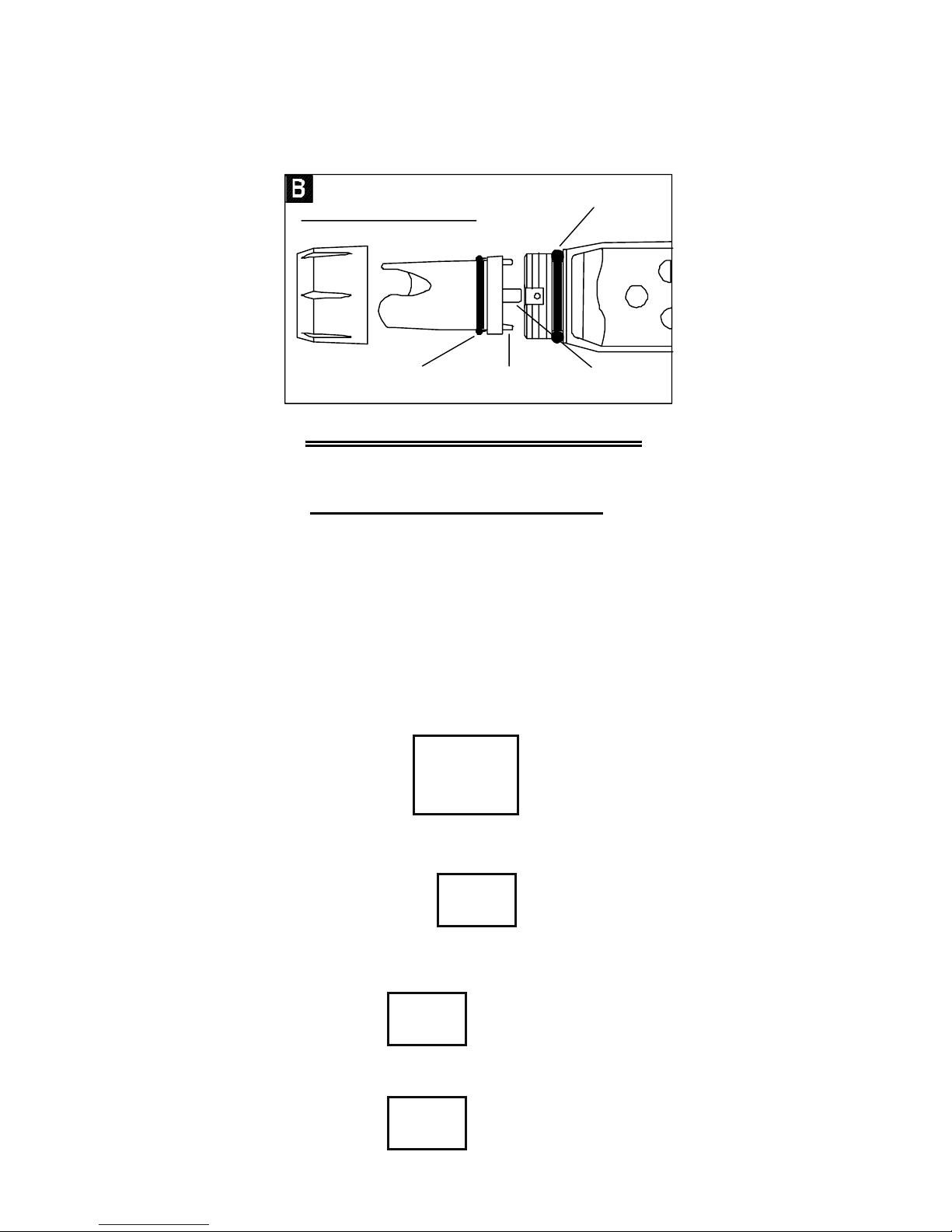
Then replace the new
electrode/sensor, ensuring the pins
are lined up to the connector
before inserting.
5
Insert Electrode Module
Electrode Module
Large O-Ring
Smal l O -Rin g S mal l Ta b Lar g e Tab
STAGE 2 : SET UP
1. Turn your tester off. Then
hold the ENT key down and
press ON/OFF to enter the
Setup mode.
2. The display will show
SEt
UP
SEt
UP
Then it will automatically
change to
PArA
3. Use the c and d keys to
select
PArA
Or
4. Press ENT to confirm.
SySt
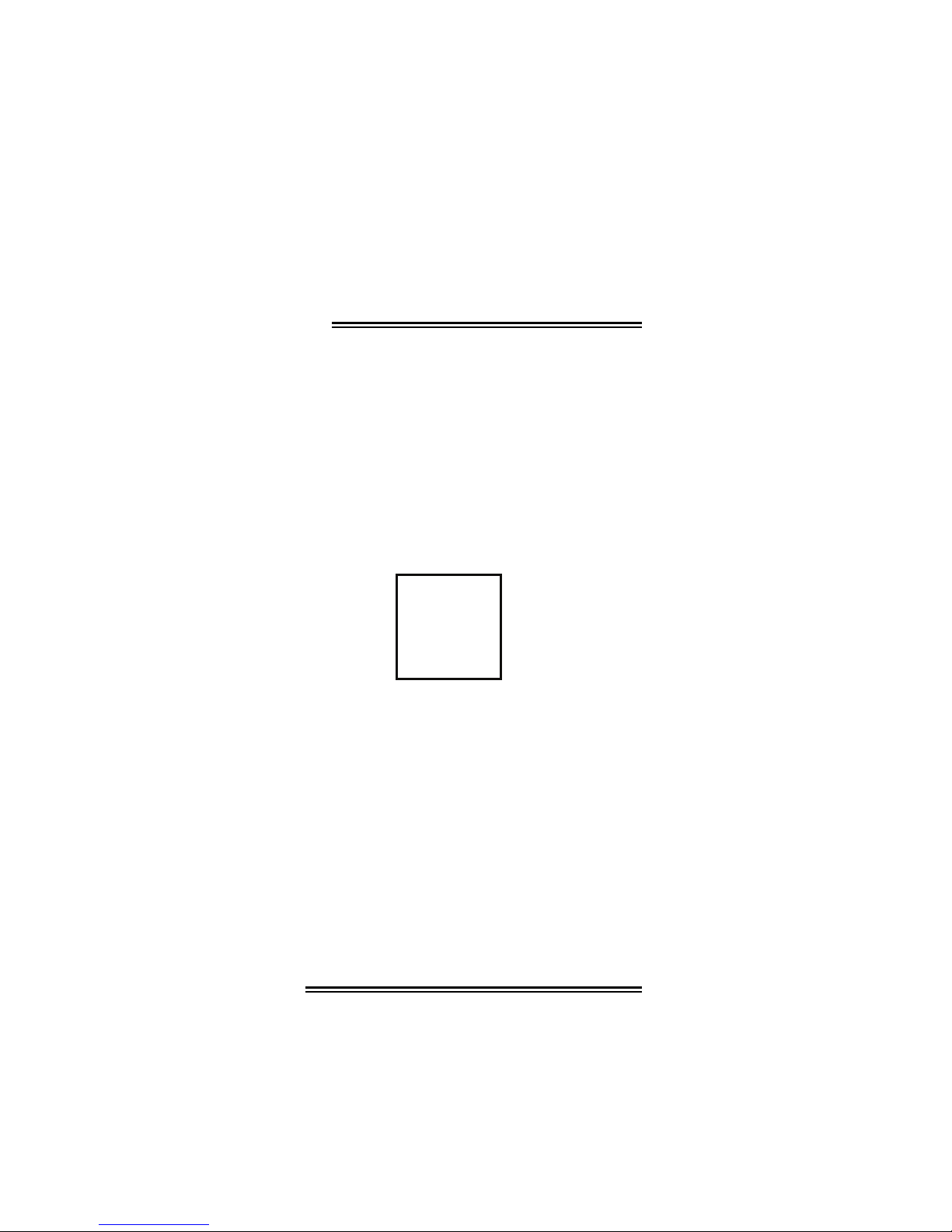
Select SYST to enter the main
menu for general settings.
OR
Select PARA to set up the
various parameters – pH,
COND, TDS, Salinity.
SAVING THE SET UP
After any manual changes have
been done during set up, you
are required to save the setting.
1. Press both c and d keys at
the same time and release.
2. Press again until you see
SA
YES
3. Use either c OR d key to
toggle between YES and NO.
Selecting YES will save your
changes/ calibrations.
NOTE: If you did NOT make
changes or recalibrate, this
screen will NOT appear.
6
