EUTECH INSTRUMENTS CyberScan IR TB100 Instruction Manual
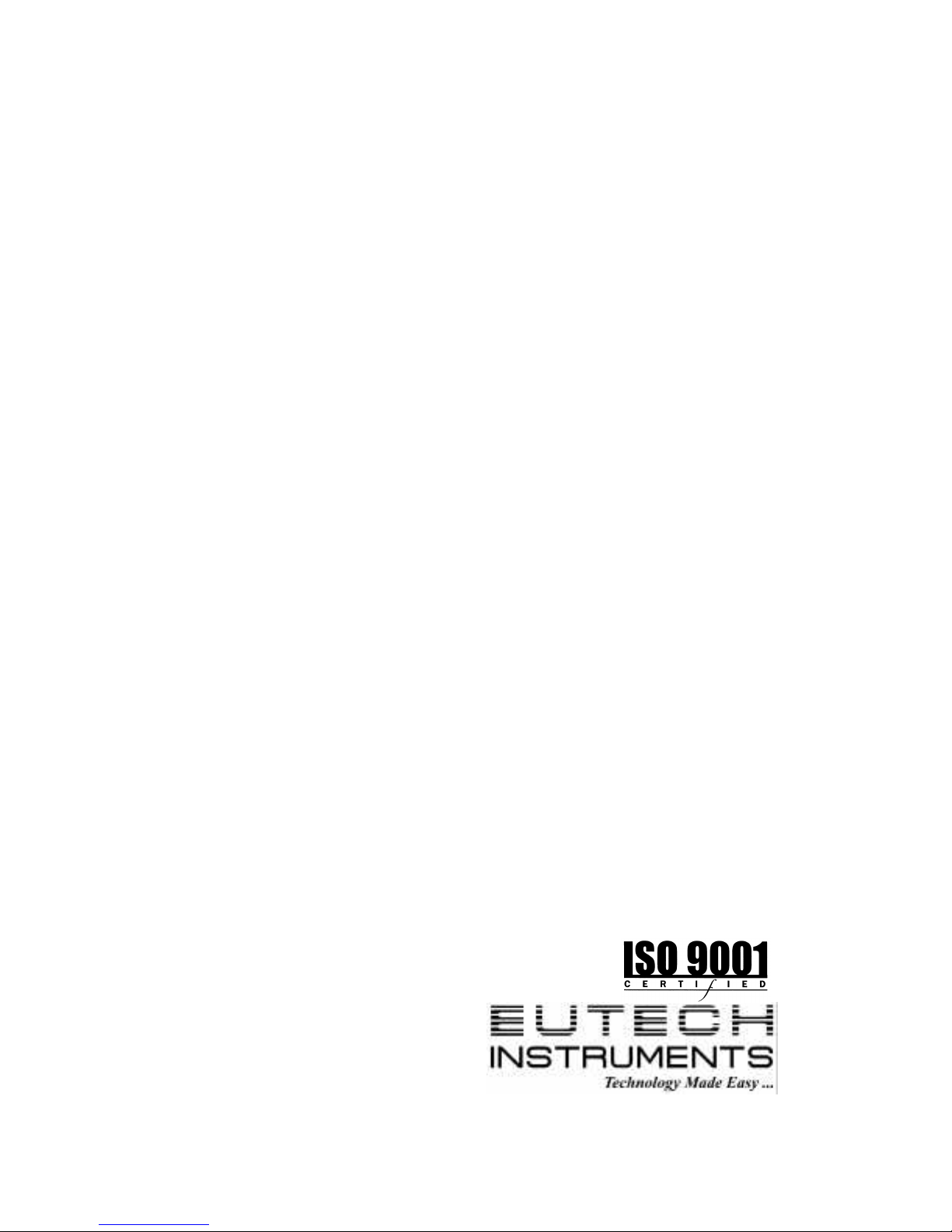
INSTRUCTION MANUAL
CyberScan TB100 Turbidity
Portable Meter
68X277201 6/01 rev 0

TABLE OF CONTENTS
1. OVERVIEW........................................................................................ 3
1.1 Unpacking and Inspection of the Instrument and Accessories...... 3
1.2 The Display................................................................................... 4
1.3 The Instrument and Touch Pad..................................................... 5
2. SAFETY............................................................................................... 5
3. NORMAL OPERATION................................................................... 5
3.1 Routine Measurement................................................................... 6
4. INSTRUMENT CALIBRATION...................................................... 7
4.1 Calibration Standards.................................................................... 8
4.2 Indexing the Calibration Standards............................................... 8
4.3 Calibration Procedures.................................................................. 8
5. TROUBLESHOOTING................................................................... 10
5.1 System Warning Messages......................................................... 10
5.2 System Error Messages............................................................... 10
6. ROUTINE MAINTENANCE .......................................................... 11
6.1 Cuvette Cleaning and Care ......................................................... 11
6.2 Battery Replacement................................................................... 12
7. ACCESSORIES AND REPLACEMENT PARTS LIST............... 13
8. WARRANTY .................................................................................... 13
8.1 Waterproof Seal.......................................................................... 13
9. SPECIFICATIONS .......................................................................... 14
10. GLOSSARY...................................................................................... 15

1. Overview
The CyberScan IR TB100 turbidimeter allows you to measure turbidity in
the field. This instrument was designed to meet the design criteria specified
in ISO 7027 and DIN 27027 for measurement of the turbidity of a sample.
1.1 Unpacking and Inspection of the Instrument and
Accessories
The table below indicates the items that you should find in your turbidity
meter shipment.
Item Quantity
Field Portable Turbidimeter with 4 “AAA” batteries 1
Instruction Manual 1
Instrument Carrying Case 1
Calibration Set (0.02, 10.0,100.0, 1000 NTU Standards) 1
Empty Cuvettes & Kimwipes® 2
Remove the instrument from the packing carton. Carefully inspect all items
to ensure that no visible damage has occurred during shipment. If the items
you received do not match your order, please immediately contact your
nearest distributor.
WARNING: Extra care should be taken when unpacking, opening, and
handling the calibration standards and sample cuvettes in the Accessory Kit;
surface scratches or finger smudges on the cuvette surface may cause
measurement errors. Handle these items by the cap of the cuvette only.
Note: The instrument is shipped with the batteries installed.
Figure 1 depicts the top of the instrument. The three main components of
the instrument are the sample well, the display, and the touch pad. The
following sections will describe the functionality of the display and the
touch pad. The proper use of the instrument and the sample well will be
discussed in later sections.

4
Figure 1 – top view of instrument
1.2 The Display
All of the items that can appear on the display are shown in Figure 2. The
display is used for reporting the turbidity levels and to provide user
guidance in the customer setting routine. In addition, the display also has
several other blocks that are used to communicate error messages and
provide user guidance.
Figure 2 – Display used in the instrument.
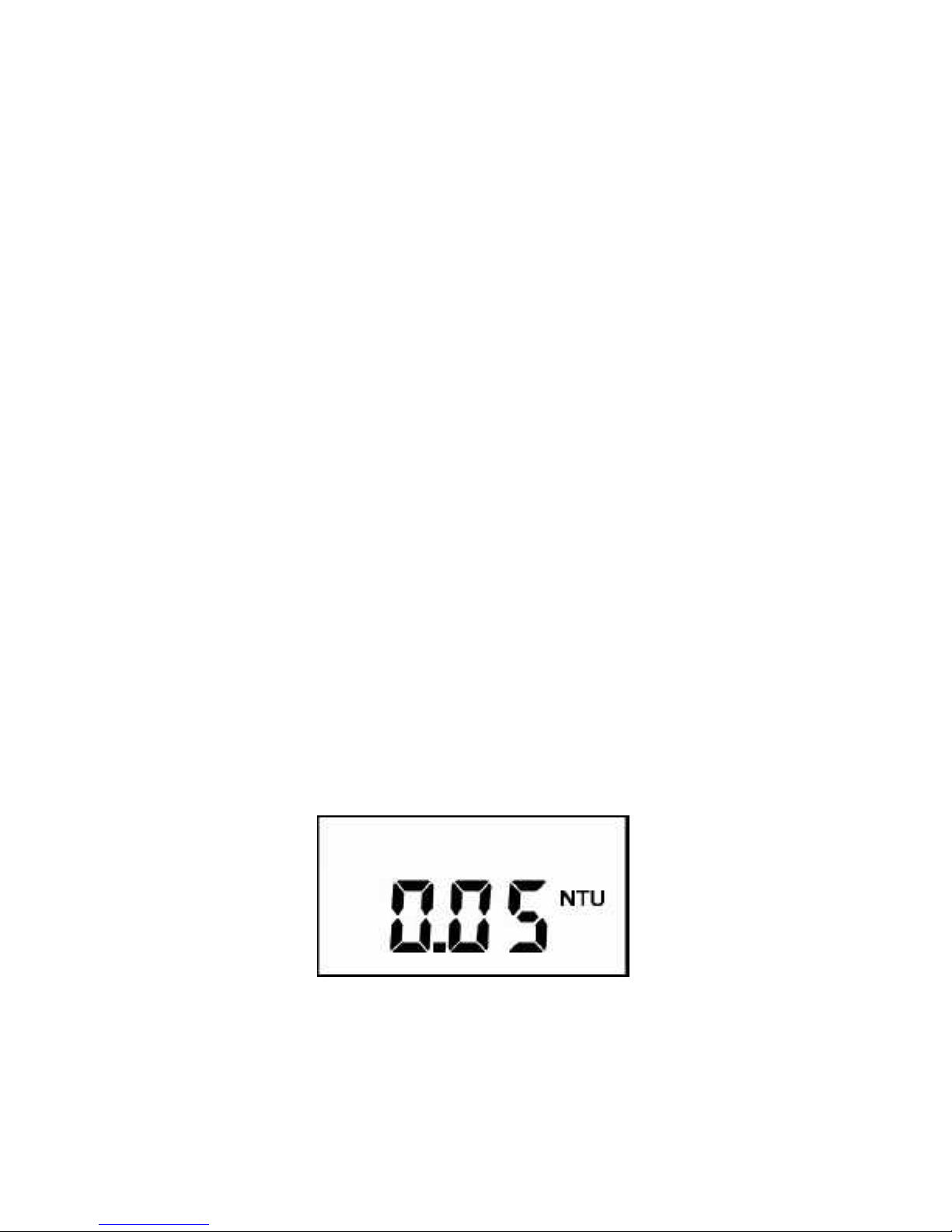
5
1.3 The Instrument and Touch Pad
The keypad has five buttons: ON/OFF, CAL, s, t, and ↵↵. The ON/OFF
button is used to turn the instrument on and off. The CAL button, when
pressed, initiates the calibration mode of the instrument. The ↵↵ button,
when pressed, indicates to the instrument that it should take a reading. The
s and t buttons are used to change the calibration points.
2. Safety
This manual contains basic instructions that you must follow during the
operation, care and maintenance of the instrument. The safety protection
provided by this equipment may be impaired if it is used in a manner not
described in this manual. It is recommended that all operators should read
this manual prior to working with this instrument.
In certain instances NOTES, or helpful hints, have been highlighted to give
further clarification to the instructions. Refer to the Table of Contents to
easily find specific topics and to learn about unfamiliar terms.
3. Normal Operation
This instrument allows you to measure the turbidity of a grab sample. The
turbidity is reported in Nephelometric Turbidity Units (NTU). Readings
above 1100 NTU are outside the range of this instrument.
During normal operation, the instrument will have the last valid turbidity
reading indicated on the display (see illustration below).
If the sample that you are measuring has a turbidity that is higher than that
which the instrument can measure, the instrument will indicate this as an
over-range condition:
