Page 1

Instruction Manual
gyM
sy...
CyberScan DO 1500
Dissolved Oxygen Meter
Technolo
68X292336
Rev. 1 01/04
adeEa
Page 2

PREFACE
Thank you for selecting the Eutech Instruments CyberScan DO 1500
bench meter.
The instruction manual serves to explain the use of the CyberScan
DO 1500 bench meter as a step-by-step operational guide to help
you familiarise with the meter’s features and functions. It is structured
sequentially with illustration of diagrams that explains the various
functions and setup menus available.
This manual is written to cover as many anticipated applications and
uses of the CyberScan DO 1500 bench meter as possible. If there
are doubts in the use of the meter, please do not hesitate to contact
the nearest Eutech Instruments’ Authorised Distributors or call us at
(65) 6778-6876 for Eutech Instruments’ Customer Service Dept. for
assistance.
Kindly remember to complete the warranty card and mail it back to
your Authorised Distributors or Eutech Instruments Pte Ltd.
Eutech Instruments reserve the rights to change, make improvement
and modify specifications without prior notice and cannot accept any
responsibility for damage or malfunction to the instrument caused by
improper use.
Copyright © 2003 Eutech Instruments Pte Ltd.
All rights reserved. Rev. 1 01/04
Page 3

TABLE OF CONTENTS
1. INTRODUCTION 1
2. GETTING STARTED 2
2.1. Connectors 2
3. USING THE METER 3
3.1. The Electrode 3
3.2. Display/ Keys 4
3.3. Screen Display 4
3.3. Screen Display 5
4. SETUP PROCEDURE CHECK 6
4.1. CyberScan DO 1500 Setup Pages 6
4.1.1. Setup P 1.0: View the Calibration Data 8
4.1.2. Setup P 2.0: Set Pressure 11
4.1.3. Setup P3.0: Set the Salinity Value 13
4.1.4. Setup P4.0: Select Number of User Cal Points for %Sat calibration 15
4.1.5. Setup P5.0: Enable/ Disable Auto Cal 17
4.1.6. Setup P6.0: Select the Temperature Unit 19
4.1.7. Setup P7.0: Enable/ Disable Stability Indicator 21
4.1.8. Setup P8.0: Baud Rate 23
4.1.9. Setup P9.0: Parity Bit 25
4.1.10. Setup P10.0: Stop Bit 27
4.1.11. Setup P11.0: Print Data 29
4.1.12. P12.0: Clear Stored Data 31
4.1.13. P13.0: Clear Buffer Values 33
5. USER CALIBRATION 35
5.1. %Sat – One Point calibration (Auto) 35
5.2. %Sat – Two Point calibration (Auto) 36
5.3. %Sat – One Point calibration (Manual) 37
5.4. mg/L– One Point calibration (Auto) 38
5.5. mg/L– One Point calibration (Manual) 39
5.6. ATC Calibration 40
6. MEMORY 41
6.1. Store Value into Memory 41
6.2. Recall Value from Memory 41
7. PRINT DATA 42
7.1. Printing Data 42
8. DO THEORY 43
9. METER SPECIFICATIONS 44
10. CLEANING 45
11. TROUBLESHOOTING 45
12. ACCESSORIES 46
12.1. Replacement Meters and Accessories 46
12.2. Dissolved Oxygen / BOD Electrode 46
13. WARRANTY 47
14. NOTICE OF COMPLIANCE 48
Page 4
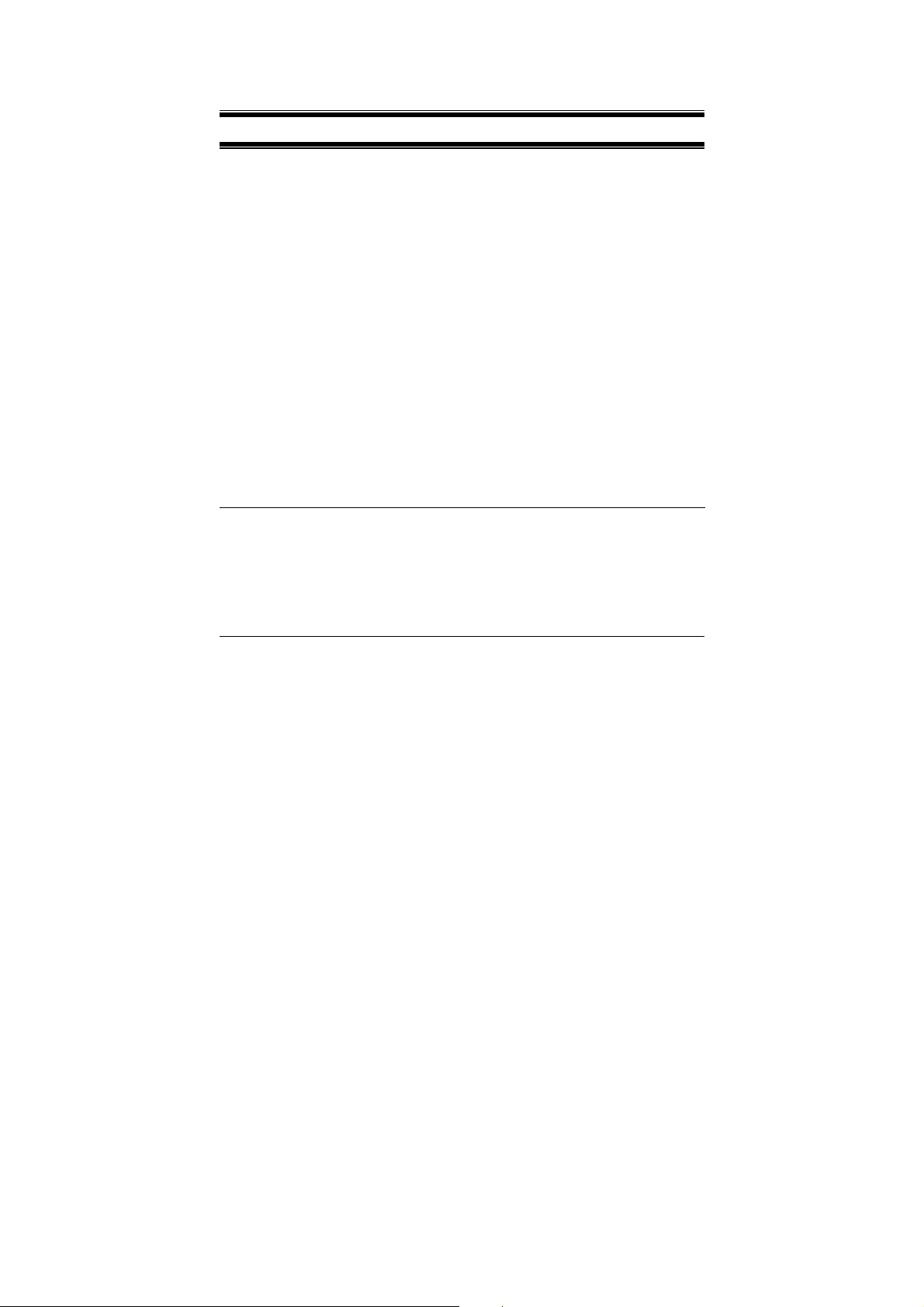
Instruction Manual CyberScan DO1500
1. INTRODUCTION
Thank you for selecting a Eutech Instruments CyberScan Dissolved
Oxygen bench-top meter. This instruction manual describes the
operation of the meter. The state-of-art meter that you have
purchased is easy to operate and will guide you through the various
functions by displaying easy to understand prompts.
This meter is designed to provide all the information necessary to
guide the user through the process of measuring dissolved oxygen
with a series of prompts on the screen.
The CyberScan DO 1500 provides microprocessor precision in a
compact benchtop design that’s easy to use. Seven function keys
control all procedures.
It all adds up to rapid, completely automatic, intuitive operation.
)
You will find this symbol appearing in this manual; it indicates useful
tips that ease your meter operation.
1
Page 5
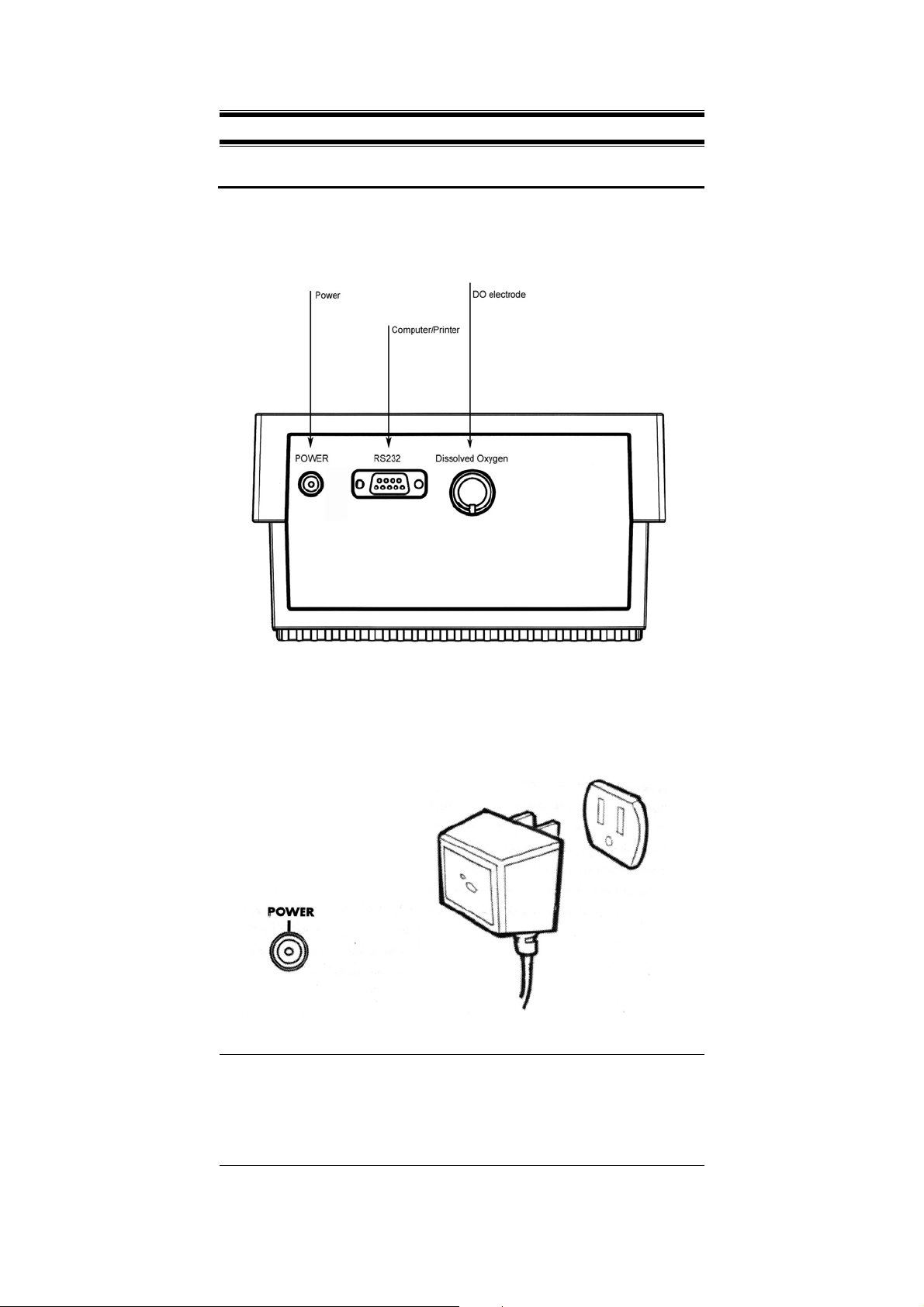
Instruction Manual CyberScan DO 1500
2. GETTING STARTED
2.1. Connectors
1. Review the layout and arrangement of the rear connector panel.
2. Connect the power adapter’s output power jack to the meter’s
rear panel DC input power socket and plug in the adapter to a
power source.
)
Make sure the power adapter centre is negative.
2
Page 6

Instruction Manual CyberScan DO 1500
3. USING THE METER
3.1. The Electrode
This meter comes equipped with a self-stirring BOD probe, model
5010, from YSI. Read the accompanying manual prior to installation
and operation. The 5010 probe need be plugged into the meter only,
as the meter supplies both its operation power and stirring power.
1. Prepare the electrode as described in its instruction manual.
2. Plug the electrode into the DO jack on the back meter panel.
3. Place the probe into a BOD bottle filled with at least 1 inch of
water. Allow the probe to warm up for 30 minutes before
calibration or taking a measurement.
3
Page 7

Instruction Manual CyberScan DO 1500
3.2. Display/ Keys
Overview of the meter screen display and function key layout.
Measure
press to select options
setup
press to store/recall data
save/view
to standardize
press
st d
% Sat
STABLE
°C
ATC
Press std key to initiate
standardisation from measure
mode. Or press std key at the
‘Standardize’ mode to exit to
Measurement mode without
confirming the calibration OR
to exit from Setup mode.
Press mode to select
operation mode to be mg/L or
%sat.
Press setup key to access
setup for configuration of meter
settings.
Press print/ enter key to print/
confirm selection or change
being made.
Press save/ or view/ to
adjust setup option values OR
save the data into memory and
view those data.
Press stdby key to start up or
put the meter in standby mode.
Meter Display: CyberScan DO 1500
4
Page 8
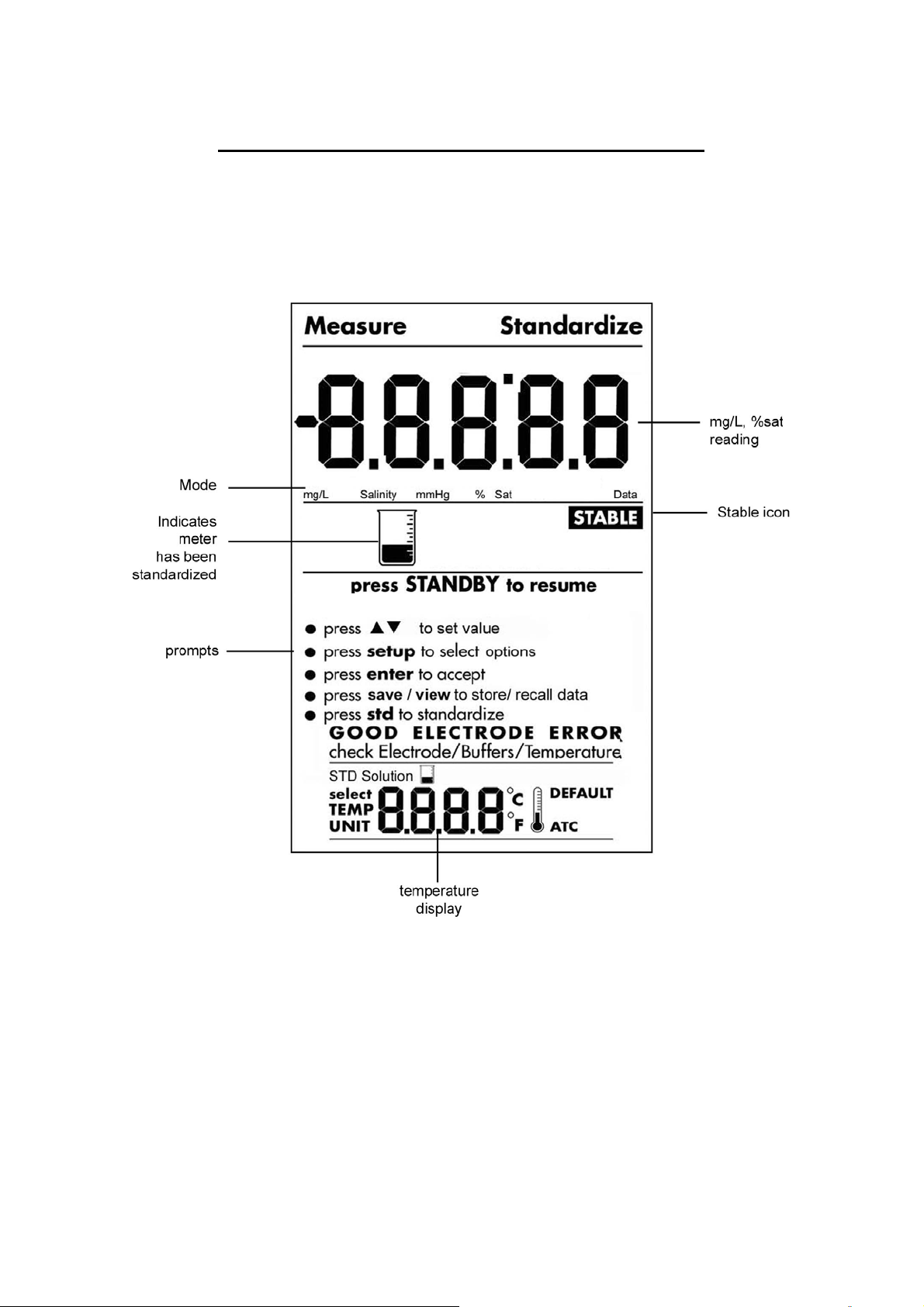
Instruction Manual CyberScan DO 1500
3.3. Screen Display
Familiarise yourself with the layout of the digital screen display.
5
Page 9
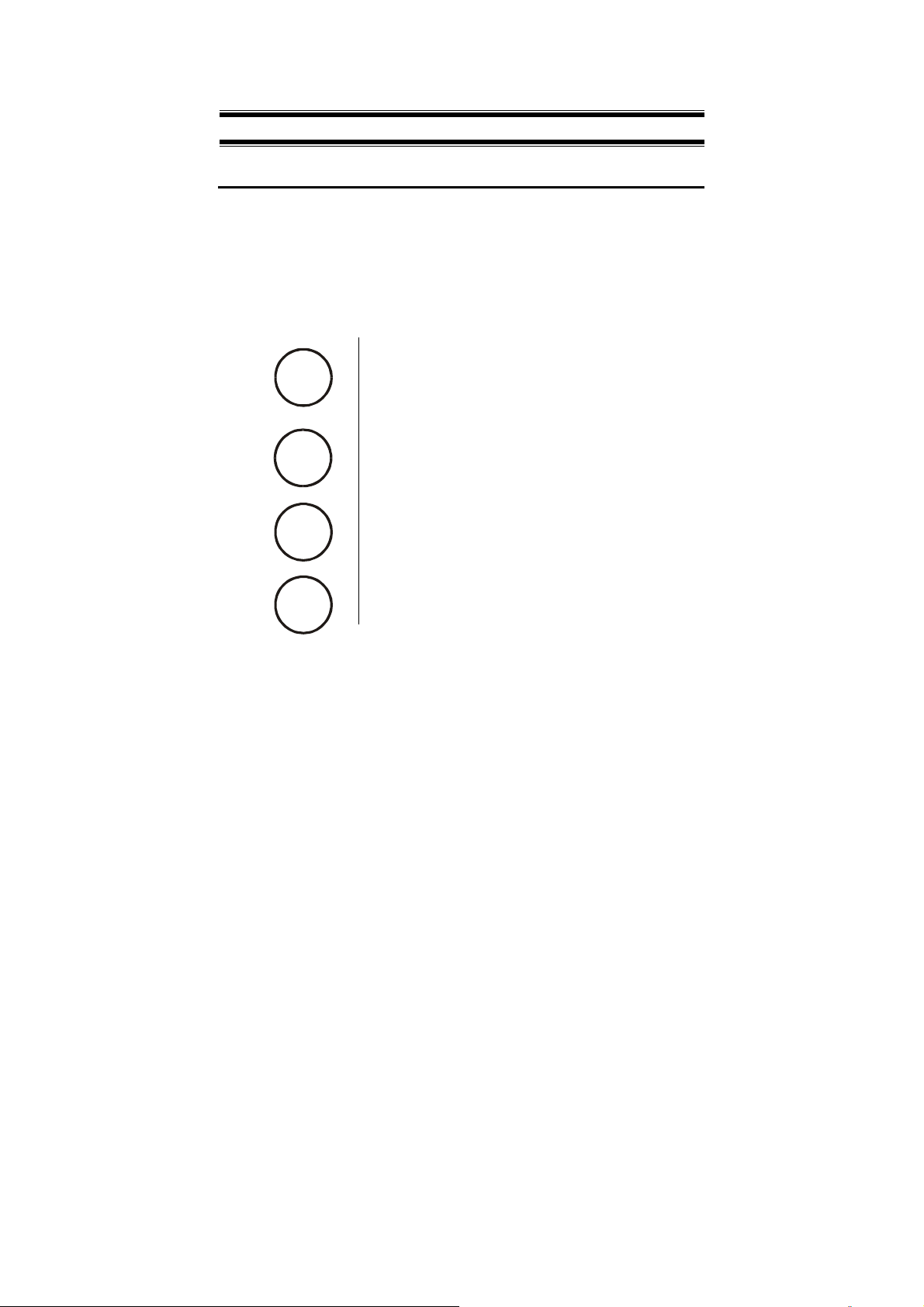
Instruction Manual CyberScan DO 1500
4. SETUP PROCEDURE CHECK
4.1. CyberScan DO 1500 Setup Pages
The setup button brings you to the setup menus of the various
parameters. Press setup while in measurement to access to the
setup menus. The ▲/save or ▼/view keys allow you to change
several operating parameters. While in the setup mode you may:
Press the std key at any time to return to
std
print
enter
save
view
the Measure screen without making a
change or selection in the setup mode.
Note new change will not be effected as
no confirmation is done.
Press the enter key to accept a change or
selection of desired option in the displayed
parameter. The meter will then return to the next
setup
Press the ▲/save or ▼/view keys to scroll
through (increment and decrement setup menu
respectively) the remaining selection options
available.
6
Page 10
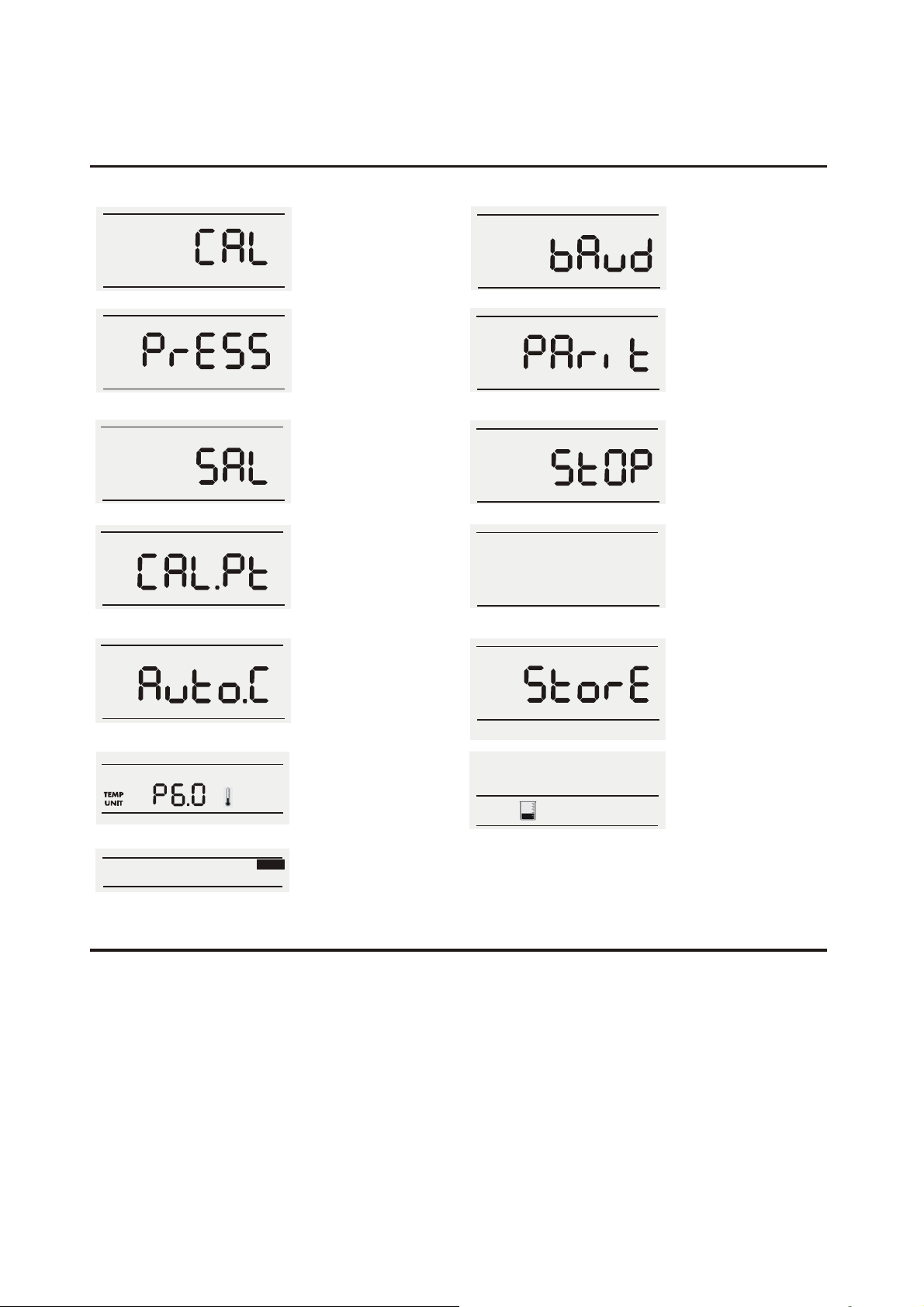
Instruction Manual CyberScan DO 1500
Salinity
mmHg
% Sat
% Sat
P 1.0: View calibration
data
- View the last calibrated cal
factor and 0% offset value if
two points are calibrated.
View
P 2.0: Set the pressure
(425-850mmHg)
- Adjust and select Pressure
.
value
P 3.0: Set the Salinity
(0.0 - 45.0 ppt)
- Adjust and Select salinity
value.
P 4.0: Select the %Sat
Cal points (1 or 2)
- Select point or point cal
12
for %Sat.
P 5.0: Select the Auto or
Manual cal options.
- Set Auto calibration or
Manual calibration for %Sat
and mg/L.
clear
P 8.0: Set the Baud
Rate
- Set baud rate as
4800, 9600, 19200 or
38400 bps.
Print
P 9.0: Set the Parity Bit
- Set parity bit as none(0),
odd(1) or even(2).
Print
P 10.0: Set the Stop Bit
- Set stop bit as one(1) or
two (2).
Print
P 11.0: Select the Print
Data Option
- Select to print current or
stored data.
Print
P 12.0: Clear the Memory
- Select to clear memory.
sel ect
P 6.0: Select
Temperature Unit
- Select unit of measure for
Temperature either in °C or
°F.
P 7.0: Enable Stability
STABLE
Indicator
mg/L % Sat
clear
BUFFER
P 13.0: Clear the user
calibration
- Select to clear respective
user calibration in the
current mode.
-Set the stability indicator to
be displayed on the screen.
Select or .
On OFF
Overview of Setup Menus in CyberScan DO 1500
7
Page 11
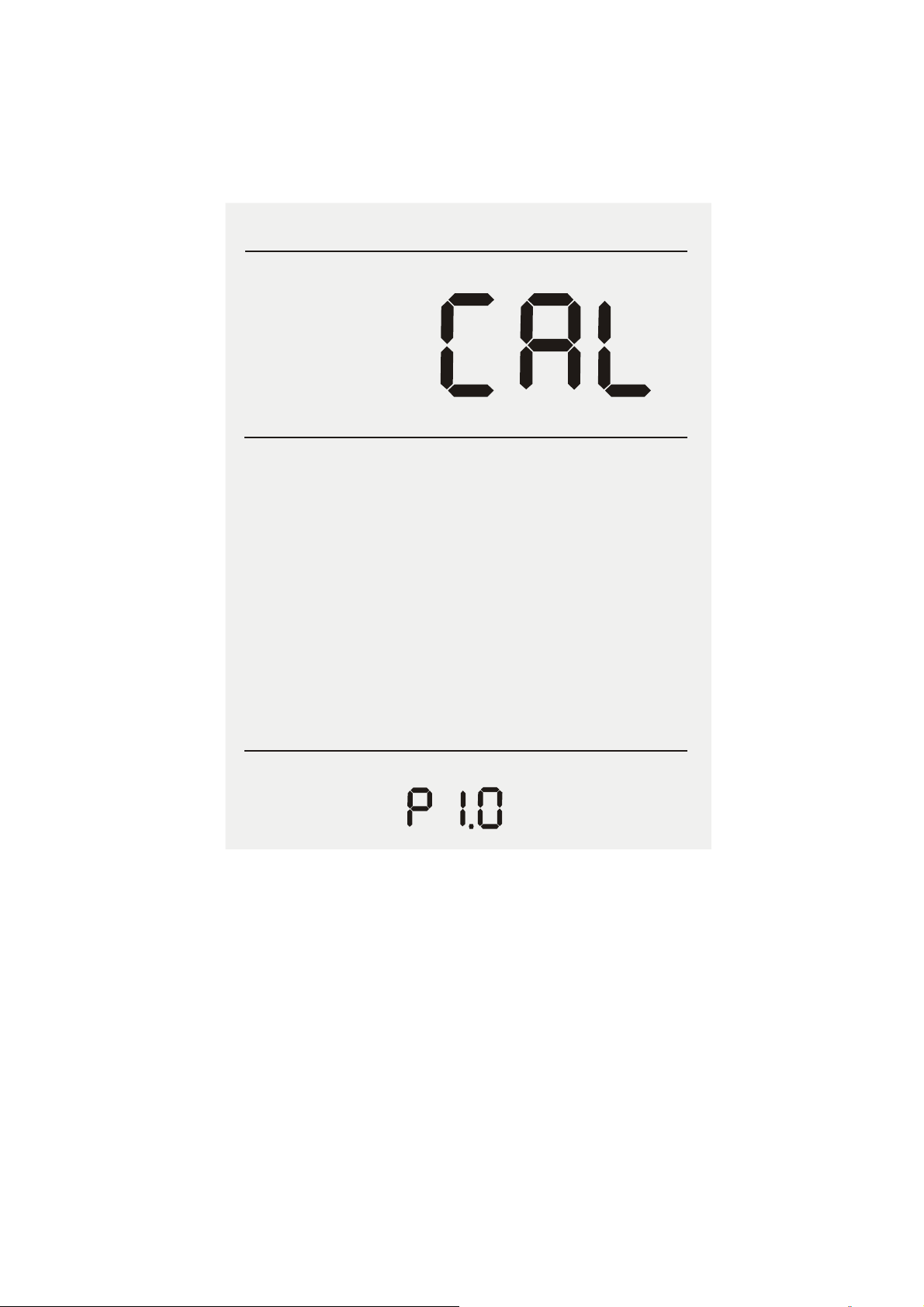
Instruction Manual CyberScan DO 1500
4.1.1. Setup P 1.0: View the Calibration Data
This setup menu allows you to view the last calibrated Cal factor in %
Sat and mg/L mode.
View
press to set value
press to accept
enter
1. Access the Setup pages while in measurement mode by pressing
the setup key.
8
Page 12
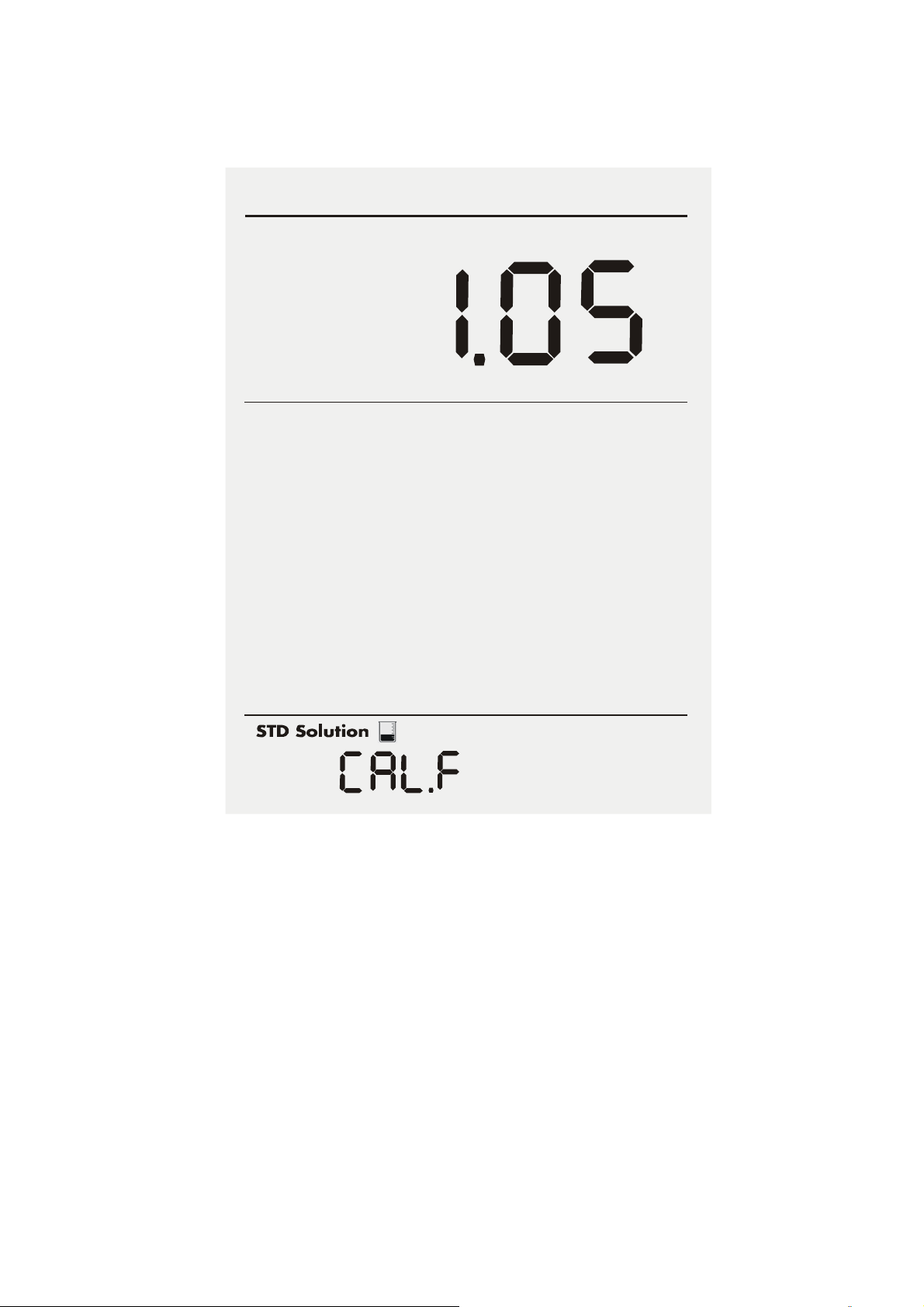
Instruction Manual CyberScan DO 1500
2. Press enter to access View Last calibrated Cal factor setup
page.
press to accept
enter
9
Page 13
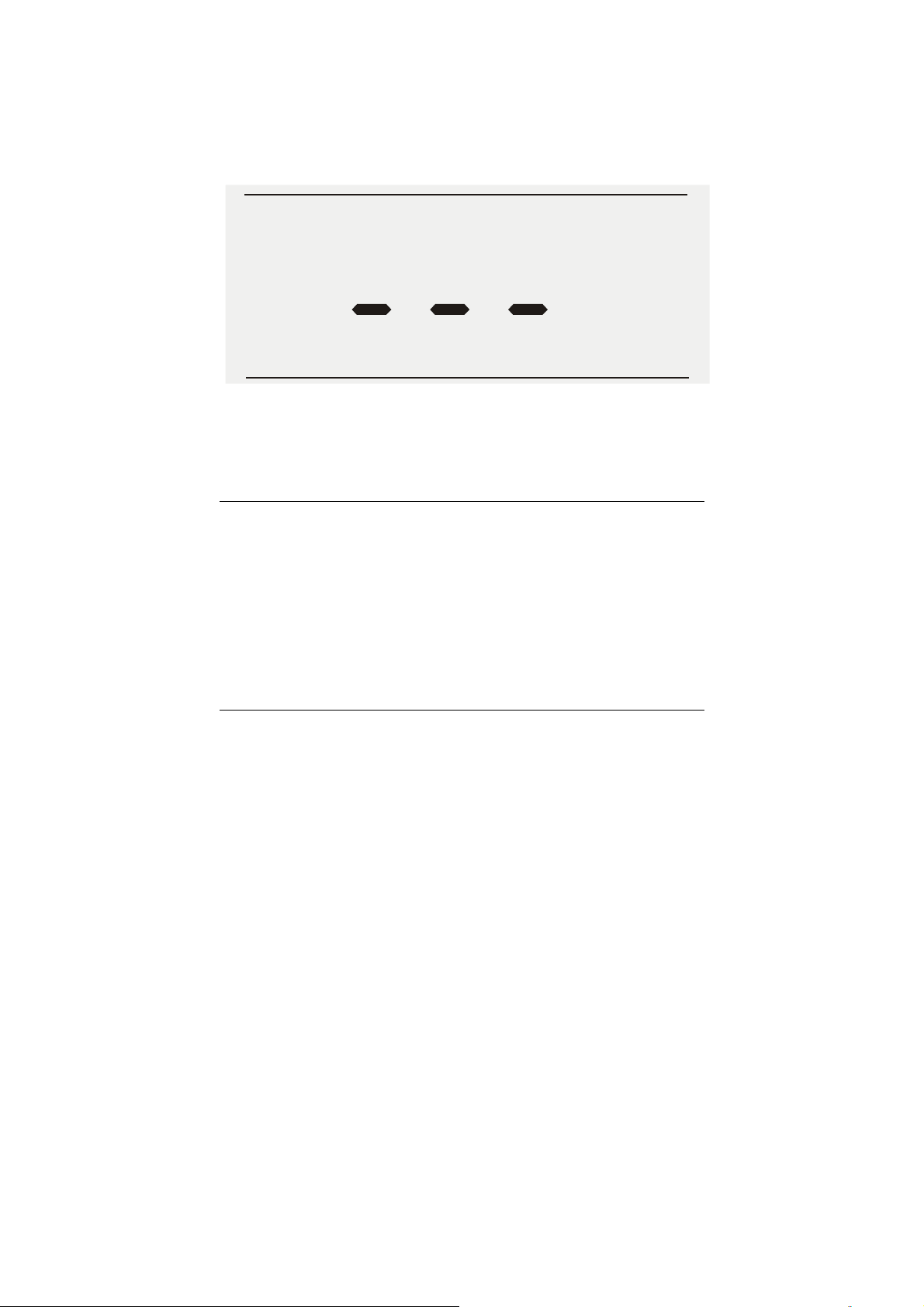
Instruction Manual CyberScan DO 1500
3. If the unit has not been standardised, a series of dashes will
appear on the display rather than a number.
4. Press enter key to confirm selection and to go to next setup
page, OR press std to exit from this page without confirming the
change mode.
)
If you access the setup page from %Sat mode and if you have
calibrated one point (100% Sat) then you can view the last calibrated
Cal Factor. Should you have calibrated 2 points (100% and 0%sat)
then you can view last calibrated Cal Factor and 0% offset.
If you access the setup page from mg/L mode, and you have
calibrated mg/L then you can view the last calibrated value in mg/L.
10
Page 14
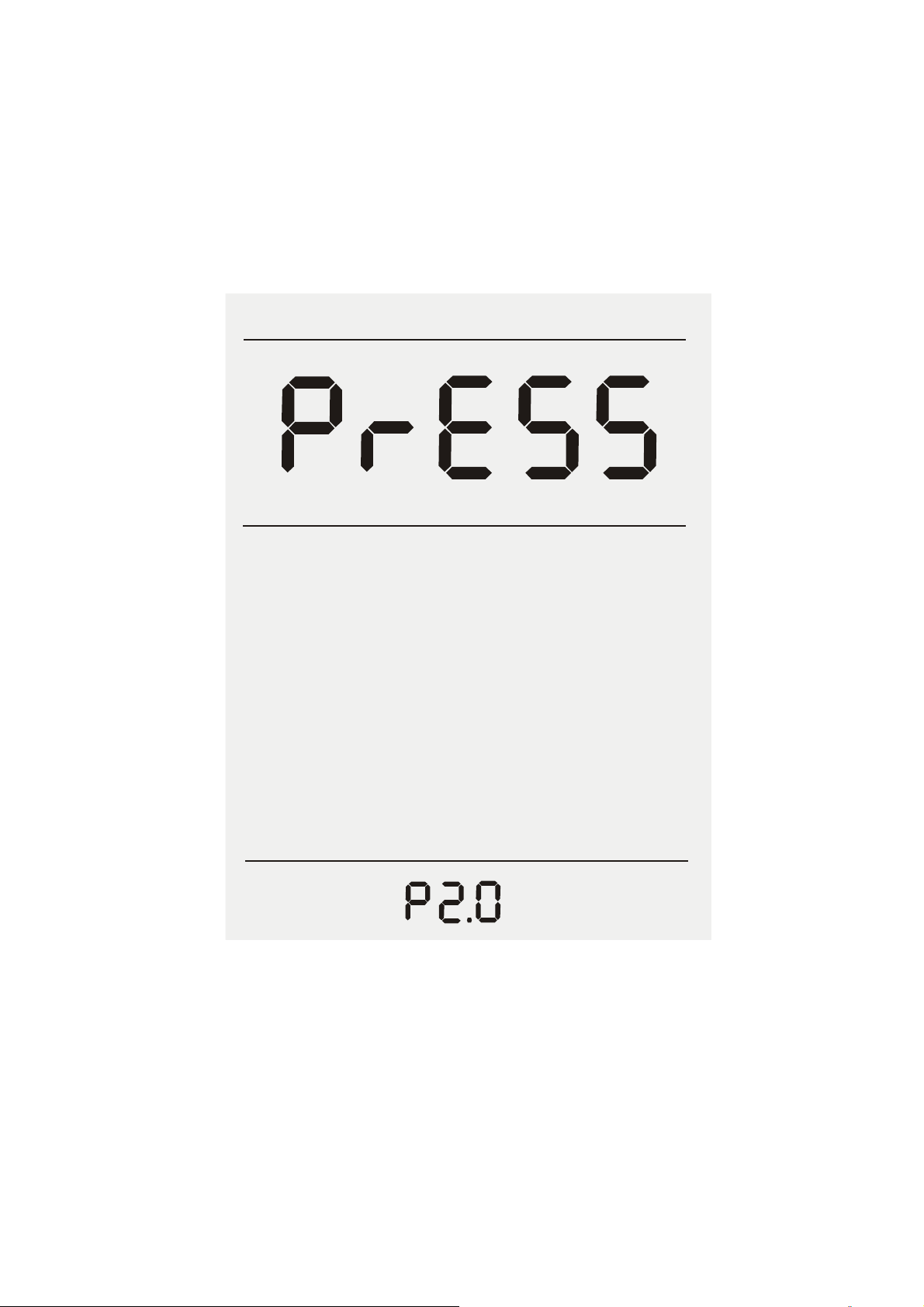
Instruction Manual CyberScan DO 1500
4.1.2. Setup P 2.0: Set Pressure
The setup option allows you to set the atmospheric pressure (mmHg)
value. You are able to set the salinity value in the range of
(450mmHg to 825 mmHg).
mmHg
press to set value
press to accept
enter
To set Pressure
1. Access the Setup pages while in measurement mode by
pressing the setup key.
2. Press or to access Set the Pressure setup page.
11
Page 15

Instruction Manual CyberScan DO 1500
3. Press enter to go to the ‘Pressure adjustment’ setup page as
shown below.
4. Adjust the pressure value using the and keys.
5. Press enter key to confirm selection and to go to next setup
page OR press std to exit from this page without confirming the
change mode.
mmHg
press to set value
press to accept
enter
)
You can escape setup mode at any time by pressing std. Pressing
enter will always return the display to the measurement mode after
accepting the setup option.
12
Page 16
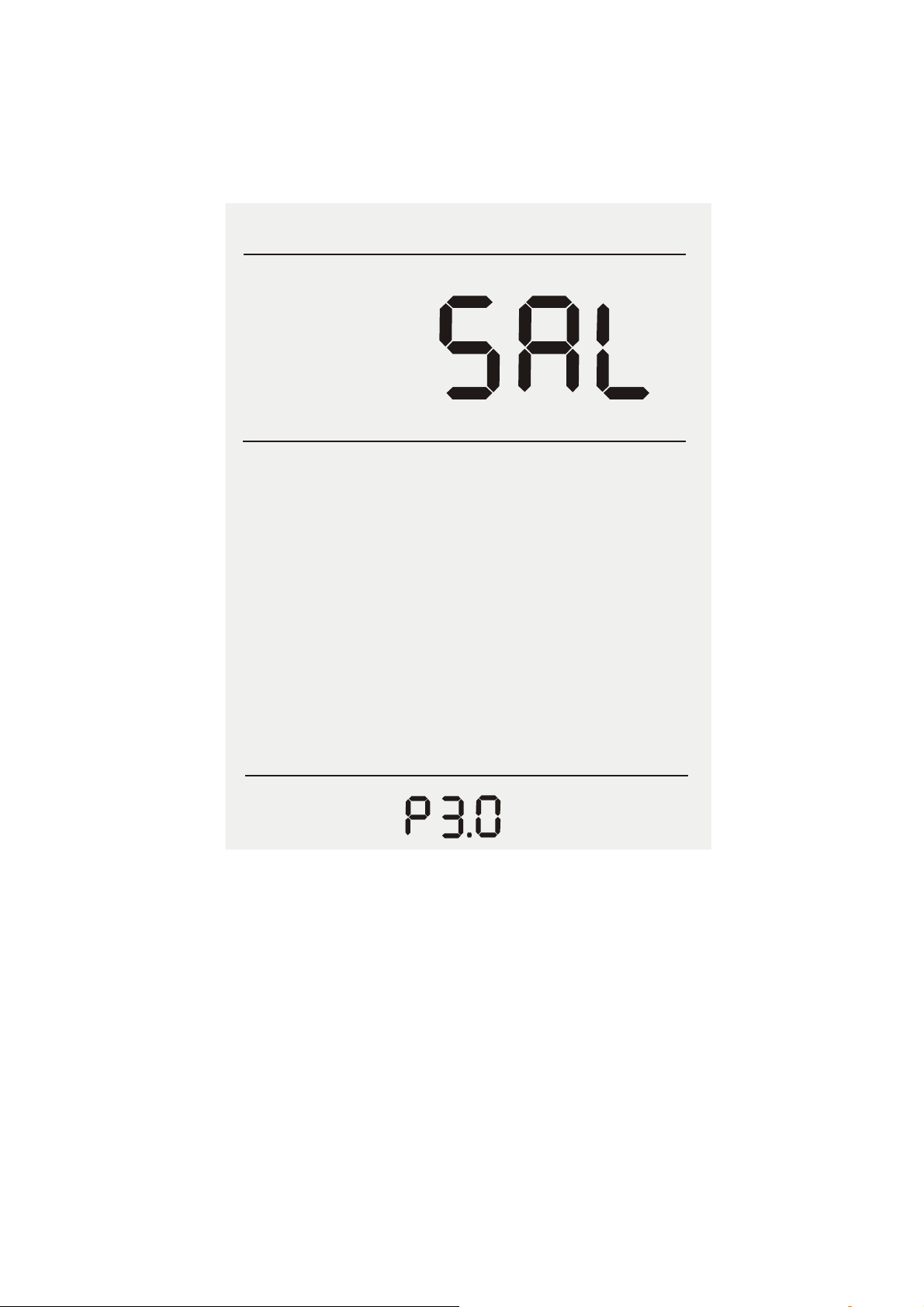
Instruction Manual CyberScan DO 1500
4.1.3. Setup P3.0: Set the Salinity Value
The setup option allows you to set the Salinity (as ppt) value. You are
able to set the salinity value in the range of 0.0- 45.0 ppt.
Salinity
press to set value
press to accept
enter
To set Salinity
1. Access the Setup pages while in measurement mode by
pressing the setup key.
2. Press or to access Set the Salinity Value setup page.
13
Page 17

Instruction Manual CyberScan DO 1500
3. Press enter to go to the ‘Salinity adjustment’ setup page as
shown below.
4. Adjust the salinity value using the and keys.
5. Press enter key to confirm selection and to go to next setup
page OR press std to exit from this page without confirming the
change mode.
Salinity
press to set value
press to accept
enter
14
Page 18

Instruction Manual CyberScan DO 1500
4.1.4. Setup P4.0: Select Number of User Cal Points for
%Sat calibration
This setup option allows you to select the number of user cal points
for % Sat calibration to be either 1 or 2.
% Sat
press to set value
enter
press to accept
To Select Number of User Cal Points.
1. Access the Setup pages by pressing setup while in
measurement mode
2. Press the or key in setup mode to access the Select
Number of User Cal Points setup page. Press enter to access
the setup page.
15
Page 19

Instruction Manual CyberScan DO 1500
3. Press enter to accept the current value or press or to
adjust and set the value to be 1 or 2.
4. Press enter key to confirm selection and to go to next setup
page OR press std to exit from this page without confirming the
change mode.
16
Page 20

Instruction Manual CyberScan DO 1500
4.1.5. Setup P5.0: Enable/ Disable Auto Cal
This setup option allows you to enable the auto calibration for % Sat
and mg/L modes.
% Sat
press to set value
enter
press to accept
To Enable/ Disable Auto Cal
1. Access the Setup pages by pressing setup while in
measurement mode
2. Press the or key in setup mode to access the Auto Cal
setup page. Press enter to access the setup page.
17
Page 21

Instruction Manual CyberScan DO 1500
3. Press or to select YES or NO.
4. Press enter key to confirm selection and to go to next setup
page OR press std to exit from this page without confirming the
change mode.
18
Page 22

Instruction Manual CyberScan DO 1500
4.1.6. Setup P6.0: Select the Temperature Unit
press to set value
sel ect
enter
press to accept
This setup option allows you to select unit of measure for
Temperature either in °C or °F.
To Select Temperature Unit
1. Access the Setup pages menu from the measurement mode by
pressing the setup key.
2. Press the or key in setup mode to access the Select
Temperature Unit setup page. Press enter to access the setup
page.
19
Page 23

Instruction Manual CyberScan DO 1500
3. Press or key to select °C or °F.
4. Press enter key to confirm selection and to go to next setup
page OR press std to exit from this page without confirming the
change mode.
sel ect
sel ect
20
Page 24

Instruction Manual CyberScan DO 1500
4.1.7. Setup P7.0: Enable/ Disable Stability Indicator
This setup option allows you to set the stability indicator to be
displayed on the screen whenever reading has stabilised, thus
minimises guesswork.
STABLE
press to set value
press to accept
enter
To Set Stability Indicator
1. Access the Setup pages menu from the measurement mode by
pressing the setup key.
2. Press the or key in setup mode to access the Set Stability
Indicator setup page. Press enter to access the setup page.
21
Page 25

Instruction Manual CyberScan DO 1500
3. Press or key to select ON or OFF.
4. Press enter key to confirm selection and to go to next setup
page OR press std to exit from this page without confirming the
change mode.
22
Page 26

Instruction Manual CyberScan DO 1500
4.1.8. Setup P8.0: Baud Rate
This setup option allows you to set the baud rate (bits per second) of
the communication protocol interface.
Print
press to set value
press to accept
enter
To Set Baud Rate
1. Access the Setup pages menu from the measurement mode by
pressing the setup key.
2. Press the or key in setup mode to access the Set Baud
Rate setup page. Press enter to access the setup page.
23
Page 27

Instruction Manual CyberScan DO 1500
3. Press or key to toggle between 4800, 9600, 19200 or
38400.
4. Press enter key to confirm selection and to go to next setup
page OR press std to exit from this page without confirming the
change mode.
save
view
Print
Print
press to set value
press to set value
press to accept
press to accept
enter
enter
24
Page 28

Instruction Manual CyberScan DO 1500
4.1.9. Setup P9.0: Parity Bit
This setup option allows you to set the parity bit of the communication
protocol interface.
Print
Print
press to set value
press to set va l ue
press to accept
enter
press to accept
enter
To Set Parity Bit
1. Access the Setup pages menu from the measurement mode by
pressing the setup key.
2. Press the or key in setup mode to access the Set Parity Bit
setup page. Press enter to access the setup page.
25
Page 29

Instruction Manual CyberScan DO 1500
3. Press or key to toggle between toggle between 0 (none), 1
(odd) or 2 (even).
4. Press enter key to confirm selection and to go to next setup
page OR press std to exit from this page without confirming the
change mode.
save
view
save
save
view
view
26
Page 30

Instruction Manual CyberScan DO 1500
4.1.10. Setup P10.0: Stop Bit
This setup option allows you to set the stop bit of the communication
protocol interface.
Print
Print
press to set value
press to set va l ue
press to accept
press to accept
enter
enter
To Set Stop Bit
1. Access the Setup pages menu from the measurement mode by
pressing the setup key.
2. Press the or key in setup mode to access the Set Stop Bit
setup page. Press enter to access the setup page.
27
Page 31

Instruction Manual CyberScan DO 1500
3. Press or key to toggle between 1 or 2.
4. Press enter key to confirm selection and to go to next setup
page OR press std to exit from this page without confirming the
change mode.
save
save
view
view
28
Page 32

Instruction Manual CyberScan DO 1500
4.1.11. Setup P11.0: Print Data
This setup option allows you to print current displayed data or data
stored in the meter’s memory to a computer or printer via its RS232
interface port. Note all the communication protocol for both the meter
and computer/printer must match before successful printing can be
performed.
Print
press to set value
press to accept
enter
To Select Print Data Option (Current / Memory)
1. Access the Setup pages menu from the measurement mode by
pressing the setup key.
2. Press the or key in setup mode to access the Print Data
setup page. Press enter to access the setup page.
29
Page 33

Instruction Manual CyberScan DO 1500
3. Press or key to toggle between Curr or Store.
4. Press enter key to confirm selection and to go to next setup
page OR press std to exit from this page without confirming the
change mode.
Print
Print
Print
Print
30
Page 34

Instruction Manual CyberScan DO 1500
4.1.12. P12.0: Clear Stored Data
This setup option allows you to clear all stored data sets (from
previous measurements) in the meter’s memory for new data to be
stored. Note old data sets will be overwritten by any new data sets in
the event when the stored locations have exceeded.
Print
clear
press to set va l ue
press to set value
press to accept
press to accept
enter
enter
To Clear Stored Data
1. Access the Setup pages menu from the measurement mode by
pressing the setup key.
2. Press the or key in setup mode to access the Clear Stored
Data setup page. Press enter to access the setup page.
31
Page 35

Instruction Manual CyberScan DO 1500
3. Press or key to toggle between YES or NO.
4. Press enter key to confirm selection and to go to next setup
page OR press std to exit from this page without confirming the
change mode.
)
When you press enter key to confirm the clearing of memory, meter
displays blinking “clear” wait until meter display stop blinking to
proceed with next button press.
32
Page 36

Instruction Manual CyberScan DO 1500
4.1.13. P13.0: Clear Buffer Values
This setup option allows you to clear the standardised buffer values.
mg/L
% Sat
clear
BUFFER
press to set value
press to accept
To Clear Buffer Values
1. Access the Setup pages menu from the measurement mode by
pressing the setup key.
2. Press the or key in setup mode to access the Clear Buffer
Values setup page. Press enter to access the setup page.
enter
33
Page 37

Instruction Manual CyberScan DO 1500
3. Press or key to toggle between YES or NO.
4. Press enter key to confirm selection and to go to next setup
page OR press std to exit from this page without confirming the
change mode.
)
If you are doing user reset from %sat setup page, it will clear both %
sat and mg/L calibration.
If you are doing user reset from mg/L setup page, meter will clear
mg/L calibration only.
34
Page 38

Instruction Manual CyberScan DO 1500
5. USER CALIBRATION
5.1. %Sat – One Point calibration (Auto)
User can do the 100%Sat calibration. The pressure that has been set
in the setup will be applied only during the calibration.
Accepted window for 100% sat= 50% - 200%Sat
1. Press std to enter to ‘Standardize’ screen. Upper display shows
the present measured value, while lower display shows the
pressure compensated 100% sat.
2. Hold probe in air.
3. Wait for the upper display value to stabilise. Press enter key to
confirm calibration. Meter blinks the cal values for few seconds
before exiting to measure screen.
press to accept
enter
Standardize
% Sat
35
Page 39

Instruction Manual CyberScan DO 1500
5.2. %Sat – Two Point calibration (Auto)
User must do the 0.0%Sat cal first. This point will be considered as
offset. After successful 0%Sat calibration, meter will prompt for the
100% Sat calibration. User must do the two points. Otherwise meter
displays the error message. Press enter if meter displays the error
message.
Accepted window for 0% Sat= below 5% Sat.
Accepted window for 100% Sat= 50% - 200%Sat
1. Press std to enter to ‘Standardize’ screen. Upper display shows
the present measured value, while lower display shows the
0.0%Sat.
2. Dip the DO electrode into 0%Sat solution.
3. Wait for the upper display value to stabilise. Press enter key to
confirm calibration. Meter blinks the cal values for few seconds
and prompts for the 100%Sat calibration.
4. Upper display shows the present %Sat value and lower display
shows the pressure compensated 100%Sat value.
5. Remove the probe from the zero solution and wash it well in
clean water. Remove excess water from the probe using a soft
towel.
6. Hold the DO probe in air.
7. After the upper display reading stabilised, press enter to confirm
the reading. Meter blinks the calibrated value for few seconds
before it exit to measurement mode.
press to accept
enter
Standardize
% Sat % Sat
press to accept
enter
Standardize
36
Page 40

Instruction Manual CyberScan DO 1500
5.3. %Sat – One Point calibration (Manual)
User can calibrate to the know value.
Accepted window is 70% of the default value. Lowest value that can
be calibrated is 20.0 %Sat.
1. Press std to enter to ‘Standardize’ screen. Both Upper and lower
display shows the present measured value.
2. Dip the electrode into the standard solution. Wait for the upper
display value is stabilised. Use / keys to adjust the lower
display to the known cal value.
3. Press enter to confirm the reading. Meter blinks the cal values for
few seconds before exit to measurement mode.
Standardize
% Sat
STABLE
press to set value
press to accept
enter
37
Page 41

Instruction Manual CyberScan DO 1500
5.4. mg/L– One Point calibration (Auto)
User can do calibration in mg/L.
1. Press std to enter to ‘Standardize’ screen. Upper display shows
the present measured value while lower display shows theoretical
value. [Based on pressure and salinity setting]
2. User can just confirm the theoretical reading.
3. Acceptance window is 70% of the theoretical value.
4. Press enter key to confirm calibration. Meter blinks the cal values
for few seconds before exiting to measurement mode.
Standardize
mg/L
STABLE
press to accept
enter
38
Page 42

Instruction Manual CyberScan DO 1500
5.5. mg/L– One Point calibration (Manual)
User can do calibration in mg/L.
1. Press std to enter to ‘Standardize’ screen. Both upper and lower
display shows the present measured value.
2. Use the / keys to adjust the known standard value.
3. Window provided for the adjustment is 70% of the present
reading. Lowest value that can be set is 2.00mg/L; highest value
is 60.00 mg/L.
4. After set the value, press enter key to confirm calibration. Meter
blinks the cal values for few seconds before exit to measurement
mode.
Standardize
mg/L
press to set value
press to accept
enter
STABLE
39
Page 43

Instruction Manual CyberScan DO 1500
5.6. ATC Calibration
User can adjust the ATC temperature offset.
1. From the measurement mode, press std and followed by mode
key to go into the temperature calibration mode.
2. Use the / keys to adjust the offset.
3. After set the value, press enter to confirm calibration.
Standardize
press to set value
press to accept
enter
ATC
40
Page 44

Instruction Manual CyberScan DO 1500
6. MEMORY
6.1. Store Value into Memory
save
In any measurement mode, press ▲/save key to store the displayed
reading into the meter’s non-volatile memory. A memory location is
shown momentarily and the meter returns to measurement mode.
6.2. Recall Value from Memory
In any measurement mode, pressing ▼/view key retrieves data from
print
enter
save
view
the meter’s memory on the Last-In-First-Out (LIFO) basis. The screen
displays the last stored memory location. To view stored data in that
particular memory location, press enter key. If you wish to view data
at specific memory location, use ▲/save or ▼/view keys to scroll
and select. Press enter key to view data contents.
Pressing enter key repeatedly allows you to view data contents until
a series of dashes appear on the display which indicates an empty
data location.
Pressing std key allows you to return to the measurement mode in
any sequence of memory recall.
41
Page 45

Instruction Manual CyberScan DO 1500
7. PRINT DATA
7.1. Printing Data
Depending on the print option in the meter setup, pressing print key
allows you to print either current displayed reading or stored data
print
enter
std
from meter to a PC or printing device via a RS232 communication
cable. Ensure that both meter and peripheral have the same
configuration in terms of baud rate, parity bit and stop bit. Please
check with the printer’s or peripheral’s manufacturers for details of
any specific settings of the device in use.
If there is an error message during operation, the screen displays
Err1. This indicates a communication error due to incorrect baud rate,
parity or stop bit being selected. Press std key to return to the
measurement mode.
)
Please refer to the CyberComm Pro Data Acquisition Software
Instruction Manual for details on installation use for communication to
the CyberScan DO 1500.
42
Page 46

Instruction Manual CyberScan DO 1500
8. DO THEORY
The polarographic type Oxygen probe used with the CyberScan DO
1500 meter responds to the partial pressure exerted by oxygen in a
given sample. As Oxygen reaches the probe's cathode, it is reduced
according to the following equation:
+ 2 H2O + 4e- = 4 OH-
O
2
When oxygen is reduced at the cathode (along with concurrent
oxidation of silver at the anode) current flows through the cell. The
more oxygen that is reduced, the more current is generated. The
relationship is linear, and by measuring the current generated in a
sample, and comparing it to that of a standard, one can compute the
amount of oxygen in the sample.
The primary influence on how much oxygen reaches the anode is the
partial pressure exerted by oxygen on the probes’ membrane. More
partial pressure brings more oxygen, and therefore more current. The
partial pressure that oxygen exerts is fixed for a given temperature
and atmospheric pressure. This fixed level corresponds to the
saturation level for a given temperature and pressure. The
CyberScan DO1500 meter uses the known relationship between
these parameters to permit simple, automatic standardisation.
In sample measurements, however, another factor influences the
relationship among partial pressure, temperature, and dissolved
oxygen. This is the factor of how much salt is contained or dissolved
in the sample. The presence of dissolved salt lowers the sample’s
ability to dissolve oxygen. Therefore a sample with a high level of
dissolved salt will contain less oxygen than a sample with less or no
salt at the same temperature and pressure. Fortunately, the
relationship between dissolved salt or salinity and dissolved oxygen is
well defined. The CyberScan DO 1500 uses this fact to provide
accurate dissolved oxygen measurements in samples whose salinity
range from 0 to 45 ppt.
43
Page 47

Instruction Manual CyberScan DO 1500
9. METER SPECIFICATIONS
Description CyberScan DO 1500
DO range 0.00 to 60.00 mg/L
Resolution 0.01 mg/L
DO range (% saturation) 0.01% to 600.0%Sat
Resolution (% saturation) 0.1%
Accuracy ±0.5% Full Scale + 1 LSD
Temperature range 0.0 to 45.0°C (32.0 to 113.0°F)
Barometric pressure
compensation
450 to 825 mmHg
Salinity Correction 0 to 45 ppt
Memory 100 data sets
Display
Power Requirement
105 x 75 MM (SCREEN SIZE) Custom
LCD with contrasted background
12VDC, centre negative (110VAC/
220VAC)
Input & Output DIN (DO) & bi-directional RS232
Dimension/ Weight
23 X 18 X 6 cm; 950 g (meter only)
40 X 26 X 9 cm; 1.7kg (boxed)
44
Page 48

Instruction Manual CyberScan DO 1500
10. CLEANING
This meter requires no regular maintenance, but it is recommended
to occasionally wipe down the front with a damp cloth from time to
time.
11. TROUBLESHOOTING
The CyberScan DO 1500 displays pertinent error messages to guide
you should an error occur with a measurement or meter operation.
Message Description
Error Icon Error message for %Sat Cal error.
“---“
DO reading is out of range
Or Over range condition for temp
Ur Under range condition for temp
Err1 Communication error
45
Page 49

Instruction Manual CyberScan DO 1500
12. ACCESSORIES
Consult your Authorised Distributors for these items.
12.1. Replacement Meters and Accessories
CODE NO. DESCRIPTION
EC-DO1500/12
EC-DO1500/22
EC-637-DOM 6 membrane caps, polishing disk and electrolyte solution.
60X030115 110/120 VAC power adapter (50/60 Hz) 2-flat pin type center
CyberScan DO 1500 Bench DO/BOD Meter with self
stirring BOD probe (EC-620-SSP), Data Acquisition Software
and 110VAC power adapter, 2-flat pin US type (center
negative)
CyberScan DO 1500 Bench DO/BOD Meter with self
stirring BOD probe (EC-620-SSP), Data Acquisition Software
and 220VAC power adapter, 2-round pin EURO type (center
negative)
negative, US
60X030117 220/230 VAC power adapter (50/60 Hz) 3-flat pin type center
60X030118 220/230 VAC power adapter (50/60 Hz) 2-round pin type
EC-CA01M09F09 RS232 Communication cable: 9-pin male to 9-pin female
negative, UK
center negative, Euro
connector (1m cable)
12.2. Dissolved Oxygen / BOD Electrode
CODE NO. DESCRIPTION
EC-620-SSP Dissolved Oxygen electrode with self-stirring mechanism
46
Page 50

Instruction Manual CyberScan DO 1500
13. WARRANTY
Eutech Instruments supplies this bench meter with a 3-year warranty
and 6-month warranty for electrode against manufacturing defects
from the date of purchase. If repair or adjustment is necessary and
has not been the result of abuse or misuse within the warranty period,
please return, freight prepaid, and correction will be made without
charge. Out of warranty items will be repaired on a charge basis.
Exclusions to the Warranty
The warranty shall not apply to defects resulting from:
• Improper or inadequate maintenance by customer;
• Unauthorised modification or misuse;
• Operation outside of the environmental specifications of the
products.
Return of Items
Authorisation must be obtained from your Eutech Instruments’
Authorised Distributor or Eutech Instruments’ Customer Service Dept.
before returning items for any reason. When applying for
authorisation, please include data regarding reason the items are to
be returned.
Packing the item for repair should be done using the original
packaging or material, with information about any fault identified.
Shipment damage as a result of inadequate packaging is your or your
distributor’s responsibility, whoever applicable.
Note:
Eutech Instruments reserves the rights to make improvements
in design, construction, and appearance of products without
notice.
47
Page 51

Instruction Manual CyberScan DO 1500
14. NOTICE OF COMPLIANCE
Warning
This meter generates, uses, and can radiate radio frequency energy.
If not installed and used properly, that is in strict accordance with the
manufacturer’s instructions, it may cause interference to radio
communications. It has been tested and found to comply with the
limits for a Class A computing device pursuant to Subpart J of Part 15
of FCC Rules, which are designed to provide reasonable protection
against such interference when operated in a commercial
environment. Operation of this equipment in a residential area may
cause interference, in which case the user, at his own expense, will
be required to take whenever measures may be required to correct
the interference.
This product is to be used only as described in the manual. This
product is for indoor use only, and must be used in a well ventilated
area.
Warning!
To meet or exceed FCC regulations and comply with CE
requirements, the Eutech Instruments supplied power supply must be
used. Use of a power supply that is not approved by Eutech
Instruments may cause safety hazards and/or cause unit to exceed
EMC limits and/or damage unit. When using his meter with a
computer or printer, a shielded RS232 cable must be used to meet or
exceed FCC regulations, and comply with CE Mark requirements.
48
Page 52

For more information on Eutech Instruments products, contact your nearest Eutech Instruments distributor or
visit our website listed below:
Manufactured by:
Eutech Instruments Pte Ltd.
Blk 55, Ayer Rajah Crescent,
#04-16/24 Singapore 139949
Tel: (65) 6778 6876
Fax: (65) 6773 0836
E-mail: marketing@eutechinst.com
Web-site: www.eutechinst.com
Distributed by:
