EUTECH INSTRUMENTS CYBERSCAN CON 1500 CONDUCTIVITY METER, CyberScan CON 1500 Instruction Manual

Instruction Manual
CyberScan CON 1500
Bench Conductivity/ TDS/ Resistivity Meter
68X292335
Rev 1 01/04
Tec hno lo
gyM
adeEa
sy...


PREFACE
Thank you for selecting the Eutech Instruments CyberScan CON
1500 bench meter.
The instruction manual serves to explain the use of the CyberScan
CON 1500 bench meter as a step-by-step operational guide to help
you familiarise with the meter’s features and functions. It is structured
sequentially with illustration of diagrams that explains the various
functions and setup menus available.
This manual is written to cover as many anticipated applications and
uses of the CyberScan CON 1500 bench meter as possible. If there
are doubts in the use of the meter, please do not hesitate to contact
the nearest Eutech Instruments’ Authorised Distributors or call us at
(65) 6778-6876 for Eutech Instruments’ Customer Service Dept. for
assistance.
Kindly remember to complete the warranty card and mail it back to
your Authorised Distributors or Eutech Instruments Pte Ltd.
Eutech Instruments reserve the rights to change, make improvement
and modify specifications without prior notice and cannot accept any
responsibility for damage or malfunction to the instrument caused by
improper use.
Copyright © 2003 Eutech Instruments Pte. Ltd.
All rights reserved. Rev 1, 01/04.

TABLE OF CONTENTS
1. INTRODUCTION 1
2. GETTING STARTED 2
2.1. Connectors 2
3. USING THE METER 4
3.1. Conductivity Probes 4
3.2. Display/ Keys 6
3.3. Screen Display 7
4. CONDUCTIVITY OPERATION 8
4.1. Using Setup 8
4.2. Overview of Setup Pages in CyberScan CON 1500 9
4.2.1 Setup Page 1.0: View the Cal data 10
4.2.2 Setup Page 2.0: Set cell constant 13
4.2.3 Setup Page 3.0: Set Temperature Coefficient 15
4.2.4 Setup Page 4.0: Set the Normalisation Temperature 17
4.2.5 Setup Page 5.0: Set the Auto Calibration mode (ACAL for Conductivity mode only) 19
4.2.6 Setup Page 5.0: Set the Calibration mode (SPCAL for all modes) 21
4.2.7 Setup Page 6.0: Set the TDS Factor. (Only applicable in TDS mode) 23
4.2.8 Setup Page 7.0: Set the Temperature Unit. 25
4.2.9 Setup Page 8.0: Set the Stability Indicator 27
4.2.10 Setup Page 9.0: Set the Baud Rate 29
4.2.11 Setup Page 10.0: Set the Parity Bit 31
4.2.12 Setup Page 11.0: Set the Stop Bit 33
4.2.13 Setup Page 12.0: Select the Print option 35
4.2.14 Setup Page 13.0: Clear Stored Data 37
4.2.15 Setup Page 14.0: Clear User calibration 39
4.2.16 Setup Page 15.0: Replatinisation Process 41
5. STANDARDISATION 44
5.1. Conductivity standardisation (Manual) 45
5.2. Conductivity standardisation (Auto) 47
5.3. Resistivity Standardisation (Manual) 49
5.4. TDS Standardisation (Manual) 51
6. TEMPERATURE CALIBRATION 53
7. MEASUREMENT 55
7.1. Conductivity Measurement 55
7.2. Resistivity Measurement 56
7.3. TDS Measurement 57
8. MEMORY 58
8.1. Store Value into Memory 58
8.2. Recall Value from Memory 58
9. PRINT DATA 59
9.1. Printing Data 59
10. CONDUCTIVITY THEORY 60
11. CLEANING 64
12. TROUBLESHOOTING 64
13. WARRANTY 65
14. NOTICE OF COMPLIANCE 66
15. METER SPECIFICATIONS 67
18 ACCESSORIES 68
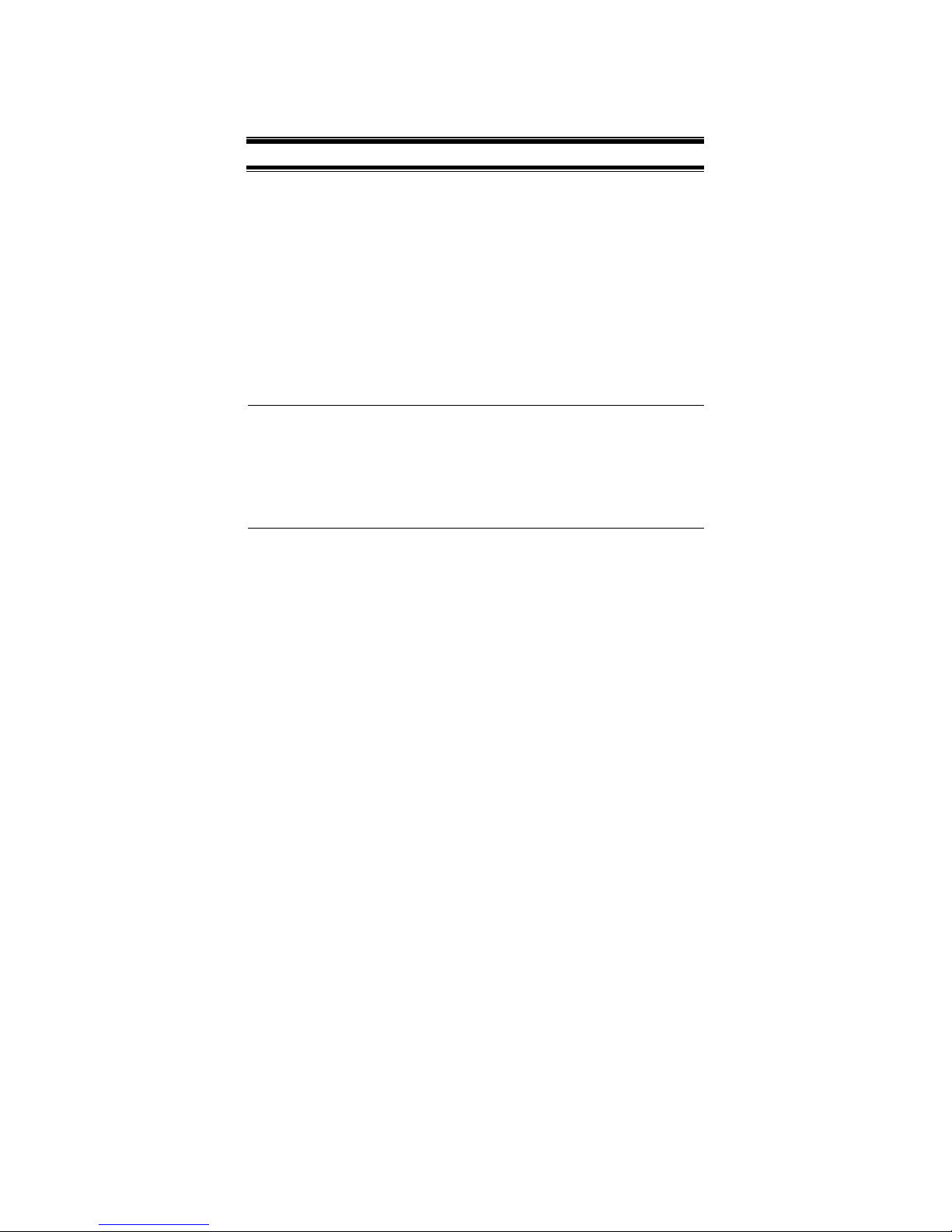
Instruction Manual CyberScan CON 1500
1
1. INTRODUCTION
Thank you for selecting the Eutech Instruments CyberScan CON
1500 bench-top meter. This instruction manual describes the
operation of the meter. The state-of-art meter that you have
purchased is easy to operate and will guide you through the various
functions by displaying easy to understand prompts.
This instruction manual is designed to provide all the information
necessary to guide you through the process of measuring
Conductivity, Resistivity and Total Dissolved Solids with a series of
prompts on the screen.
)
You will find this symbol appearing in this manual; it indicates useful
tips that ease your meter operation.
The CyberScan CON 1500 provides microprocessor precision in a
compact bench top design that is easy to use. This meter allows you:
Measure Conductivity, Resistivity and Total Dissolved Solids (TDS).
Select cell constants, temperature coefficients, normalised
temperature, TDS factor and temperature units.
Replatinise your conductivity probe
It all adds up to rapid, completely automatic, intuitive operation.
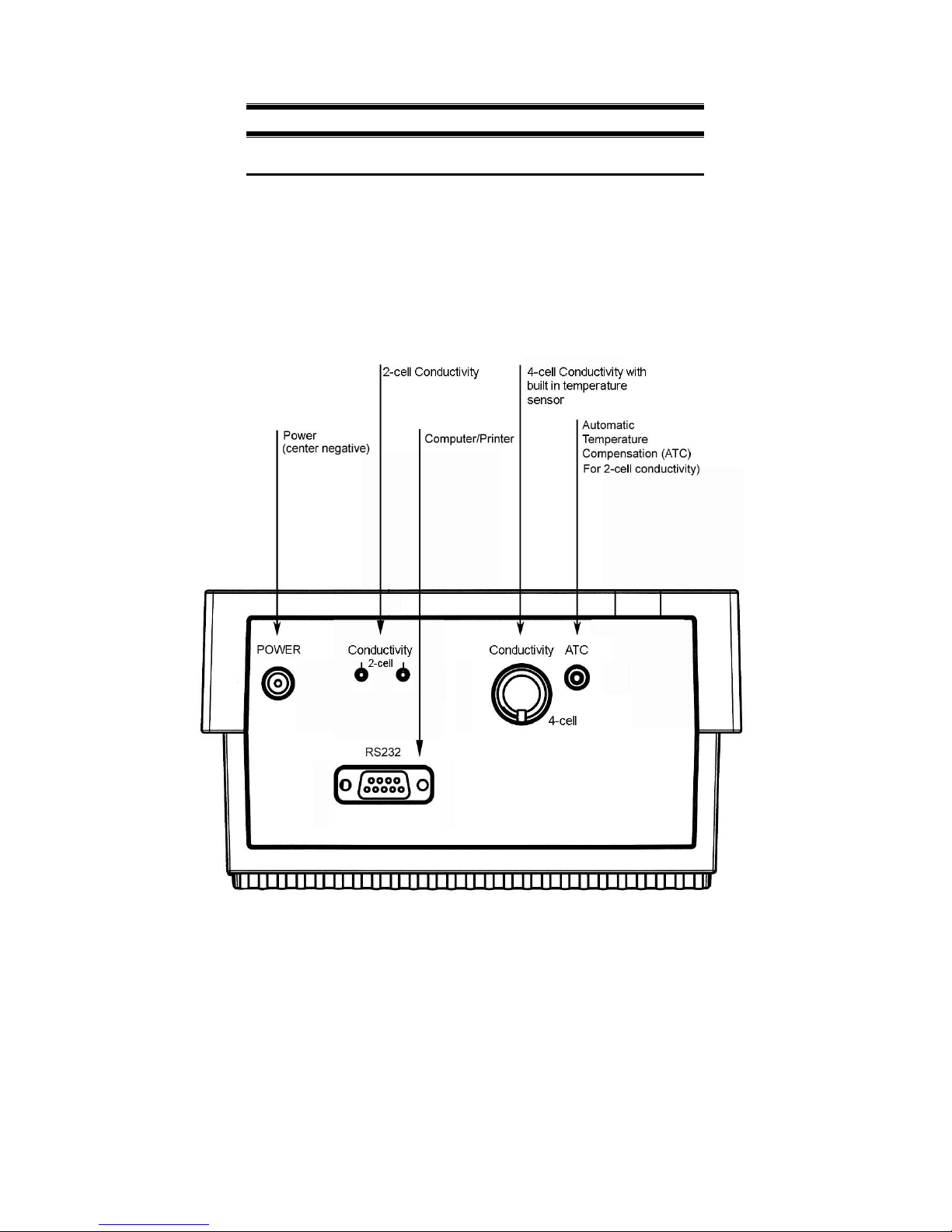
Instruction Manual CyberScan CON 1500
2
2. GETTING STARTED
2.1. Connectors
1. Review the layout and arrangement of the rear connector panel.
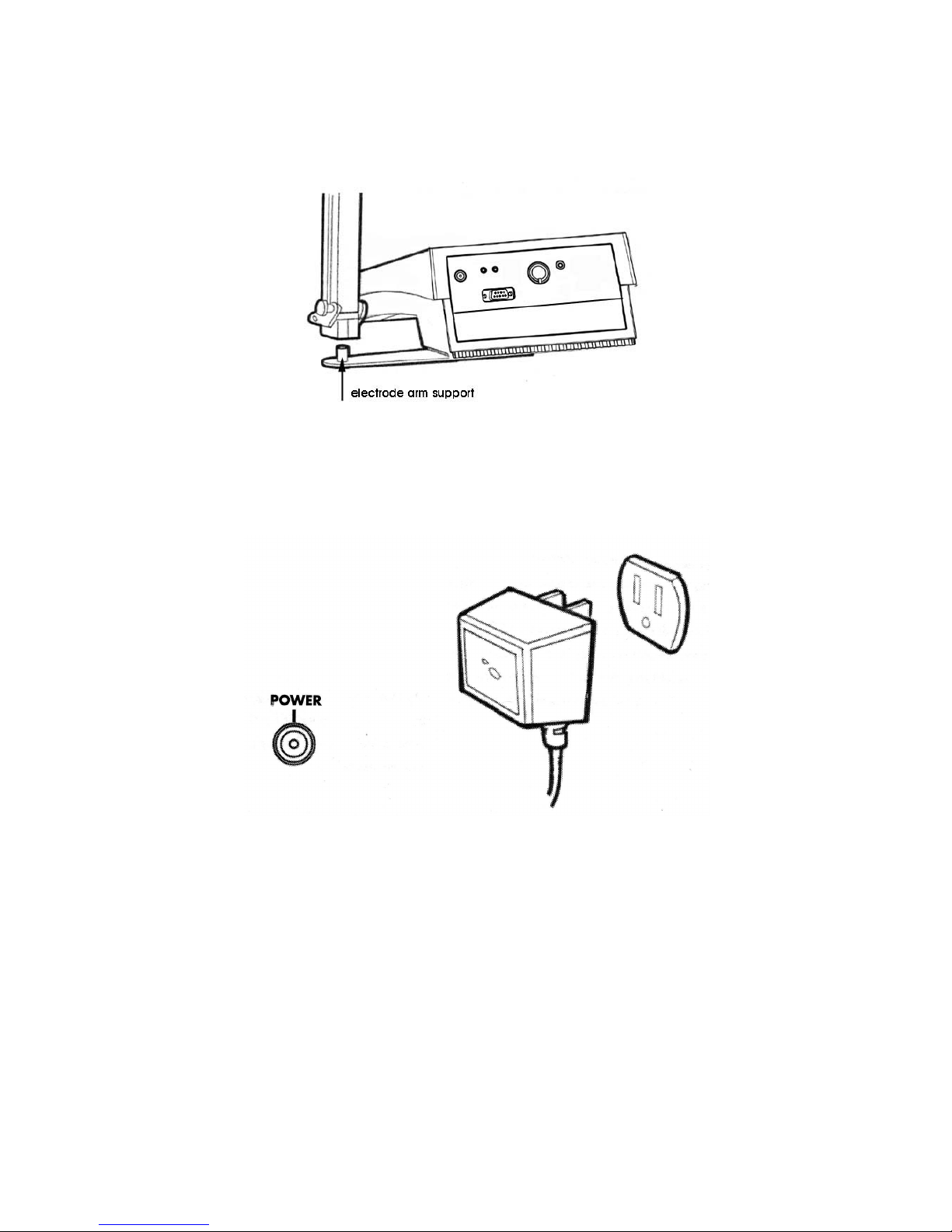
Instruction Manual CyberScan CON 1500
3
2. Connect the electrode arm to the base plate.
3. Connect the power adapter’s output power jack to the meter’s
rear panel DC input power socket and plug in the adapter to a
power source.
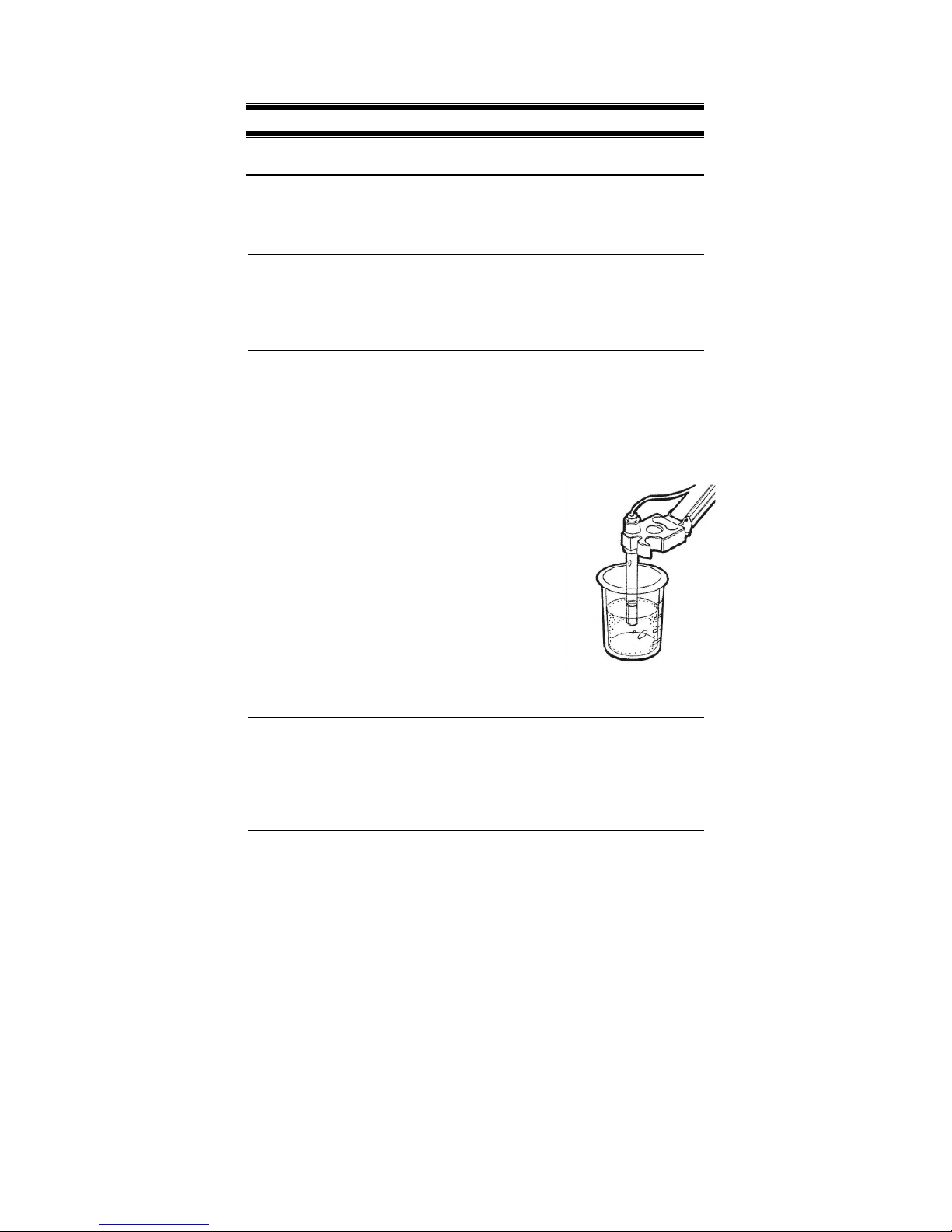
Instruction Manual CyberScan CON 1500
4
3. USING THE METER
3.1. Conductivity Probes
This meter allows you to use either the 2-cell or 4-cell conductivity
probes.
)
DO NOT connect both probes together.
Remove the protective cover from the end of the probe. Prior to use,
soak the probe in distilled or deionised water for 10 minutes. You
may either:-
1. Connect the 2-cell probe by plugging its
pin connectors into the dual pin sockets
located at the rear panel of the meter.
2. Connect the 4-cell probe by plugging its
DIN connector into the DIN socket at the
rear panel of the meter.
3. Connect the ATC probe by plugging the
1/8” mini-phone jack into the ATC socket
located at the rear panel of the meter.
)
The Eutech Instruments 4-cell probe has a built-in temperature
sensor and therefore a separate ATC probe is not required.
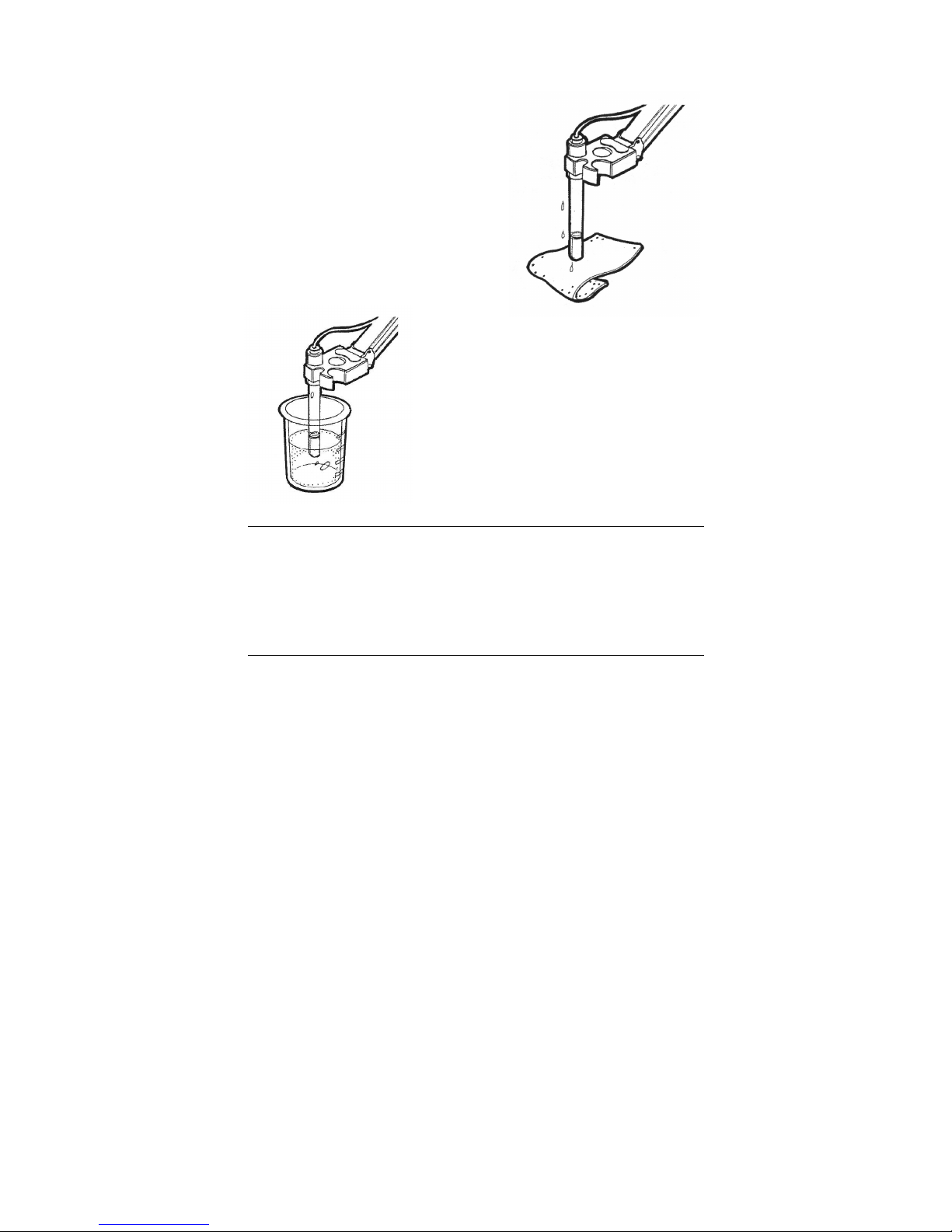
Instruction Manual CyberScan CON 1500
5
1. Rinse the conductivity probe
sensing elements with distilled or
deionised water between samples.
2. For long term storage, the
probes can be stored dry or in distilled
water.
)
Note that the cell constant may change slightly due to storage or use,
and it must be re-evaluated with the use of standard conductivity
solution (standardisation) prior to use.
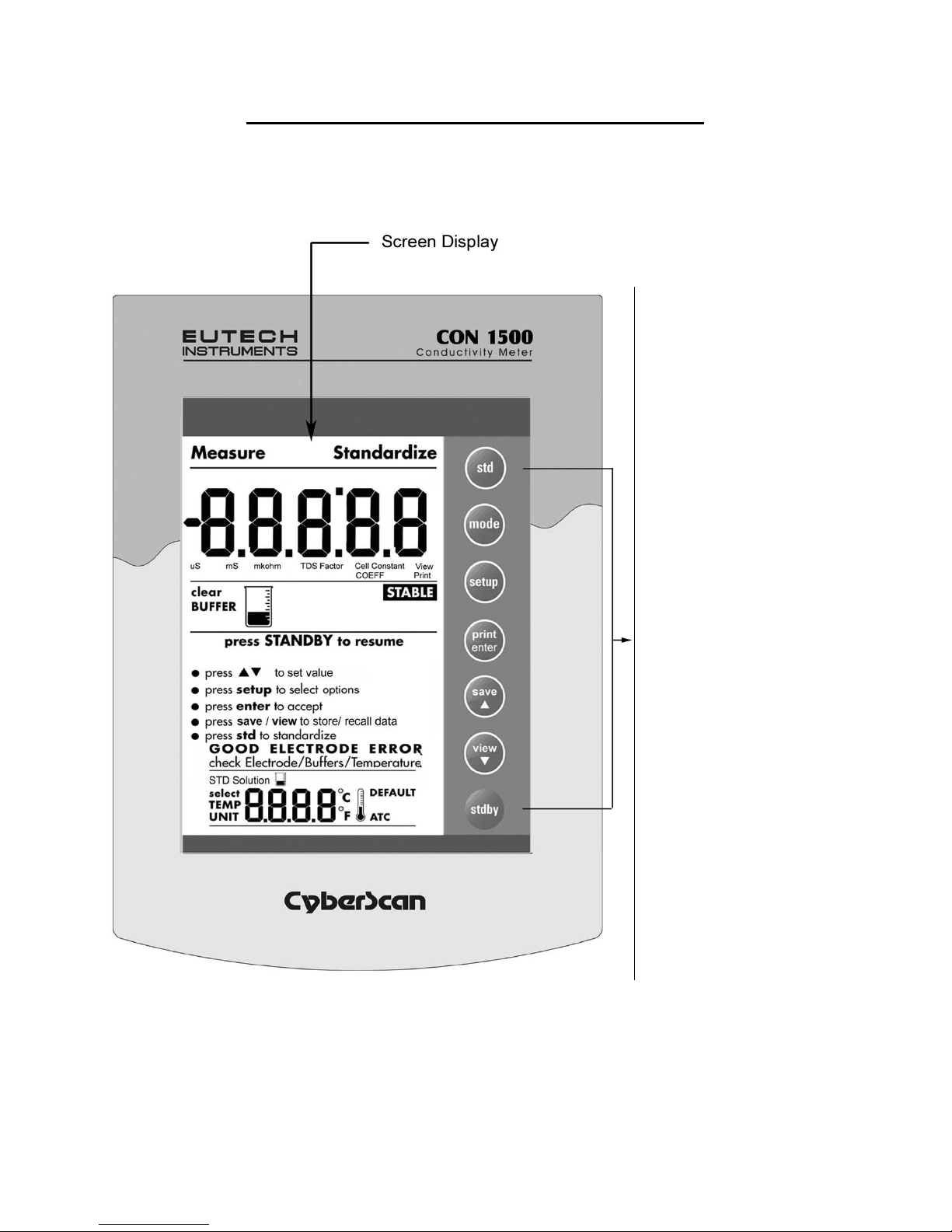
Instruction Manual CyberScan CON 1500
6
3.2. Display/ Keys
Overview of the meter screen display and function key layout.
Press std key to initiate
standardisation. Or press std
key at the ‘Standardize’ mode
allows you to exit and return to
measurement mode without
accepting the calibration.
Press mode to select uS,
kohm or TDS.
Press setup key to access
setup for configuration of meter
setting.
Press print key to print stored
data from memory or current
reading to a PC or printer
(depending on meter setup).
Press enter key to confirm
selection or change being
made.
Press ▲ key to increment
value or scroll up selection.
Press ▼ key to decrement
value or scroll down selection.
Press save key to store
displayed data into memory
Press view key to recall and
select memory location of
stored data
Press stdby key to start up or
put the meter in standby mode.
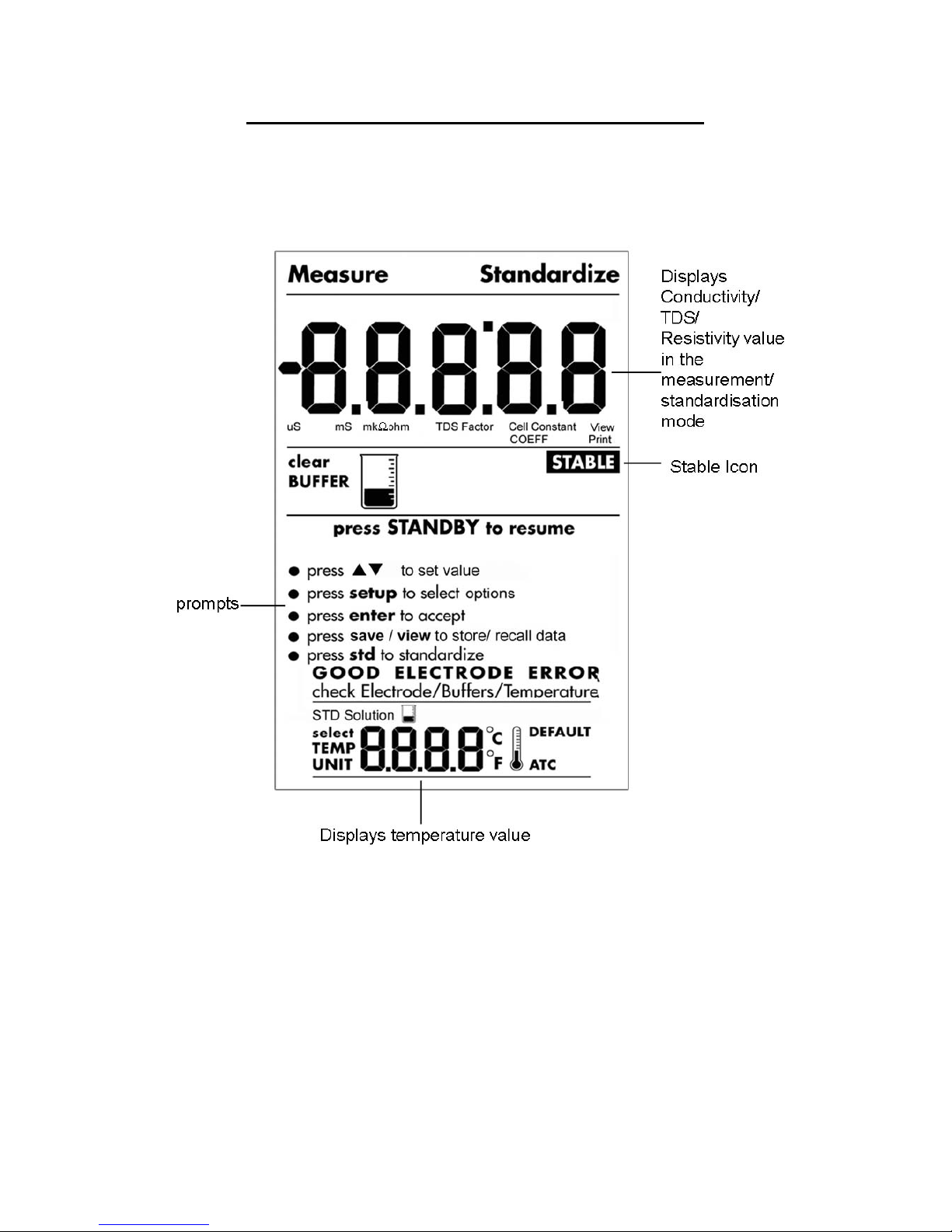
Instruction Manual CyberScan CON 1500
7
3.3. Screen Display
Familiarise yourself with the layout of the digital screen display.

Instruction Manual CyberScan CON 1500
8
std
print
enter
save
view
4. CONDUCTIVITY OPERATION
4.1. Using Setup
The setup button brings you to the setup mode of the various
parameters. Press setup while in measurement to access to the
setup mode. The ▲/save or ▼/view keys allow you to scroll through
the setup pages available. While in the setup mode you may:
Press the std key at any time to return to the measurement
mode screen. Note new change will not be effected as no
confirmation is done.
Press the enter key to accept a change or selection of
desired option in the displayed parameter. The meter will
then return to the next setup
Press the ▲/save or ▼/view keys to scroll through
(increment and decrement setup pages respectively) the
remaining selection options available.
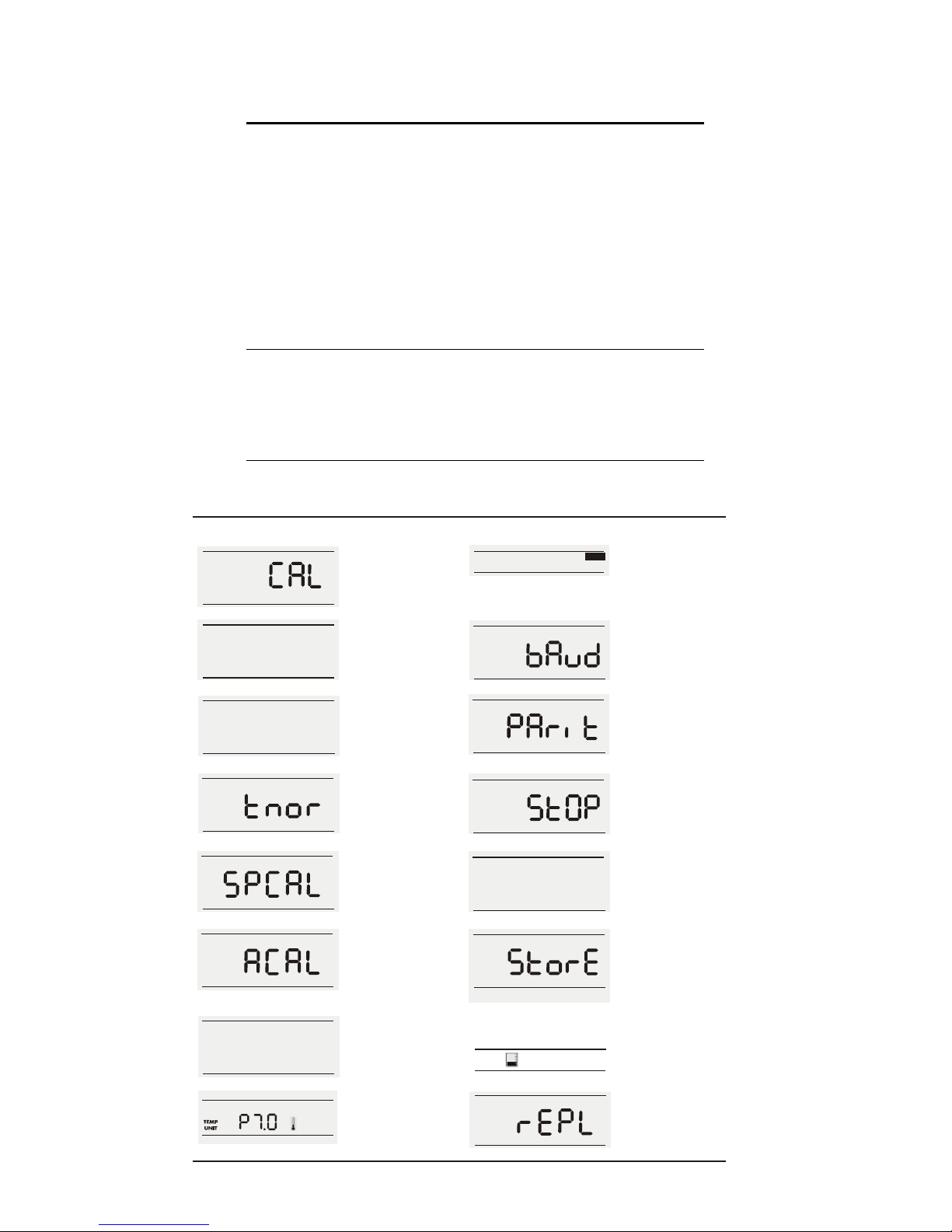
Instruction Manual CyberScan CON 1500
9
4.2. Overview of Setup Pages in CyberScan CON 1500
Each mode selection (conductivity, resistivity or total dissolved solids)
has similar setup pages except for TDS mode which includes Setup
P6.0 for setting TDS factor. Refer to Overview of Setup Pages shown
below.
Mode Setup Pages Accessible
uS P1.0 to P15.0 except P6.0
kohm P1.0 to P15.0 except P6.0
TDS P1.0 to P 15.0
)
If you do not wish to make a selection or change the option, pressing
std key at any point of time allows you to exit the setup page/mode
and return to the measurement mode.
Overview of Setup Pages in CyberScan CON 1500
P 1.0: View calibration
data
- View the last calibrated
buffer value depending on the
display mode selected.
P 3.0: Set the
Temperature Coefficient
- Select temperature
coefficient value in the range
of 0.000 to 10.000%.
P 5.0: Set single- or
multi-point calibration
- Select ON to activate singlepoint calibration, OFF for
multi-point calibration.
P 4.0: Select the
Normalised temperature
- Set the normalised
temperature in the range of
15.0 to 30.0°C.
P 7.0: Set Temperature
Unit
-Set the temperature unit to
be °C or °F.
P 8.0: Set the Baud
Rate
- Set baud rate as
4800, 9600, 19200 or
38400 bps.
P 2.0: Set the cell
constant
- Adjust and select cell
constant to be 1.00, 10.00 or
0.10.
Print
Cell Constant
P 9.0: Set the Parity Bit
- Set parity bit as none(0),
odd(1) or even(2).
P 10.0: Set the Stop Bit
- Set stop bit as one(1) or
two (2).
P 11.0: Select the Print
Data Option
- Select to print current or
stored data.
COEFF
P 6.0: Set TDS Factor
- Set the TDS Factor from a
range of 0.40 to 1.00.
P 14.0: Clear the user
calibration
- Select to clear respective
user calibration in the
current mode.
View
select
Print
Print
Print
clear
clear
BUFFER
STABLE
%
TDS
P 5.0: Select the Auto or
Manual cal options.
(Only applicable for
Conductivity mode)
- Set Auto calibration or
Manual calibration for uS
P 8.0: Set the stability
indicator
- Select ON to activate the
stability indicator, OFF to
de-activate.
OFF
P 13.0: Clear the memory
- Select to clear stored
memory.
P 15.0: Replatinisation
process setting
- Select YES to replatinise
probe, NO to exit. Default
replatinisation duration is 5.00
minutes.
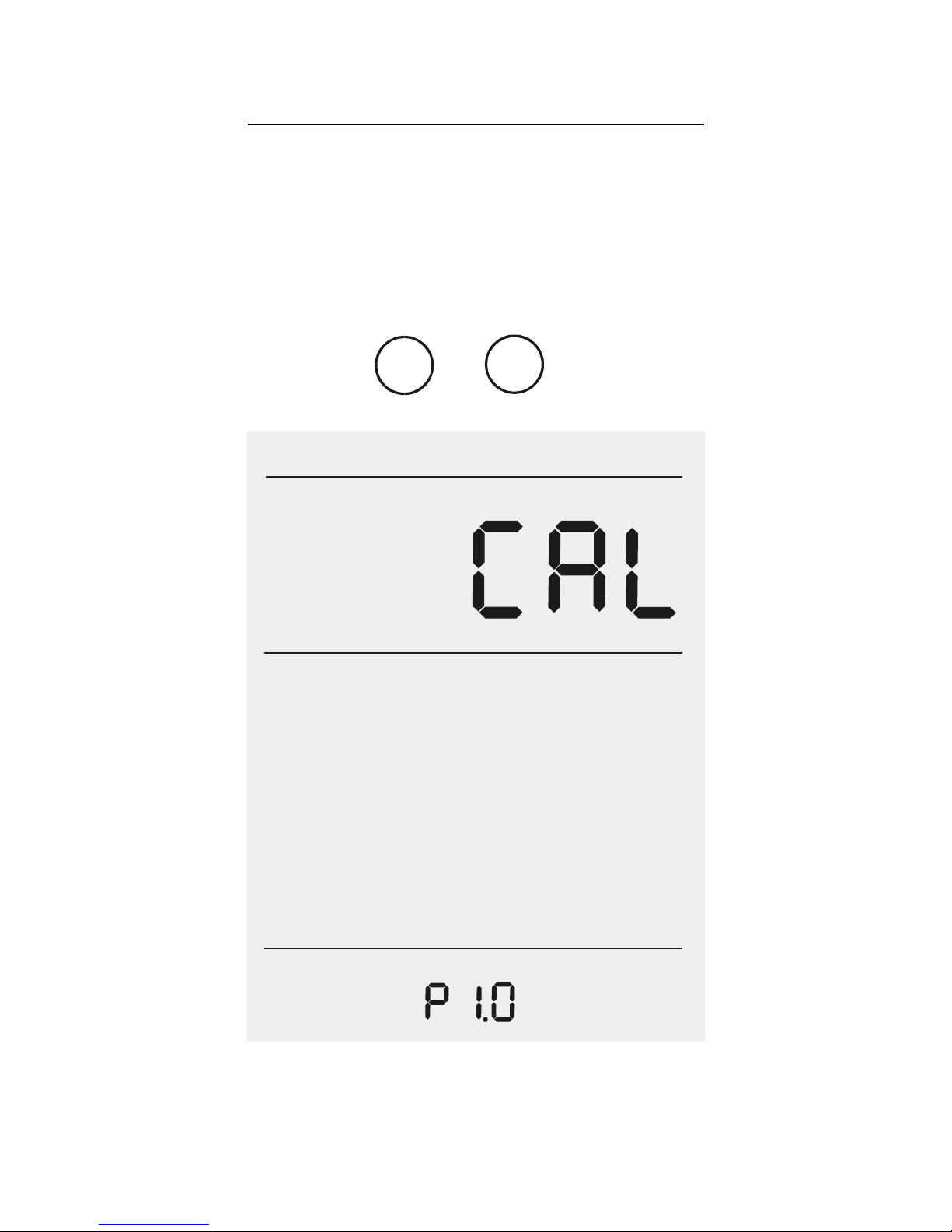
Instruction Manual CyberScan CON 1500
10
press to set value
press to accept
enter
View
4.2.1 Setup Page 1.0: View the Cal data
This setup page allows you to view the calibrated buffer value
depending on the display mode (Conductivity/ Resistivity/ TDS)
selected, the electrode type (2-Cell/ 4-Cell), respective calibrated
electrode cell constant/s and the calibrated buffer value.
1. Access the View the Cal Data setup page by pressing setup
during any measurement mode screen.
2. Use the ▲/save or ▼/view keys to scroll until the screen
displays as shown.
save
view
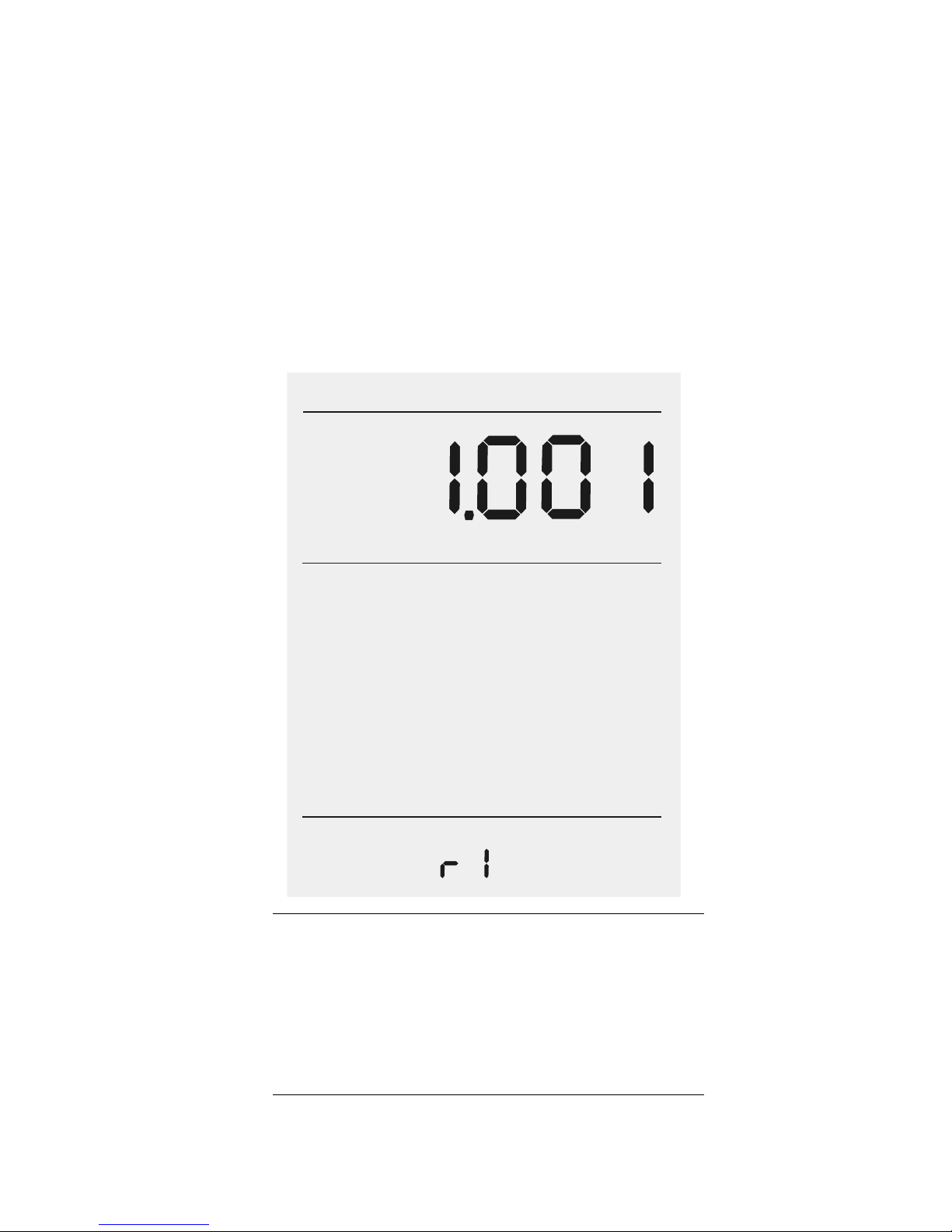
Instruction Manual CyberScan CON 1500
11
press to accept
enter
Cell Constant
3. Press enter repeatedly to view all previous calibration data,
starting from the first range till fourth range.
The meter will display the calibration value of that particular range
provided calibration is performed. If any of the range is not being
calibrated the upper display shows “---“.
Range 1 has the lower display showing “r1”, range 2 will display
“r 2” and the following ranges respectively.
The meter displays the effective cell constants through the
respective ranges and also the calibrated value. The cell constant
is adjusted according to your calibration options. This will serve
as an indicator to the probe’s efficiency.
)
Cell constants of electrode will degrade with time and usage. You
can use this feature to prompt you the need for a new probe prior
to total failure. Recommended value as an indicator for a
replacement of probe is either 0.60 or 1.40 (±40% of 1.000).
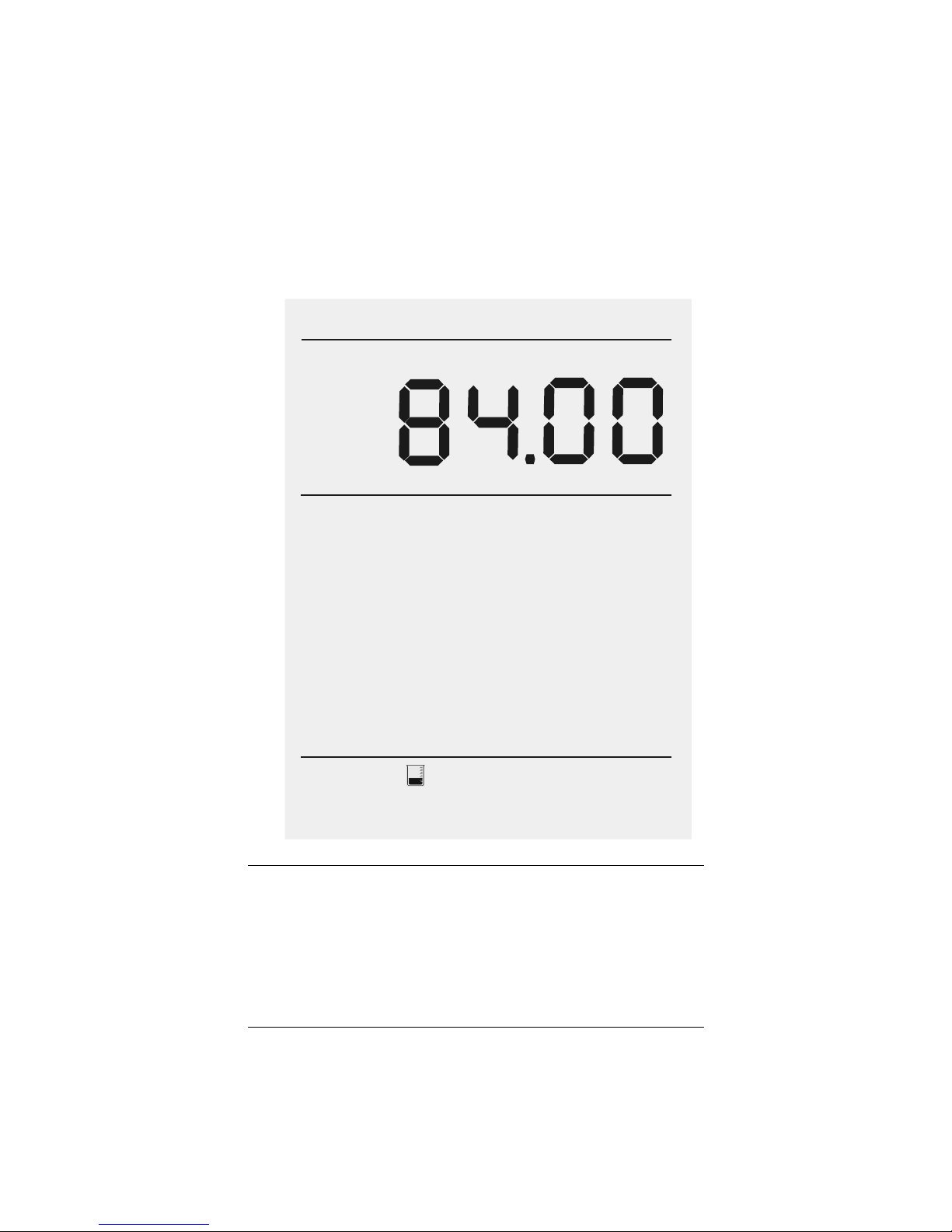
Instruction Manual CyberScan CON 1500
12
press to accept
enter
S
STD Solution
u
4. When you have scrolled through all the cell constants, you will
automatically come to the screen shown below. This screen
displays the meter’s calibrated value.
5. Press enter key to go to the next setup page P2.0. Press std
key if you wish to return to measurement mode.
6. Continue to access other setup pages using ▲/save or ▼/view
keys OR press std key to exit from the setup mode and return to
measurement mode.
)
If you enter the setup mode from Conductivity measurement mode,
calibration data will be in µS or mS. Similarly, if you enter the setup
mode from TDS measurement mode, calibration data will be in ppm
or ppt.
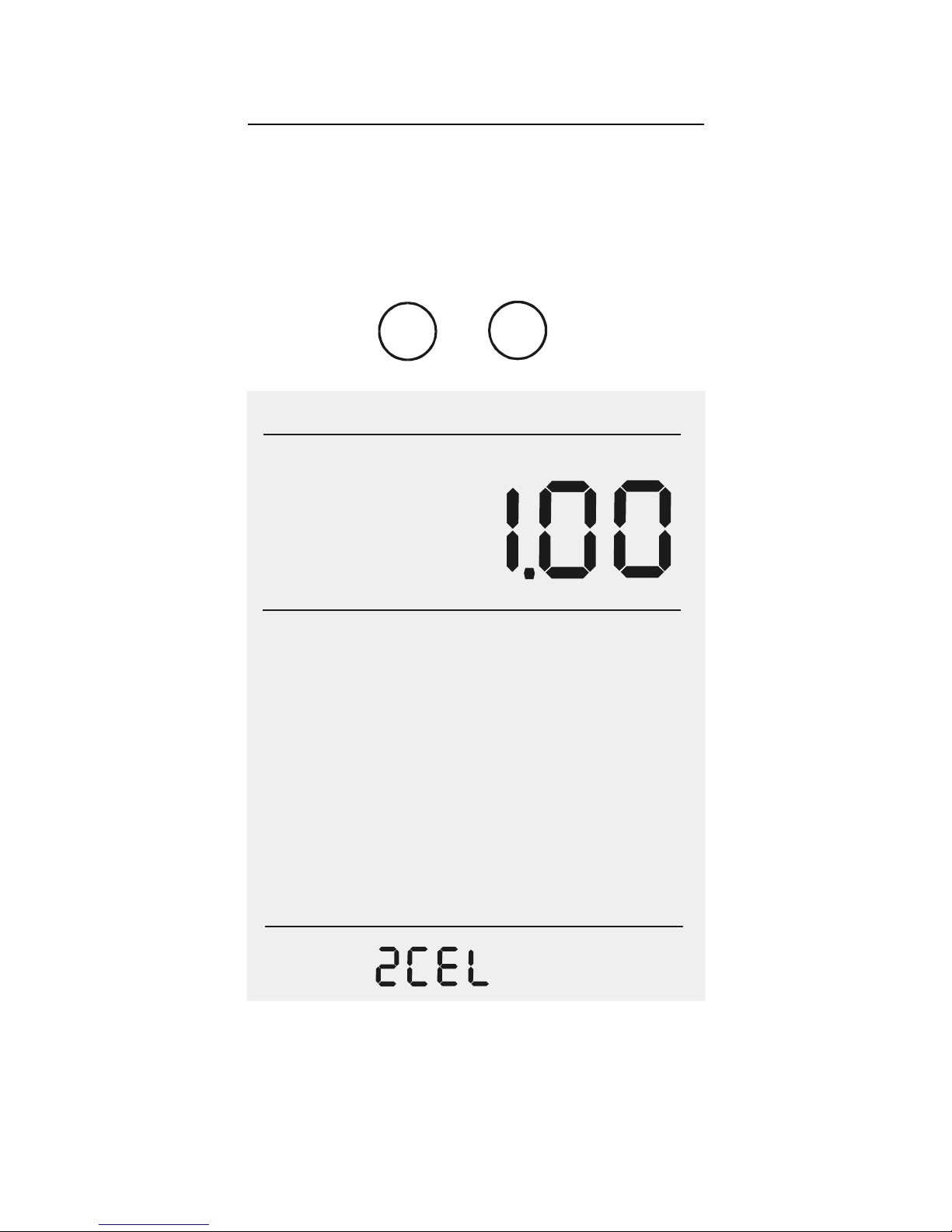
Instruction Manual CyberScan CON 1500
13
press to accept
enter
press to set value
Cell Constant
4.2.2 Setup Page 2.0: Set cell constant
This setup page allows you to set the cell constant value as 0.1, 1.0
or 10.0.
1. Access the Set cell constant setup page by pressing setup
during any measurement mode screen.
2. Use the ▲/save or ▼/view keys to scroll until the screen
displays as shown.
save
view
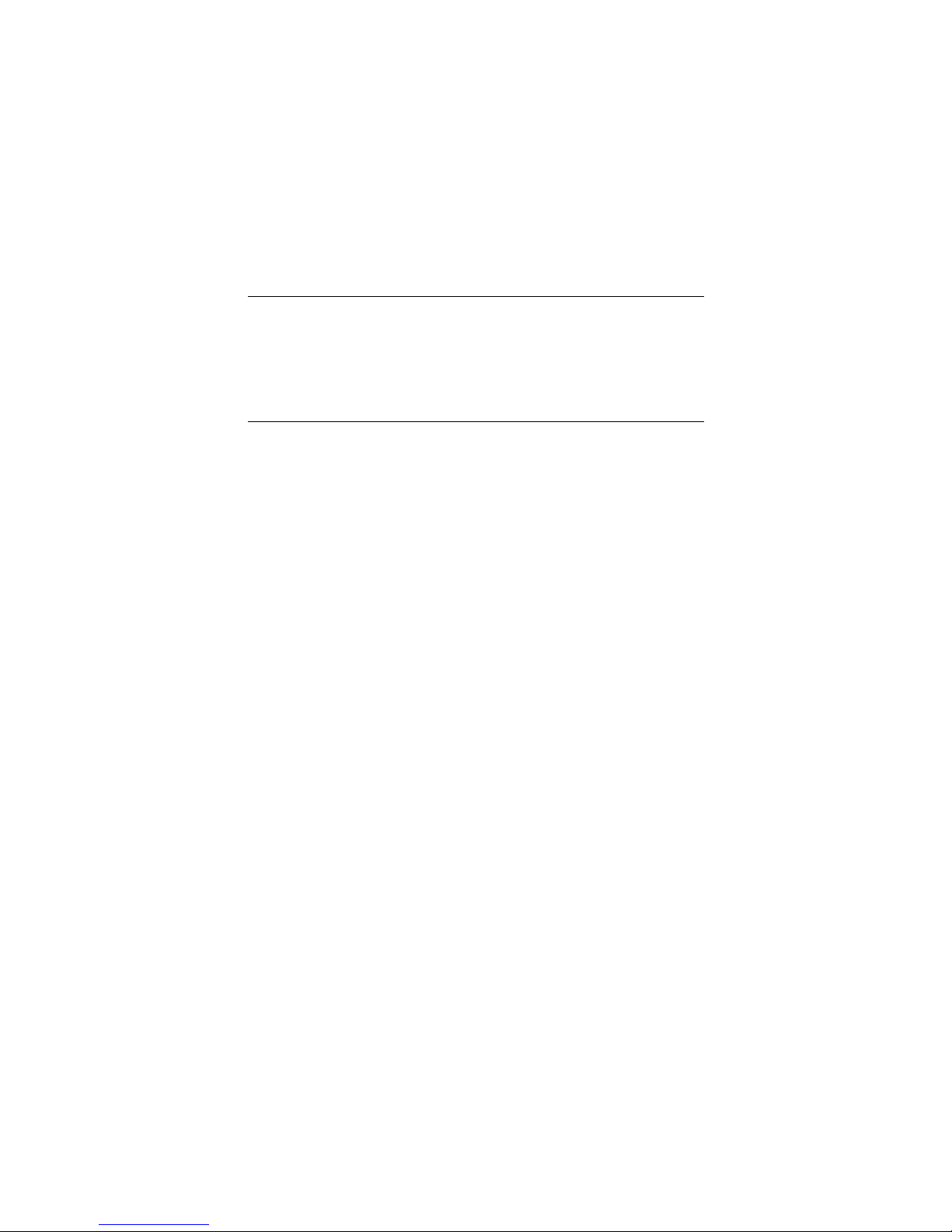
Instruction Manual CyberScan CON 1500
14
3. The cell constant can be selected as 0.1, 1.0 and 10.0 using the
▲/save or ▼/view keys to scroll through.
4. Press enter key to confirm selection OR press std to exit from
this setup page.
5. Continue to access other setup pages using ▲/save or ▼/view
keys OR press std key to exit from the setup mode and return to
measurement mode.
)
Lower Display shows ‘2Cel’ when a 2-cell conductivity probe is
connected. ‘4Cel’ if a 4-cell conductivity probe is connected.
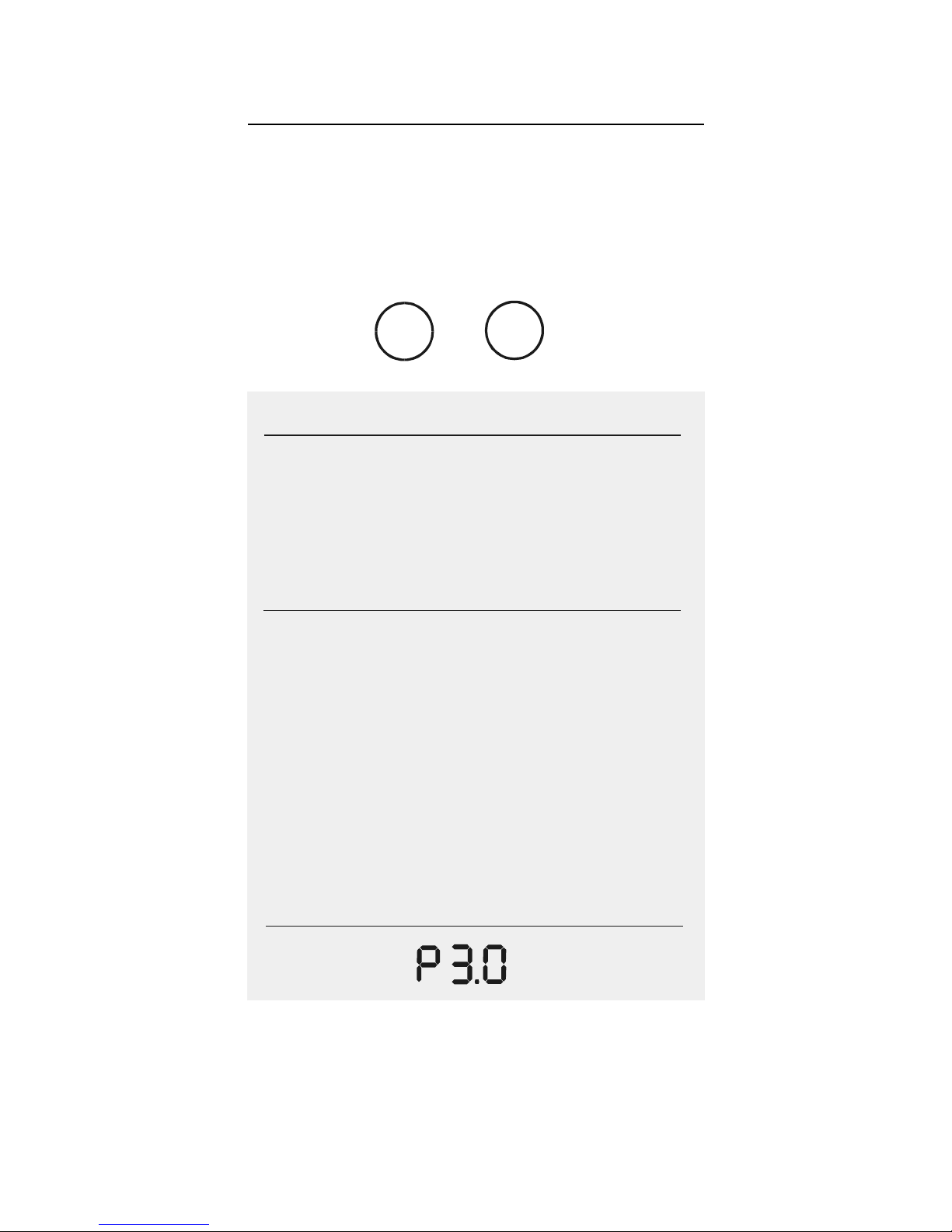
Instruction Manual CyberScan CON 1500
15
press to accept
enter
press to set value
COEFF
%
4.2.3 Setup Page 3.0: Set Temperature Coefficient
This setup page allows you to set the temperature coefficient in the
range of 0.000 to 10.000%.
1. Access the Set Temperature Coefficient setup page by pressing
setup during any measurement mode screen.
2. Use the ▲/save or ▼/view keys to scroll until the screen
displays as shown.
save
view

Instruction Manual CyberScan CON 1500
16
COEFF
%
3. Press enter to view the current temperature coefficient value.
4. The temperature coefficient value can be adjusted in the range
of 0.000 to 10.000% using the ▲/save or ▼/view keys.
5. Press enter key to confirm selection OR press std to exit from
this page.
6. Continue to access other setup pages using ▲/save or ▼/view
keys OR press std key to exit from the setup and return to
measurement mode.
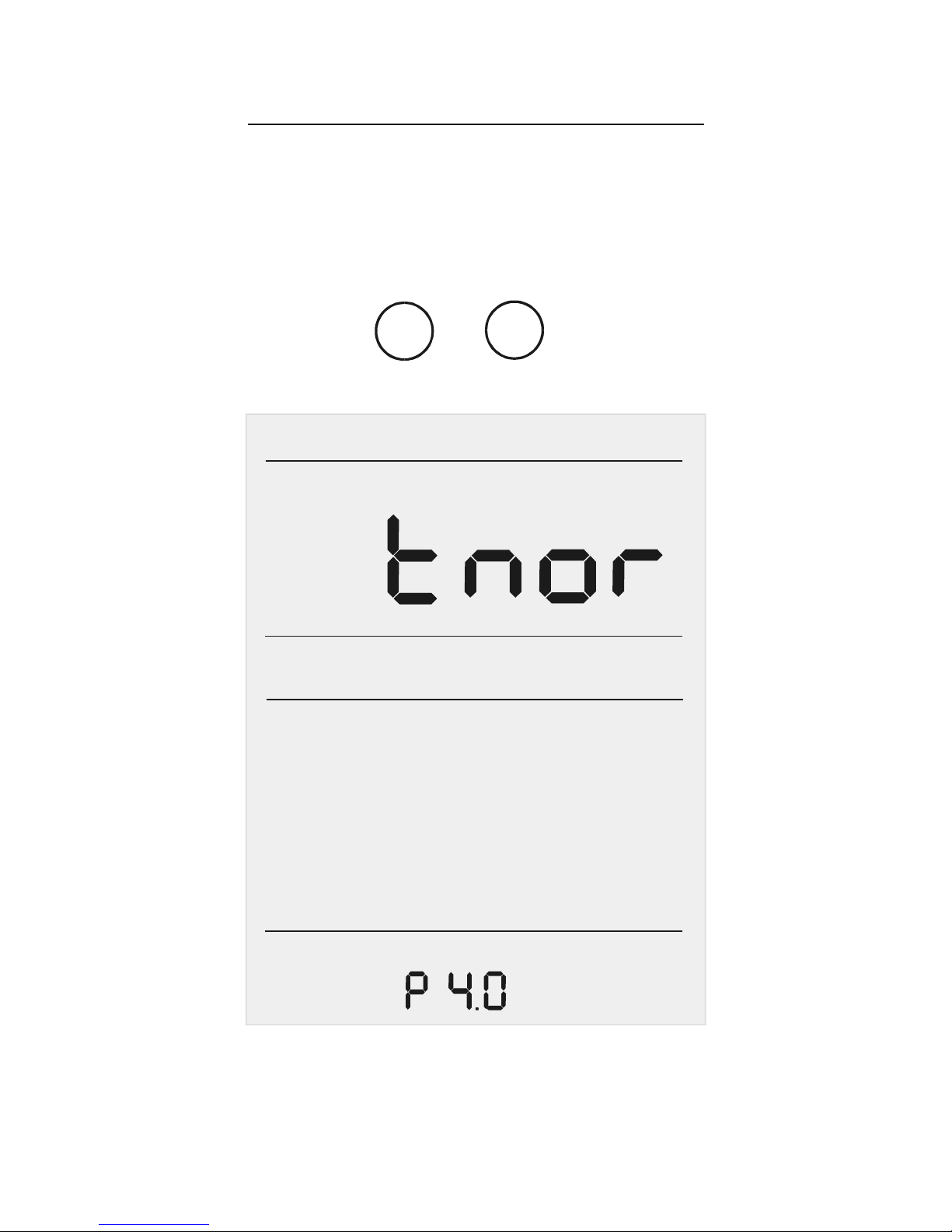
Instruction Manual CyberScan CON 1500
17
press to set value
press to accept
enter
4.2.4 Setup Page 4.0: Set the Normalisation Temperature
This setup page allows you to set the Normalisation temperature
value in the range of 15.0 to 30.0°C.
1. Access the Set the Normalisation Temperature setup page by
pressing setup during any measurement mode screen.
2. Use the ▲/save or ▼/view keys to scroll until the screen
displays as shown.
save
view
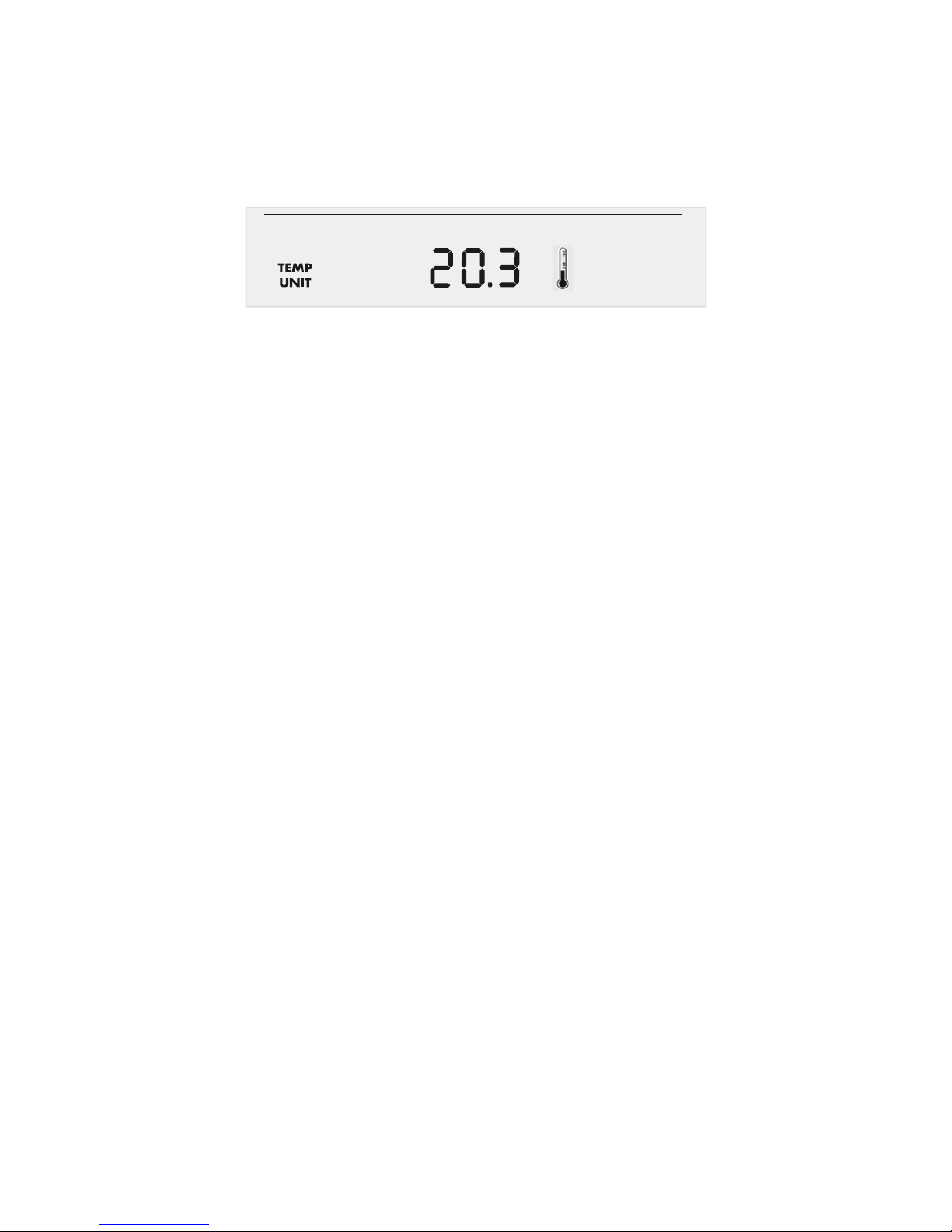
Instruction Manual CyberScan CON 1500
18
3. Press enter key to view the current normalisation temperature
value.
4. Press the ▲/save or ▼/view keys to adjust the normalisation
temperature value in the range of 15.0 to 30.0°C.
5. Press enter key to confirm the value set OR press std to exit
from this page.
6. Continue to access other setup pages using ▲/save or ▼/view
keys OR press std key to exit from the setup and return to
measurement mode.
°C
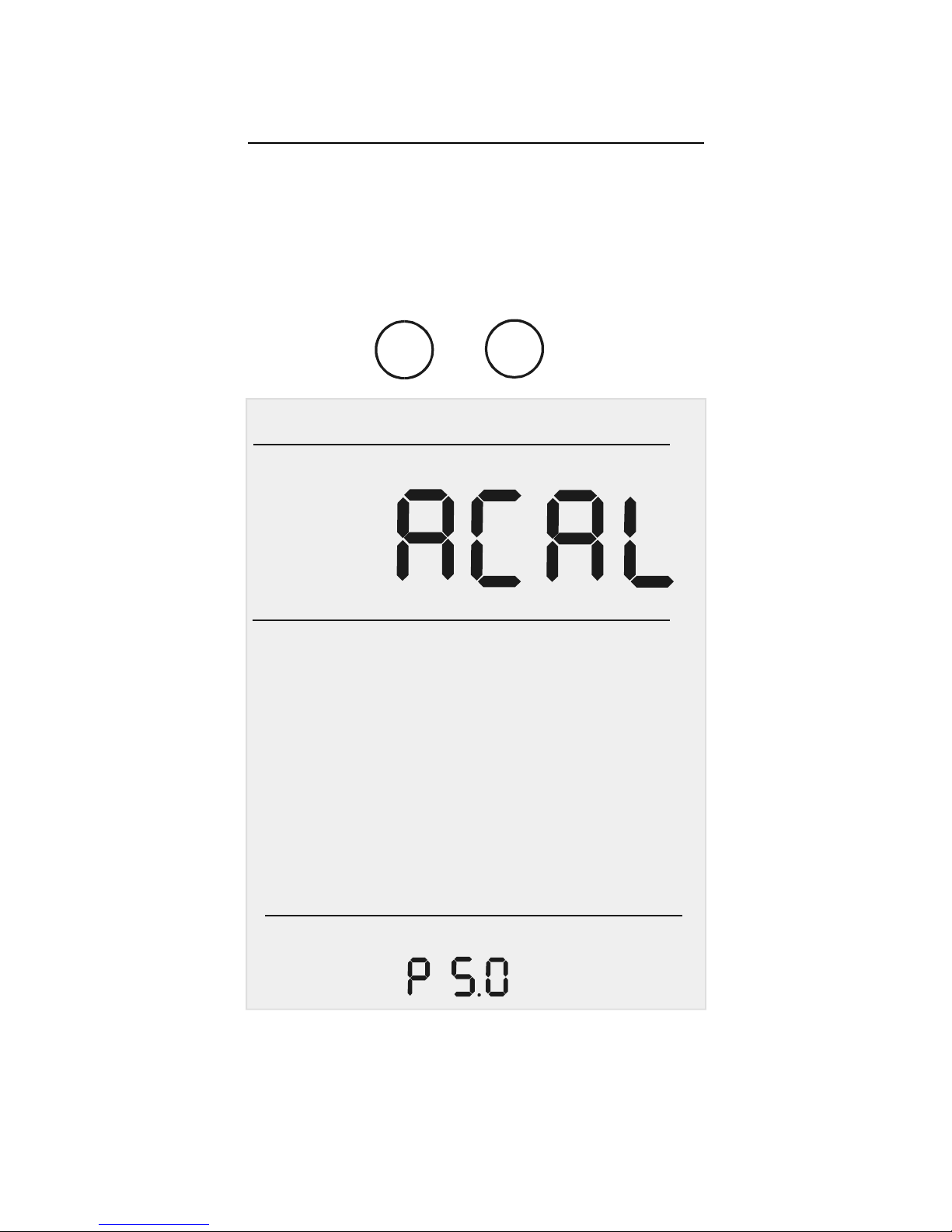
Instruction Manual CyberScan CON 1500
19
4.2.5 Setup Page 5.0: Set the Auto Calibration mode
(ACAL for Conductivity mode only)
This setup page allows you to select an auto calibration or a manual
calibration. This option is only applicable during conductivity mode of
measurement.
1. Access the Set the Auto Calibration Mode (ACAL) setup page by
pressing setup during conductivity measurement mode screen.
2. Use the ▲/save or ▼/view keys to scroll until the screen
displays as shown.
save
view
press to set value
press to accept
enter

Instruction Manual CyberScan CON 1500
20
save
view
3. Press the enter key to go into the Set the Auto Calibration Mode
(ACAL) setup.
4. Use the ▲/save or ▼/view keys to select the options of YES
(Auto) or NO (Manual) so as to configure the Calibration Mode to
Auto Calibration or Manual Calibration mode.
5. Press enter key to confirm selection OR press std to exit from
this page.
6. Continue to access other setup pages using ▲/save or ▼/view
keys OR press std key to exit from the setup and return to
measurement mode.

Instruction Manual CyberScan CON 1500
21
4.2.6 Setup Page 5.0: Set the Single/Multi Point
Calibration mode (SPCAL for all modes)
This setup page allows you to select a single-point or a multi-point
calibration. This option is applicable during all modes of
measurement (Conductivity, Resistivity and Total Dissolved Solids).
1. Access the Set the Single/Multi Point Calibration Mode (SPCAL)
setup page by pressing setup during measurement mode
screen.
2. Use the ▲/save or ▼/view keys to scroll until the screen
displays the page as shown below.
)
This page will be displayed only if setup is entered from Resistivity or
TDS measurement mode. However, when setup is entered from the
conductivity measurement mode, this page is not accessible. You
need to enter the Set the Auto Calibration Mode (ACAL) setup page
first and then press the enter key to directly access the Set the
Single/Multi Point Calibration Mode (SPCAL) setup page as in step 3 .
save
view
press to set value
press to accept
enter

Instruction Manual CyberScan CON 1500
22
save
view
3. Press the enter key to go into the Set the Single/Multi Point
Calibration Mode (SPCAL) setup page.
4. Use the ▲/save or ▼/view keys to select the options of YES
(single-point) or NO (multi-point) so as to configure the
Calibration Mode to Single-point Calibration or Multi-point
Calibration mode.
5. Press the enter key to confirm selection OR press std to exit
from this page.
6. Continue to access other setup pages using ▲/save or ▼/view
keys OR press std key to exit from the setup and return to
measurement mode.
.

Instruction Manual CyberScan CON 1500
23
4.2.7 Setup Page 6.0: Set the TDS Factor. (Only
applicable in TDS mode)
This setup page allows you to set the TDS Factor in the range of
0.40 to 1.00. This option is only applicable during Total Dissolved
Solids mode of measurement.
1. Access the Set the TDS Factor setup page by pressing setup
during TDS measurement mode screen.
2. Use the ▲/save or ▼/view keys to scroll until the screen
displays as shown.
save
view
press to set value
press to accept
enter
TDS

Instruction Manual CyberScan CON 1500
24
press to set value
press to accept
enter
TDS
save
view
3. Press the enter key to go into the Set the TDS Factor setup and
view the current TDS Factor.
4. The TDS Factor of 0.40 to 1.00 can be set using the ▲/save or
▼/view keys.
5. Press the enter key to confirm selection OR press std to exit
from this page.
6. Continue to access other setup pages using ▲/save or ▼/view
keys OR press std key to exit from the setup and return to
measurement mode.

Instruction Manual CyberScan CON 1500
25
4.2.8 Setup Page 7.0: Set the Temperature Unit.
This setup page allows you to select unit of measure for Temperature
either in °C or °F.
To Select Temperature Unit
1. Access the Set the Temperature Unit menu during any
measurement mode screen by pressing the setup key.
2. Use the ▲/save or ▼/view keys to scroll until the screen
displays as shown.
save
view
save
view
sel ect
press to set value
press to accept
enter

Instruction Manual CyberScan CON 1500
26
3. Press the enter key to go into the Set the Temperature Unit
setup page and view the current temperature unit.
4. Use the ▲/save or ▼/view key to choose either °C or °F.
sel ect
°C
sel ect
°F
save
view
5. Press the enter key to confirm selection OR press std to exit
from this page.
6. Continue to access other setup pages using ▲/save or ▼/view
keys OR press std key to exit from the setup and return to
measurement mode.

Instruction Manual CyberScan CON 1500
27
4.2.9 Setup Page 8.0: Set the Stability Indicator
This setup page allows you to activate/ de-activate the stability
indicator. Once activated, the STABLE icon appears on the display
when reading stabilises.
1. Access the Set the Stability Indicator setup page during any
measurement mode screen by pressing the setup key.
2. Use the ▲/save or ▼/view keys to scroll until the screen
displays as shown.
save
view
STABLE
press to set value
press to accept
enter

Instruction Manual CyberScan CON 1500
28
3. Press the enter key to go into the Set the Stability Indicator
setup.
4. Use the ▲/save or ▼/view keys to toggle between the options
of YES (enable stability indicator) and NO (disable stability
indicator).
save
view
5. Press the enter key to confirm selection OR press std to exit
from this page.
6. Continue to access other setup pages using ▲/save or ▼/view
keys OR press std key to exit from the setup and return to
measurement mode.

Instruction Manual CyberScan CON 1500
29
4.2.10 Setup Page 9.0: Set the Baud Rate
This setup page allows you to set the baud rate (bits per second) of
the communication protocol interface.
1. Access the Set the Baud Rate setup page during any
measurement mode screen by pressing the setup key.
2. Use the ▲/save or ▼/view keys to scroll until the screen
displays as shown.
save
view
Pri nt
press to set value
press to accept
enter

Instruction Manual CyberScan CON 1500
30
press to set va lue
press to accept
enter
Pri nt
Print
press to set value
press to accept
enter
3. Press the enter key to go into the Set the baud rate page and
view the current baud rate value.
4. The baud rate can be set as 4800, 9600, 19200 or 38400 bps
using the ▲/save or ▼/view keys.
5. Press the enter key to confirm selection OR press std to exit
from this page.
6. Continue to access other setup pages using ▲/save or ▼/view
keys OR press std key to exit from the setup and return to
measurement mode.

Instruction Manual CyberScan CON 1500
31
4.2.11 Setup Page 10.0: Set the Parity Bit
This setup page allows you to set the parity bit of the communication
protocol interface.
1. Access the Set Parity Bit setup page from any measurement
mode screen by pressing the setup key.
2. Use the ▲/save or ▼/view keys to scroll until the screen display
as shown.
save
view
press to set va l ue
press to accept
enter
Pri nt
press to set value
press to accept
enter
Print

Instruction Manual CyberScan CON 1500
32
3. Press the enter key to go into the Set Parity Bit setup page.
4. Use the ▲/save or ▼/view keys to toggle between 0 (none), 1
(odd) or 2 (even).
save
view
save
view
5. Press the enter key to confirm selection OR press std to exit
from this page.
6. Continue to access other setup pages using ▲/save or ▼/view
keys OR press std key to exit from the setup and return to
measurement mode.

Instruction Manual CyberScan CON 1500
33
4.2.12 Setup Page 11.0: Set the Stop Bit
This setup page allows you to set the stop bit of the communication
protocol interface.
To Set Stop Bit
1. Access the Set Stop Bit setup page from any measurement mode
screen by pressing the setup key.
2. Use the ▲/save or ▼/view keys to scroll until the screen display
as shown.
save
view
press to set va l ue
press to accept
enter
Pri nt
press to set value
press to accept
enter
Print

Instruction Manual CyberScan CON 1500
34
3. Press the enter key to go into the Set Stop Bit setup page.
4. Use the ▲/save or ▼/view keys to toggle between 1 or 2.
5. Press enter key to confirm selection OR press std to exit from
this page.
6. Continue to access other setup pages using ▲/save or ▼/view
keys OR press std key to exit from the setup and return to
measurement mode.
save
view

Instruction Manual CyberScan CON 1500
35
4.2.13 Setup Page 12.0: Select the Print option
This setup page allows you to print current displayed data or data
stored in the meter’s memory to a computer or printer via its RS232
interface port. Note all the communication protocol for both the meter
and computer/printer must match before successful printing can be
performed.
1. Access the Select Print Data setup page from any measurement
mode screen by pressing the setup key.
2. Use the ▲/save or ▼/view keys to scroll until the screen display
as shown.
save
view
press to set value
press to accept
enter
Print

Instruction Manual CyberScan CON 1500
36
3. Press the enter key to go into the Select Print Data setup page.
4. Use the ▲/save or ▼/view keys to toggle between Current or
Memory data print out selection.
5. Press the enter key to confirm selection OR press std to exit
from this page.
6. Continue to access other setup pages using ▲/save or ▼/view
keys OR press std key to exit from the setup and return to
measurement mode.
Pri nt
Print
Pri nt
Print
save
view

Instruction Manual CyberScan CON 1500
37
4.2.14 Setup Page 13.0: Clear Stored Data
This setup page allows you to clear all stored data sets (from
previous measurements) in the meter’s memory for new data to be
stored. Note old data sets will be overwritten by any new data sets in
the event when the stored locations have exceeded.
To Clear Stored Data
1. Access the Clear Stored Data menu from any measurement
mode screen by pressing the setup key.
2. Use the ▲/save or ▼/view keys to scroll until the screen
displays as shown.
save
view
press to set va l ue
press to accept
enter
Pri nt
press to set value
press to accept
enter
clear

Instruction Manual CyberScan CON 1500
38
3. Press the enter key and use the ▲/save or ▼/view keys to
toggle between NO or YES. Select YES to clear all stored data
sets or NO if no change is to be made.
4. Press the enter key to confirm selection OR press std to exit
from this page.
5. Continue to access other setup pages using ▲/save or ▼/view
keys OR press std key to exit from the setup and return to
Measure mode.
Note:
When you press the enter key to confirm the clearing of memory,
“clear” will blink. Wait till it stops blinking before proceeding with the
next button press.
save
view

Instruction Manual CyberScan CON 1500
39
4.2.15 Setup Page 14.0: Clear User calibration
This setup page allows you to clear the user calibrated values. This
option clears respective user calibration depends on the mode you
are in. (e.g.: If you access the setup menu from conductivity
measurement mode, then this option only clears the conductivity
user calibration)
1. Access the Clear User Calibration menu from measurement
mode screen by pressing the setup key.
2. Use the ▲/save or ▼/view keys to scroll until the screen
displays the clear BUFFER icon along with the previously buffer
values being standardised.
save
view
press to set value
press to accept
enter
clear
BUFFER

Instruction Manual CyberScan CON 1500
40
3. Press the enter key to make the selection and use the ▲/save or
▼/view keys to toggle between NO or YES. Select YES to clear
all the existing buffer values or NO if no change is to be made.
4. Press the enter key to confirm selection OR press std to exit
from this page.
5. Continue to access other setup pages using ▲/save or ▼/view
keys OR press std key to exit from the setup and return to
measurement mode.
)
Depends on the measurement mode you are in, this setup page
clears only the particular mode calibrated value.
Suppose you access the setup pages from TDS measure mode and
you choose to clear the standardised buffer then the meter only
resets the TDS standardisation. Conductivity/ Resistivity
standardisation if any will remain unchanged.
)
When accessing the cell constant, temperature coefficient, TDS
factor, temperature unit selection and stable ON/OFF setup pages,
meter will display the last selected choice.
save
view

Instruction Manual CyberScan CON 1500
41
4.2.16 Setup Page 15.0: Replatinisation Process
This setup page allows you to replatinise the probe and is only
applicable for 2-cell probes.
Replatinisation is the process of replacing the platinum on the
surfaces of the 2-cell conductivity probes that may flake or wear off
over time. The platinum on the surface of the probe is used to
increase the measuring surface area, resulting in decreased
population error. Should the cell constant of your conductivity probe
change by more than 50% from its typical value, it may be necessary
to replatinise the probe. Replatinisation is a relatively quick procedure
to perform, typically taking no more than 5 minutes. Although
replatinisation is not a long process, the replatinisation solution is
costly.

Instruction Manual CyberScan CON 1500
42
1. Immerse the probe into a suitable replatinising solution.
2. Access the Replatinisation Process setup page from any
measurement mode screen by pressing the setup key.
3. Use the ▲/save or ▼/view keys to scroll until the screen displays
the as shown below.
save
view
press to set value
press to accept
enter

Instruction Manual CyberScan CON 1500
43
MIN
4. Use the ▲/save or ▼/view keys to scroll through the options of
YES and NO for the selection of replatinisation.
5. Press the enter key to confirm selection OR press std to exit
from this page.
6. Continue to access other setup pages using ▲/save or ▼/view
keys OR press std key to exit from the setup and return to
measurement mode.
Replatinisation Timer
1. Select YES to start replatinisation process. “5:00 minutes” will
appear on the main display.
2. Press the enter key to initiate replatinisation. The timer will
countdown from 5.00 minutes on the main display. Upon
completion, the meter will return to the measurement mode
screen.
3. Repeat step 2 if a longer replatinisation is required. A new cell
constant must now be established for the probe. Refer to the
Select the cell constant setup pages.
4. Press stdby to exit from the replatinisation mode. Meter will be in
standby mode after exit. Press stdby again should you wish to
enter measurement mode.
save
view

Instruction Manual CyberScan CON 1500
44
5. STANDARDISATION
Conductivity probes are generally identified as having a characteristic
cell constant, 0.1, 1.0 or 10.0 which reflects their physical geometry
and their range of application. However, these are typically nominal
cell constants. The actual cell may vary somewhat from the nominal
values, and therefore the actual cell constant must be calculated
using a solution with a known conductivity value. The standardisation
process of the CyberScan CON 1500 meter permits you to obtain the
exact cell constant of your electrode. Standardise the electrode daily
for best results.
Prior to standardising, use the setup menu from measurement screen
to set the desired units, nominal cell constant which best matches the
electrode you are using, temperature coefficient desired (See Theory
section, page 60), temperature units and normalised temperature
and also depending on whether you want to perform a single-point or
multi-point calibration.
Rang
e
Conductivity TDS Resistivity
R1 0 to 200.0 uS 0 to 200.0 ppm
0 to 20.00 KΩ
R2 200.0 uS to 2.000 mS 200.0 ppm to 2000 ppm
20.00 KΩ to 200.0 KΩ
R3 2.000 mS to 20.00 mS 2000 ppm to 20000 ppm
200.0 KΩ to 2.000 M Ω
R4 20.00 mS to 500.0 mS 20000 ppm to 99999 ppm
2.000 MΩ to 100.0 MΩ
Suppose user set single-point calibration option in the setup page,
calibrated Cal Factor will be applied to the whole range (0.000 to
500.0mS).
But if a multi-point calibration option (calibration for different ranges
as indicated in the table shown above) is chosen, calibration factors
are applied only to their respective ranges.

Instruction Manual CyberScan CON 1500
45
5.1. Conductivity standardisation (Manual)
1. Immerse the electrode into the sample solution. Stir moderately.
)
Make sure that the meter is in the measurement mode. If you are
using the 2-cell electrode, and separate temperature probe is NOT
available, the meter will take 25°C as the default temperature. The
default temperature value can also be adjusted if required.
STABLE icon will only appear provided that it has been set to the ‘On’
mode in setup. See Setup Page 8.0: Set the Stability Indicator.
2. Press std to enter the standardise screen. Both the upper and
lower displays will show the measured value. The STD Solution
icon will appear along with the measured value in the lower
display.
3. Wait for reading to stabilise.
4. Press ▲/save or ▼/view keys to adjust the value to which you
wish to calibrate.
STABLE
STD Solution
mS
press to accept
enter
press to set value

Instruction Manual CyberScan CON 1500
46
5. After adjusting to the std solution value (which will be displayed at
the upper display), press enter to initiate the standardisation and
on successful completion, meter returns to measurement mode
OR
Press std to exit from the standardisation page.
)
Adjustable standardisation window provided is ±40% of current
reading.
If the standardisation is successful, then meter displays buffer icon in
the middle part of the display in the measurement mode.
There are separate standardisation provided for Conductivity,
Resistivity and TDS.

Instruction Manual CyberScan CON 1500
47
5.2. Conductivity standardisation (Auto)
Refer to Section 4.2.5: Set the Auto Calibration Mode (ACAL) on
Page 19 to enable the automatic calibration of conductivity feature in
this meter.
Standard buffer values: 84.0 uS/ 1.413 mS/ 12.88 mS/ 111.8 mS
1. Immerse the electrode into the standard solution you wish to
calibrate.
2. Press the std key. The lower display will show the standard
buffer value closest to the measured value as shown in the next
page.
3. Press enter to initiate the standardisation and on successful
completion meter returns to measurement mode
OR
Press std to exit from the standardisation page.
)
Standardisation window provided is ±40% of current reading. If the
standard value set is not within the window then meter displays
“Electrode Error” message after initiate the standardisation.
ELECTRO D E ERROR
Check Electrode/ Buffers/ Temperature
Press enter to return to measurement mode. In this case meter will
not accept the standardisation,
If the standardisation is successful, then meter displays buffer icon in
the middle part of the display in the measurement mode.

Instruction Manual CyberScan CON 1500
48
STABLE
STD Solution
mS
press to accept
enter

Instruction Manual CyberScan CON 1500
49
5.3. Resistivity Standardisation (Manual)
1. Immerse the electrode into the sample solution. Stir moderately.
)
Make sure that the meter is in the measurement mode. If you are
using the 2-cell electrode, and separate temperature probe is NOT
available, the meter will take 25°C as the default temperature. The
default temperature value can also be adjusted if required.
STABLE icon will only appear provided that it has been set to the ‘On’
mode in setup. See Setup Page 8.0: Set the Stability Indicator.
2. Press std to enter the standardise screen. Both the upper and
lower displays will show the measured value. The STD Solution
icon will appear along with the measured value in the lower
display.
3. Wait for reading to stabilise.
4. Press ▲/save or ▼/view keys to adjust the value to which you
wish to calibrate.
STABLE
STD Solution
press to accept
enter
press to set value
kohm
Ω

Instruction Manual CyberScan CON 1500
50
5. After adjusting to the std solution value (which will be displayed at
the upper display), press enter to initiate the standardisation and
on successful completion, meter returns to measurement mode
OR
Press std to exit from the standardisation page.
)
Adjustable standardisation window provided is ±40% of current
reading.
If the standardisation is successful, then meter displays buffer icon in
the middle part of the display in the measurement mode.
There are separate standardisation provided for Conductivity,
Resistivity and TDS.

Instruction Manual CyberScan CON 1500
51
5.4. TDS Standardisation (Manual)
1. Immerse the electrode into the sample solution. Stir moderately.
)
Make sure that the meter is in the measurement mode. If you are
using the 2-cell electrode, and separate temperature probe is NOT
available, the meter will take 25°C as the default temperature. The
default temperature value can also be adjusted if required.
STABLE icon will only appear provided that it has been set to the ‘On’
mode in setup. See Setup Page 8.0: Set the Stability Indicator.
2. Press std to enter the standardise screen. Both the upper and
lower displays will show the measured value. The STD Solution
icon will appear along with the measured value in the lower
display.
3. Wait for reading to stabilise.
4. Press ▲/save or ▼/view keys to adjust the value to which you
wish to calibrate.
STABLE
STD Solution
press to accept
enter
press to set value
TDS

Instruction Manual CyberScan CON 1500
52
5. After adjusting to the std solution value (which will be displayed at
the upper display), press enter to initiate the standardisation and
on successful completion, meter returns to measurement mode
OR
Press std to exit from the standardisation page.
)
Adjustable standardisation window provided is ±40% of current
reading.
If the standardisation is successful, then meter displays buffer icon in
the middle part of the display in the measurement mode.
There are separate standardisation provided for Conductivity,
Resistivity and TDS.

Instruction Manual CyberScan CON 1500
53
6. TEMPERATURE CALIBRATION
If the temperature probe is not connected, the meter will display
25.0°C default icon on the secondary display. If the temperature
probe is connected, then meter will sense the actual temperature
and display the ATC icon.
From any measurement mode (Conductivity/ Resistivity / Total
Dissolved Solids):-
1. Access the temperature calibration setup page by pressing the
std key and then the mode key.
press to set value
press to accept
enter

Instruction Manual CyberScan CON 1500
54
Depending on which temperature probe is connected (4-cell/ 2-cell
temperature probe), user can adjust the temperature value using the
▲/save or ▼/view keys. [Window: ± 5°C (9°F)]
If no probe is connected, user can adjust the default temperature
value.
2. Press ▲/save or ▼/view keys to adjust the temperature.
3. Press enter to confirm the reading and return to measurement
mode
OR
4. Press std key to exit from this setup page.
Note:
ATC: Maximum adjustable temperature offset is ±5.0°C/ 9.0°F.
MTC: Maximum adjustable temperature settings is -5.0°C to 105.0°C
(23.0°F to 221.0°C).

Instruction Manual CyberScan CON 1500
55
7. MEASUREMENT
7.1. Conductivity Measurement
1. Immerse the electrode into the sample solution. Stir moderately.
2. When the meter senses that the reading has stabilised, the stable
icon will appear under the reading. The reading may be recorded
at this time.
STABLE
press
press to select options
to store/ recall data
press to standardize
set up
save/ view
st d
mS

Instruction Manual CyberScan CON 1500
56
7.2. Resistivity Measurement
Unit will be in ohm, kohm or Mohm.
1. Immerse the electrode into the sample solution. Stir moderately.
2. When the meter senses that the reading has stabilised, the stable
icon will appear under the reading. The reading may be recorded
at this time.
kohm
Ω
STABLE
press
press to select options
to store/ recall data
press to standardize
setup
save/ view
std

Instruction Manual CyberScan CON 1500
57
7.3. TDS Measurement
TDS readings will be in ppm unit. TDS factor can be selected from
the setup menu. (0.40 to 1.0). Default: 0.66.
1. Immerse the electrode into the sample solution. Stir moderately.
2. When the meter senses that the reading has stabilised, the stable
icon will appear under the reading. The reading may be recorded
at this time.
TDS
STABLE
press
press to select options
to store/ recall data
press to standardize
setup
save/ view
std

Instruction Manual CyberScan CON 1500
58
save
print
enter
save
view
8. MEMORY
8.1. Store Value into Memory
In any measurement mode, press ▲/save key to store the displayed
reading into the meter’s non-volatile memory. A memory location is
shown momentarily and the meter returns to measurement mode.
8.2. Recall Value from Memory
In any measurement mode, pressing ▼/view key retrieves data from
the meter’s memory on the Last-In-First-Out (LIFO) basis. The screen
displays the last stored memory location. To view stored data in that
particular memory location, press enter key. If you wish to view data
at specific memory location, use ▲/save or ▼/view keys to scroll
and select. Press enter key to view data contents.
Pressing enter key repeatedly allows you to view data contents until
a series of dashes appear on the display which indicates an empty
data location.
Pressing std key allows you to return to the measurement mode in
any sequence of memory recall.

Instruction Manual CyberScan CON 1500
59
std
print
enter
9. PRINT DATA
9.1. Printing Data
Depending on the print option in the meter setup, pressing the print
key allows you to print either current displayed reading or stored data
from meter to a PC or printing device via a RS232 communication
cable. Ensure that both meter and peripheral have the same
configuration in terms of baud rate, parity bit and stop bit. Please
check with the printer’s or peripheral’s manufacturers for details of
any specific settings of the device in use.
If there is an error message during operation, the screen displays
Err1. This indicates a communication error due to incorrect baud rate,
parity or stop bit being selected. Press std key to return to the
measurement mode.
)
Please refer to the CyberComm Pro Data Acquisition Software
Instruction Manual for details on installation use for communication to
the CyberScan CON 1500.

Instruction Manual CyberScan CON 1500
60
10. CONDUCTIVITY THEORY
Conductance is a metric associated with the ability of primarily
aqueous solutions to carry an electrical current, I, between two
metallic electrodes when a voltage E is connected to them. Though
water itself is a rather poor conductor of electricity, the presence of
ions in the water increases its conductance considerably, the current
being carried by the migration of the dissolved ions. This is a clear
distinction from the conduction of current through metal, which results
from electron transport.
The conductance of a solution is proportional to and a good, though
non-specific indicator of the concentration of ionic species present, as
well as their charge and mobility. It is intuitive that higher
concentrations of ions in a liquid will conduct more current.
Conductance derives from Ohms law, E= IR, and is defined as the
reciprocal of the electrical resistance of a solution.
C= 1/ R
C is conductance (siemens)
R is resistance (ohms)
One can combine Ohms law with the definition of conductance, and
the resulting relationship is:
C= I/ E
I is current (amps)
E is potential (volts)
In practice, conductivity measurements involve determining the
current through a small portion of solution between two parallel
electrode plates when an ac voltage is applied. Conductivity values
are related to the conductance (and thus the resistance) of a solution
by the physical dimensions- area and length- or the cell constant of
the measuring electrode. If the dimensions of the electrodes are such
that the area of the parallel plates is very large, it is reasonable that
more ions can reside between the plates, and more current can be
measured. The physical distance between the plates is also critical,
as it affects the strength of the electric field between the plates. If the
plates are close and the electric field is strong, ions will reach the
plates more quickly than if the plates are far apart and the electric
field is weak. By using cells with defined plate areas and separation
distances, it is possible to standardise or specify conductance
measurements. Thus comes the term specific conductance or
conductivity.
The relationship between conductance and specific conductivity is:
Specific Conductivity, S.C.= (Conductance) ( cell constant, k) =
siemens * cm/ cm2 = siemens/ cm
C is the Conductance (siemens)
K is the cell constant, length/ area or cm/ cm2
Since the basic unit of electrical resistance is the ohm, and
conductance is the reciprocal of resistance, the basic unit of
conductance was originally designated a “mho:- ohm spelled

Instruction Manual CyberScan CON 1500
61
backwards- however, this term has been replaced by the term
“siemen”. Conductivity measurements are reported as Siemens/ cm,
since the value is measured between opposite faces of a cell of a
known cubic configuration. With most aqueous solutions, conductivity
quantities are most frequently measured in microSiemens per cm
(µS/ cm) or milli-Siemens per cm (mS/ cm).
The CyberScan CON 1500 meter automatically converts
conductivity readings from micro or milli Siemens to other derived
units that are widely used. These are ppm TDS (total dissolved
solids), and Resistivity (ohm*cm).
Some users prefer the use of Resistivity units to describe their water,
particularly where high purity water is involved. The unit most often
used to describe Resistivity is Mohm*cm, which is simply the
reciprocal of conductivity (µS/ cm). The chart below shows the
relationship between these units.
)
The CyberScan CON 1500 meter displays resistivity as ohm*cm (as
Ω
ohm on the display). Readings of 1 Mohm*cm and higher are
displayed as M
Ω
ohm. Readings less than 1 Mohm*cm are displayed
k
Ω
ohm.
.

Instruction Manual CyberScan CON 1500
62
Conductivity Measurement
CyberScan conductivity probes consist of glass or epoxy bodies in
which platinum or platinised sensing elements and are designated
two-cell electrode has two such sensing elements and are
designated two-cell electrodes. The previous discussion has focused
on this type of electrode. Four cell electrodes are also available, and
the theory and application of these are in a separate section.
These sensors contact the solution whose conductivity value is
sought. The exact cell constant of the electrode must be determined
prior to measuring the sample. In essence, this is accomplished by
fixing the nominal cell constant of the electrode into the meter, and
recording the observed conductivity value associated with a standard
conductivity solution (usually a KCI solution) with a precisely known
value. The following calculation yields the actual cell constant.
K= standard value of solution (µS)/ observed value of solution (µS)
Fortunately, the CyberScan CON 1500 meter automatically does this
calculation for you by touching the std button.
To produce an appropriate current signal for the meter it is important
to choose an electrode with an appropriate cell constant. The
following table lists the optimum conductivity ranges for electrodes
with cell constants of 0.1, 1, and 10.
Cell Constant
Optimum Conductivity Range (µS/cm)
0.1
1.0
10.0
0.5 to 200
10 to 2000
1000 to 200,000
Prior to use, the probes should be conditioned in distilled or deionised
water for at least 10 minutes or in accordance with the
manufacturer’s instructions.

Instruction Manual CyberScan CON 1500
63
The 4-cell electrode
Traditionally, conductivity measurements were made with a “2-cell”
electrode. This electrode used two metallic sensors, an anode and a
cathode to which ions migrated. Under the influence of DC current
the electrodes quickly became polarised. In this situation, molecules
formed at the electrode surfaces and ions migrating to the area
collect around the respective anode or cathode and actually screen it
from other ions. In essence the flow of ions stops, and current ceases
to flow. Polarisation and associated errors can be minimised by using
AC voltage, the appropriate cell constant, and a large electrode
surface area. The influence of polarisation can also be minimised by
the use of a four-cell electrode.
The four cell configuration consists of two cells, an outer cell and an
inner cell. Voltage is applied to the sensors of the outer cell, which in
turn generates a voltage across the sensors of the inner cell. The
inner cell is connected to a high impedance circuit and, unlike the
outer cell generates no current. Since no current is generated across
the inner cell, polarisation cannot occur at the inner cell. By
measuring the voltage of the inner cell, which is adjusted to match
the reference voltage by increasing or decreasing the current through
the inner cell, one obtains a true picture of conductivity minus the
influence of polarisation.
Conductivity and Temperature
Conductivity in aqueous solutions reflects the concentration, mobility,
and charge of the ions in solution. The conductivity of a solution will
increase with increasing temperature, as many phenomena
influencing conductivity such as solution viscosity are affected by
temperature.
The relationship between conductivity and temperature is predictable
`and usually expressed as relative % change per degree centigrade.
This temperature coefficient (% change per degree) depends on the
composition of the solution being measured. However, for most
medium range salt concentrations in water, 2% per degree works
well. Extremely pure water exhibits a temperature coefficient of 5.2%,
and concentrated salt solutions about 1.5%.
Since temperature effects the conductivity measurement so
profoundly, the usual practice is to reference the conductivity to some
standard temperature. This is typically 25°C; therefore,
measurements are reported as if the sample were at 25°C.
The CyberScan CON 1500 permits you to enter one of four
temperature coefficients (0.00, 1.5, 2.0, or 5.2%) and use an ATC
probe to automatically temperature compensate back to a reference
temperature of 25°C.
The meter requires no regular maintenance, but it is recommended to
occasionally wipe down the front with a damp cloth. If there are any
further questions regarding maintenance, contact Eutech Instruments
at (65) 6778 6876.

Instruction Manual CyberScan CON 1500
64
11. CLEANING
This meter requires no regular maintenance, but it is recommended
to occasionally wipe down the front with a damp cloth from time to
time.
12. TROUBLESHOOTING
The CyberScan CON 1500 displays pertinent error messages to
guide you should an error occur with a measurement or meter
operation.
Message Description
Error Icon Error message for Conductivity Cal error.
Conductivity Reading > 500mS /
Resistivity >100Mohm
Or
TDS >99999 ppm
Ur Resistivity is short
-5.0°C/ 23.0°F When the temperature is under range
105°C/ 221.0°F When the temperature is over range
Err1 Communication error

Instruction Manual CyberScan CON 1500
65
13. WARRANTY
Eutech Instruments supplies this bench meter with a 3-year warranty
and 6-month warranty for electrode against manufacturing defects
from the date of purchase. If repair or adjustment is necessary and
has not been the result of abuse or misuse within the warranty
period, please return, freight prepaid, and correction will be made
without charge. Out of warranty items will be repaired on a charge
basis.
Exclusions to the Warranty
The warranty shall not apply to defects resulting from:
• Improper or inadequate maintenance by customer;
• Unauthorised modification or misuse;
• Operation outside of the environmental specifications of the
products.
Return of Items
Authorisation must be obtained from your Eutech Instruments’
Authorised Distributor or Eutech Instruments’ Customer Service Dept.
before returning items for any reason. When applying for
authorisation, please include data regarding reason the items are to
be returned.
Packing the item for repair should be done using the original
packaging or material, with information about any fault identified.
Shipment damage as a result of inadequate packaging is your or your
distributor’s responsibility, whoever applicable.
Note:
Eutech Instruments reserves the rights to make improvements
in design, construction, and appearance of products without
notice.

Instruction Manual CyberScan CON 1500
66
14. NOTICE OF COMPLIANCE
Warning
This meter generates, uses, and can radiate radio frequency energy.
If not installed and used properly, that is in strict accordance with the
manufacturer’s instructions, it may cause interference to radio
communications. It has been tested and found to comply with the
limits for a Class A computing device pursuant to Subpart J of Part 15
of FCC Rules, which are designed to provide reasonable protection
against such interference when operated in a commercial
environment. Operation of this equipment in a residential area may
cause interference, in which case the user, at his own expense, will
be required to take whenever measures may be required to correct
the interference.
This product is to be used only as described in the manual. This
product is for indoor use only, and must be used in a well ventilated
area.
Warning!
To meet or exceed FCC regulations and comply with CE
requirements, the Eutech Instruments supplied power supply must be
used. Use of a power supply that is not approved by Eutech
Instruments may cause safety hazards and/or cause unit to exceed
EMC limits and/or damage unit. When using his meter with a
computer or printer, a shielded RS232 cable must be used to meet or
exceed FCC regulations, and comply with CE Mark requirements.

Instruction Manual CyberScan CON 1500
67
15. METER SPECIFICATIONS
Conductivity Resistivity TDS
Range
0.000 to 500.0 mS/cm
0.000 to 99.99 MΩ
0.000 to 99999 ppm
R1
0.000 to 200.0 uS
0.000 to 20.00KΩ
0.000 to 200.0 ppm
R2
200.0 uS to 2.000 mS 20.00K to 200.0K 200.0 ppm to 2000 ppm
R3
2.000 mS to 20.00 mS 200.0K to 2.000M 2000 ppm to 20000 ppm
Internal
Range
R4
20.00 mS to 500.0 mS 2.000M to 100.0M 20000 ppm to 99999 ppm
Resolution
0.001 (0.000 to 9.999 uS/cm)
0.01 (10.00 to 99.99 uS/cm)
0.1 (100.0 to 999.9 uS/cm)
0.001 (1.000 to 9.999 mS/cm)
0.01 (10.00 to 99.99 mS/cm)
0.1 (100.0 to 500.0 mS/cm)
0.001 (0.000 to 9.999 Ω)
0.01 (10.00 to 99.99 Ω)
0.1 (100.0 to 999.9 Ω)
0.001 (1.000 to 9.999 kΩ)
0.1 (100.00 to 999.9 kΩ)
0.001 (1.000 to 9.999 MΩ)
0.01 (10.00 to 99.99 MΩ)
0.001 (0.000 to 9.999 ppm)
0.01 (10.00 to 99.99 ppm)
0.1 (100.0 to 999.9 ppm)
1 (1000 to 99999 ppm)
Accuracy
±0.5% full scale reading
Temperature
range
-5.0 to 105.0°C (23.0 to 221.0°F)
Resolution
0.1°C (0.1°F)
Accuracy
±0.3°C (±0.5°F)
Temperature
Coefficient
0.000 to 10.000
Normalisation
temperature
15.0 to 30.0°C (59.0 to 86.0°F)
TDS Factor
0.40 to 1.00
Cell Constant
0.1, 1.0, 10.0
Display
105 X 75 mm (screen size) custom LCD with contrasted background
Memory
100 data sets
Power
Requirement
Power Adapter 110/ 220VAC, 12V DC, 500mA, centre negative
Inputs and
Outputs
power socket, socket pin (2-cell conductivity), DIN (4-cell conductivity),
2.5 mm phono socket (ATC) and bi-directional RS232
Dimension/
weight
23 X 18 X 6 cm; 950g (without box) / 40X 26 X 9 cm; 1.6kg (boxed)

Instruction Manual CyberScan CON 1500
68
18 ACCESSORIES
Consult your Authorised Distributors for these items and other range
of specialised electrodes.
Replacement Meter & Meter Accessories
EC-CON1500/13S CyberScan CON 1500 Bench Conductivity/ Resistivity/ TDS
with 4-cell epoxy bodied conductivity electrode, K=1.0 (EC620-165), integral electrode holder, Data Acquisition
Software & 110 VAC power adapter 60X030115.
EC-CON1500/23S CyberScan CON 1500 Bench Conductivity/ Resistivity/ TDS
with 4-cell epoxy bodied conductivity electrode, K=1.0 (EC620-165), integral electrode holder, Data Acquisition
Software & 220 VAC power adapter 60X030118.
EC-620-155 Glass-body 2-ring Conductivity Electrode, cell constant
K=1.0, dual pin connector, 1m cable length
EC-620-156 Glass-body 2-ring Conductivity Electrode, cell constant
K=0.1, dual pin connector, 1m cable length
EC-620-157 Glass-body 2-ring Conductivity Electrode, cell constant
K=10.0, dual pin connector, 1m cable length
EC-620-160 Epoxy-body 2-ring Conductivity Electrode, cell constant
K=1.0, dual pin connector, 1m cable length
EC-620-161 Epoxy-body 2-ring Conductivity Electrode, cell constant
K=0.1, dual pin connector, 1m cable length
EC-620-162 Epoxy-body 2-ring Conductivity Electrode, cell constant
K=10.0, dual pin connector, 1m cable length
EC-620-163 Glass-body 4-ring Conductivity Electrode, cell constant
K=1.0, DIN connector, 1m cable length
EC-620-164 Glass-body 4-ring Conductivity Electrode, cell constant
K=10.0, DIN connector, 1m cable length
EC-620-165 Epoxy-body 4-ring Conductivity Electrode, cell constant
K=1.0, DIN connector, 1m cable length
EC-620-166 Epoxy-body 4-ring Conductivity Electrode, cell constant
K=10.0, DIN connector, 1m cable length
EC-620-19 Temperature Probe, 1m cable length (for use with 2-ring
electrode)
60X030115 110/120 VAC Power Adapter (50/60 Hz), 2-flat pin US
type center negative, 12 VDC 800mA
60X030117 220/230 VAC Power Adapter (50/60 Hz), 3-flat pin UK
type center negative, 12 VDC 800mA
60X030118 220/230 VAC Power Adapter (50/60 Hz), 2-round pin
Euro type center negative, 12 VDC 800mA

Instruction Manual CyberScan CON 1500
69
Conductivity & TDS 442 Standard Solutions
EC-CON-100BT
100 µS KCl Calibration Solution (480 ml)
EC-CON-500BT
500 µS KCl Calibration Solution (480 ml)
EC-CON-1413BT
1’413 µS KCl Calibration Solution (480 ml)
EC-CON-2764BT
2’764 µS KCl Calibration Solution (480 ml)
EC-CON-1288BT 12.88 mS KCl Calibration (480 ml)
EC-CON-10BS
10 µS Conductivity Sachets (20 X 20ml)
EC-CON-447BS
447 µS Conductivity Sachets (20 X 20ml)
EC-CON-1413BS
1’413 µS Conductivity Sachets (20 X 20ml)
EC-CON-2764BS
2’764 µS Conductivity Sachets (20 X 20ml)
EC-CON-15000BS
15’000 µS Conductivity Sachets (20 X 20ml)
EC-442-50BT 50 ppm 442 Calibration Solution (20 X 20ml)
EC-442-300BT 300 ppm 442 Calibration Solution (20 X 20ml)
EC-442-1000BT 1’000 ppm 442 Calibration Solution (20 X 20ml)
EC-442-3000BT 3’000 ppm 442 Calibration Solution (20 X 20ml)
Note:
COA and MSDS information can be downloaded from our homepage site at
www.eutechinst.com under Tech-tips.
)
For a complete selection of electrodes and accessories, please
contact your Eutech Instruments nearest distributor or sales
representative for details.

NOTES


For more information on Eutech Instruments products, contact your nearest Eutech Instruments distributor or
visit our website listed below:
Manufactured by:
Eutech Instruments Pte Ltd.
Blk 55, Ayer Rajah Crescent,
#04-16/24 Singapore 139949
Tel: (65) 6778 6876
Fax: (65) 6773 0836
E-mail: marketing@eutechinst.com
Web-site: www.eutechinst.com
Distributed by:
