Eurotronic Comet Z-wave Operating Instructions Manual
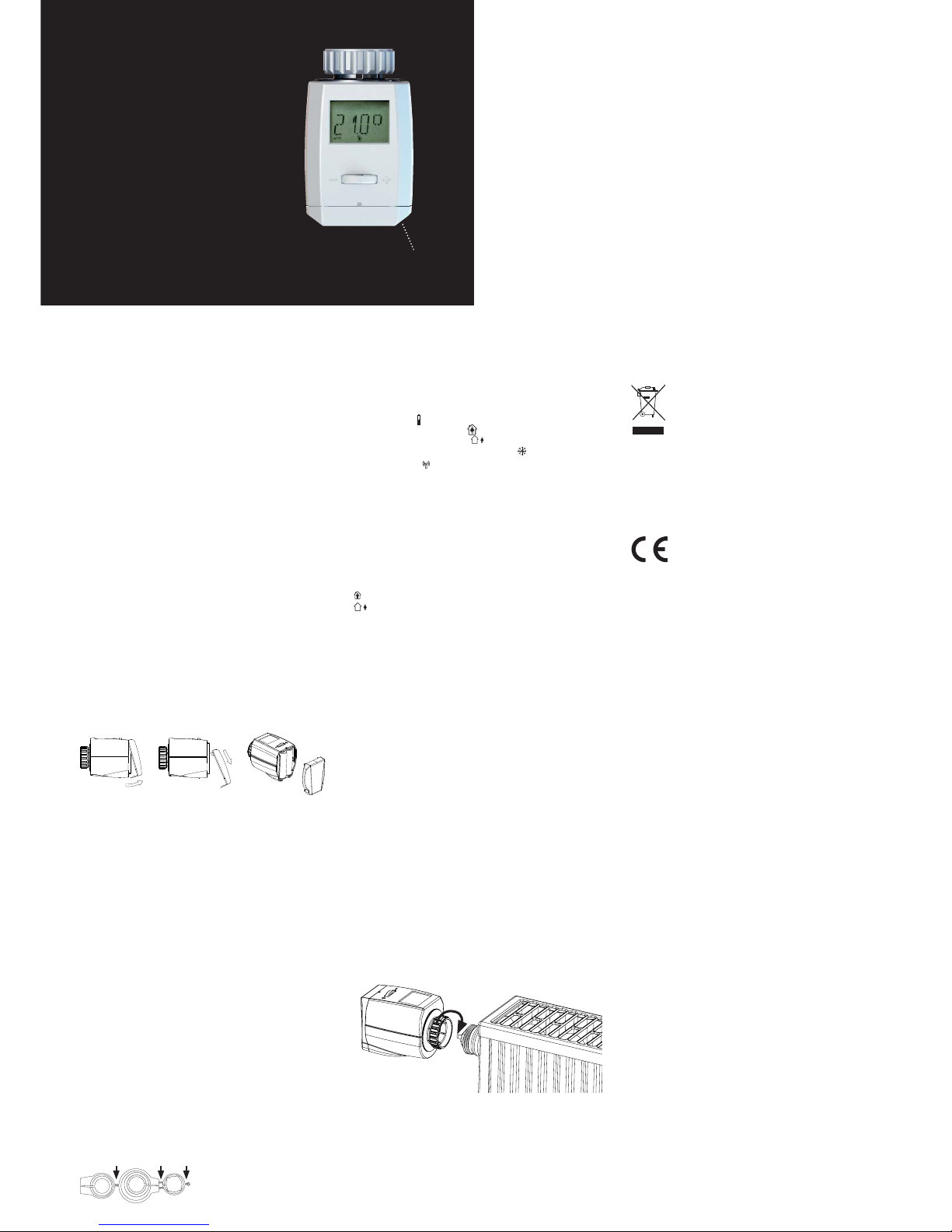
Scope of supply
1x Comet Z-wave
1x Operating instructions (part of the product)
3x Adapters (Danfoss RA, Danfoss RAV, Danfoss RAVL)
Intended use
With Comet Z-wave, you have acquired a programmable radiator thermostat, which can be used to regulate temperature in closed rooms and thus
can contribute to a reduction in heat energy. Please use the regulator for
this purpose only.
Safety instruct ions
Never r echarge, s hort-ci rcuit or di sassembl e the bat teries - da nger
of exp losion! Re move expi red bat teries fr om the dev ice immedia tely.
Shiel d batte ries fro m strong h eat - increas ed risk of le akage!
Do not u se new and old b atter ies toget her. Clean b atter ies and devi ce
cont act befor e instal lation i f necessar y. Keep bat teries a way from
child ren. Avoi d contact w ith ski n, eyes and mu cous membr anes.
Rins e areas aff ected by ba tter y acid wit h clean wate r immedia tely
and see k medical adv ice.
Description
Comet Z-wave is a Z-Wave radio standard compatible
energy-saving radiator thermostat.
Use
The installation of the Comet Z-waves can easily be installed on all known
valve bottom sections; without dirt or water spots because the heating
circuit is not interrupted.
1. Fully unscrew the old thermostat, loosen the fi tting
and remove from the valve.
2. 2. Remove the battery cover, by pressing it upwards on the marked spot
(1) and take it off its hinges (2).
(1)
(2)
Install the batteries as shown. Do not use rechargeable batteries!
Ensure correct polarity! PREP appears on the display. The motor will
start completely in order to facilitate installation. As soon as the regulator
is installation-ready, INST appears on the display. The fl ashing radio
symbol signals that the device is ready to be enrolled. Start the enrolment
procedure (Inclusion) on your Gateway/Controller in order to include the
device in the network.
3. Screw the union nut (ring on product) on the valve. If the union nut does
not fi t on you valve, you probably need an adapter.
4. Press the button in the battery compartment. The energy-saving thermo
stat shows ADAP in the display and carries out an initialisation run.
After initialisation, the energy-saving thermostat shows the main screen.
INFO When an error occurs, an error code is shown.
Look in the „Help“ table.
No adap ter is requ ired for th e follow ing valves :
Heime ier, Junker s Landys +Gyr, MN G, Honey well Brauk mann, sin ce
thes e have thre ad dimensio ns of M3 0 x 1.5 mm. Ada pters fo r Danfoss
RAV (p in must be pu t on the val ve tappet ) Danfos s RA and Danf oss
RAV L are enclos ed.
An adap ter is requ ired for t he follow ing valve s:
Herz M 28 x 1.5 mm , Comap M2 8 x 1.5 mm, Vai llant 30 .5 mm, Ov entrop
M3 0 x 1.0 mm, Meg es M38 x 1. 5 mm, Ondal M 38 x 1.5 mm , Giacomini
22 .6 mm, Ros sweiner M 33 x 2. 0 mm, Marka ryd M2 8 x 1.0 mm, Is ta M32
x 1.0 mm , Vama M28 x 1. 0 mm, Pet tinaro li M28 x 1.5 m m, T+A M2 8 x 1.5
mm or Gam pper 1,2 ,6. The se can be foun d at www .eurot ronic.or g
Pleas e fully re move the pl astic con nectors b efore you u se one of the
enclo sed adapte rs! Please f ully rem ove the con necting r ods marked
in gre y before in stallin g the adapt er!
Addi tion/ removal to /from t he netw ork
In orde r to enrol an d delete t he device man ually, st art the en rolment /
dele tion proce ss of your ce ntral uni t/gat eway. Pre ss and hold t he
but ton in the b atter y compar tment of t he Comet Z- wave for 5
secon ds. The dev ice moves i nto inst allati on posit ion in order
to enab le (de)ins tallat ion.
Opera tion and di splay elem ents on t he display
1. Bat ter y empt y
2. Co mfort t emperat ure acti ve
3. Eco nomy temp eratur e active
4. Window-/f rost protection function active
5. Wireless active
6. AU TO or MA NU mode act ive
7. Ad justin g wheel + and -
8. Bu tton in ba tter y compar tment
Basic modes of operation
AUTO mode
The C omet Z-wav e regulat es temper ature as p er factor y sett ings or
wireless set-up
Factory settings
Com fort tem peratur e (Facto ry set tings 22 °C)
Econo my temper ature (F actor y setti ngs 18°C)
MANU mode
Come t Z-wave sw itches t o MANU mod e when you cha nge the
temp erature b y hand on the ad justin g wheel. T he sett ing over writes
the w ireless se t-up for t wo hours . Afte r this, th e setti ng changes
auto matical ly to the pr eviousl y-progr ammed set ting. I f you wish t o
change t he sett ings pri or to this, y ou may do thi s via wire less.
Standby
The sc reen swi tches of f 30 seco nds aft er the las t entr y on the dev ice
to sav e electr icity. T he displ ay can be swi tched on ag ain by tur ning the
adjus ting wh eel in any di rectio n.
Fros t prot ection , open wind ow recogn ition an d hard wat er prote ction
func tions ar e automa tically a ctive.
Frost protection function
If th e tempera ture fall s below 6° C, the ener gy-sav ing therm ostat
opens t he valve un til the t emperat ure rises ab ove 8°C ag ain.
This s tops th e radiator f rom free zing.
Hard wa ter func tion
To avoid ca lcifi cat ion of the r adiator v alves, t he energy -saving
ther mosta t carries ou t a hard wat er protec tion cycl e once a week .
Open window function
If the t emperat ure fall s sharply, op en window r ecognit ion is acti vated
and th e open windo w active s ymbol is sh own. In t his inst ance, the
valv e is closed fo r 15 minute s.
Uninstallation
In orde r to unins tall the e nergy- saving t hermos tat, pr ess and hol d the
but ton dow n for 3 second s. The dev ice moves i nto the in stalla tion posit ion. Whe n the inst allati on posit ion has been r eached (dis play show s
INS T), youm ay take ou t the bat teries an d unscrew t he energy -savin g
thermostat from the valve.
Cleaning
Use only a dry to lightly-damp cloth to clean the Comet Z-wave.
Avoid using chemical solvents,. They may damage the device.
Advice on environmental protection:
From t he date of i mplemen tation o f European g uideline s
20 02/ 96/ EC and 20 06/6 6/E C, into na tional la w, the foll owing
appli es: Elect ric and ele ctronic d evices and b atter ies may
not be d isposed o f in househo ld waste . The consu mer
is obli ged to ret urn elect ric and elec tronic d evices and
bat teries t o the public c ollecti on point s establ ished for
them o r to the poin t of sale. T he part iculars of t his are regu lated
by the a pplicable s tate la ws. The sy mbol on th e product , operat ion
inst ructi ons or packag ing point s to these p rovisio ns. You make
an impo rtant c ontrib ution to t he protec tion of t he enviro nment by
reusi ng or recycl ing old equi pment /batt eries or ma king use of t hem
in ot her ways.
Decla ration of co nformi ty
Euro tronic Tech nology Gm bH hereby de clares tha t this
devi ce is complia nt with t he essen tial requi rement s and
oth er relevan t provisi ons of 199 5/5 /EC. T he declara tion of
conf ormit y according t o the R&T TE guide line 99 /5/E C can be foun d at
www.eurotronic.org.
Guarantee
The t hree-ye ar warran ty begins o n the day of pu rchase. Pl ease keep
the re ceipt as evi dence of pur chase in the f uture . During th e guarantee per iod, def ective r adiator t hermos tats may b e sent to th e service
addre ss below. P lease ensu re suffi cient pos tage is pai d. A new or
repai red device w ill then b e sent to you f ree of char ge. Follo wing
expi ry of the gu arantee , you may st ill send th e defecti ve device t o
the ad dress belo w for repai rs. Pleas e ensure su ffi cien t posta ge is
paid. R epairs car ried out a fter th e guarante e period ar e subject to a
charg e. Your legal r ights ar e not aff ected by th is guarant ee. Ther e
is no new w arrant y period s tart ing when rep airing or r eplacing th e
devi ce. Please n ote that w e only gran t warrant y on the fu nction o f
the de vice. We wi ll not gran t warrant y for the i nteract ion bet ween
the t hermost at and the b ottom p art of th e valve. Th e technical d ata
is onl y valid for t he use of the f ollowi ng valves : Heimeier, Ju nkers
Land ys + Gyr, MNG , Honey well, Brau kmann (mea sure of thr ead M30
x 1,5) , Ovent rop (M3 0 x 1,5) Danf oss RA , RAV and R AVL. Ple ase see
the co mbinati ons of the de vices on our w ebsite ( www.e urotro nic.
org / Adapter l ist) EU ROtro nic does not i ssue a guara ntee when u sing
the t hermost at wit h valves wh ich are not me ntioned a bove.
Operating instructions
Comet Z-wave
An intelligent home in two simple steps:
www.eurotronic.org
Installation
Install the batteries. PREP appears on the display. The motor will start
completely in order to facilitate installation. INST appears on the display
as soon as the Comet Z-wave is installation-ready. The fl ashing radio
symbol signals that the device is ready to be enrolled.
Restoring factory settings
To restore factory settings, proceed as follows:
1) Start the deletion process through the central unit or Gateway
2) Press and old the button in the battery compartment for 5 seconds.
Button in battery compartment
Comet Z-wave
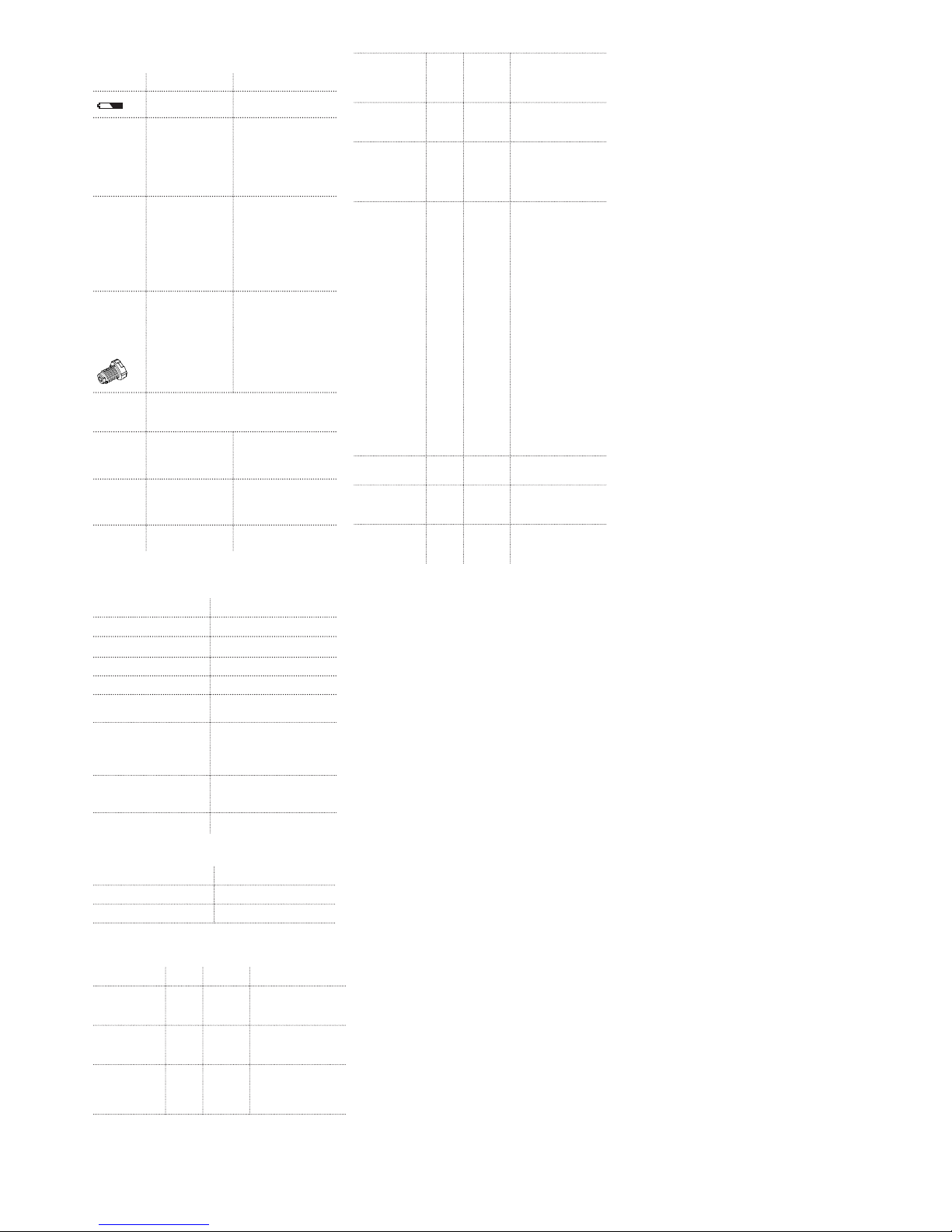
Help and error messages
Problem Cause Solution
Batteries do not have
enough power.
Replace batteries.
Heating
element
does not
warm up.
Is the boiler water
temperature O.K.?
Valve does not open,
is it calcifi ed after
the summer pause/
heating pause?
Adjust the temperature of
the boiler water.
Remove the Comet
Z-wave, move the valve
back and forth per hand or
with a tool.
Heating
element
does
not cool
down.
Valve does not close
completely. It may be
that the closing point
of your valve seat has
shifted.
Adapt again (see
“Adapting”) Move the
valve stem several times
by hand, it may be that
adaptation is impossible
because your valve is
calcifi ed or the seat
no longer performs its
function.
Pressure
piece falls
out (This
can also
cause an
E1-error)
Due to an e ndless
thread the pressure
piece , which is si tuated a t the bot tom,
can fal l out if the
devi ce has not been
af fi xed on the
valve.
Put in the pressure
piece. Press the Button
for 3 sec.
The en dless thr ead is
rot ating now a nd fi xes
the pr essure pi ece
again . Just ins tall it to
the ra diator and a dapt
it once again.
E1-E3 Press the button for 3 seconds. The fault indication
is deleted. The device moves to the mounting position (display shows PREP or INST).
E1 No adaptation
possible.
Comet Z-wave is not
installed to the heater.
Is the installation OK?
Install Comet Z-Wave
to the heater.
E2 Valve stroke is too
short.
Open and close the
valve several times
manually or replace the
batteries.
E3 Motor movement is
not possible.
Does the valve stem
move freely?
Technical details
Safety class IP20
Operating environment 0 °C bis + 50 °C
Operating voltage 3V (2x 1,5V AA/LR06 batteries)
Communication Z-Wave bidirectional
radio frequency 868,4 MHz
Dimensions (L x B x H) 88 mm x 55 mm x 65 mm
Open window recognition activated by an change in
temperature of approx. 0.5°C
within 1 minute
Measuring frequency Temperature measurement
every minute
Control range 6°C – 28°C
Imple mented Z-W ave device cl ass
Z-Wave de vice class Implemented device class
General device thermostat
Specifi c device thermostat general V2
Supported command classes
Command class Se t Read Description
BAS IC YES YE S Enabl es contr ol
of basi c functi ons
(ON/OF F)
BAT TERY NO YES Show s the charge
sta tus of the b atter y
as a perc entage.
MANUFACTURER
_SPECIFIC
NO YES Gives manufactur er
information and product information for
the Co met Z-wav e
NODE_
NAMING
YES YE S Makes i t possib le
to name t he device
and th e place of
installation
SENSOR_
MULTILEVEL
NO YES Displ ays the tem pera-
ture m easured by t he
device
SWITCH_
MULTILEVEL
YES * YES Displ ays the degr ee
of ope nness of th e
valv e 0% equate s to
a closed valve,
100 % an open valv e
THERMOSTAT
_MODE
YES YE S Set s or display s the
usage m ode of the
Comet Z-wave Available mo des
OFF F rost pr otecti on
(devi ce maintain s 6°C) Dis play
show s „OFF“ H EAT
Com fort tem peratur e
displ ay shows HO USE
SYM BOL and se t
temp erature E NERGY
SAV E HEAT Econ omy
temperature display
show s OUT OF HO USE
SYM BOL and se t
temperature
MANUFACTURER _
SPE CIFIC ena bles
direc t contro l of the
valv e opening gr ade
via S WITCH _MULT ILE VEL disp lay shows
REMO
THERMOSTAT_
SETPOINT
YES YE S Set s or display s the
required temperature
VER SION NO YE S Dis plays the p roduct
func tion and co mmand
classes
WAKEUP YES YES Enables confi gura-
tion o f the wake -up
interval
*Th is funct ion is only a vailable i f THERM OSTAT_M ODE ahas
been se t to MAN UFACT URER _SPEC IFIC
Eurotronic Technology GmbH
Südweg 1
36 396 S teinau -Ulmbach
Telefon: +49 (0) 66 67 / 9 18 47-0
Servicehotline: +49 (0) 66 67 / 9 18 47-17
eMail: info@eurotronic.org
Web: www.eurotronic.org
Verp. -Nr. 90 0 000 X XX | St and: 201 5/10
www.eurotronic.org
