Euro Communication EquipementS TW1 Users Manual
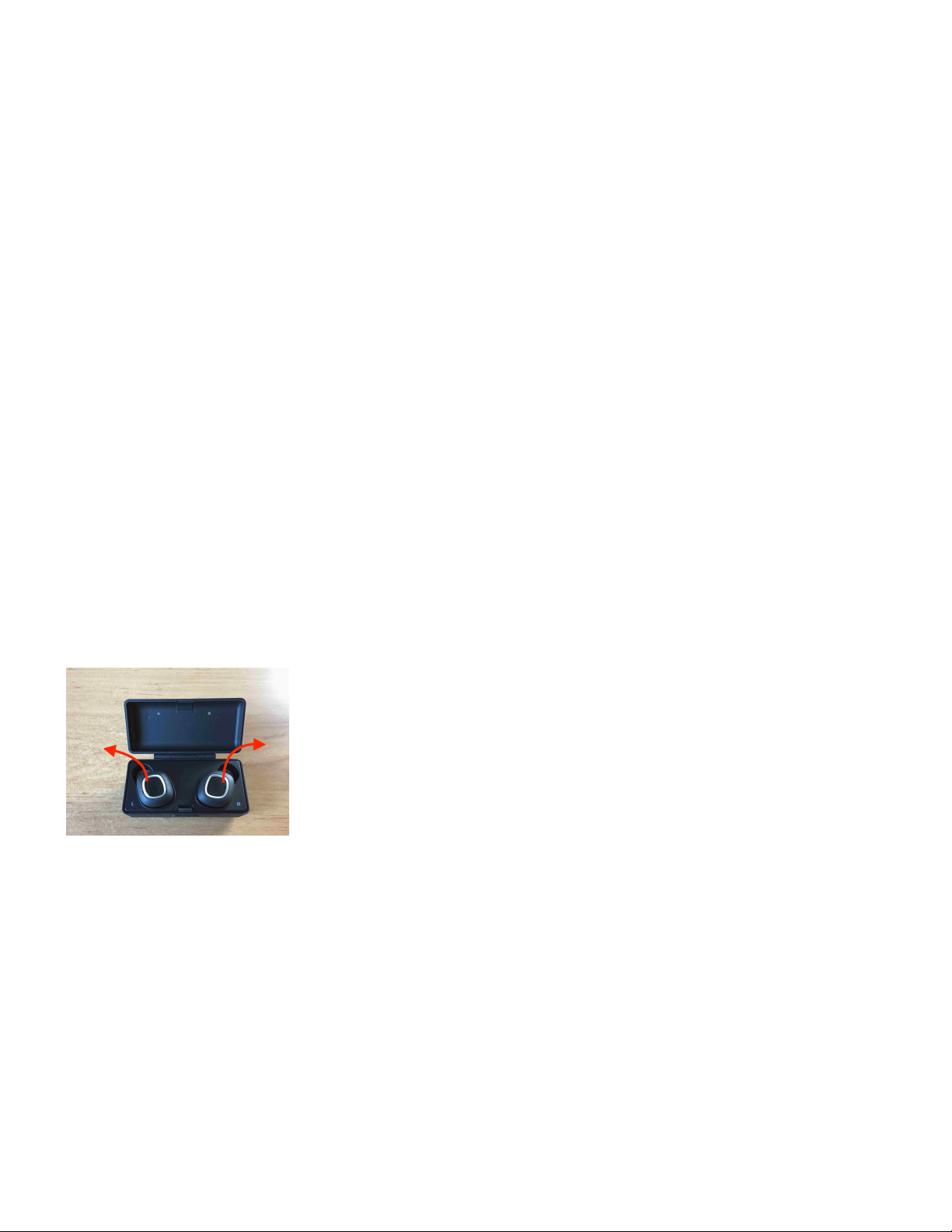
USER MANUAL
CHARGE:
1. Put the earpiece in the charging case.
(Note: Each earpiece should be placed in its respective slots; Left earpiece on left side marked “L” &
Right earpiece on right side marked “R”)
2. Close the charging case.
3. Connect a micro-USB cable into the device socket of the Charging case.
Note: the charging case has an internal battery and can charge the TW1 even without
USB cable connected.
TW1 LED INDICATOR:
The LED will turn red while charging.
The LED will turn OFF once the battery is fully charged.
CHARGING CASE LED INDICATOR:
GREEN: Battery Full
RED: Battery Low or charging
TW-1
TURNING ON / OFF:
TW1 is in its charging case:
POWER ON:
Just Pick up the Earpiece from the charging case to turn ON automatically, Led turns
blinking GREEN within 3sec…
POWER OFF:
Put the Earpiece into the charging case and close to turn OFF automatically, Led
turns RED.
TW1 set alone:
POWER ON:
Long Press MFB for 2 seconds until LED is blinking GREEN and ascending tone can
be heard. Do the same on the second unit.
NOTE: Turn ON the second unit; it will automatically reconnect to the paired earpiece.
POWER OFF:
Long Press MFB button until Led turns RED and descending beep will be heard.
Note: Turn OFF any of the 2 paired units will also turn OFF the other paired unit.
PAIRING TW1 TO A BLUETOOTH MOBILE PHONE:
(Pairing must be done first time only)
1. Remove the two earpieces from the charging case.

2. On your Phone:
- Turn ON the Bluetooth function then search for devices.
3. Select TW-1 on the list of devices to have the phone connected.
(Enter pincode “0000” if requested)
The led will be blinking once TW-1 successfully paired to the phone and ready to use.
Notes:
- please disconnect or turn Off the Bluetooth of any previously paired phone
- The unit will automatically OFF if no phone connected for more than 5minutes.
USING TW-1 WITH A BLUETOOTH MOBILE PHONE:
A2DP MUSIC STREAMING
PLAY/PAUSE A2DP:
Short Press MFB button to Play/Pause Music.
GO TO NEXT SONG:
Double Press MFB button to go to the next song.
PHONE CALL (Left only):
Answer Call:
Short Press MFB to accept incoming call.
End Call:
Short Press MFB to end ongoing phone call.
Reject incoming call:
Long Press MFB for 2sec. to reject incoming call.
Voice dial:
Long Press MFB for 2sec. to activate voice dialing.
Note: If the Right (slave) TW1 is not present , after ON, the Left (Master) needs a Short Press MFB
to reconnect to Phone.
Specifications:
Bluetooth: version 4.2
Frequency range: 2.402 – 2.480GHz
Power: 8dBm EIRP
Operating temperature: 0 - 45°C
Charging temperature: 10 - 40°C
Battery type: Litium-ion rechargeable.
FCC ID: QVNTW1
WARNING: To prevent possible hearing damage, do not listen at high volume levels
for long periods.
