Euro Communication EquipementS BTNANOLC User Manual
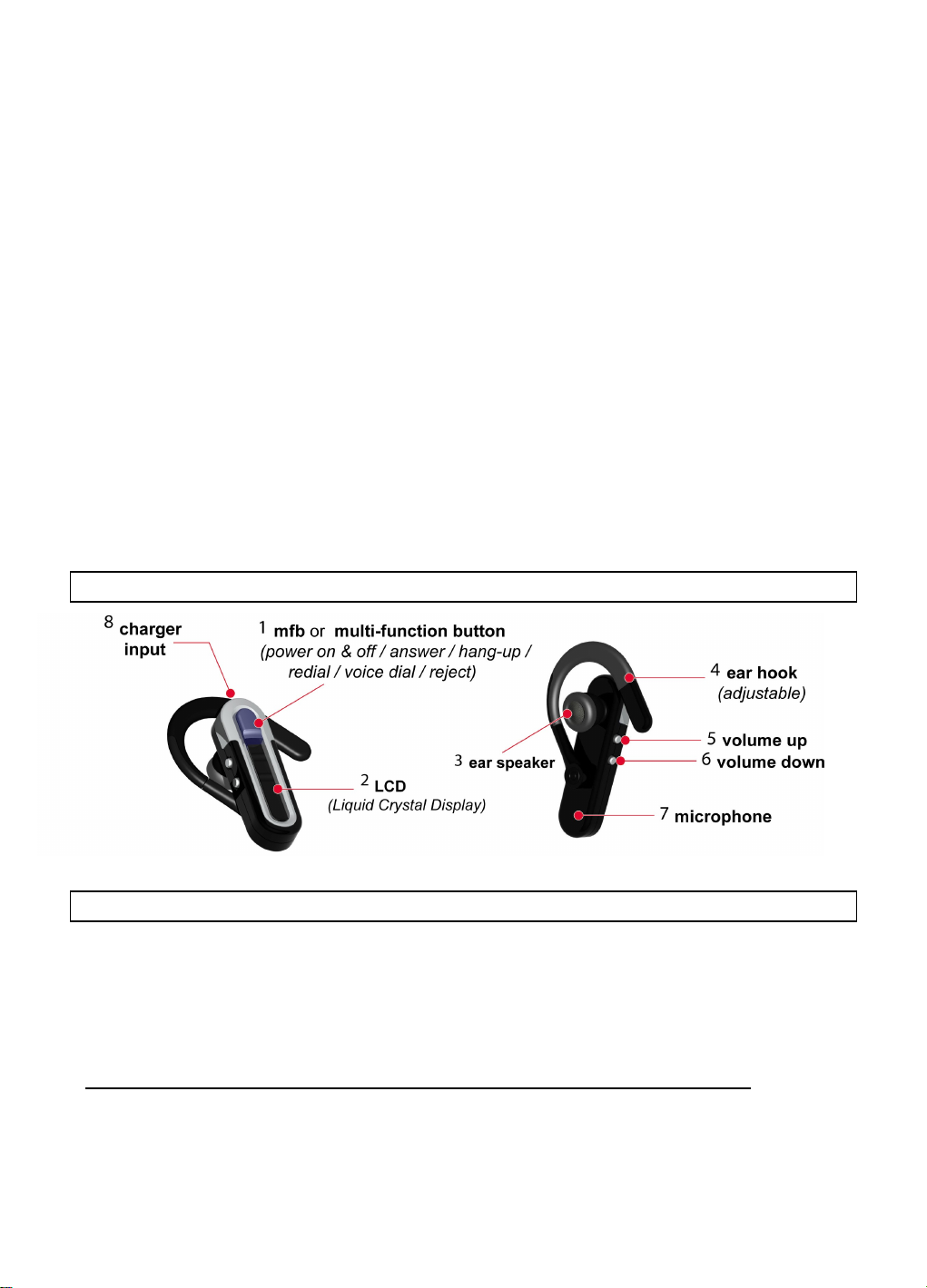
User Guide
Nano-Tooth
Bluetooth Headset with LCD
Contents
_______________________________________________________________________________________________________________
A. Product Overview . . . . . . . . . . . . . . . . . . . . . . . . . . . . .1
B. Quick Guide . . . . . . . . . . . . . . . . . . . . . . . . . . . . . . . .1
C. Switching the Nano-Tooth On/Off. . . . . . . . . . . . . . . . . . . . . .2
D. Charging the Nano-Tooth. . . . . . . . . . . . . . . . . . . . . . . . . .2
E. Wearing the Nano-Tooth in your Ear . . . . . . . . . . . . . . . . . . . .2
F. Pairing to a Mobile Phone . . . . . . . . . . . . . . . . . . . . . . . . .3
G. Nano-Tooth Operations. . . . . . . . . . . . . . . . . . . . . . . . . . .4
H. Button Functions Matrix . . . . . . . . . . . . . . . . . . . . . . . . . .6
I. Erase All Paired Device Info . . . . . . . . . . . . . . . . . . . . . . . .6
________________________________________________________________________________________________________________
1 mfb or multi-function button
• Power On: Short press this button until the Nano-Tooth vibrates.
(If the headset is worn, press until 1 beep.)
• Power Off: Very Long press until LCD displays - OFF - (or until 3 beeps).
• Answer/ Hang-Up a Call: short press (1 beep)
• Other Functions (See page 4 Section G. Nano-Tooth Operations)
2 LCD (Liquid Crystal Display)
• displays the status of the device
• displays the caller’s number
A. Product Overview
B. Quick Guide
1
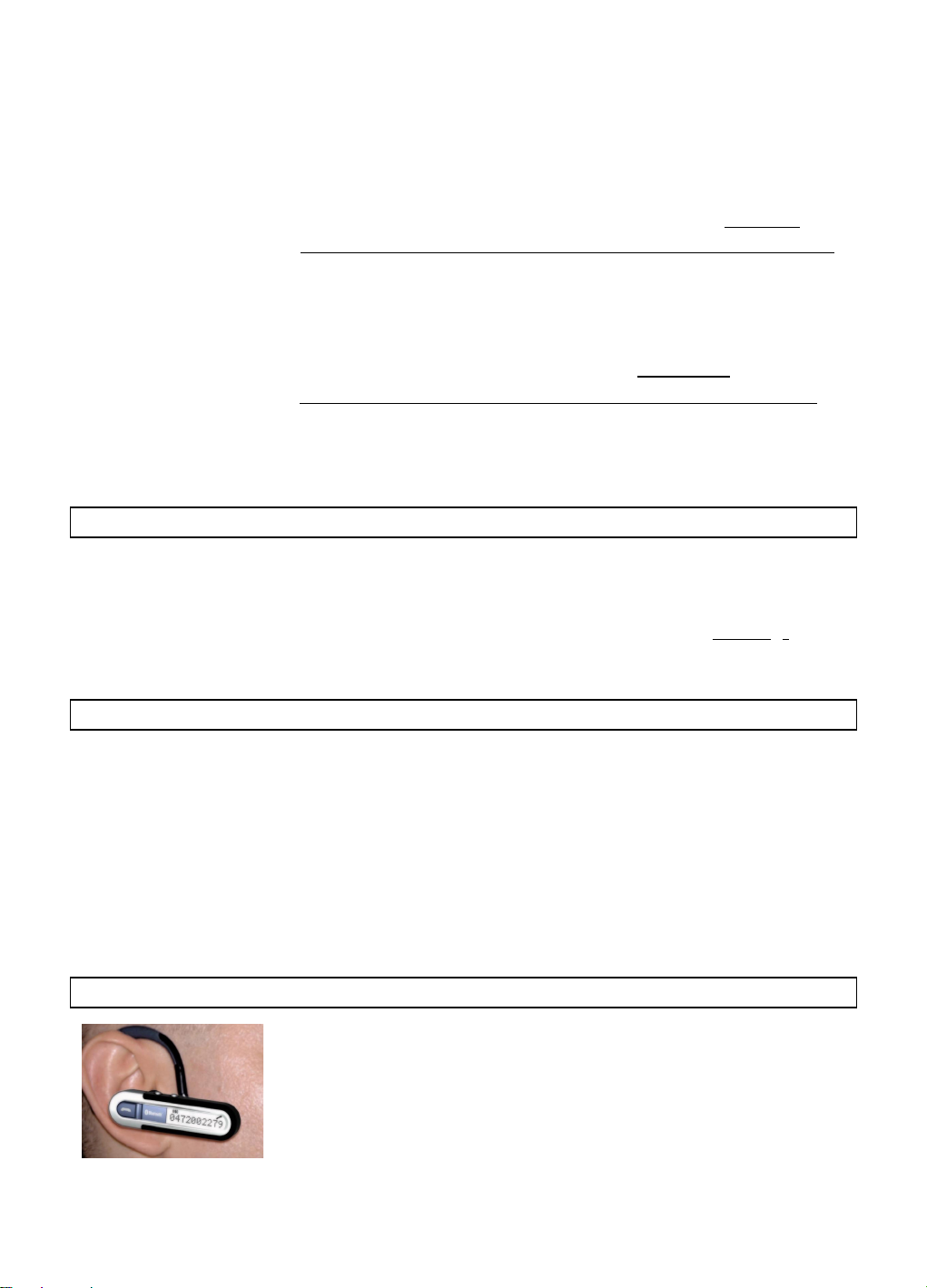
3 ear speaker
4 ear hook
• Adjustable (See page 2 Section E. Wearing the Nano-Tooth in your ear.)
5 volume up
• Increase Volume: Short press at a time. (LCD vol. display: min:3 > max:10)
• Erase Pairing Info: Very Long press (5 seconds) until LCD diplays ERASE.
(Or until 2 beeps). (See page 6 Section I . Erase All Paired Device Info.)
6 volume down
• Decrease volume: Short press at a time.
(LCD vol. display: min: 3 > max: 10).
• Pairing: Very Long press (5 seconds) until LCD displays PAIRI n G .
(Or until 2 beeps). (See page 3 Section F. Pairing to a Mobile Phone.)
7 microphone
8 charger input
• Power On: Short press mfb until the Nano-Tooth vibrates. (If you are
wearing the Nano-Tooth, short press mfb until you hear 1 beep.)
• Power Off: Very Long press mfb (5 seconds) until LCD displays -OFF- .
(If you are wearing the Nano-Tooth, very long press mfb until 3 beeps.)
When the percentage display (below the battery icon) indicates 20% or less, it
means that the battery of the headset is low. Recharge the unit.
1. Plug the provided USB charger into the charger input(8) of the Nano-Tooth.
2. The LCD of the Nano-Tooth gives you information of the charging progress:
CHARGE : the battery is being charged.
100%: the battery is completely charged.
3. When the headset is completely charged, unplug the charger.
1. The ear hook is flexible. It can be adjusted to any
position desired depending on user’s ear shape and
convenience.
2. It is also reversible. You may wear it in your left or
right ear.
C. Switching the Nano-Tooth On/Off
D. Charging the Nano-Tooth
E. Wearing the Nano-Tooth in your Ear
2

Pairing will create a link or connection between your two Bluetooth devices, the
Nano-Tooth and your phone.
1. First, familiarize yourself with the parts and functions of the Nano-Tooth. (See
page 1 Section A. Product Overview and Section B. Quick Guide.)
2. Ensure that the Nano-Tooth is on. If not, turn it on by shortly pressing mfb until
it vibrates. (If you are wearing the Nano-Tooth, press until 1 beep is heard).
3. In standby mode, very long press volume down button (5 seconds) until the
LCD displays PAIRI n G . (If you are wearing the Nano-Tooth, press until 2
beeps.) The Nano-Tooth is now in pairing mode.
4. While the headset is at pairing mode, access the Bluetooth menu of your
phone. Turn on the Bluetooth function then execute a bluetooth search so that
it will be able to search and find your Nano-Tooth.
5. When the phone displays the list of Bluetooth devices it found, select the name
of this headset (Nano-Tooth).
6. When the phone asks for the passcode, enter 0000. Pairing and connection is
successful if the Bluetooth icon in the LCD would change from to .
Normally the phone would also show briefly on its display if it’s already paired
and connected to the device or if pairing with it failed.
Important Note: Some phones do not connect directly after entering 0000. To
connect, you need to: Short press mfb (until 1 beep only) to completely
connect.
Or,
(In your phone) Go back to Bluetooth > Paired devices > highlight the name
of this Headset (Nano-Tooth)> press Options> then press Connect).
The Nano-Tooth is now ready to use.
F. Pairing to a Mobile Phone
3
