Euro Communication EquipementS BTMOTOF5 User Manual

INTERPHONE F5
Bluetooth Headset
PRODUCT OVERVIEW:
1. Center Button (power on & off / pairing / answer / end a call /
reject a call / activate mode / deactivate mode)
2. Status Indicator
3. Left Button (Volume Down)
4. Right Button (Volume Up)
5. UP Button (Selection Up)
6. DOWN Button (Selection Down)
7. Microphone (On the flexible boom)
8. Charger Socket
9. Left/Right (L/R) Ear Speaker
Charging:
Connect the charger’s plug to the Charger Socket of the
Interphone F5. Then connect the charger to an external power
source.
Charge Indicator (2) Status:
Steady Red: Battery Low
Steady Orange: Charging
Steady Green: Battery Full
When fully charged, disconnect the charger.
Power On:
From Off, press center button for 3 seconds. Interphone F5
announces “Interphone F5 ready. Battery ‘level’. Phone.” Then
status indicator blinks blue.
Power Off:
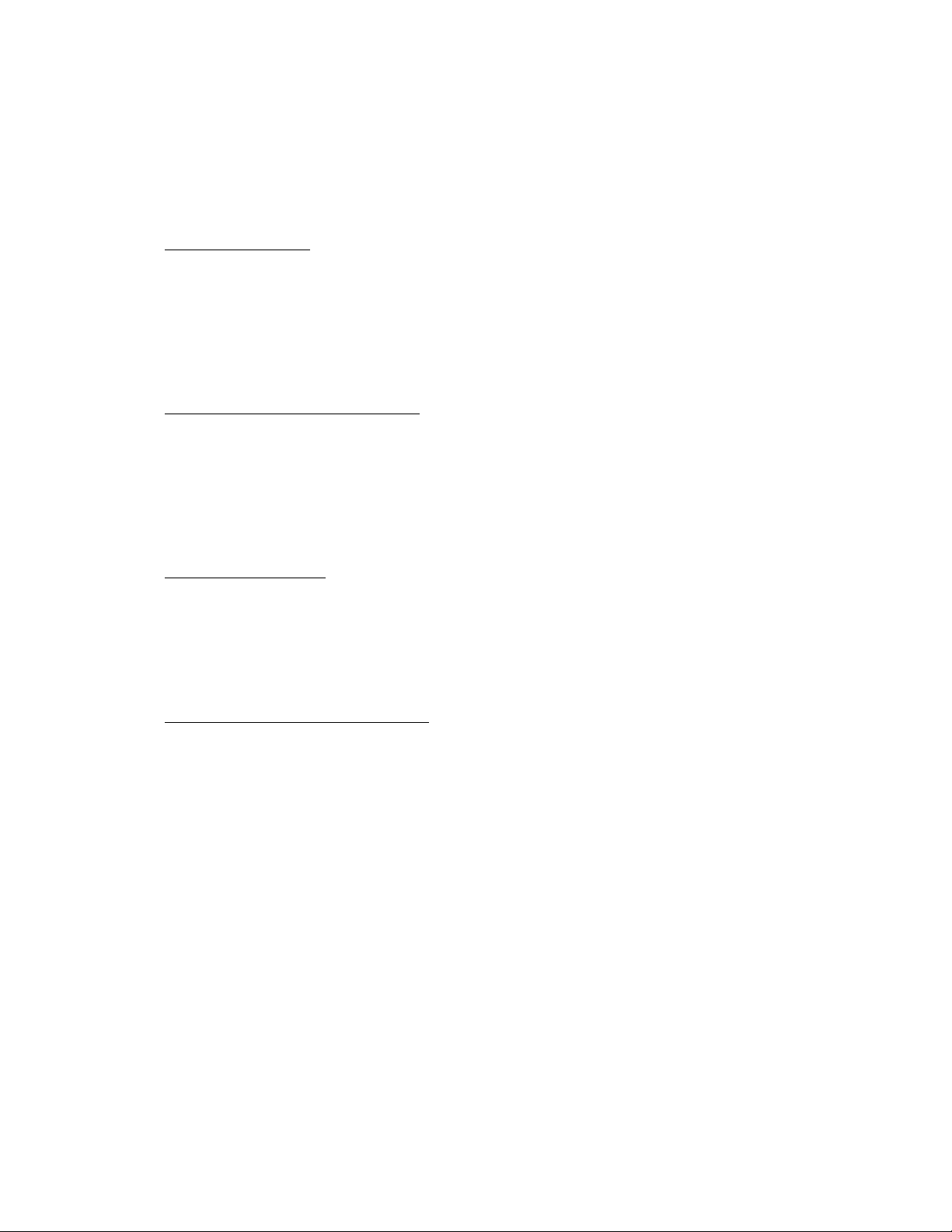
Press center button for about 5 seconds. Interphone F5
announces “Interphone F5 Powering Down” then status indicator
turns red then off.
Pairing Mode:
From Off, press center button for about 5 seconds. Interphone F5
announce “British English Selected. From phones Bluetooth menu,
search for devices and select Interphone F5. Enter pin code 0000
if requested.” Then status indicator turns blinking red and blue.
Pairing to Mobile Phone:
From pairing mode, access the Bluetooth menu of your phone
then execute a Bluetooth search. Then follow the headset and
phone prompts to pair the Interphone F5. After the successful
pairing, a voice will announce “Pairing successful to phone”.
Pairing Cancel:
During pairing mode, press center button for 2 seconds to cancel
the pairing process. “Pairing Cancel” will be announced and
stops the pairing search.
Receiving Incoming Call:
Answer Call: Press center button for 1 second to accept the
incoming call.
End Call: Press center button for 1 second to end the received
call.
Reject Call: Press center button for 3 seconds to reject the
incoming call. “Call Rejected” will be announced on Interphone
F5.
Volume UP: Press Right button for 1 second to increase the
volume level. “Maximum Volume” or a beep will be heard if
highest level is reached.
Volume DOWN: Press Left button for 1 second to decrease the
volume level. A beep will be heard if minimum level is reached.
