Euro Communication EquipementS BTCRY6 User Manual

BTCRY6
Bluetooth Handsfree Kit
Manual
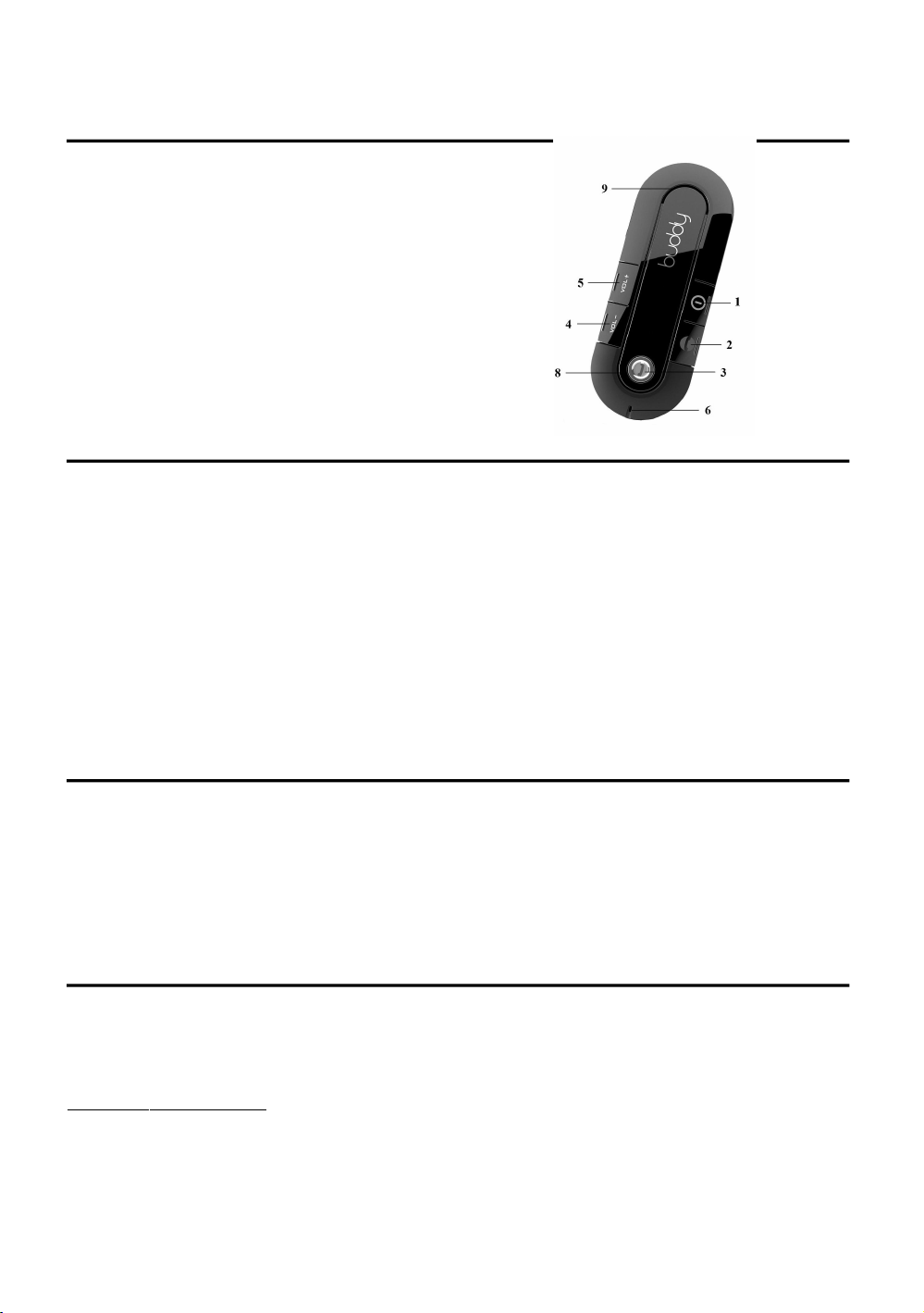
A. Product Overview
1. On/Off Button
2. Reject Button
3. MFB Button
4. Volume Down
5. Volume Up
6. Microphone
7. Charger Port
8. Bluetooth Indicator / Charge Indicator
9. Speaker
B. Charging
1. Connect the charger’s plug to the Charger Port (7) of the
SUPERTOOTH CRYSTAL. Connect the charger to an external power
source.
Charge Indicator (8) Status:
Steady Red: Battery Low
Steady Orange: Charging
Steady Green: Battery Full
2. When fully charged, disconnect the charger.
C. Power On/Off
Power On: Press the On/Off (1) button for 1 second, the Bluetooth
Indicator (8) turns blinking blue. A beep will be heard.
Power Off: Press and hold the On/Off (1) button for 3 seconds, until the
Bluetooth Indicator (8) turns red. A beep will be heard.
D. Pairing to your Bluetooth Mobile Phone
Pair the SUPERTOOTH CRYSTAL to your Bluetooth mobile phone to create
the link or audio connection between the two. The pairing process is required
only once for each phone.
Pairing Procedure :
1. From OFF, press and hold the On/Off (1) button until the Bluetooth
Indicator (8) turns blinking red/blue. The handsfree kit is now in pairing
mode.
