Euracom BlueBox Installation And User Manual

1
BlueBox
Installation and user manual
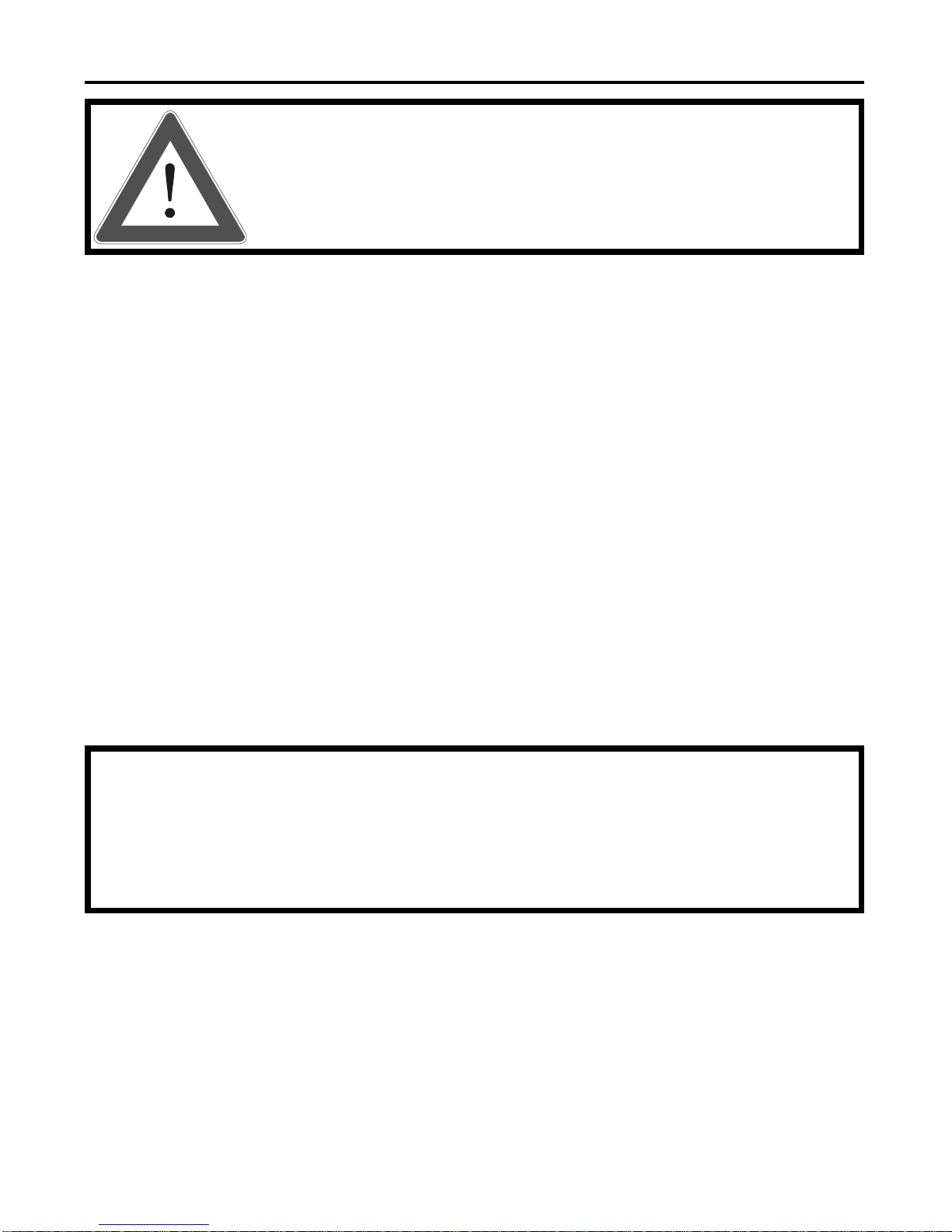
2
• Please read this user manual carefully and reposit it. For further ques-
tions, please contact your dealer.
• Servicing may be carried out only by an expert.
• Do not touch the plug contacts and female connectors with sharp, metallic or moist objects.
• Do not set up the device in the proximity of sources of heat.
• Protect the device from moisture, intense dust, corrosive liquids and
vapours.
• Keep distance from devices that could produce electromagnetic interferences (e.g. TV, video or hi-fi devices, white goods, loudspeakers) In
these cases the speech quality can be affected.
• Clean the device only with a soft cloth. Do not use any cleaning agents
and chemical substances.
We do not take any responsibility for personal injuries or
material damage caused due to the improper handling or
non-adherence to the safety instructions. The guarantee
expires in these cases. We shall not be liable for any consequential loss.
Note, please minding (or guarantee expires)!
Please use the following connectivities, shown in this
user manual in order to prevent damage and failure
of your devices. Only use the supplied power supply
and access lines.
Safety information
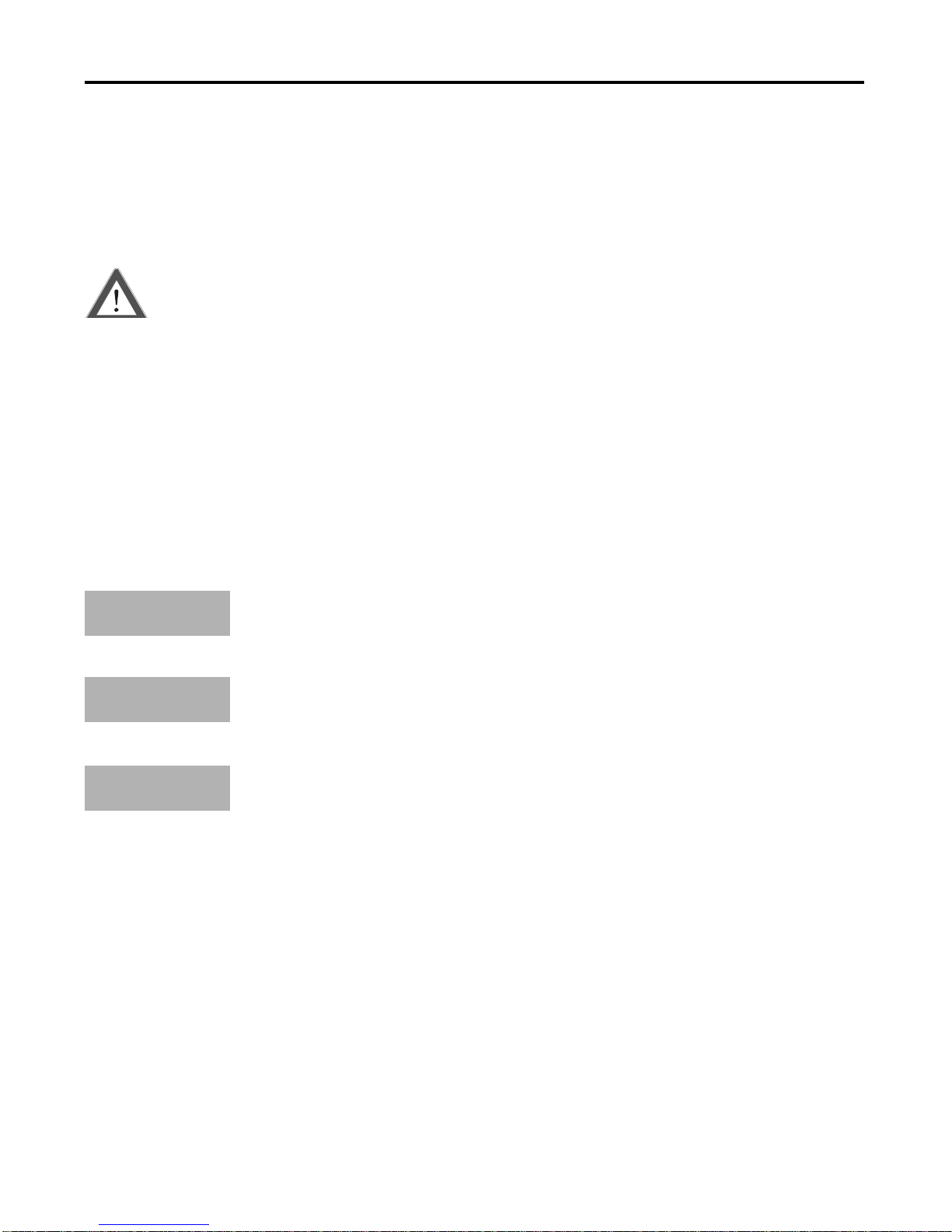
3
This manual provides all important notes you need to install, put into operation, run and programme your Blue Box and many other useful information.
It also provides information and important devices about your safety.
The following symbols and signal words are used in this manual:
This symbol warns the user of eventual dangers or damages to the
product.
Especially note these signal words:
DANGER! Risk of fatal injury!
Warning! Danger of injury or damage to the device.
Attention! Eventual defects or damage to the device
Please note the annotations which are bold or pointed out by one of
the following signal words:
Further advice, explanation or addendum.
For clarification, functions or circumstances will be expressed by examples.
Annotations which are given by this signal word influence
functions resp. warn you of accidental operation.
If you should get nowhere despite you have read this manual attentively , please contact your local dealer.
IMPORTANT
NOTE
EXAMPLE
Guide to this manual

4
Symbols and operating elements...................................................................
Safety information.........................................................................................2
Guide to this manual................................................................................. ...3
Table of contents..........................................................................................4
1.1. Product information...............................................................................5
1.2. Intended use.........................................................................................5
1.3. Scope of supply .....................................................................................5
1.4. Explanations concerning abbreviations and technical terms................6
2. Connect your BlueBox...........................................................................7
3. Functions and operation......................................................................10
3.1. Change priority................................................. ..................................10
3.2. Register your mobile...........................................................................11
3.3. Notes concerning the operation with Bluetooth..................................12
3.4. Incoming calls from landline.................................. .............................13
3.5. Outgoing calls on landline priority........................ ...............................15
3.6. Outgoing calls on GSM priority...........................................................17
4. Call Waiting.........................................................................................19
5. Presentation of the country code........................................................20
6. BlueBox slave mode ...........................................................................21
7. Service, technical support...........................................................................23
8. Liability..........................................................................................................23
9. EG conformity..............................................................................................24
10. RoHS conformity..........................................................................................24
11. Cleaning and recycling................................................................................24
12. Accessories and spare parts........................................................................24
Table of contents
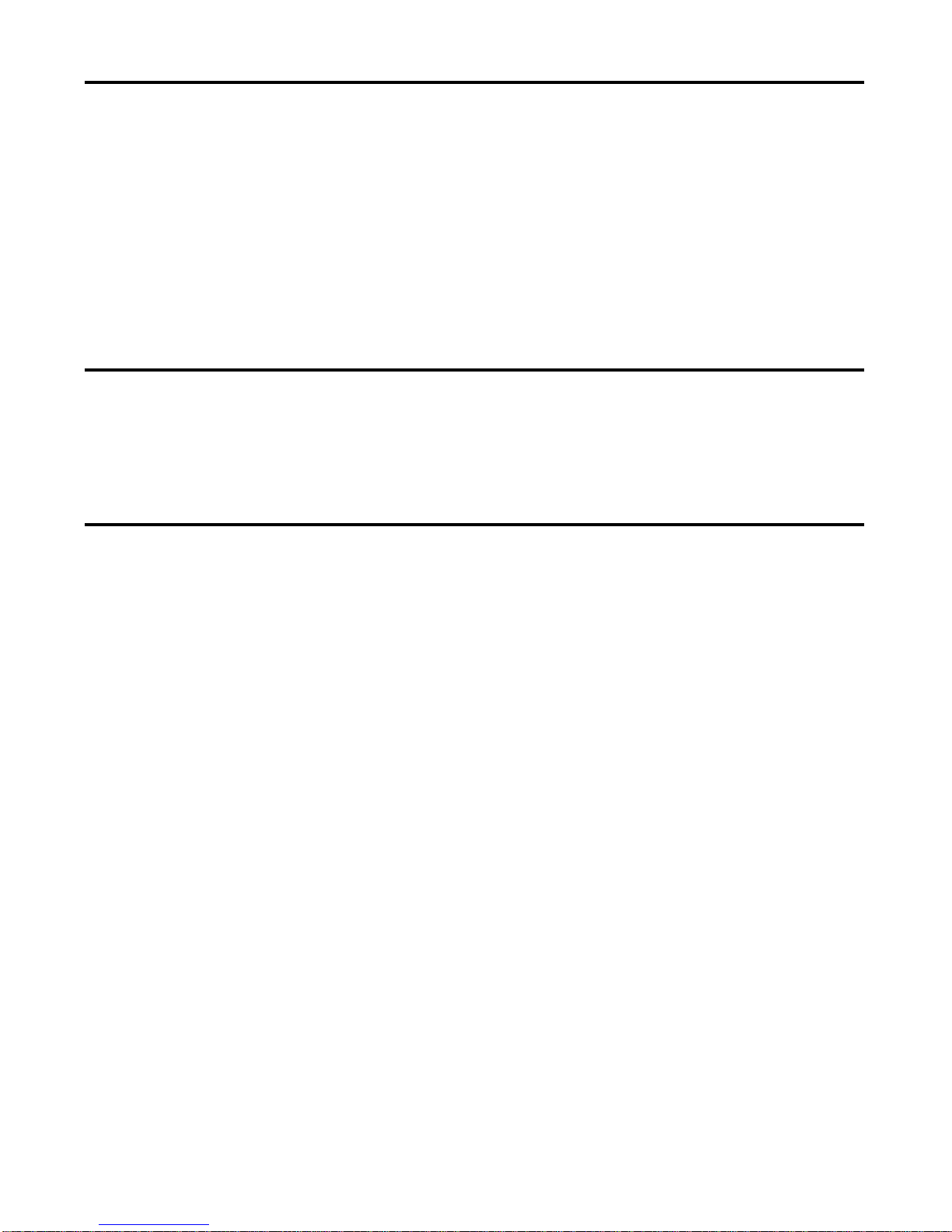
5
The BlueBox enables the combined usage of landline and GSM network
from your analogue telephone. Your mobile will detect EuraCOM BlueBox as
hands-free equipment.
When a call comes in on GSM, it will be signalled on the fixed-line telephone, too. The call can be answered either on mobile or on fixed-line telephone.
Furthermore you can adjust in advance if outgoing calls shall be made via
GSM or landline primarily.
The device only has to be installed and operated in respect to the safety
instructions.
Uses other than those described are prohibited.
Please check the completeness of the scope of supply. If there are any components damaged or missing, please contact your supplier or dealer.
1 x EuraCOM BlueBox
1 x Power supply 230V
2 x trunks RJ9-RJ11
1 x User manual
1.1. Product Information
1.2. Intended us
1.3. Scope of supply

6
Bluetooth
CLIP
FN
GSM
Link
Loop
Master
Paring
Postfix
Prefix
Priority
Slave
TAE
1.4. Explanations concerning abbreviations and technical terms
Wireless protocol from several devices for data transmission
over short distances.
Abbreviation for: Calling Line Identification Presentation, enables presentation of the phone number of an incoming call.
Fixed Network LED lamp, glows when an analogue signal of
your network operator or your PBX comes in.
Abbreviation for: Global System for Mobile Communication,
general standard for mobile communication.
Displays the status of the Bluetooth connection.
Glows when the phone has established a network connection.
Glows when master / slave mode has been activated. This
mode enables a hierarchical management of several BlueBox
devices.
Starts the pairing process, connection between BlueBox and
mobile phone will be established.
Character sequence which is dialled after entering the phone
number. In this case: #
Character sequence which is dialled before entering the phone
number. In this case: *1#
Adjustment of the priority. Depending on the adjusted priority,
you can make calls without dialling prefix and postfix.
See “Master”.
Analogue phone connection standard (country-specific).
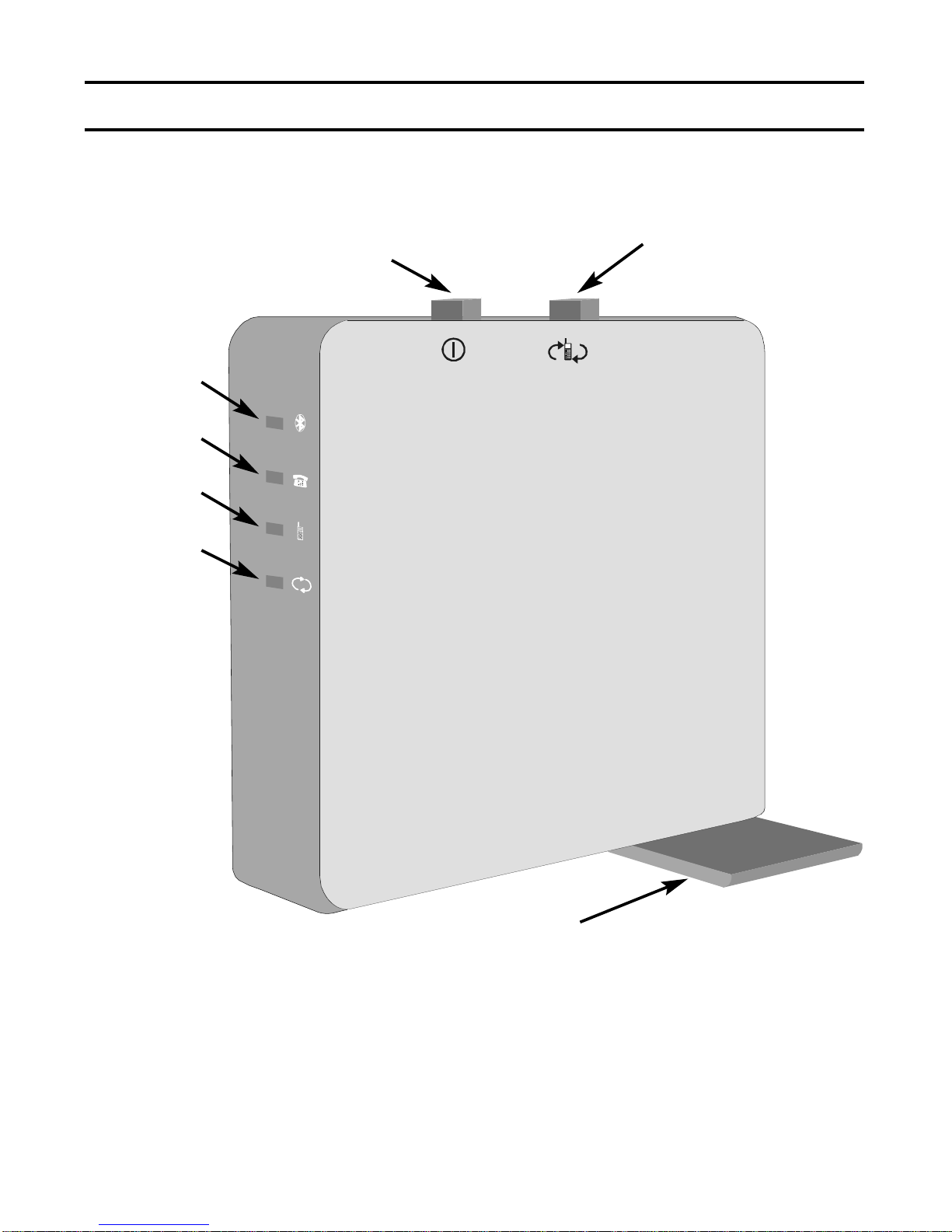
7
2. Connect your BlueBox
Control elements
LED Link
LED FN
LED GSM
LED Loop
Paring
On/Off
FN/GSM
Sliding pod
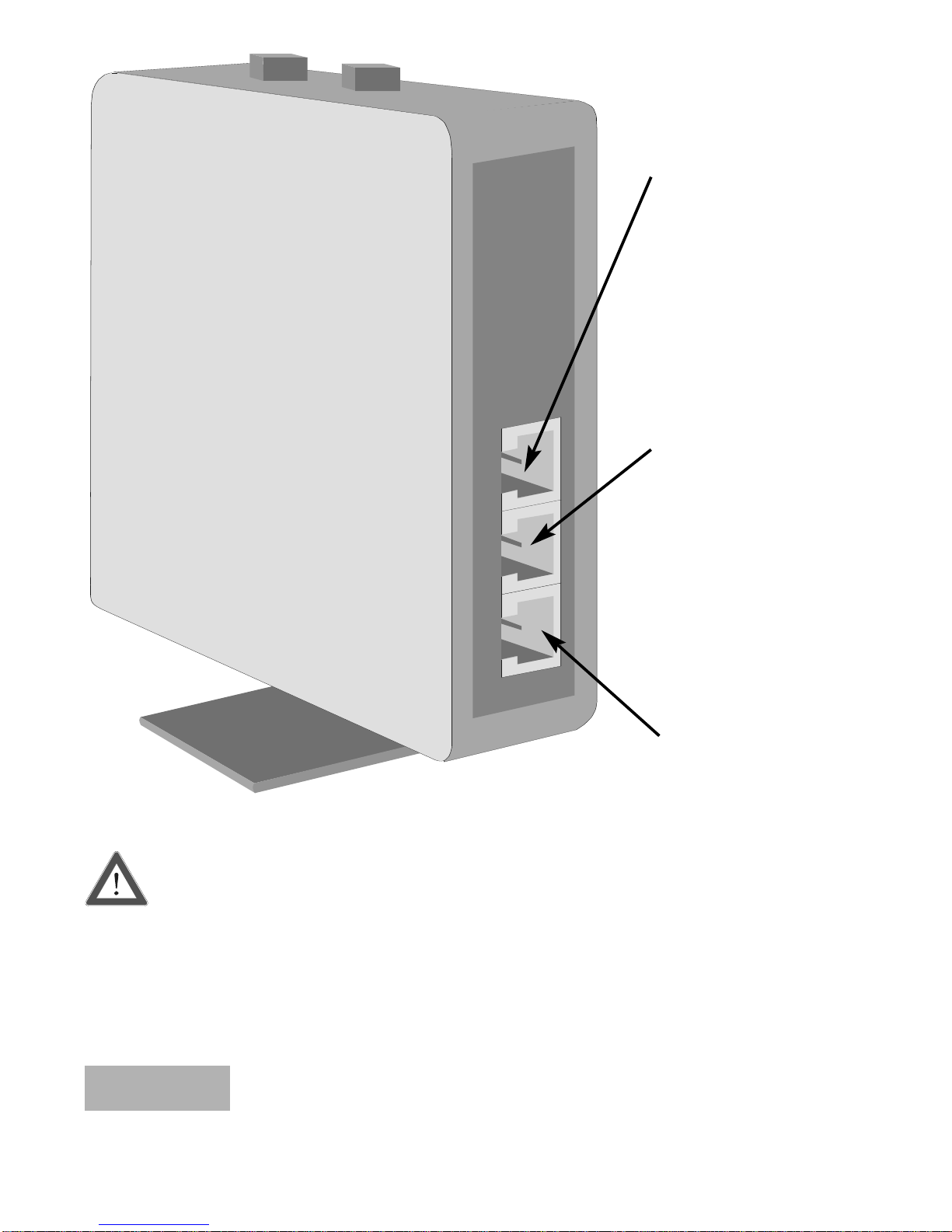
8
- Connect the supplied RJ9 cable to socket 2 (trunk line) and your telephone jack.
Please use the supplied cables. If your telephone jack has
a RJ11 or RJ45 socket, the assignment of the plug connection can be different.
Please verify that everything is right with your BlueBox before starting with the installation. If there are
any components damaged or missing, don’t put the device into operation. In this case please contact your dealer or supplier immediately.
NOTE
Line in
Socket 2
Socket for analogue trunk line resp.
analogue PBX
extension (from
subscriber line
socket / PBX
extension to
BlueBox)
Power supply
Socket 3
Line out
Socket 1
Socket for telephone or analogue
PBX (from
BlueBox to phone /
PBX)
