Page 1
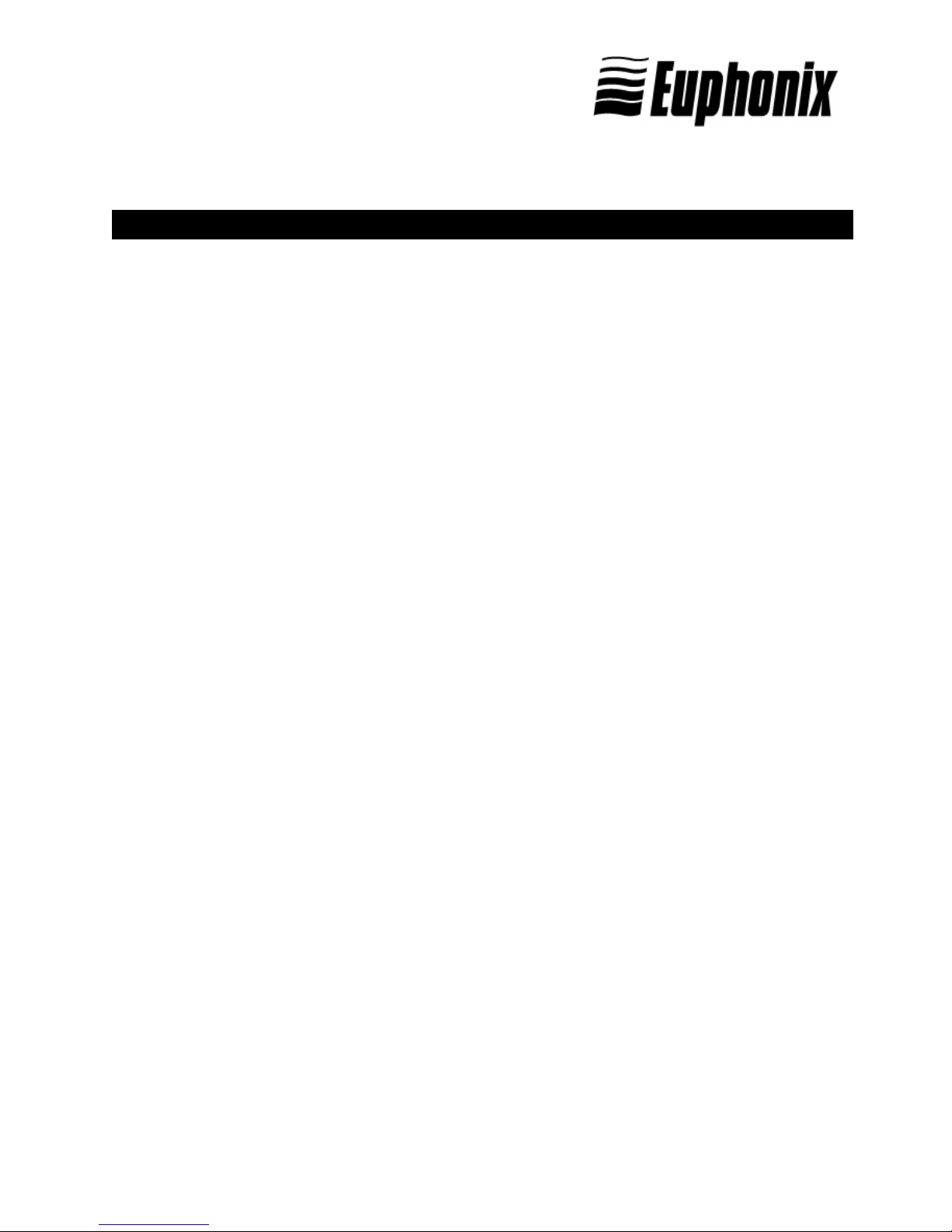
220 Portage Avenue
Palo Alto, CA 94306
(650)-855-0400
www.euphonix.com
EuCon 1.3.0 Release Notes
P/N: 840-09948-08
Version: 1.3.0 September 2007
EuCon 1.3.0 includes the release of Euphonix Studio Monitor Pro 2 and adds support for
Nuendo 4 as well as implementing Mackie Control Universal support for Windows based
systems. EuCon 1.3.0 also includes numerous bug fixes including increased layout stability
and overall EuCon improvements. For more information and details of operational use of
added features listed in this document, please see the latest MC Operation Manual (Document
Revision D, September 2007).
Compatibility
The MC and System-MC can control any application. EuCon aware applications have
the highest level of integration. These applications include:
•
Nuendo 3.2.1 & Nuendo 4
•
Pyramix 5.1.1
•
Logic Pro 7.2.3
•
Pro Tools LE & HD 6.9 and above (HUI via EuCon)
•
Final Cut Studio 5.1 and up (Mackie Control Universal via EuCon)
•
Digital Performer 5 (Mackie Control Universal via EuCon)
•
Sony Vegas 7.0 (Mackie Control Universal via EuCon)
Installation instructions
Before installation of new EuCon software, back up your MC User Sets (see Section
2.2.4 of the Operation Manual). User Sets are not overwritten or deleted when
uninstalling or installing, but as a precaution, it is recommended that you back up your
User Sets before updating your EuCon software.
This release contains a new default User Set with new Application Sets for the most
commonly-used audio applications. If you want these installed (which is
recommended), delete your existing User Set directory after making a backup copy of
it. Do this before installing the new version of EuCon.
New Features
Euphonix Studio Monitor Pro 2
•
SMP2 is now included in the EuCon Workstation installer. iLok authorization is
required, however a trial period is provided for interested users.
•
For full SMP2 functionality and specs please see Operation Manual.
Nuendo 4 support
•
MC/S5-MC is Nuendo 4 compatible.
EUCON 1.3.0 RELEASE NOTES 1 OF 2 September 7, 2007
Page 2

220 Portage Avenue
Palo Alto, CA 94306
(650)-855-0400
www.euphonix.com
•
Fully comprehensive automation features support the new Automation Pane
functionality in Nuendo 4.
•
S5MC provides dynamic visual feedback during “Preview” mode.
•
New application set is updated to provide access to all new Nuendo 4 functions.
PC Mackie Control Universal support for Windows systems
•
Mackie Control is now supported on both Mac OSX and Windows XP.
•
Sony Vegas 7 is now supported via Mackie Control Universal.
•
General Mackie Control Universal Emulation allows access to the full Mackie
Control feature set and may be mapped to the MC surface in the same manner
as EuCon commands.
MOTU Digital Performer 5 support
•
DP 5 can be controlled via Mackie Control Universal emulation.
Bug Fixes
Noteworthy bug fixes include:
•
Euphonix PC Virtual Keyboard driver provides significantly improved keyboard
response and use of modifier keys.
•
Layout storage in Nuendo has been significantly stabilized.
•
Knob-set response for large Nuendo sessions has been increased.
•
Knob-set cache limit in Nuendo provides more efficient use of system memory
and prevents crashes in large sessions.
•
Improved HUI/Mackie Control communication.
•
General EuCon stability and speed has been improved.
•
Pyramix: timecode fields can be set using numeric keypad on MC surface.
•
SME now supports hardware outputs above 18 (limit 64).
Known Issues
Issue: Running Euphonix Virtual MIDI driver on a PC system using RME Hammerfall
Cards with the WDM drivers, the Windows 32 WDM device limit causes EuMIDI
output ports to disappear.
Workaround: Set the RME WDM devices to a lower value (32 is default) and restart
your PC.
Issue: Record Arm buttons do not light-up in Soundtrack Pro.
Workaround: None. This is a limitation of STP Mackie Control implementation and
therefore is not functional.
EUCON 1.3.0 RELEASE NOTES 2 OF 2 September 7, 2007
