Page 1
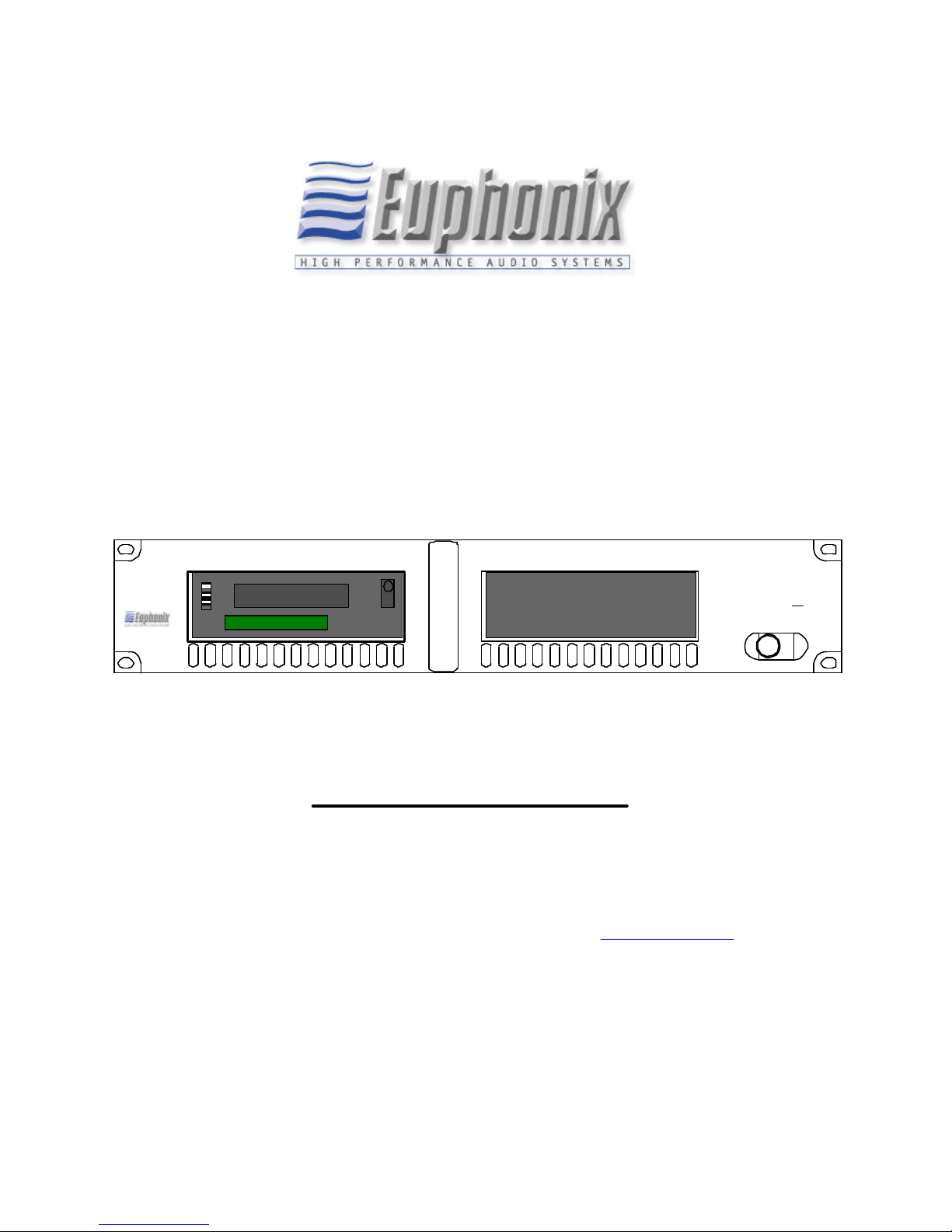
DX202 Manual
Version 1.0
Part# 840-07396-01
Publish date: October 1999
Euphonix Inc. 220 Portage Avenue Palo Alto , CA 94306
Tel: (650)855-0400 Fax: (650) 855-0410 Web Page: www.euphonix.com
EXPANSION DECK
DX
202
In the interest of continued product development, Euphonix reserves the right to make improvements
in this manual and the product it describes at any time, without notice or obligation.
R-1, Audio Deck, Studio Hub are trademarks of Euphonix Inc.
Page 2

This page intentionally left blank
DX202E Manual Version 1.0 ©1999 Euphonix, Inc . Page 2
Page 3

TABLE OF CONTENTS
DX202.............................................................................................................. 4
Overview....................................................................................................................................4
Purpose......................................................................................................................................4
Features.....................................................................................................................................4
Applications...............................................................................................................................4
Physical Specifications.........................................................................................................5
Dimensions ................................................................................................................................5
Front Panel ................................................................................................................................5
Rear Panel Connectors ..............................................................................................................6
Technical Specifications.......................................................................................................6
Power Requirements..................................................................................................................6
Environmental Requirements.....................................................................................................6
Specific Sub-systems or Performance Considerations...............................................7
SCSI............................................................................................................................................7
Approved Tape Back up Drives and Accessories......................................................................7
User Reference........................................................................................................................9
Special Setup Precautions .........................................................................................................9
System Setup .............................................................................................................................9
Configuration Options.............................................................................................................. 10
Power On Sequence ................................................................................................................ 10
DX202E Manual Version 1.0 ©1999 Euphonix, Inc . Page 3
Page 4

DX202
Overview
Purpose
Features
The DX202E is offered to provide a rack mount back up solution that is
aesthetically compatible with the other R-1 rack mount units. Connected to the
Audio Deck, the DX202E mounted Exabyte drives becomes extensions of the
Audio Deck SCSI chain.
The DX202 is a 2RU rack mount unit with 2 drive bays. The drive bays can
be populated with SCSI drive(s) in Kingston carriers or with Exabyte tape back
up unit(s). Shipping configuration are as follows:
DX202
Shipped with empty drive bays, (and 1 blank plug) or
With one SCSI drive and Kingston carrier, (and 1 blank plug) or
With two SCSI drives and Kingston carriers.
Applications
DX202E
Shipped with one Exabyte tape back up drive (and 1 blank plug) or
With two mounted Exabyte tape back up drives.
Power is supplied to the SCSI drive(s) or Exabyte(s) by the DX202, and
cooling for both drive bays is provided. In either SCSI or Exabyte
configuration, the DX202 is connects to the Audio Deck, (or two Audio Decks in
the case of a dual Exabyte configuration,) and becomes an extension of the
audio Deck SCSI chain.
When fitted with SCSI drive(s), the DX202 can be used to increase the
number of SCSI drive to which the Audio Deck has access. DX202 mounted
SCSI drives will receive the SCSI ID numbers 3, 4 or 5.
For single Audio Deck R-1 systems, the DX202E can be ordered with one
Exabyte drive, which can be left permanently connected to the Audio Deck. In
R-1 systems with 2 Audio Decks, (coming in version 2.0,) two Exabytes can be
configured in the DX202E, allowing simultaneous back up of both Audio Decks.
In a 96kHz, 48 track system, 4 Audio Decks are employed and the addition of a
second DX202E with 2 Exabytes will allow simultaneous back up of all 4 Audio
Decks.
DX202E Manual Version 1.0 ©1999 Euphonix, Inc . Page 4
Page 5

Physical Specifications
Dimensions
Height: 3.5 inches
Width: 19 inches
Depth: 16 inches (17 inches including connector depth
Weight: 17 lbs
Eject buttonExabyte LEDs
Empty bay with plugExabyte installed
EXPANSION DECK
Front Panel
Power Switch On/Off button lights when unit is powered up.
THERE ARE NO USER SERVICEABLE PARTS IN THE CONVERTERS
DX
202
DX202E Manual Version 1.0 ©1999 Euphonix, Inc . Page 5
Page 6
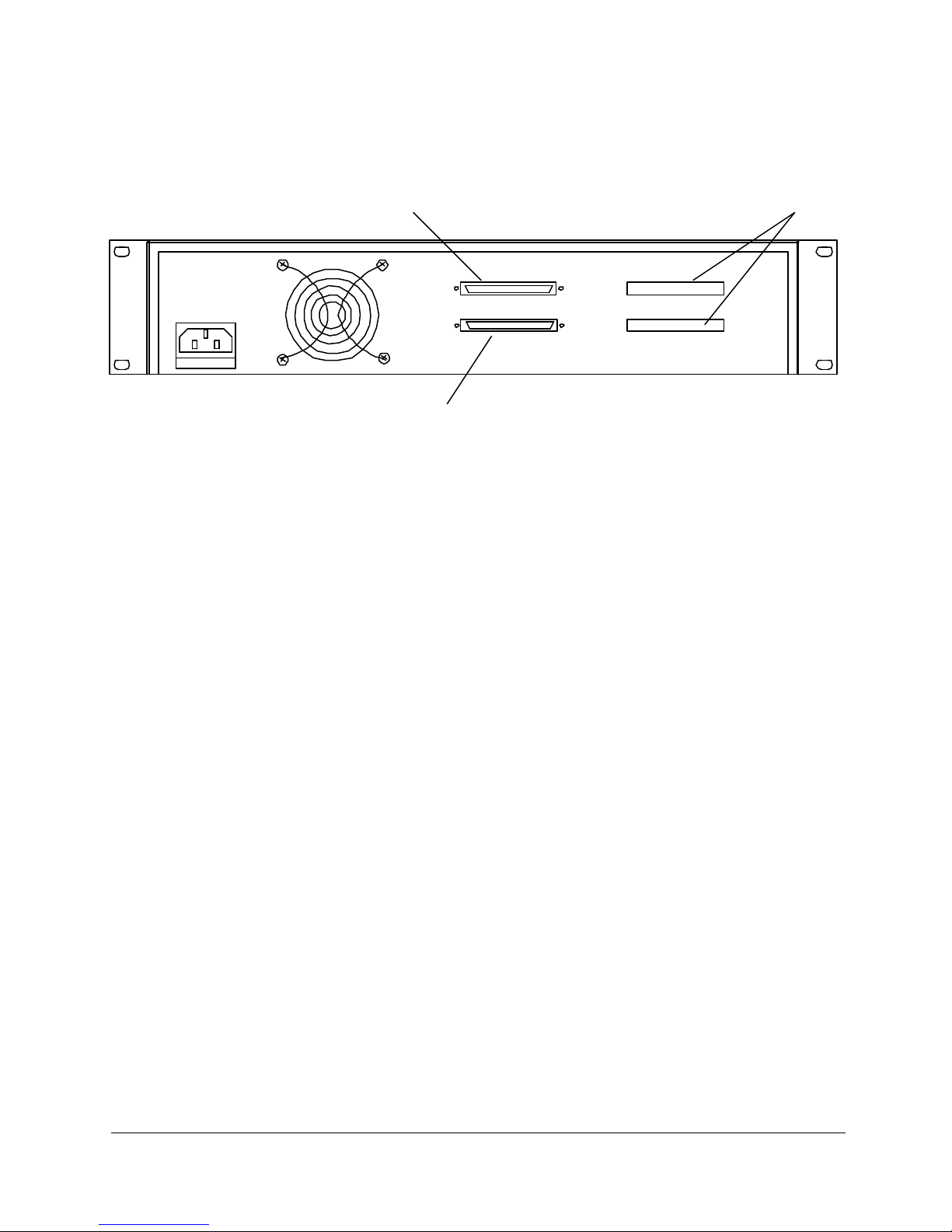
Rear Panel Connectors
Install Active SCSI
Empty bayConnect to Audio Deck
DX202
DRIVE 2
Terminator
DRIVE 1
SCSI Connectors (68 pin Wide SCSI Dsub) External connector to internal
DX202E SCSI chain. Audio Deck connects here. Do not connect additional
SCSI drives here. One connector under Drive 1 and Drive 2 must be fitted with
an active SCSI terminator (use terminator from Audio Deck.)
Power Connector (IEC) and Fuse Tray The IEC power connector accepts
standard IEC power cords. 110, 220, or 240 VAC, 50 or 60Hz can be applied
at this connector.
Technical Specifications
Power Requirements
110, 220, or 240 VAC, 50 or 60Hz.
Environmental Requirements
5 to 35 degrees Centigrade.
DX202E Manual Version 1.0 ©1999 Euphonix, Inc . Page 6
Page 7

Specific Sub-systems or Performance Considerations
SCSI
The DX202E uses SCSI 3 Ultra Wide storage technology. However, the
addressing scheme is SCSI 2 as the Audio Deck is designed and optimized for
a minimal number of devices. Only two Exabyte Mammoth back up tape drives
can be installed – one each bay. Although installed in the same enclosure, the
two Exabyte drives are wired on separate SCSI chains, each reporting to the
Audio Deck to which it is connected. Each Exabyte is always addressed as
SCSI ID#0 , and is displayed as such in the software directories.
Approved Tape Back up Drives and Accessories
Prices are approximate and based on the latest available information at the
time of printing.
Backup Tape Drive, Internal
(Internal Mammoth Tape Drive only for mounting in Euphonix DX202E or similar enclosure.)
Generic: Tape Drive, 20GB, 8mm AME, Single Ended, Wide SCSI, 68 pin,
External with LCD
Manufacturer: Exabyte Corp. Boulder, CO USA
Web Site: http://www.exabyte.com
Exabyte Family and Series: Mammoth I, 8900 series
Model Number: EXB-8900SWLCD
Part Number: 890211-000 (Black) MSRP $ 3,510.00
Installation Guide: http://www.exabyte.com/home/products.html
Backup Tape Media
Generic: Tape Data Cartridge, 20GB (native), 8mm, AME, 170 Meter
Manufacturer: Exabyte Corp. Boulder, CO USA
Web Site: http://www.exabyte.com (Go to “Media Products” listing for a
complete selection)
Model Number: EX-AME 170m
Part Number: 312629-001 MSRP: $74.00 ß Single Tape
Backup Tape Head Cleaning Cartridge
(Note: Head cleaning on Mammoth drives is not required often with AME
tapes, Metal Particle tapes require frequent head cleaning)
Generic: Head Cleaning Cartridge, for 8mm Mammoth Drives
Manufacturer: Exabyte Corp. Boulder, CO USA
DX202E Manual Version 1.0 ©1999 Euphonix, Inc . Page 7
Page 8

Web Site: http://www.exabyte.com (Go to “Media Products” listing for a
complete selection)
Model Number: EX-Mammoth 18c
Part Number: 315205-001 MSRP: $20.50 ß One Cleaning Cartridge
Backup Tape “Ten-Pack”
Generic: Ten each Tape Data Cartridge, 20GB (native), 8mm, AME, 170 M,
one cleaning cartridge, and one DCH.
Manufacturer: Exabyte Corp. Boulder, CO USA
Web Site: http://www.exabyte.com (Go to “Media Products” listing for a
complete selection)
Model Number: EXAPAK Mammoth
Part Number: 302827-000 MSRP: $825.00 ß Ten Data Tapes and
One Cleaning Cartridge
DX202E Manual Version 1.0 ©1999 Euphonix, Inc . Page 8
Page 9

User Reference
Special Setup Precautions
Care should be taken that SCSI cables or terminators are securely
connected to the SCSI ports on the DX202E. Once the cable or terminator has
been attached, complete the connection by tightening the securing screws on
the cable connector or terminator. The consequences of a compromised
connection can include marginal or intermittent SCSI bus behavior. This
condition will manifest itself as reading or writing bad data or SCSI devices not
being recognized on system power up.
System Setup
When adding a DX202E to an R-1 system,
• Remove the SCSI terminator from the Audio Deck External SCSI port
• Use the supplied SCSI cable to make a connection from the Audio Deck
External SCSI port to the upper or lower SCSI connector on the
DX202E rear panel marked Drive 1 or Drive 2.
• At the same drive position where the SCSI cable is now attached, plug
the SCSI terminator into the remaining SCSI port.
• If the DX202E is fitted with 2 Exabyte drives, and each is connected to an
Audio Deck, both the Drive 1 and Drive 2 positions on the DX202E must
be fitted with a SCSI terminator.
In any R-1 configuration, the DX202E will be at the end of the SCSI chain
and must be terminated.
DX202E Manual Version 1.0 ©1999 Euphonix, Inc . Page 9
Page 10

Configuration Options
The DX202 can be ordered in several configurations to expand the
recording and/or storage capabilities of your R-1 system.
Configured for SCSI drive use:
Configured for Exabyte back up or Exabyte/SCSI combination
DX202
Empty Bay Empty Bay
DX202
9 gig SCSI ID 3 Empty Bay
DX202
9 gig SCSI ID 3 9 gig SCSI ID 4
Power On Sequence
Power on the DX202E any time before the Audio Deck is powered up. The
Audio Deck will search for connected drives on power up and automatically
load recognized drives.
NOTE: The DX202E must always be powered on whenever it is connected
the R-1 system and the R-1 is running. As part of the Audio Deck SCSI chain,
the DX202E must be active to insure proper termination and performance.
DX202
Exabyte Tape ID 0 Empty Bay
DX202
Exabyte Tape ID 0 Exabyte Tape ID 0
DX202
9 gig SCSI ID 5 Exabyte Tape ID 0
DX202E Manual Version 1.0 ©1999 Euphonix, Inc . Page 10
