EUG X88 User Manual
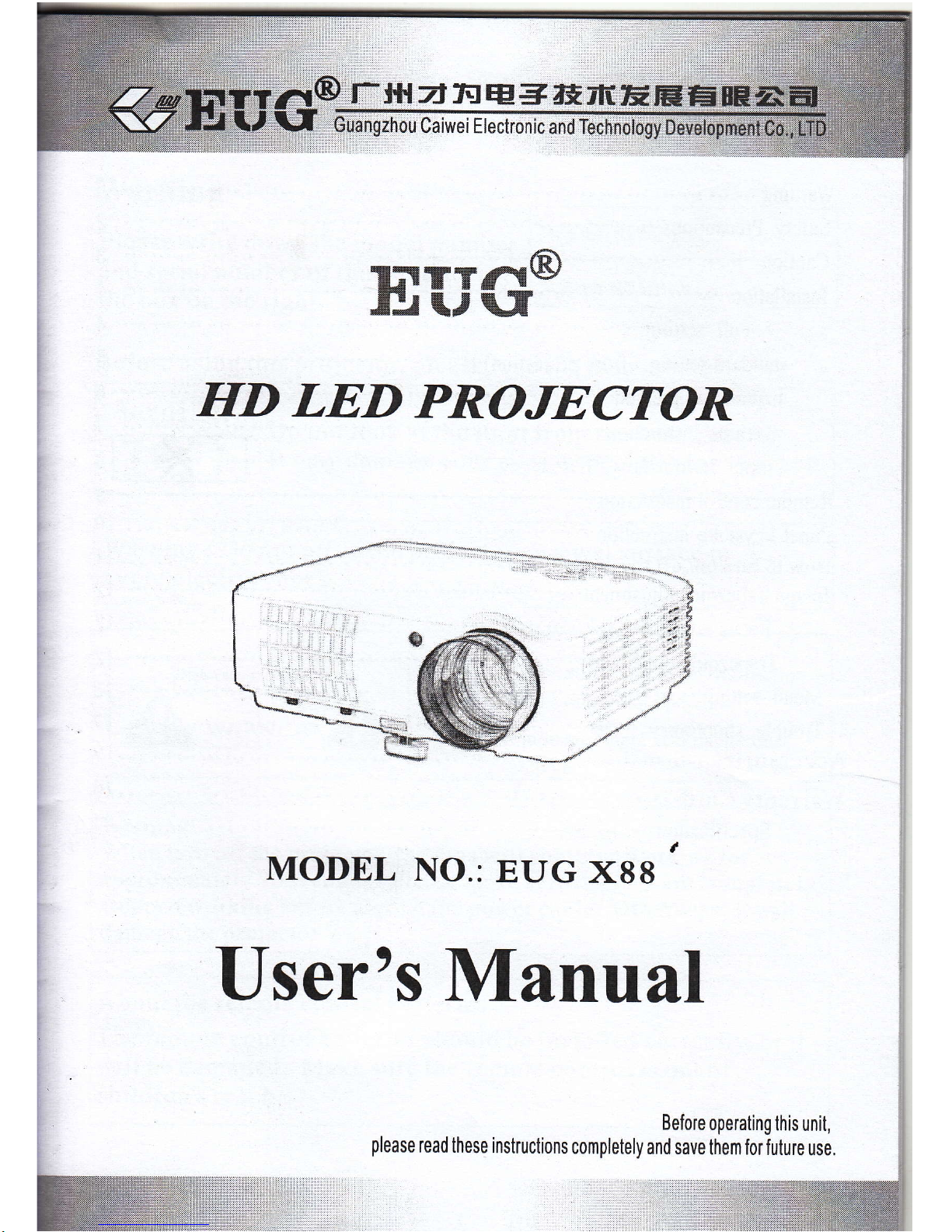
黠
璎
黠
m二
ED PROJEc叨
F∷
Ⅲ∷刁
力
囤
≡
∷
获
∷
煎Ⅱ搜∴
曦
eua艹
gzh。
u¢。iwei E丨
ectroh℃
Ⅱ
0”
0h0Ⅱ0σ
`
MODEL No。
∶EuG X88
Be协
m Ope旧 Ⅱng h、
un",
ρ
丨
θase read these instruGliOns cOmp|θ
te丨
y and save them fOrfuture use,
User’
slⅡ
anuaI
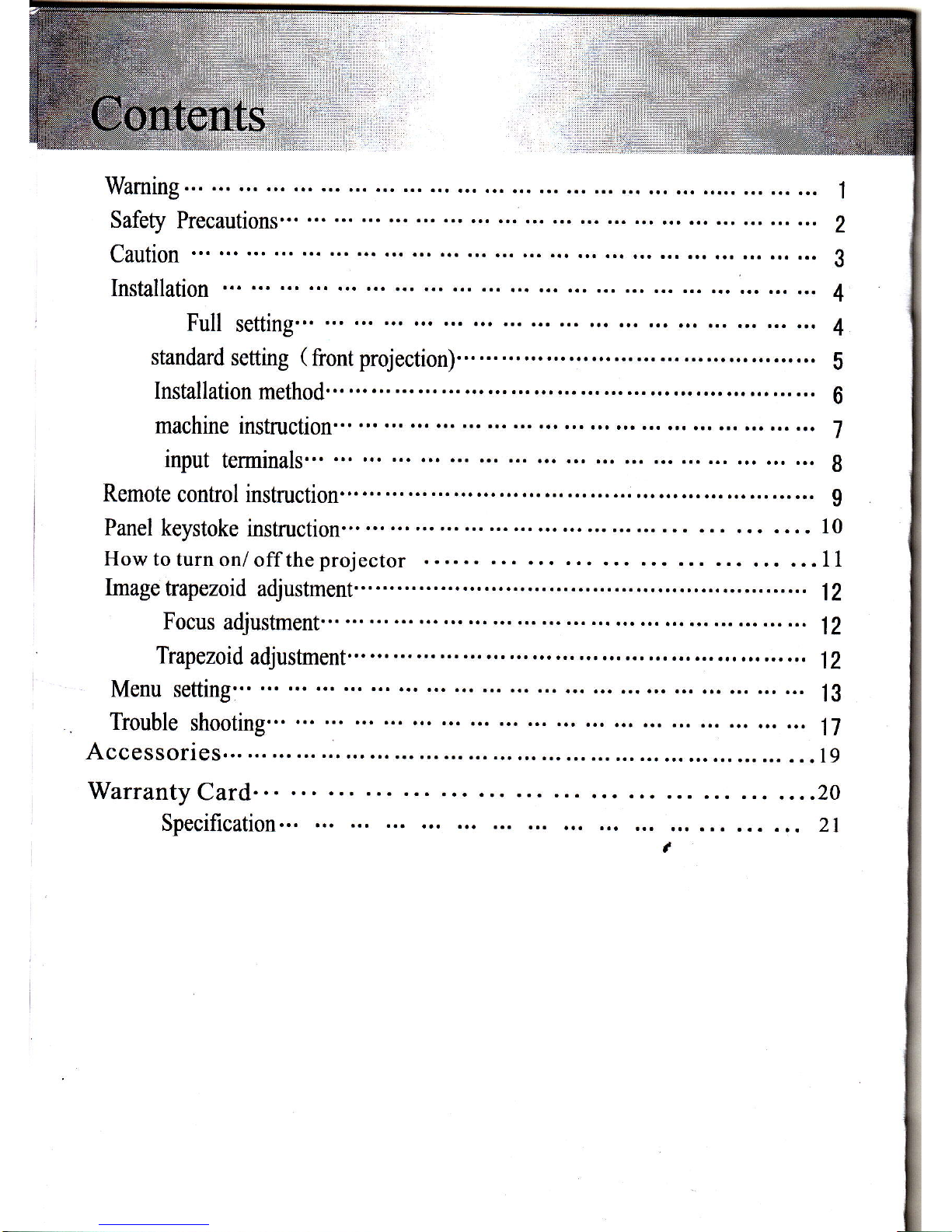
≡
系
亻
Waming¨
··
¨¨.¨ .¨ ·
…··…
¨·¨·
¨··¨
¨··…·¨
¨··¨
¨·…··…·
…¨·¨·
…·…
1
safety Precautions·
·…
¨… …
……¨¨
¨¨¨
¨¨¨
¨¨¨¨
¨¨¨…
¨¨¨¨…
…
2
CauⅡon·
¨
·…·…·…
·…·¨·
¨·…·
¨·…·
¨·¨·¨·
¨·¨·
¨·¨·
…·…·…·…
·…·…
3
Installadon
…· ·
¨ …· …·
·¨ ¨·
¨· …·
…· ¨
· ·… ¨·
…· ·¨ ·
… …· ·¨
…· ∶·· ¨
, 。¨
4
FuⅡ
sctting…
· ·
¨ ¨· ·
¨ ¨· ●¨
¨● ●…
·…·¨
¨· ·¨
¨· ·… …·
·… …·
·…
4
吼andard⒃
Ⅲ
ng(flo“
p蝴
em。n)¨
…
¨…¨
∵
……
¨……
¨……
¨¨·
5
Installaton method·
……………
………
¨¨¨¨¨
¨¨¨
¨………
¨¨……
¨¨¨¨¨
¨¨●
6
maGhine1nstmcjon…
··…¨·
·……··
¨·¨·…
¨··¨
¨··¨·…
…··…·…
…·…··
¨
7
input te∏
ninals…
·
…· …· ¨
· ¨· ¨·
…· ·¨
…· …·
·… …·
·¨·……·
·… …· ·
¨
8
Remotc control hstmcton·
¨¨
…¨¨¨…
………
¨¨¨¨
¨¨¨¨¨
¨¨¨¨
……………
¨¨¨
9
Panel keystoke instmcJon…
··¨¨
·…··…
¨··…
¨··¨…
··¨¨·
·¨··· ···
··· 。·
·· 10
How toturn on/offthe pr叻
cctor
…·…
·¨·
¨.¨
·¨·
¨·…·¨
·¨·
¨·
11
hage trapezoid删
“恤ent…
¨ …
… …
… ¨
… …
… ¨ ¨
¨ ¨ …
¨
12
Focus喇
ustuent¨
¨
……
……
………
…
∵
¨……
¨…¨
……¨
·
12
Trap比
oid a苟
ustment·
·
…¨¨
…………
¨¨¨¨
¨¨¨
¨¨……¨
¨¨¨¨
¨¨¨¨
¨¨
12
Menu setting∵
·
…· …·
…
·
¨· ¨·
¨·…·
¨· ¨
· ¨·¨
·¨· ¨·
¨·
·……
·¨· ¨·
¨· ¨·
13
Trouble shooung…
· ¨· ¨·
·… …
· ¨·
¨· ·¨
¨· ¨·
¨· …·
¨· …·
¨· ·…
¨· ·¨
¨·
17
Accessories¨
.¨ .¨
·¨·¨
·¨·¨·
¨·¨·
¨·…·
¨·¨·
¨·¨·…
·¨·¨
·¨·¨·
¨·¨·¨·
··
·
19
Warranty Card·
¨ ¨·
·¨ ¨
· ¨·
¨·
¨· ¨
· ¨·
…。
¨· ¨·
·¨ ¨
· …¨20
speciflcation·
¨
¨·
¨.
¨· ¨·
¨· ¨
· ¨·
¨·
¨· ¨·
¨· ··
· ··。 ·
·· 21
r
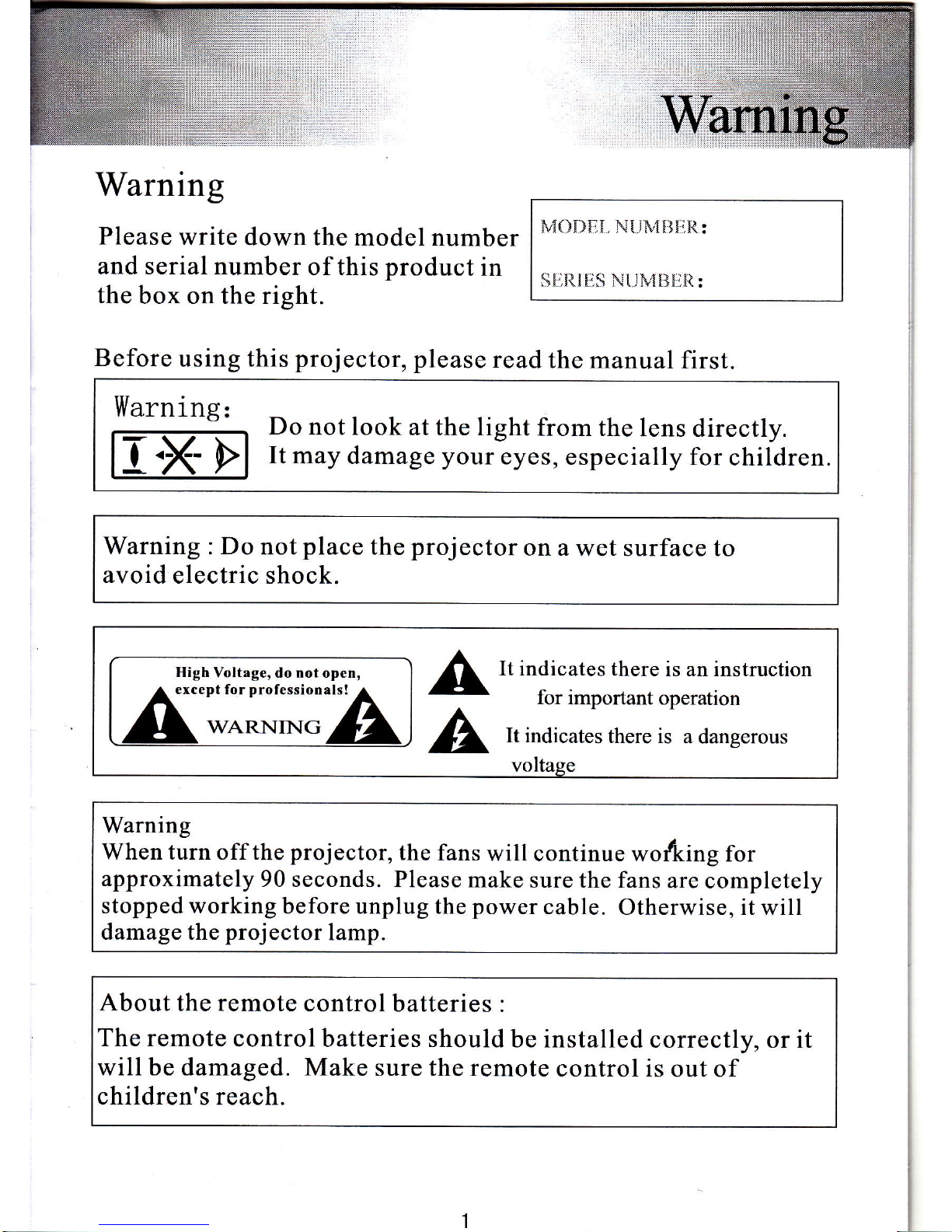
Warn1ng
P1casc write down the1nodcl numbcr
and serial numbcr ofthis productin
the box on the right,
k赏
0【
9『
露
'NU、
簧【;【lR:
荃§
E【
文1Es N廴 J卜 钅狃ER:
Bcfore using this pr旬
cctor,pleasc rcad thc manualJ[∶
irst。
Do notlook atthe light from thc lcns directly。
It may damage your eyes,especia11y for children.
Warning∶
Do notp1acc the pr(冫
jCctor on a wct surface to
avoid electric shock.
Hig△
Volt曰
ge,do
ⅡotopeⅡ
,
e区 cept for professioIlaIs!
WARNING
▲
▲
It indicates therc is an instruction
forimpo⒒
ant。
peration
Itindicates thcrc is a dangerous
Warn1ng
When turn offthe pr(〕
、
jector,the fans wⅡ
lcontinuc wo1∫
1kIing for
approxi1natcly90seconds. Plcasc rnakc surc thc fans arc comp1ctely
stoppcd working beforc unplug the powcr cable。
Othcrwisc,it will
damagcthc pr句
ectorlamp.
Aboutthe remote control batteries:
The remotc control batteries should be installcd cOrrcctly,or it
wi11be damagcd, Make sure thc rcmote contro1is out of
childrcn·
s reaGh.
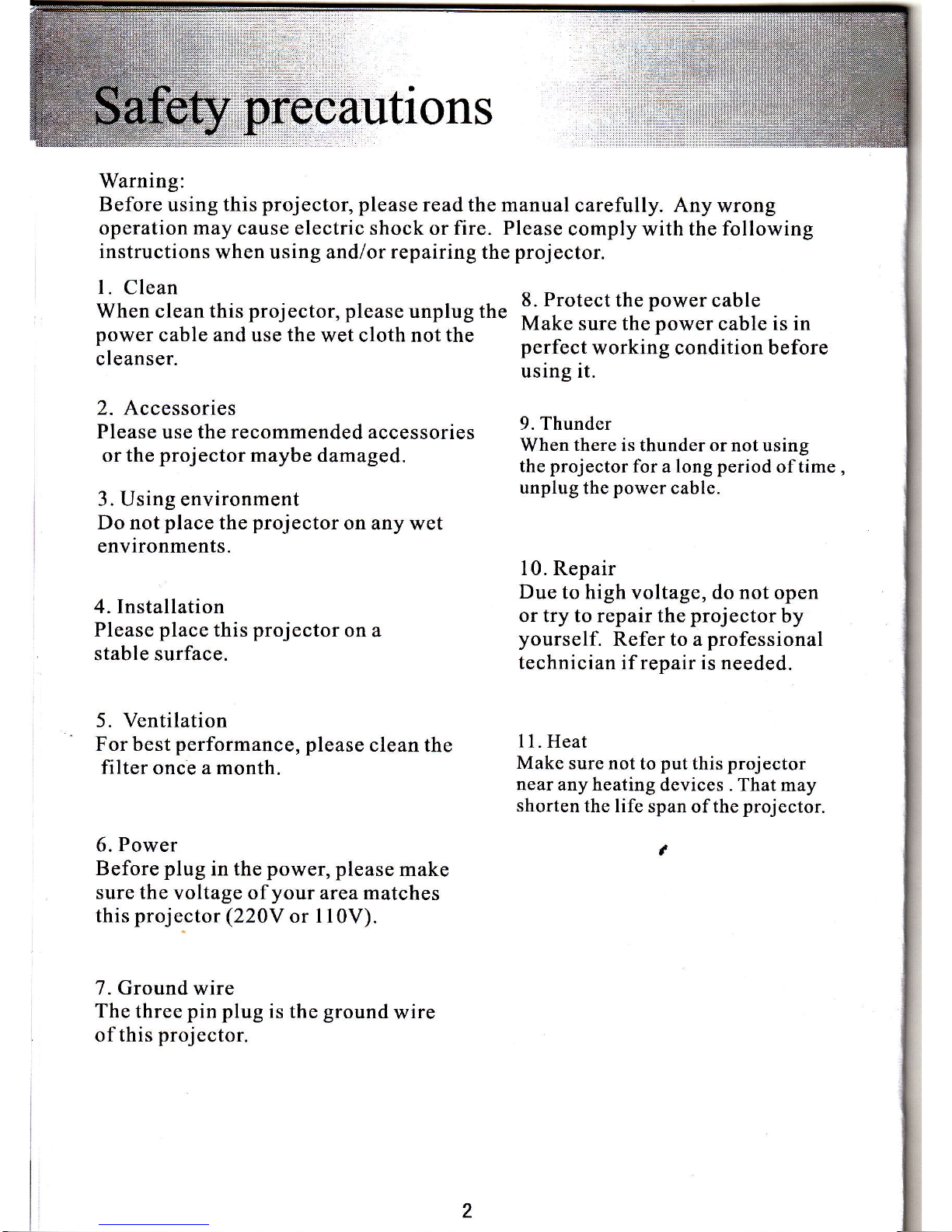
Warning∶
Before using this pr(冫
jector,please read the manua1carefu11y.Any wrong
operation1nay cause electric shock or‘
rc. Plcasc comply with th-讠
fo11owing
instructions、
vhcn using and/or repairing thc projcctor.
I.Clean
When cIean this pr丬 ector,pⅡease
powcr cable and usethe wetc1oth
clcanscr.
2. Accessor1es
罟拄ξ
山
e⒊
旯
写乳
t温
骂
贳F摭1∶
∶捃re
usIng1t.
P1ease use the recoⅡ 11nended accessorics
orthe pr"ector maybe damagcd.
3.Using environment
Do not placc thc pr丬 ector on any Wet
environmcnts。
4.InstaI1ation
PIease place this pr刂 ector on a
stable surface.
5. VcntiIation
For best performance,p1ease GIean the
Ⅱlter onc0a lnonth。
6.Power
Bcfore plug in the powcr,please上
nake
surc the voltage ofyour area lnatchcs
this pr丬
ector(220V or110V),
7.Ground wIre
Thethrcc pin p1ug isthe ground、
vire
ofthis pr丬 ector.
9 Thundcr
When therc isthundcr or not using
thc pr刂
cctor for a long pcriod oftimc,
unplug thc po、
vcr cablc.
10.Rcpair
Duc to high voltagc,do not open
ortry to rcpair the prρ
jector by
yoursel£
Referto a professional
teChn1c1an1frepa1r1s necded.
11.Hcat
Makc surc notto putthis pr刂
cctor
ncar any heating dcviccs.That may
shortcn thc
Ⅱfe span ofthc pr丬
Cctor。
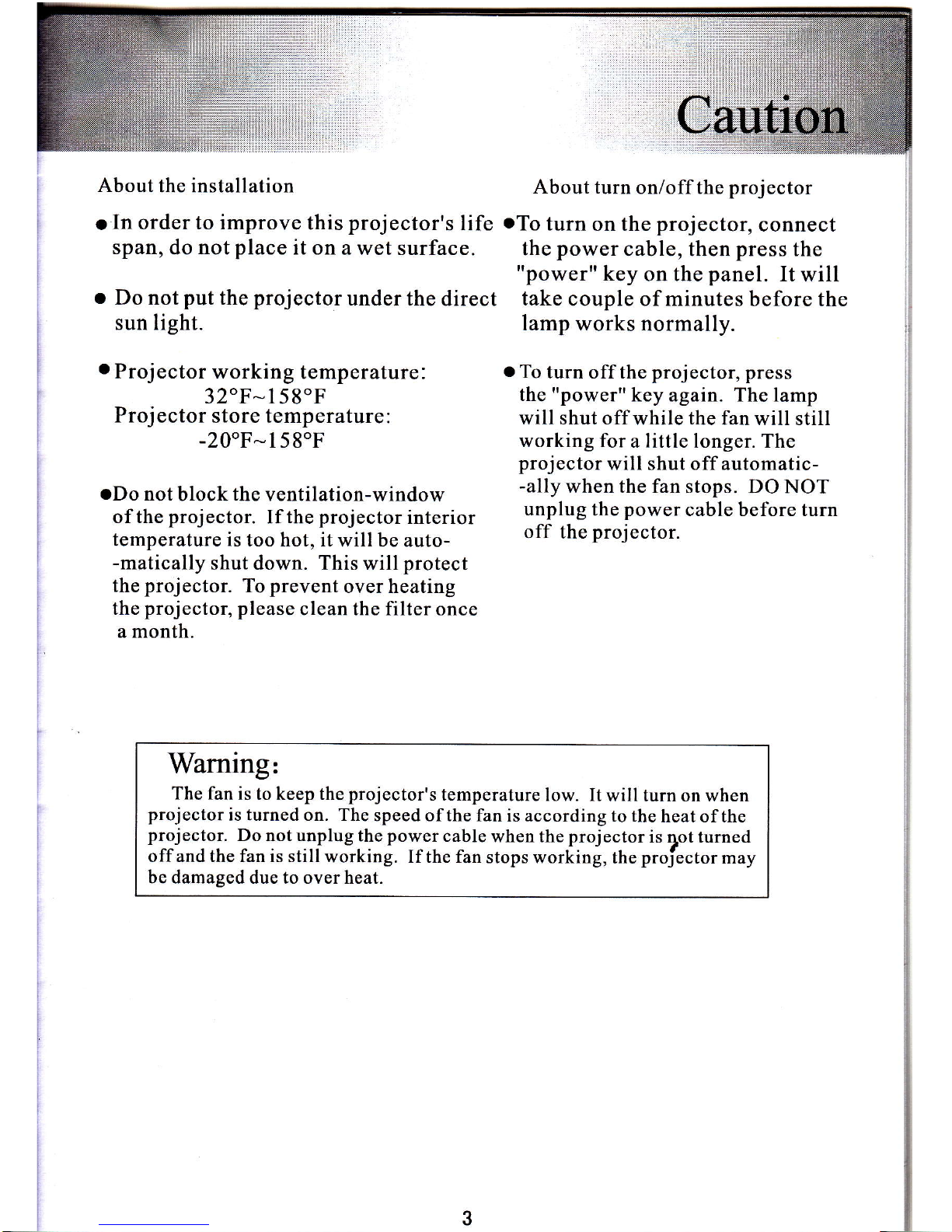
Aboutthc insta11ation
●
In orderto improvc this pr丬
ectors hfe
span,do not place it on a wctsurface.
●
Do not putthc projcctor undcrthe direct
sun light.
●
Pr句ector worHng temperature∶
32° F~158° F
Pr丬
Cctor storc tcmpcraturc∶
-20°
F~158°F
●
Do notb1ock thc venti1ation-window
ofthe proJcctor.Ifthc pr"cctor intcrior
tcmperaturc is too hot,it wi11bc auto-
-matica11y shutdown。
This wi11protect
the prρ
Jector. To prcvent over heating
the pr哟 cctor,p1Casc c1can the nltcr。
ncc
a1nonth。
Aboutturn on/offthe pr句
ector
●
To turn on the projcctor,connect
thc power cablc,then piess the
"power"kcy on thc pane1. It wiI1
takc couplc of∏
1inutcs bcforc thc
lamp works noⅡ
ηally.
●
To turn offthc pr哟
ector,prcss
the"power"key again. Thc1amp
will shut offwhi1e thc fan wiⅡ
still
wOrking for a IittIc1ongcr.Thc
pr哟
ector wⅡl shut off automatic-
-ally when the fan stops.Do NOT
unp1ug thc power cab1c bcforc turn
off the pr哟 ector.
Waming:
Thc fan isto keep thc proJcctorstempcfature low It wiIlturn on when
projectoristurned on Thc speed ofthc fan is according to the heat ofthc
::F∶暑f扌讯‰l:盅
褓
招
°
苕i:劣F摁
找∮;Ⅰ
∶
:⒊
:1嬲浮
甾
bc damagcd dueto over heat.
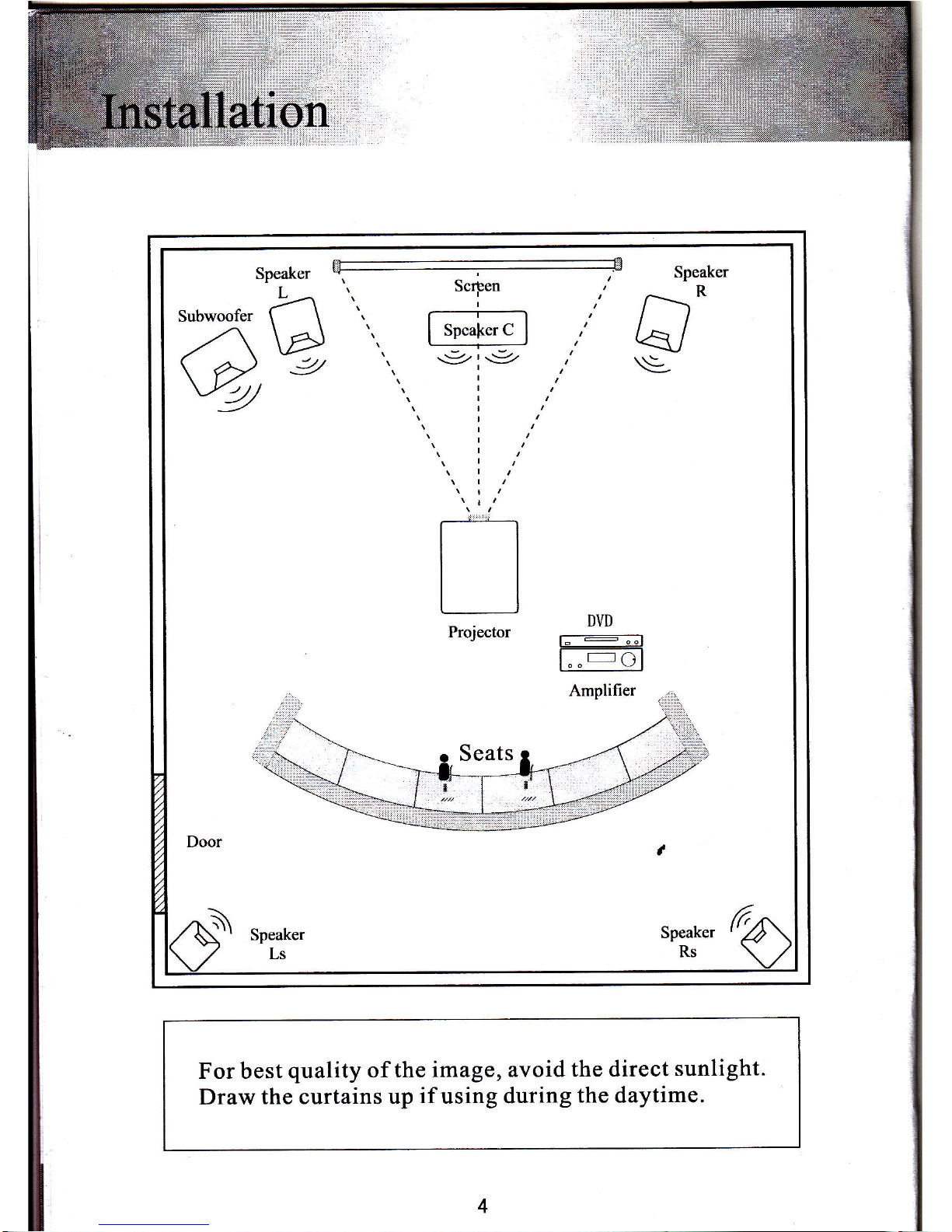
For best quality ofthe image,avoid the direct sunlight.
Draw the curtains up ifusiⅡ
g during the daytiI△ e。

F∵臼
ect0F Ins
standard setting(Front pr丬
ect0n)
Plcase rcfcr to thc folIowing table to a句
ust your picture size
and(li茁ance(from thC1ens to screen)
Distancc
4∶ 3
16∶
9
50"
1.90m
1.63m
70"
2.65m
2.25m
100"
3.55m
3.10m
I2σ
∶
4.40m
3.80m
Please allow+-3o/oto the image sizes ofthe above table.
Ifthc distancc is1css then2rncters and1norc then51ncters,
thc image could be blurry.
Warn1ng
Pleasc check山
e following p1c“
re to show the trapezoid a咄
ust1nent
⒈
咐
锚
⑻
mc
灬
scyma
Incorrcctinsta11ation
Correct installation
Incorrcct insta11ation
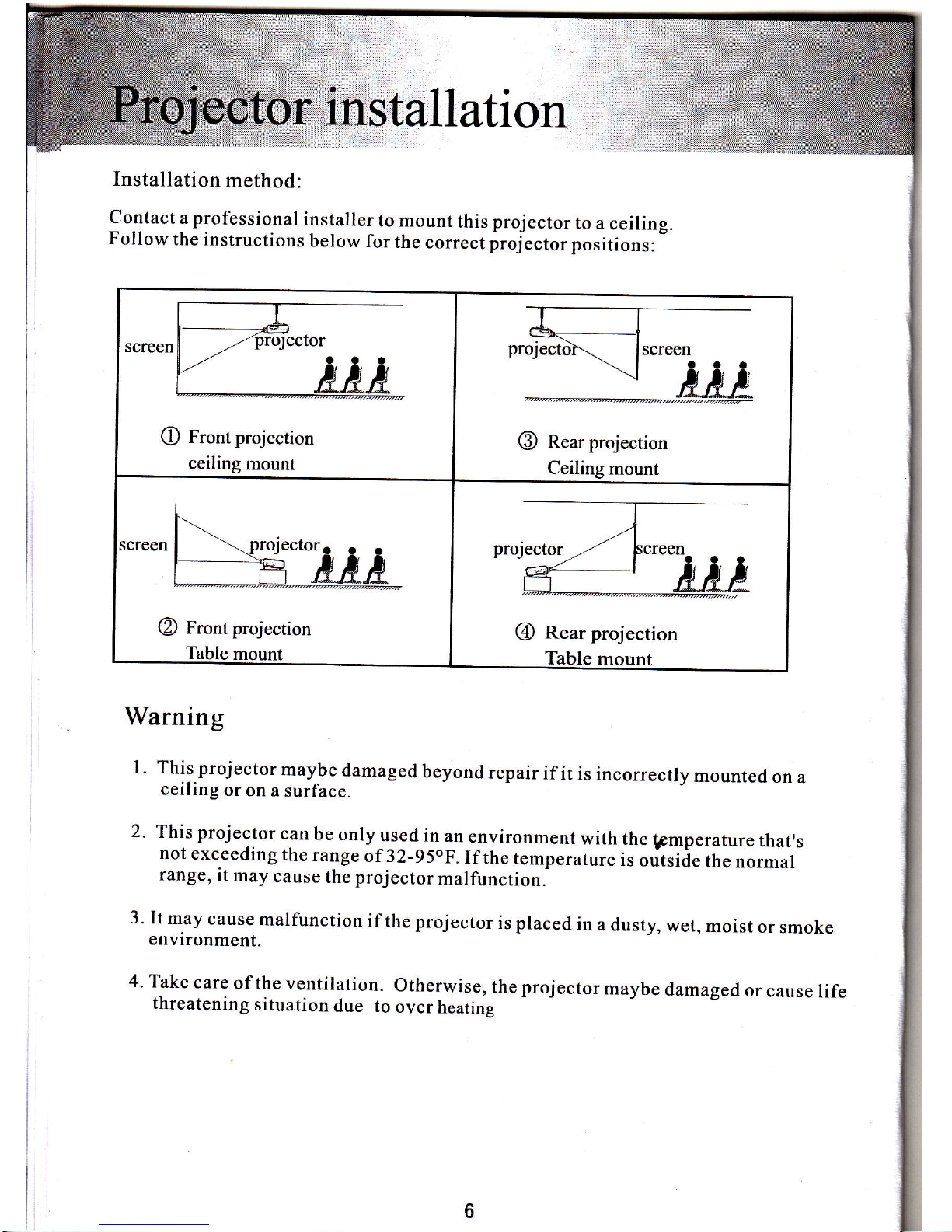
蟛
11甜
i∷
on
Insta11ation method∶
钳
黯l£
钅
搬:磊
l:⒉
基护
盂T孟
F岁吁
捃
::斌
:锶
j:昱
:u扌
⒏
①
Front p岣
c函on
ccⅡinε
mount
③
Rcar pr。
Jc“
c,n
CeⅡ
ing mount
②
Front p硒
Cc南
n
o Rearpr苟
cct0n
Tab1c mount
Warn1ng
1·
::l:∶
t∶
背
:黜
:岁
magCdbcⅡ
ndrcp血
r"、
汛。rrect圩
mounted on a
⒉
懈
iⅠ
;扌
fl暇
丨
距
挥
擀
漶
投
:r搭
f猛
⒊:擀
3·
∶袢
ζf臌
⒒r时
mnc“
。n rthc pr苟
ector沁
uaced h a dustb wct,m0st or smokc
⒋
l驽
盯
磊f£
品r丁
饣
紫 1。
鼷 ⒎
芷:⒘
莒
kF旬
Cctor maybc damaged orcaⅡ
山
凡
