eufy Security HomeBase, eufyCam Quick Start Manual
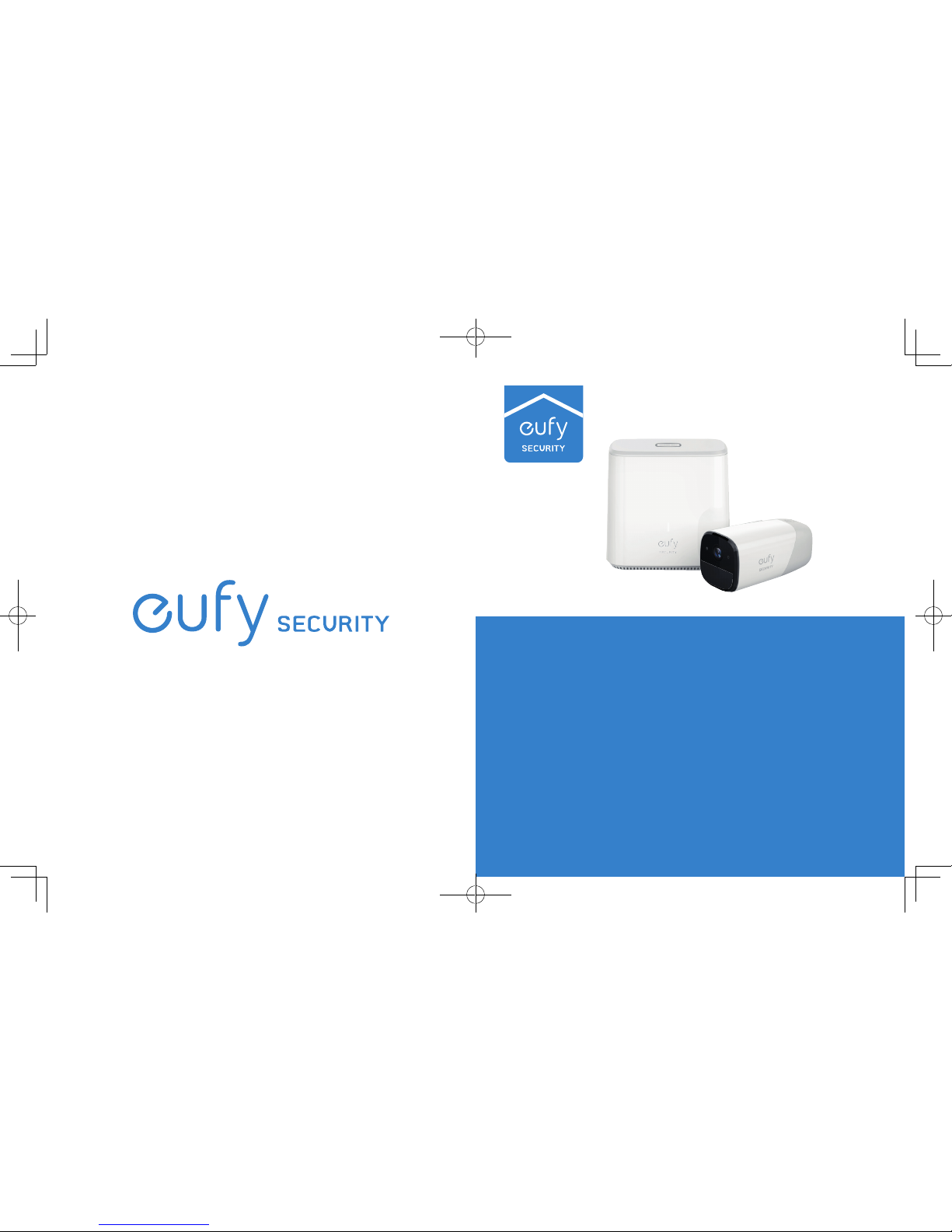
Anker Innovations Limited. All rights reserved.
eufy Security and eufy Security
Logo
are trademarks of Anker Innovations Limited, registered in the United
States and other countries. All other trademarks are the property of their
respective owners.
51005001158 V01
Quick Start Guide
eufyCam Wire-Free HD Security Camera Set

Table of Contents
Connect the HomeBase to the Internet 02
Get the App and Setup the System 03
Find a Good Mounting Spot 04
Mounting the Camera Outdoors 06
Mounting the Camera Indoors 07
Charging eufyCam 08
Safety 09
Customer Service 11
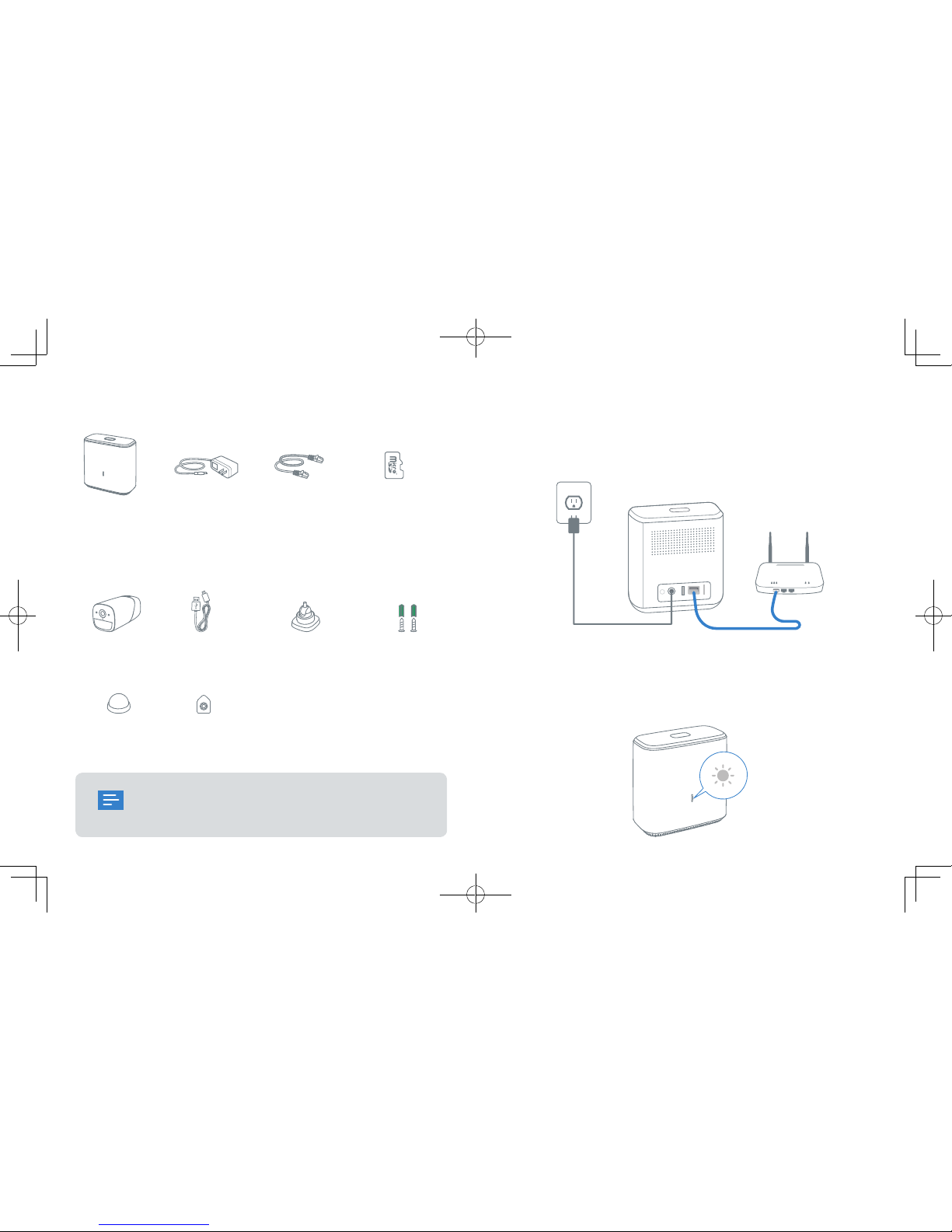
01 02
Connect the HomeBase to the Internet
1. Power on the HomeBase, then use the ethernet cable provided to connect
the HomeBase.
2. The LED indicator turns to white
(this may take up to 1min)
when HomeBase
is ready for setup.
HomeBase
(T8001)
eufyCam
(T8111)
Indoor Mount
Outdoor Mount
HomeBase
Power Adapter
Micro-USB
Charging Cable
Ethernet Cable microSD Card
(
Inserted into
HomeBase
)
For HomeBase Installation:
For eufyCam Installation:
Mounting Screws
and Anchors
Hook
(for Indoor Mount)
1. Camera quantity and accessories vary by bundle package.
2. HomeBase power adapter varies by region.
3. Keep the camera at least 1 ft away from your internal /
external hard drives.
