Page 1

Hand-Held Pendant Station
with Display
HBAS
Manual
Page 2

EUCHNER Hand-Held Pendant Station
Table of contents
1. Mechanical dimensions and Pin assignment .......................................................................3
1.1 Mechanical dimensions.................................................................................................................3
1.2 Pin assignment..............................................................................................................................3
2. Features...............................................................................................................................3
3. Data transfer.........................................................................................................................5
3.1 Protocol 3964 R.............................................................................................................................5
3.2 Definition of the characters ...........................................................................................................6
3.3 BCC Block Check Character.........................................................................................................7
3.4 Examples for the determination of the BCC..................................................................................7
4. Priorities on a data collision..................................................................................................9
5. Behavior on switch on / initialization...................................................................................11
5.1 Configuration (Konfiguration) menu........................................................................................... 11
5.1.1 Change PIN (PIN ändern)..................................................................................................... 12
5.1.2 Priority (Priorität) ................................................................................................................... 12
5.1.3 Version information (Versionsabfrage) ................................................................................. 12
5.1.4 Pulse generator (Impulsgeber) .............................................................................................12
5.1.5 Key click (Tasten-Klick)......................................................................................................... 14
5.1.6 Firmware Update................................................................................................................... 14
5.2 Setting the baud rate.................................................................................................................. 14
6. Signaling.............................................................................................................................15
6.1 Acoustic signaling (command byte 52H).................................................................................... 15
6.2 Optical signaling: Status LED.................................................................................................... 15
6.3 Optical signaling: Power LED.................................................................................................... 16
7. Signaling a key change......................................................................................................16
8. Pulse generator function ....................................................................................................18
9. Initialization.........................................................................................................................19
9.1 Status polling (command byte 23H)...........................................................................................19
9.2 Configuration parameter transfer (command byte 53H)............................................................ 20
9.3 Software reset (command byte 54H) ......................................................................................... 22
10. LC display.........................................................................................................................23
10.1 Character set............................................................................................................................ 24
10.2 LCD functions (identifier 6CH) ................................................................................................. 25
10.2.1 Cursor functions.................................................................................................................. 25
10.2.2 Character output ................................................................................................................. 25
10.2.3 Text attributes...................................................................................................................... 26
10.2.4 Clear commands................................................................................................................. 27
10.2.5 Text commands................................................................................................................... 27
10.2.6 Area commands.................................................................................................................. 29
10.3 Overview of commands............................................................................................................ 31
11. Installation instructions.....................................................................................................32
12. Technical Data: Pulse generator......................................................................................32
13. Technical Data: General...................................................................................................33
092491-07-01/09 Subject to technical modifications Page 2 / 34
Page 3

EUCHNER Hand-Held Pendant Station
1. Mechanical dimensions and Pin assignment
1.1 Mechanical dimensions
See data-sheet and operating instruction enclosed to the product.
1.2 Pin assignment
See data-sheet and operating instruction enclosed to the product.
2. Features
Housing of Hand-Held Pendant Station
Plastic housing made of polycarbonate with mounting magnet on the rear of the
device
Keypad
Membrane keypad made of polyester
with window for LC display, 20 keys and 2 LEDs
092491-07-01/09 Subject to technical modifications Page 3 / 34
Page 4
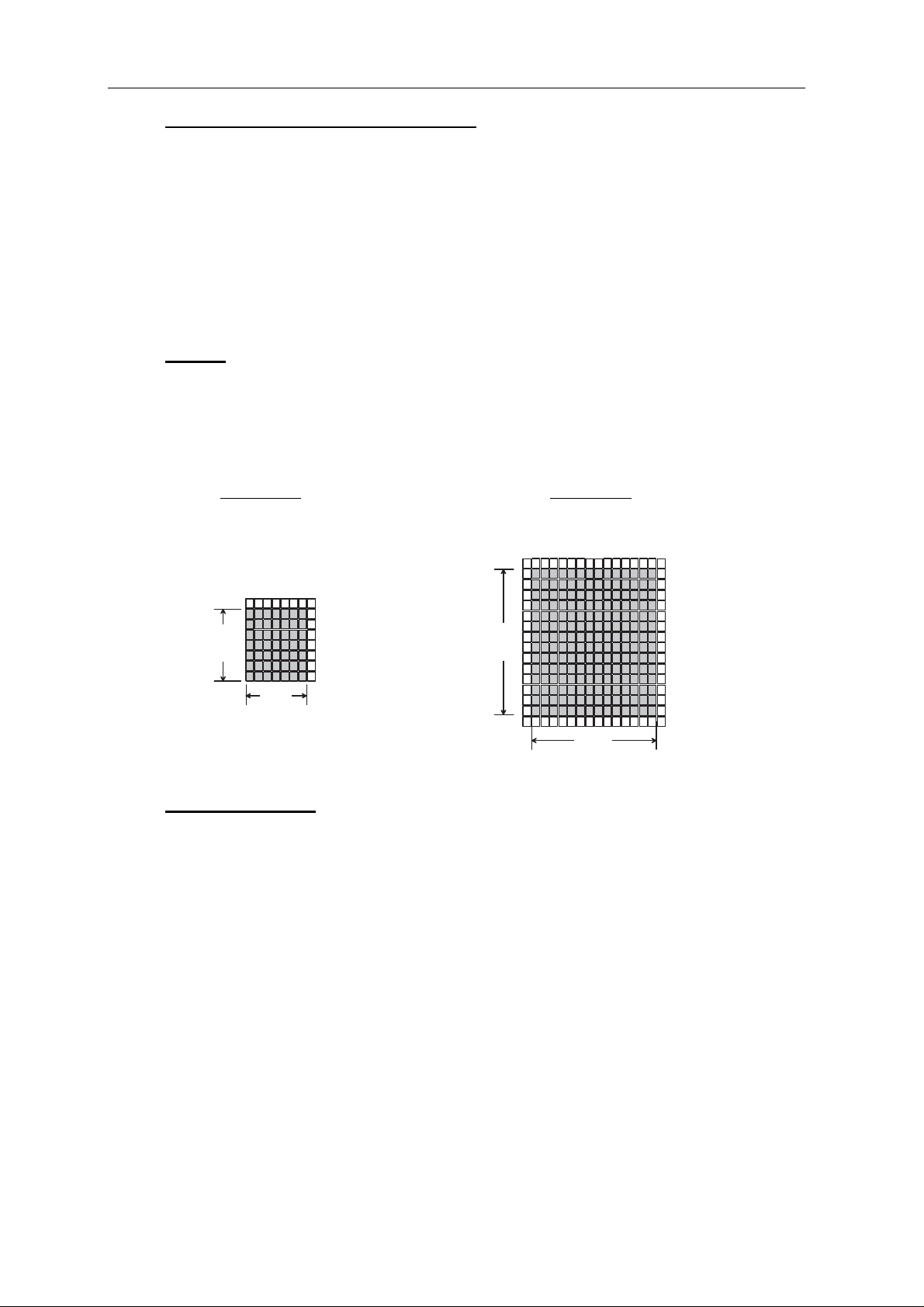
EUCHNER Hand-Held Pendant Station
Switching elements / display elements
On the membrane keypad there are 20 keys with labels, as well as a green POWER
LED and a green STATUS LED.
The EMERGENCY STOP device is on the top of the device and has rotary
unlocking according to EN 418 with 2 normally closed contacts.
An enabling switch with a normally open contact is integrated into each side.
The contacts are wired separately (see Pin assignment).
Display
Gray LC display with LED background lighting
128 x 64 dots, text operating mode
Window: 45.2 x 27.0 mm (W x H)
Pixel size: 0.28 mm x 0.34 mm (W x H)
Small font:
Large font:
Character size: 2.2 mm x 2.62 mm Character size: 4.44 mm x 5.28 mm
16 characters per line, 8 lines 8 characters per line, 4 lines
2.62 mm
2.2 mm
5.28 mm
4.44 mm
Device connection
The hand-held pendant station is connected using a 3.5 m spiral cable and a 19-pin
round plug connector with pin contacts.
The cross-section of all cores is 0.14 mm².
The related flange socket is available as an accessory.
092491-07-01/09 Subject to technical modifications Page 4 / 34
Page 5
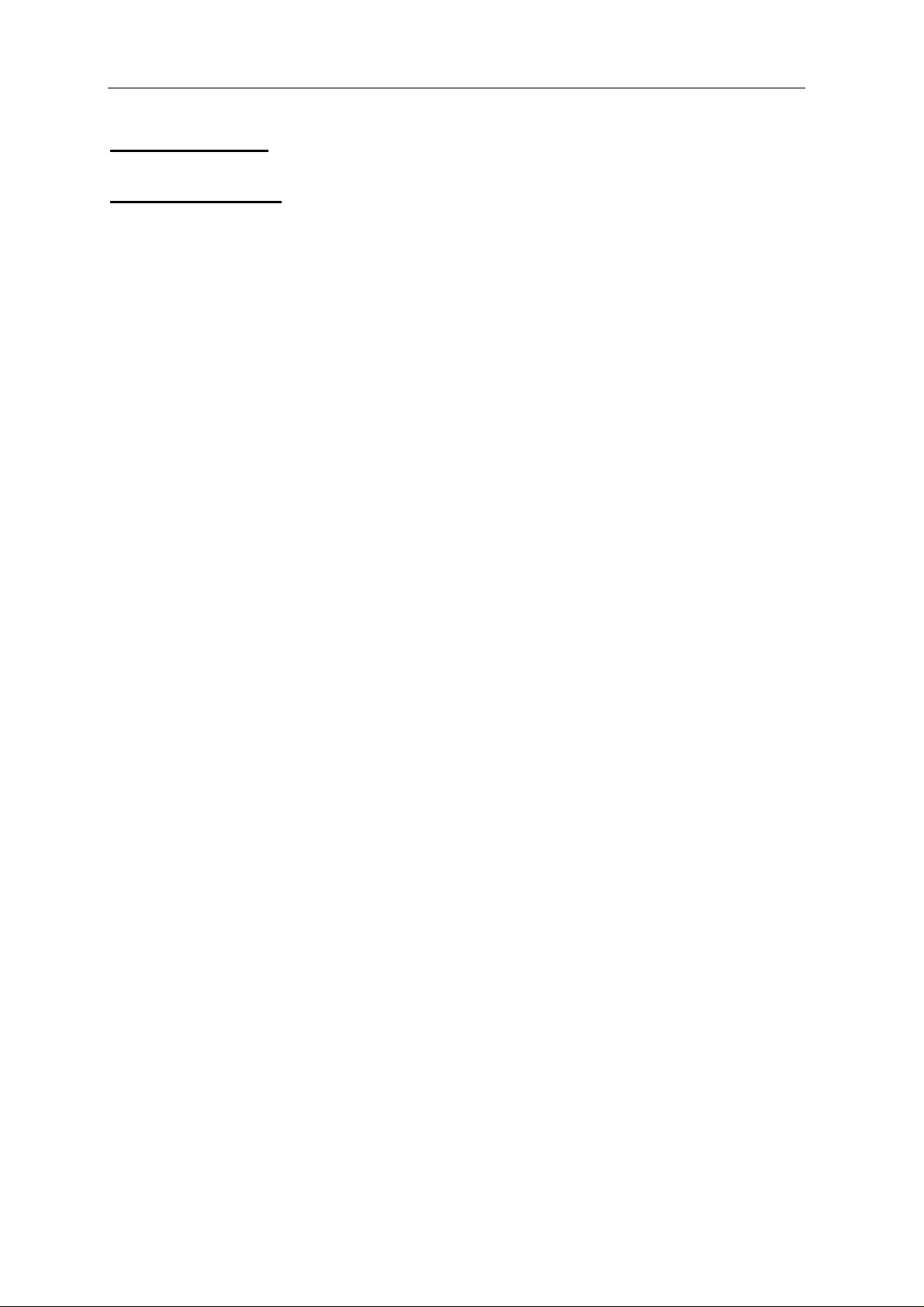
EUCHNER Hand-Held Pendant Station
3. Data transfer
3.1 Protocol 3964 R
The protocol for the serial interface corresponds to the procedure 3964 (R).
The data transfer is initiated by sending an STX character. The receiver must answer with
a DLE character within the stipulated acknowledgement delay of 500 ms.
The transmitter then switches to send mode.
If the receiver answers with NAK, a character <> DLE, with an incomplete character, or the
acknowledgement delay elapses, then the attempt to establish the connection has failed.
After three unsuccessful attempts, the transmitter interrupts the procedure and outputs an
error message to the higher level program.
If the connection is successfully established (receiver answers with DLE within the
acknowledgment delay), then the characters in the send buffer are sent to the receiver. The
receiver expects the data within a character delay of 128 ms. If this delay is not met, the
receiver sends an NAK character.
The transmitter then tries again to send the message.
After three unsuccessful attempts, the transmitter interrupts the procedure and outputs an
error message to the higher level program.
After the content of the buffer has been sent, the transmitter adds DLE and ETX as an end
marker. Then the BCC (Block Check Character) is sent. The receiver must confirm correct
reception with DLE within the acknowledgement delay, or indicate erroneous transfer
with NAK.
092491-07-01/09 Subject to technical modifications Page 5 / 34
Page 6
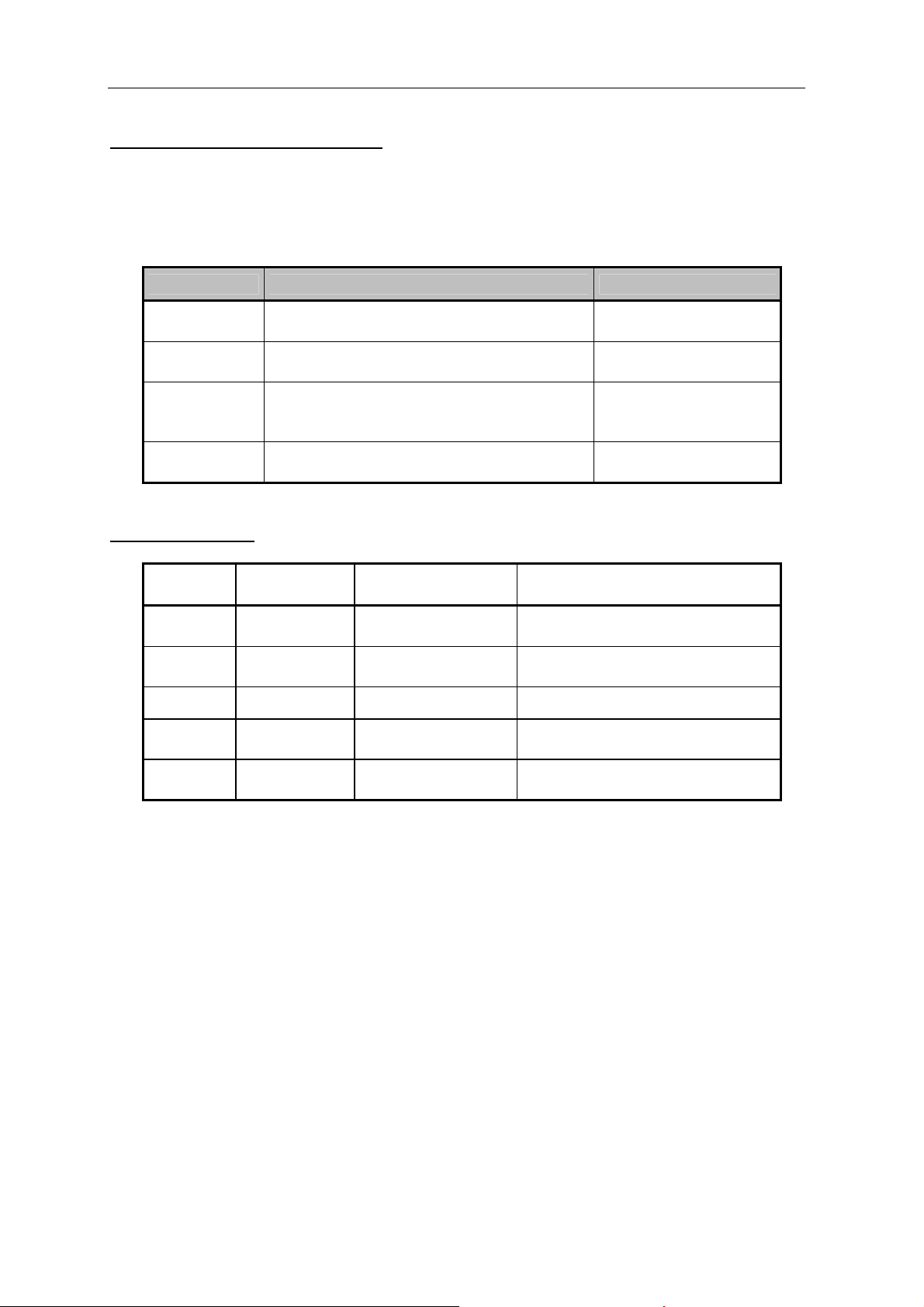
EUCHNER Hand-Held Pendant Station
3.2 Definition of the characters
Character format: 8 bits
Value range: 00H ... FFH
The value range is divided up as follows:
Value range Function Transfer direction
00H ... 1FH General control character for protocol
30H ... 44H
20H ... 53H
80H ... FFH
Control characters:
Control
character
STX
ETX
DLE
NAK
BCC
Key code for the keys 1 to 20 and error
bytes
Control character or commands for the LC
display, the pulse generator and the
transfer of configuration parameters
Character set for the LC display
(see section Character set)
Value Function Explanation
02H Start of Text
03H End of Text
10H Data Link Escape Data transfer switch over
15H
Is calculated,
(section 3.3)
Negative
Acknowledge
Block Check
Character
HBAS ÅÆ Control
system
HBAS Æ Control
system
Control system Æ
HBAS
Control system Æ
HBAS
Start of the character string
to be sent
End of the character string
to be sent
Negative response
Block check character for
checking correct data transfer
092491-07-01/09 Subject to technical modifications Page 6 / 34
Page 7
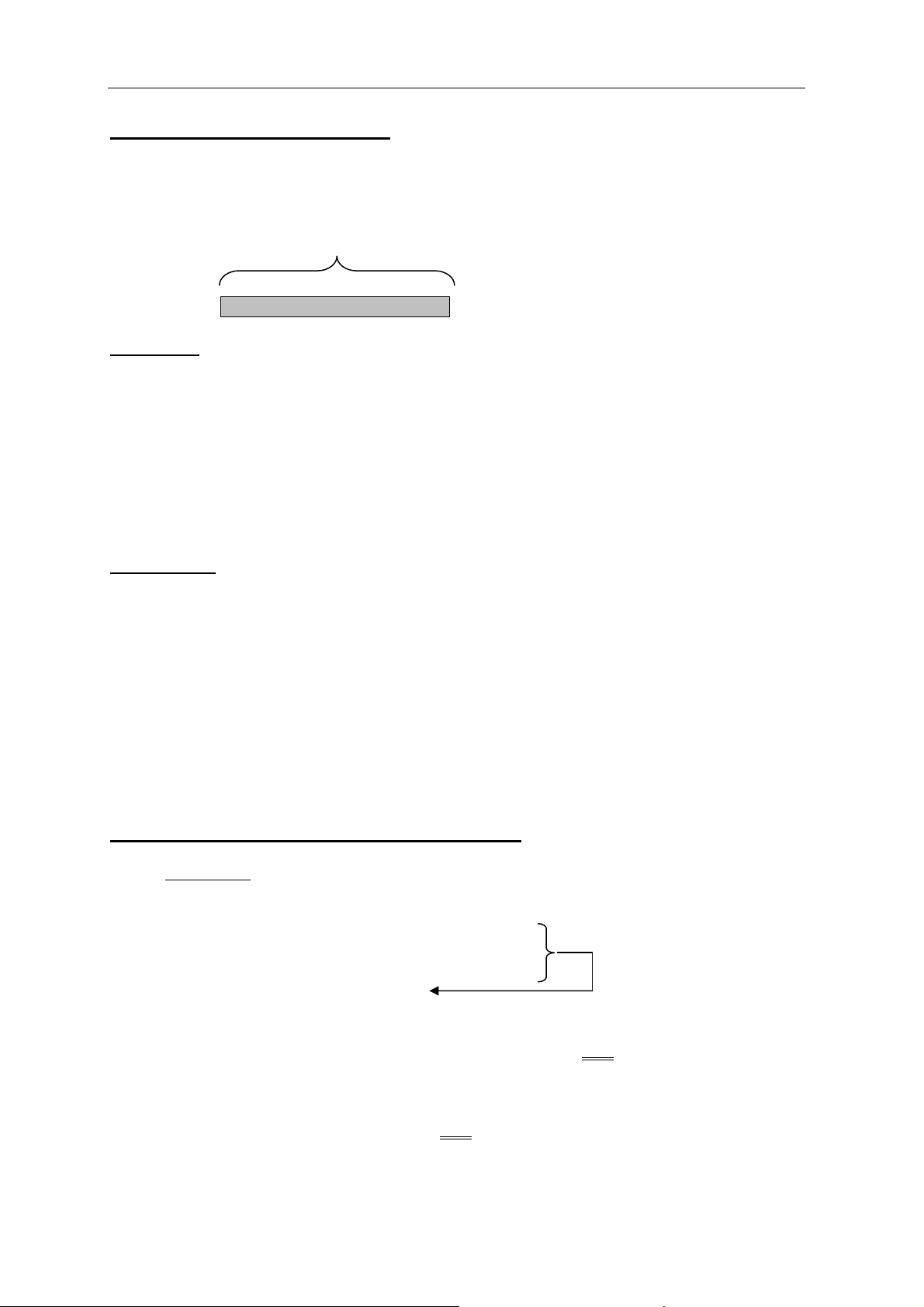
EUCHNER Hand-Held Pendant Station
3.3 BCC Block Check Character
The BCC (Block Check Character) is defined by calculation.
During this process an EXCLUSIVE-OR operator is applied to all characters after STX.
The result is added at the end as the BCC character.
XOR operator
STX Data block DLE ETX BCC
Calculation:
1st character in the data block
XOR 2nd character in the data block
XOR last character in the data block
XOR DLE
XOR ETX
Simplification:
As the 2 special characters ETX and DLE are always present, these can be combined and
calculated separately to the actual data block.
The result for the data block is the subjected to an
EXCLUSIVE-OR operation with the constant 13H.
XOR nth character in the data block
= BCC
03H XOR 10H = 13H
BCC = (XOR data block) XOR 13H.
3.4 Examples for the determination of the BCC
Example 1:
Byte 1 STX
Byte 2 37H (37H)
Byte 3 DLE (10H)
Byte 4 ETX (03H) XOR operator
Byte 5 BCC
092491-07-01/09 Subject to technical modifications Page 7 / 34
The HBAS sends the key 7 (37H):
37H XOR 10H = 27H
27H XOR 03H = 24H
Simplification by combining DLE and ETX :
37H XOR 13H = 24H
Page 8
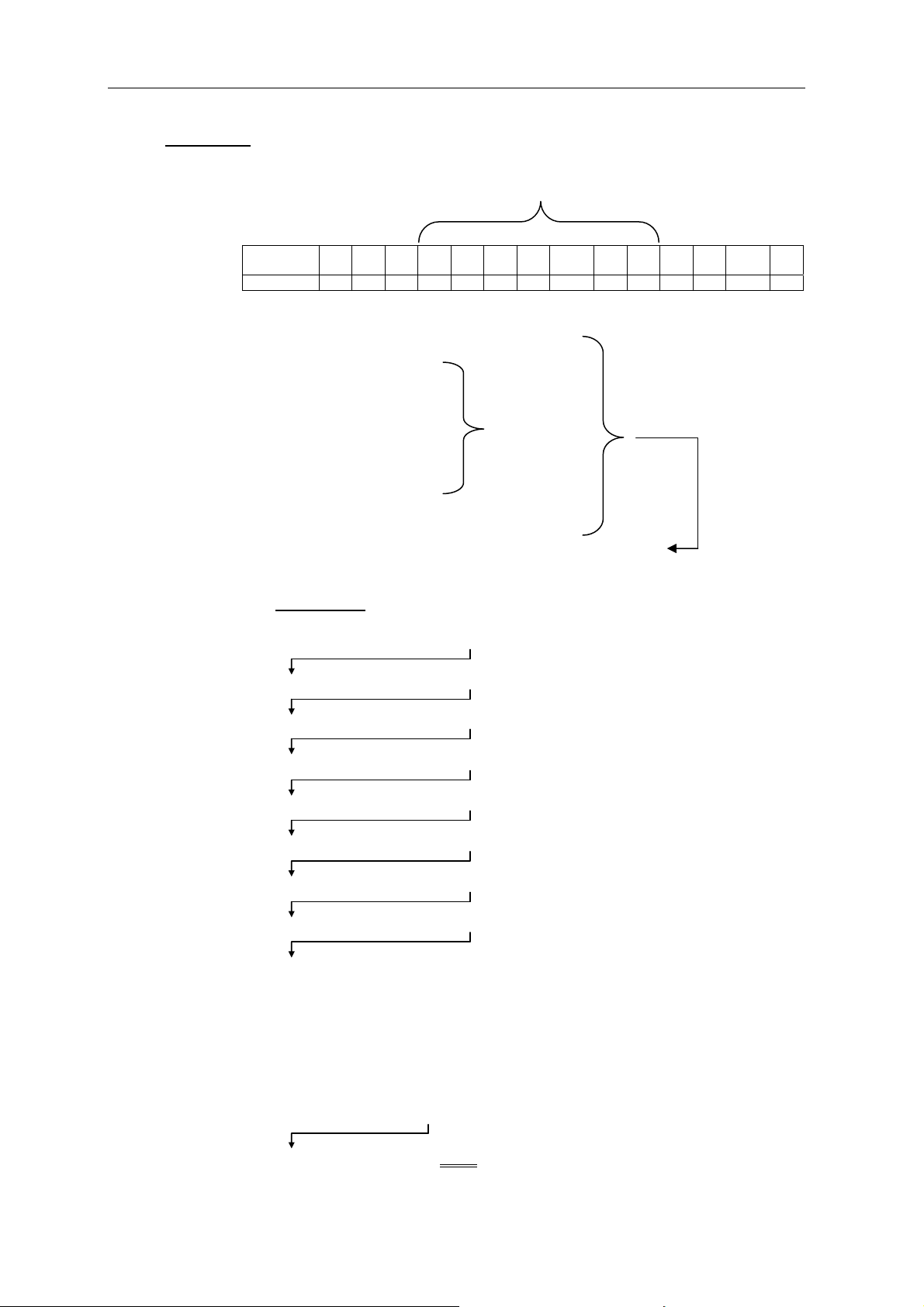
EUCHNER Hand-Held Pendant Station
Example 2:
The text "Euchner" is output on the display at the current cursor
position:
Euchner
Control
system
HBAS
STX 6CH A5H D5H C3H C8H CEH C5H D2H DLE ETX BCC
DLE
Byte 1 STX
Byte 2 6CH LCD identifier byte
Byte 3 A5H
Byte 4 D5H
Byte 5 C3H
Byte 6 C8H
Euchner
Byte 7 CEH
Byte 8 C5H
Byte 9 D2H
Byte 10 DLE (10H)
Byte 11 ETX (03H)
Byte 12 BCC (formed across bytes 2 to 11)
Calculation:
6CH XOR A5H = C9H Byte 2 XOR Byte 3
C9H XOR D5H = 1CH XOR Byte 4
1CH XOR C3H = DFH XOR Byte 5
DFH XOR C8H = 17H XOR Byte 6
17H XOR CEH = D9H XOR Byte 7
D9H XOR C5H = 1CH XOR Byte 8
1CH XOR D2H = CEH XOR Byte 9
CEH XOR 10H = DEH XOR Byte 10
DEH XOR 03H = DDH XOR Byte 11
BCC = DDH
Simplification by combining DLE and ETX :
6CH XOR A5H XOR D5H XOR
C3H XOR C8H XOR CEH XOR
C5H XOR D2H = CEH
CEH XOR 13H = DDH
DLE
XOR operator
092491-07-01/09 Subject to technical modifications Page 8 / 34
Page 9
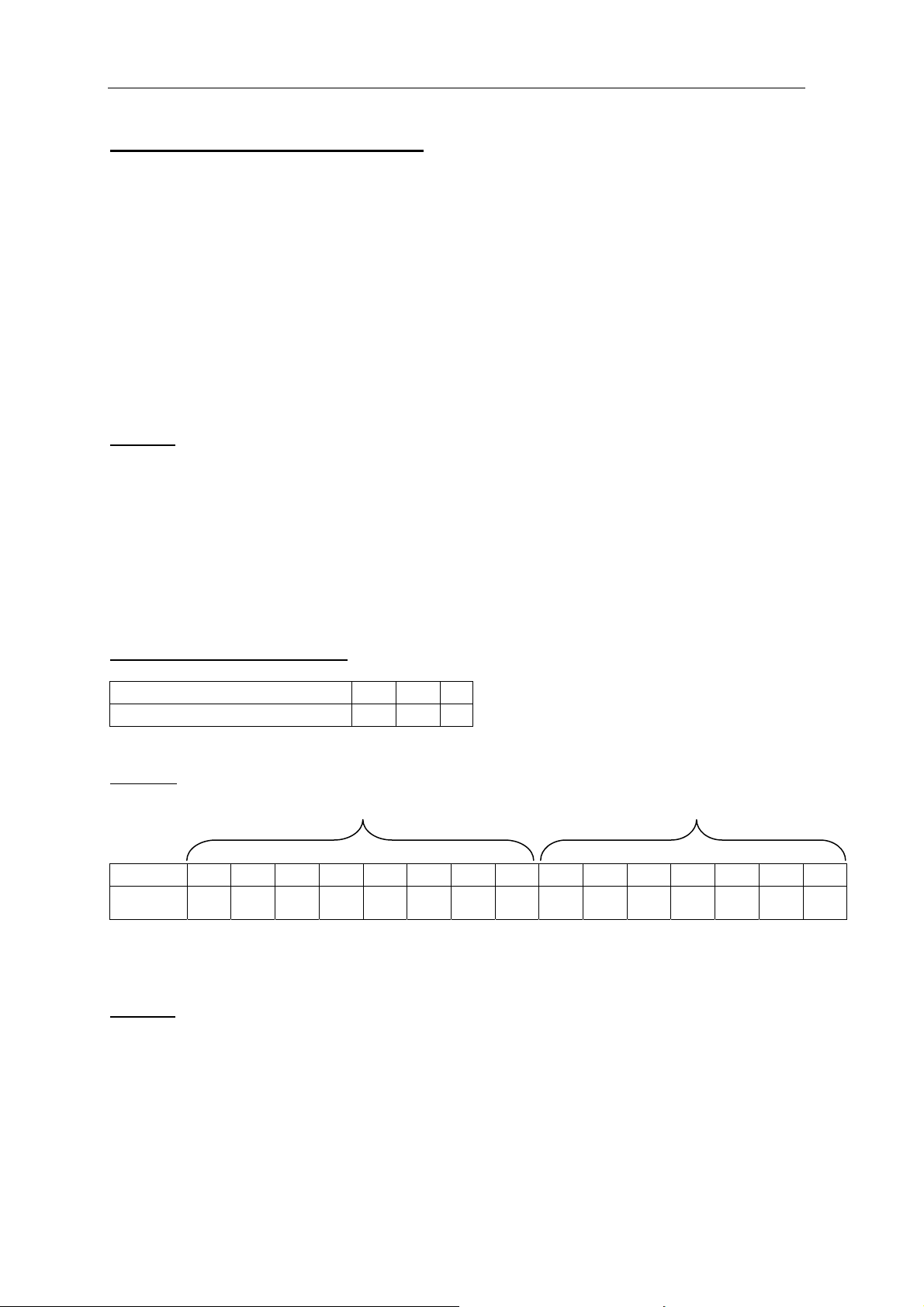
EUCHNER Hand-Held Pendant Station
4. Priorities on a data collision
The term data collision is used when a user receives an STX character while the
user itself is trying to send an STX character. I.e. both users are sending the STX
character at the same time.
To negotiate this data collision, the behavior of the HBAS on the occurrence of a collision
can be set.
Either the hand-held pendant station has priority, that is the HBAS sends its data first and
then receives the data from the control system, or the control system has priority and the
data from the control system are received first and then the data sent to the control system.
This setting is set either in the Configuration (Konfiguration) menu (see section 5) or
as a parameter using parameter transfer (section 9).
Priority:
The transmitter in the control system has high priority.
The transmitter in the HBAS has lower priority.
In the case of a data collision, this means that the HBAS detects an STX character when it
is also sending an STX to the control system, it interrupts its transfer and first receives the
data from the control system.
The data transfer to the control system is then repeated.
Example of a possible collision:
HBAS sends a key change
The control system sends "LCD text"
Solution:
First the control system sends and then the HBAS sends
HBAS
Control
system
Priority:
The transmitter in the HBAS has high priority.
The transmitter in the control system has lower priority.
In the case of a data collision when the HBAS detects an STX character while it is
also sending an STX character, the control system must also detect the collision and
acknowledge the data transfer initiated by the HBAS with a DLE character. Only after
the successful completion of the data transfer, the control system can start its data transfer.
"Control system"
STX DLE
STX DLE
??
??
STX DLE DLE STX 31H DLE ETX BCC
STX 6CH 25H DLE ETX BCC DLE
DLE
"HBAS"
092491-07-01/09 Subject to technical modifications Page 9 / 34
Page 10
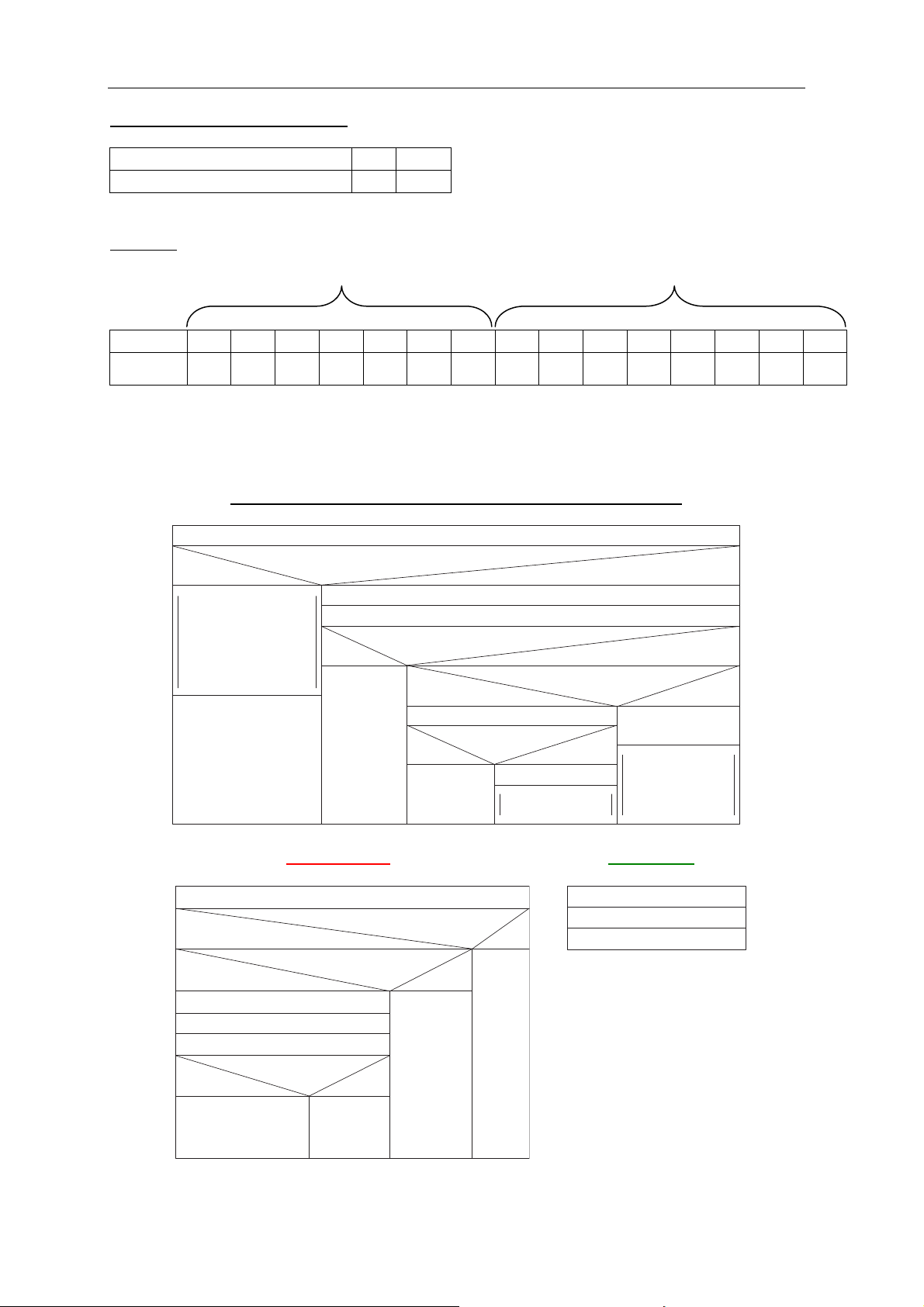
EUCHNER Hand-Held Pendant Station
Example of a possible collision:
HBAS sends a key change
The control system sends "LCD text"
STX
STX
??
??
Solution:
First the HBAS sends then the control system sends
HBAS
Control
system
STX 31H DLE ETX BCC DLE DLE
STX DLE
DLE STX 6CH 25H DLE ETX BCC
Structure chart send/receive routine for the control
Check input buffer for new character
If receive new character
then else
Send STX
Wait for new character
call Receive routine
Start new
transfer routine
Receive routine Status check
If new character = DLE
then else
If new character = STX
then else
Send data
Wait for new character
If new character = DLE
then else
Send NAK
Send data
call Status check
Send NAK
call Status check
Check input buffer for new character
If receive new character
then
If new character = STX
then
Send DLE
Receive data block
Check BCC
If BCC = ok
Send DLE
Send NAKEvaluate key change +
error byte
else
else
exit sub
Send NAK
elsethen
Send status request (#)
Wait for status information
Evaluate status
092491-07-01/09 Subject to technical modifications Page 10 / 34
Page 11
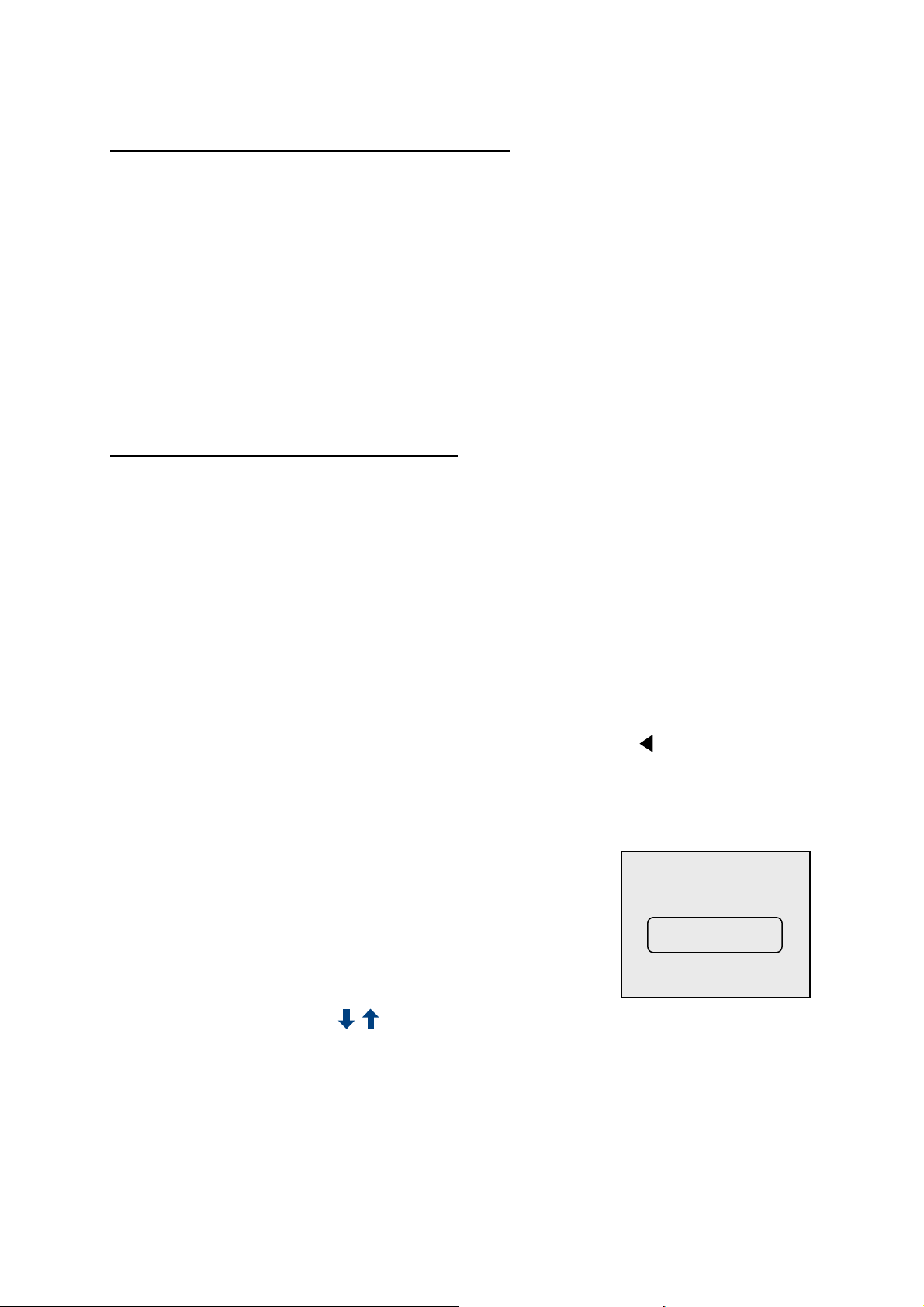
EUCHNER Hand-Held Pendant Station
5. Behavior on switch on / initialization
Immediately after the power supply is switched on, the HBAS is in an initial passive state.
The hand-held pendant station performs a self-test; this takes approx. 7 seconds.
After the self-test, a short sound is emitted and for 5 seconds it is possible to open the
Configuration (Konfiguration) menu using the <ENTER> key. The serial communication
interface is activated when this period has elapsed.
The EUCHNER LOGO is shown on the display and initialization by the control system
is awaited.
Until the initialization (see section 9) has been performed, all key operations are ignored.
5.1 Configuration (Konfiguration) menu
On the Configuration (Konfiguration) menu all parameters, that enable the hand-held
pendant station to be configured to meet specific requirements, can be changed manually.
It takes approx. 5 seconds to save a parameter change. The successful application of the
new parameters is confirmed by a short sound.
The Configuration (Konfiguration) menu is protected with a PIN. (Default setting on delivery
"1234").
The serial communication interface is shut down.
After the power supply is switched on, the text "Configure hand-held pendant station,
<ENTER>“ (Handbediengerät konfigurieren, <ENTER>) appears after the self-test.
The user now has 5 seconds to open the menu using the <ENTER> key.
After <ENTER> is pressed, a prompt for the PIN is displayed. A PIN with a maximum of
4 digits is to be entered. The exception here is the SuperPIN (151050) with 6 digits; this
PIN cannot be changed. It is possible to delete a character using the key.
The following settings are now possible:
Change PIN (PIN ändern) (section 5.1.1)
Priority (Priorität) (section 5.1.2)
Version information (Versionsabfrage) (section 5.1.3)
Pulse generator (Impulsgeber) (section 5.1.4)
Key click (Tasten-Klick) (section 5.1.5)
Firmware Update (section 5.1.6)
A selection is made using the keys, the selection is confirmed using <ENTER>.
The Configuration (Konfiguration) menu is left using the <ESC> key.
KONFIGURATION:
Pin ändern
Priorität
092491-07-01/09 Subject to technical modifications Page 11 / 34
Page 12

EUCHNER Hand-Held Pendant Station
5.1.1 Change PIN (PIN ändern)
The Configuration (Konfiguration) menu is protected
with a PIN. The hand-held pendant station is supplied
as standard with the PIN: "1234". This PIN should be
changed by the customer to protect the configuration
settings for the hand-held pendant station.
Only the numbers 0-9 can be entered.
A digit is deleted using the key.
An entry is accepted using <ENTER>.
Entry is cancelled using <ESC>.
The PIN must be confirmed a 2nd time.
5.1.2 Priority (Priorität)
If the HBAS and the control system send STX
at the same time, the term collision is used.
It must be defined which end has priority.
Select using the arrow -> with the <arrow keys>
and accept using the <ENTER> key.
Leave the window with <ESC>.
The setting currently saved is marked by
the
* (asterisk).
5.1.3 Version information (Versionsabfrage)
The current firmware version and the related date
are displayed in this window.
Leave the window with <ESC>.
5.1.4 Pulse generator (Impulsgeber)
The following functions can be selected on the
Pulse generator (Impulsgeber) menu:
• Activation (Aktivierung)
• Delay (Verzögerung Taste)
• Key assignment (Tastenbelegung)
• Frequency (Frequenz)
Select using the <arrow keys> and
accept using the <ENTER> key.
Leave the menu using <ESC>.
PIN ändern
Neue PIN:
****
<ENTER>
PIN ändern
PIN bestätigen
****
<ENTER>
Priorität
*HBA
-> Steuerung
Auswahl <ENTER>
Zurück <ESC>
Version
Firmware V1.0
01.07.2003
Zurück <ESC>
IMPULSGEBER
Aktivierung
Verzögerung
092491-07-01/09 Subject to technical modifications Page 12 / 34
Page 13

EUCHNER Hand-Held Pendant Station
Activation (Aktivierung):
Setting as to whether the pulse generator function is
to be activated:
Select using the arrow -> with the <arrow keys>
and accept using the <ENTER> key.
Leave the window with <ESC>.
The setting currently saved is marked by the
Delay (Verzögerung Taste):
If a pulse generator key is pressed, then a 1 pulse
is output. (Section 8.)
If this pulse generator key is operated for longer than the
delay, then pulses are output with a constant frequency.
This delay (in milliseconds) for switching over from single
pulse to a constant pulse sequence can be selected here.
Select using the <arrow keys> in the steps:
100, 250, 500, 1000, 1500, 2000,
and accept using the <ENTER> key.
Leave the window with <ESC>.
Key assignment (Tastenbelegung) for pulse sequence left / right:
The keys for the pulse generator function can be defined
as required. Exceptions are the <ENTER>, <ESC>, <C>
and <.> keys
The key to which the arrow <-- is pointing can be defined
by operating the corresponding key.
Each time the key is operated, the arrow toggles between
counter clockwise rotation (CCW) and clockwise rotation (CW).
The setting currently saved is marked by the
The assignment of the same key is not possible and will
be inhibited on saving.
Accept using the <ENTER> key.
Leave the window with <ESC>.
Frequency (Frequenz):
When a pulse generator key is pressed until the delay
has elapsed, pulses are output at a constant frequency in
pulses / second.
This frequency is selected using the <arrow keys>
in the steps 10, 20, 30, 40, 48, 60, 80, 121, 242
Accept using the <ENTER> key.
Leave the window with <ESC>.
* (asterisk).
* (asterisk).
Aktivierung
*aktiv
-> inaktiv
Auswahl <ENTER>
Zurück <ESC>
Verzöger.Taste
Eingabe in ms:
0100
Auswahl <ENTER>
Zurück <ESC>
Tastenbelegung
CCW CW
* <-- *
Auswahl <ENTER>
Zurück <ESC
Frequenz
Impulsfrequenz
in Imp./Sek.
080
<ENTER>
092491-07-01/09 Subject to technical modifications Page 13 / 34
Page 14

EUCHNER Hand-Held Pendant Station
5.1.5 Key click (Tasten-Klick)
It is possible to indicate when a key is pressed
by emitting a short sound.
Select using the arrow -> with the <arrow keys>
and accept using the <ENTER> key.
Leave the window with <ESC>.
The setting currently saved is marked by the
5.1.6 Firmware Update
The hand-held pendant station is equipped with a flash
program memory. This enables the firmware to be changed
or updated. The update is done by the manufacturer.
Tasten-Klick
Klick Ein
-> *Klick Aus
Auswahl <ENTER>
* (asterisk).
Zurück <ESC
5.2 Setting the baud rate
The hand-held pendant station automatically detects the baud rate of the control system
and sets itself accordingly. Possible values are 9600 and 19200 baud.
This automatic setting is made on the initialization of the hand-held pendant station
(see section 9). A change to the baud rate can only be made when the hand-held pendant
station is briefly isolated from the power supply. On the subsequent re-initialization the
HBAS is set to the new baud rate.
092491-07-01/09 Subject to technical modifications Page 14 / 34
Page 15

EUCHNER Hand-Held Pendant Station
6. Signaling
6.1 Acoustic signaling (command byte 52H)
An acoustic transducer is integrated into the hand-held pendant station. This can be
operated from the control system. For this purpose the command byte 52H must be sent
with the related parameters.
Command byte Description Parameter:
52H
Continuous sound off
Continuous sound on
Pulsed sound on (frequency 1Hz)
Pulsed sound 0.1s
30H
31H
32H
33H
Example:
Switch on pulsed sound
HBAS
Control
system
DLE DLE
STX 52H 32H DLE ETX BCC
If an incorrect parameter is entered, the error byte is set to 34H.
The error byte can be polled using the status polling (section 9.1).
6.2 Optical signaling: Status LED
The Status LED signals internal program information. The user cannot access the way
the LED is operated.
The following information is signaled:
Status LED Function
Continuously
illuminated
Flashing 0.5Hz Data transfer inactive, HBAS ready for initialization
Data transfer active
Flashing 2 Hz Hand-held pendant station in configuration mode
Flashing 4 Hz
Communication error
1)
1)
If the attempt to establish the connection from the HBAS to the control system is
unsuccessful, or if an existing connection is broken off (see section 3), then
the hand-held pendant station enters the error state and the Status LED flashes at
a frequency of 4 Hz.
092491-07-01/09 Subject to technical modifications Page 15 / 34
Page 16

EUCHNER Hand-Held Pendant Station
6.3 Optical signaling: Power LED
The Power LED signals the correct supply of power.
The following information is indicated:
Power LED Function
Off Voltage too low
Flashing Power supply in the critical range.Æ no function
Continuously
illuminated
Power supply correct
7. Signaling a key change
Once the hand-held pendant station has been initialized and the communication with the
control system established, the corresponding key byte is sent to the control system on the
operation of a key.
Key byte transfer with simultaneous operation of several keys:
In principle the first key operated is always transferred.
If another key is already pressed when a key is operated, the second key is ignored,
a state change only takes place when the first key operated is released.
If a third key is also pressed, and then the first key released, the key information for the first
key is retained.
Key change
Control system HBAS
Byte 1 STX (02H)
Byte 1 DLE
Byte 2 KEY BYTE (see key table)
Byte 3 DLE (10H)
Byte 4 ETX (03H)
Byte 5 BCC
Byte 2 DLE
Example:
Key S11 is operated
HBAS
Control
system
STX 3BH DLE ETX BCC
DLE DLE
Example:
Key S11 is released
HBAS
Control
system
STX 30H DLE ETX BCC
DLE DLE
092491-07-01/09 Subject to technical modifications Page 16 / 34
Page 17

EUCHNER Hand-Held Pendant Station
Key table
Key layout
Key No. KEY BYTE
Key S 1 31H
Key S 2 32H
Key S 3 33H
Key S 4 34H
Key S 5 35H
Key S 6 36H
Key S 7 37H
Key S 8 38H
Key S 9 39H
Key S 10 3AH
Key S 11 3BH
Key S 12 3CH
Key S 13 3DH
Key S 14 3EH
Key S 15 3FH
Key S 16 40H
Key S 17 41H
Key S 18 42H
Key S 19 43H
Key S 20 44H
No key operated 30H
POWER STATUS
S6
S3
S7
S1 S2
S5
S4
S8 S9 S10 S11
S14 S15S12 S13
S18 S19S16 S17
S20
092491-07-01/09 Subject to technical modifications Page 17 / 34
Page 18

EUCHNER Hand-Held Pendant Station
8. Pulse generator function
A pulse generator is integrated into the hand-held pendant station. This function is operated
using two keys that can be chosen as required. The keys are defined on the Configuration
menu (Konfiguration) (section 5.1.4). The default setting is the keys. The pulse
generator is also enabled on the Configuration (Konfiguration) menu.
The default setting is: "Activated" ("Aktiviert").
The operator can send counter pulses to the control system by actuating one of the
two keys. An RS422 driver module is used as the output stage; this contains the output
signals A, /A, and B, /B (see technical data).
If the key is pressed (or the key as defined by
customer) briefly, then 1 clockwise (CW) counter
pulse is sent.
If the key is operated (or the key defined by the
customer) 1 counter clockwise (CCW) counter
pulse is sent.
If one of the two keys is pressed for longer than the delay set (switch over from single pulse
to continuous sequence of pulses), then when this period has elapsed a counter frequency
in the corresponding direction is output. The value for this period and
the frequency are set on the Configuration (Konfiguration) menu (section 5.1.4).
Example:
Key for CW is operated for approx.2 seconds.
Delay set = 500ms, counter frequency set = 80 Hz.
Single
pulse
4ms
Key
pressed
Delay
500ms
Counter frequency 80Hz
1500ms
Key
released
092491-07-01/09 Subject to technical modifications Page 18 / 34
Page 19

EUCHNER Hand-Held Pendant Station
9. Initialization
To enable the communication interface, the hand-held pendant station must be initialized.
The initialization is performed either by polling the current states of the keys with the
"Status polling" ("Statusabfrage") function (section 9.1) and the transfer of parameters
(section 9.2), or by sending another valid command byte (section 10.3 Overview of
commands).
The baud rate is also set on initialization (see section 5).
9.1 Status polling (command byte 23H)
The state of the keys and the error byte can be polled by the control system at any time
using the command byte 23H.
The error byte remains set until a status poll has been performed or a further error-free
transfer is made.
After the status polling the error byte is reset to 31H (no error).
It is recommended to perform a status poll for initialization after the reception of a NAK
character, as in this way the HBAS is reset.
The control system requests the current status from the HBAS
HBAS Control system
Byte 1 STX (02H)
Byte 1 DLE
Byte 2 STATUS WORD (23H)
Byte 3 DLE (10H)
Byte 4 ETX (03H)
Byte 5 BCC
Byte 2 DLE
The HBAS sends its current status to the control system
Control system HBAS
Byte 1 STX (02H)
Byte 1 DLE
Byte 2 KEY BYTE (see section 7)
Byte 3 ERROR BYTE (see section 9)
Byte 4 DLE (10H)
Byte 5 ETX (03H)
Byte 6 BCC
Byte 2 DLE
The control system is only allowed to continue the transfer of data when the HBAS has
completed the transfer of the status.
092491-07-01/09 Subject to technical modifications Page 19 / 34
Page 20

EUCHNER Hand-Held Pendant Station
Example:
Status request and sending key S11 and error byte 31H
Control system
requests status
HBAS sends key
and error byte
HBAS DLE DLE STX 3BH 31H DLE ETX BCC
Control
system
STX 23H DLE ETX BCC DLE DLE
Error bytes
If an incorrect parameter is transferred for a command that requires a parameter, this error
byte can be polled by polling the status. The error byte is sent after the key information.
The following error messages are possible:
Error
byte
Error Explanation
31H
32H
33H
34H
35H
36H
No error Error-free operating state
Text not defined
Area not defined
Parameter invalid
Too many parameters
Area invalid
An item of text opened with a short command
has not yet been defined
An area opened with a short command has
not yet been defined
A parameter entered is outside the valid value
range
The number of the parameters given does
not correspond to the number expected
An area opened overlaps with a character that
is displayed with the large font. (Section 10.2.6)
9.2 Configuration parameter transfer (command byte 53H)
All parameters that can be set on the Configuration (Konfiguration) menu can be
transferred from the control system at any time.
For this purpose the command byte 53H must be set before the parameter data.
After the data transfer has been started, the STATUS LED goes out.
The display is cleared and the text "Save param." ("Par. speichern") output.
A short sound is emitted by the HBAS as an acknowledgement of the correct storage
of the data in the flash and the text "Save param." ("Par. speichern") is cleared.
If a parameter is not given correctly, then the error byte "34H" is set. The error byte can
be polled by the control system by polling the status.
092491-07-01/09 Subject to technical modifications Page 20 / 34
Page 21

EUCHNER Hand-Held Pendant Station
It is imperative that the following sequence for the individual parameters is observed!
1. PIN
2. Priority
3. Key click
4. Pulse generator activation
5. Pulse generator delay (when pulse generator active)
6. Pulse generator CW key (when pulse generator active)
7. Pulse generator CCW key (when pulse generator active)
8. Pulse generator frequency (when pulse generator active)
If the pulse generator function is not activated, then the pulse generator parameters
"Pulse generator delay",
"Pulse generator CW key",
"Pulse generator CCW key"
"Pulse generator frequency"
do not need to be transferred.
Parameter
no.
1 PIN: 1000s digit Only figures 0-9 in HEX format 30H ... 39H
Explanation Parameter value
2 PIN: 100s digit Only figures 0-9 in HEX format 30H ... 39H
3 PIN: 10s digit Only figures 0-9 in HEX format 30H ... 39H
4 PIN: 1s digit Only figures 0-9 in HEX format 30H ... 39H
5 Priority:
6 Key click
7 Pulse generator activation
8 Pulse generator delay 1000s Only figures 0-9 in HEX format 30H ... 39H
9 Pulse generator delay 100s Only figures 0-9 in HEX format 30H ... 39H
10 Pulse generator delay 10s Only figures 0-9 in HEX format 30H ... 39H
11 Pulse generator delay 1s Only figures 0-9 in HEX format 30H ... 39H
12 Pulse generator CW key
13 Pulse generator CCW key
30H = Control system has priority
31H = HBAS has priority
30H = Key click off
31H = Key click on
30H = Pulse generator inactive
31H= Pulse generator active
All keys except S2 (32H), S7 (37H),
S16 (40H), and S20 (44H)
All keys except S2 (32H), S7 (37H),
S16 (40H), and S20 (44H)
14 Pulse generator freq. in Hz 100s Only figures 0-9 in HEX format 30H ... 39H
15 Pulse generator freq. in Hz 10s Only figures 0-9 in HEX format 30H ... 39H
16 Pulse generator freq. in Hz 1s Only figures 0-9 in HEX format 30H ... 39H
Error byte:
31H: Parameters transferred correctly
34H: Parameter transfer erroneous
092491-07-01/09 Subject to technical modifications Page 21 / 34
Page 22

EUCHNER Hand-Held Pendant Station
Example:
Pulse generator active
Control
system
HBAS
STX
Cmd.
byte
53H 36H 37H 38H 39H 30H 30H 31H 31H 35H 30H 30H 43H 42H 31H 32H 31H DLE ETX BCC
DLE
PIN Priority Click
Pulse
gen.
active
Delay 1500 ms CW CCW Freq.121Hz
Example
: Pulse generator inactive
Control
system
HBAS
STX 53H 36H 37H 38H 39H 30H 30H 30H DLE ETX BCC
Cmd.
byte
DLE DLE
PIN Priority Click
Pulse
gen.
active
Default parameters
When the hand-held pendant station is delivered, the following parameters are set:
Parameters Value
PIN 1234
Priority Control system
Key click off
Pulse generator activation on
Pulse generator delay 1000 ms
Pulse generator CW key key
Pulse generator CCW key key
Pulse generator frequency 80 pulses/sec.
DLE
9.3 Software reset (command byte 54H)
The control system can initiate a software reset in the HBAS.
Therefor the command byte 54H must be sent.
The hand-held pendant station restarts. See section 5.
Example:
Control system
HBAS
STX 54H DLE ETX BCC
DLE DLE
092491-07-01/09 Subject to technical modifications Page 22 / 34
Page 23

EUCHNER Hand-Held Pendant Station
10. LC display
The display on the hand-held pendant station is operated in text mode. To display text,
the control system must send information on the type and the content of the display.
Text to be displayed frequently can be transferred to the HBAS at any time after
initialization and saved in the HBAS in a data memory (RAM). These items of text can
then be displayed using a short command (section 10.2.5).
It is also possible to define areas and to assign attributes to them. These areas can also
be displayed with a short command (section 10.2.6).
Controlling the LC display
Each LCD data block that contains a command for controlling the display must have the
LCD identifier byte as the first character.
This is defined as
An LCD data block can contain several LCD commands, however the block must not
exceed the length of 135 bytes.
Command to the LC display:
Control system HBAS/LCD
Byte 1 STX (02H)
Byte 2 LCD data block
Byte 3 DLE (10H)
Byte 4 ETX (03H)
Byte 5 BCC
6CH.
Byte 1 DLE (10H)
Byte 2 DLE (10H)
Important!
It is not allowed to interrupt a data block that has already been confirmed with DLE.
Prior to a new transfer, it is necessary to check the receive buffer for a STX from the
HBAS.
092491-07-01/09 Subject to technical modifications Page 23 / 34
Page 24

EUCHNER Hand-Held Pendant Station
10.1 Character set
ASCII character set from 80H ... FFH
0 1 2 3 4 5 6 7 8 9 A B C D E F
8 ! “ # $ % & ´ ( ) * + , - . /
9 0 1 2 3 4 5 6 7 8 9 : ; < = > ?
A @ A B C D E F G H I J K L M N O
B P Q R S T U V W X Y Z
C ` a b c d e f g h i j k l m n o
D p q r s t u v w x y z { ¦ } ~
E Ç ü é â ä à å ç ê ë è ï î ì Ä Å
F É æ Æ ô ö ò û ù ÿ Ö Ü ø £ Ø × ƒ
[
\ ] ^ _
092491-07-01/09 Subject to technical modifications Page 24 / 34
Page 25

EUCHNER Hand-Held Pendant Station
10.2 LCD functions (identifier 6CH)
10.2.1 Cursor functions
The cursor is controlled by sending a command byte and, if necessary, by sending
additional parameters.
Command
byte
Description Parameters
21H
22H
23H
24H
25H
26H
Cursor to the next character
Cursor to the previous character
Cursor one line down
Cursor one line up
Cursor at the start of the display
Cursor at the start of the line
Small font:
27H
Cursor at a specific position
line (30H...37H), column (30H...3FH)
Large font:
line (30H...33H), column (30H...37H)
Example:
Cursor is first placed at the start of the display and then at line 2, column 3
Control system
HBAS
STX 6CH 25H 27H 32H 33H ETX BCC
DLE DLE
10.2.2 Character output
To output a character at the current position of the cursor, it is sufficient to write this
character to the data block. The cursor is then moved forward one position (except at the
end of the display). At the end of the line a LF is performed. On the last line at the last
position, the cursor remains stationary and writes the remaining text at this position.
Example:
The text "Euchner" is output at the current cursor position
Control
system
HBAS
STX 6CH A5H D5H C3H C8H CEH C5H D2H ETX BCC
DLE DLE
092491-07-01/09 Subject to technical modifications Page 25 / 34
Page 26

EUCHNER Hand-Held Pendant Station
10.2.3 Text attributes
Items of text with various attributes can be output using the related command bytes. The
attributes set remain valid until a reset.
Command
byte
Description Parameters
40H
41H
42H
43H
50H
51H
Inverse on: all subsequent characters are output inverse
Inverse off: all subsequent characters are output
normally
Flashing on: all subsequent characters are output
flashing
Flashing off
Selection "small font"
Selection "large font"
Example:
Inverse and flashing output of text "Euchner" with large font at the current position of the
cursor. Then flashing and inverse off again.
Control
system
HBAS DLE
STX 6CH 51H 40H 42H A5H D5H C3H C8H CEH C5H D2H 41H 43H ETX BCC
DLE
Explanation on the font size:
The character set can be displayed in 2 different font sizes. Characters can be displayed
in both font sizes at the same time.
When the font size is changed, the cursor is automatically set to the start of the display.
Small font: The display is divided into 8 lines and 16 characters. The individual
characters comprise 8x8 pixels.
Large font: The display is divided into 4 lines and 8 characters. The individual
characters comprise 16x16 pixels and are thus twice the size of the
small font.
092491-07-01/09 Subject to technical modifications Page 26 / 34
Page 27

EUCHNER Hand-Held Pendant Station
10.2.4 Clear commands
Command
byte
28H
29H
2AH
2BH
2CH
1)
After "Clear at the current cursor position", the cursor remains in the same position.
2)
After "Clear to the end of the line", the cursor remains at the end of the line.
3)
After "Clear to the end of the display", the cursor remains at the end of the display.
4)
After "Clear the entire display", the cursor is at the start of the display.
5)
After "Clear a display area", the cursor is at the bottom right of the area cleared.
Description Parameter:
Clear the current cursor position
Clear to the end of the line
Clear to the end of the display
Clear the entire display
Clear a display area
4)
5)
(Independent of the font size, a basis
of 8 lines and 16 columns is always
used)
1)
2)
3)
Start line (30H...37H),
Start column (30H...3FH),
End line (30H...37H),
End column (30H...3FH)
Example:
Clearing from the current position of the cursor to the end of the line
Control system
HBAS
STX 6CH 29H ETX BCC
DLE
DLE
Example:
Clearing from column 2, line 3 to column 12, line 6
Control system
HBAS
STX 6CH 2CH 32H 33H 3CH 36H ETX BCC
DLE
DLE
10.2.5 Text commands
The user can define up to 200 different items of text and their position on the screen
and display the items of text using a short command. An item of text is allowed to be
a maximum of 30 characters long.
The text definitions can be made at any time. If an item of text already defined is re-defined,
the old item of text is erased. Within a defined item of text, other LCD commands are also
allowed, thus longer command sequences can also be opened using the short command
(macro function).
If an item of text that has not yet been defined is to be output, the error byte is set to 34H.
The error byte can be polled using the status polling (section 9.1).
092491-07-01/09 Subject to technical modifications Page 27 / 34
Page 28

EUCHNER Hand-Held Pendant Station
Command
byte
Description Parameters
Text number (31H...F9H),
Font size (50H or 51H),
Line (see table below),
Column (see table below),
48H
Definition of an item
of text
Text: (21H...2C),(40H...43H), (80H...FFH)
49H
Output of a previously
defined item of text
Text number (31H...F9H)
Important!
The line and column information is dependent on the font size!
Font size Line Column
small
large
30H ... 37H 30H ... 3FH
30H ... 33H 30H ... 37H
Example:
Definition of text "Euchner" with small font in line 4 column 0 as text No. 5
The sequence for text and character sent must be observed
Control
system
HBAS DLE DLE
STX 6CH 48H 35H 50H 34H 30H A5H D5H C3H C8H CEH C5H D2H ETX BCC
Example:
Display of text No. 5
Control
system
HBAS DLE DLE
STX 6CH 49H 35H ETX BCC
Example:
Flashing display of text No. 5
Control
system
HBAS DLE DLE
STX 6CH 42H 49H 35H 43H ETX BCC
Example:
Definition of "Clear display" and text "EUCO" with small font, inverse display, at
the start of the display as text No. 6
Control
system
HBAS DLE
STX 6CH 48H 36H 50H 30H 30H 2BH 40H A5H B5H A3H AFH 41H ETX BCC
DLE
092491-07-01/09 Subject to technical modifications Page 28 / 34
Page 29

EUCHNER Hand-Held Pendant Station
10.2.6 Area commands
The user can define up to 32 areas that can be cleared, inverted, displayed flashing
or normally using short commands. The otherwise valid attribute is not changed.
Command
byte
4AH
Description Parameter:
Definition of an area
Area number (31H...51H),
Start line (30H...37H),
Start column (30H...3FH),
End line (30H...37H),
End column (30H...3FH)
4BH
4CH
4DH
4EH
4FH
Important:
The area numbers are from 31H (area 1) to 51H (area 32).
If an undefined area is addressed, then the error byte is set to 33H.
The error byte can be polled using the status poll and is reset after the poll to 31H
(section 9.1).
Warning:
When a defined area is opened, there must not be any intersection between the area
boundaries and the boundaries of character in large font. If this is the case, the command is
not executed and the error byte is set to 36H. The error byte can be polled using the status
poll and is reset after the poll to 31H.
Example
Clear a previously defined area
Inverse display of an area
Flashing display of an area
Inv. + flashing display of an area
Normal display of an area
The line and column information is independent of the font size!
Large font
E U C HNER
Area number (31H...51H)
Area number (31H...51H)
Area number (31H...51H)
Area number (31H...51H)
Area number (31H...51H)
Area:
31H, 31H, 32H, 3EH
(line 1 to 2 and
line 1 to 14)
Incorrect!
E
092491-07-01/09 Subject to technical modifications Page 29 / 34
U CHNER
Correct!
Page 30

EUCHNER Hand-Held Pendant Station
Example:
Define area No. 22 from line 4 / column 0 to line 6 / column 10
Control
system
HBAS DLE
STX 6CH 4AH 46H 34H 30H 36H 3AH ETX BCC
DLE
Defined
area
Example:
Clear area No. 22
Control
system
HBAS DLE DLE
STX 6CH 4BH 46H ETX BCC
Example:
Display area No. 22 flashing
Control
system
HBAS DLE DLE
STX 6CH 4DH 46H ETX BCC
092491-07-01/09 Subject to technical modifications Page 30 / 34
Page 31

EUCHNER Hand-Held Pendant Station
10.3 Overview of commands
Identifier
byte
6CH
none
Command
byte
21H Cursor to the next character
22H Cursor to the previous character
23H Cursor one line down
24H Cursor one line up
25H Cursor at the start of the display
26H Cursor at the start of the line
27H Cursor at a specific position Line, column
28H Clear the current cursor position
29H Clear to the end of the line
2AH Clear to the end of the display
2BH Clear the entire display
2CH Clear a screen area
40H
41H Inverse off
42H
43H Flashing off
48H Definition of an item of text
49H Output of a previously defined item of text Text number
4AH Definition of an area
4BH Clear a previously defined area Area number
4CH Inverse display of an area Area number
4DH Flashing display of an area Area number
4EH Inv. + flashing display of an area Area number
4FH Normal display of an area Area number
50H
51H
80H ... FFH ASCII character set
23H
52H
53H Transfer parameter settings
Description Parameter:
Inverse on: all subsequent characters
are output inverse
Flashing on: all subsequent characters
are output flashing
Selection "small font"
Selection "large font"
Status poll (keys 30H ... 44H and
error byte 31H ... 36H are sent)
Continuous sound off
Continuous sound on
Pulsed sound on
Pulsed sound 0.5 s
Start line, start column,
end line, end column
Text number, font size, line,
column, text
Area number, start line, start
column, end line, end column
30H
31H
32H
33H
PIN, priority,
pulse generator active,
pulse generator delay,
key assignment,
pulse generator frequency,
key click
54H Software reset
092491-07-01/09 Subject to technical modifications Page 31 / 34
Page 32

EUCHNER Hand-Held Pendant Station
360˚
A
A
B
B
n
360˚
A
A
B
B
n
m
11. Installation instructions
The observance of the EMC regulations stipulated for the EUCHNER hand-held pendant
stations requires the use of screened connection cables.
The screen on the hand-held pendant station cable is connected to the plug housing.
A metal flange socket is to be fitted to the customer's installation and its housing grounded
with a low resistance and low inductance connection.
Further cables from this point to the communication interface and for the further processing
of pulse generator signals are also to be screened and the screen connected to a suitable
point of grounding on the control system.
A flange socket is available as an accessory for installation
An RS 422A transmitter module and an RS 422A receiver module are to be provided for the
communication interface.
An RS422A receiver module is to be provided on the control system for the pulse generator
signals.
12. Technical Data: Pulse generator
Pulse generator
Output circuit RS 422A
Connection A corresponding RS 422 receiver module is
Pulse diagram for increasing numbers,
CW (clockwise rotation)
to be used at the control system end
90˚
Pulse diagram for decreasing numbers,
CCW (counter clockwise rotation)
Driver layout
Transmitter
in the HBAS
RS422
RS422
90˚
A
A
B
B
Idle conditio
Idle conditio
in the control syste
Receiver
RS422
RS422
092491-07-01/09 Subject to technical modifications Page 32 / 34
Page 33

EUCHNER Hand-Held Pendant Station
13. Technical Data: General
For further specifications see operating instruction enclosed to the product.
Parameters
Electrical connection
Operating voltage UB DC 24 V ± 20%
Operating current, max. 100 mA
Communication interface
Type serial, RS 422A (4-wire)
Data format 8 data bits + 1 parity bit (even), 1 stop bit
Transfer speed
Transfer protocol Procedure 3964 R
Memory
Program memory (firmware) flash, 64 kbyte
Text data memory RAM, 32 kByte, volatile
2-stage enabling switches
Switching element 1 NO contact
Switching voltage, max. DC 30 V
Switching current, max. 0.1 A
Other components of the HBAS see EUCHNER catalog for handheld pendant stations
Accessories
Flange socket, 19-pin
Bracket
Active-X-Module
Demo and test software is available on the Internet at www.euchner.de
Operation
with UL-class 2 power supply only
9 600 or 19 200 baud,
automatic detection
092491-07-01/09 Subject to technical modifications Page 33 / 34
Page 34

EUCHNER GmbH + Co. KG Telefon 0711 / 75 97 - 0
Kohlhammerstraße 16 Telefax 0711 / 75 33 16
D-70771 Leinfelden-Echterdingen www.euchner.de
Germany info@euchner.de
