Page 1

Electronic-Key-System
Manual
EKS Light and Light FSA
Order No. 110 845
Light
Page 2

Manual EKS Light and Light FSA
Table of contents
1 General notes...............................................................................................................................................4
1.1 Use of the manual..................................................................................................................................4
1.1.1 Explanation of symbols ..............................................................................................................4
1.1.2 Abbreviations .............................................................................................................................5
1.2 CE conformity.........................................................................................................................................5
1.3 Approvals ...............................................................................................................................................5
1.4 Correct use.............................................................................................................................................6
1.5 Obligation on the operating organization ...............................................................................................7
2 Safety precautions.......................................................................................................................................8
3 Function........................................................................................................................................................9
3.1 Functional Description ...........................................................................................................................9
3.1.1 Functions of EKS Light...............................................................................................................9
3.1.2 Additional functions of the version EKS FSA.......................................................................... 11
4 Operating states ....................................................................................................................................... 12
4.1 Function of the DIP switches .............................................................................................................. 13
4.2 What operating states are available? ................................................................................................. 14
4.3 Operating state 0 ................................................................................................................................ 15
4.3.1 Description of operating state 0 .............................................................................................. 16
4.3.2 DIP switch settings in operating state 0 .................................................................................. 16
4.3.3 Operating state (OS) (bit nos. 10 to 13).................................................................................. 16
4.3.4 Access code (AC) (bit nos. 0 to 9) .......................................................................................... 16
4.3.5 Data on the Electronic-Key in operating state 0...................................................................... 17
4.3.6 User access in operating state 0............................................................................................. 17
4.4 Operating state 1 ................................................................................................................................ 18
4.4.1 Description of operating state 1 .............................................................................................. 19
4.4.2 DIP switch settings in operating state 1 .................................................................................. 20
4.4.3 Operating state (OS) (bit nos. 10 to 13).................................................................................. 20
4.4.4 Access code (AC) (bit nos. 0 to 9) .......................................................................................... 20
4.4.5 Data on the Electronic-Key in operating state 1...................................................................... 20
4.4.6 User access in operating state 1............................................................................................. 21
5 Technical data........................................................................................................................................... 22
5.1 Dimension drawing of Electronic-Key adapter compact ..................................................................... 22
5.1.1 Version EKS-A-IP… ................................................................................................................ 22
5.1.2 Version EKS-A-IP… FSA........................................................................................................ 22
Page 2/40 Subject to technical modifications 110845-04-03/12
Page 3

Manual EKS Light and Light FSA
5.2 Dimension drawing of FHM Electronic-Key adapter modular..............................................................23
5.3 Dimension drawing of interface adapter modular ................................................................................23
5.4 Technical data......................................................................................................................................24
5.5 Connector assignment for compact version ........................................................................................25
5.5.1 Plug-in screw terminals of the interface (4-bit parallel plus strobe) .........................................25
5.5.2 Plug-in screw terminals for power supply ................................................................................25
5.5.3 Plug-in screw terminals for power supply and switching contact LA (only FSA version) ........25
5.6 Connector assignment for interface adapter modular .........................................................................26
5.6.1 Connection to FHM Electronic-Key adapter ............................................................................26
5.6.2 Power supply, interface (4-bit parallel plus strobe) and switching contact LA (FSA version
only) .........................................................................................................................................26
5.7 LED indicator .......................................................................................................................................27
6 Mounting.....................................................................................................................................................28
6.1 – Electronic-Key adapter compact.......................................................................................................28
6.2 Electronic-Key adapter FHM................................................................................................................28
7 Electrical connection ................................................................................................................................29
7.1 Interface ...............................................................................................................................................30
7.2 Connection of power supply ................................................................................................................30
7.3 Connection of semiconductor switching contact LA1/LA2 (only for EKS FSA) ...................................31
7.3.1 Connection example with enabling switch ...............................................................................32
7.3.2 Connection example without enabling switch ..........................................................................35
8 Parameter assignment of the Electronic-Keys via the Electronic-Key-Manager EKM software.......38
9 Setup...........................................................................................................................................................39
10 Exclusion of liability..................................................................................................................................39
11 Service and repair .....................................................................................................................................39
12 Guarantee...................................................................................................................................................39
110845-04-03/12 Subject to technical modifications Page 3/40
Page 4
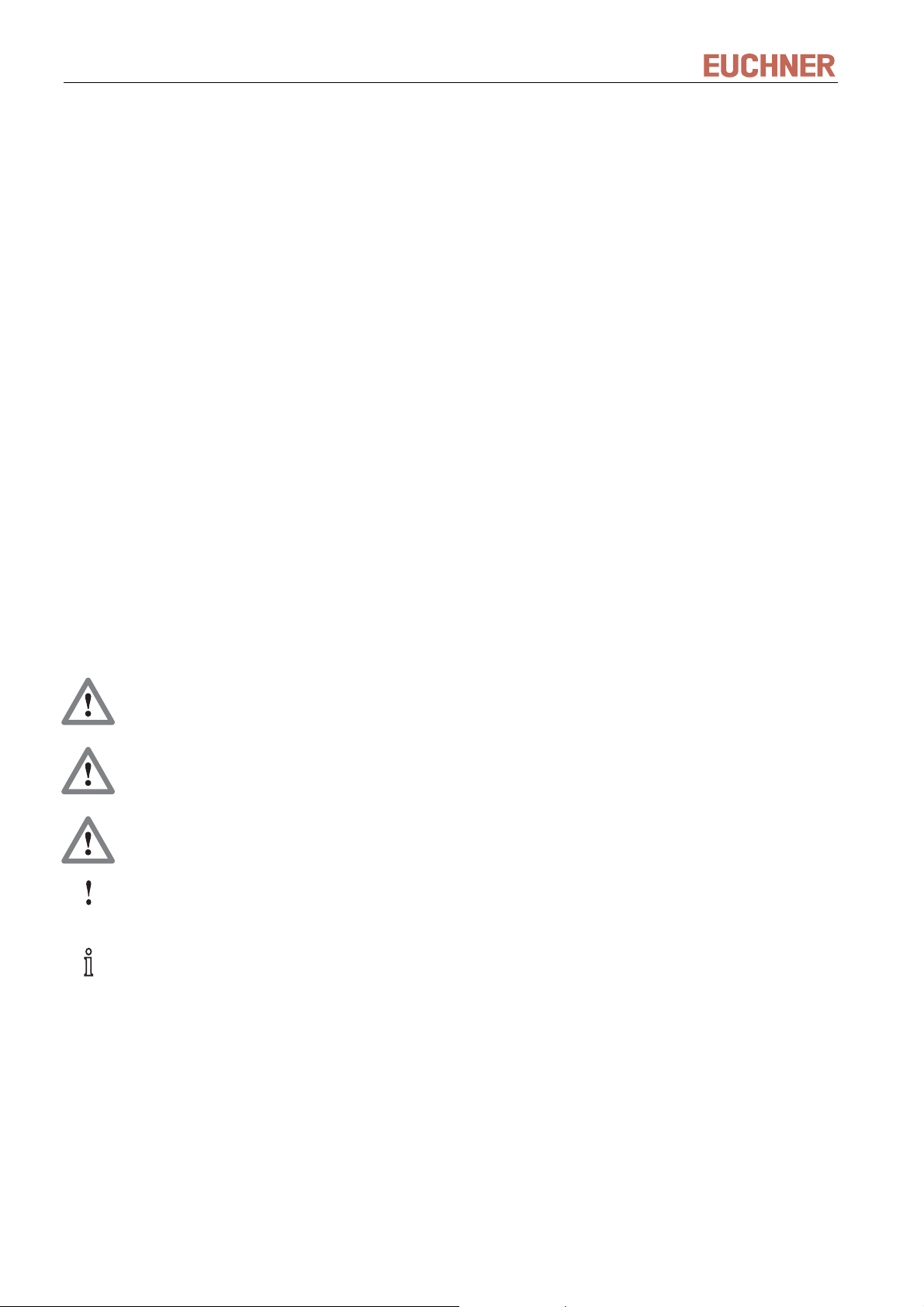
Manual EKS Light and Light FSA
1 General notes
1.1 Use of the manual
This manual describes the technical features and the function of the EKS Light read stations listed below:
With the compact version, the Electronic-Key adapter and the evaluation and interface electronics for data
transmission are accommodated completely in one housing.
Compact Electronic-Key adapter EKS-A-IPB-G01-ST05/02 (order no. 111 230); device supports only
operating state 0
Compact Electronic-Key adapter EKS-A-IPL-G01-ST05/02 (order no. 109 820); device supports all
operating states
Compact Electronic-Key adapter EKS-A-IPLA-G01-ST05/04 (order no. 112 207); device supports all
operating states; version FSA (For Safety Applications)
With the modular version, the Electronic-Key adapter and the interface adapter with the evaluation and interface
electronics for data transmission are accommodated in two separate housings:
Modular Electronic-Key adapter EKS-A-SFH... in combination with modular interface adapter
EKS-A-APB-G08 (order no. 113 665); device supports only operating state 0
Modular Electronic-Key adapter EKS-A-SFH... in combination with modular interface adapter
EKS-A-APR-G08 (order no. 113 647); device supports all operating states
Modular Electronic-Key adapter EKS-A-SFH... in combination with modular interface adapter
EKS-A-APRA-G08 (order no. 113 645); device supports all operating states; version FSA (For Safety
Applications)
1.1.1 Explanation of symbols
The following symbols are used in this manual to identify important instructions and useful information.
Danger!
Identifies an immediate hazard. If not avoided, the consequence will be fatality or very serious injuries.
Warning!
Identifies a possible hazard. If not avoided, the consequence may be fatality or very serious injuries.
Caution!
Identifies a possible hazard. If not avoided, minor injuries or damage may result.
Attention!
Risk of damage to material or machine or degradation of function.
Information!
Important information is provided to the user here.
Page 4/40 Subject to technical modifications 110845-04-03/12
Page 5
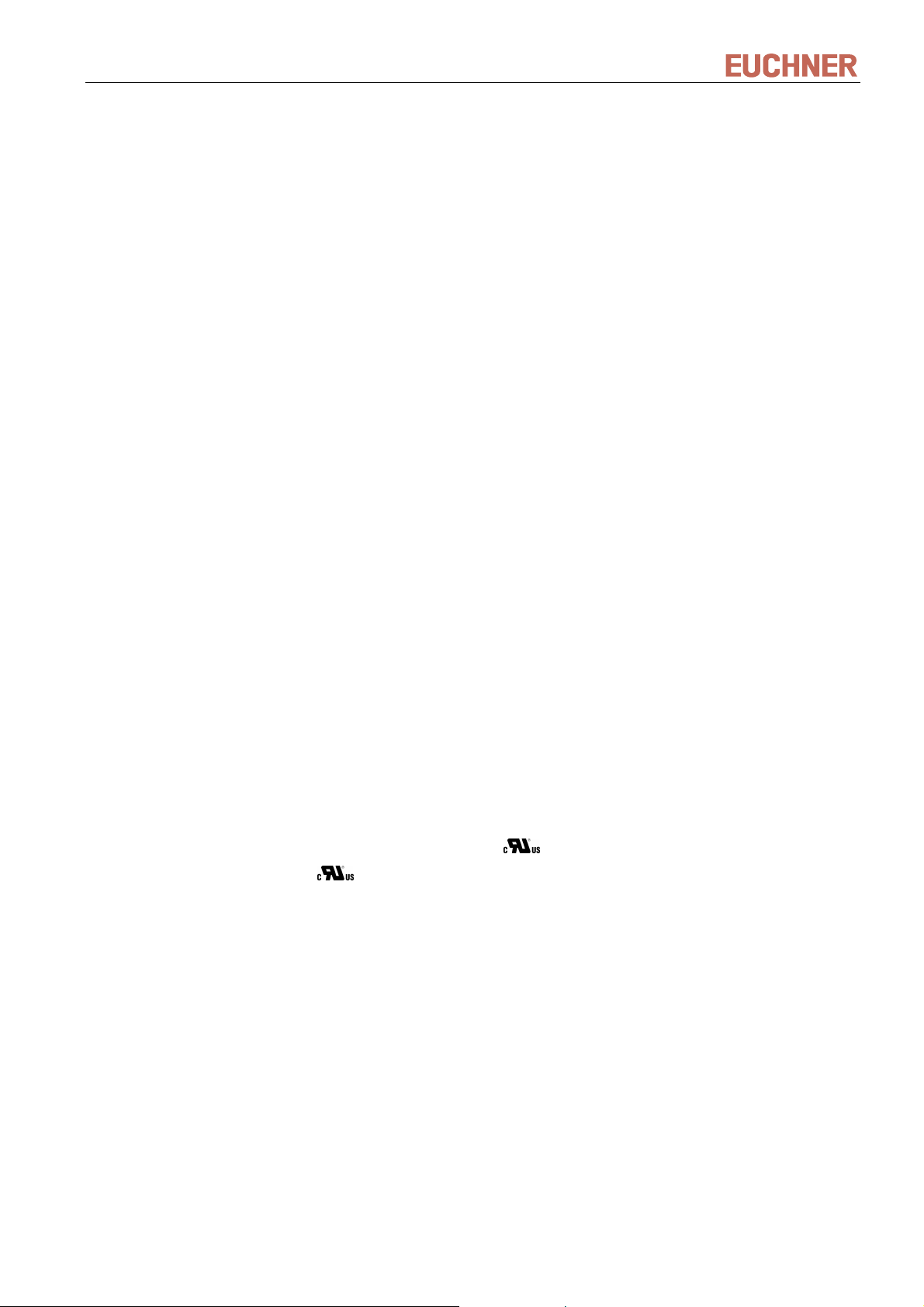
Manual EKS Light and Light FSA
1.1.2 Abbreviations
The following abbreviations are used in this manual:
AC Access Code
AL Access Level
CRC Cyclic Redundancy Check
DIP Dual Inline Package
EKM Electronic-Key-Manager
EKS Electronic-Key-System
FHM Front Hook Modular
FSA For Safety Applications
LED Light Emitting Diode
LSB Least Significant Bit
MSB Most Significant Bit
OS Operating State
PA Polyamide
PVDF Polyvinylidenfluoride
1.2 CE conformity
The EKS Light read stations conform to the EMC directive 2004/108/EC (2004/108/EC, 2004/108/CE).
The read stations comply with the following European/international standards:
EN 61000-6-2: 2005 Electromagnetic compatibility (EMC) - Generic standards -
Immunity for industrial environments
EN 55011:2007 + A2:2007 (ISM) Industrial, scientific and medical (ISM)
radio-frequency equipment Radio disturbance characteristics - Limits and methods of
measurement
1.3 Approvals
The EKS Light read stations are certified in accordance with (UL File Number E240367).
For use and operation as per the
requirements, a power supply for use in class 2 circuits must be used.
110845-04-03/12 Subject to technical modifications Page 5/40
Page 6

Manual EKS Light and Light FSA
1.4 Correct use
As part of a higher-level overall system, the EKS read station is used for access control and monitoring on
control systems or parts of control systems (e.g. of machines). The EKS can be used, for example, as part of an
overall system for checking access rights for operating mode selection. However, it is not permitted to directly
derive the operating mode from the access rights on the Electronic-Key. If the selection of the operating mode is
relevant for safety, this must not be performed by means of the EKS; instead an additional device must be used
to select the operating mode. This is possible via the graphical user interface on the control system, for
example.
Outputs A, B, C, D and strobe plus the switching contact LA1/LA2 switch only if there is an authorized
Electronic-Key in the read station. Outputs A, B, C, D and strobe (channel LB) plus the switching contact
LA1/LA2 (channel LA) must be polled by a safe downstream evaluation to suit the risk determined. The outputs
A, B, C, D and strobe (channel LB) are used to supply the information as to whether the or not an ElectronicKey is inserted and which access rights are assigned to the Electronic-Key. The output LA1/LA2 (channel LA) is
used for the redundant supply of the information as to whether or not an authorized Electronic-Key is inserted
(independent of the access rights).
The control system must check whether the Electronic-Key placed is authorized to select the operating
mode and whether the access rights on the Electronic-Key permit operation in the operating mode currently
selected.
The user must select the related operating mode using the control system or another suitable circuit.
The manufacturer of the system must check which safety level is reached with the overall system and
whether the overall system provides adequate safety against hazards in the intended application.
Information!
The machinery directive 2006/42/EC provides information on selection of the operating mode. It is
imperative that this information be followed.
When designing machines and using the read station, the national and international regulations and standards
specific to the application must be observed, e.g.:
EN 60204, Safety of machinery - Electrical equipment of machines
EN 12100-1, Safety of machinery - Basic concepts, general principles for design - part 1: basic terminology,
methodology
EN 62061, Safety of machinery – Functional safety of safety-related electrical, electronic and programmable
electronic control systems
EN ISO 13849-1, Safety of machinery. Safety related parts of control systems - part 1: General principles for
design
Modifications to the electronics of the read station and any other changes, especially mechanical modifications
and reworking, are not permissible and will result in the loss of the warranty and exclusion of liability.
The read station must only be employed and used in accordance with
this manual and
other documentation referred to in this manual.
The EKS read station is not a safety component in the sense of the machinery directive.
Without additional precautions the EKS read station must not be used to provide a safety function, particularly if
failure or malfunction of the unit could endanger the safety or health of people in the operating area of a
machine.
For applications in which the machinery directive is not applicable (vehicle manufacturing, building services
engineering or similar), the applicable regulations and standards from the respective field must be taken into
account.
Page 6/40 Subject to technical modifications 110845-04-03/12
Page 7

Manual EKS Light and Light FSA
1.5 Obligation on the operating organization
The manufacturer of and the organization operating the higher-level overall system, e.g. a machine installation,
are responsible for the observance of national and international safety and accident prevention regulations
applicable in the specific case.
110845-04-03/12 Subject to technical modifications Page 7/40
Page 8
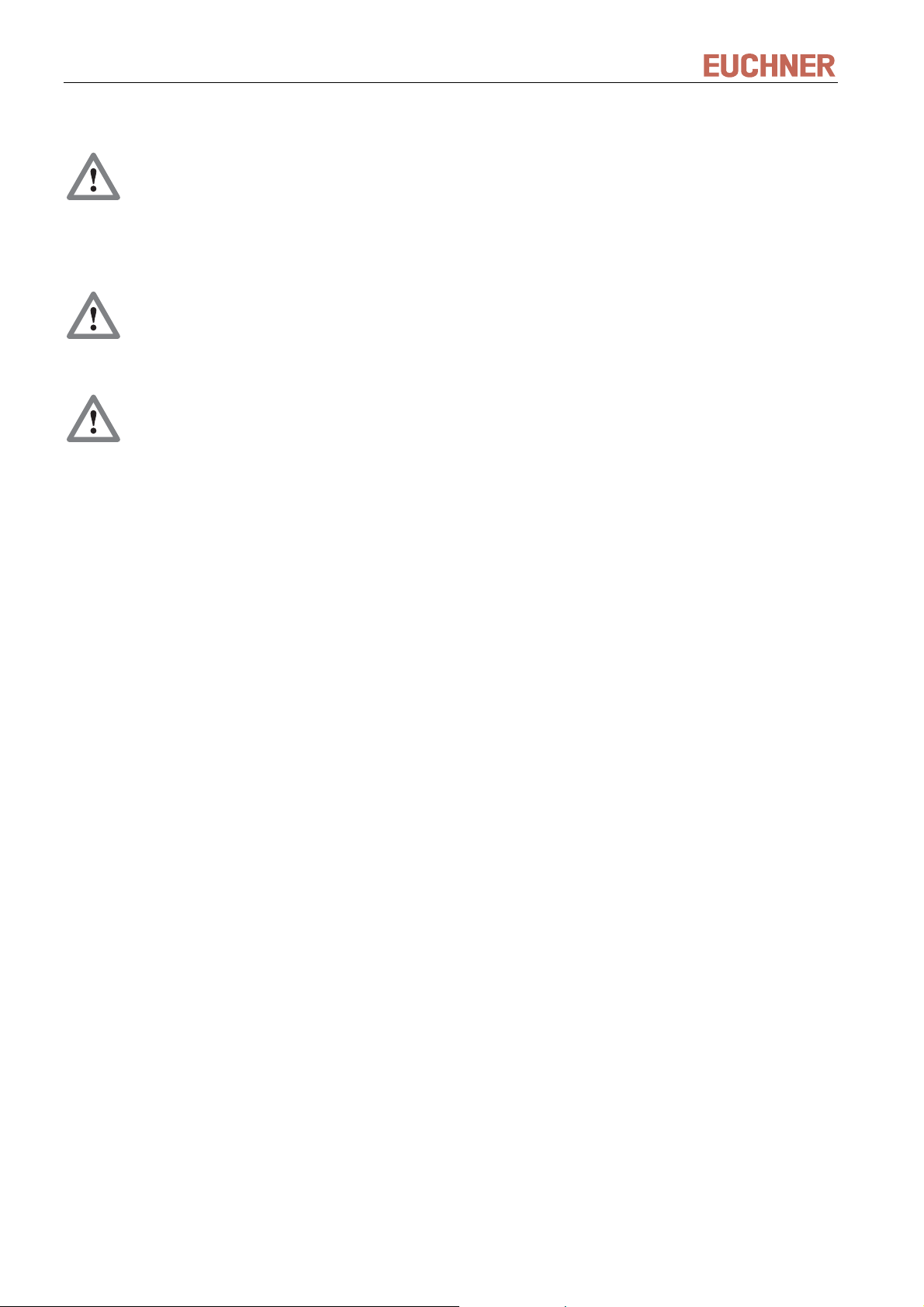
Manual EKS Light and Light FSA
2 Safety precautions
Warning!
The EKS read station is not a safety component in the sense of the machinery directive. Without
additional precautions the EKS read station must not be used to provide a safety function, particularly if
failure or malfunction of the unit could endanger the safety or health of persons in the operating area of
a machine. On this topic pay particular attention to the sections
Electrical connection (see se
Warning!
Mounting and electrical connection are only allowed to be performed by authorized personnel who are
familiar with the applicable regulations on accident prevention and have read and understood this
manual.
Caution!
Modifications to the electronics of the read station and any other changes, especially mechanical
modifications and reworking, are not permissible and will result in the loss of the warranty.
ction 7).
Correct use (see
section 1.4) and
Page 8/40 Subject to technical modifications 110845-04-03/12
Page 9

Manual EKS Light and Light FSA
3 Function
3.1 Functional Description
3.1.1 Functions of EKS Light
EKS Light is used on control systems or parts of control systems for access control and monitoring.
Instead of passwords, coded Electronic-Keys are assigned. In this way, unauthorized system access (e.g. to
control and visualization systems) is prevented to the greatest possible extent.
EKS Light uses a non-contact, inductive read identification system.
It consists at least of:
Electronic-Key
Electronic-Key adapter EKS Light compact or Electronic-Key adapter FHM with interface adapter EKS Light
modular
For configuration, you will require at least the following items:
A commercially available Windows
EKS Electronic-Key adapter with USB interface or serial interface
®
PC
Electronic-Key-Manager EKM Light software
Programming of the application and the integration into an overall system are organized by the user.
EKS Light is characterized by simple integration into the control system environment. After the Electronic-Key is
placed, the Electronic-Key's data are evaluated within the device as the first step, which permits automatic
Electronic-Key recognition without the aid of the control system. Once the internal check of the data integrity is
complete, an access level is issued at the data outputs.
The EKS Light read station is a read-only system with integrated evaluation electronics and interface. The
access level is output via a 4-bit parallel interface. The parallel interface offers the advantage of transparent
depiction of the data and therefore simple connection directly to the inputs of a control system or a switching
device.
An EKS operating state (OS), an access level (AL), an access code (AC), a checksum (CRC) and a serial
number are stored on the Electronic-Key. When an Electronic-Key is inserted, the data range relevant for the
respective operating state is automatically read from the Electronic-Key into the device, temporarily stored there
and evaluated. If a valid Electronic-Key is detected, the outputs on the read station are set to High depending on
the stored values of the access level. All outputs are reset to Low when the Electronic-Key is withdrawn.
The read station and Electronic-Key are separately parameterized with values which have to match. Parameter
assignment to the Electronic-Key adapter is performed exclusively via the DIP switch.
Figure 1: DIP switch setting and access code on the Electronic-Key.
110845-04-03/12 Subject to technical modifications Page 9/40
Page 10

Manual EKS Light and Light FSA
Parameter assignment for the Electronic-Keys is performed exclusively via a programming station on the PC.
An EKS Electronic-Key adapter with USB interface (order No. 092 750) or with serial interface (order No. 084
750) is installed on the PC for this purpose. Programming is performed via the Electronic-Key-Manager EKM
software with an input mask suitable for the operating state (see section 8 Parameter assignment of the
Electro
nic-Keys via the Electronic-Key-Manager EKM software)
Due to the no
suitable for industry from the access side. The Electronic-Key adapter is fastened from the rear side of the panel
in order to exclude unauthorized tampering from the operator side.
The current state of the Electronic-Key adapter is displayed using a 3-color LED.
The Electronic-Keys are tag shaped. The complete transponder with memory chip and antenna is integrated
into the Electronic-Key. The transponder does not have a battery.
The Electronic-Key is placed on the Electronic-Key adapter for operation. The power supply for the transponder
and the data are transferred contactlessly between the Electronic-Key adapter and Electronic-Key.
Figure 2: Cut-away illustration of an Electronic-Key adapter with Electronic-Key in the compact version
n-contact transfer of data, the Electronic-Key adapter is designed with a high degree of protection
Figure 3: Illustration of an Electronic-Key adapter with Electronic-Key in the modular version
Page 10/40 Subject to technical modifications 110845-04-03/12
Page 11
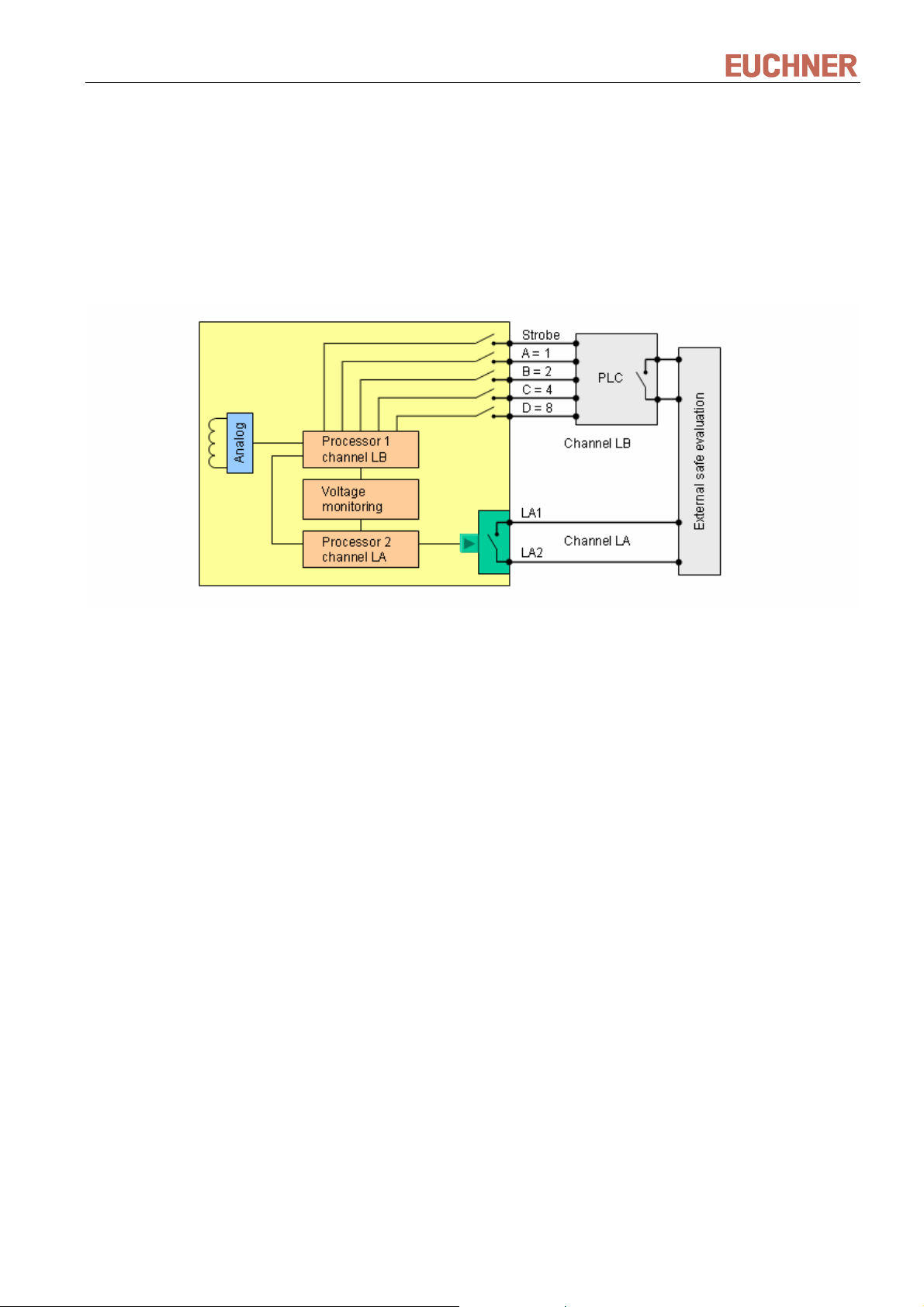
Manual EKS Light and Light FSA
3.1.2 Additional functions of the version EKS FSA
The EKS FSA version features an additional semiconductor switching contact (LA1/LA2) that is switched off as
long as there is no authorized Electronic-Key in the Electronic-Key adapter or if the Electronic-Key cannot be
read.
The semiconductor switching contact is galvanically isolated from the device electronics. Either AC or DC can
be switched. Outputs A, B, C, D and strobe on the first channel LB and the semiconductor switching contact on
the second channel LA are each operated with diversity by a dedicated processor that switches off the outputs
or the switching contact on removal of the Electronic-Key (see Figure Block diagram EKS FSA).
Figure 4: Block diagram EKS FSA
By separately evaluating channel LB and channel LA, the EKS FSA device can be used in conjunction with a
safe evaluation device in safety-related applications. Integrated voltage monitoring switches off outputs A, B, C,
D and strobe (channel LB) or the semiconductor switching contact (channel LA) if the power supply is outside
the permitted tolerance (see section 5.2).
110845-04-03/12 Subject to technical modifications Page 11/40
Page 12
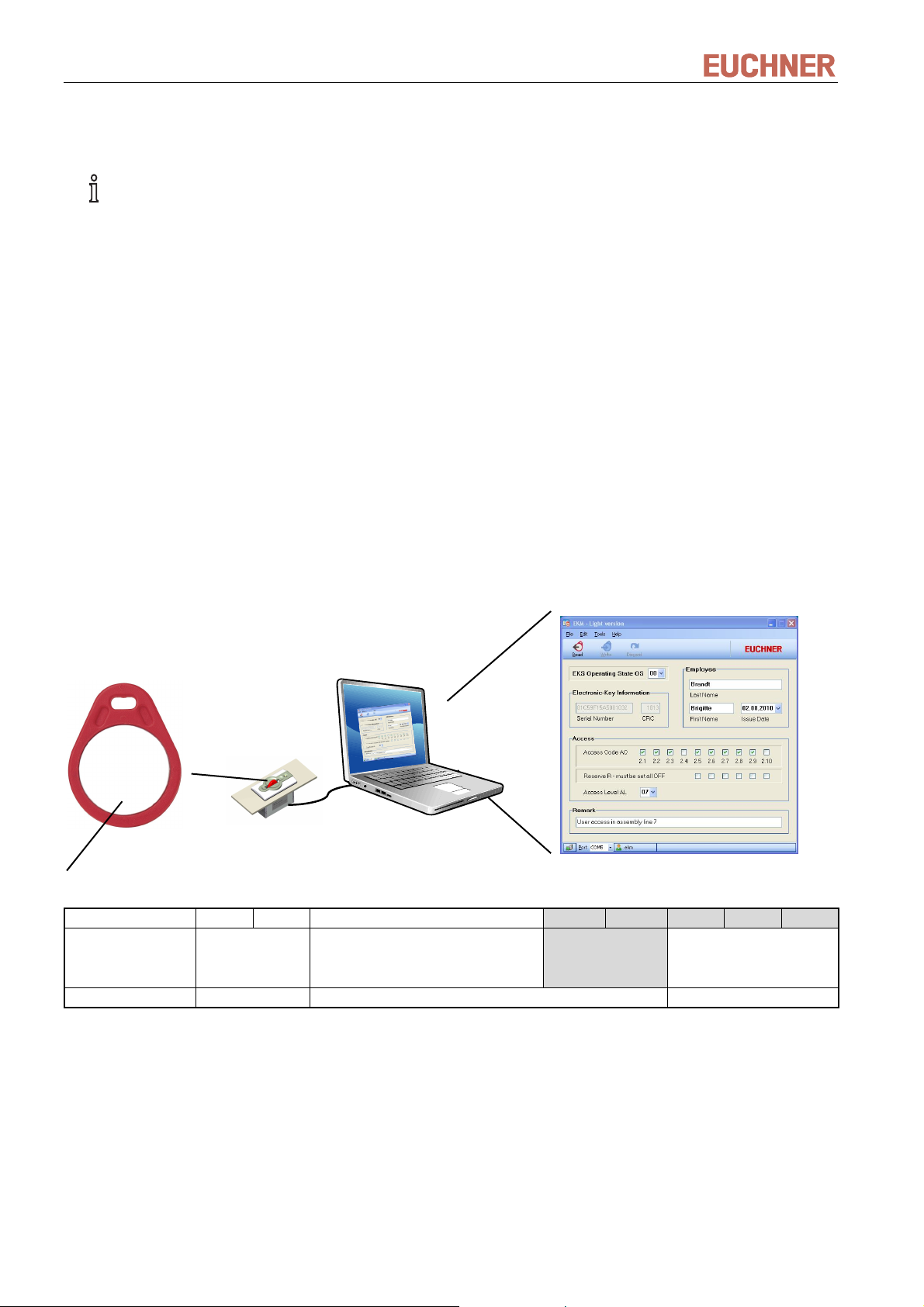
Manual EKS Light and Light FSA
4 Operating states
Information!
Various operating states are available, depending on the EKS Light version.
Refer to section 1.1 Use of the manual to check which operating state your devi
The operating state determines the function of the system, which comprises the read station (also referred to as
device below) and Electronic-Key. The operating state defines the scheme according to which automatic
Electronic-Key recognition functions and how an access level is issued.
The operating state is set using DIP switches on the read station. The various operating states are stored in the
device software (firmware). The value for the operating state is also programmed on the Electronic-Key. Values
in the Electronic-Key and in the device must match.
What is the same in all operating states?
Parity bit comparison in the device. The parity bit is used to check the values set within the DIP switch. By
this an accidentally reset or faulty DIP switch can be recognized.
Matching of the EKS Light data block on the Electronic-Key with the set values in the device. This also
includes a comparison of the checksum (CRC). The checksum is stored on the Electronic-Key. After the
Electronic-Key is inserted, the checksum is calculated in the device and compared with the value on the
Electronic-Key. Access is released only if the values agree. The checksum is formed using the programmed
EKS Light data block required for the operating state and the serial number of the Electronic-Key. Like the
serial number, the checksum is therefore also a unique number. The cyclic redundancy check routine
prevents data manipulation outside of the defined software environment.
ce supports.
07
0958
FB 3B
01…32
Electronic-Key memory structure
Byte no.: 0 … … … 115 116 … 123
Function: freely available
- EKS Light data block Blocked data
Operating State, Access Level,
Access Code
EKM CRC
(dynamically
generated by EKM
software)
Serial number
(cannot be changed)
Some parameters and functions vary from one operating state to the next, e.g.:
The EKS Light data block may have a different length, depending on the operating state.
Therefore, the start byte in the programmable memory area of the Electronic-Key can be in a different
location, depending on the operating state.
Different evaluation options of the DIP switch coding and the programming of the EKS Light data block on
the Electronic-Key.
Furthermore, additional functions are available in the individual operating states. Please refer to the respective
section.
Page 12/40 Subject to technical modifications 110845-04-03/12
Page 13

Manual EKS Light and Light FSA
4.1 Function of the DIP switches
The following settings can be made with the DIP switches:
S1.1 (bit no. 15) even parity bit (even)
The number of switches set to ON from S1.2 to S2.10 is determined. If this value is an even number, then
switch S1.1 is set to OFF (respectively it remains in the factory setting). If this value is an odd number, then
switch S1.1 is set to ON.
S1.2 (bit no. 14) no function
It is essential to set switch S1.2 to OFF!
S1.3 to S1.6 (bit nos. 10 to 13) operating state
The operating state is set in binary form using switches S1.3 to S1.6. A decimal value from 0 to 15 can be
set.
S2.1 to S2.10 (bit nos. 0 to 9) access code
The access code is set using switches S2.1 to S2.10. The interpretation of the values set here differs
depending on the operating state.
Bit
15 14 13 12 11 10 9 8 7 6 5 4 3 2 1 0
no.
MSB
LSB MSB
1 bit 1 bit 4 bits 10 bits
LSB
ON
OFF
S1.1
S1.2
S1.3
S1.4
S1.5
S1.6
Even
parity
No
funct.
Operating state
Operating State OS
Value: 0...15
dec
S2.1
S2.2
S2.3
S2.4
S2.5
S2.6
S2.7
Access code
Access Code AC
Different use depending on operating state
S2.8
S2.9
S2.10
(factory setting: all switches in OFF position)
Information!
The settings are only applied when the power supply is switched on.
If all switches are set to OFF, the entire parameter assignment is reset to the factory setting.
110845-04-03/12 Subject to technical modifications Page 13/40
Page 14

Manual EKS Light and Light FSA
4.2 What operating states are available?
Depending on the application, various operating states can be selected. The differences between the different
operating states are explained briefly below. For more detailed information, please read the section for the
respective operating state.
Operating state Description
General
Access is possible only to those installations for which exactly the same access code is set in the
DIP switch and on the Electronic-Key (1:1 allocation)
Forming user groups
0
1
A separate Electronic-Key must exist for each user group. Users belonging to several groups
therefore need several Electronic-Keys.
Forming installation groups
It is possible to form installation groups by setting the same access code on all installations of a
group.
General
The access code on the Electronic-Key can be structured so that several installations can be
covered with different access codes (1:n allocation). In this case, the matching of one bit position of
the bit pattern on the Electronic-Key and DIP switch is sufficient.
Forming user groups
The installations (installation groups) to which the user has access are defined on the user's
Electronic-Key.
A user can gain access to different installations (installation groups) with one Electronic-Key (e.g.
service Electronic-Key for maintenance personnel).
Forming installation groups
It is possible to form installation groups by setting the same access code on all installations of a
group.
Page 14/40 Subject to technical modifications 110845-04-03/12
Page 15

Manual EKS Light and Light FSA
4.3 Operating state 0
Application example:
Requirement:
There are three lathes D in a factory. They are to be operated by USER A and USER B.
USER B additionally is to be able to operate a milling machine F.
Solution with EKS Light:
A certain access code is set for all lathes D with the DIP switch on the read station (here: the binary value 0000000001).
The milling machine F is assigned the binary value 0000000011.
USER A receives an Electronic-Key with the access code 0000000001 (for lathes D).
USER B receives an Electronic-Key with the access code 0000000001 (for lathes D) and a second Electronic-Key with
the access code 0000000011 (for the milling machine F).
In addition to the access code, each user is assigned an access level with a value from 0 to 15.
110845-04-03/12 Subject to technical modifications Page 15/40
Page 16

Manual EKS Light and Light FSA
4.3.1 Description of operating state 0
An operating state (OS), an access level (AL) and an access code (AC) are stored on the Electronic-Key (see
section 8 Parameter assignment of the Electronic-Keys via the Electroni
authorized user is recognized via a valid Electronic-Key, the outputs on the read station (also referred to as
device below) are set to High in accordance with the stored access level values. All values on the ElectronicKey must lie within the possible value range. All outputs are reset to Low when the Electronic-Key is withdrawn.
An Electronic-Key can access a suitably set read station via the access code. An unlimited number of
Electronic-Keys can be programmed with the same access code (e.g. user group). An unlimited number of read
stations can have the same access code set via the DIP switch (e.g. installation group).
The access code is 10 bits long. These 10 bits are available on the DIP switch for setting and in the ElectronicKey for programming (binary coding). The access code results from the setting of individual bits (bit setting =
value 1) on the DIP switch in the device and the setting of individual bits in the access code on the ElectronicKey. Unique values from 0 to 1023 are possible for the access code. In operating state 0, only an exact match
of the bit pattern between the Electronic-Key and device will lead to access.
If access is released via the access code, the strobe signal will be set and the access level will be statically
issued with one of 16 possible levels via the 4-bit data wire as long as the Electronic-Key remains inserted.
The derivation of access rights to machine functions according to the output of the access level is carried out
through the control at the user’s location.
c-Key-Manager EKM software). If an
4.3.2 DIP switch settings in operating state 0
Bit
15 14 13 12 11 10 9 8 7 6 5 4 3 2 1 0
no.
ON
OFF
MSB
LSB MSB
1 bit 1 bit 4 bits 10 bits
S1.1
Even
parity
No
funct.
S1.2
S1.3
S1.4
S1.5
Operating State OS
Value: 0
dec
S1.6
S2.1
S2.2
S2.3
S2.4
Access Code AC
Sample value: 958
S2.5
S2.6
S2.7
S2.8
dec
S2.9
LSB
S2.10
4.3.3 Operating state (OS) (bit nos. 10 to 13)
The operating state is set in binary form using switches S1.3 to S1.6. The value is always 0 for operating state
0; all switches S1.3 to S1.6 are therefore set to OFF. Operating state 0 is the factory setting.
4.3.4 Access code (AC) (bit nos. 0 to 9)
The access code is set in binary form using switches S2.1 to S2.10. An access code therefore results from the
bit pattern of the set bits. Values from 0 to 1023 (10 bits) are possible.
Page 16/40 Subject to technical modifications 110845-04-03/12
Page 17

Manual EKS Light and Light FSA
4.3.5 Data on the Electronic-Key in operating state 0
In an EKS Light data block with a length of 6 bytes, the following elements are stored on the Electronic-Key from
Electronic-Key byte no. 110:
the EKS operating state (OS) with the value 0 (input via EKM)
an access code (AC) with the value 0 to 1023 (input via EKM)
an access level (AL) with the value 0 to 15 (input via EKM)
a cyclic redundancy check (CRC) (automatically generated via EKM)
a serial number (fix coded)
Block byte no.:
Key byte no.:
Value [dec]:
Value [hex]:
Function: freely available for further EKS application used...
Block byte no.: 2 3 4 5
Key byte no.: 112 113 114 115 116 117 118 119 120 121 122 123
Value [dec]:
Value [hex]: 01 1A 1E F1 02 00 10 32
Function: ...for operating state 0 Serial number (sample values)
96 97 98 99 100 101 102 103 104 105 106 107 108 109
0 1
110 111
4.3.6 User access in operating state 0
Prerequisites for user access
1. Operating state 0 (value 0) is set on the device using DIP switch.
2. Access code (value 0 to 1023) is set on the device using DIP switch.
3. Parity bit check within the DIP switches in the device is conclusive.
4. Operating state 0 (value 0) is programmed on the Electronic-Key via EKM.
5. Access code (value 0 to 1023) is programmed on the Electronic-Key via EKM.
6. Access level (value 0 to 15) is programmed on the Electronic-Key via EKM.
Conditions for user access
1. Values for operating state in the device and on the Electronic-Key match.
2. Values for access code in the device and on the Electronic-Key match exactly.
3. Cyclic redundancy check is conclusive.
Issuance of user access
1. Strobe output is statically set to High level.
2. Access level (value 0 to 15) is statically set to 4-bit data output.
110845-04-03/12 Subject to technical modifications Page 17/40
Page 18

Manual EKS Light and Light FSA
4.4 Operating state 1
Application example:
Requirement:
There are two lathes D in a factory. They are to be operated by USER A and USER B.
USER B additionally is to be able to operate a grinding machine S.
There are also two milling machines F, which are both to be operated by USER C and USER D.
The service technician is to have access to all machines.
Solution with EKS Light:
A certain bit in the access code is set for the two lathes D using the DIP switch on the read station (here: bit 0). Position
of the DIP switch: 0000000001.
Bit 3 is set for the grinding machine S. Position of the DIP switch: 0000001000.
Bit 4 is set for one of the two milling machines F, and bit 6 is set for the other one. Position of the DIP switches:
Function of the DIP switches 0000010000 and 0001000000.
USER A receives an Electronic-Key with the access code 0000000001 (for lathes D).
USER B receives an Electronic-Key with the access code 0000001001 (for the lathes D and the grinding machine S).
USER C and USER D receive an Electronic-Key with the access code 0001010000 (for the milling machines F). Bits 4
and 6 were set on every Electronic-Key here.
The service technician receives an Electronic-Key on which all bits from 0 to 9 are set (access code 1111111111).
In addition to the access code, each user is assigned an access level with a value from 0 to 15.
Page 18/40 Subject to technical modifications 110845-04-03/12
Page 19

Manual EKS Light and Light FSA
4.4.1 Description of operating state 1
An operating state (OS), an access level (AL) and an access code (AC) are stored on the Electronic-Key (see
section 8 Parameter assignment of the Electronic-Keys via the Electroni
authorized user is recognized via a valid Electronic-Key, the outputs on the read station (also referred to as
device below) are set to High in accordance with the stored access level values. All values on the ElectronicKey must lie within the possible value range. All outputs are reset to Low when the Electronic-Key is withdrawn.
An Electronic-Key can access a suitably set read station via the access code. An unlimited number of
Electronic-Keys can be programmed with the same access code (e.g. user group). An unlimited number of read
stations can have the same access code set via the DIP switch (e.g. installation group).
The access code is 10 bits long. These 10 bits are available on the DIP switch for setting and in the ElectronicKey for programming (binary coding). The access code results from the setting of individual bits (bit setting =
value 1) on the DIP switch in the device and the setting of individual bits in the access code on the ElectronicKey. All bits can be set independently of each other. Several bits can be set on the DIP switch and on the
Electronic-Key. In operating state 1, a match of the bit pattern between the Electronic-Key and device at any bit
position will lead to access.
If access is released via the access code, the strobe signal will be set and the access level will be statically
issued with one of 16 possible levels via the 4-bit data wire as long as the Electronic-Key remains inserted.
The derivation of access rights to machine functions according to the output of the access level is carried out
through the control at the user’s location.
c-Key-Manager EKM software). If an
110845-04-03/12 Subject to technical modifications Page 19/40
Page 20

Manual EKS Light and Light FSA
4.4.2 DIP switch settings in operating state 1
Bit
15 14 13 12 11 10 9 8 7 6 5 4 3 2 1 0
no.
ON
OFF
4.4.3 Operating state (OS) (bit nos. 10 to 13)
The operating state is set in binary form using switches S1.3 to S1.6. The value is always 1 for operating state
1; only the switch S1.6 is therefore set to ON.
MSB
LSB
1 bit 1 bit 4 bits 10 bits
S1.1
Even
parity
No
funct.
S1.2
S1.3
S1.4
Operating State OS
Value: 1
S1.5
dec
S1.6
S2.1
S2.2
S2.3
S2.4
S2.5
Access Code AC
Example: Access to S2.9
S2.6
S2.7
S2.8
S2.9
S2.10
4.4.4 Access code (AC) (bit nos. 0 to 9)
The access code is set in binary form using switches S2.1 to S2.10. The switches set to ON are evaluated. An
access code therefore results from the bit pattern of the set bits (switch S2.1 and/or S2.2 and/or S2.3 ... S.10 to
ON).
4.4.5 Data on the Electronic-Key in operating state 1
In an EKS Light data block with a length of 6 bytes, the following elements are stored on the Electronic-Key from
Electronic-Key byte no. 110:
the EKS operating state (OS) with the value 1 (input via EKM).
an access code (AC) from the bit pattern of the set bits (click on positions S2.1 and/or S2.2 and/or S2.3 ...
S.10 on the input mask) (input via EKM).
an access level (AL) with the value 0 to 15 (input via EKM)
a cyclic redundancy check (CRC) (automatically generated via EKM)
a serial number (fix coded)
Block byte no.:
Key byte no.: 96 97 98 99 100 101 102 103 104 105 106 107 108 109 110 111
Value [dec]:
Value [hex]:
Function: freely available for further EKS application used...
0 1
Block byte no.: 2 3 4 5
Key byte no.: 112 113 114 115 116 117 118 119 120 121 122 123
Value [dec]:
Value [hex]: 01 1A 1E F1 02 00 10 32
Function: ...for operating state 1 Serial number (sample values)
Page 20/40 Subject to technical modifications 110845-04-03/12
Page 21

Manual EKS Light and Light FSA
4.4.6 User access in operating state 1
Prerequisites for user access
1. Operating state 1 (value 1) is set on the device using DIP switch.
2. Access code (bit pattern) is set on the device using DIP switch.
3. Parity bit check within the DIP switches in the device is conclusive.
4. Operating state 1 (value 1) is programmed on the Electronic-Key via EKM.
5. Access code (bit pattern) is programmed on the Electronic-Key via EKM.
6. Access level (value 0 to 15) is programmed on the Electronic-Key via EKM.
Conditions for user access
1. Values for operating state in the device and on the Electronic-Key match.
2. Individual bits of the access code in the device and on the Electronic-Key match.
3. Cyclic redundancy check is conclusive.
Issuance of user access
1. Strobe output is statically set to High level.
2. Access level (value 0 to 15) is statically set to 4-bit data output.
110845-04-03/12 Subject to technical modifications Page 21/40
Page 22

Manual EKS Light and Light FSA
5 Technical data
5.1 Dimension drawing of Electronic-Key adapter compact
For installation in a control panel you must provide a cut-out 33 mm x 68 mm according to DIN 43700.
5.1.1 Version EKS-A-IP…
5.1.2 Version EKS-A-IP… FSA
Page 22/40 Subject to technical modifications 110845-04-03/12
Page 23

Manual EKS Light and Light FSA
5.2 Dimension drawing of FHM Electronic-Key adapter modular
5.3 Dimension drawing of interface adapter modular
110845-04-03/12 Subject to technical modifications Page 23/40
Page 24

Manual EKS Light and Light FSA
5.4 Technical data
Attention!
All the electrical connections must either be isolated from the mains supply by a safety transformer
according IEC 61558-2-6 with limited output voltage in the event of a fault, or by other equivalent
isolation measures. Pin 0V of the supply voltage is electrically connected to the housing in the compact
version.
Value Unit
min. typ. max.
General parameters of Electronic-Key adapter compact
Housing Plastic (PA 6 GF30 gray/black)
Degree of protection according to EN 60529 IP 65, IP 67 in mounted condition
Ambient temperature at UB = DC 24 V -20 + 70 °C
Mounting cut-out acc. to DIN 43700 33 x 68 mm
Connection type for power supply, outputs and
semiconductor switching contact (FSA)
General parameters of Electronic-Key adapter Front Hook Modular FHM
Housing Plastic (PVDF GF30 gray)
Degree of protection according to EN 60529 IP 65, IP 67, IP 69K in installed state
Ambient temperature -20 +70 /+100* °C
Mounting hole Ø 22.5 mm
Connection Cable fixed to Electronic-Key adapter, with flying lead
Connection cable length 2 m
Connection cable cross-section 4 x 0.25 screened mm²
Connection cable outer sheath PVC
General parameters of interface adapter modular
Housing Plastic (PA 6.6)
Ambient temperature at UB = DC 24 V -20 +70 °C
Mounting 35-mm DIN rail acc. to DIN EN 60715 TH35
Connectable Electronic-Key adapter 1
Connection type for power supply, outputs,
Electronic-Key adapter and semiconductor
switching contact (FSA)
Cable length to Electronic-Key adapter 2 15 m
Electronics, interface and signaling
Operating voltage UB
(regulated, residual ripple < 5 %)
Current consumption IB (without load current) 70 mA
Interface to inputs of control system or switch
unit
Load current per output IA 1 10 50 mA
Output voltage UA (High level) for
A,B,C,D, strobe
Cable length to control 50 m
LED indicator green “Ready” (in operation)
FSA version (For Safety Applications) – parameters for floating semiconductor switching contact LA
Power supply for load U (LA) 24 30 V
Switching current (with overload protection) 1 10 50 mA
Output voltage UA (LA) in switched state U x 0.9 U V
Resistance in switched state 35 Ohm
Capacitive load 1 µF
Utilization category according to AC-12
EN IEC 60947-5-2 AC-15
DC-12
DC-13
Reliability values according to EN ISO 13849-1 (only FSA version)
Category (with connected safe evaluation) 3
MTTFd 200 years
DC 92 %
* This is not the ambient temperature for operation. It is valid for a time duration of max. 3 minutes, e.g. for cleaning purposes.
** The LED illuminates yellow if there is a valid Electronic-Key in the Electronic-Key adapter.
4-bit parallel plus strobe, binary coded via High/Low level
2 plug-in screw terminals, 2- and 5-pole
2 plug-in screw terminals, 4- and 5-pole (FSA version)
Conductor cross section 0.14 … 1.5 mm²,
tightening torque 0.22 Nm
4 plug-in screw terminals, 4-pole,
Conductor cross-section 0.14 ... 2.5 mm²
9 24 28 DC V
U
- 2 UB V
B
yellow “Electronic-Key active” **
red “Error”
50 mA / 24 V
Page 24/40 Subject to technical modifications 110845-04-03/12
Page 25

Manual EKS Light and Light FSA
5.5 Connector assignment for compact version
5.5.1 Plug-in screw terminals of the interface (4-bit parallel plus strobe)
Information!
The coded plug for connection of the data interface is included with the Electronic-Key adapter.
Pin Designation Function
1 Strobe
2 D High corresponds to decimal value of 8 (MSB)
Coded plug, 5-pole
with screw terminals
Conductor cross-section 0.14 ... 1,5 mm²
Tightening torque 0.22 Nm
3 C High corresponds to decimal value of 4
4 B High corresponds to decimal value of 2
5 A High corresponds to decimal value of 1 (LSB)
5.5.2 Plug-in screw terminals for power supply
Information!
The coded plug for connection of the power supply is included with the Electronic-Key adapter.
Coded plug, 2-pole
with screw terminals
Conductor cross-section 0.14 ... 1,5 mm²
Tightening torque 0.22 Nm
Pin Designation Function
1 U
2 0V Power supply DC 0 V
Power supply DC + 24 V
B
Output is High if a valid Electronic-Key is
inserted
5.5.3 Plug-in screw terminals for power supply and switching contact LA (only FSA version)
Information!
The coded plug for connection of the power supply and switching contact LA is included with the
Electronic-Key adapter.
Designation Pin Function
LA1 1
Normally open contact channel LA
Coded plug, 4-pole
with screw terminals
Conductor cross-section 0.14 ... 1,5 mm²
Tightening torque 0.22 Nm
LA2 4
UB 2 Power supply DC + 24 V
0V 3 Power supply DC 0 V
110845-04-03/12 Subject to technical modifications Page 25/40
Page 26

Manual EKS Light and Light FSA
5.6 Connector assignment for interface adapter modular
5.6.1 Connection to FHM Electronic-Key adapter
Designation Function Wire color
H1 Antenna of FHM Electronic-Key adapter BN
H2 Antenna of FHM Electronic-Key adapter WH
LED1 LED of FHM Electronic-Key adapter YE
LED2 LED of FHM Electronic-Key adapter GN
SH Shield of FHM Electronic-Key adapter BK
5.6.2 Power supply, interface (4-bit parallel plus strobe) and switching contact LA (FSA version only)
Designation Function
UB Supply voltage DC + 24 V
0V Power supply DC 0 V
Str.
D High corresponds to decimal value of 8 (MSB)
C High corresponds to decimal value of 4
B High corresponds to decimal value of 2
A High corresponds to decimal value of 1 (LSB)
LA1
LA2
The strobe output is High if there is a valid Electronic-Key
in the Electronic-Key adapter.
Normally open contact channel LA
Page 26/40 Subject to technical modifications 110845-04-03/12
Page 27

Manual EKS Light and Light FSA
5.7 LED indicator
The operating status of the Electronic-Key adapter is indicated via the LED on the front by means of three colors
in combination with static illumination or illumination in various flashing sequences.
Signaling and flashing sequences in normal operation and in the event of errors:
Color Signal Operating state Description
green static Ready Key adapter is ready.
yellow static Electronic-Key
active, access
green/yello
w
green/yellow flashing 1x
green/yello
w
green/yellow flashing 3x
flashing no access The access code programmed on the Electronic-Key does not match the
no access Checksum (CRC) is not conclusive. Check the Electronic-Key
briefly yellow
flashing
2x briefly
yellow
briefly yellow
no access The operating state programmed on the Electronic-Key does not match
no access The access level programmed on the Electronic-Key does not match a
A valid Electronic-Key is in the Electronic-Key adapter, and user access
is approved.
access code setting in the device. Check the Electronic-Key
programming and the setting of the DIP switch.
programming. There may have been a tampering attempt.
the operating state setting in the device. Check the Electronic-Key
programming and the setting of the DIP switch.
value possible in the current operating state.
The device will enter the fault state if the following errors occur:
Color Signal Operating state Description
red flashing
1x briefly
red flashing
2x briefly
red flashing
3x briefly
red flashing
≥4x briefly
no access Reserved for future application. Check the settings of the DIP switch.
no access The parity bit check within the DIP switch in the device is not conclusive.
Check the settings of the DIP switch.
no access The operating state set on the DIP switch is not available. Check the DIP
switch settings.
no access Device defect (hardware). Please return device for checking to Euchner.
Information!
In order to terminate the fault state the device must be restarted. Interrupt the power supply for at least
2 seconds.
The operating status of the interface adapter is additionally signaled by means of three LEDs in three colors:
Color Designation Description
green STATE Interface adapter ready
yellow ACTIVE Signaling of Electronic-Key recognition as described in the table above.
red DIA Diagnostics, signaling of an error as described in the table above.
110845-04-03/12 Subject to technical modifications Page 27/40
Page 28

Manual EKS Light and Light FSA
6 Mounting
Warning!
Mounting must be performed only by authorized personnel.
After mounting, again check the Electronic-Key adapter for firm seating and correct sealing of the front
panel.
6.1 Electronic-Key adapter compact
Attention!
To achieve the degree of protection IP 67, it is necessary to install the Electronic-Key adapter in a
clean, flat metal plate at least 2 mm thick and to tighten the screws with a tightening torque of
0.25 ... 0.35 Nm.
A suitable strain relief must be provided for the connection cables in order to avoid damage to the
connection sockets or malfunctions.
The Electronic-Key adapter is intended for mounting in control panels with a cut-out measuring 33 mm x 68 mm
according to DIN 43700 (see section 5.1). The device is fastened using screw clamp elements from the rear
side of the pa
nel.
Information!
The screw clamp elements for front panel mounting are included with the Electronic-Key adapter.
1. Insert Electronic-Key adapter, with seal already bonded in place, into the mounting cut-out from the front.
2. Insert screw clamp elements in the housing of the Electronic-Key adapter from the side up to the stop and
tighten with 0.25 …0.35 Nm.
Attention!
The device may be damaged if the tightening torque applied exceeds 0.35 Nm.
6.2 Electronic-Key adapter FHM
Attention!
To achieve the degree of protection IP 69K, it is necessary to install the FHM Electronic-Key adapter in
a clean, flat metal plate at least 2 mm thick and to tighten the central fixing nut with a tightening torque
of 2 Nm.
A suitable strain relief must be provided for the connection cables in order to avoid damage to the
connection sockets or malfunctions.
The Electronic-Key adapter is intended for mounting in control panels with a cut-out Ø 22.5 mm (see section
5.2).
Page 28/40 Subject to technical modifications 110845-04-03/12
Page 29

Manual EKS Light and Light FSA
7 Electrical connection
Danger!
Electrical connection may only be performed by authorized personnel trained in EMC and with the
device and wiring isolated.
Warning!
For use and operation as per the
be used.
Attention!
The read station is only allowed to be connected if it is electrically isolated. Otherwise the read station
may be damaged.
Attention!
If connected incorrectly, the read station may be damaged. Observe the electrical characteristics (see
section 5.4 Technical data) and terminal assignment.
In orde
freewheeling diodes or other protective devices, for example.
Attention!
All the electrical connections must either be isolated from the mains supply by a safety transformer
according to IEC/EN 61558-2-6 with limited output voltage in the event of a fault, or by other equivalent
isolation measures.
Pin 0V of the supply voltage is electrically connected to the housing in the compact version.
Attention!
When installing connections, the operating organization must ensure compliance with the EMC safety
requirements in accordance with EN 55011 and EN 61000-6-2.
Attention!
The equipotential bonding system of the machine installation must comply with EN 60204-1, section 8,
Equipotential bonding.
Attention!
Do not lay connection cables in the immediate vicinity of sources of interference.
r to avoid overvoltages at the inputs and outputs, inductive loads must be connected with
requirements, a power supply for use in class 2 circuits must
110845-04-03/12 Subject to technical modifications Page 29/40
Page 30

Manual EKS Light and Light FSA
7.1 Interface
The parallel interface is easy to integrate into the control environment, and the data can be depicted in a
transparent manner. This allows rapid and inexpensive integration into any type of programmable logic
controller.
Communication with the peripheral equipment takes place exclusively via these switched outputs, which can
engage the states High and Low. All outputs are at Low level after the device is switched on.
The strobe output is set to High level when an Electronic-Key receives access via a valid access code.
The access level is output via the 4-bit parallel interface. The four data wires, which can be connected directly to
the inputs of a programmable logic controller, for example, represent values between 0 and 15 via High/Low
levels (24 V/0 V).
A binary-coded value between decimal 0 and 15 is represented via combinations of High/Low levels at the data
outputs. The values result as follows:
Output A = High corresponds to decimal value of 1 (LSB)
Output B = High corresponds to decimal value of 2
Output C = High corresponds to decimal value of 4
Output D = High corresponds to decimal value of 8 (MSB)
Therefore, if the outputs A, B and C, for example, are set to High level when the Electronic-Key is placed; this
corresponds to an access level of 1 + 2 + 4 = 7.
7.2 Connection of power supply
It is imperative that the following points are observed:
The connections must be made as appropriate to maintain EMC performance.
A power supply of suitable EMC performance must be used for the power supply.
Conductor cross-section max. 1.5 mm² (Electronic-Key adapter compact).
Conductor cross-section max. 2.5 mm² (interface adapter modular).
Tighten the terminal screws on the plug to 0.22 Nm (Electronic-Key adapter compact).
Page 30/40 Subject to technical modifications 110845-04-03/12
Page 31

Manual EKS Light and Light FSA
7.3 Connection of semiconductor switching contact LA1/LA2 (only for EKS FSA)
Warning!
Incorrect connection or errors in the safety-related integration of the EKS FSA can lead to fatal injury.
For this reason, observe the following safety aspects:
The safe evaluation must always be dual-channel. It is not possible to produce a safe signal solely
using outputs A, B, C, D and strobe plus switching contact LA1/LA2. Safe, downstream evaluation is
always necessary (e. g. using a safety relay or safe control system).
The overload protection of the semiconductor switching contact switches the switch off if the current
load exceeds the permissible value of 50 mA (see section 5.4 Technical data). In order to exit this
state, i.e. activate the switching contact again, the Electronic-Key must be removed and placed
again.
Integrate the EKS FSA as defined in the following connection examples from EUCHNER.
110845-04-03/12 Subject to technical modifications Page 31/40
Page 32

Manual EKS Light and Light FSA
7.3.1 Connection example with enabling switch
Figure 5: Principle of operation (illustration with selected operating mode and all components in actuated
position). Only the compact Electronic-Key adapter is shown here as an example.
7.3.1.1 Description of the application example with enabling switch
The danger area on a machine is secured with a fence. To allow set-up work on the machine possible with the
guard open, an EKS FSA system is integrated in conjunction with a control system, an enabling switch and a
safety relay. The safety relay must comply with the following requirements:
Detection of short-circuits and earth faults. A short-circuit can be detected in the safety path in the circuit
described due to the fact that both the positive path and earth path of the safety relay are switched. In this
case, the safety relay deactivates its safety outputs.
Simultaneity monitoring: The safety relay must detect whether the safety inputs are switched practically
simultaneously. If this is not the case, the safety outputs are not switched and the unit switches to fault
state. A renewed start is possible only after the enabling switch has been released and then operated again.
The switching contact LA1/LA2 is closed after placement of the Electronic-Key. The EKS FSA is coupled with a
control system. After placement of the Electronic-Key, the control system checks whether the Electronic-Key is
authorized for work in the selected operating mode. If this is not the case, the operating mode cannot be set. If
suitable access rights are available, the control system gives the instruction to the switching contact A100.0 to
close.
Page 32/40 Subject to technical modifications 110845-04-03/12
Page 33

Manual EKS Light and Light FSA
The switching contact LA1/LA2 of the EKS FSA, in series with a switching contact on the enabling switch, is
connected to the first input on the safety relay. The switching contact A100.0 is connected to the second input
on the safety relay in series with the second switching contact on the enabling switch. The result is that these
inputs on the safety relay are only enabled if
the EKS FSA (switching contact LA1/LA2) and
the control system (switching contact A100.0) issue the related enabling signal and
the enabling switch is actuated.
The output contacts on the safety relay are enabled only after actuation of the enabling switch. The safety relay
is de-energized without a time delay (stop category 0) and the machine movement is stopped if
the Electronic-Key is removed or
the enabling switch is released or
the machine control system cancels the enable state (contact A100.0 is opened).
Note: The control system output A100.0 is only allowed to be set
if the related Electronic-Key is inserted and
a suitable operating mode is selected.
7.3.1.2 Feedback loop
The safety relay can be started only with the feedback loop closed. A welded contactor contact in the enable
path will thus be detected when a start request is made and a start is then prevented. The power contactor must
have positively driven contacts.
7.3.1.3 Start
The safety relay start takes place after enabling by the EKS FSA and by the control system, and after operation
of the enabling switch.
110845-04-03/12 Subject to technical modifications Page 33/40
Page 34

Manual EKS Light and Light FSA
7.3.1.4 Circuit diagram
Figure 6: Circuit diagram with enabling switch
Page 34/40 Subject to technical modifications 110845-04-03/12
Page 35

Manual EKS Light and Light FSA
7.3.2 Connection example without enabling switch
Figure 7: Principle of operation (illustration with selected operating mode and all components in actuated
position). Only the compact Electronic-Key adapter is shown here as an example.
7.3.2.1 Description of the application example without enabling switch
The danger area on a machine is secured with a fence. To allow set-up work on the machine possible with the
guard open, an EKS FSA system is integrated in conjunction with a control system and a safety relay. The
safety relay must comply with the following requirements:
Detection of short-circuits and earth faults. A short-circuit can be detected in the safety path in the circuit
described due to the fact that both the positive path and earth path of the safety relay are switched. In this
case, the safety relay deactivates its safety outputs.
Simultaneity monitoring: The safety relay must detect whether the safety inputs are switched practically
simultaneously. If this is not the case, the safety outputs are not switched and the unit switches to fault
state. A renewed start is possible only after the Electronic-Key has been inserted again.
Start button monitoring: The safety relay must detect when the start button is welded or jammed at the latest
at the next start. If this is the case, the safety outputs are not switched and the unit switches to fault state.
This prevents accidental starting of the system.
The switching contact LA1/LA2 is closed after placement of the Electronic-Key. The EKS FSA is coupled with a
control system. After placement of the Electronic-Key, the control system checks whether the Electronic-Key is
authorized for work in the selected operating mode. If this is not the case, the operating mode cannot be set. If
suitable access rights are available, the control system gives the instruction to the switching contact A100.0 to
close.
The switching contact LA1/LA2 of the EKS FSA is connected to the first input on the safety relay. The switching
contact A100.0 on the control system is connected to the second input on the safety relay. The control contact
A100.0 and the switching contact LA1/LA2 are monitored for simultaneity.
110845-04-03/12 Subject to technical modifications Page 35/40
Page 36

Manual EKS Light and Light FSA
The safety relay is de-energized without a time delay (stop category 0) and the machine movement is stopped if
the Electronic-Key is removed or
the machine control system cancels the enable state (switching contact A100.0 is opened).
Note: The switching contact A100.0 is only allowed to be set
if the related Electronic-Key is inserted and
a suitable operating mode is selected.
7.3.2.2 Feedback loop
The safety relay can be started only with the feedback loop closed. A welded contactor contact in the enable
path will thus be detected when a start request is made and a start is then prevented. The power contactor must
have positively driven contacts.
7.3.2.3 Start
The safety relay start takes place after enabling by the EKS FSA and by the control system, and after operation
of the start button.
Page 36/40 Subject to technical modifications 110845-04-03/12
Page 37

Manual EKS Light and Light FSA
7.3.2.4 Circuit diagram
Figure 8: Circuit diagram without enabling switch.
110845-04-03/12 Subject to technical modifications Page 37/40
Page 38

Manual EKS Light and Light FSA
8 Parameter assignment of the Electronic-Keys via the
Electronic-Key-Manager EKM software
EKM input mask for the operating states (OS) 0 and 1
The values entered here correlate with the sample DIP switch setting in operating state 0 (see section 4.3.2 DIP
ch settings in operating state 0).
swit
The input ma
Perform Electronic-Key parameter assignment in the following sequence:
1. Select desired value for the operating state (OS).
2. Input the desired access code (AC) in binary form according to the DIP switch nomenclature. Important: It is
essential to set the reserve bits R to OFF (as shown in the Figure above). Remove the tick from the check
boxes if necessary.
4. Select the desired access level (AL).
5. Further administrative inputs, such as the employee name, issue date or remarks, are optional and are not
necessary for the function of EKS Light.
6. Write data onto the Electronic-Key.
Page 38/40 Subject to technical modifications 110845-04-03/12
sk can be customized with the aid of the Electronic-Key-Manager software.
Page 39

Manual EKS Light and Light FSA
9 Setup
Perform setup in the following sequence:
1. Set the DIP switches on the read station (see section 4.1 Function of the DIP switches).
2.
Check mounting and electrical connection are correct (see section 6 and section 7).
After connection of the power supply, the LED on the front of the Electronic-Key adapter illuminates.
3. Insert valid Electronic-Key into the Electronic-Key adapter.
The LED illuminates yellow if there is a functional Electronic-Key in the Electronic-Key adapter.
10 Exclusion of liability
Exclusion of liability under the following conditions:
incorrect use
non-compliance with safety regulations
if mounting and electrical connection are carried out by unauthorized personnel
if modifications are made
11 Service and repair
No servicing is required.
Remove dirt from the Electronic-Key and the Electronic-Key adapter using a soft cloth and solvent-free,
non-abrasive cleaning agents.
Repairs must be performed only by the manufacturer.
12 Guarantee
The "General Terms and Conditions" of EUCHNER GmbH + Co. KG apply.
110845-04-03/12 Subject to technical modifications Page 39/40
Page 40

EUCHNER GmbH + Co. KG Telephone +49 711 7597-0
Kohlhammerstraße 16 Fax +49 711 753316
D-70771 Leinfelden-Echterdingen
www.euchner.de
.
info@euchner.de
Microsoft Windows® is a registered
trademark of Microsoft Corporation
