Page 1
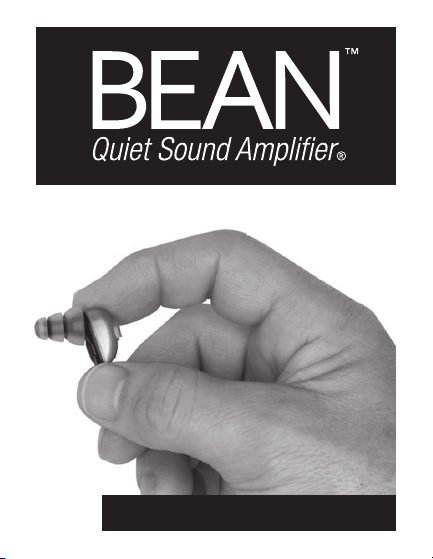
User Manual
T-COIL
Page 2

Introduction
QSA® stands for Quiet Sound Amplifier. The BEAN
is a personal sound amplifier that automatically
enhances soft sounds. Loud sounds pass through
as though nothing is in the ears.
The BEAN provides the highest fidelity sound
amplification available at any cost. The sound
quality of the BEAN is superior to that of all
known custom-fitted devices, and is available
without medical referral or prescription.
The circuitry in the BEAN incorporates a patented
new ultra-low-distortion output amplifier, along
with all of the important features and benefits of the
original K-AMP
ago by Mead Killion, Ph.D., Sc.D.(hon), a well known
engineer and professor of audiology. No circuitry,
including digital technology, has proven superior to
the sound quality of K-AMP circuitry – the engine
of the BEAN.
®
circuit first described over 30 years
2
Page 3

Intended Use
The Bean has high-frequency emphasis for soft sounds,
so the faint sounds of speech can be heard more
easily – especially if the speaker is farther away than
desirable or speaks very softly. The most common
example is someone asking a question from another
room. Soft speech can also be heard in a house of
worship, classroom, courtroom, lecture hall, theatre,
or TV dialog. For many users, the BEAN is like a pair
of reading glasses that are only used part of the time.
Adjusting to the BEAN
• Most BEAN users find the eartips comfortable
to wear for many hours right away. Others do not.
• Take your time.
• You may want to wear the BEAN for short periods
until you can wear them for as long as you wish.
• If the eartips that come on the BEAN are not
comfortable or do not seal well in the ear, try other
eartip styles supplied to determine which size is
right for you.
3
Page 4
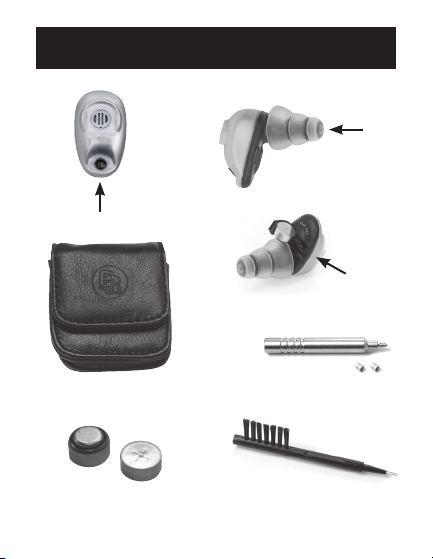
Identification
2-Position Switch
Tool and Extra FiltersLeather Pouch
#10 Batteries Cleaning Tool
4
Eartip
Battery Door
Page 5
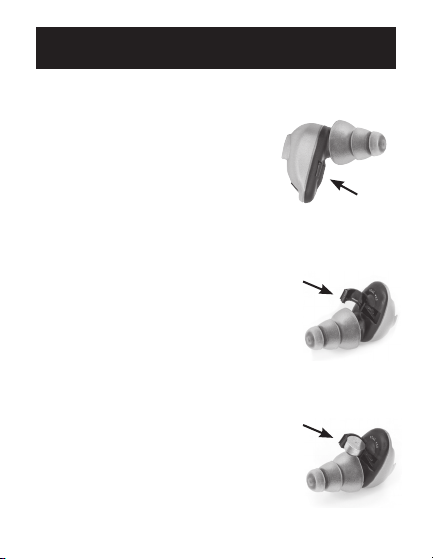
Battery Insertion
The battery must be inserted
correctly or the BEAN will not work.
1. The battery compartment
is located on the underside
of the BEAN.
2. Open the battery door.
Battery
Compartment
3. Remove the yellow tab
from the battery.
4. Insert the battery
with the flat side facing up.
5. Do not force the battery
into the door.
Note: The door will not close
if the battery is not inserted correctly.
5
Battery
Door
#10 Battery
Inserted
Page 6

Batteries (continued)
Zinc-Air Batteries
The BEAN uses commonly-available #10 zinc-air
hearing aid batteries. They are easy to find in
pharmacies, online and other retail locations,
including Radio Shack.
• Zinc-air batteries have a long shelf life, but once
the tab is removed, battery life is about 9 days
for continuous operation.
• Battery life is about 2 weeks if the devices
are turned off after each use.
• Once the tab is removed, zinc-air batteries
may self-discharge in about 4 weeks whether
used or not.
• The discharge rate varies with temperature
and humidity.
• It is sometimes possible to prolong the life
of a battery by replacing the tab over the
air holes, but results vary.
6
Page 7

Low-Battery Warning
Low-Battery Warning
A feature called LOBAT
is at the end of its life.
• A slow, quiet ticking sound gradually becomes
faster and louder, like the sound of a motorboat.
• After the warning sound first becomes audible, it
may be a few hours before the battery goes dead.
• Performance does not change while LOBAT
is sounding.
Batteries: Estimated Battery Life:
9 days continuous operation
2 weeks (approx) if turned off when not in use
• Each BEAN uses one #10 zinc-air battery.
• Zinc-air batteries do not have to be recycled.
• Zinc-air batteries can be disposed in the trash.
• Zinc-air batteries are not rechargeable.
™
alerts you when the battery
7
Page 8

Selecting an Eartip
ACCU•Fit™ Eartips
Selecting an eartip:
No two ears are exactly alike. The eartip that is most
comfortable is the best choice, but it must seal well
to prevent feedback (whistling).
When changing eartips make sure the eartip
fits securely on the stem of the BEAN.
incorrectcorrect
8
Page 9

Insertion & Removal
Insertion
• Make sure the eartip is clean.
• Pull the ear up and out
while inserting.
• Twist and push gently until the
eartip seals in the ear canal.
• When using 3-flange eartips,
moistening may ease insertion.
• When using foam eartips: Roll
down or compress the foam
eartip before inserting. Hold
the eartip in place for about
5 seconds while foam expands
to create a tight seal in the
ear canal.
• When using glider eartips
no compression is needed;
simply push it into your ear.
Removal
• Remove with a slow
• After removal, place the device in the protective case.
twisting
9
motion.
Page 10

Importance of a Deep Seal
Note: The BEAN comes with a large selection of eartips, including
two sizes of 3-flange eartips with long stems. Depending on your
ear geometry, the longer stems may allow the deepest seal.
A deep eartip seal ensures the best performance
and prevents the “hollow voice” sound, called the
occlusion effect.
• The occlusion effect is caused by sound transmission into the ear
from vibration of the ear canal wall when the ear is occluded by
an eartip.
• The vibration comes from sound pressure developed in the back
of the mouth.
• The occlusion effect is most commonly caused by vibration from a
person’s own voice, especially from speaking the sounds “ee” and
“uu,” or from playing a brass or woodwind musical instrument.
• The occlusion effect is worse when there is a shallow insertion
of the eartip.
• Deeply-sealed eartips reduce the occlusion effect.
Operation
ON/OFF
The BEAN turns on and off by opening
and closing the battery door.
Note: It is not necessary to remove the
battery as long as the door is open wide
enough to disable the circuit.
10
Battery Door
ON = Closed
OFF = Open
Page 11

Switch Positions
There are two settings: Microphone (M) and Telecoil (T)
M: (switch toward the BEAN)
• 15-dB amplification and treble
boost for soft sounds.
• No amplification for loud sounds
T: (switch away from the BEAN)
• T-coil enabled
• Microphone disabled
Using the Telephone
Use the phone with the BEAN in either the M or T position.
M: Hold the phone up to the ear just as you normally do. If there is a
small amount of feedback (whistle) when the phone is close to the
BEAN, re-position the BEAN for a better seal. Some people choose
to hold the phone out at a slight angle from the ear.
T: The microphone is disabled and there is a direct connection with
hearing-aid compatible phones and loop systems.
Loop Systems
Loop systems take their name from a loop of wire that is
placed around a room or large area. The loop sends an
electromagnetic signal to the BEAN, which then changes
that signal into sound. The benefits are improved hearing
in reverberant conditions or when a talker is too far away
to be heard clearly with amplification.
11
Microphone
position
Telecoil
position
Page 12

General Product Care
Simple cleaning with the tool provided will keep
the eartip clean and the BEAN working properly.
• Use the cleaning tool to pick out or brush off debris.
• 3-flange eartips can be removed and cleaned
in mild detergent. Dry eartips thoroughly
before reattaching.
• All eartips need to be replaced regularly.
With regular use of the BEAN, 3-flange eartips
should be replaced every 60-90 days.
• Foam and glider eartips should be discarded
and replaced as needed.
• Do not use alcohol to clean the BEAN.
• Remove the BEAN before using hair products.
• Do not expose the BEAN to extreme heat
or moisture.
• Avoid dropping or hitting the BEAN
on a hard surface.
Cleaning Tool
12
Page 13

Changing Filters
Each BEAN has a special filter that enhances sound
quality and prevents earwax from entering the
device. A filter should be changed if the volume
decreases or sound quality declines.
Filter Removal
Note: Use the tool to remove the filter.
1. Remove eartip. 2. Insert tool into
Filter Replacement
Note: Do not use the tool to replace the filter.
the filter.
2. Press gently
against a hard
surface to secure
it in place.
13
3. Remove filter.
3. Re-attach eartip.1. Insert a new filter.
Page 14

Troubleshooting
Problem: No sound.
What to do:
• Check to see if the BEAN is turned on
(battery door closed).
• Clean the eartip and the end of the BEAN.
• Try a fresh battery.
• Replace the filter.
Problem: Sound is not loud enough
What to do:
• Clean the eartip and the end of the BEAN.
• Replace the filter.
Problem: “My voice sounds hollow” or
“There is an echo in my voice.”
What to do:
You may be experiencing the
Make sure the eartip seals deeply in the ear. You may
need to try an eartip with a long stem.
occlusion effect
14
. See p.10.
Page 15

Caution
!
• Consult an audiologist or physician if you have excessive
ear wax, difficulty inserting the eartips, or discomfort after
prolonged use.
• In rare instances an eartip may come off in the ear canal
when removing the BEAN. If this should occur and the eartip
cannot be easily removed, it is recommended that you
promptly contact an audiologist or other medical
professional. A professional can use blunt tweezers
to remove the eartip.
• The BEAN is made from materials and components
that are standard in consumer audio products and
hearing protection devices.
• Allergic reactions are uncommon. If redness, soreness
or other adverse reactions occur, discontinue use and
contact a medical practitioner.
• Do not shower or swim while wearing the BEAN.
• The BEAN allows up to 115 dB SPL A-weighted to pass
through. Do not use the BEAN in loud environments.
Avoid use when exposed to prolonged loud sound.
• Do not put batteries in your mouth.
• Batteries may be harmful if swallowed.
• Keep batteries out of the reach of children.
• Batteries (in the battery pack or installed in the device)
should not be exposed to excessive heat such as fire,
sunshine or similar adverse environment.
15
Page 16

Warranty
The BEAN is covered by a 1-year repair or
replacement warranty against defects in materials
and workmanship. The warranty period begins on the
date of the original purchase. The warranty does not
cover malfunction related to misuse or abuse of the
device. If you are not satisfied with this product, return
it in good working condition within 30 days with proof
of purchase for a full refund.
Send the product to:
Etymotic Research, Inc.
61 Martin Lane
Elk Grove Village, IL 60007
ETYMOTIC RESEARCH INC.
61 Martin Lane • Elk Grove Village, IL 60007
www.etymotic.com • 1-847-228-0006
©2013. Etymotic Research, Inc. Elk Grove Village, Illinois.
BEAN, ACCU•Fit and LOBAT are trademarks of Etymotic Research, Inc. K-AMP, QSA
and Quiet Sound Amplier are registered trademarks of Etymotic Research, Inc.
ER098614-A
