Etung Technology MD 309 User Manual

MD-309 User Manual
Wireless Data Terminal
Etung Technology Co., Ltd
RM305 Geng Fang Plaza,jia 13 Huayuan Road Haidian Dist. Beijing,china
TEL:4008-909-611 FAX:010-64857815

MD-309 User Manual
Table of Contents
1. Product Introduction .......................................................................................................3
1.1 Brief Introduction ......................................................................................................... 3
1.2 Product Outlook............................................................................................................. 4
1.3 Standard Accessories..................................................................................................5
1.4 Working Mechanism ....................................................................................................6
1.5 Specifications .................................................................................................................6
1.5.1 Technical Parameters......................................................................................6
1.5.2 Indicator Light Description............................................................................7
1.5.3 Serial Port Definition ....................................................................................... 8
1.6 Technical Advantages .................................................................................................8
1.7 Typical Usecases...........................................................................................................9
2. Device Configurations...................................................................................................10
2.1 Configurations..............................................................................................................10
2.1.1 Preparation........................................................................................................ 10
2.1.2 Configuring MD-309 ......................................................................................10
2.2 Configuration Parameters .......................................................................................13
2.3 Restore to Default ......................................................................................................18
2.4 Firmware Update ........................................................................................................ 18
Appendix : Switching RS-485 to RS-232 .............................................................................. 21
2
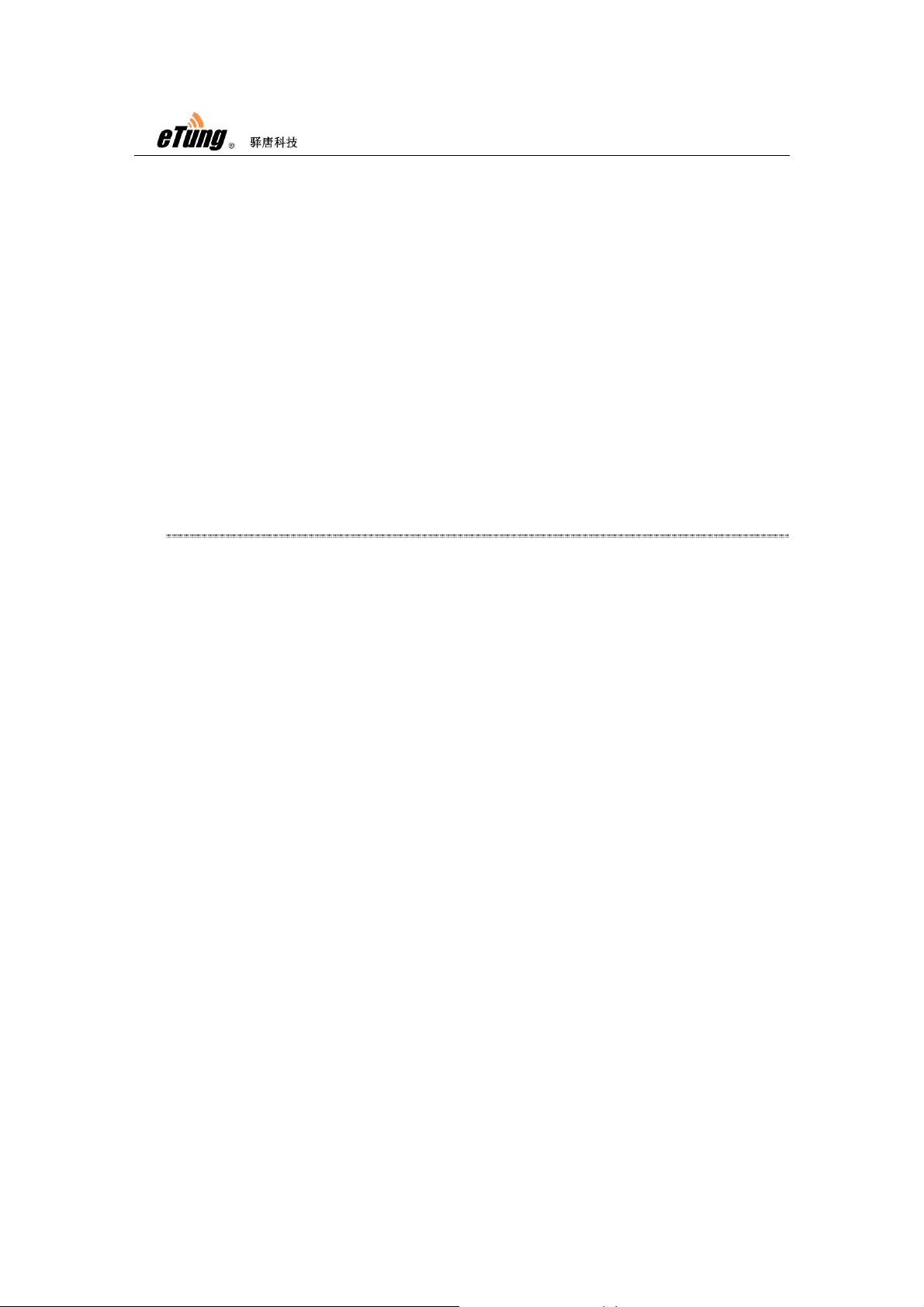
MD-309 User Manual
1. Product Introduction
This chapter mainly introduces the outlook, accessories, specifications and
mechanism of MD-309.
1. Brief Introduction
2. Product Outlook
3. Accessories
4. Dimension
5. Working Mechanism
6. Specifications
7. Technical Advantages
8. Typical Usecases
1.1 Brief Introduction
MD-309 is a GPRS DTU produced by Etung in 2010. It can greatly
reduce customer’s DTU procurement and integration cost, and has
industrial-grade stability and reliability as well. MD-309 has more
reasonable cost control, with lower price; it can be regarded by
customers as an easy-to-use and useful GPRS DTU product.
MD-309 can connect quickly with RTU, PLC, or IPC, and implement
remote and transparent data transfer. It can be used widely in various
industries related to “Internet of things”:
In electric power industry, MD-309 can be used in data transfer areas
such as reactive compensation, distribution monitoring, electric meter
reading and lamp monitoring;
In water application industry, MD-309 can play in wireless
communication areas such as water meter reading, water resource
remote monitoring, and water transportation network monitoring;
In environment protection area, MD-309 can fully deserve GPRS
soldier in pollution online monitoring system such as Continuous
Emission Monitoring System(CEMS), water quality monitoring system;
In device maintenance area, such as elevator monitoring and
air-conditioner monitoring, MD-309 can be embedded quickly into
customer’s appliance and implement GPRS wireless data transfer;
In heating industry, MD-309 can connect with MODBUS concentrator to
implement heating meter reading, implement remote data transfer for
household heating measurement; it can also connect with PLC or
collector to implement remote monitoring of heat exchange station.
3

MD-309 User Manual
A
1.2 Product Outlook
Serial port
ķ
RS232/48
installation
ľ
handle
5
Figure 1-1: MD-309 side view 1
ntenna
Ĺ
pedestal
DC power
ĸ
interface
SIM card
Ļ
holder
button used for ejecting
ļ
the sim card holder
Figure 1-2: MD-309 side view 2
indicator light
Ľ
()green, red
installation
ľ
handle
4
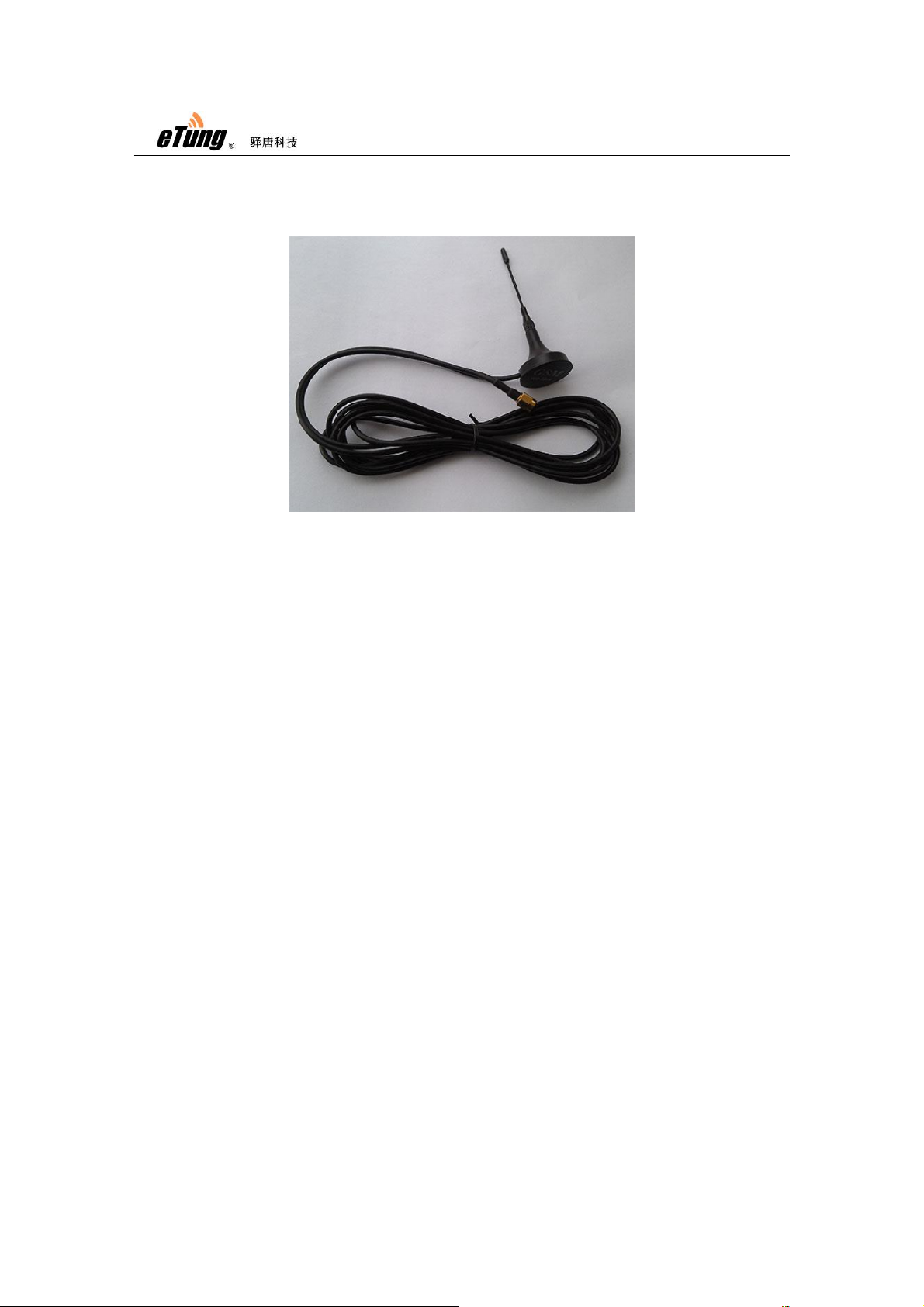
MD-309 User Manual
1.3 Standard Accessories
Figure 1-3: GSM sucking antenna
Figure 1-4: 9-pin and 9-hole direct serial line
Figure 1-5: Power supply
5

MD-309 User Manual
1.4 Working Mechanism
Figure 1-7: MD-309 working mechanism
After configuring IP address (or domain name) and port of the data
center in MD-309, it dials in GPRS wireless network to access the
internet; then it establishes connection to the preconfigured IP
address and port(i.e. mServer's listening port). On the other hand, the
user software system connects to the mServer via virtual serial port,
thus implements the wireless and bi-directional data communication
between user device and user software system.
1.5 Specifications
1.5.1 Technical Parameters
Basic Parameters
Power Supply: 12 V DC
Data interface: RS232/485/422/TTL
Network: GSM/GPRS
Frequency: 850/900/1800/1900MHz
Humidity: 95%@+40ºC
Dimensions: 103x64x24mm (excluding antenna and handle)
Communication
Adjustable baud rate on data interface
Support hard flow control on serial interface
6
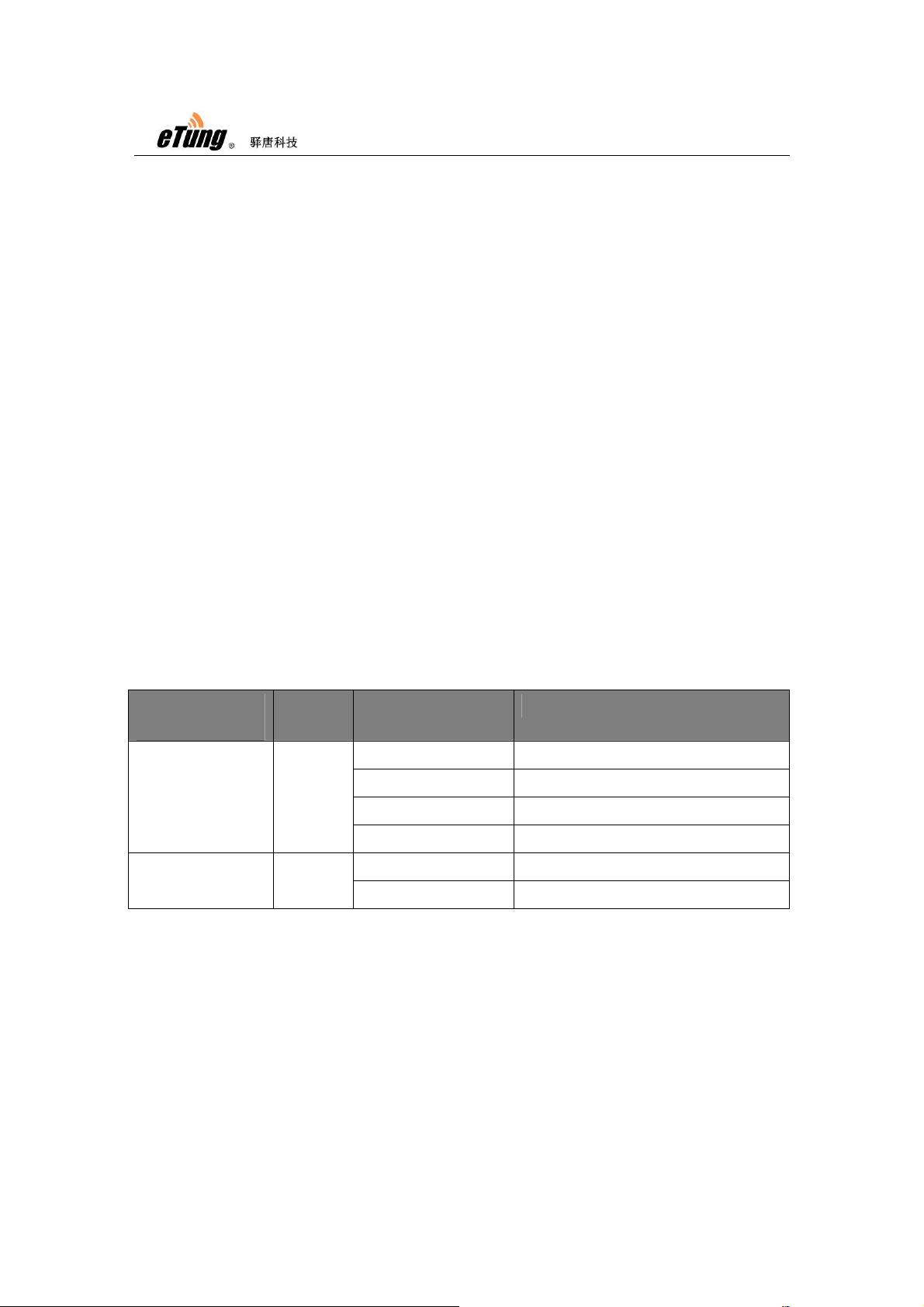
MD-309 User Manual
Support standard TCP/IP protocol with both TCP and UDP
Support always online
Support SMS and ringing tone wakeup(wakeup online)
Stability
Host CPU: 32-bit ARM processor
Built-in soft/hard watch dog
Built-in TCP/IP protocol stack
Data Center
Support domain name
Compatible with various data center software
Configuration
Configurable via serial port
Configurable via hyper terminal with menus
1.5.2 Indicator Light Description
LED Indicator
Light
Online Green
Color Status Description
Table 1-1 MD-309 indicator light description
Always light Connected to data center
Extinguished No connection to data center
Flash quickly Connecting to data center
Flash slowly Dialing
Flash Transferring data/Standby Sending Red
Turn off No data transfer
7
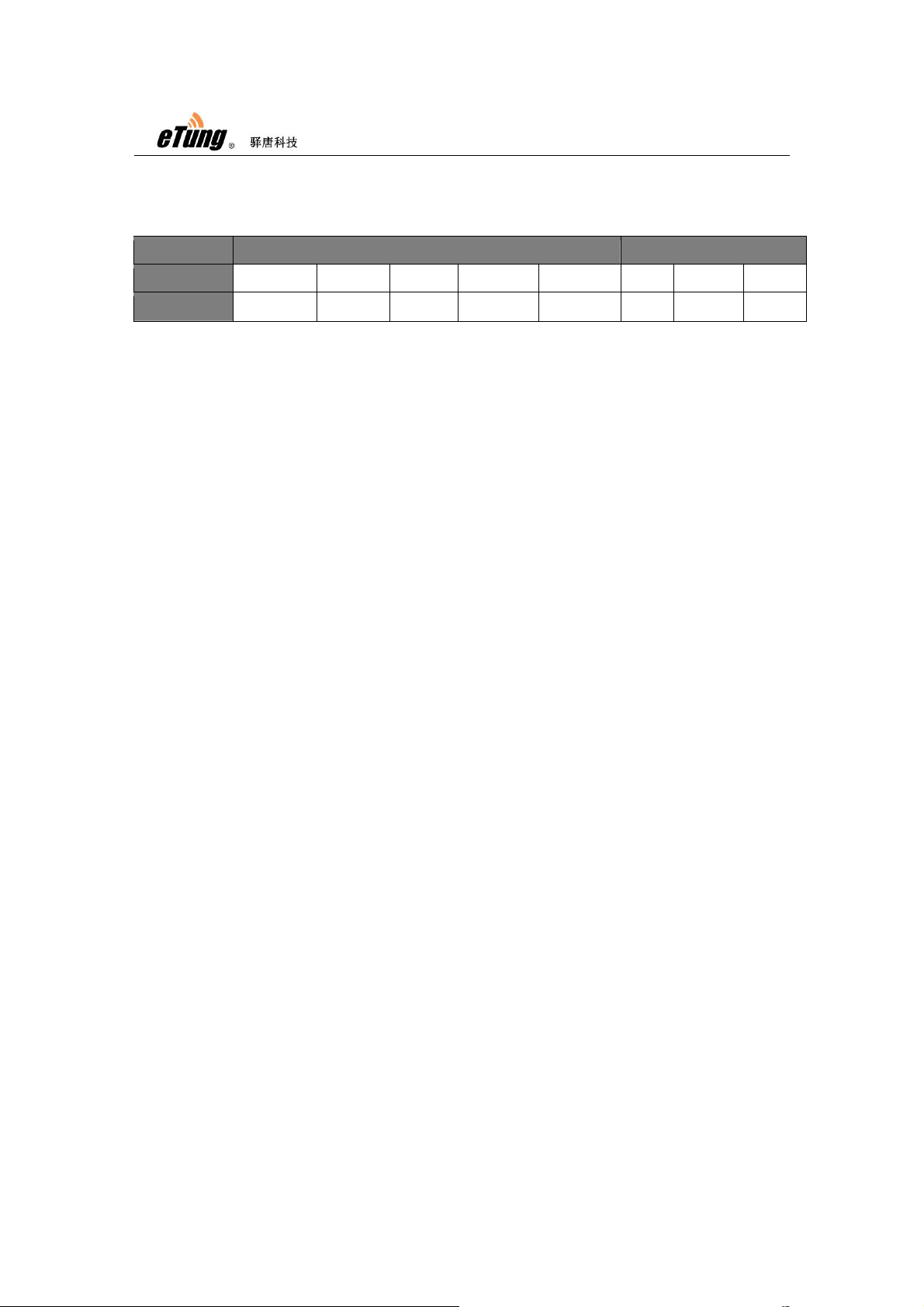
MD-309 User Manual
1.5.3 Serial Port Definition
Type RS-232 RS-485
Pin 2 3 5 7 8 2 3 5
Definition
RXD(out) TXD(in) GND RTS(in) CTS(out) ABGND
Table 1-2: MD-309 serial port pin definition
1.6 Technical Advantages
Etung DTU products are advanced not only from hardware
industrialization, design rationality, software convenience, and
usage flexibility, but also from working stability. Its technical
advantages are easy to see:
Support sending SMS
Support GPRS and SMS as backup
Support modifying DTU configurations via SMS
Support modifying DTU configurations remotely at server side
Support querying SIM card number remotely, checking SIM
card balance and traffic within DTU
Support device remote re-boot
Support eYun platform, server building not needed and
plug-and-play
Support chuankoutong, virtual serial port programming not
needed
8
