EtroVISION EV3150A Installation Manual

EV3150A
Video Server
Installation Guide – Version 6.2
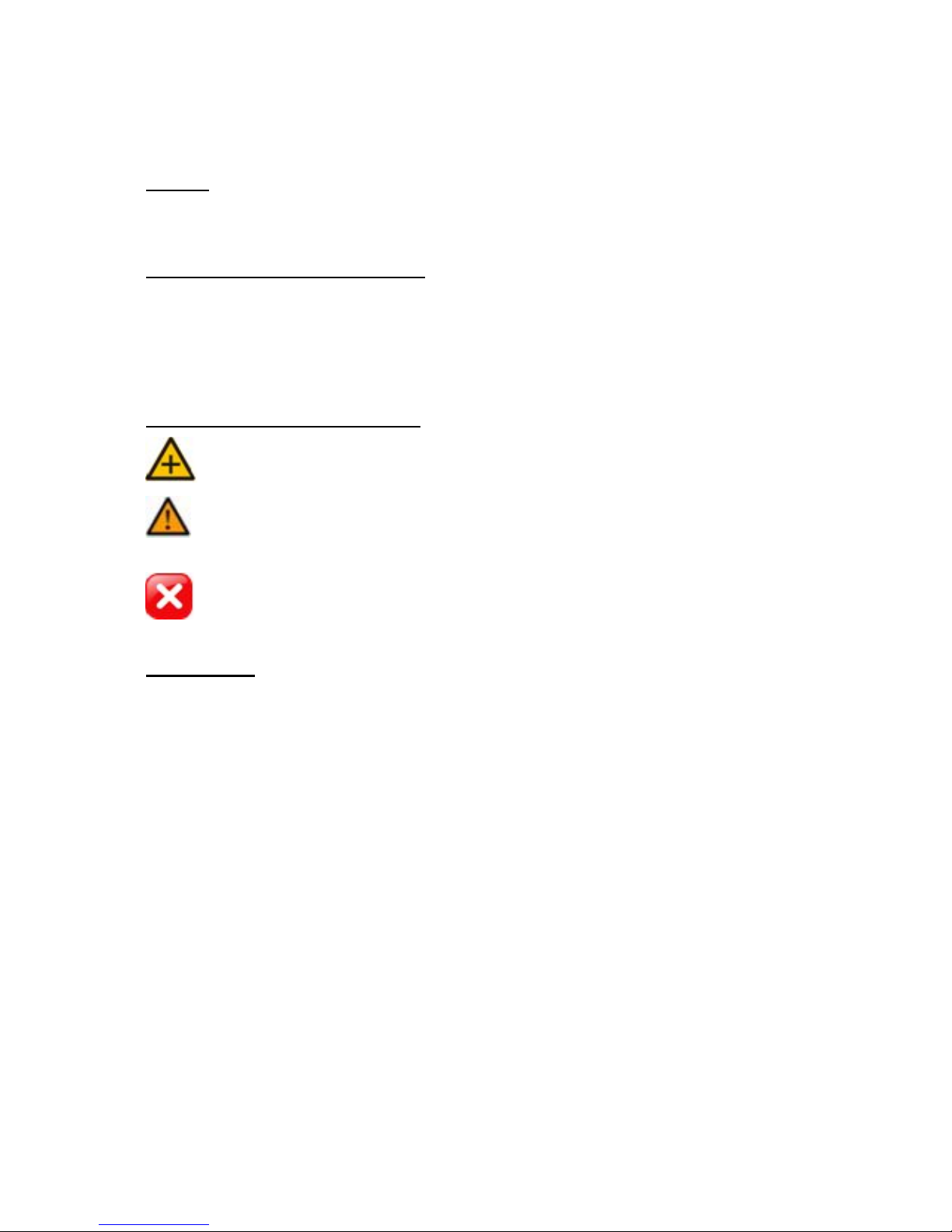
About This Guide
Model
EV3150A
Before Using the EV3150A
Check the PC requirements
Review the OS platform requirements
Read an special and import precautionary information
Having basic knowledge of network setup and configuration will be helpful
Important Announcements
NOTE: This icon represents a tip for operation.
CAUTION: This icon stands for an action that could affect an operation or
mildly impair the system.
WARNING: This icon indicates an action that will likely impair the system.
Disclaimer
© 2007 Etrovision Technology. All rights reserved.
EtroLink™ & AnyUSB™ are trademarks of Etrovision Technology; other product or
service names mentioned herein are the trademarks of their respective owners.
Information contained in this document may be superseded by updates. No
representation or warranty is given and no liability is assumed by Etrovision
Technology with respect to the accuracy or use of the information, or infringement of
patents or other intellectual property rights. No licenses are conveyed, implicitly or
otherwise, under any intellectual property rights.

1 PRODUCT OVERVIEW.....................................................................1
1.1 Product Specifications................................................................................. 1
1.2 Dual Streaming Capabilities ........................................................................ 2
1.3 Package Checklist....................................................................................... 2
1.4 Product CD.................................................................................................. 2
1.5 Language Support....................................................................................... 3
1.6 Product View ............................................................................................... 3
1.7 Side View .................................................................................................... 4
1.8 Power Output Specifications ....................................................................... 5
In-Box Power Output................................................................................... 5
PoE (Power over Ethernet) ......................................................................... 5
2 USING THE EV3150A FOR THE FIRST TIME..................................6
2.1 Initial Requirements..................................................................................... 6
Software Requirements............................................................................... 6
Install EtroScan™ ....................................................................................... 6
2.2 Physical Video Server Connections ............................................................ 7
Connect to the Network............................................................................... 7
Connect Digital I/O ...................................................................................... 7
Connect Audio I/O....................................................................................... 8
Connect Video In......................................................................................... 8
Connect PTZ ............................................................................................... 8
Power on IP Camera................................................................................... 9
Power Out ................................................................................................... 9
2.3 Initial Network Configuration ..................................................................... 10
Factory IP Address.................................................................................... 10
Alter the Network Domain ......................................................................... 10
Using EtroScan™...................................................................................... 11
Change Network Setting via EtroScan™................................................... 13
2.4 Access the Video Server Web Interface.................................................... 14
3 RESET DEFAULT FACTORY SETTINGS ......................................17
4 CAMERA LED INDICATORS ..........................................................18
5 ADDITIONAL INFORMATION .........................................................19
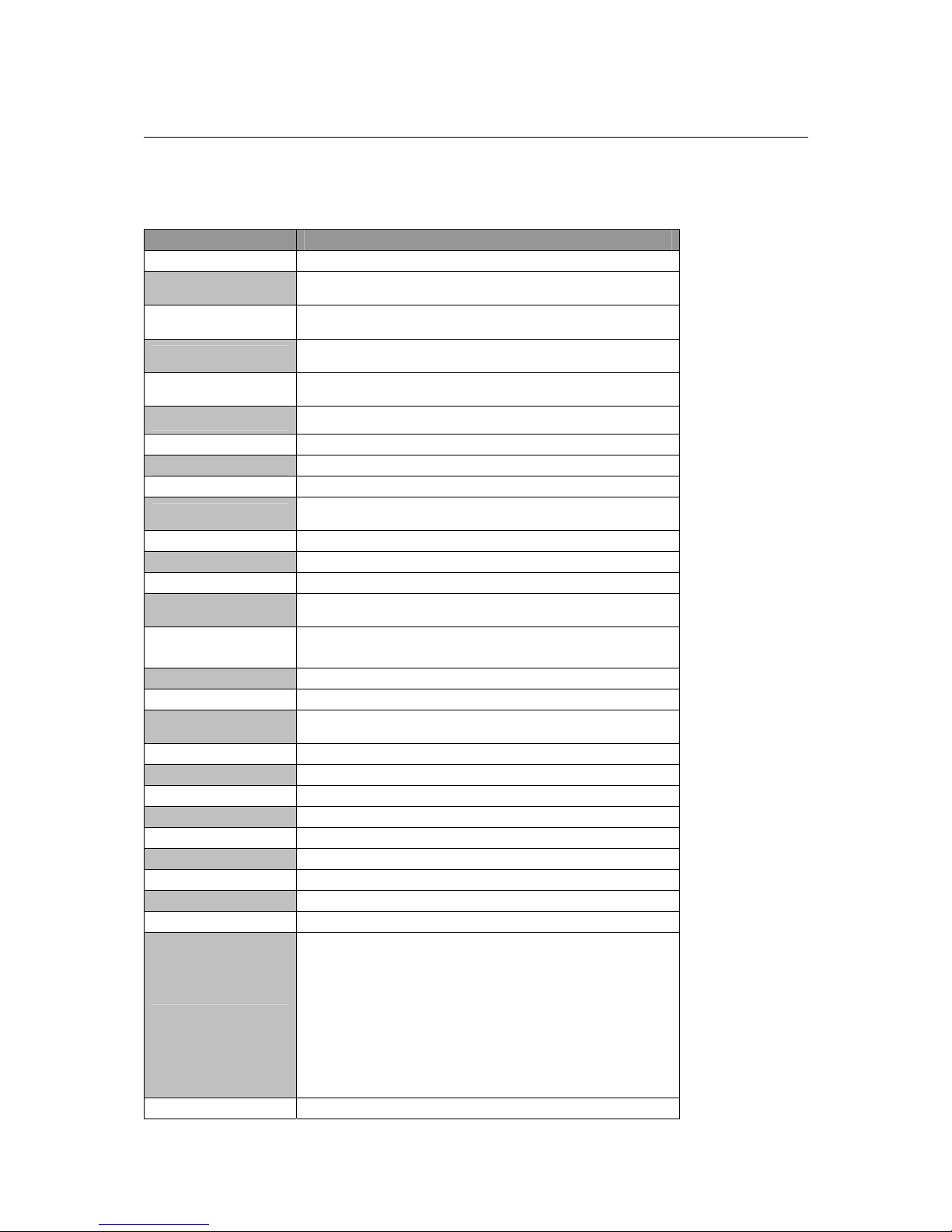
1
1 PRODUCT OVERVIEW
1.1 Product Specifications
Model EV3150A
Video Compression
Motion JPEG, MPEG-4, H.264 Baseline
MJPEG
NTSC: 30fps @ 720x480 (D1 Resolution)/PAL: 25fps @ 720x576 (D1
Resolution)
MPEG4
NTSC: 30fps @ 720x480 (D1 Resolution) / PAL: 25fps @ 720x576 (D1
Resolution)
H.264
NTSC: 30fps @ 720x480 (D1 Resolution) / PAL: 25fps @ 720x576 (D1
Resolution)
Video Streaming
Simultaneous Dual Streams, controllable Frame Rate and Bandwidth
CBR/VBR
Bit-rate
M-JPEG: 5 Video Quality Level Selectable; MPEG-4/H.264 :
64K~4Mbps
Video Input
BNC, 1.0Vp-p with 75 Ω loading
Video Output
N/A
Image Setting
Compression, Brightness, Contrast, Saturation
Audio Compression
ADPCM
AMR
Audio Input
Line Inx1
Audio Output
Line Outx1
Security
Password Protection, IP Address Filtering, User Access Privilege
Network Protocol
TCP/IP, UDP, DHCP, PPPoE, HTTP, DNS, DynDNS, NTP, FTP,
SMTP, UDP, RTP, RTSP, 3GPP, UPnP, IPv4, SAMBA client (NAS)
App. Integration
Interface
EtroSDK™ 3.0
Intelligent Video
Video Motion Detection
Alarm Trigger
Intelligent video and external input
Alarm Event
Intelligent Video, File Upload via FTP and E-mail, Notification via Email, External Output Activation, File Recording to SD or Remote NAS
Video Buffer
Pre-and Post Alarm Buffer Up to 10 secs
Configuration
EtroScan™ Utility, Built-in Web U/I
Web Browser
IE 6.0 or above
Local Storage
SD/SDHC Card support
Casing
Metal (Aluminum)
Dimension
78(W) X 33.7(H)X 94(D) mm
Weight
210g
Processor and Memory
ARM9 Base SoC, 128MB RAM, 16MB Flash
Power
12V DC / 1A, PoE
I/O Connector
1)RJ45 Female
2)DC Jack
3)Reset
4)Alarm Inx2
5)Alarm Outx1
6)RS-485x1
7)SD Card Slot
8)BNC Video In
9)Audio In
10)Audio Out
Failover
Reset

2
Operation Conditions
0 ºC ~ 50 ºC (32 ºF ~ 104 ºF) Humidity: 20% ~ 80% RH
Power over Ethernet
802.3af standard A/B compliant
Wireless Support
N/A
Included Accessories
CD-ROM (User Manual, Free Bundle NVR)
Approvals
FCC Part15 SubpartB
CN EN55022 ClassB, EN55024
LVD
C-Tick
IC
RoHS
1.2 Dual Streaming Capabilities
The EV3150A Series supports dual streams simultaneously.
Combination options include:
Stream 1 Stream 2
H.264 M-JPEG
H.264 MPEG-4
H.264 H.264
M-JPEG MPEG-4
M-JPEG H.264
M-JPEG M-JPEG
MPEG-4 H.264
MPEG-4 M-JPEG
MPEG-4 MPEG-4
If users assign the same stream format for both Stream1 and 2, the image
may be unable to achieve real-time performance. This is a system limitation.
1.3 Package Checklist
The EV3150A packaging will include the following materials.
EV3150A Video Server x 1
Power Adapter x 1
Product CD x 1
1.4 Product CD
The product CD contains
EtroStation™3.0 NVR management software

3
16CH Live View/Recording/4CH Playback
User’s Manual
1.5 Language Support
English
1.6 Product View
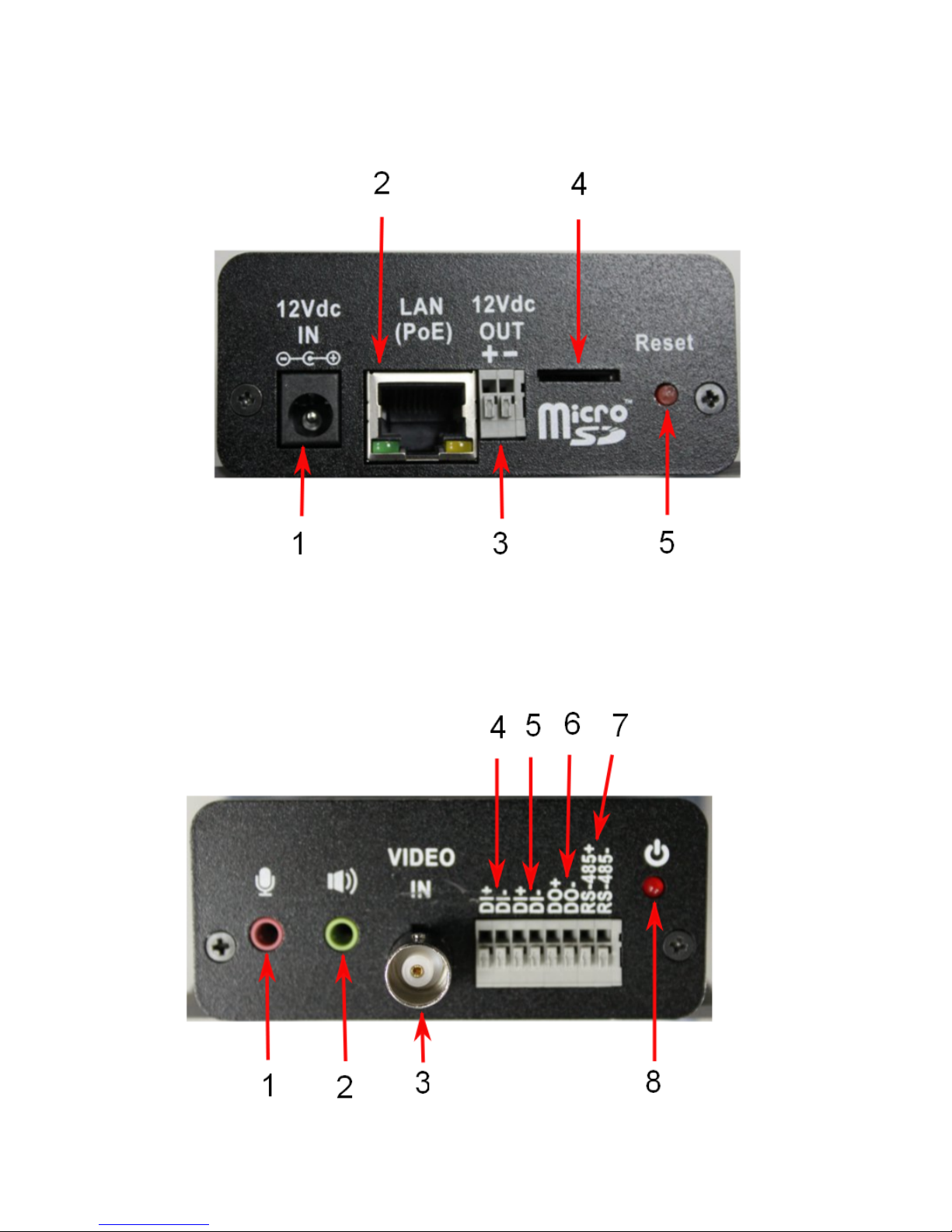
4
1.7 Side View
1. 12V DC Power Input
2. RJ-45 Network Port
3. 12V DC Power Output
4. Micro SD Card Slot
5. Factory Default Reset Button
