ETRONIX POLSE ex2 sport Instruction Manual

EtronixPulseRXInstructions 6/6/11 09:17 Page 1
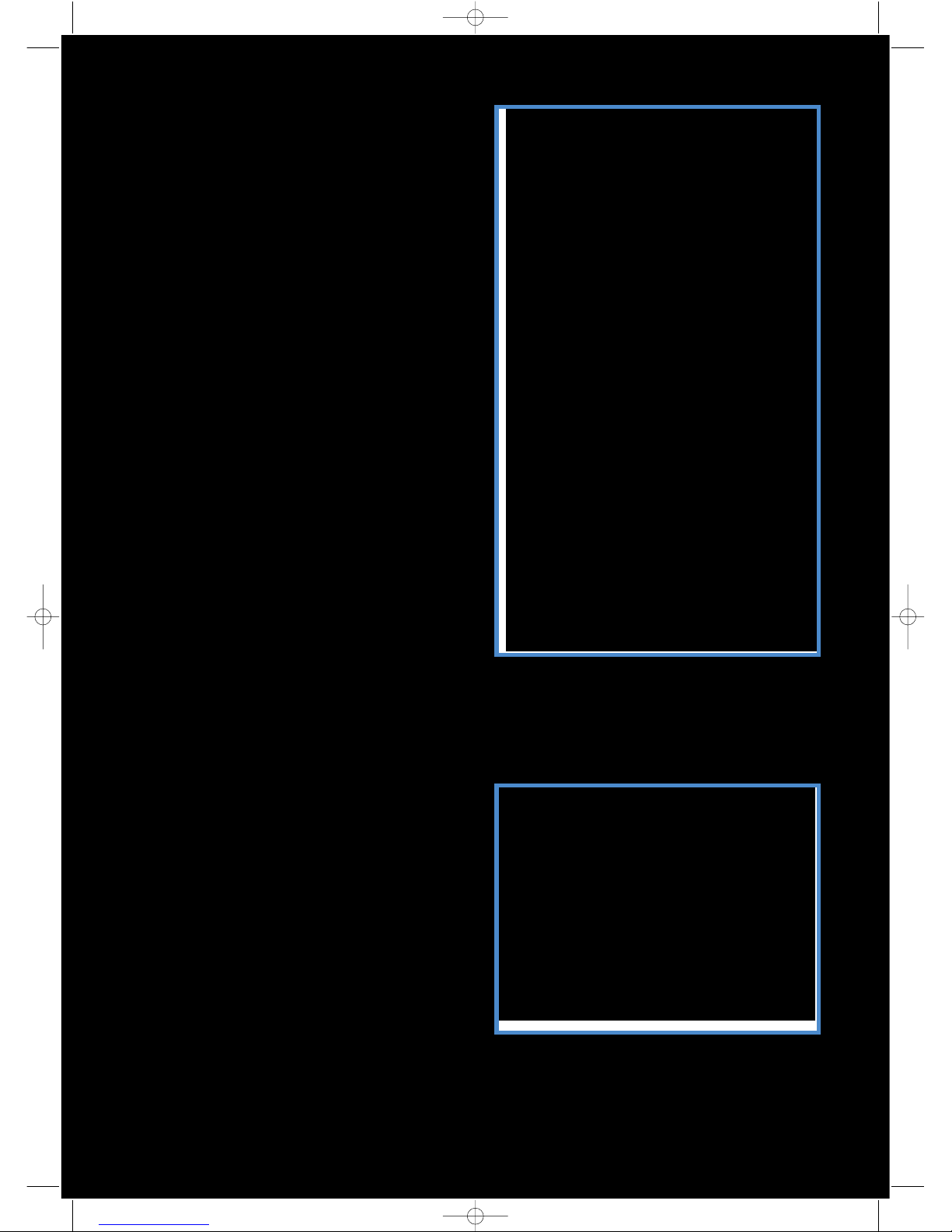
1) INTRODUCTION.
Thank you for choosing this Etronix 2.4GHz radio system, it has
been designed for land use but could also suit any 2 channel
boat. If you are using this type of product for the very first time,
please make sure you read all the information provided before
installing in your vehicle. Please take special care of any warning
notices to ensure safe operation.
2) SERVICE.
If you experience any difficulties please refer back to the manual,
and if problems persist contact your retailer or distributor for
further assistance.
3) SAFETY.
If you do not read, fully understand, then follow the advice and
instructions in this manual properly, you risk damaging your radio
or your model irreparably, even injury, or causing harm to another
person or their property.
4) USER GUIDES.
Do Not drive at night, in bad weather, thunder and lightning,
during rain, or on wet roads.
Do Not drive in the street between parked cars, near people or
children, or dog walkers.
Always check the proper operation of your model. If it does not
respond properly or reacts unpredictably please check the
installation and condition of your equipment.
Ensure the throttle trigger is at the neutral position before
powering up, to avoid your model running away before you get
proper control.
Never turn off the transmitter before the receiver, although fitted
with a failsafe device, it is good practice to keep the model under
control at all times.
Remember :- Transmitter on first. Receiver off first!
5) BATTERY CARE.
If your transmitter or receiver is being power by rechargeable
Nickel Cadmium or Nickel Hydride batteries, be sure to always
check they are fully charged and in good condition before use.
Loss of control could soon result if part charged, discharged or
damaged batteries are installed. When charging NiCd or NiMH
batteries always use a dedicated charger, never try to recharge
dry cells. If at any time during use or charging your transmitter or
receiver batteries show signs of severely over heating, swelling or
leaking, disconnect immediately, dispose of properly and replace!
6) TRANSMITTER CHARGING.
Connect a dedicated transmitter charger to the power supply.
Connect the charger to the charging socket on the rear of the
handset.
When charging is complete, disconnect.
If using dry (alkaline) cells do not attempt to connect a charger to
the transmitter!
2
Etronix Pulse
EX2 Sport
2 Channel 2.4GHz Steer Wheel
Transmitter
Install eight 1.5V (AA size)
rechargeable batteries in the
transmitter base and re-fit the
bottom cover.
EtronixPulseRXInstructions 6/6/11 09:17 Page 2
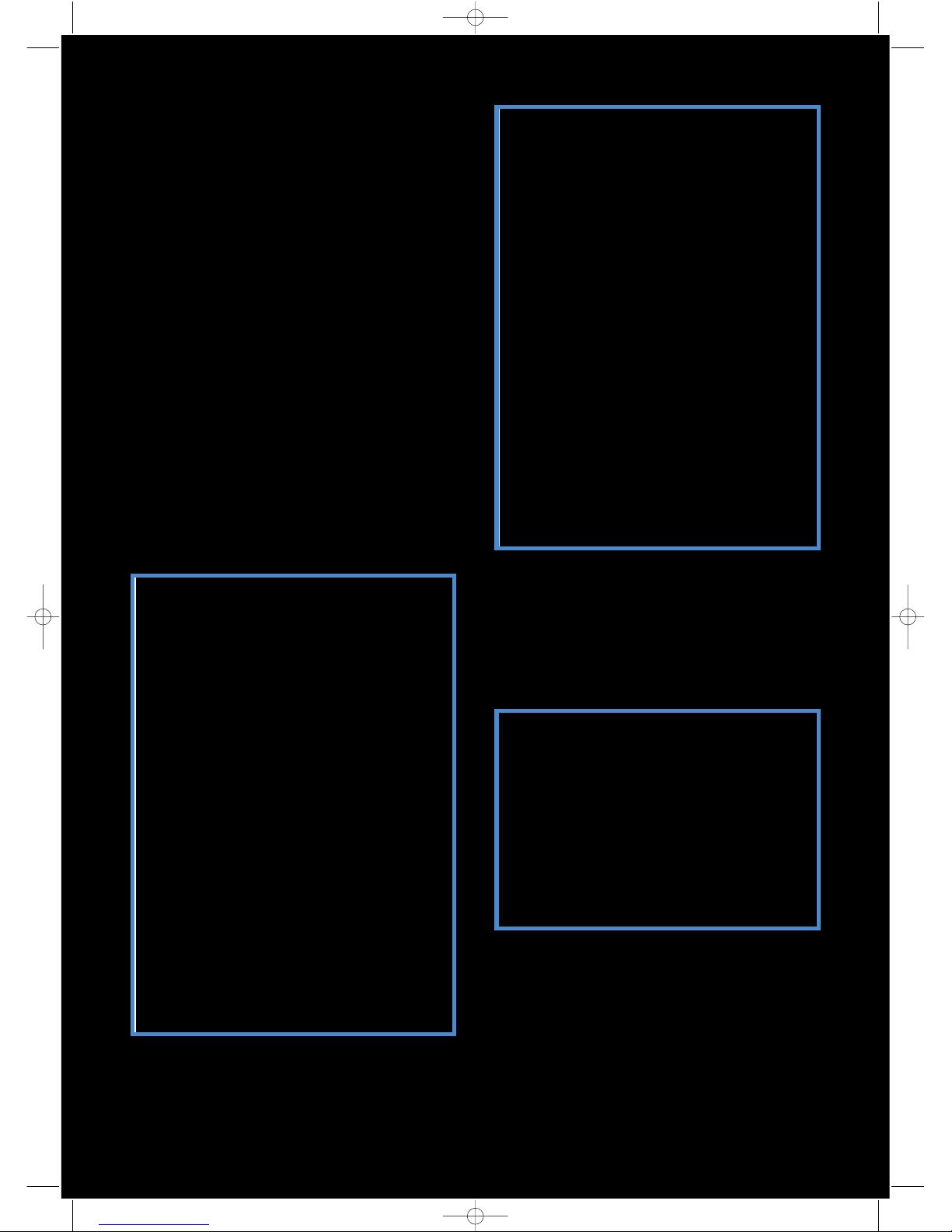
7) TRANSMITTER SPECIFICATION.
Channels : 2
Frequency: 2.4GHz
RF Power : <20 dbm
Modulation: GFSK
Code Type: Digital
Sensitivity: 1024
Power: 12V DC (8 x 1.5V AA)
Low Voltage Warning: <9V DC
Charger Port: 5mm Centre Positive
(Charger Not Included)
DSC Port: 3.5mm
(for Optional USB Game Interface –
NOT USED/SUPPORTED)
Antenna Length: 120mm
Weight: 328g
Size: 159 x 99 x 315mm
Colour: Black
Certification: CE, FCC.
8) KEY TO TRANSMITTER FEATURES.
A – Folding/Rotating 2.4GHz Aerial
B – Steering Wheel
C – Throttle Trigger
D – Control Panel Cover
E – Battery Box
F – DSC (Simulator) Port (NOT USED/SUPPORTED)
G – Charger Port
H – Steering Reverse Switch
I – Throttle Reverse Switch
J – Power (RED) LED
K – Bind/Battery Condition (Green) LED
L – ‘Bind’ Button
M – Steering Trim Dial
N – Throttle Trim Dial
O – Steering Dual Rate Dial (D/R)
P - Power On/Off Switch
EtronixPulseRXInstructions 6/6/11 09:17 Page 3
