ETR Lighting LUNA 24 Quick Reference Manual

LUNA 24
QUICK REFERENCE GUIDE
Version 3.40 10/99

LUNA 24 DMX - PATCH
You: You are one of the few people who will read this page. Then one will only read in this manual
just what interests them. But please read it nevertheless to learn how to use the information in this manual efficiently.
Different people will use the LUNA 24, but only one person knows all of its possibilities. The other
users only would like to know what is necessary for their requirements.
Therefore this manual is divided into many small sections. Each describes a separate function
of the LUNA 24.
As the responsible person you check out the users’ need and install the corresponding working
method on LUNA 24. Besides the necessary instructions you only provide the user with those chapters (instructions) of
this manual he/she needs to fulfill his/her task. The user will be grateful to you for not burdening him/her with
unnecessary information.
The format: The format of this manual is easy to photocopy.
Reference: The manual is structured in a way that makes it easy to find the required information: there is a list of contents for
each section - so it is also helpful to experienced users.
Important: This short introduction is a good aid to work with LUNA 24. But it doesn’t replace the main manual.
Before you start working with LUNA 24 please read the main manual, especially chapters „Precautions and Safety instructions“
and „Transport and Installation“.
The chapters: This manual is structured as follows:
CHOOSING OPERATING MODES the 4 operating modes and how they are selected/installed
OPERATING MODE 1 the functions of the normal A-B operation with 12 circuits
OPERATING MODE 2 the functions of 1 preset / 12 scene-faders-operation including 12 circuits
OPERATING MODE 3 the functions of 1 preset / crossfader-operation with 24 circuits
OPERATING MODE 4 the functions of 12 scene-fader-operation with 24 circuits
CHASER how to use the chaser - programming and operating
AUDIO-EFFECTS the 5 audio-effects - programming and operating
DMX-PATCH 4 DMX-patches - programming and operating
INTRODUCTION
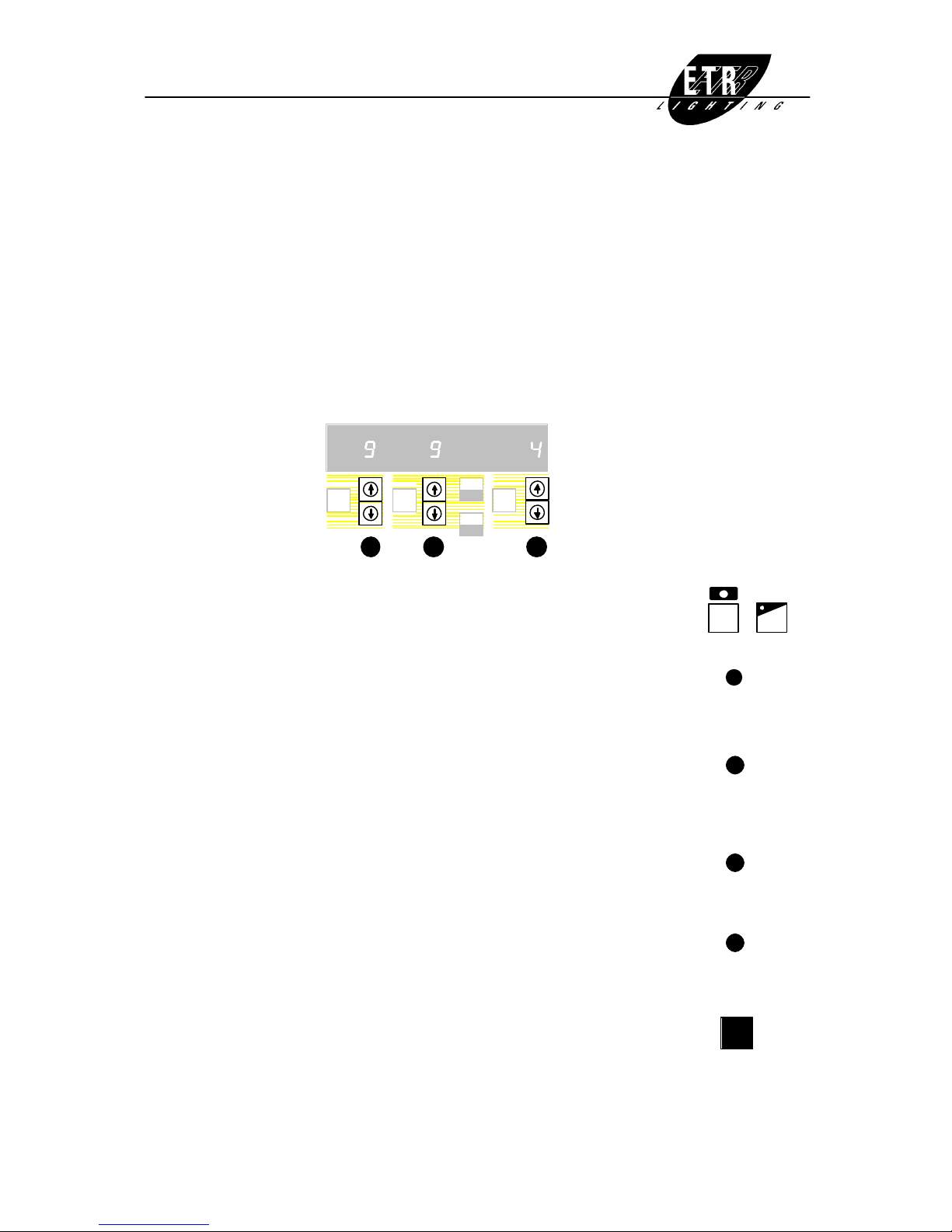
LUNA 24 CHOOSING OPERATING MODES
LUNA 24 can be operated in 4 different ways for different tasks.
Operating mode 1: 2 Preset With the faders of PRESET A and PRESET B you must first produce two different,
12 circuits A- B - Operation independent lighting scenes. Then you can mix MASTER A and MASTER B.
Operating mode 2: 1 Preset The PRESET A-faders produce lighting scenes. The PRESET B-faders work as scene 12 circuits
12 Scene Masters masters. Complete lighting scenes can be stored and recalled through them.
Operating mode 3: 1 Preset Use PRESET A to work on channels 1-12; use PRESET B to work on channels 13-24. 24 circuits
Crossfader MASTER B is the „crossfader“ to mix stored lighting scenes.
Operating mode 4: 12 Scene Masters Faders of PRESET A can be used alternatively for circuit 1-12 or 13-24. Faders of
24 circuits PRESET B work as scene masters. 24-Circuit scenes can be stored and recalled.
Installation of operating mode:
STEP
GO
STOP
BACK
CHASER
MODE
FLASH
MODE
AUDIO
MODE
SCENES
(ADD STEP)
DMX-PATCH
MIDI
1
PAGE PROG
CH. 1-12
23
Installing Press simultaneously MODIFY- and DBO-key.
selection mode: MODIFY-LED is illuminated green. DBO-key is blinking.
Select operating Display (far right side) shows operating mode by numbers 1 through 4.
mode: Choose by using arrow-key below.
Switch off effect If you don’t need the effect program (chaser and audio-effects) you can turn them off. programs:
The number of available programs is shown in the middle of the display under PROG.
Choose
the program you need by using the arrow-key.
Zero means program number zero = first program.
A dash indicates that all effect programs are turned off.
Limit memory Sometimes it might be helpful to reduce the number of available lighting scene banks. access:
Display shows right-hand under PAGE number 1-9.
Use arrow-key to select.
Invert MASTER B: In operating mode 1 (the classical A-B mode) it might be helpful to mix or fade scenes with
MASTER B inverted.
Use arrow-key above MASTER B to switch mode.
The Display shows „-“ = normal or „c“ = inverted.
Store settings: Press STORE-key. It quits the selecting mode.
(If you press MODIFY-key you quit selecting mode without storing.)
Remarks: Contents of limited or OFF-programs remain stored.
In every operating mode the same storing places are used.
So you can produce a scene in operating mode 3 and recall it in operating mode 4.
ESCAPE
+
DBO
1
2
3
3
STORE
CHOOSING OPERATING MODES
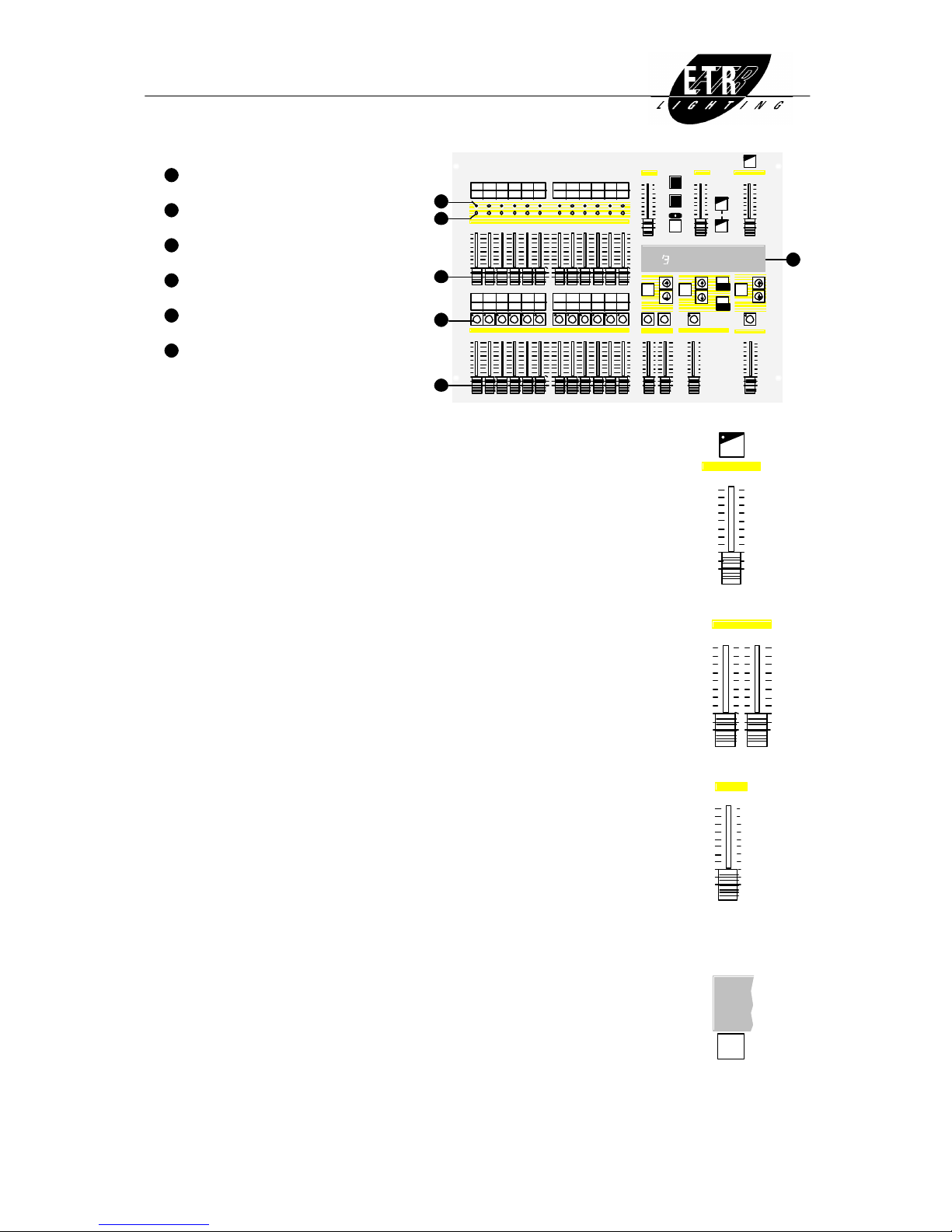
LUNA 24
mode:
1
2 PRESETS A-B - OPERATION
12 circuits
1
OUTPUT- LEDs
2
PREVIEW- LEDs
3
PRESET A
4
FLASH- Keys
5
PRESET B
6
Display
PRESET B / SCENE MASTERS
0
1
2
3
4
5
6
7
8
10
9
13
1 2 3 4 5 6
14 15 16 17 18 19
7 8 9 10 11 12
20 21 22 23 24
PRESET A
0
1
2
3
4
5
6
7
8
10
9
13
1 2 3 4 5 6
14 15 16 17 18 19
7 8 9 10 11 12
20 21 22 23 24
OUTPUT
PREVIEW
0
1
2
4
6
10
20
40
80
200
140
SEC.
FADE TIME
ESCAPE
MODIFY
STORE
10
40
60
80
100
120
150
190
240
480
320
B.P.M.
SPEED GRAND MASTER
0
1
2
3
4
5
6
7
8
10
9
DELETE
DBO
SPEED
NEXTê
SOUND
NEXTé
VARISPEED
MASTER
0
1
2
3
4
5
6
7
8
10
9
BA SEQUENCER
0
1
2
3
4
5
6
7
8
10
9
STEP
GO
STOP
BACK
CHASER
MODE
FLASH
MODE
AUDIO
MODE
AUX
0
1
2
3
4
5
6
7
8
10
9
CHANNELS
SCENES
(ADD STEP) DMX-PATCH
MIDI
PREVIEW PAGE
1
2
3
5
6
4
Black- Out: DBO-key switches to black-out.
When it is active the key-LED is lit.
Overall lighting: The GRAND MASTER is regulating the overall lighting of the performance.
PRESET- fader: Two scenes (A and B) can be produced and crossfaded.
Each scene can control 12 independent light spot circuits.
While one scene is on output the other can be prepared with the 12 faders of PRESET A or
PRESET B.
MASTER- fader: Fade in or out the chosen scene with MASTER A and MASTER B.
(Depending on setting MASTER B might be inverted.)
OUTPUT- LEDs: OUTPUT-LEDs illuminate according to the channel settings.
FADE TIME: The FADE TIME-fader influences the MASTER A- and MASTER B-faders.
It is slowing down the fading regarding the chosen time.
The display is showing vertically above the MASTER B-fader the process of
fading with 4 vertical lines.
The left two lines indicate fading in, the right ones indicate fading out.
The left ones refer to MASTER A, the right ones to MASTER B.
FLASH- mode: The grey FLASH-keys are used for two different functions.
FLASH MODE-key is choosing the function.
It then is shown in the display.
Flash one channel: FLASH MODE = „CHANNEL FLASH“
Press required FLASH-key.
The channel is displayed on output.
SOLO of one FLASH MODE = „CHANNEL SOLO“
channel: As long as the FLASH-key is held the corresponding channel is the only one on output. All
other channels are off.
GRAND MASTER
0
1
2
3
4
5
6
7
8
10
9
DBO
MASTER
0
1
2
3
4
5
6
7
8
10
9
BA
10
9
8
7
6
5
4
3
2
0
1
0
1
2
4
6
10
20
40
80
200
140
SEC.
FADE TIME
SOLO
FLASH
CHANNEL
FLASH
MODE
OPERATING MODE 1

LUNA 24
mode:
2 1 PRESET / 12 SCENE MASTERS12 circuits
Contents:
p. 1 Summary - important parts and controls
- black-out
- overall lighting
Lighting scene - produce
- store
- recall
p. 2 Modify scenes - change
- delete
- copy
Blind mode
p. 3 120 lighting scenes
Crossfading time
FLASH-key functions
Summary:
1
OUTPUT- LEDs
2
PREVIEW- LEDs
3
PRESET A
4
FLASH- Keys
5
SCENE MASTERS
6
Display
PRESET B / SCENE MASTERS
0
1
2
3
4
5
6
7
8
10
9
13
1 2 3 4 5 6
14 15 16 17 18 19
7 8 9 10 11 12
20 21 22 23 24
PRESET A
0
1
2
3
4
5
6
7
8
10
9
13
1 2 3 4 5 6
14 15 16 17 18 19
7 8 9 10 11 12
20 21 22 23 24
OUTPUT
PREVIEW
0
1
2
4
6
10
20
40
80
200
140
SEC.
FADE TIME
ESCAPE
MODIFY
STORE
10
40
60
80
100
120
150
190
240
480
320
B.P.M.
SPEED GRAND MASTER
0
1
2
3
4
5
6
7
8
10
9
DELETE
DBO
SPEED
NEXTê
SOUND
NEXTé
VARISPEED
MASTER
0
1
2
3
4
5
6
7
8
10
9
BA SEQUENCER
0
1
2
3
4
5
6
7
8
10
9
STEP
GO
STOP
BACK
CHASER
MODE
FLASH
MODE
AUDIO
MODE
AUX
0
1
2
3
4
5
6
7
8
10
9
CHANNELS
SCENES
(ADD STEP) DMX-PATCH
MIDI
PREVIEW PAGE
1
2
3
5
6
4
Black- Out: The DBO-key is turning totally dark immediately.
If active the key-LED is bright.
(This manual assumes that the DBO-key is always off.)
Overall lighting: The GRAND MASTER is controlling the overall lighting of the performance.
Lighting Scene:
Produce All faders on zero, GRAND MASTER and MASTER A on 100%.
lighting scene: By using the 12 faders of PRESET A you can produce the required lighting scene.
The green OUTPUT-LEDs are illuminated accordingly.
Store This lighting scene can be stored on any SCENE-MASTER fader.
lighting scene: To do so press the grey FLASH-key and the STORE-key simultaneously.
Recall MASTER A-fader on zero, MASTER B-fader on 100%.
lighting scene: Move up required SCENE MASTER-fader.
The lighting scene appears on OUTPUT-LEDs.
GRAND MASTER
0
1
2
3
4
5
6
7
8
10
9
DBO
STORE
+
OPERATING MODE 2 - 1

LUNA 24
mode:
2 1 PRESET / 12 SCENE MASTERS12 circuits
Modify Scenes:
Choose scene: Press the red MODIFY-key simultaneously with the grey FLASH-key of the chosen
scene. The LED is illuminated red.
MODIFY-LED is illuminated. Modify mode is active.
The PREVIEW-LEDs show contents stored.
Change scene: Channel value can be modified with the PRESET A-fader if the PREVIEW-LED is lit green.
Otherwise the channel value has to be „picked up“ by moving the fader on red up and on yellow down.
Store changes: Press STORE- and MODIFY-key simultaneously.
Store output By pressing STORE-key only everything on output (green OUTPUT-LEDs) is stored. values:
That can be scenes from CHASER or AUX-part for example.
Delete whole Choose the scene you want to delete (MODIFY- and its FLASH-key).
scene: Press DELETE-key for 2 seconds.
MODIFY-LED is lit yellow for that time.
When it is illuminated green the scene is deleted.
Copy scene: Choose place (scene) where the copy has to be (MODIFY- and its FLASH-key).
Then press FLASH-key of the scene you want to copy.
(FLASH MODE = PREVIEW, see page 3)
Keep key pressed and press STORE-key.
The scene is copied to chosen place (key-LED is illuminated).
Quit modifying Modifying mode is active if MODIFY-LED is lit.
mode: Press MODIFY-key. Unstored changes - MODIFY-LED illuminates red - are lost.
Blind Mode:
During a performance other scenes can be produced with PREVIEW-LEDs without
showing on stage.
The corresponding SCENE MASTER-fader and MASTER A-fader have to be set on zero.
ESCAPE
+
ESCAPE
MODIFY
+
STORE
STORE
2 sec.
STORE
+
ESCAPE
OPERATING MODE 2 - 2
