Etm ETM770 User Manual

1802-20180005 01 ETM770 User Manual
!
!
1!
!
ETM770!User!Manual!
!
!
!
!
!
!
!
!
!
!
!
!
ETM Mätteknik AB ETM Pacific Pty Ltd
Ekbacksvägen 32 Suite 6, 273 Alfred Street
SE-168 69 Bromma North Sydney NSW 2060
Sweden Australia
Ph: +46 (0) 8 252875 Ph: +61 (2) 9956 7377
sales@etm.se info@etmpacific.com.au
www.connectingthings.com www.connectingthings.com
! !
Front!View!
Top!View!
SIM!Lock!
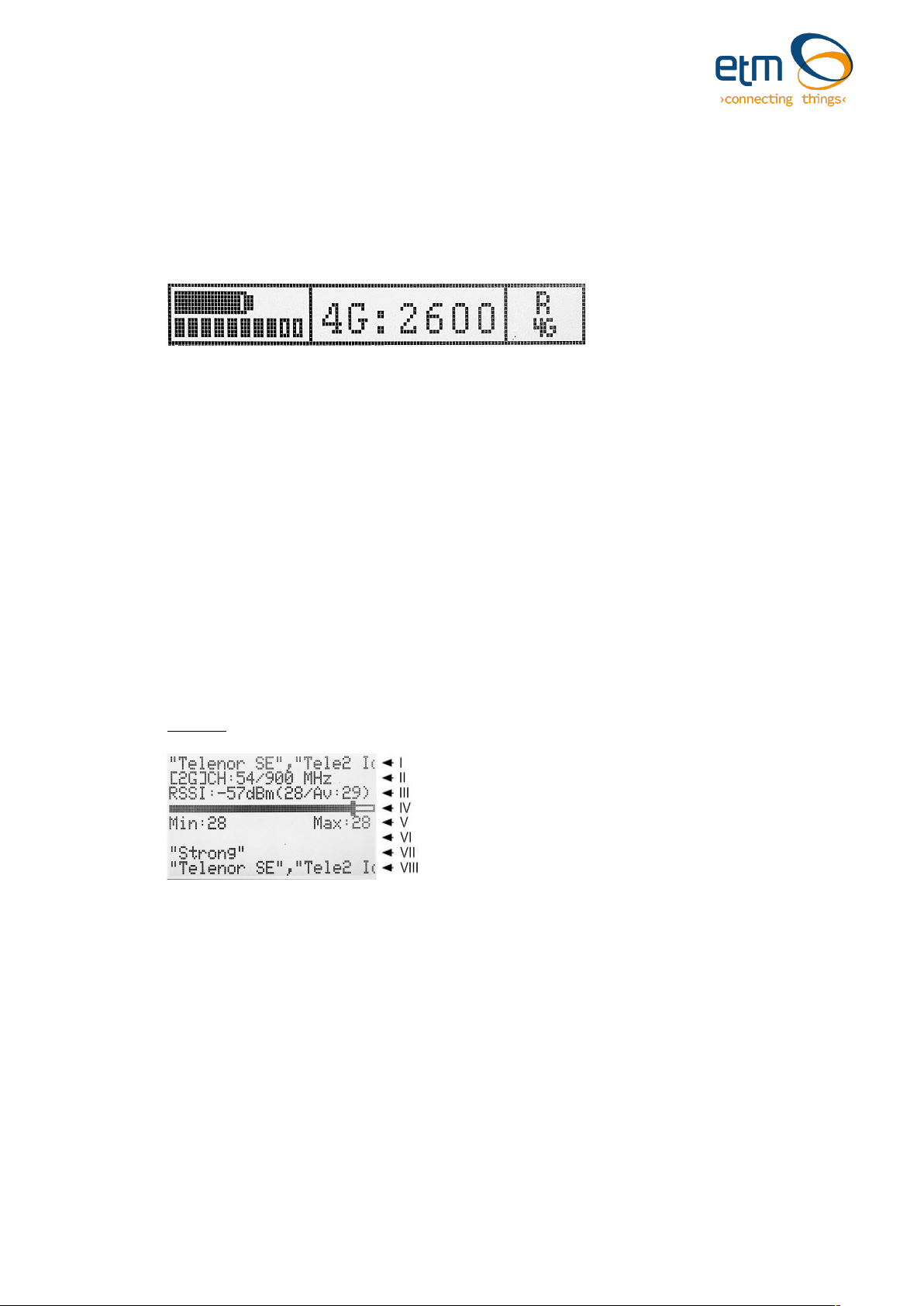
1802-20180005 01 ETM770 User Manual
!
!
2!
Get!started!scanning!a!signal!with!ETM770!!
1. Insert!SIM!card!as!shown!in!picture!above.!!
2. Insert!the!charger!into!the!mini!USB!connector.!The!battery!is!charged!with!5V.!!
3. To!turn!the!device!on,!press!the!power!button!for!a!minimum!of!3!seconds.!When!the!device!is!turned!
on!and!the!charger!is!successfully!connected,!the!screen!shall!look!as!follows:!
!
!
The$battery$is$almost$fully$charged.$The$network$connection$is$8/10$bars.$We$are$connected$to$a$4G$network$with$the$frequency$
2600$MHz.$R$means$that$the$device$is$logged$into$the$home$network.$$
!
4. Put!on!chosen!antenna.!
5. The!device!will!automatically!scan!the!network!signal!once!turning!it!on.!!If!not,!find!your!way!to!the!
main!menu!by!pressing!the!up-!button!several!times.!Once!pressing!"Signal!Scanning"!you!will!be!
redirected!to!the!second!menu.!Press!"Scan!Sign al".!!
6. Validate!your!result.!The!pictures!below!shows!a!typical!scan!for!a!2G,!3G!and!4G!connection.!
7. By!pressing!the!up!button,!you!will!jump!to!next!menu.!If!you!press!the!up!button!multiple!times!you!
will!finial!enter!the!main!menu.!
8. By!pressing!the!down!button!multiple!times,!you!will!rotate!back!to!the!first!row!in!the!present!menu.!
9. By!pressing!the!power!button!for!more!than!5!seconds,!the!device!will!go!into!sleep!mode.!
10. By!pressing!both!the!up!and!the!down!key!for!5!second,!the!device!will!restart.!
!
!
!
! !!
! !
!
!
!
I. Scanned!network.!!
II. The!device!is!connected!to!a!2G!band.!The!channel!is!54!and!the!frequency!is!900!MHz.!!
III. Received!Signal!Strength!Indicator!(The!signal!strength!including!noise!and!interference)!measured!in!
dBm.!The!corresponding!value!is!in!the!parenthesis.!!
IV. Signal!Strength!Bar.!Measured!in!dBm.!!
V. Signal!Quality!Min!and!Max!values!
VI. Empty!space!
VII. Signal!Quality!(Weak,!Low,!Medium,!High!or!Strong)!
VIII. Different!data!rolls!in!the!bottom!bar.!CH,!PLMN,!th e!s ca n n e d !n etwork!and!RSSI.!!
! !
2G#Mode##
< I
Scan$Menu$2G$mode
$

1802-20180005 01 ETM770 User Manual
!
!
3!
!
!
!
!
!
!
!
I. Scanned!network.!
II. The!device!is!connected!to!a!3G!band.!The!channel!is!10762!and!the!frequency!is!2100!MHz.!
III. Received!Signal!Code!Power!(RSCP)!is!-72!dBm.!
IV. Signal!Quality!Bar.!!
V. Carrier!to!Noise!Ratio!(EC/n0)!is!-3.5!dB.!
VI. Signal!Quality!Bar.!!
VII. Signal!Quality!(Weak,!Low,!Medium,!High!or!Strong)!
VIII. Different!data!rolls!in!the!bottom!bar.!CH,!PLMN,!the!scanned!network!and!RSSI.!!
! !
! !
!
!
! !
!
!
I. Scanned!network.!
II. The!device!is!connected!to!a!4G!band.!The!band!is!7!and!the!frequency!is!2600!MHz.!!
III. Reference!Signal!Received!Power!(the!signal!strength!without!noise!and!interference)!measured!in!
dBm.!The!signal!is!visualized!in!the!signal!bar!below!the!data.!!
IV. Signal!Quality!Bar.!!
V. Reference!Signal!Received!Quality!(how!well!the!signal!is!coded)!measured!in!dB.!The!signal!is!
visualized!in!the!signal!bar!below!the!data.!!
VI. Signal!Quality!Bar.!!
VII. Signal!Quality!(Weak,!Low,!Medium,!High!or!Strong)!
VIII. Different!data!rolls!in!the!bottom!bar.!CH,!PLMN,!the!scanned!network!and!RSSI.!!
!
! !
3G#Mode#
4G#Mode##
Scan$Menu$3G$mode$
Scan$Menu$4G$mode$
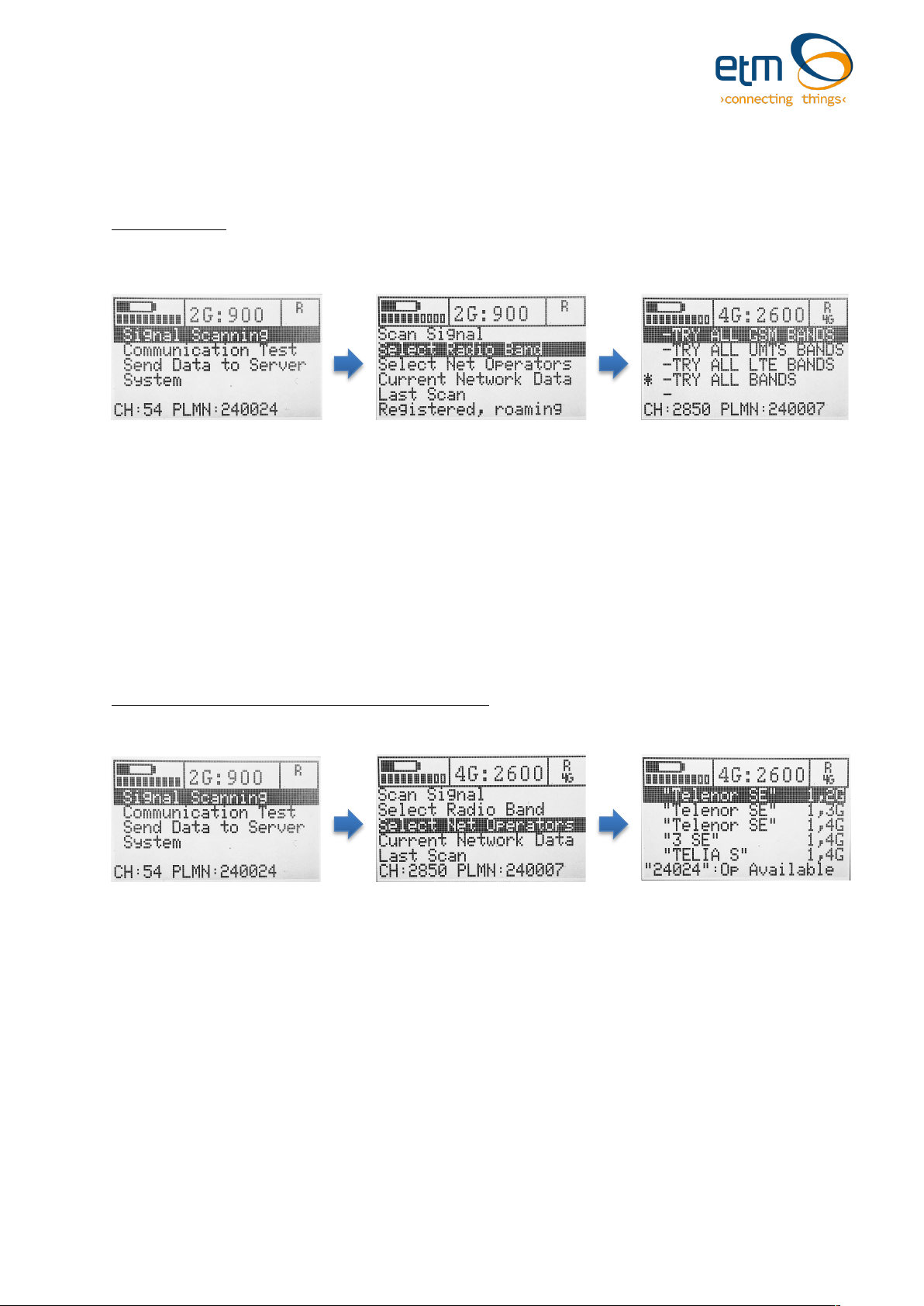
1802-20180005 01 ETM770 User Manual
!
!
4!
Additional!Settings!
With!ETM770!it!is!possible!to!make!several!additional!settings.!!
Select#Radio#Band#
#
#
!
!
!
1. Starting!at!the!main!menu,!press!"Signal!Scanning"!
2. Press!"Select!Radio!Band"!
3. Select!the!radio!band!you!want!to!scan!and!press!OK.!By!pressing!the!down!button,!more!alternatives!
are!visible.!
Once!the!radio!band!is!selected!you!will!automatically!be!directed!back!to!the!Signal!scan!menu.!
!
Select#which#operator#to#scan#amongst#available#operators#
#
# #
#
#
#
#
1. Starting!at!the!main!menu,!press!"Signal!Scanning"!
2. Press!"Select!Net!Operators"!
3. A!list!of!operators!is!shown.!To!see!which!operators!are!available!please!see!the!numbers!on!the!right!
of!the!display.!!First!letter!means!Operator!status!and!the!second!letter!means!Radio!Access!
Technology!(RAT).!Operator!Status:!0:!Unknown,!1:#Operator!available,!2:!Current!operator!
3:!Operator!forbidden!
#
# #
Main$Menu$
Signal$Scan$Menu
$
Main$Menu$
Signal$Scan$Menu$
Select$Radio$Band$Menu$
Net$Operator$Menu$
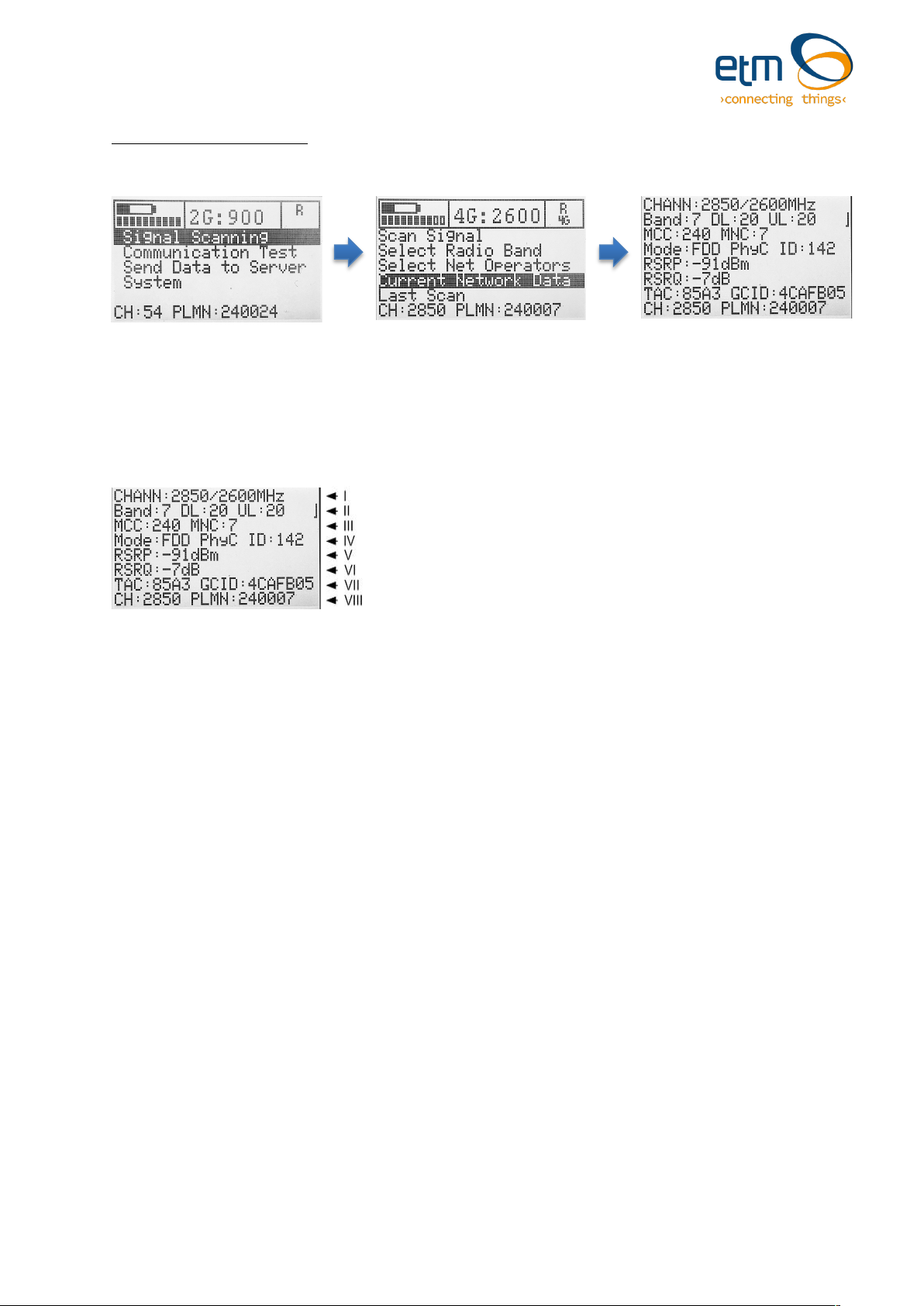
1802-20180005 01 ETM770 User Manual
!
!
5!
View#Current#Network#Data#
#
#
#
#
#
1. Starting!at!the!main!menu,!press!"Signal!Scanning"!
2. At!the!Signal!Scan!menu,!select!"Current!Network!Data"!
3. The!first!view!will!look!similar!to!the!following:!!
!
!!
#
!
!
!
!
I. The!channel!is!2850!and!the!frequency!is!2600!MHz.!
II. E-UTRA!frequency!band!:!DownLoad!bandwith!:!UpLoad!bandwith!
III. Mobile!Country!Code!(first!part!of!the!PLMN!code)!:!Mobile!Network!Code!(second!part!of!the!PLMN!
code)!
IV. FDD!or!TDD!:!Physical!Cell!ID!
V. Reference!Signal!Received!Power!(RSRP)!is!-91!dBm.!
VI. Reference!Signal!Received!Quality!(RSRQ)!is!-7!dB!
VII. Tracking!Area!Code!:!Global!Cell!ID!
VIII. The!channel!is!2850!:!Public!Land!Mobile!Network(PLMN)!is!240007!
! !
Main$Menu$
Signal$Scan$Menu
$
Current$Network$Data$
