ETL Listing 31530 User Manual
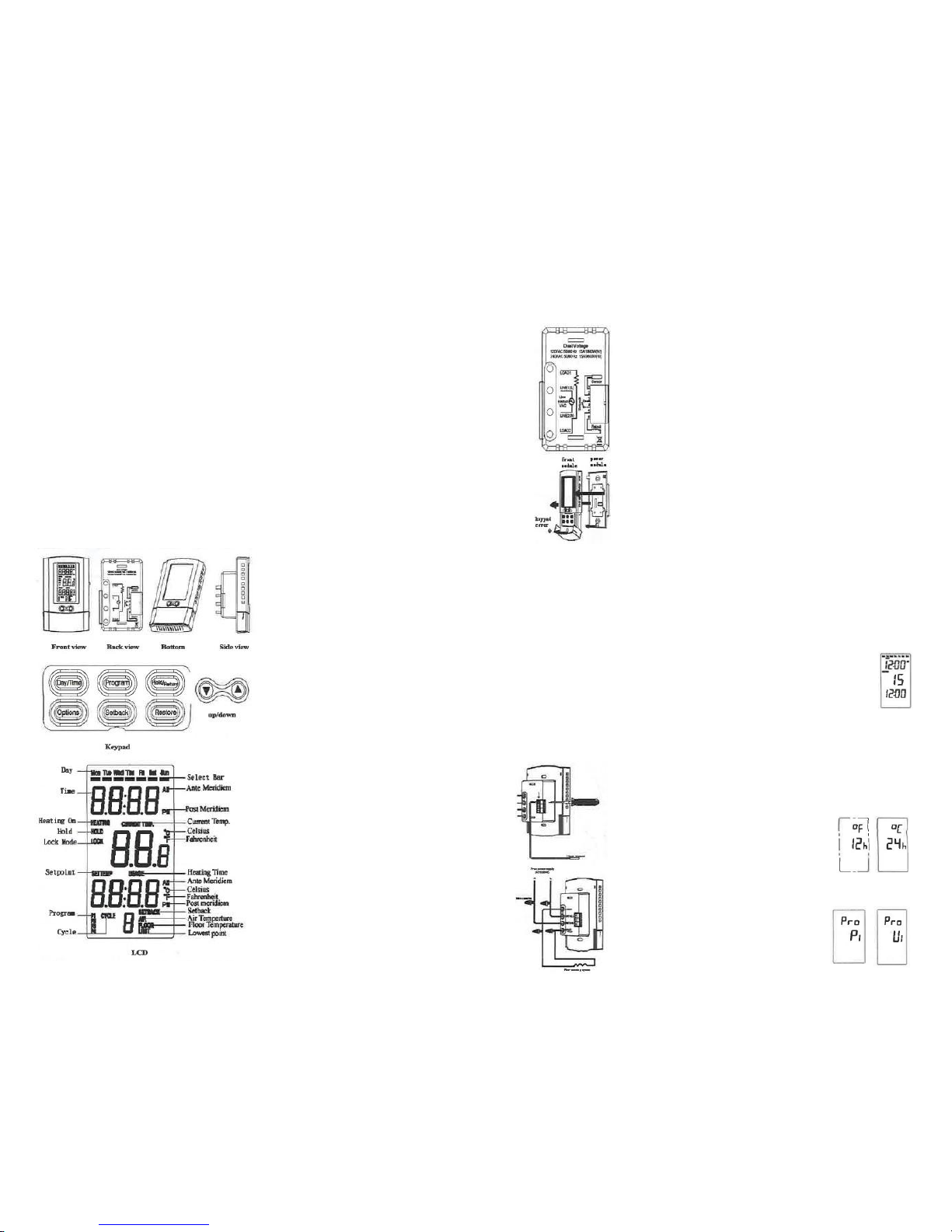
Superior Pro-Heat Programmable Thermostat User’s Manual
Model: 031530
The Pro-Heat thermostat is suitable for floor heating systems,
controlling the voltage of either a 120VAC or 240VAC.
I. Main Functions and Features
Blue backlight, clear display
Independent keys, easy to operate
Can be controlled via sensors or time
Factory set with 4 programmed schedules for user’s
choice
Remote on/off control to connect to a home automation
system
Calculates the heating time which helps calculate the
energy consumption
Keyboard lock function
II. Product Details & LCD Display
III. Installation and Wiring
Installation
Installation must be carried out by a certified electrician
and must comply with national and local electrical
codes.
o Open the keypad cover and
loosen the screw allowing for the
separation of the front module
from the power module.
o Pull outward near the bottom of
the front module and lift off.
o Find a location for the
thermostat in your home. It is
for indoor use only. Install the
thermostat at a height between
4 and 5 feet above the floor, or
on an inside wall. Direct
sunshine and heat appliances
should be avoided.
o Turn off the power to the floor
warming system before doing
any electrical work.
o A dedicated circuit is ideal for the installation of this
thermostat. If a dedicated circuit is not possible, make
sure there is enough load capacity on an existing circuit
to handle the addition of your floor warming system.
This circuit should NOT be wired in series with any
other device including other GFCIs.
o The circuit breaker in the main circuit panel should be
15 amps maximum for a floor warming system totaling
12 amps or less. For a larger system up to 15 amps, use
a 20 amps maximum circuit breaker. NEVER exceed 15
amps on the thermostat.
o Pull the power supply wiring in to this box, leaving
about 6 inches of wire.
o Refer to your floor warming system. Pull the floor
sensor wire and the power lead wires from your floor
warming system up the wall
in to this box.
o Mount the electrical panel.
CAUTION: High Voltage—
Disconnect power supply
before servicing.
Do NOT use where exposed
to rain.
Mount this control only to a
grounded metallic box or a
nonmetallic box.
Wiring
Line1 (L) and Line2 (N) (Line
120VAC/240VAC) and Load1
(LOUT) and Load2 (NOUT)
o Connect L and N to the power supply with the wire
nuts. Gently tug on the wires to make sure there is no
failure in the connection. Consider wrapping the wire
nuts with electrical tape to secure the wire connection
tightly.
o Connect LOUT and NOUT to the floor warming system
lead wires with the wire nuts. Gently tug on the wires
to make sure there is no failure in the connection.
Consider wrapping the wire nuts with electrical tape to
secure the wire connection tightly.
o Connect the house ground wire to the green lead wire
of your floor warming system.
o Insert the ends of the floor sensor in to the terminal 1
and 2 and tighten the screws. The blue wire should be
secured in terminal 1 and the red wire should be
secured in terminal 2.
Note: Before continuing, make sure your power supply
voltage matches the voltage rating of your floor
warming system. Connecting 240VAC to a 120VAC
floor warming system will cause overheating and
damage to the system and may damage the controller,
other wiring, floor coverings, etc.
IV. Parameter Setup
On/Off Switch
Found on the side of the thermostat. The switch must be
placed in the “on” position to allow any of the
programming to function. When in the “off” position, the
system will not heat and the keys will not function.
Setting the Date and Time
o Press and hold the Day/Time button
until the hour begins to flash. Press ▼
or ▲ to adjust the hour.
o Press the Day/Time button again and
the minutes will begin to flash. Press ▼
or ▲ to adjust the minutes.
o Press the Day/Time button again and the day of the
week along the top will flash. Press ▼ or ▲ to adjust
the day of the week.
o Press the Hold/Return button once more and your
settings will be stored.
Switching Between °F/12 h and °C/24h Format
o Press and hold the Options
button. °F and 12 h will show
on the display.
o Press ▼ or ▲ to toggle
between °F and 12 h and °C
and 24h.
o Press the Hold/Return button to store your settings.
Setting Your Heating Schedule
There are four factory set
schedules you can use,
designated P1, P2, P3, and P4.
1 2 3
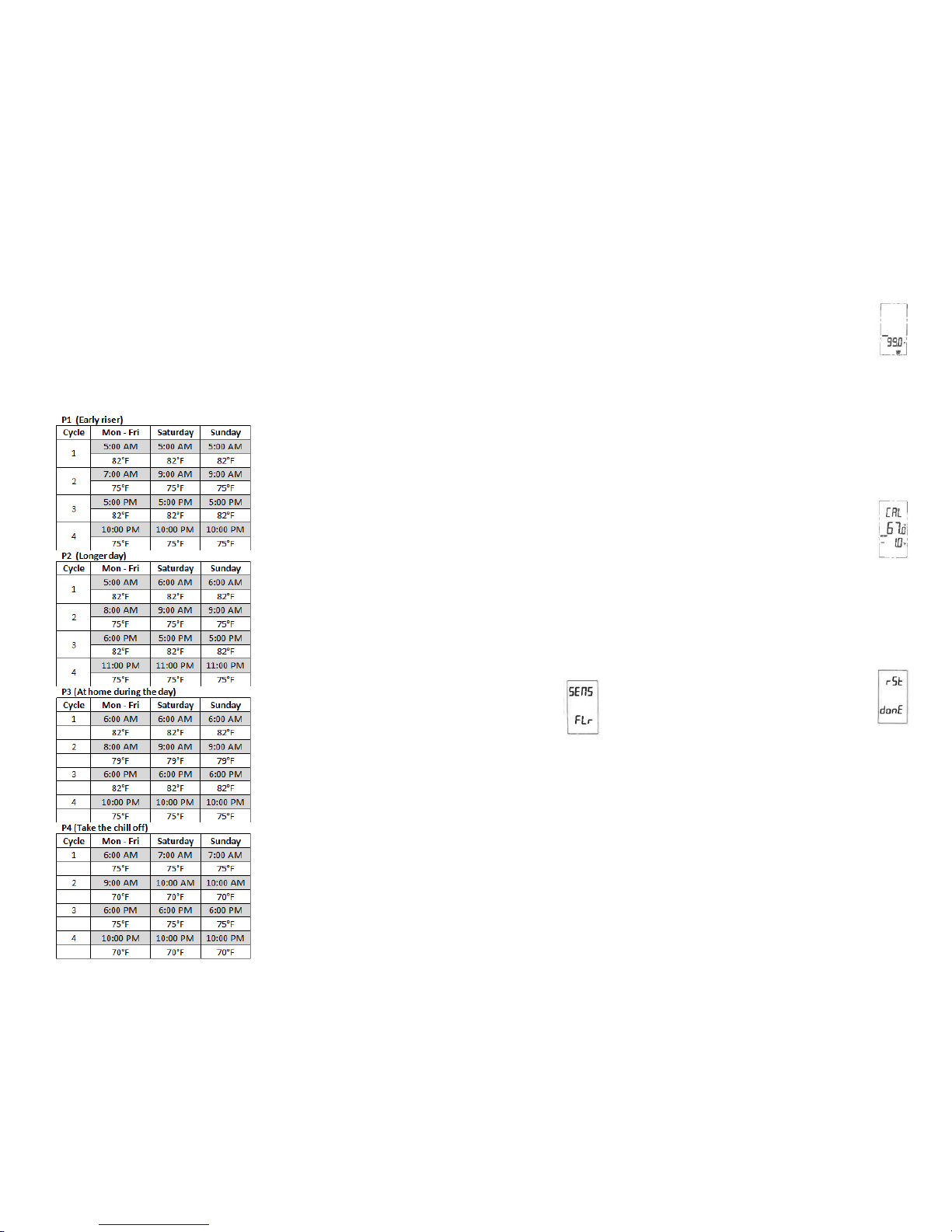
You may also manually program your own schedule,
designated U1. These can be accessed through the
Program button.
o Press and hold the Program button. PRO P1, P2, P3,
P4 or U1 will be flashing.
o Press ▼ or ▲ to toggle between the options.
If a pre-set program is desired, select P1-P4 and
once highlighted, press the Hold/Return button to
accept. These schedules cannot be permanently
modified and are as follows:
Note: Your pre-set program selection will be indicated in
the bottom left corner of the display screen.
If a manual program is desired, select U1 and once
highlighted, press the Program button once.
o The hour will begin flashing for the first of four
cycles for your Monday-Friday setting. Use ▼
or ▲ to adjust the hour. Press the Program
button once to store.
o The minutes will begin flashing for the first of
four cycles for your Monday-Friday setting. Use
▼ or ▲ to adjust the minutes. Press the
Program button once to store.
o The set temperature will begin flashing for the
first of four cycles for your Monday-Friday
setting. Use ▼ or ▲ to adjust the temperature.
Press the Program button once to store.
o Now, your hour will begin flashing again for the
second of four cycles for your Monday-Friday
setting. Repeat these steps for the remaining
cycles for Monday-Friday. Following these
cycles, you will also be programming 4 cycles
each for Saturday and Sunday as well.
o When finished, or at any time during the setting
of your manual program, you can press the
Hold/Return button to store the changes you
have made.
Note: The U1 program will not show any
indication in the bottom left corner of the
display screen.
Sensor Control and Time Control Mode
The thermostat can realize simultaneous
detection of the room temperature and
floor temperature. There are two sensor
options: Flr for floor temperature mode
and Air for room temperature mode. The
time control mode is indicated by Regu On.
o Press and hold the Options button.
o Press the Options button once more to show the
sensor options.
o Use ▼ and ▲ to toggle between Sens Flr, Sens Air and
Regu On.
o Press Hold/Return to select and store option.
Floor Temperature Mode: current temperature
displayed is pulled from the installed floor sensor.
Heating occurs when current temperature is no
more than 10° from the set temperature.
Air Temperature Mode: current temperature
displayed is pulled from the air sensor in the
thermostat. Heating occurs when current
temperature is no more than 10° from the set
temperature.
Floor Limit
If the thermostat is set to operate in Air
Sense Mode, the display will show the air
temperature but the thermostat still
monitors the floor sensor if it connected.
You may set a floor limit temperature so
the system will turn off if the floor sensor temperature
exceeds this limit. This will avoid possibly overheating
your floor.
o Press and hold the Options button.
o Use the ▼ or ▲ arrows to highlight the Sens Air
option. Press the Options button once to select.
o Your Floor Limit should show up next. Use ▼ or ▲ to
select a floor limit temperature.
o Press the Hold/Return button to store this setting.
Calibration
This feature allows the ability to slightly
adjust the display temperature. Normally
this is not recommended and certainly not
required, however it may be necessary in
special circumstances.
o Press and hold the Options button.
o Press the Options button until CAL shows on the
display with the current temperature and offset value.
The offset value is factory set to 0.
o Use ▼ or ▲ to adjust the offset value, allowing a range
of ±10°F.
o Press the Hold/Return button to store this setting.
Resetting Factory Defaults
You have the option to reset all
programming, settings and usage time to
the factory defaults. To do this, press and
hold the Restore button until Rst Done
shows on the display. The thermostat will
go through a startup mode and return to the normal
operation mode. You will need to reset the day and time
following any reset.
Note: When resetting to the factory defaults, some
malfunction situations may occur. This is caused by
information being previously stored incorrectly in the
thermostat. Cut the power supply and restart it to solve
the problem.
V. Operation
This thermostat has several ways to control your floor
heating system. It is factory set to operate in the program
schedule selected but this can be overridden to meet your
needs. Heating will show on the display when the system
calls for the heating element to turn on.
Manual Mode
4
5
6
