ETIC SIG Series, SIG-A-400, SIG-EC-400, SIG-E-400 User Manual

DOC_DEV_SIG_ User guide_A
SIG
VPN Server - Router - Firewall
_________________
USER GUIDE
_________________

Page 2 DOC_DEV_SIG_ User guide_A
This Industrial VPN Server family is manufactured by
ETIC TELECOM
13 Chemin du vieux chêne
38240 MEYLAN
FRANCE
TEL : + (33) (0)4-76-04-20-05
E-mail : hotline@etictelecom.com
web : www.etictelecom.com
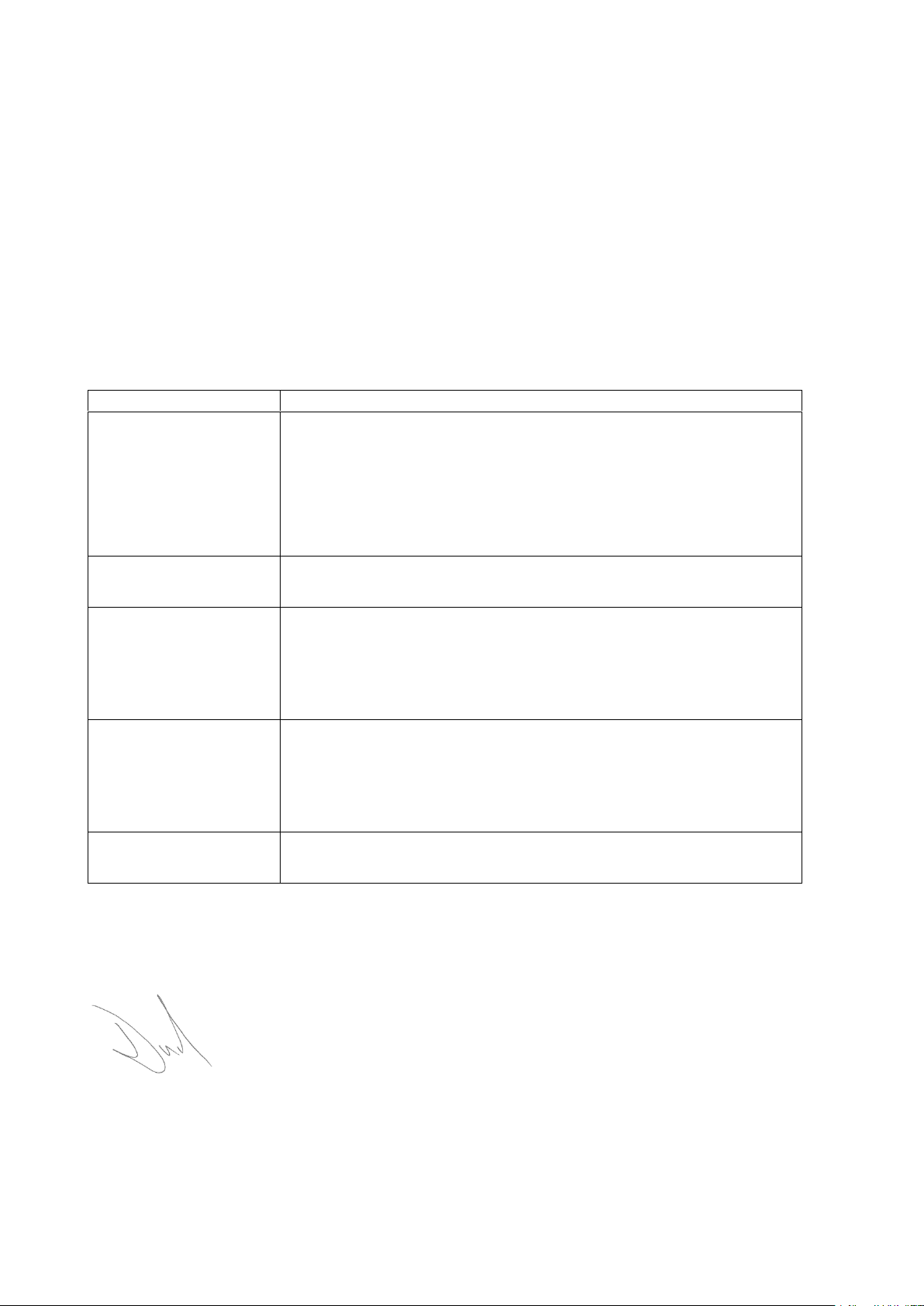
DOC_DEV_SIG_ User guide_A Page 3
DECLARATION OF CONFORMITY
The manufacturer, ETIC Telecom – 13 chemin du vieux chêne – 38240 Meylan – France, Hereby declares
under sole responsibility that the listed devices conform to
- the Radio Equipment Directive (RED) 2014/53/UE,
- the Restriction of the use of certain Hazardous Substances (RoHS) Directive 2011/65/UE.
Type of device: VPN Server
Models:
SIG-E-400, SIG-A-400, SIG-EC-400
The harmonized standards to which these devices comply are:
Standard
Title
EN 61000-6-2 2006
Immunity:
EN61000-4-2 Electrostatic Discharge
EN61000-4-3 RF Radiated Immunity
EN61000-4-4 EFT/Burst Immunity
EN61000-4-5 Surge Immunity
EN61000-4-6 RF Conducted Immunity
EN61000-4-8 Power Frequency Magnetic Field Immunity
EN 61000-6-4 2007
A1/2011
Emission:
EN55022 Radiated and conducted emission
EN 301 489-1 V1.9.2
EN 301 489-3 V1.6.1
EN 301 489-7 V1.3.1
EN 301 489-17 V2.2.1
EN 301 489-24 V1.5.1
Radio - EMC
EN 301 511 V9.0.2
EN 301 908-1 V6.2.1
EN 301 908-2 V6.2.1
EN 300 328 V1.9.1
EN 301893 V1.8.1
Radio - Spectrum
EN 60950-1/A2 2014
EN 62311 2008
Safety and Health
Date : 18th October 2017
Philippe Duchesne
Technical Director


TABLE OF CONTENTS
DOC_DEV_SIG_ User guide_A Page 5
OVERVIEW ..................................................................................................................................... 7
1 Purpose of this manual .................................................................................................................................... 7
2 Products Identification ..................................................................................................................................... 7
3 Specifications.................................................................................................................................................... 8
4 Product overview ............................................................................................................................................ 11
4.1 Applications ......................................................................................................................................... 11
4.2 Main functions ..................................................................................................................................... 12
INSTALLATION ........................................................................................................................... 15
1 Description ...................................................................................................................................................... 15
1.1 Dimensions .......................................................................................................................................... 15
1.2 Front panel ........................................................................................................................................... 15
1.3 Rear panel ............................................................................................................................................ 16
1.4 Connectors ........................................................................................................................................... 16
1.5 Push-buttons ........................................................................................................................................ 17
1.6 LED indicators ...................................................................................................................................... 18
2 Safety instructions .......................................................................................................................................... 19
3 Cooling ............................................................................................................................................................. 19
4 Earthing ........................................................................................................................................................... 19
5 Connecting to the ADSL line ........................................................................................................................... 20
6 Connecting the to the cellular network .......................................................................................................... 21
6.1 Pre-installation checks ........................................................................................................................ 21
6.2 Antenna ................................................................................................................................................ 21
6.3 Coaxial cable ........................................................................................................................................ 21
6.4 Cellular service subscription ............................................................................................................... 22
6.5 Installing or removing the SIM card.................................................................................................... 22
6.6 Controlling the conformance of the connection ................................................................................ 23
PREPARING THE SETUP ............................................................................................................ 25
1 Connecting a PC for configuration ................................................................................................................ 25
1.1 Overview ............................................................................................................................................... 25
1.2 First configuration ............................................................................................................................... 26
1.3 Changing the configuration later ........................................................................................................ 26
2 Access to the administration server through the WAN interface ................................................................ 27
3 Working with HTTPS ....................................................................................................................................... 27
4 Temporary return to the factory settings ...................................................................................................... 28
5 Restoring the factory settings ........................................................................................................................ 28
6 Protecting the access to the administration server ...................................................................................... 29
7 Configuration steps ........................................................................................................................................ 29


OVERVIEW
DOC_DEV_SIG_ User guide_A Page 7
OVERVIEW
1 Purpose of this manual
The present user guide describes the features and the installation of the SIG hardware version which is an
Industrial VPN Server. The commissioning of the virtual VPN server version is described in another document.
In the rest of the document the term "SIG" is used to designate the product.
2 Products Identification
This family of Industrial VPN Server consists of these models:
SIG-E-400, SIG-A-400, SIG-EC-100
The main features are summarized below:
Models
SIG-
E-400
A-400
EC-400
WAN Ethernet
• •
WAN ADSL •
WAN Cellular
(-HG, -HW : 3G+, -LE : 4G)
•
LAN Ethernet 10-100 Mb/s
4 4 4
USB
• • •
Link redundancy
•
Power supply VAC
110-230
110-230
110-230
2 SIM card reader
•
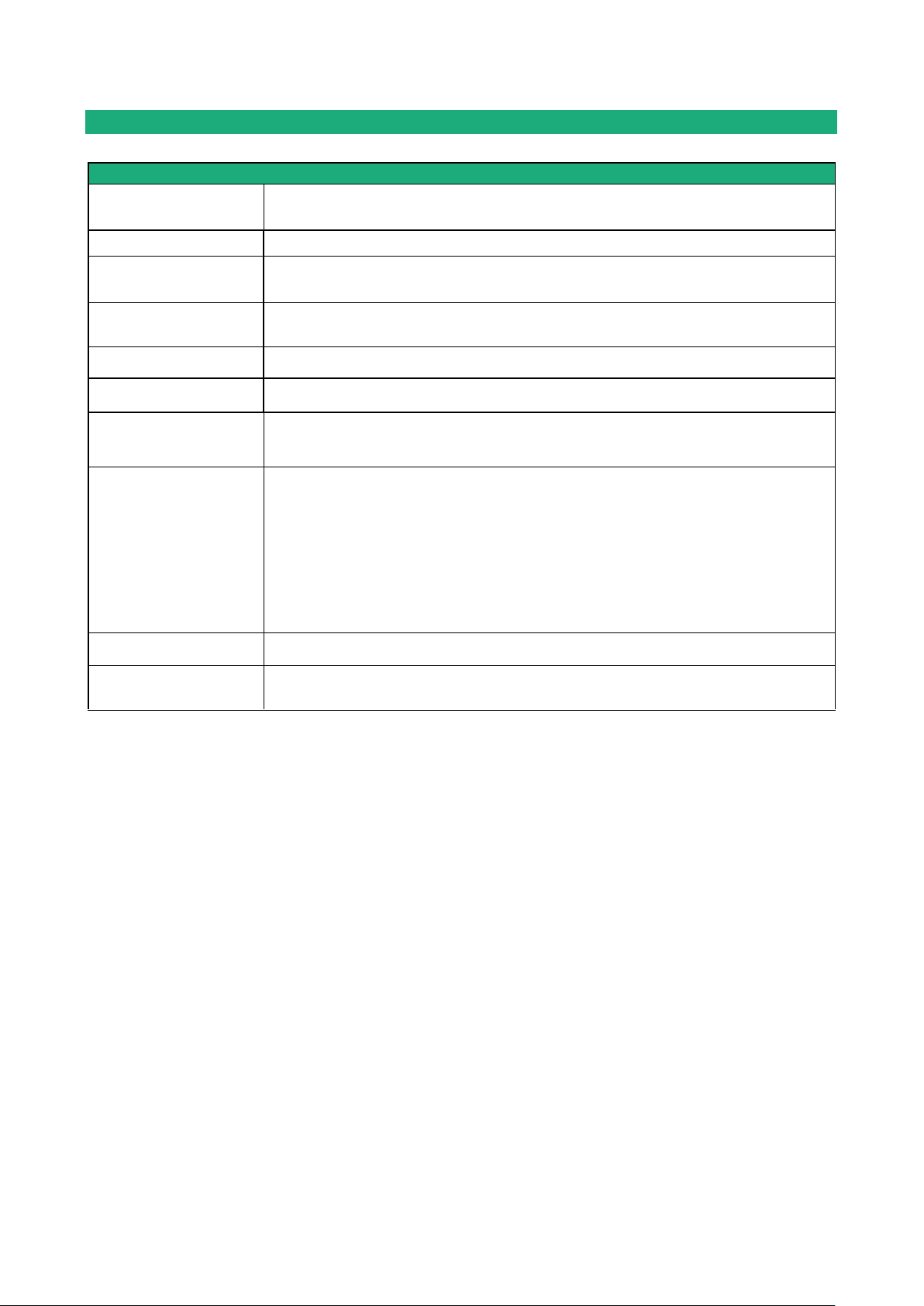
OVERVIEW
Page 8 DOC_DEV_SIG_ User guide_A
3 Specifications
General characteristics
Dimensions
With feet: 50 X 220 X 220 mm (h, l, p)
Without foot: 44 X 220 X 220 mm (h, l, p)
Weight
Max 0.65 kg
Casing
Metallic
IP20 – IEC60529
Temperature
Non-operating: -40°/ + 85°C
Operating: -20°/ + 60°C (fanless)
Humidity
10 to 95 % relative (non-condensing)
Power supply
110 to 230 VAC
Consumption
SIG-E : 2W
SIG-A, SIG-C et SIG-EC : 5W
EMC
Immunity EN61000-6-2:
EN61000-4-2 : ESD : 4 kV contact – 8kV air
EN61000-4-3 : RF - radiated: 10V/m < 2 GHz
EN61000-4-4 : Burst
EN61000-4-5 : Surge : 4KV line / earth
EN61000-4-6 : RF - conducted
EN61000-4-8 : Magnetic fields
Emission EN61000-6-4:
EN 55022: RF - conducted and radiate
Electrical safety
EN 60950-1
Hazardous substances
2011/65/UE (RoHS)
REACH
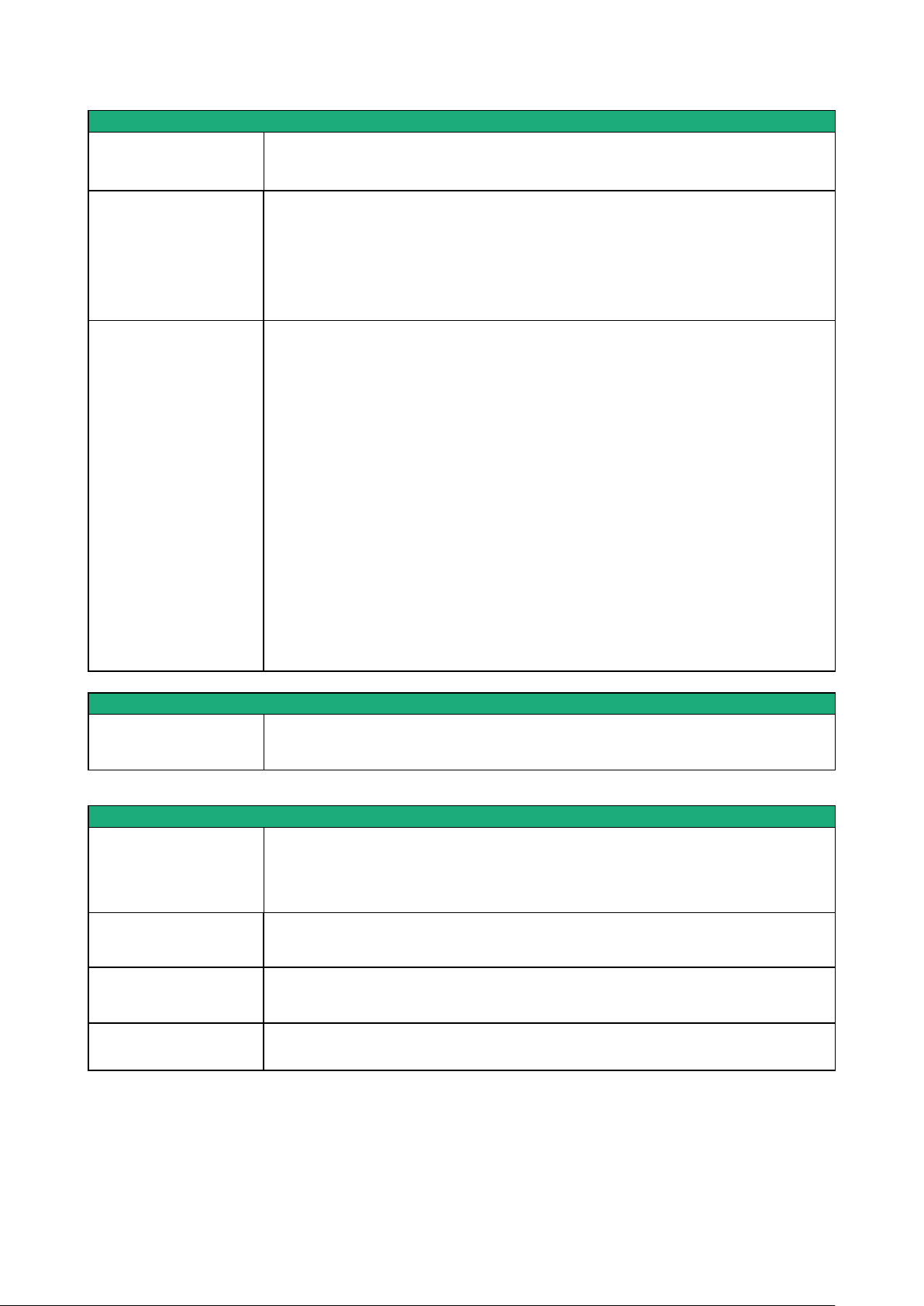
OVERVIEW
DOC_DEV_SIG_ User guide_A Page 9
WAN network
Ethernet
RJ45
Auto : 10/100 full & half duplex MDI/MDI-X
ADSL
ADSL2+ and RE-ADSL
ITU G992.5 (ADSL2+ and Reach Extended ADSL)
Max data rate : UL : 1 Mbps, DL : 24 Mbps
PPPoE : PPP over Ethernet
PPPoA : PPP over ATM
EoA : Ethernet over ATM RFC2684 Bridged
IPoA : Routed IP over ATM, RFC2684 Routed
4G/3G+
-LE : 4G LTE Europe
LTE bands: B1, B2, B3, B4, B5, B7, B8, B20
UMTS bands: B1, B2, B5, B8
GSM bands: 850/900/1800/1900
-CH : 4G LTE China
LTE bands: B1, B3, B8, B38, B39, B40, B41
UMTS bands: B1, B5, B8, B9
GSM bands: 900/1800
-HG : 3G+ HSPA worldwide (except. North America)
UMTS bands: B1, B2, B5, B8
GSM bands: 850/900/1800/1900
-HW : 3G+ HSPA worldwide
UMTS bands: B1, B2, B4, B5, B6, B8, B19
GSM bands: 850/900/1800/1900
Max data rate 4G: UL @ 50 Mbps and DL @ 100Mbps
Max data rate 3G+: UL @ 5,7 Mbps and DL @ 21 Mbps
Max data rate 2G: UL @ 237 Kbps and DL @ 237 Kbps
Antenna connector female SMA
LAN network
Ethernet
RJ45 : 4 ports
Auto : 10/100 full & half duplex MDI/MDI-X
Routing / @IP /
IP Routing
Routing tables
Static routes
RIP or OSPF
Address translation (DNAT, SNAT, NAT 1:1)
IP@ assignment
WAN interface: DHCP client or fixed IP
LAN interface: DHCP server
DNS
WAN interface: compatible with DYNDNS, No-IP or ETIC DNS
LAN interface: relay & server
Redundancy
VRRP RFC 3768 protocol
Multi WAN for backup on some SIG models
