ETIC IPL-C User Manual

Cellular Router Firewall DOC_DEV_IPL-C_User guide_A
IPL-C
Cellular Router Firewall
_________________
USER GUIDE


The IPL-C cellular router is designed and manufactured by
ETIC TELECOM
13 Chemin du vieux chêne
38240 MEYLAN
FRANCE
TEL : + (33) (0)4-76-04-20-05
FAX : + (33) (0)4-76-04-20-01
E-mail : hotline@etictelecom.com
web : www.etictelecom.com


Cellular Router Firewall DOC_DEV_IPL-C_User guide_A Page 5
CONTENT
OVERVIEW 7
1 Certificate of conformity ........................................................................................... 7
2 Products identification ............................................................................................. 8
3 Data-sheet .............................................................................................................. 10
4 Product overview .................................................................................................... 12
4.1 Applications .............................................................................................. 12
4.2 Product functionnalities ............................................................................ 13
4.3 Router organisation ................................................................................... 14
INSTALLATION ......................................................................................................................... 15
1 Product description ................................................................................................ 15
1.1 Dimensions ............................................................................................... 15
1.2 Push-buttons ............................................................................................ 15
1.3 Connectors ................................................................................................ 16
1.4 IPL-C-400 or IPL-CW-400 router (WiFi option)........................................... 19
1.5 IPL-C-220 ou IPL-CW-220 router (WiFi option) ........................................... 20
1.6 IPL-C-230 or IPL-CW-230 router (WiFi option) ........................................... 21
1.7 IPL-C-260 ou IPL-CW-260 router (WiFi option) .......................................... 22
1.8 IPL-C-261 or IPL-CW-261 router (WiFi option) ........................................... 23
2 DIN rail mounting .................................................................................................... 24
3 Cooling ................................................................................................................... 24
4 Supply voltage ........................................................................................................ 25
5 Digital input and output .......................................................................................... 25
6 RS232 .................................................................................................................... 25
7 RS485 connection (IPL-C-220 or IPL-CW-220) ........................................................ 26
8 RS422 isolated interface (IPL-C-260 or IPL-CW-260) ............................................. 27
9 RS485 isolated interface (IPL-C-261 or IPL-CW-261) .............................................. 28

CONTENT
Page 6 DOC_DEV_IPL-C_User guide_A Cellular Router Firewall
… INSTALLATION
10 Connecting the router to the cellular network .......................................................... 29
10.1 Controls before installing the router ........................................................... 29
10.2 Cellular antenna ........................................................................................ 29
10.3 Coaxial cable ............................................................................................. 29
10.4 Cellular service subscription ...................................................................... 30
10.5 Installing the SIM card ............................................................................... 30
10.6 Controlling the conformance of the connection .......................................... 31
PREPARING THE SETUP ........................................................................................................... 33
1 First setup .............................................................................................................. 33
2 Protecting the access to the administration web server ........................................... 33
3 HTTPS set-up modifications through the WAN interface .......................................... 34
4 Recovering the factory LAN IP address ................................................................... 34
5 Restoring the factory set-up ................................................................................... 34
6 Saving or restoring a set of parameters ................................................................... 35
7 Configuration steps ................................................................................................ 36
MAINTENANCE ........................................................................................................................ 37
1 Diagnostic .............................................................................................................. 37
1.1 Logs .......................................................................................................... 37
1.2 Network status .......................................................................................... 38
1.3 Serial gateways status ............................................................................... 39
1.4 « Ping » tool .............................................................................................. 39
1.5 « WiFi » scanner tool .................................................................................. 39
2 Firmware update ..................................................................................................... 40
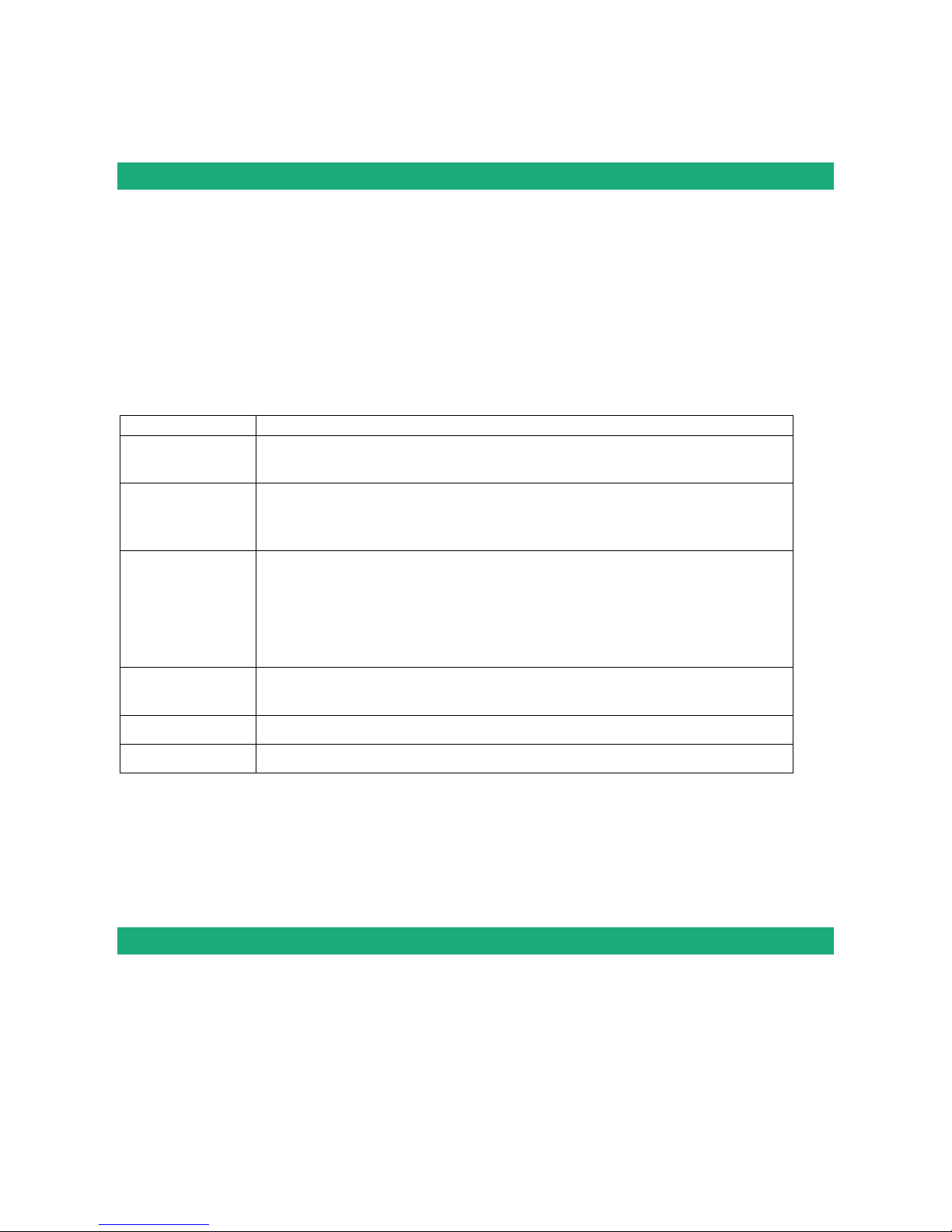
Cellular Router Firewall DOC_DEV_IPL-C_User guide_A Page 7
OVERVIEW
1 Certificate of conformity
The manufacturer, ETIC Telecom – 13 chemin du vieux chêne – 38240 Meylan – France, Hereby declares
that the listed product
Type of device : Cellular router IPL-C
conforms to the Council Directive 1999/5/EC related to radio and telecommunication terminal equipments.
The harmonized standards to which the equipment complies are :
Standard
Title
EN301489-1
Electromagnetic compatibility and Radio spectrum Matters :
Part 1 : General requirements
EN301489-7
Electromagnetic compatibility and Radio spectrum Matters :
Part 7 : Specific conditions for mobile and portable radio and ancillary
equipment of digital cellular radio
EN61000-6-2
Ed. 2001
Immunity :
EN60100-4-2 Electrostatic Discharge
EN60100-4-3 Radiated Immunity
EN60100-4-4 EFT/Burst Immunity
EN60100-4-5 Surge Immunity
EN60100-4-6 Conducted Immunity
EN61000-6-4
Ed 2001
Emission :
EN55022 radiated and conducted emission
EN60950
Security
EN50385
Human exposure to radio frequency fields exposure
Philippe DUCHESNE
Quality manager
5th January 2015
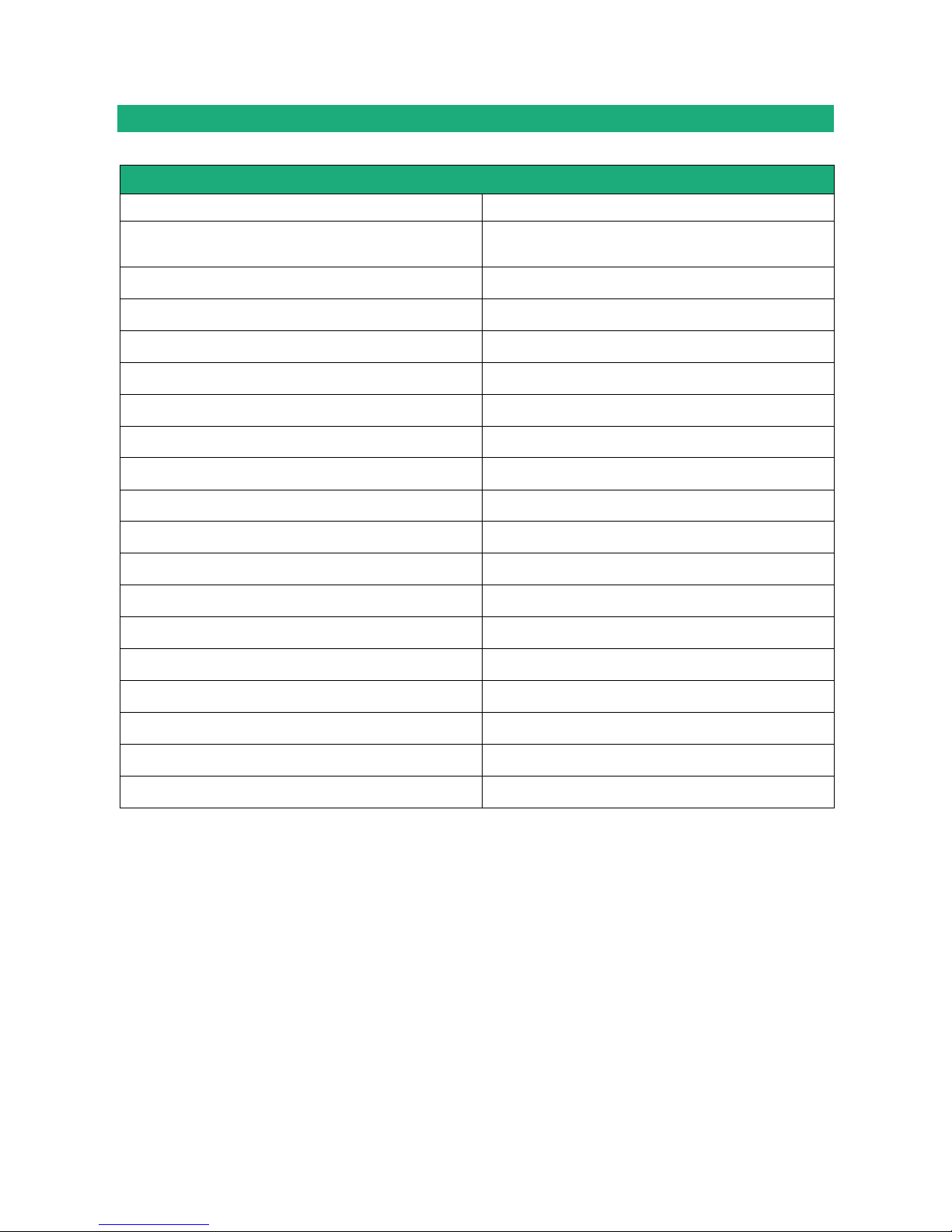
OVERVIEW
Page 8 DOC_DEV_IPL-C_User guide_A Cellular Router Firewall
2 Products identification
Cellular router without WiFi interface
IPL-C-
400-XY
220-XY
230-XY
260-XY
261-XY
Cellular router 4G-3G-GPRS-EDGE
3G, GPRS-EDGE : XY = HG
4G, 3G, GPRS-EDGE : XY =LE
• • • • •
Firewall SPI
• • • • •
VPN IPSEC & OpenVPN (16 tunnels au total)
• • • • •
25 remote users
PPTP, L2TP IPSec, OpenVPN, HTTPS
• • • • •
Serial gateway (Raw TCP & UDP, Telnet, Modbus,
Unitelway)
- • • •
Ethernet 10 / 100 BT
4
2 2 2
2
RS232
- 1 2
-
-
RS485 - 1
- - -
RS422 isolated
-
-
- 1 -
RS485 isolated
-
-
- - 1
USB
1
1
1 1 1
NAT
• • • • •
Port forwarding
• • • • •
SNMP
• • • • •
DNS
• • • • •
DHCP server on the LAN inteface
• • • • •
Digital input for alarm email
1 1 1 1 1
HTTPS / HTML / SSH configuration
• • • • •
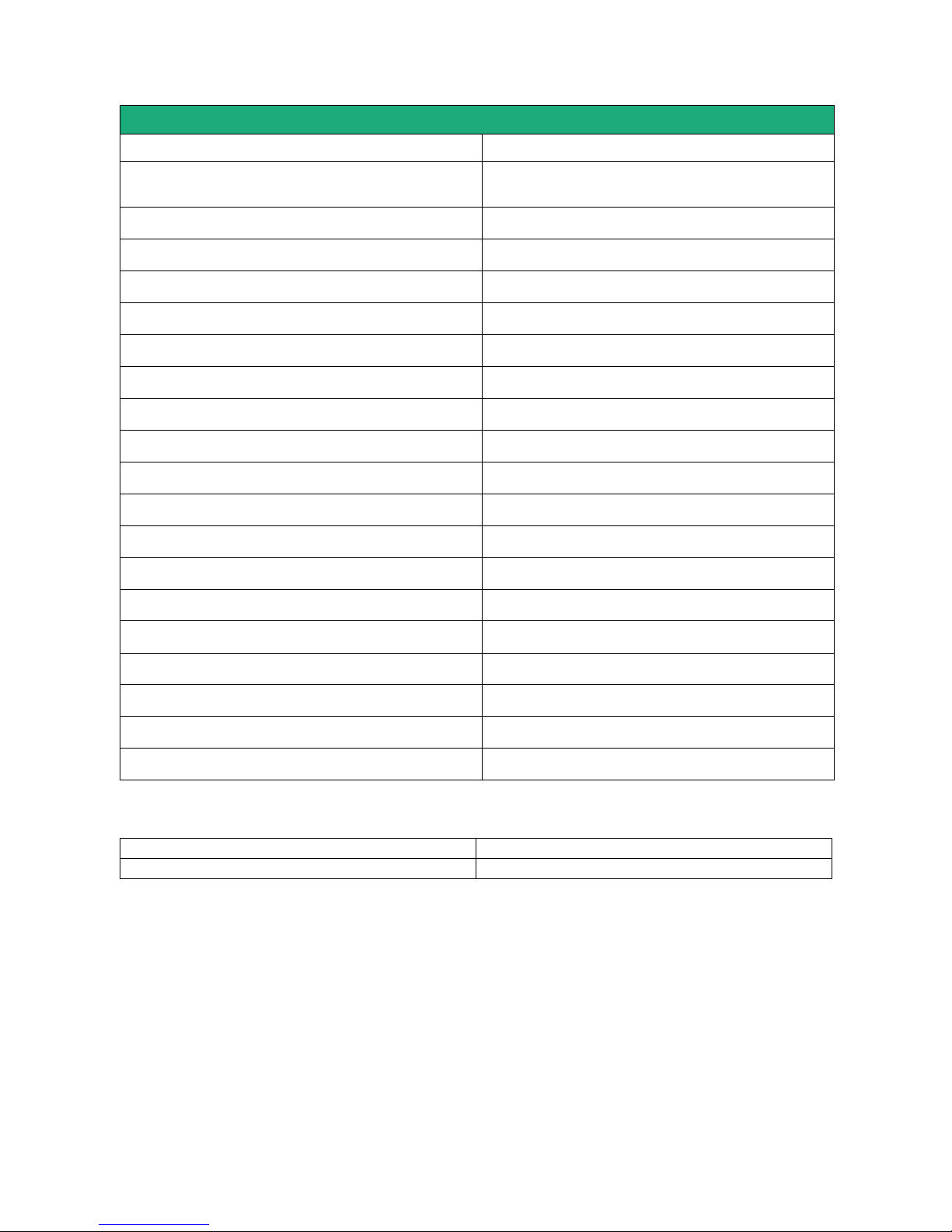
OVERVIEW
Cellular Router Firewall DOC_DEV_IPL-C_User guide_A Page 9
Cellular router with WiFi interface
IPL-C-
400-XY
220-XY
230-XY
260-XY
261-XY
Cellular router 4G-3G-GPRS-EDGE
3G, GPRS-EDGE : XY = HG
4G, 3G, GPRS-EDGE : XY =LE
• • • • •
WiFi client or access point 2.4 or 5 GHz
• • • • •
Firewall SPI
• • • • •
VPN IPSEC & OpenVPN (16 tunnels au total)
• • • • •
25 remote users
PPTP, L2TP IPSec, OpenVPN, HTTPS
• • • • •
Serial gateway (Raw TCP & UDP, Telnet, Modbus,
Unitelway)
- • • •
Ethernet 10 / 100 BT
4
2 2 2
2
RS232
- 1 2
-
-
RS485 - 1
- - -
RS422 isolated
-
-
- 1 -
RS485 isolated
-
-
- - 1
USB
1
1
1 1 1
NAT
• • • • •
Port forwarding
• • • • •
SNMP
• • • • •
DNS
• • • • •
DHCP server on the LAN inteface
• • • • •
Digital input for alarm email
1 1 1 1 1
HTTPS / HTML / SSH configuration
• • • • •
Option
Reference
M2Me_Connect
M2Me pack initial

OVERVIEW
Page 10 DOC_DEV_IPL-C_User guide_A Cellular Router Firewall
3 Data-sheet
General characteristics
Dimensions
137 x 48 x 116 mm (h, l, p)
Electrical safety
EN 60950- UL 1950
EMC
ESD : EN61000-4-2 : Discharge 6 KV
RF field : EN61000-4-3 : 10V/m < 2 GHz
Fast transient : EN61000-4-4
Surge voltage : EN61000-4-5 : 4KV line / earth
RoHS
2002/95/CE (RoHS)
Supply voltage
IPL-C-400, IPL-CW-400 10 to 60 VDC
IPL-C-230, IPL-CW-230 10 to 60 VDC
IPL-C-260, IPL-CW-260 10 to 60 VDC
IPL-C-261, IPL-CW-261 10 to 60 VDC
IPL-C-220, IPL-CW-220 10 to 30 VDC
Consumption
<7W
Operating T°
-20°C / + 60°C Humidity 5 – 95 %
Cellular network
Type
4G / 3G+ / GPRS-EDGE
RF connector
SMA female
Models
LE
LS
LA
HG
LTE 4G
Europe
USA
Asia
-
UMTS 3G+
Yes (*1)
Yes (*1)
Yes (*1)
Yes (*2)
GPRS-EDGE
Yes (*3)
Yes (*3)
Yes (*3)
Yes (*3)
(*1) 850 / 900 / 1900 / 2100 MHz
(*2) 850 / 900 / 1700 / 1900 / 2100 MHz
(*3) 850 / 900 / 1800 / 1900 MHz
Ethernet / routage IP
Ethernet
10-100 BT
Détection de débit 10 ou 100 Mb/s et de câble croisé
Routeur
Connexions distantes - Routes statiques - RIP V2
Translation d’@IP
Translation d’@IP source (NAT)
Translation d’@IP destination (DNAT)
Translation de port (Port forwarding)
Substitution d’@ IP source et destination (version B seulement)
DNS
Gestion du système de nom de domaine
DHCP
Internet : Client ou @IP fixe
LAN : DHCP client ou serveur ou @ IP fixe
WiFI
Type
2.4 et 5 GHz
RF connector
R-SMA female
WiFi transmission
802.11 a/b/g/n
VPN & firewall
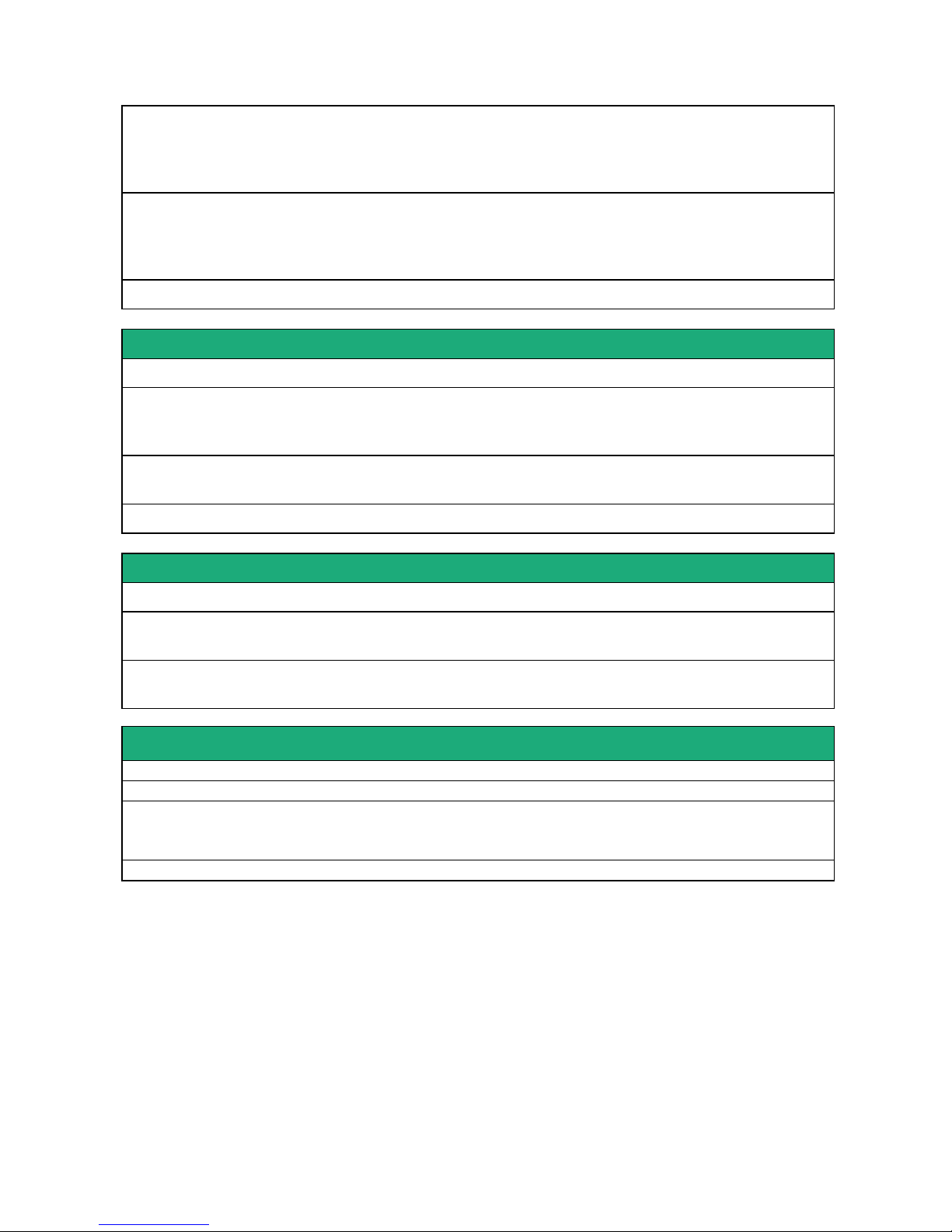
OVERVIEW
Cellular Router Firewall DOC_DEV_IPL-C_User guide_A Page 11
VPN
Client or server IPSEC or OpenVPN
Encryption AES256 3DES
Certificate X509 or preshared key
16 VPNs maximum of the same type (OpenVPN or IPSec)
Firewall
Stateful packet inspection (50 rules)
Deny of service filter
Source & destination IP address & port number filter
Remote users filter
Logs
Date and time stamped logs
Remote access server (RAS)
User list
25 users
Connection
PPTP / L2TP-IPSec / Open VPN / HTTPS
Login & password
Certificate X509
M2Me
VPN Compliant with the M2Me_Secure VPN client
Compliant with the M2Me_Connect mediation service
Alarms
1 input : emails or SM (cellular models)
Serial interfaces
Data rate
1200 to 115200 kb/s parity N / E / O
Gateway
Raw client & server - Modbus master & slave
Multicast - Telnet - Unitelway
USB
1 USB host port
PPP client over the usb interface
IP router
Ethernet
10/100 BT – 2 or 4 switched ports
IP router
Static routes – RIP V2
IP address
translation
Source IP @ translation (NAT)
Destination IP @ translation (DNAT)
Port forwarding
DHCP
LAN interface : Fixed IP @ or DHCP client or DHCP server

OVERVIEW
Page 12 DOC_DEV_IPL-C_User guide_A Cellular Router Firewall
4 Product overview
The IPL-C cellular router is a security product.
It is designed to interconnect safely automated devices over the Internet.
The IPL-C is at the same time
a double SIM card 4G, 3G, GPRS-EDGE IP router
an IP router to route IP packets and set VPNs with other routers through the Internet.
a remote access server (RAS) to provide a secure access to the LAN for remote users;
a stateful inspection firewall to filter the IP traffic.
a WiFi ( client or access point) and a serial gateway
4.1 Applications
That features in the same product make the IPL-C a top level solution for remote SCADA systems and
remote maintenance through the Internet.

OVERVIEW
Cellular Router Firewall DOC_DEV_IPL-C_User guide_A Page 13
4.2 Product functionnalities
IP router
The IPL-C router provides powerful, flexible and comprehensive solutions to route IP packets from one
network to other networks.
The solutions include static routes, RIP protocol and address translation (NAT, DNAT)and port forwarding.
IPSec & OpenVPN tunnels
The IPL-C features IPSec and OpenVPN tunnels to provide a high level of security and also compatibility with
existing devices.
Remote access server for PCs, tablets and smartphones
The IPL-C router can also behave like a remote access server.
If he is registered in the user list, a remote user can access to particular devices of a machine network
depending on his identity.
The new HTTPS portal make possible to access easily and safely to HMIs or PLCS web servers using a
tablet, a PC or a smartphone.
Firewall
The firewall protects against the sophisticated attacks coming from the Internet.
It is also able to filter IP frames between the WAN interface or any VPN interface on one hand, and the LAN
interface on the other hand.
VRRP redundancy
VRRP makes possible to use two routers shaping a redundant solution.
DNS server
DNS makes it possible to assign Internet names to devices or organizations independently of their public IP
address.
The IPL-C router behaves like a DNS server for the devices connected to the LAN.
DHCP server
On the LAN interface, the IPl-C router can behave like a DHCP server.
WiFI interface
The IPL-C router provides optionally a WiFi interface able to behave like a client or an access point.
Serial gateway
Optionally, the IPL-C router provides 1 or 2 serial RS232, RS485, RS422 interfaces.
Le serial gateway features the following modes :
Raw TCP client or server
Raw UDP
Telnet
Modbus master or slave
Unitelway
Emails – SMS
The IPL-C is able to send an email or a SMS when the digital input turns ON or OFF
