ETI NETCOM ADH Quick Reference Installation Manual

®
NETCOM
AUTOMATIC DEHYDRATOR WITH AC POWER SUPPLY
PACKING LIST
QTY. PART NO. DESCRIPTION
1 23437 ADH NETCOM Automatic Dehydrator, AC Power Supply
1 24303 Documentation CD ROM, ADH NETCOM and ASM–1 Smart Manifold
1 23229 ADH NETCOM Installation Sheet
1 18198 1/8” NPT to 1/4” Barbed Brass Fitting
MODEL ADH
1 23428 1/8” NPT to 3/8” Barbed Brass Fitting
1 14513 1/8” NPT to 1/4” Barbed Elbow Brass Fitting
4 23245 Mounting Bracket
8 24567 Self-Locking Rack-Mounting Screw (#8-32)
8 10641 #8 Split Washer
CONNECTIONS
1. Connect feed hose to 1/8” NPT outlet using 1/4” or
3/8” barbed tting supplied.
2. Connect required data and alarm relay ports. RS-422
and RS-232 ports may require conguration changes
South Bend, Indiana USA | networketi.com
via the web interface. See Instruction Manual for
more information.
3. Connect AC power cord. System can be connected
to 100 VAC – 240 VAC power without requiring any
conguration change.
ADH INSTALLATION GUIDE | PART NO. 23617 REV B
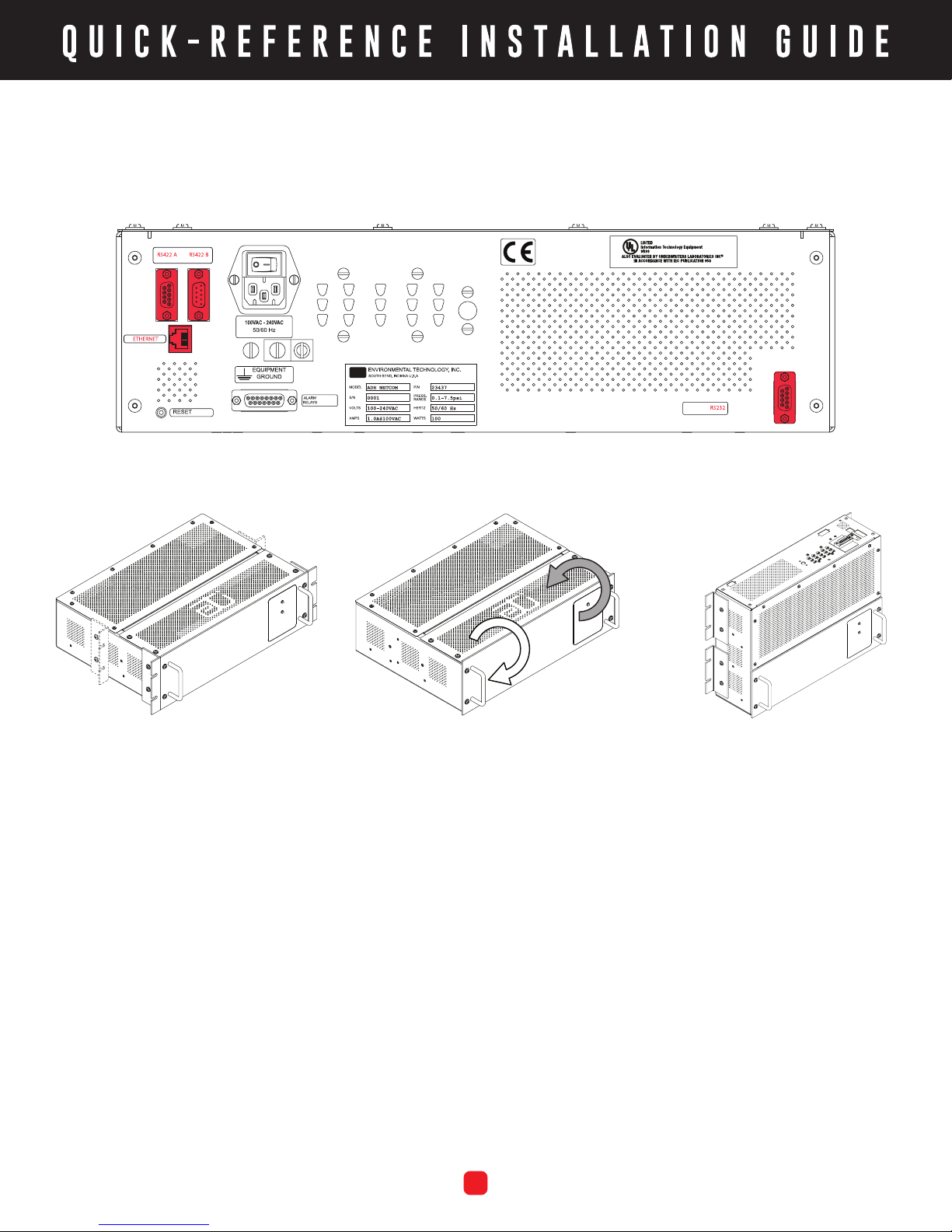
RACK MOUNTING
The dehydrator is equipped with
positions for either ush-mounting
(for dual-post racks and enclosures) or
center-mounting (for singlepost racks).
If using mounting rails (not supplied),
do not install mounting brackets.
WALL MOUNTING CONFIGURATION
To congure the dehydrator for wall
mount installation, remove the front
panel and the portion of the vented
cover with the ETI logo.
Reinstall the front panel so that it will
be in the new front position once
the dehydrator is positioned for wall
mounting. Reinstall the small vented
panel so that it will be in the new
bottom position.
WALL MOUNTING
Ensure the mounting surface and
hardware are suitable to support
a static load of approximately four
times the weight of the unit, or 64
pounds (29 kg). Use four appropriate
5/16” mounting hardware to fasten
the unit and ensure stable mounting.
The dehydrator is equipped with four
brackets for wall mounting.
South Bend, Indiana USA | networketi.com
2
ADH INSTALLATION GUIDE | PART NO. 23617 REV B
