ETI Cablepod Brochure
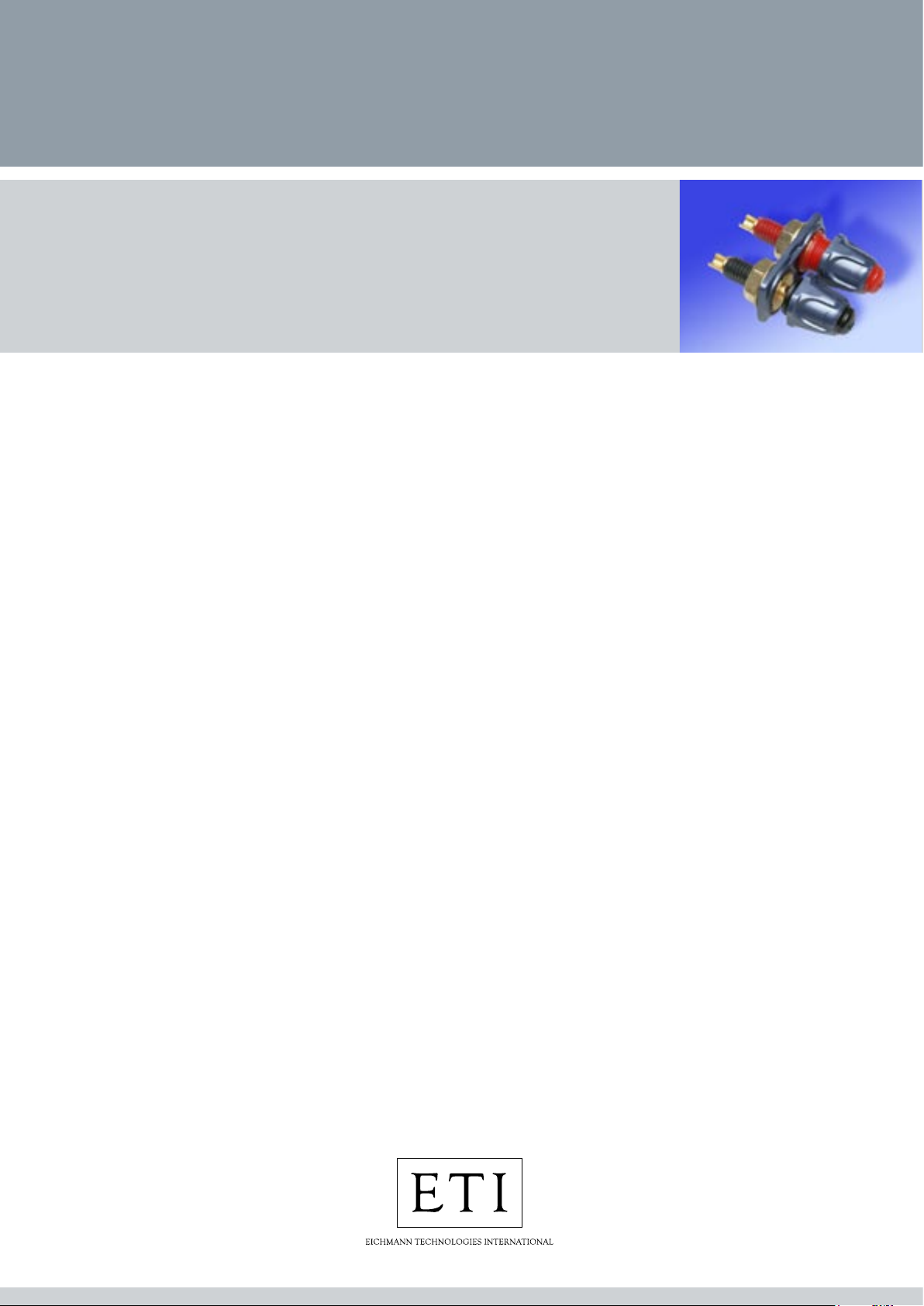
Installing the CablePod™
• The CablePod® can be used as a dual-gang unit
supplied, or as individual units by removing the
mounting plate. The dual-gang unit is designed to fit
amplifier metal work or a loudspeaker terminal plate
with a thickness of between 1mm — 10mm.
Mounting
• Drill or punch 2 holes 12.7mm (1/2 inch) diameter
spaced 19mm (3/4 inch) between centers.
• When installing into 11mm holes on 19mm (3/4 inch)
centers, trim the spacing lugs on the rear of the
mounting plate to suit.
• Position the CablePod™ with the Red terminal (+) on
the right hand side (when facing the knobs) to conform
to industry standards.
• Install locking washer and nut to secure the
CablePod™ to panel.
Soldering
• We recommend the use of an 80-Watt soldering iron
with a broad tip that offers fast transfer of heat. To
assist the conduction of heat - tin your iron i.e. melt a
small amount of solder on the tip.
• Apply heat to the items you are soldering, and then
apply the solder. The solder should always melt and
flow easily. If not, your iron may not be sufficiently hot.
• Tin the wire. Then tin the solder platform on each
contact element.
• Finally, bring the wire in contact with the solder platform
— and apply heat to generate solder flow. Once the
solder has flowed over the joint, remove the heat. To
prevent melting of the polymer thread, we recommend
inserting a metal banana plug (and a length of attached
cable if possible) in the hollow aperture while soldering.
The banana plug and cable will act as a heat sink.
• We recommend the use of Eichmann Bayonet Plug®
(banana) connectors as the ideal partner for the
CablePod®.
© Copyright 2006 Eichmann Technologies International | Brisbane, Queensland, Australia | www.eti-designs.com.au
ETI CABLEPOD™
TECHNICAL TIPS
