ETI 9200 Series, 9215, 9202, 9275, 9230 Operating Instructions Manual
...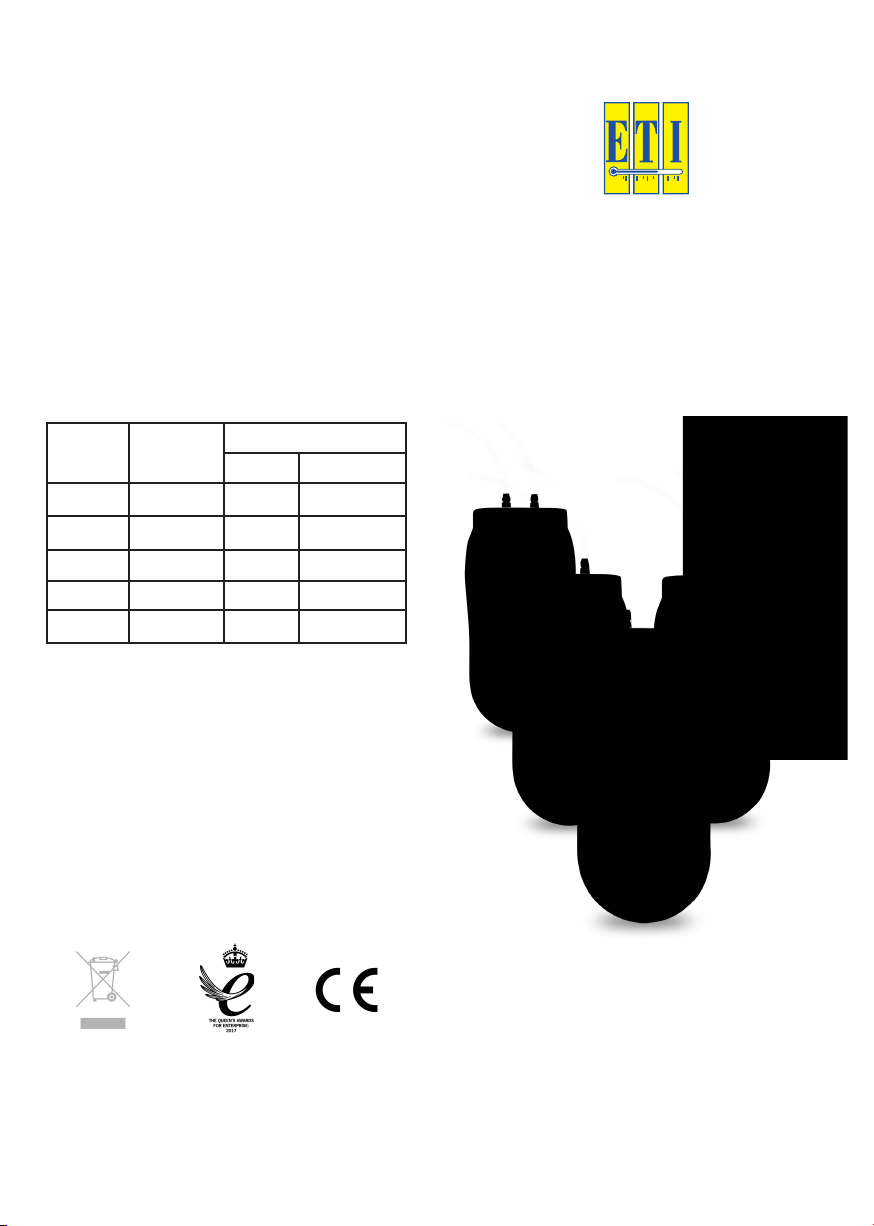
GUARANTEE - This instrument carries a one-year
guarantee against defects in either components
workmanship. During this period, products
or
that prove to be defective will, at the discretion
of ETI, be either repaired or replaced without
charge. This guarantee does not apply to sensors/
probes, where a six-month period is offered.
The product guarantee does not cover damage
caused by fair wear and tear, abnormal storage
conditions, incorrect use, accidental misuse,
abuse, neglect, misapplication or modification.
In line with our policy of continuous
development, we reserve the right to amend our
product specification without prior notice.
MAXIMUM OVERPRESSURES -
Model Order code Instrument range
psi mbar
9202 825-902 ±2 ±137.9
9205 825-905 ±5 ±344.7
9215 825-915 ±15 ±1034
9230 825-930 ±30 ±2068
9275 825-975 ±75 ±5171
9200 Series
Manometer &
Pressure Meters
Please note: These instruments feature over pressure
protection to at least twice the measuring capacity. If
subjected to more than the specified maximum over
pressure, damage is likely to occur.
Operating Instructions
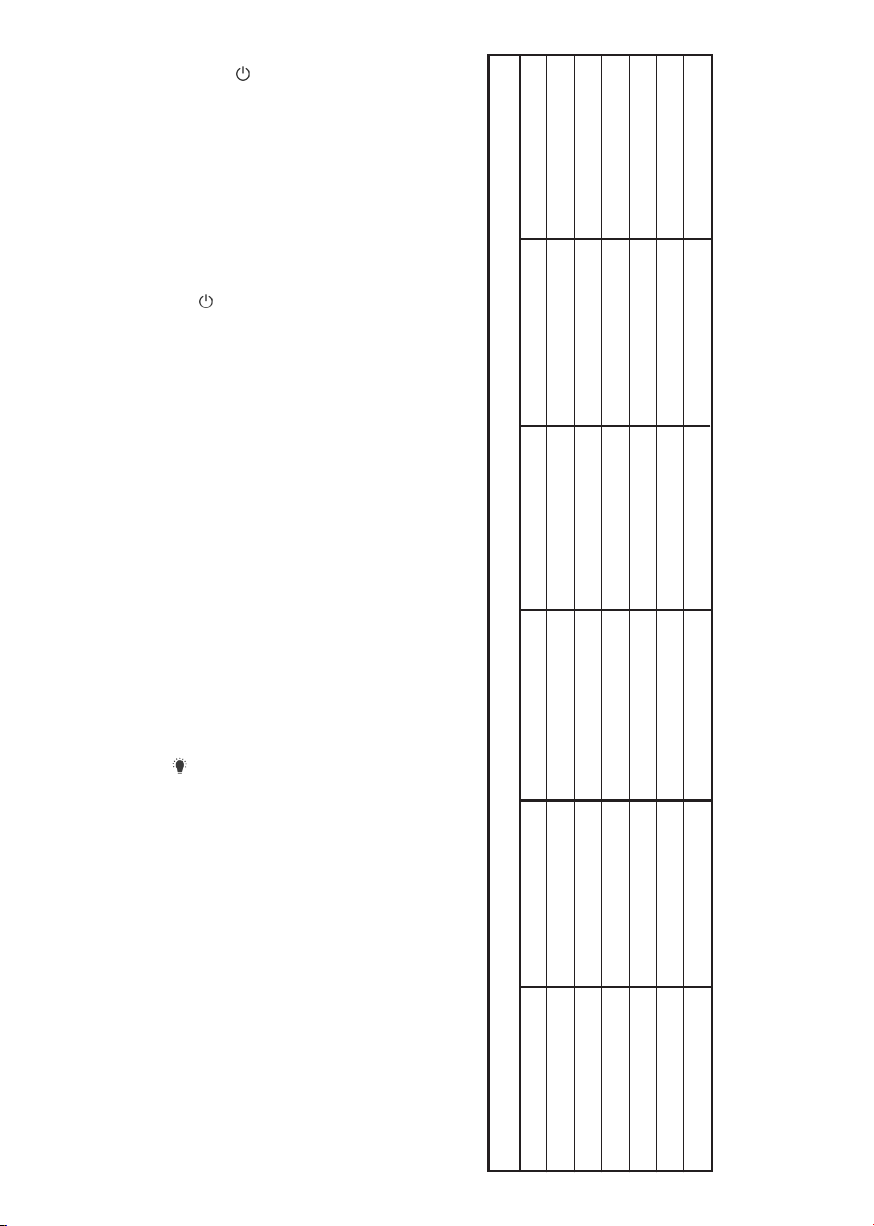
INSTRUMENT OPERATION - Switch the instrument
on with the 'on/off' button . The unit will perform
a self-check and will auto zero. Please do not
connect to measurement source as this could
affect the test.
Once the unit has performed a self-check, the
display will show zero on the display. If the unit
does not auto zero, press and hold the 'HOLD'
button to reset the unit to zero.
This unit will switch off automatically after 25
minutes of inactivity. To disable this feature, press
and hold the 'on/off'
same time; 'n' will be displayed. Switching the unit
off will re-enable this function.
Connect the instrument to your source to be
measured. If the instrument is subjected to
more than the specified maximum overpressure,
damage is likely to occur.
This instrument only measures dry non-corrosive
gases; it will not measure water or other fluids.
The 9200 Series of Manometer & Pressure Meters
can measure differential measurements when
using both inputs, using the tubes and quick
connectors supplied.
Pressing the 'UNITS' button allows you to choose
from eleven different types of measurement units.
Pressing the button allows you to scroll through
the different units.
Connect to the source to be measured and the unit
will display the applied pressure and the chosen
measurement unit.
The 'Light' button
The backlight remains on when pressed and the
instrument will not auto-off.
RECORD BUTTON - Press the 'REC' button to
record the Maximum, Minimum and Average
measurements. A timer will automatically run to
record the time elapsed in hours, minutes and
seconds and record the Max/Min and Ave values.
The elapsed time, Max, Min and Ave values are
toggled with the 'REC' button. Press 'REC' for 3
seconds to stop recording, reset the readings and
return to normal function.
BATTERY REPLACEMENT - Replace the battery
once the 'Lo Bat' icon illuminates using 3 x AAA
batteries. Batteries are located under the sliding
cover at the rear of the unit.
ERROR CODES Err1 pressure input exceeds the specified limits
Err2 pressure input is too low to read
and 'HOLD' buttons at the
turns the backlight on and off.
0.2953
2.036
0.07356
0.02953
1
10
68.95
2.491
1
33.86
0 millibar inHg
2
4.015
27.68
1
0.4015
13.60
0.145
1
0.03613
0.0145
0.4912
conversion table for units of pressure
1
6.895
0.24914
0.1
3.386
bar kPa psi in H
0.01
0.06895
0.0025
0.001
1 100 14.5 401.5 1000 29.53
0.034
Example of use: To convert millibars to psi, find the 1 under the millibar column. The 1 marks the row that contains multipliers to convert millibars
to other units. Follow the row to the psi column. The multiplier is 0.0145. Thus you would multiply the millibar value by 0.0145 to convert it to psi.
Note that factors related to water are derived from water at a temperature of 4 °C (39.2 °F).
