Page 1

EX16926 www.etherwan.com
Unpacking Information
Thank you for purchasing this product. Before installation,
please verify that your package contains the following items.
One 24-Port Gigabit Ethernet switch with 2 SFP ports
One AC power cord
Rack-mount bracket x2
Rubber foot x4 and screws
One user manual
1
Page 2

EX16926 www.etherwan.com
Introduction
Easily boost your networking throughput, the rack-mountable
switch provides you 24 10/100/1000Mbps ports that lead you
to a real Gigabit connection. Users are now able to transfer
large and high bandwidth-needed files faster and hence get a
real efficiency improvement. In addition to the cooper ports, 2
ports support fiber connection with the 2 equipped Mini-GBIC
ports for obtaining long-distance communication.
The switch offers users with fast and reliable network. The
store-and-forward architecture filters errors and forwards
packets in a non-blocking environment. Flow control ensures
the correctness of data transmitting. The 802.3x and
backpressure flow control mechanisms work respectively for
full and half duplex modes.
The switch features with easy installation and maintenance. It
supports N-Way auto-negotiation protocol, which detects the
networking speed (either 10/100/1000 Mbps) and the duplex
modes (Full or Half duplex mode) automatically and do an
immediately adjustment to advance the capability and
performance.
Auto-MDI/MDI-X function alleviates the effort to use crossover
cables. Users need not to prepare crossover cables for
equipment connectivity. Also, rich diagnostic LEDs are
provided for users to get real-time information of the
connection status that helps to do quick response and
correction.
2
Page 3
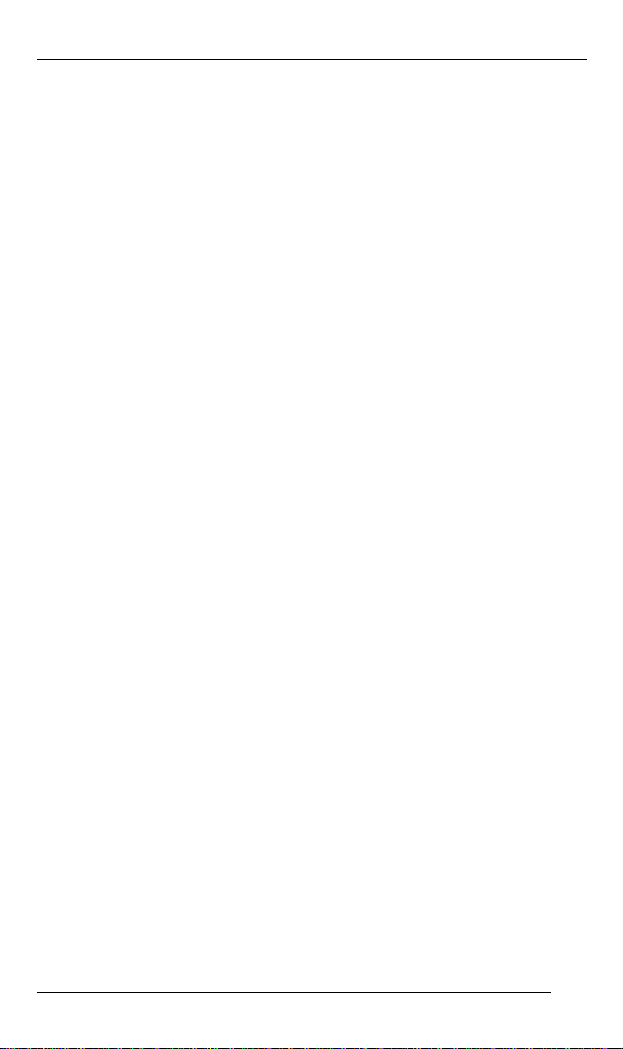
EX16926 www.etherwan.com
Table of Contents
UNPACKING INFORMATION 1
NTRODUCTION 2
I
T
ABLE OF CONTENTS 3
EY FEATURE 4
K
F
RONT PANEL 5
LED DEFINITION 5
RJ-45 PORTS 5
MINI-GBIC PORTS 6
802.3AZ ON/OFF BUTTON 6
EAR PANEL 7
R
POWER RECEPTACLE 7
NSTALLATION 8
I
DESKTOP INSTALLATION 8
RACK-MOUNT INSTALLATION 9
NETWORK CABLES 10
3
Page 4

EX16926 www.etherwan.com
Key Feature
Complies with 10BASE-T specifications of the
IEEE802.3 standard
Complies with 100BASE-TX specifications of the
IEEE802.3u standard
Complies with 1000BASE-T specifications of the
IEEE802.3ab standard
Complies with 1000BASE-X specifications of the
IEEE802.3z standard
Complies with IEEE802.3az Energy Efficient Ethernet
Complies with IEEE 802.1p Cos
Supports back-pressure (half duplex) and flow control
(IEEE 802.3x)
Supports N-Way protocol for speed (10/100/1000Mbps)
and duplex mode (Half/Full) auto-detection
Supports MDI/MDI-X auto crossover and polarity
correction
Store-and-forward architecture filters fragment & CRC
error packets
Push on/off button to enable/disable IEEE802.3az
Provides 2 SFP ports for optional fiber connection
Supports 4K entries MAC address
Support 4.1M bit buffer memory
Support 10K bytes jumbo frames
Supports extensive LED indicators for network
diagnostics
Rack mountable
Internal power supply
100~240V AC/50~60Hz universal input
EMC: FCC, CE Class A
Safety: LVD EN60950-1
4
Page 5

EX16926 www.etherwan.com
Front Panel
The front panel of the switch contains the RJ45 port s, LEDs, 2
SFP ports and an IEEE802.3az EEE ON/OFF button. For
detailed LED definition, please refer to the next paragraph.
The front panel of the switch is shown as below:
LED Definition
This switch contains one power LED and Link/Act LEDs that
shows the activities and information of the ports.
LED Status Operation
Power
Link/ Act
Steady Green The switch is powered on.
Off The switch is powered off.
Steady Green Valid port connection.
Blinking Green
Off Port disconnected.
Valid port connection and there is data
transmitting/ receiving.
RJ-45 Ports
All the RJ-45 ports in the device are auto-negotiating and
auto-crossover. An auto-negotiating port can detect and
adjust to the optimum Ethernet speed (10/100/1000 Mbps)
and duplex mode (full duplex or half duplex) of the connected
device. An auto-crossover (auto-MDI/MDI-X) port
automatically works with a straight-through or crossover
Ethernet cable.
5
Page 6

EX16926 www.etherwan.com
Mini-GBIC Ports
There are two slots for mini-GBIC (Gigabit Interface
Converter) transceivers. You can plug the SFP port modules
into the switch. The SPF port modules are to be used with
fiber-optical transceiver cabling in order to uplink various
other networking devices for a gigabit link that may span great
distances.
You can change transceivers while the switch is operating
and use different transceivers to connect to Ethernet swit che s
with different types of fiber-optic or even copper cable
connectors.
The SFP module is a hot-pluggable transceiver and specified
by a multi-source agreement (MSA). See the SFF
committee’s INF-8074i specification Rev 1.0 for details.
802.3az ON/OFF Button
The IEEE802.3az ON/OFF button helps reducing the power
consumption of switch. This button allows users to keep the
best performance without transmission impacted or to have
the green support of Energy Efficient Ethernet mode with the
simple push of a button.
6
Page 7

EX16926 www.etherwan.com
Rear Panel
The three-pronged power receptacle is located on the rear
panel of the switch.
The rear panel of the switch is shown as below.
Power Receptacle
To be compatible with the electric service standards around
the world, the switch is designed to afford the power supply in
the range from 100 to 240VAC, 50/60Hz. Please make sure
that your outlet standard to be within this range.
To power on the switch, connect one end of the supplied
power cord to the power receptacle on the back of the switch
and the other end to the appropriate power source. After the
power cord installation, please check if the power LED is
illuminated for a normal power status.
7
Page 8

EX16926 www.etherwan.com
Installation
This switch can be placed on your desktop directly, or
mounted in a rack. The installation is a snap. Users can use
all the features of the switch with simply attaching the cables
and turning the power on.
Before installing the switch, we strongly recommend:
The switch is placed with appropriate ventilation
environment. A minimum 25mm space around the unit
is recommended.
The switch and the relevant components are away from
sources of electrical noise such as radios, transmitters
and broadband amplifiers.
The switch is away from environments beyond
recommend moisture.
Desktop Installation
Attach the provided rubber feet to the bottom of the
switch to keep the switch from slipping. The
recommend position has been square-marked.
Install the switch on a level surface that can support the
weight of the unit and the relevant components.
Plug the switch with the female end of the provided
power cord and plug the male end to the power outlet.
8
Page 9

EX16926 www.etherwan.com
Rack-mount Installation
The switch may standalone, or may be mounted in a standard
19” rack. Rack mounting produces an orderly installation
when you have a number of related network devices. The
switch is supplied with two optional rack mounting brackets
and screws, which are used for rack mounting the unit.
Rack-mount Installation Requirement s:
Two mounting brackets.
Six M3 flat head screws
Procedures to Rack-Mount the switch in the rack:
First disconnect all the cables from the switch.
Place the unit the right way up on a hard, flat surface
with the front facing you.
Locate a mounting bracket over the mounting holes on
one side of the unit.
Insert the screws and fully tighten with a suitable
screwdriver.
Repeat the two previous steps for the other side of the
unit.
Insert the unit into the rack with suitable screws.
Reconnect all the cables.
9
Page 10

EX16926 www.etherwan.com
Network Cables
Crossover or straight-through cable: All the ports on the
switch support Auto-MDI/MDI-X functionality. Both
straight-through or crossover cables can be used to
connect the switch with PCs as well as other devices
like switches, hubs or router.
Category 3, 4, 5, 5e, 6 UTP/STP cable: To make a valid
connection and obtain the optimal performance.
Appropriate cables corresponding to different
transmitting/receiving speed is required. To choose a
suitable cable, please refer to the following table.
Media
10/100/1000Mbps copper
1000Mbps Fiber
(Mini GBIC required)
Speed
(Mbps)
10 Category 3, 4, 5 UTP/STP
100 Category 5 UTP/STP
1000 Category 5e, 6 UTP/STP
1000
Wiring
The cable type differs from the
mini-GBIC you purchase.
Please refer to the instruction
that came with your mini-GBIC.
10
